Mastering Google Tools to Find Your Lost Device
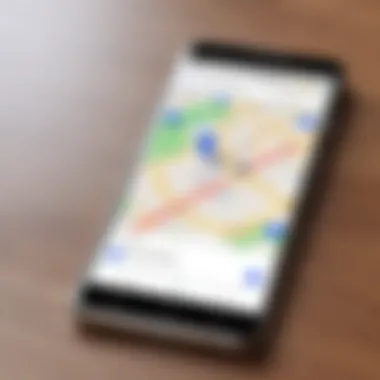

Intro
Losing a device can set in a wave of panic, but thanks to technological advances, particularly through Google, finding that lost gadget has become notably easier. This guide delves into the various methods Google offers for device recovery, laying out the process in a straightforward manner. From smartphones to tablets and even laptops, understanding how to track these devices can save one from sleepless nights and potential mishaps.
Google has developed a suite of tools aimed at helping users locate their belongings swiftly and efficiently. However, it’s important to equip yourself with the right knowledge before diving into these features. Privacy, security, and troubleshooting play vital roles in the recovery process. In the sections ahead, we will clarify key features, what unique technologies are in play, and how to effectively utilize these tools to ensure that lost does not mean forever gone.
Prologue to Device Location Services
In an era where our devices are often more than just tools—serving as extensions of our personal and professional lives—the ability to locate a lost device has become more essential than ever. Device location services offer a way for individuals to track their smartphones, tablets, and even laptops when they go missing. This can be a major lifesaver, especially when you consider the amount of sensitive data stored on these devices.
The importance of device location services cannot be overstated. Imagine misplacing your phone in a crowded café or leaving your laptop at a friend's house. Instead of resorting to the frantic search and endless anxiety, you can take advantage of these services to pinpoint the device's location almost immediately. This functionality not only alleviates the stress associated with losing tech but also elevates your understanding of security and privacy in a digital age.
Benefits of Device Location Services
- Quick Recovery: Maybe your phone slipped between the couch cushions or your tablet got left on the bus. With location services, you can quickly gauge its whereabouts and retrieve it with minimal fuss.
- Data Protection: If you fear your device has been stolen, many location services allow you to remotely lock it or wipe important information, ensuring your data doesn’t fall into the wrong hands.
- Peace of Mind: Just knowing that you have the means to track your device can alleviate some anxiety. It transforms a stressful situation into one that feels manageable, like having a lifebuoy when you're in over your head.
Considerations About Device Location Services
While the advantages are clear, there are also factors to keep in mind. Not all devices support location tracking out of the box. Users often need to enable specific settings or undergo an initial setup to get the service running smoothly. Moreover, privacy plays a central role in the discussion. It’s crucial to manage how and when your location data is shared, ensuring that your information remains confidential and secure.
"Location services offer a way for individuals to track their smartphones, tablets, and even laptops when they go missing."
As tech enthusiasts or IT professionals, understanding these dynamics equips you with knowledge not only for personal use but also for advising clients who might encounter similar challenges. Knowing how to effectively use location services turns a potentially panic-inducing situation into a manageable challenge, putting you back in the driver's seat regarding your digital life.
Overview of Google's Location Features
Understanding Google's location tools is key for anyone wanting to find their misplaced device. These features showcase not only the technological prowess of Google but also the accessibility they provide to everyday users. These services serve as safety nets, offering peace of mind by enabling users to locate lost or stolen devices efficiently. The ability to track a device can prevent not just financial loss but also the loss of important personal information, a concern in today's digital age.
Understanding Google Find My Device
Google Find My Device is a fundamental service for anyone who has lost an Android phone or tablet, as well as Chrome devices. The first step toward fully taking advantage of this feature is understanding its core functionalities.
When activated, this service shows the most recent location of your device on a map and allows you to perform several actions:
- Ring the Device: If you’ve misplaced your device at home, ringing it can help you locate it, provided it is not on silent.
- Secure the Device: You can lock it remotely to protect your personal information and even display a message on the screen – possibly a plea for someone to return it.
- Erase Device Data: In dire situations, erasing data helps to ensure your information does not fall into the wrong hands.
These options reaffirm the importance of having Google Find My Device set up when you first get your device. Without it, you're at a loss when that frantic moment hits.
How Location Services Function
Location services are the backbone of Google’s device locating capabilities. They use various technologies to determine your device's location, primarily GPS, Wi-Fi, and cellular networks. Here’s a breakdown of how it all works:
- GPS (Global Positioning System): This is the most well-known method, using satellites to triangulate your device's position. It’s especially accurate when outdoor but can falter indoors or in urban canyons.
- Wi-Fi Positioning: If GPS isn’t available, Google can leverage nearby Wi-Fi signals to estimate your location, providing reasonably accurate information even within buildings.
- Cellular Networks: For devices without Wi-Fi access, cell tower information can help locate your device, though it’s generally less precise than the other methods mentioned.
Important Note: Getting accurate location details relies not just on the device's capabilities but also on user permissions set up properly. You might have GPS capabilities, but if location services aren’t enabled, finding your device becomes much harder.
By employing a mix of these technologies, Google enhances the likelihood of successfully locating your lost device. It’s a well-orchestrated dance of tech coming together to restore a sense of normalcy during the chaos of a lost gadget.
Setting Up Your Device for Location Tracking
Setting up your device for location tracking is not just a helpful step; it’s essential for efficiently locating it if it goes missing. Think of it like equipping a lifeboat with oars before sailing out to sea. Without this fundamental setup, your chances of recovering a lost device dwindle significantly.
Enabling Location Services
To start with, enabling location services on your device is absolutely vital. Now, this may sound like a simple task, and in many ways, it is. However, ensuring this feature is operational can make the difference between locating your device and drawing a blank. Location services utilize GPS functionality to pinpoint your device’s coordinates. This means,
- You can track it from anywhere, assuming there’s a network connection.
- It allows Google’s device recovery tools to spring into action when you need them most.
To enable these services on an Android device:
- Go to: Settings
- Find: Location
- Toggle: It to the "On" position
If you use an iOS device, the steps are quite similar. These settings usually appear under Privacy. Double-check that the permissions for location access are set to allow Google services. It's a bit like turning on the floodgates; you wouldn't want to miss the deluge of information that enables you to retrieve your lost device swiftly.
Linking Your Device to Your Google Account
Now that location services are enabled, the next crucial step is linking your device to your Google account. This ties everything together, providing access to the full range of Google’s tracking capabilities. Imagine having the key to a treasure chest; without it, you may never find the valuable items inside. Here’s how you go about linking your device:
- Open: Settings
- Scroll to: Accounts
- Select: Add account
- Choose: Google
- Follow: On-screen instructions to sign in or create a new account.
Having your device linked to your Google account not only simplifies the tracking process, it also ensures that all your device settings sync seamlessly. Furthermore, this linkage enables recovery features to work even across multiple devices. In a world where technology often runs amok, ensuring these basic setups is your best bet for keeping your device firmly in check.
Ensuring your device is linked to your Google account is a non-negotiable step towards effective tracking.
Accessing Google Find My Device
Accessing Google Find My Device is a pivotal step for anyone trying to locate a misplaced gadget. In today’s world where our devices hold a cacophony of personal information, the ability to track them down becomes not just an advantage but often a necessity. Whether you accidentally left your phone at a café or your tablet disappeared during a move, Google’s tools can be your best allies in reclaiming your possessions.
This section explores two main avenues for accessing this powerful feature. The benefits of using Google Find My Device extend beyond simple location services; they incorporate preventive measures for your data as well as user-friendly interfaces that cater to both tech novices and savvy users alike.
Using a Web Browser
When using a web browser, accessing Google Find My Device is a relatively straightforward process. Follow these steps to get started:
- Open your preferred web browser and go to the Google Find My Device webpage.
- Sign in to your Google account. It’s essential this account is linked to the device in question, as this is how Google recognizes your ownership.
- Once logged in, the service will display all your devices that currently have location services enabled. You can easily identify the one you’re searching for.
Navigating the web application offers a clear view of your device’s last known location on a map. Users can also choose to make the device ring for five minutes, even if it’s on silent mode. This can be exceptionally helpful if the device is lying somewhere around the house, saving you from rummaging through drawers or under couch cushions.
Additionally, there are options to lock the device or erase its data remotely, which is critical if you suspect it might be in the hands of someone else. The simplicity of the interface makes it easy to follow the prompts, and within minutes, you could be on your way to recovering your lost item.
"Being able to track down your device with just a few clicks can provide peace of mind."
Using the Google Find My Device App
For those who prefer mobile convenience, the Google Find My Device app stands as a robust alternative. Here’s how to access it:
- First, download the Google Find My Device app from the Google Play Store. If your device is lost and this app wasn’t previously installed, you can use another Android device or the web interface mentioned earlier.
- Open the app and log in with the same Google account linked to the lost device.
- Upon logging in, you’ll see a list of devices associated with your account, complete with their current statuses.
The app presents an intuitive user experience with clear buttons for locating the device, making it ring, locking the device, or erasing data. This can be particularly advantageous when you're on the go; monitoring your devices can be done right from the palm of your hand.
In a world increasingly reliant on technology, accessing Google Find My Device—whether via browser or app—enables users to regain control over their lost items quickly and effectively. This process is designed not only with functionality in mind but also with an understanding of user behavior, ensuring everyone can navigate it successfully.
Locating Your Lost Device
In today's fast-paced world, keeping track of devices has become an essential skill. Losing your smartphone or tablet can feel like losing a part of yourself. These gadgets contain valuable information—your contacts, photos, and access to apps that organize your life. Thus, understanding how to efficiently locate your lost device isn’t just a matter of convenience; it can safeguard your personal information and minimize disruption in your day-to-day routines.
Here’s why this section is crucial: device recovery through Google’s tools is not only straightforward, but it also helps prevent potential data breaches. Devices often have sensitive information that shouldn't fall into the wrong hands. Google’s features for device location can be your saving grace when your device has gone missing, especially if it’s out of sight but nearby, or even if it’s been stolen.
The benefits of using Google to locate your lost gadget are manifold:
- Real-Time GPS Tracking: Google uses genuine GPS signals, offering accurate tracking information.
- Remote Control Features: You can ring the device, lock it, or even erase data remotely—great if you're worried about unauthorized access.
- Simplified User Interface: Google’s tools are relatively easy to navigate, making the process less daunting for users who might not be very tech-savvy.
However, there are considerations to keep in mind. Not all devices will respond the same way based on their capabilities. Furthermore, ensuring that location capabilities are activated beforehand is crucial, which ties back to earlier sections on setting things up correctly.
"An ounce of prevention is worth a pound of cure."
By having your device linked to your Google account and the appropriate settings activated, the chances of being able to recover your lost device significantly increase. Let’s delve into the specific steps involved in the locating process to ensure ample preparedness should the need arise.
Step-by-Step Procedure
To locate a lost device using Google, follow these steps:
- Log in to Google Find My Device: Start by logging into your Google account on another device or computer.
- Visit the Find My Device Page: Navigate to the Google Find My Device page.
- Select Your Device: Choose the specific device that you need to locate from the list.
- View Location: If the device is online and has location services enabled, it will provide a map with its current location.
- Utilize Additional Options: You can opt to ring the device to help find it nearby, lock it to secure data, or erase data if you suspect theft.
Each step is relatively simple, yet the nuances matter. For example, the device must be linked to your Google account and have internet access for effective tracking. Otherwise, the search might lead you down a rabbit hole.
Interpreting Location Information
Once you’ve accessed the location data, understanding what it means can be a bit of an art. Google provides a map view that displays the last known location of your device pinpointed on the screen. If the device is moving, the updates might be near real-time, but if it has lost signal, the shown location may merely be a snapshot from the last connection.
Key points to consider while interpreting the location information include:
- Signal Strength: A solid GPS signal typically means accuracy; however, if nearby obstacles like buildings exist, accuracy could dip.
- Recent Activity: The date and time of the last location update play a vital role. If it hasn’t pinged in a while, the device might either be off or out of battery.
- Unreliable Markers: Be cautious of markers that appear in unusual locations, especially if you are sure of the last location before it went missing.
Using the context from displayed information, you can make informed decisions about your next steps. Whether you take a trip to retrieve the device or decide on remote actions like locking or erasing data, it’s all about making smart moves based on what you see.
Potential Challenges in Device Location
In the quest to recover a misplaced device using Google's location services, users might encounter various potential challenges. These challenges can significantly impede the process, making it crucial to understand them beforehand. Recognizing these hurdles not only demystifies the experience but also prepares individuals to handle setbacks with a structured approach. Embracing this knowledge is not about fostering despair; it's rather about cultivating resilience and readiness in tech navigation.
Several common issues arise when trying to track devices, particularly when the device is lost. The main elements of concern include connectivity issues and the reliability of GPS technology. Let’s delve into these specifics.
Devices Without Internet Access
Devices that do not have internet connectivity present one of the largest barriers to locating them through Google services. In today’s hyper-connected world, we often overlook the possibility that a lost device may be entirely offline. When a device is powered down, or the data has been disabled, GPS signals become ineffective. As a result, any attempt to retrieve its location becomes futile.
When a device finds itself in this no-internet situation, it leaves the owner in somewhat of a lurch. While the Google Find My Device feature is robust, it operates based on current network statuses.
To mitigate this risk, consider the following practices:
- Always Keep a Backup: Turn on a basic tracking app that stores location data whenever the device is online. This way, even if it goes offline, the last known location may still be accessible.
- Power Management Settings: Keep your device settings such that it does not inadvertently turn off data to preserve battery. These settings can be complex but taking the time to understand them pays off during a loss.
"Losing a device can often feel like losing a part of yourself. Knowing how to keep it connected may just keep your sanity intact."
Issues with GPS Accuracy
Another concern that any user must account for is the accuracy of GPS signals. While Google has invested heavily in enhancing GPS technology, factors such as physical obstacles and environmental conditions can skew the results. Buildings, trees, and even unusual weather can affect the clarity of the signal, leading to misleading location information.
Consequently, users may find themselves misled by inaccurate locational data. It can show a device several streets away or even indicate it’s in a neighboring zip code. Such discrepancies lead to frustration, especially during a moment of panic when one realizes their device is missing.
Here are some factors that can contribute to GPS inaccuracies:
- Urban Canyons: In densely built areas, signals can bounce off surfaces, creating interference, which leads to poor GPS readings.
- Physical Barriers: Anything from a thick forest to tall buildings can obstruct satellite signals.
- Weather Conditions: Heavy rain, fog, or even solar activity can temporarily impact GPS signals.
Understanding these limitations empowers the user. By reading the available location data critically and considering the external factors, one may decipher better whether the reported location is plausible or not. The accuracy of GPS is not static; knowing this can help manage expectations when searching for a lost device.
In summary, while Google's device location services are powerful tools, they are not without their challenges. Being mindful of situations involving internet access and GPS accuracy can provide clarity and improved strategies during the retrieval process. Embracing these realities is, ultimately, a step towards technological competency.
Troubleshooting Common Issues
When it comes to locating your lost device, you may encounter some roadblocks along the way. That’s where the importance of troubleshooting common issues comes into play. Understanding the potential hurdles you might face can greatly enhance your device recovery experience. In this section, we’ll break down key challenges and provide insight into how to navigate through them effectively.
By recognizing these issues and knowing how to tackle them, you can save yourself time and frustration. Let’s get into some common predicaments you might face.

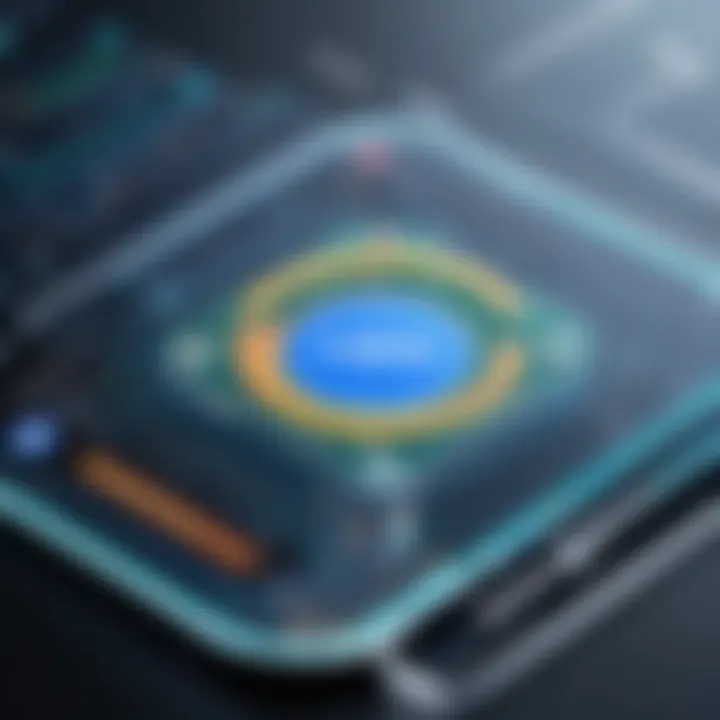
Device Not Found
One of the frustrating scenarios that can occur while using Google's services is seeing a message that your device cannot be found. This could happen for a myriad of reasons, and acknowledging them can help clear the clouds.
- Device turned off or out of battery: It goes without saying, but if your phone's dead, Google won’t be able to locate it. You might want to check for a charger or, if you’re lucky, find someone who can help you send a charge to it.
- Lost Wi-Fi or cellular signal: If the device is in airplane mode or has poor signal reception, the location services won't function. Try to retrace your steps and look for areas with good coverage.
- Not linked to the correct Google Account: It’s crucial to ensure that you’re logged into the same Google account that the device is registered with. You can verify this by logging into Google Find My Device from another device and checking your account settings.
Keep in mind that if the device was factory reset, it will not appear in your linked devices until it’s set up again with the same or a new account.
- Privacy settings: Some devices have the option to hide their location or to turn off sharing. This can be easily overlooked during initial setup, so be sure you’ve reviewed these settings.
Location Information Delays
Another common issue that may hinder effective device recovery is experiencing delays in location information. When you initiate a location search, your device might not respond instantaneously, leading to confusion and anxiety. Here are some reasons for these delays:
- Network latency: Slow internet connections can delay the transmission of location data. If you’re using mobile data, consider switching to Wi-Fi or moving to a spot with a better connection.
- Distance from the last known location: The farther your device is from its last reported location, the longer it may take for new information to reach you. This may lead to a feeling of helplessness, but patience often pays off.
- Device Communication Issues: If your lost device is actively trying to communicate with Google's servers, any interruptions can cause delays. This might be due to various factors including heavy traffic on your cellular network or maintenance on Google’s end.
- Location Services disabled: A common oversight is that the location services on the device may be switched off. It’s beneficial to check and ensure these services are active whenever tracking is initiated.
In summary, understanding why your device might not be found or why there could be a delay in receiving location data can help you react better and with less stress. Remember that with technology, a little patience goes a long way.
Privacy and Security Considerations
In an age where we increasingly rely on technology for everything, from communications to storing delicate personal and financial information, the implications of privacy and security regarding our devices cannot be overstated. Understanding these considerations while attempting to locate a lost device using Google's services is paramount. It's not merely about finding the gadget; it's also about ensuring that your personal data remains safe and that your location isn’t accessible to prying eyes.
Keeping your personal information secure while using location services is crucial. When you activate Google’s location tracking features, your device sends out signals that can potentially be intercepted if not handled properly. Furthermore, the location data collected can be a double-edged sword; while it assists in finding your device, it also highlights your whereabouts, opening doors for unwanted attention if mishandled. Hence, understanding how to manage these settings effectively is not only prudent but necessary to preserve your privacy.
Managing Location Privacy Settings
Once devices are linked with your Google account, it's essential to curate your location privacy settings to fit your comfort level. Here’s how you can ensure that your data is secure:
- Toggle Location Sharing: Users can choose who they want to share their location with. By default, location sharing is often on, which can lead to concerns if you're unintentionally sharing your whereabouts.
- Manage Google Account Settings: Delve into your Google account settings to manage what information Google has access to. Look for the 'Location History' section to see what records are kept and choose to delete them if necessary.
- Check App Permissions: Each app on your device may request access to your location data. Scrutinize what apps have those permissions and revoke as needed.
- Periodic Reviews: It's prudent to revisit these settings regularly, especially after any major updates, as updates can reset preferences.
"Your data is your responsibility; understand it before allowing it to be dug up."
Taking these steps can help to monitor and control your location information effectively, thus minimizing risks of unauthorized access.
Understanding Data Usage
Another facet of privacy concerns is how much data these location services use and what can happen with that data. Every time your device transmits location information or seeks updates on your whereabouts, it uses a bit of your data allowance, which might not seem like much but can pile up over time.
A few key points regarding data usage include:
- Background App Activity: Many devices allow apps to run in the background. Depending on how often your device checks for updates, this could result in higher data consumption. Periodically check which apps are using background data and adjust settings accordingly.
- Location Requests: Google may send multiple requests to pinpoint your device’s position, and each of those requests can consume data. Understanding the frequency of these requests can help you estimate your data usage more accurately.
- Data Plans: If you have a limited data plan, be aware that using Google’s location services extensively can push you closer to your cap, leading to additional fees. A practical step would be to monitor your data through your carrier’s app or website.
Being transparent about data usage not only plays a crucial role in your privacy strategy but also in managing costs related to your mobile service. When armed with this understanding, you’ll be better prepared to safeguard your information while using Google’s device location services.
Alternatives to Google’s Device Location Service
While Google provides a robust toolkit for locating lost devices, it’s prudent to be aware of alternatives available, especially as the diverse landscape of technology offers numerous options. Considering these alternatives can present unique benefits and solutions that might cater to different user needs or preferences.
One significant advantage of using alternative device location services is the potential for improved functionality in varying situations. For example, if a user’s device lacks a stable internet connection, some third-party applications can still track the device using offline methods. Evaluating multiple options empowers users to select a service that not only meets their immediate needs but also offers additional features like enhanced security or greater privacy controls.
Third-Party Applications
Third-party applications have gained traction as alternatives to Google’s device location services. These apps often come packed with features that can give users a more tailored experience. Some popular names in this realm include Find My iPhone for Apple devices and Lookout for Android users. Each of these applications brings distinct strengths to the table.
- Find My iPhone offers seamless integration with the Apple ecosystem. Besides locating the device, it provides remote functionalities such as locking the device, playing a sound, or wiping data.
- Lookout stands out for its extensive set of security features. It can offer not just device tracking but also protection against potential threats like malware.
However, users should be aware of considerations when opting for third-party applications. Privacy and data security are foremost, as some apps may require access to personal information to function effectively. Reading user agreements and understanding data usage policies can help safeguard one’s privacy.
Moreover, the user interface and experience vary across applications, impacting effectiveness in real-world usage. Testing a couple of options might be worthwhile to find the best fit for individual needs.
Device Manufacturer Solutions
Another viable alternative comes from manufacturers themselves. Companies like Samsung and Apple have developed their own solutions for device recovery. These services are often built directly into the operating system, allowing for seamless functionality.
- Samsung’s Find My Mobile provides users with the ability to locate their devices, unlock screens remotely, and even back up data on the device before it gets lost.
- Apple’s Activation Lock ensures that even if the device is stolen, it can’t be used without the owner’s credentials.
Using manufacturer solutions can often be more reliable since they are tailored for specific devices and their operating systems. Another perk is fewer permissions required for functionality compared to some third-party apps, which enhances overall security.
"Exploring different solutions can save time and add layers of security to personal technology."
Engaging with these separate services may also open up new functionalities that provide users with not just recovery options, but also a comprehensive security framework.
User Experiences: Success Stories
User experiences play a vital role in understanding the effectiveness of any technology, especially when it comes to locating lost devices. These firsthand accounts not only illustrate the real-world applications of Google's tools but also provide insights into their strengths and limitations. Hearing stories about others’ successes can inspire hope and offer practical tips that could help you navigate similar situations. Moreover, these experiences often highlight the emotional aspect of losing a device, which resonates deeply in today’s tech-driven society.
Recovering Lost Devices
When it comes to recovering lost devices, stories often emerge from all corners, showcasing a range of strategies used by individuals. Users might recall a simple yet clever trick, like using a friend's device to ping a phone that had slipped between the couch cushions. Others may share tales of more elaborate sequences—maybe they reported the loss and utilized multiple means of tracking. Each story reveals unique methods and creative thinking that people apply in desperate times.
One account comes from Jenna, a university student who lost her Android phone while out with friends. Thanks to Google Find My Device, she was able to locate her phone only a few blocks away from where she’d last remembered using it. By simply accessing her Google account via a friend’s computer, she could see her phone’s location update in real-time. Caught up in the thrill of the chase, Jenna hurriedly walked toward the last recorded position. To her relief, she found her phone just inside a café that she had visited earlier.
This experience exemplifies how effective location services can be but also shows that simply having the right tools can turn a stressful situation into a manageable one. Whether the device is on silent mode or locked, the Google service provides enough information to help users swiftly pinpoint their gadgets.
Lessons Learned
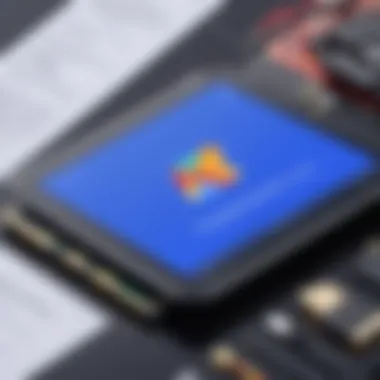
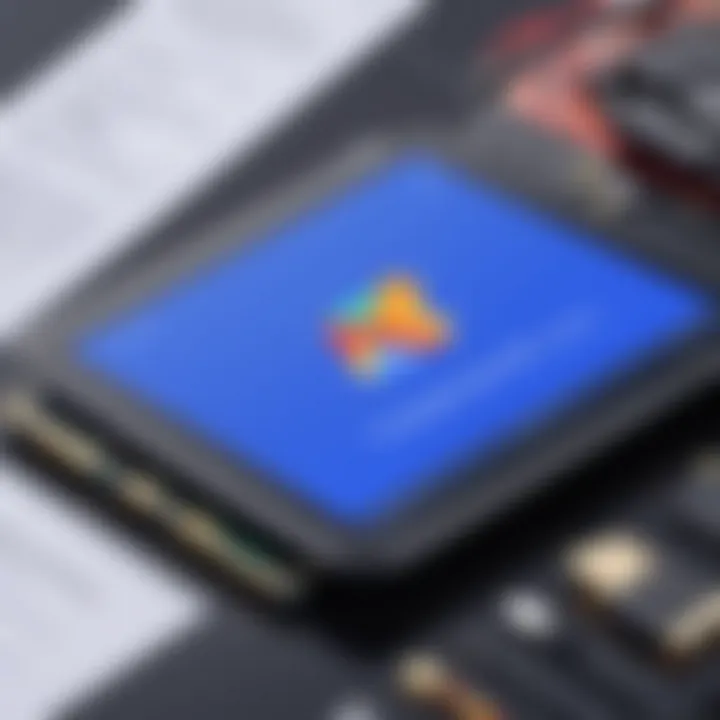
The lessons drawn from user experiences extend far beyond the thrill of recovery. Each story carries with it valuable insights into preventative measures, cautionary tales, and tips to optimize Google’s features. One recurring theme is the importance of setting up robust location services before losing a device. Many users emphasize that enabling location history, for instance, can drastically improve the chances of finding missing devices later on.
Another lesson often mentioned is the necessity of maintaining awareness of one’s surroundings—particularly in crowded spaces like public transport or events. Tim had a rather sobering experience when he lost his tablet at a concert. After retracing his steps multiple times without success, he learned of the significance of being vigilant, especially when it comes to securing devices amidst distractions.
Moreover, users stress the need to update their information regularly in case they change their phone or email. Having outdated recovery contact info can make a challenging situation even more difficult.
Epilogue
In the grand scheme of technology, being able to locate a lost device is not just a convenience; it’s a lifeline for many. The ability to effortlessly track down a misplaced phone or tablet can save time, secure personal data, and even prevent financial loss. In this article, we've illuminated the intricacies of Google’s location services, providing a roadmap for individuals looking to harness these tools to recover their devices.
One cannot overstate the benefits of familiarizing oneself with the features outlined. For instance, understanding Google Find My Device not only aids in tracking but also empowers users to remotely lock or erase their device, which is crucial in today’s digital age where sensitive information resides on handheld gadgets. Moreover, knowing potential challenges, such as GPS inaccuracies, prepares users for unexpected hurdles in the recovery process.
Several aspects need consideration as users navigate their device recovery journey:
- Setting Up Properly: Without the right setup, efforts to locate a device can be futile. Ensuring that location services are enabled from the get-go is key.
- Privacy Matters: As with every tech service, there must be a delicate balance between convenience and privacy. Users need to manage their settings to safeguard sensitive information.
- Emerging Solutions: Staying informed about advancements in Google’s services, as well as third-party solutions, will equip users with various strategies for device recovery.
Ultimately, this article underscores a fundamental reality: knowledge is power. Being informed about how to use Google’s tools to locate lost devices not only enhances one’s technical acumen but also enriches the overall user experience. With solid preparation and a proactive mindset, the odds of recovering a lost device can shift remarkably in your favor.
Further Resources
In the quest to locate a lost device, delving into further resources can be a game changer for users. These resources equip individuals with the information they need to navigate any bumps in the road and utilize the tools at their disposal more effectively.
Having a solid grasp of additional information sources allows users to enhance their understanding and optimize their experience with Google’s device location features. Here’s a closer look at two essential types of resources that can prove invaluable:
Official Google Help Pages
Google’s help pages are a rich well of knowledge. They provide step-by-step guides, troubleshooting tips, and updated information about features related to Find My Device.
Some key elements include:
- Detailed tutorials: These explain how to configure settings and use various tools. For example, users can find specific guides on how to link their devices or troubleshoot common issues, making it easier to react quickly in case something goes awry.
- FAQs and solutions: Having quick access to frequently asked questions helps in identifying common problems and addressing them efficiently. Many users often share similar queries, and seeing solutions can each one's experience smoother.
- Latest updates: Google's help articles are frequently updated, reflecting the changes in software and any emergent issues. Staying informed about updates is crucial, as new features can significantly improve the chances of recovering lost devices.
Community Forums
Community forums serve as an arena where users can exchange experiences and insights. There are countless discussions surrounding Google’s device location services, and tapping into this hive mind can unearth some surprising nuggets of wisdom.
Benefits of participating in or browsing through community forums include:
- Real-life experiences: Users often share success stories about locating lost devices, providing inspiration and practical techniques not covered in official texts. For instance, techniques learned through trial and error can be incredibly useful; a new strategy may arise from a user who has been in the same boat.
- Tangible solutions: The collective intelligence of a community can help solve unique challenges. If a user runs into issues that the Google help pages do not address, forums can often offer solutions from people who have faced similar challenges.
- Networking: Connecting with fellow users can lead to discovering new tools, apps, or methods to protect devices in the future. Knowledge sharing in a forum can lead to forming communities dedicated to device security, further enhancing prevention strategies.
Utilizing community insights alongside Google's robust help resources creates a powerful toolkit for any tech-savvy individual.
By leveraging both official help pages and community forums, users stand a better chance of locating their devices and ensuring that they have the best possible resources to remedy any device issues they may confront. This is not just about locating a device but also establishing a comprehensive understanding of the technology itself.
Best Practices for Future Prevention
In the realm of technology, foresight often proves more valuable than the best-laid plans for recovery. Understanding best practices for future prevention not only helps shield devices from the risk of loss or theft but also offers individuals the peace of mind that accompanies being prepared.
Adapting certain habits and implementing strategic measures can significantly mitigate the chances of losing a device in the first place. This section delves into several practical steps one can integrate into their daily routine, ensuring the integrity and security of devices, while enhancing overall user experience.
Regular Data Backups
The digital landscape is as volatile as it is convenient. One minute, you have everything under control; the next, your device is lost or paralyzed due to a malfunction. Hence, regular data backups emerge as an essential defensive tactic.
Backing up not only preserves precious files but also simplifies the process of restoring a new device when an old one is lost. Various tools facilitate this process:
- Google Drive: Automatically store photos, documents, and other files with ease.
- Cloud Services: Aproaches like Dropbox or OneDrive enable cross-device access to backed-up files.
- External Hard Drives: A physical solution for those who prefer having a tangible backup.
In a nutshell, having a robust backup strategy reduces the anxiety associated with losing a device. If loss does occur, you won't be left high and dry. As they say, "A stitch in time saves nine."
Physical Device Security Tips
A device can often be the gateway to sensitive information, so securing it physically is an essential aspect that one should not overlook. Following certain physical device security tips can lower the chances of both mishandling and theft:
- Use Secure Lock Options: Always enable PINs, passwords, or biometrics, like fingerprints. This can be the difference between safeguarding and total helplessness.
- Be Mindful of Your Environment: Whether at a café or on public transport, keep your device secured to your person. Leaving it unattended, even for a split second, invites trouble.
- Invest in Physical Cases: These can range from sleek and professional cases to bulkier options that offer maximum protection against physical damage.
- Utilize Tracking Tools: Beyond Google’s Find My Device, some accessories like Tile can help locate devices within a short range before they truly go missing.
- Educate Yourself and Others: Share tips with family members or colleagues on how to secure their devices.
"An ounce of prevention is worth a pound of cure."
Implementing these practices creates multiple layers of protection, enhancing your ability to navigate this digital age without excessive concern. While we can’t prevent every mishap, small steps can transform how we manage and interact with technology in our daily lives.
The Importance of Staying Informed
In an age where our devices are as essential as a wallet or keys, staying informed about device location services is crucial. The dynamics of technology change rapidly, and this often reflects in the features offered by platforms like Google. Being knowledgeable means you can maximize the utility of these services when you most need them, particularly in distressing situations when your device goes missing.
Understanding how Google's systems function isn't just beneficial; it's empowering. Knowledge enables individuals to navigate challenges that might arise during a recovery attempt and gives them the confidence required to utilize current tools effectively. It's a bit like knowing your way around a kitchen; the more familiar you are with the tools and techniques, the less likely you'll find yourself fumbling when it's time to whip up a meal.
Updates on Google Services
Keeping abreast of updates from Google can significantly impact your experience with device recovery. Google frequently rolls out updates for both its operating systems and specific applications, including enhancements to location services. For instance, a recent update might include improved algorithms that boost accuracy, or perhaps a new feature that allows users to engage multiple location tracking tactics simultaneously. This can dramatically alter how effectively you can locate a missing device in various environments.
It's also wise to periodically check Google’s official blog or help pages for announcements. New features introduced can, at times, be tailored to meet user feedback or to address vulnerabilities identified in older versions. Adapting to these changes can save you time and frustration when the need arises to find a lost device.
Emerging Technologies in Device Recovery
The world of tech is always bubbling with innovation, and device recovery technologies are no exception. New methods are emerging that enhance the efficiency and reliability of tracking down lost items. For instance, advancements in augmented reality might one day allow users to visualize their device’s location through their phone camera, overlaying location data directly onto a real-world view. This kind of technology could change how users interact with the device recovery process.
Another noteworthy development comes from integration with the Internet of Things (IoT). With devices becoming increasingly interconnected, imagine your smart refrigerator reminding you of the last place you left your phone based on the last known location it connected to your home network. Such integrations aren't just futuristic ideas—they are rapidly becoming realities.
Understanding these evolving trends positions you to leverage upcoming tools and avoid being caught off guard when technology advances.
"Staying informed is not just a good practice; it’s a necessity in technology-driven environments. Make it a point to continuously learn and adapt to improvements in device recovery services to ensure you have every tool at your disposal when it matters the most."
As we continue to rely on technology, embracing these advancements can uphold your ability to stay connected and secure.







