In-Depth Analysis of Google TV and Its Impact


Intro
Google TV has rapidly transformed the way consumers engage with digital content. This platform merges the capabilities of streaming, live television, and various applications into a single comprehensive experience. The significance of Google TV extends beyond mere entertainment; it reflects the evolving landscape of information technology. For IT professionals and tech enthusiasts, understanding Google TV's architecture, features, and competitive position within the market is crucial.
This exploration will cover critical aspects, including key specifications, the unique technologies that power the platform, and the aesthetic and material considerations of its design. The implications of Google TV for IT professionals will also be analyzed, providing valuable insights into how this product influences related fields and technologies.
Overview of Product Features
Understanding Google TV begins with its features. The platform is built on a strong foundation of integrated technology designed to enhance user experience. The advanced functionalities support a wide range of streaming services, live broadcasts, and interactive features.
Key Specifications
- Operating System: Google TV runs on Android TV, offering a familiar interface for Android users.
- Resolution Support: It supports resolutions up to 4K, catering to high-definition content consumption.
- Voice Control: With Google Assistant integration, users can navigate using voice commands, revolutionizing usability.
- Recommendations Engine: An intelligent algorithm presents personalized content based on user viewing habits.
Unique Technologies
Google TV utilizes several innovative technologies that set it apart from competitors:
- Smart Recommendations: The AI-driven suggestion feature learns from user preferences to provide tailored viewing options.
- Unified Search: Users can search across various content sources simultaneously, enhancing content discovery.
- Picture-in-Picture Mode: This feature allows users to watch content while browsing other apps, increasing multitasking capabilities.
"Google TV represents a significant step towards a more integrated digital lifestyle, where viewers can seamlessly transition between content types."
Design and Build Quality
The design of Google TV is essential not only from an aesthetic viewpoint but also for practical functionality. The overall build quality affects the user experience and long-term reliability of the platform.
Aesthetics
Google TV is designed to fit within modern home decors. The user interface is visually appealing, featuring a minimalist design that prioritizes ease of navigation. Colors are balanced, and text is clear, which improves readability.
Material Durability
The physical devices associated with Google TV are built with quality materials. They are intended to withstand daily use, making them suitable for various environments. The construction is sturdy enough to avoid damage from typical wear and tear, thus enhancing longevity.
Prelims to Google TV
Google TV is more than just another media platform. It represents a significant evolution in how viewers consume their favorite shows and movies. This article aims to delve into the important aspects of Google TV, allowing IT professionals and tech enthusiasts to gain a deeper understanding of this ecosystem.
Definition and Overview
Google TV is an operating system developed by Google, designed to assist users in exploring and accessing digital content seamlessly. It provides an interface that integrates various streaming services into one unified platform. Users can discover content not just by channel or service but reflectively based on their preferences and viewing habits.
The core idea is to simplify content access through aggregation. Unlike traditional television models, Google TV emphasizes user-centric discovery. Instead of scrolling through channels, users interact with a visually rich interface highlighting relevant recommendations. This is compelling for professionals in the field of information technology, as it shows how design can directly affect user experience. Furthermore, understanding Google TV's underlying technology is crucial for professionals considering developing applications or content for smart TVs.
Historical Context
Google TV was first introduced in 2010 as a joint venture between Google, Intel, Sony, and Logitech, aiming to combine the capabilities of the internet with television viewing. The original version faced challenges, including limited content access and a confusing user interface. As a result, it struggled to gain traction in the market. However, in 2020, Google made a significant shift by launching the Chromecast with Google TV, rebranding the service and refining its features. This new version aimed to address earlier weaknesses by focusing on a more intuitive user experience and excellent integration with various streaming platforms like Netflix, Hulu, and YouTube.
This historical evolution shows how technology adapts to consumer needs and preferences. For IT professionals, understanding these shifts can provide insights into consumer behavior and technology trends. The cycling of Google TV illustrates the delicate balance of innovation, market demand, and usability, making it a pertinent case study for those designing software or technology solutions today.
"Understanding the past of Google TV is key to predicting its future trajectory in the smart TV landscape."
The development of Google TV serves not just as a reference for innovative technology but also demonstrates the dynamics of competitive markets. As Google continues to refine its offerings and deepen its integrations, the implications for users and developers are vast.
The Evolution of Google TV
The evolution of Google TV is a critical aspect in understanding how this platform has shaped the streaming and smart television landscape. Initially launching as a hardware and software hybrid, Google TV aimed to unify various content sources into one interface, leveraging internet connectivity to enhance traditional television viewing. Over time, it transitioned into a more streamlined approach with Chromecast, enhancing user experience and accessibility. This evolution signifies not only advancements in technology but also shifts in consumer expectations and industry standards that could influence future developments in smart television.
Initial Launch and Concepts
Google TV was first introduced in 2010, aiming to merge the web with television. The initial strategy involved the use of Android as a base and included partnerships with manufacturers like Sony and Logitech. The concept revolved around an application-centric model that allowed users to browse, search, and access both television broadcasts and internet content seamlessly. This required a new user interface that prioritized both functionality and acceerability. However, the initial launch faced criticism due to limited app support and a cumbersome interface. The platform was seen as complicated compared to the simplicity of traditional TV.
Transition to Chromecast with Google TV
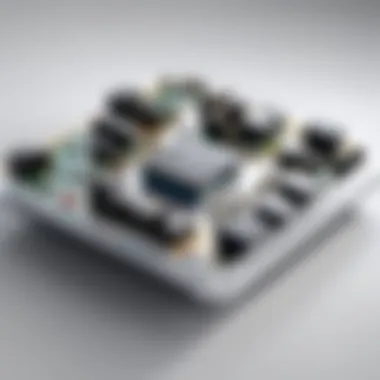

In 2020, a significant transition occurred with the release of Chromecast with Google TV. This updated platform represented a shift away from the original Google TV brand, focusing more on streamlined operations to enhance user experience. Chromecast with Google TV integrates a new UI, prioritizing content over applications, allowing users to find shows across multiple services without needing to search through different apps. This transition was significant because it simplified navigation and offered personalized recommendations through machine learning.
The incorporation of voice search with Google Assistant also enhanced the functionality, enabling users to command their device hands-free, which aligned with the growing trend towards smart home integrations. This evolution signifies a response to changing market needs, especially among a younger audience that values quick access and convenience.
By learning from the shortcomings of the original launch, Google repositioned its platform strategically within a highly competitive market, evolving its identity and capabilities to stay relevant.
Key Features of Google TV
Google TV serves as a potent platform within the rapidly evolving smart TV landscape. Understanding its key features is crucial for tech enthusiasts and IT professionals alike, as it encompasses multiple aspects that enhance user experience while pushing forward industry standards. Key features are integral to how users interact with content, navigate the interface, and connect with various streaming services. Each of these elements adds significant value, making Google TV a competitive player.
User Interface and Navigation
The user interface of Google TV stands out for its intuitive design and fluid navigation. Upon launching the platform, users are greeted with a streamlined home screen. This screen showcases content from various services, creating a unified viewing experience.
Navigation is straightforward. Users can easily scroll through categories such as Shows, Movies, and Apps, ensuring that finding desired content takes minimal effort. Moreover, the interface supports voice search through Google Assistant, allowing users to find content via voice commands. This feature not only provides convenience but also adds a layer of accessibility for users who prefer hands-free operation.
Content Aggregation and Recommendations
Content aggregation is one of the most defining features of Google TV. The platform pulls content from various streaming services, including Netflix, Hulu, and Disney+. Users experience a mosaic of available shows and movies tailored to their preferences. This aggregation helps eliminate the need to switch between apps manually.
Additionally, Google TV employs advanced algorithms to offer personalized recommendations. By analyzing viewing habits, Google TV suggests content that aligns with user interests. This focus on personalization improves user engagement and satisfaction, enhancing overall viewing experiences.
"Google TV's ability to centralize content while providing smart recommendations revolutionizes how viewers consume media."
Support for Streaming Services
Another notable aspect is Google TV's compatibility with a plethora of streaming services. It supports industry leaders such as Amazon Prime Video, YouTube, and HBO Max. This extensive support means users can access a broad range of content without needing additional devices.
Additionally, Google TV seamlessly integrates with Google Play Movies & TV, allowing users to purchase or rent films directly. The platform also supports a growing number of apps, which ensures that users have access to fresh and diverse content. Thus, the flexibility and support of various streaming services present a compelling reason for viewers to consider the Google TV platform for their entertainment needs.
Performance and Technology
Performance and technology are critical components in understanding Google TV's overall efficacy and user experience. These elements determine how seamlessly the Google TV platform operates and the satisfaction of its users. Particularly for IT professionals, understanding these aspects can lead to enhanced deployment strategies and better optimization of user interactions.
Hardware Requirements
The hardware requirements for Google TV are integral to its performance. A capable device harnesses processing power effectively to deliver smooth streaming and fast navigation. Typically, devices running Google TV must meet minimum specifications such as a robust CPU, sufficient RAM, and compatibility with high-definition video output.
- Processor: A quad-core processor is often suggested for optimal performance. This allows for efficient multitasking and helps in loading content rapidly.
- Memory: At least 2GB of RAM is usually required to avoid lag during operation. Adequate RAM contributes to the overall fluidity of the user interface.
- Storage: While excess storage might not be critical, having 8GB or more can enhance the installation of apps and games.
To optimize performance, users should consider utilizing devices like the Chromecast with Google TV or select television models with built-in Google TV functionality. Choosing well-engineered hardware can lead to a more satisfactory user experience with fewer interruptions.
Software Architecture
The software architecture of Google TV employs a combination of Android TV and Google Assistant technologies. This integration allows for a user-friendly interface and enhances interactive capabilities. The architecture is designed to support a variety of streaming services and apps, providing users with broad access to content.
The cloud-based infrastructure ensures that updates and new features can be seamlessly integrated without user intervention. Key components of the software architecture include:
- Android Framework: This core enhances flexibility in app development and ensures consistent updates.
- User Interface: Designed for intuitive navigation, the interface prioritizes accessibility and user customization.
- Security Protocols: Advanced measures are in place to protect user data, including regular software updates to address vulnerabilities.
The adaptability of the software architecture also enables third-party app integration, making it a versatile platform for diverse applications.
User Experience Metrics
User experience metrics are essential in gauging the overall effectiveness of Google TV as a platform. By analyzing factors such as load times, responsiveness, and user feedback, developers and IT professionals can identify areas for improvement.
Some pivotal metrics include:
- Load Time: Quick content loading is vital to retain user engagement. Ideally, content should load within a few seconds.
- Navigation Speed: Smooth and fast navigation through menus enhances the overall experience, minimizing user frustration.
- User Satisfaction: This can be assessed through feedback mechanisms and user ratings, providing insights into which features are most valued.
Measuring these metrics not only help in understanding user preferences but also inform future updates and enhancements to Google TV.
"A well-optimized platform does not just rely on powerful hardware; it thrives on the seamless interaction of the hardware and software together to enhance user experience."


Integrations with Other Technologies
The integration of Google TV with various technologies plays a critical role in its functionality and user experience. In today's digital landscape, users demand seamless operation across their devices. Google TV provides a platform that not only serves as a media hub but also synergizes with smart home devices and other technologies. This integration enhances the overall experience for users, making content and smart home control more accessible.
Smart Home Connectivity
Smart home connectivity is a hallmark of modern living. Google TV fits well into this ecosystem, allowing users to control compatible devices directly from their televisions. This capability streamlines multiple tasks into a single interface.
When integrated with devices like smart lights, thermostats, and cameras, Google TV serves as a central command unit. Users can adjust the lighting for movie nights or check security camera feeds without switching devices. This ease of access contributes to a more cohesive living environment, enhancing user satisfaction.
Additionally, smart home functionalities are expandable. As new devices become available, Google TV often updates its compatibility. This is not just about convenience; it reflects a shift in how people interact with technology. It signals the importance of interoperability in tech products, an essential factor for IT professionals to consider when designing or recommending systems.
Integration with Google Ecosystem
Google TV's integration with the broader Google ecosystem is another significant aspect. The platform is designed to work smoothly with other Google services and devices. This includes Google Assistant, Chromecast, and Google Photos, among others.
Through Google Assistant, users can perform voice commands to control their media, search for content, or even navigate their smart home setup. For example, a simple voice command can bring up movie suggestions or launch a preferred streaming service. This interaction exemplifies the power of voice recognition technology, offering a hands-free experience that many users find beneficial.
Moreover, the integration with services like YouTube and Google Play enriches the content library available to Google TV users. They have access to a wealth of entertainment options, including videos, movies, and music. Notably, this extensive library supports content discovery through personalized recommendations tailored to individual user preferences.
User Management and Account Options
User management and account options are essential elements of the Google TV ecosystem. They facilitate a tailored viewing experience, enhance content accessibility, and empower users to control their media consumption. In an age where personalization is key, understanding how Google TV approaches user management can greatly inform IT professionals and technology enthusiasts alike.
User Profiles and Personalization
User profiles within Google TV allow individuals to create distinct viewing experiences. Each profile can store preferences, viewing histories, and tailored recommendations. This feature is particularly beneficial for households with diverse taste in content. For example, adults and children can have separate profiles, ensuring that content is age-appropriate and relevant.
Benefits of User Profiles:
- Tailored Recommendations: Google TV uses algorithms to analyze viewing habits. This leads to better suggestions based on individual tastes. This personalized touch enhances user satisfaction.
- Separate Watchlists: Each profile can maintain its own watchlist, ensuring that users can easily find their saved content without interference from others.
- Parental Controls: Profiles can have settings adjusted for children, restricting access to specific types of content. This is crucial for parents who want to manage what their kids can watch effectively.
User profiles are not just a convenience; they represent an important shift towards user-centric design in streaming technologies. By allowing users to define their own viewing realities, Google TV increases engagement and promotes longer usage durations.
Account Linking with Streaming Services
Account linking is another vital aspect of Google TV's user management features. The platform supports direct integration with various streaming services, allowing users to link their existing accounts.
This process is not only straightforward but advantageous in multiple ways:
- Unified Access: Users can access multiple streaming platforms like Netflix, Hulu, and Amazon Prime Video from a single interface. This integration reduces friction when transitioning between services, allowing for a smoother viewing experience.
- Centralized Billing: Some services offer the option for consolidated billing, simplifying payment management for users. IT professionals may find this feature beneficial in understanding user preferences for financial consolidations in tech solutions.
- Content Curation: Linked accounts enable Google TV to curate content across the services seamlessly. This means that users can discover new titles which they might not find within the confines of a single platform.
Navigating through different streaming apps becomes a natural extension of the Google TV experience. It reflects an industry trend towards convergence and simplification in media consumption, which is becoming increasingly crucial in today's fragmented content landscape.
"The integration of multiple accounts highlights the shift towards more streamlined consumer experiences in streaming technologies."
In summary, user management and account options in Google TV hold substantial significance. They not only enhance the user experience through personalized profiles and easy access to streaming services but also enforce a broader trend towards a more interconnected media landscape. As streaming continues to evolve, the implications of these features will likely grow, providing opportunities for both users and tech professionals.
Competitive Analysis
The landscape of streaming services is dynamic, fluid, and increasingly crowded. An effective competitive analysis provides an understanding of how Google TV fits into this complex ecosystem. This section aims to articulate the significance of evaluating competitors within the streaming market, shedding light on their offerings against Google TV.
Understanding competitors helps identify Google TV's unique selling propositions. Analyzing market players reveals insights about consumer preferences, emerging trends, and areas where Google TV could enhance its service. It allows IT professionals and tech enthusiasts to evaluate market stability and growth, guiding strategic decisions around investment and innovation.
Key Competitors in the Streaming Market
Google TV's main competitors include platforms such as Amazon Fire TV, Roku, and Apple TV. Each platform offers distinct features:
- Amazon Fire TV: Emphasizes integration with Alexa and offers a range of hardware options. Fire TV also puts a strong focus on Amazon Prime content, which can influence user retention.
- Roku: Known for its simplicity and extensive channel offerings. Roku's open platform enables diverse content accessibility, attracting various demographics.
- Apple TV: Offers a premium experience with a focus on exclusive content through Apple TV+. The brand’s ecosystem promotes integration with other Apple services, driving user loyalty among Apple consumers.
These competitors shape consumers' expectations for performance, user interface, and content variety, making it crucial for Google TV to continuously assess its positioning within this competitive framework.
Comparative Features and Performance
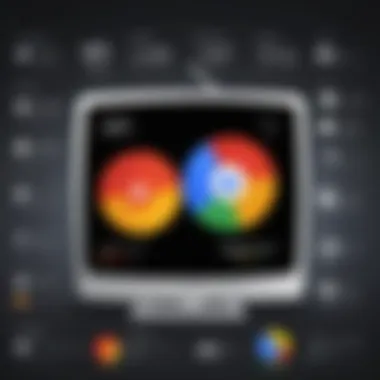

When comparing features and performance among these platforms, several aspects come into play:
- User Interface: Google TV is designed with a user-centric interface, integrating recommendations and personalized content. This can contrast with Roku's more straightforward approach, which some users may find less appealing.
- Performance Metrics: Speed and responsiveness are essential for user satisfaction. Google TV's performance is often positioned against Apple TV's high-speed processing capabilities, making analysis of loading times critical.
- Content Library: A diverse and exclusive content library often drives service preference. Google TV’s aggregation of various streaming services offers a significant advantage but must be continually evaluated against competitors’ evolving catalogs.
Market Impact and Industry Trends
The influence of Google TV on the market is substantial. In recent years, it has reshaped how consumers interact with content and how they choose to access their favorite shows and movies. This section analyzes shifts in consumer behavior and the future of smart television, emphasizing how these trends are significant for IT professionals and technology companies alike.
Shifts in Consumer Behavior
Consumer preferences have evolved significantly with the advent of streaming technologies. Traditionally, audiences relied on cable services. However, many are now opting for streaming platforms. Google TV stands at the forefront of this transition. Data from various sources indicate that viewers prefer platforms that offer flexibility and personalization. Google TV enables this by aggregating multiple content sources into one interface.
Factors influencing these shifts include:
- Mobile Accessibility: Users value access to content on the go, leading to growing consumption on mobile devices.
- Content Variety: An abundance of available content drives users to engage with platforms that offer diverse libraries.
- User Experience: Simplicity in navigation and engagement is paramount. Google TV's interface is designed to enhance user interaction.
As these trends continue, Google TV adapts by enhancing its personalization algorithms and expanding partnerships with content providers. This keeps Google TV relevant in a competitive streaming market.
Future of Smart Television
The future of smart televisions, influenced by platforms like Google TV, looks promising. Advancements in technology point to a more integrated experience between the television and other connected devices. Given current trajectories, the following aspects will heavily shape this landscape:
- Artificial Intelligence: AI will continue to advance recommendations and content curation, tailoring the viewing experience to individual preferences.
- Increased Interactivity: Future smart TVs will likely incorporate more interactive features, allowing for direct user engagement during programs.
- Augmented Reality Integration: As AR becomes more mainstream, expect to see its fusion with television content, offering unique viewing experiences.
These developments underline the pivotal role that services like Google TV play in shaping industry standards. As IT professionals assess these transformations, they must focus on how emerging technologies will intersect with user demands. In summary, Google TV not only impacts viewing habits but also drives innovations that redefine the television landscape.
Security and Privacy Considerations
In the realm of digital devices and platforms, security and privacy considerations are paramount. Google TV, a significant player in the smart television landscape, exemplifies the need for robust data protection. This section examines the intricacies of security and privacy within Google TV, outlining the mechanisms in place and the features aimed at safeguarding user information.
Data Privacy Mechanisms
Data privacy is essential for building user trust. Google TV implements various data privacy mechanisms to protect personal information. One primary method involves user data encryption. This ensures that data transmitted between devices and Google servers remains secure from unauthorized access.
Additionally, Google TV provides transparent privacy settings. Users can manually adjust privacy controls to limit data collected by the device. The settings allow for opt-outs from personalized ads and help manage other data-sharing preferences. A clear privacy policy reinforces these practices by informing users about what data is collected and how it is used.
"Privacy is not an option, and it shouldn't be the price we accept for just getting on the Internet." – Gary Kovacs
Ultimately, these mechanisms not only protect users but also enhance confidence in the platform.
Security Features in Google TV
Google TV incorporates several security features designed to fortify its environment against malicious threats. One significant feature is automatic updates. Google frequently updates its software to address potential vulnerabilities, ensuring that users benefit from the latest security enhancements automatically.
Moreover, Google TV supports secure login protocols. By using two-factor authentication, users can add an extra layer of security. This process requires a second form of verification in addition to a password when accessing accounts, making unauthorized access more challenging.
Firewalls and network security protocols also play a vital role. These measures prevent unwanted intrusions and protect data within the local network. Furthermore, built-in security measures help mitigate risks from third-party applications.
In summary, security features in Google TV create a safe viewing experience. The emphasis on protection mechanisms is not only beneficial but necessary in today's digital landscape.
Future Developments and Roadmap
The topic of future developments and roadmap for Google TV is crucial for understanding its trajectory in a competitive streaming market. As technology evolves, so does consumer expectation. This makes it essential for Google TV to innovate continuously to maintain its relevance and ensure user satisfaction. Anticipating future features not only informs current users but also attracts potential new users. This forward-looking perspective aids IT professionals and tech enthusiasts in identifying trends and preparing for upcoming shifts in technology and user behavior.
Upcoming Features and Enhancements
Google TV is poised to introduce several new features and enhancements that aim to improve user experience significantly. These forthcoming innovations reflect an ongoing commitment to adapt to user needs and technological advances. Notable among these are:
- Enhanced Content Personalization: Leveraging machine learning, Google TV will offer even more tailored content suggestions based on viewer habits.
- Voice Control advancements: The integration of more robust voice commands for improved accessibility will help users navigate their content seamlessly.
- Expanded Smart Home Integration: With the rise of smart homes, better connectivity to IoT devices will be prioritized, creating a unified control system for entertainment and home automation.
- User Experience Improvements: Refinement of the user interface to facilitate easier navigation and content discovery through layout updates and faster response times.
This focus on enhancing the user experience will ultimately lead to increased engagement, retention, and satisfaction among current users, while attracting new ones.
Long-term Strategic Goals
The long-term strategic goals of Google TV encompass various initiatives that extend beyond just technological updates. Understanding these goals is vital for professionals in the tech industry. Key elements include:
- Sustained Innovation Cycle: Google aims to establish a routine of continuous feature enhancements and regular updates to keep pace with the industry's rapid evolution.
- Broadened Ecosystem Integration: The objective is to ensure that Google TV remains at the center of a larger ecosystem, effectively connecting with other services like Google Assistant and Chromecast.
- Increased Market Penetration: Strategies to enhance penetration in global markets, particularly in regions where streaming services are gaining traction, will directly affect Google TV’s growth and user acquisition targets.
- Focus on Data Security: Increasing investments in data privacy measures as regulations evolve will be essential to maintain user trust and compliance.
In summary, by concentrating on these strategic goals and embracing an innovative mindset, Google TV plans to strengthen its position in the competitive landscape of smart television technology, ultimately reshaping the viewing experience for users worldwide.







