In-Depth Evaluation of the iPad Pro 2020 Features


Intro
The iPad Pro 2020 marks a notable evolution in Apple's tablet lineup, catering specifically to the needs of IT professionals and tech enthusiasts. As mobile computing becomes increasingly relevant, understanding the devices that drive these advancements is essential. The iPad Pro 2020 is designed not just for personal use, but also for professional applications, offering powerful hardware and sophisticated software capabilities. This article will explore its various features, performance metrics, design elements, and the overall impact it has on productivity.
Overview of Product Features
Key Specifications
The iPad Pro 2020 incorporates advanced specifications that set it apart in the market. Key features include:
- Processor: Equipped with the A12Z Bionic chip, this tablet ensures high-speed performance for multitasking and demanding applications. This chip includes an 8-core CPU and an 8-core GPU, providing adequate power for both creative and technical tasks.
- Display: The device boasts a Liquid Retina display with ProMotion technology, allowing for a refresh rate of up to 120Hz. This results in smooth scrolling and enhanced responsiveness which is crucial for design and gaming professionals.
- Camera System: A dual-camera system enhances photography and videography capabilities, making it suitable for professionals in creative fields. The 12MP Wide and 10MP Ultra Wide cameras provide versatility for various shooting scenarios.
- Battery Life: Users can expect up to 10 hours of battery life on a single charge, ensuring productivity on the go without frequent interruptions.
Unique Technologies
The iPad Pro 2020 incorporates unique technologies that elevate its functionality:
- LiDAR Scanner: This innovative feature allows for improved augmented reality experiences and depth sensing, providing opportunities for developers and designers to create advanced applications.
- Magic Keyboard: The integration of the Magic Keyboard brings a laptop-like experience to the tablet. The keyboard also features a trackpad, allowing for more precise navigation within applications.
"The iPad Pro 2020 is not merely a tablet; it embodies the convergence between mobility and professional capability, making it a fundamental tool in today's technology landscape."
Design and Build Quality
Aesthetics
The iPad Pro 2020 showcases a sleek and modern design, characterized by its minimal bezels and premium finish. It is available in silver and space gray, appealing to a wide range of professional preferences. This aesthetic is not just visually appealing but also functional, as the flat edges ensure better grip and usability.
Material Durability
Constructed from aluminum, the iPad Pro 2020 provides a robust build that can withstand the rigors of daily use. The precision machining gives it a solid feel, while the glass front is designed to resist scratches and minor impacts, making it an ideal choice for professionals who may travel frequently or work in varied environments.
Preamble to the iPad Pro
The iPad Pro 2020 stands out in the landscape of mobile computing. Understanding its introduction involves knowing its overall impact and significance. This version of the iPad Pro combines advanced hardware with robust software capabilities. Why does this matter? The device caters not only to the average consumer but also to IT professionals and tech enthusiasts who seek a powerful tool for productivity.
First, consider the integration of technology. The iPad Pro 2020 incorporates the A12Z Bionic chip. This chip enhances processing power, allowing for seamless multitasking. Furthermore, the iPad Pro comes equipped with iPadOS, optimizing functionality for professionals.
In addition, the design has also received attention. The sleek structure and high build quality ensure durability while remaining lightweight. Hence, portability becomes a notable benefit for users who are often on the move.
Moreover, the iPad Pro's versatility cannot be understated. It serves as a tablet that adapts to various professional environments, whether for graphic design or programming. Thus, it becomes more than just a device; it is a practical solution for complex tasks.
A significant feature is the Liquid Retina display. Not only does this technology provide outstanding visuals, but it also enhances user interactions. Through ProMotion technology, users experience smoother scrolling. This enhancement is vital for both image editing and content consumption.
In summary, the iPad Pro 2020 represents a convergence of powerful specs and thoughtful design. By diving deeper into each feature and aspect in the following sections, this article aims to provide a thorough comprehension of its place in the tech ecosystem. The exploration will offer insights on its impact, usability, and potential applications, ultimately delivering a comprehensive guide for those aiming to maximize productivity with this device.
Key Features of the iPad Pro
The iPad Pro 2020 stands as a potent ally for IT professionals and tech enthusiasts, making it essential to understand its key features. This section not only highlights significant hardware and software capabilities but also showcases how these aspects enhance productivity and usability.
Display Technology
Liquid Retina Display
Liquid Retina Display is the centerpiece of the iPad Pro 2020. This technology offers a resolution of 2388 x 1668 pixels. It delivers vivid colors and sharp details. The bezel is minimized, allowing for an immersive viewing experience. This display is very beneficial for creatives who need to see precise color accuracy.
The Liquid Retina Display includes features like a wide color gamut and high brightness levels, enabling better visibility in various lighting conditions. This aspect makes it popular among professionals who spend extensive hours on visual tasks. However, its performance can be limited outside ideal usage scenarios, such as for precise graphic editing.
ProMotion Technology
ProMotion Technology enhances the iPad's responsiveness. The display refreshes at a rate up to 120Hz. This means that scrolling and animations appear smoother and are more fluid. This characteristic promotes a more engaging user experience.
Users often find ProMotion Technology useful during presentations or while creating content. However, it is worth noting that this high refresh rate could lead to increased battery consumption, if not managed properly.
True Tone and P3 Wide Color
True Tone technology adjusts the display's color temperature based on surrounding lighting, providing a natural viewing experience. The P3 wide color gamut offers a broader range of colors. This combination is advantageous for tasks requiring color precision, such as photo editing.
Users often appreciate the ability to customize display settings to suit their environment, making True Tone and P3 a popular choice in the professional realm. However, some users may find it distracting when ambient light changes frequently.
Hardware Specifications
Processor Overview
The iPad Pro 2020 is powered by the A12Z Bionic chip. This processor is known for its performance capabilities, offering fast speeds and efficient multitasking. The chip enables users to run multiple applications seamlessly.
The A12Z Bionic is a crucial aspect for those using intensive software like CAD or graphic design tools. This makes it an attractive option for professionals seeking top performance. Despite its strengths, some users may not see significant improvements over its predecessor in basic tasks.
Storage Options
Storage options on the iPad Pro 2020 range from 128GB to 1TB. This flexibility allows users to choose according to their needs, making it suitable for both light and heavy users. Ample storage is essential for storing files, applications, and multimedia.
However, the absence of expandable storage may be a limitation for some users, forcing them to manage space more carefully. This could be a drawback for those who deal with large multimedia projects.
Battery Life and Charging
The battery life of the iPad Pro 2020 can last up to 10 hours with normal usage. This endurance is essential for professionals on the go. The device also supports fast charging, which reduces downtime during extensive work sessions.
However, the actual battery life can vary based on usage. Intensive tasks may significantly reduce battery performance, which is a consideration for users who rely on the iPad for work throughout the day.


Camera Capabilities
Rear Camera Specifications
The rear camera system features a 12MP wide camera and a 10MP ultra-wide camera. This setup enables high-quality photo and video capture, appealing to those who need reliable imaging capabilities in their work.
The versatility of the rear camera enhances its usability, allowing professionals to document their work easily. However, while it is competent, it may not match the quality of dedicated cameras for advanced photography.
Front Camera Features
A 7MP front camera supports features like FaceTime and video conferencing. This is particularly valuable in the current remote working environment. The camera's capability to capture clear images makes it a popular choice for communication.
The front camera, while effective, may struggle in low-light conditions. This limitation could affect users engaged in meetings or presentations where lighting is not optimal.
Video Recording Options
The iPad Pro 2020 supports 4K video recording at multiple frame rates. This video capability suits professionals needing high-resolution video for presentations or demonstrations.
This feature allows users to create content independently, reducing the need for additional equipment. However, the large files resulting from 4K videos may necessitate careful space management on the device.
Operating System and Software Environment
The Operating System and Software Environment play a significant role in the functionality and overall user experience of the iPad Pro 2020. The device operates on iPadOS, which is specifically designed for the iPad's architecture, focusing on optimizing its capabilities. This environment enhances productivity through seamless multitasking, supports a diverse range of applications and ensures efficient integration with other Apple devices. Understanding these elements helps to recognize the potential impact of the iPad Pro 2020 in professional settings.
iPadOS Overview
Multitasking Features
Multitasking on the iPad Pro 2020 is a core element of iPadOS. This feature allows users to work on multiple apps simultaneously, which is crucial for productivity. The Split View and Slide Over functionalities enable users to have two apps open side by side or to access a third app that hovers over the others. These capabilities foster a productive workflow, especially for IT professionals who often need to switch between tasks quickly. The unique aspect of these multitasking options is their intuitiveness and ease of use, allowing users to manage their tasks without unnecessary complexity. However, maintaining multiple apps operational can sometimes lead to resource consumption which might affect performance during heavy usage.
App Compatibility
The app ecosystem is vital for the performance of any device, especially in professional environments. iPadOS offers broad app compatibility, supporting both native iPad apps and many optimized for the platform. One key characteristic is the ability to run desktop-class applications, providing functionalities that professionals expect from traditional computers. This makes the iPad Pro a suitable device for various applications used in fields such as data analysis, graphic design, and software development. While many applications are accessible, some users may face limitations with very specialized software that exists only on traditional desktops.
Integration with Other Apple Devices
Integration across Apple products adds value to the iPad Pro 2020. This ecosystem allows for seamless transfer of files and continuity of tasks among devices like iPhones, Macs, and Apple Watches. One advantage is the Handoff feature, letting users start a task on one device and resume it on another without losing any progress. This integration enhances productivity by providing flexibility and convenience. However, effective use of this feature requires commitment to the Apple ecosystem, which may not suit everyone.
Performance Benchmarks
Real-World Performance Tests
Real-world performance tests evaluate how well the iPad Pro 2020 can handle demanding applications and tasks. By focusing on efficiency, speed, and responsiveness, these tests highlight the capabilities of the A12Z Bionic chip in practical scenarios. Users can expect excellent performance when running resource-intensive applications like video editing software or 3D design tools. This makes the iPad Pro a powerful choice for professionals. Nonetheless, performance outcomes can vary based on app optimization, so not all applications may utilize the full potential of the hardware.
Comparative Analysis with Previous Models
A comparative analysis of the iPad Pro 2020 with its predecessors helps to contextualize its advancements. Significant improvements include enhanced processing power and graphic performance due to the latest chip. An important distinction is the transition from the A12X chip to the A12Z Bionic chip, which provides notable boosts in processing capabilities. This evolution showcases Apple's ongoing commitment to performance enhancement. The downside is that older models may still meet the needs for less demanding tasks, making the upgrade decision less urgent for some users.
User Experience Insights
User experience insights provide crucial feedback on how real professionals interact with the iPad Pro 2020 in their daily tasks. Factors such as app responsiveness, interface ease of use, and overall satisfaction are assessed. Many users report a high level of satisfaction due to the device's intuitive operation and fluidity in software performance. Important unique features include the touchscreen interface, which is regarded as user-friendly and enhances interaction. However, some users may find adjusting to the lack of traditional inputs like a mouse difficult, though this largely depends on personal preferences.
Design and Build Quality
The design and build quality of the iPad Pro 2020 is crucial not only for aesthetics but also for functionality and user experience. With its premium construction and thoughtful engineering, the device appeals to IT professionals and tech enthusiasts looking for a reliable tool that balances form and function. The design plays a notable role in how the device integrates into daily tasks, enhancing productivity.
Material and Finish
Aluminum Construction
The aluminum construction of the iPad Pro 2020 offers a strong, sturdy frame. This metal is lightweight yet durable, contributing significantly to the device's overall feel and longevity. One key characteristic of aluminum is its ability to dissipate heat, which can be an asset during extended usage. The unique feature of this construction is its resistance to bending and flexing, making it a popular choice among users who seek reliability in their mobile devices. The advantage lies in its premium look and feel, while the disadvantage can be its susceptibility to scratches, which may require careful handling.
Color Options
When it comes to color options, the iPad Pro 2020 is available in a couple of finishes. The sleek silver and space gray provide a professional aesthetic for business users. A notable characteristic of these color options is how they complement various environments, from offices to creative studios. The aesthetic versatility makes it a favorable choice for many. However, the color choices are somewhat limited, which may not satisfy users looking for a broader array of customization.
Ergonomics
The ergonomics of the iPad Pro 2020 is designed to enhance user comfort during usage. A key aspect of ergonomics involves its thickness and rounded edges, making it easy to hold for extended periods. This feature benefits professionals who may use the device for reading or taking notes. The advantage is clear - it reduces strain on the user’s hand and wrist. Nonetheless, despite its lightweight nature, users who prefer heavier devices might find the iPad Pro lacking in heft.
Portability and Weight
Size Comparison with Other Tablets
In terms of size comparison with other tablets, the iPad Pro 2020 distinguishes itself with a slim profile that rivals competitors. This aspect contributes to its overall portability, making it easy to carry in bags or even larger pockets. One key characteristic is the screen size, which is ample for productivity without making the device cumbersome. The advantage is the balance between usability and portability. However, users who primarily seek compact devices might consider its dimensions slightly large.
Carrying Considerations
Carrying considerations revolve around how the iPad Pro 2020 fits into an active lifestyle. The lightweight design allows for easy transport, making it ideal for on-the-go professionals. A notable characteristic is the compatibility with various accessories like sleeves or specialized bags, enhancing its portability. The benefit lies in its easy storage, but some users may find relying solely on protective cases essential due to its delicate screen.
Use Cases for Mobility
Use cases for mobility with the iPad Pro 2020 are broad, appealing to both business and creative professionals. Its ability to perform tasks like video conferencing, document editing, or graphic design makes it a versatile tool. The key characteristic here is the combination of powerful hardware and a light form factor, which allows for seamless transitions between work environments. The advantage is clear: users can maximize productivity regardless of location. However, certain demanding applications may require external peripherals for full functionality.
Accessibility and Usability Features
Accessibility and usability features are essential components in maximizing the iPad Pro 2020's functionality for all users, especially in professional environments. They ensure that the device is inclusive, catering to individual needs and preferences. Such features are not only about enhancing experience but also about providing essential tools for productivity. It is vital for IT professionals to understand these aspects as they reflect on the efficiency of the device in diverse workflows.
Touch and Face


Security Features
The security features of Touch ID and Face ID on the iPad Pro 2020 are significant to ensure user privacy. Touch ID is a fingerprint recognition feature that allows users to unlock their device and verify transactions securely. Its biometric technology is popular because it provides quick and convenient access without compromising security. On the other hand, Face ID utilizes advanced facial recognition. This unique aspect allows for quicker authentication compared to traditional PIN codes. Both methods enhance security but have their pros and cons in usability. For example, masks or poor lighting can hinder Face ID's effectiveness, while Touch ID may not work as well with wet fingers.
User Experience
User experience with Touch ID and Face ID is designed to be seamless. The process of unlocking the device or making a payment is fast, which contributes to overall productivity. The key characteristic here is intuitiveness. Users can easily adapt to these features without needing extensive instructions, making them a popular choice for new and experienced users alike. However, some users might find the necessity of physical interaction with Touch ID less convenient in comparison with the hands-free capability of Face ID. Overall, both features are beneficial, balancing security and convenience.
Comparative Analysis with Previous Models
When comparing Touch ID and Face ID with earlier models, there are notable advancements in speed and accuracy. Previous models solely relied on Touch ID. The introduction of Face ID in newer models shows Apple's dedication to improving security and user convenience. This aspect is significant as it addresses evolving user expectations regarding security norms. However, Face ID still faces criticism for vulnerability in specific scenarios—like with twins or siblings—as compared to the more individualized approach of Touch ID. This analysis indicates a blend of innovations aimed at enhancing accessibility in different contexts.
Assistive Technologies
Voice Control
Voice control on the iPad Pro 2020 has become a crucial aspect of accessibility. This feature allows users to control applications and settings using voice commands. The benefit of this technology is its ability to provide hands-free access, which is particularly advantageous for individuals with mobility impairments. A key characteristic is the integration with Siri, enhancing overall functionality. However, reliance on voice clarity and environmental noise can pose challenges for some users.
Screen Reader Functionality
Screen reader functionality particularly aids individuals with visual impairments. This feature reads text aloud, providing a way to navigate the device effectively. The accessibility it offers makes it a significant choice in this article as it demonstrates the iPad Pro 2020's commitment to inclusiveness. Its unique advantage lies in the ability to customize voice settings and reading speeds. However, complex layouts or poorly coded applications can cause difficulties in effective navigation.
Customization Options
Customization options further enable users to tailor their experience according to individual needs. The iPad Pro 2020 allows users to modify text sizes, contrast, and assistive touch settings. This flexibility ensures that each user can adjust the device to meet their unique preferences. Its key characteristic is the user-centric design philosophy, making it a popular feature among IT professionals. However, users may become overwhelmed by the range of options available, which might complicate the setting process for some.
Connectivity Options
Connectivity options are crucial for the iPad Pro 2020, supporting various tasks and applications. This section elaborates on the connectivity features, focusing specifically on the Wi-Fi and Bluetooth capabilities, alongside USB-C integration. The right connectivity enhances productivity for IT professionals and tech enthusiasts, allowing for seamless workflows and versatile device usage.
Wi-Fi and Bluetooth Capabilities
Wi-Fi Standards Supported
The iPad Pro 2020 supports various Wi-Fi standards, including Wi-Fi 6 (802.11ax). This modern standard significantly improves performance, especially in crowded environments. Its biggest advantage is the capability to handle multiple devices simultaneously without a drop in speed, making it a wise choice for office setups with various gadgets connected. Moreover, Wi-Fi 6 offers better energy efficiency and lower latency. However, to fully benefit from this feature, both the router and the connected devices need to support Wi-Fi 6.
Bluetooth Version
The device features Bluetooth 5.0, which provides several advantages, such as increased range and improved data transfer speeds. This benefit is particularly valuable for bulk data transfers or when using Bluetooth accessories, like keyboards and headphones. The stronger connection minimizes the risk of interruptions while maintaining a connection to multiple devices. A notable benefit is the ability to connect to accessories at a greater distance compared to previous Bluetooth versions, which adds convenience.
Network Performance Insights
Regarding network performance, the iPad Pro 2020 provides a robust experience. Its ability to switch seamlessly between Wi-Fi and cellular networks ensures that users maintain a stable connection. High throughput and low latency characteristic of Wi-Fi 6 significantly enhance browsing, streaming, and downloading activities. However, real-world performance may vary based on environmental factors, such as distance from the router and interference from other networks. This adaptability is essential for maintaining productivity, especially in various setups.
USB-C Integration
The iPad Pro 2020 incorporates USB-C, broadening the horizons for device interaction and data transfer.
Charging and Data Transfer
USB-C facilitates fast charging, often allowing users to recharge their device quickly. This feature is very beneficial for professionals who need to maximize device uptime while on the go. Data transfer speeds via USB-C are remarkable; the transfer rates can reach up to 10Gbps. This makes it suitable for transferring large files, which is a common task in IT and design workflows. Although some may find it a disadvantage that older accessories relying on the Lightning connector are not directly compatible, the transition to a universal standard is widely accepted.
Peripheral Compatibility
The USB-C port enhances peripheral compatibility significantly. Various accessories, from storage drives to external displays, can be easily connected. This feature expands the iPad Pro's usability, making it suitable for a range of applications, increasing its appeal as a laptop replacement. The downside is the potential need for additional adapters for certain legacy peripherals, yet many users find the benefits outweigh the inconveniences.
Docking Solutions Available
The docking solutions available for USB-C further boost productivity. Users can connect the iPad Pro to external displays, keyboards, and more. Some docks even provide pass-through charging, ensuring the device remains powered while in use. These solutions create a more desktop-like experience, often making the iPad Pro feel more like a traditional computer. However, users must consider the selection of docks available in the market and potential compatibility issues with different operating contexts.
In summary, the connectivity options of the iPad Pro 2020 significantly enhance its utility in professional settings. The combination of advanced Wi-Fi and Bluetooth technologies, alongside versatile USB-C integration, makes it a formidable tool in the IT professional's arsenal.
Use Cases for IT Professionals
The iPad Pro 2020 caters intricately to the needs of IT professionals, offering compelling features that enhance productivity and creativity. In an age where mobile computing is vital, understanding its use cases informs users about how this device can be an integral part of their work processes. Its versatility appeals to various domains, including software development, graphic design, and project management.
Productivity Applications
Office Suite Functionality
The Office Suite Functionality on the iPad Pro 2020 allows users to work on documents, spreadsheets, and presentations with ease. This capability contributes significantly to productivity by enabling seamless editing and collaboration on the go. Key characteristics include compatibility with Microsoft Office and Google Workspace, making it a beneficial choice for professionals accustomed to traditional office environments.
One unique feature is the intuitive touch interface, which enhances the user experience, especially for document editing. However, some users may consider the absence of a full desktop experience as a disadvantage when working on complex projects.
Cloud Collaboration Tools
Cloud collaboration tools provided on the iPad Pro 2020 support real-time teamwork. Users can access documents, share files, and communicate through platforms like Slack and Trello. This aspect proves essential for remote teams, allowing them to stay connected regardless of location. A vital characteristic is the synchronization capability, ensuring that all team members view the most updated content. The main advantage is the increase in productivity through efficient communication, while a potential downside is the reliance on a stable internet connection for optimal use.
Task Management Solutions
Task management solutions available for the iPad Pro 2020 help professionals track projects and deadlines. Such applications play a critical role in organization and clarity within teams. The ability to integrate with calendars enhances time management significantly. This feature makes it a popular choice for individuals and organizations focusing on project completion. However, while visually appealing and user-friendly, some software may lack robust features compared to desktop counterparts, which might limit comprehensive project tracking.
Creative Applications
Graphic Design Software
Graphic design software optimized for the iPad Pro 2020 provides professionals the tools necessary for creating visually striking content. Applications like Adobe Fresco and Procreate leverage the device's powerful hardware to deliver exceptional performance. The key characteristic of these software tools is their support for Apple Pencil, which allows for precision and control. This makes it an appealing option for designers looking for mobility without sacrificing capability. One disadvantage is the necessity of a learning curve for new features, which may slow down initial adaptation.
Video Editing Capabilities
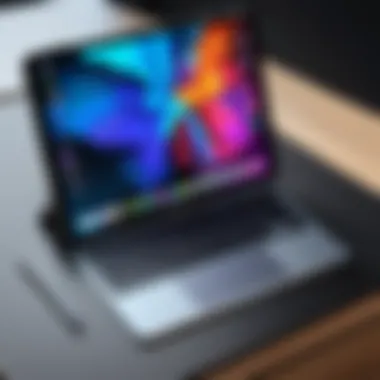

The video editing capabilities on the iPad Pro 2020 are noteworthy. With applications such as LumaFusion, professionals can edit high-quality video with ease. This aspect is critical in the fast-paced world of multimedia production. The highlight is the multi-track editing feature that offers versatility in content creation. The portability of the iPad Pro further enhances its value, allowing editing on location. However, for extensive edits dragging in multiple files, performance could lag, making some users revert to desktop systems for intensive tasks.
Digital Art Applications
Digital art applications allow artists to create stunning artwork seamlessly on the iPad Pro 2020. Programs like Adobe Illustrator draw artists looking for flexibility and mobility. The pixel-perfect accuracy and vast range of tools make it a desirable choice for professionals in illustration. One unique aspect is the powerful processing capabilities enabling smooth performance even with detailed projects. The drawback may include subscription costs that can accumulate over time, making budgeting a consideration for freelance artists.
"The iPad Pro 2020 opens a world where creativity and productivity coexist, offering tools vital for today's professionals."
Comparison with Competitors
In the technology landscape, an analysis of any device must consider its competitive environment. The iPad Pro 2020 is no exception. Understanding how it compares with rival products is essential for potential buyers, especially IT professionals and tech enthusiasts. This section will explore the key competitors of the iPad Pro 2020, focusing on the Surface Pro Series and various Android Tablet Offerings. Market positioning will also be evaluated, revealing how these devices stack up against Apple's flagship tablet.
Evaluating Other Tablets
Surface Pro Series
The Surface Pro Series by Microsoft has carved out a strong position in the market with its hybrid design. This enables it to function as both a tablet and a laptop, making it versatile for many users. A prominent characteristic of this series is its detachable keyboard, which provides a laptop-like experience. This unique feature is particularly beneficial for professionals who require a full keyboard for typing and productivity. However, users might find the Surface Pro lacking in app optimization compared to the iPad Pro. The Windows operating system has not yet fully embraced the touch interface, which can hinder the overall user experience on a device marketed for mobility.
Android Tablet Offerings
Android Tablet Offerings present a different approach to the tablet market. Tablets like the Samsung Galaxy Tab S series provide a robust customization option and a variety of sizes. This adaptability makes them attractive to users who prioritize personalization. The strengths of Android devices often include integration with Google services and a wide array of apps available on the Play Store. However, the ecosystem can be fragmented. Performance may vary significantly from one device to another, with some tablets not matching the fluid performance of the iPad Pro. This inconsistency can be a minus point for those who expect top-tier functionality in professional settings.
Market Positioning
Market positioning is crucial when assessing the iPad Pro 2020's stance. Apple has effectively established its brand as a premium offering in the tablet realm. The key characteristic of iPad Pro is its blend of high-end performance and sleek design, making it a favored choice among professional users. Unlike many rivals, Apple controls both the hardware and software to ensure seamless integration, which can enhance overall user satisfaction. It's worth noting that the iPad Pro's high price point reflects this position, creating both advantages and disadvantages in accessibility.
Price Point Analysis
The price point for any tech device plays an influential role in a potential buyer's decision. Therefore, a thorough evaluation of cost versus benefits is necessary for a complete understanding of the iPad Pro 2020.
Cost-Benefit Evaluation
The Cost-Benefit Evaluation of the iPad Pro reveals that while the initial investment is significant, the features and performance it offers justify the price for many users. With a powerful A12Z Bionic chip, advanced display technology, and a high-quality camera system, users experience a high return on investment. However, prospective buyers must weigh whether these high-end features align with their professional needs.
Budget Considerations for Professionals
Budget Considerations for Professionals play a large role in decision-making. The iPad Pro 2020 is often considered a top choice for professionals, even if it stretches budgets. With its extensive app ecosystem, the investment can yield high productivity levels. Yet, one must recognize the financial implications. Professionals need to assess how they plan to utilize the device and whether other options can meet their needs effectively.
Value Proposition in the Market
The Value Proposition in the Market for the iPad Pro 2020 is strong. It is marketed as a premium machine, and the specifications back it up. This includes high performance for creative applications, smooth operations for productivity tasks, and a robust accessory ecosystem. However, its price may deter some users seeking more budget-friendly alternatives. The unique blend of power and design continues to make it a compelling choice among competitors.
"When choosing a tablet for professional use, understanding both the high-end features and the competitive pricing is essential."
This analysis has shown that, while the iPad Pro 2020 stands out in several ways, the competition offers enticing options that can cater to different needs and budgets.
Future-Proofing Considerations
In the fast-evolving world of technology, future-proofing is a critical aspect to consider when evaluating devices like the iPad Pro 2020. As software requirements and user needs continue to change, ensuring that a device remains relevant for years is essential. This section discusses software longevity and the emergence of new technologies, both of which significantly contribute to the iPad Pro's viability in the future.
Software Updates and Longevity
Apple's Update Policy
Apple's update policy stands out for providing consistent support for its devices over several years. This characteristic fosters a sense of reliability among users. Regular software updates enhance security, introduce new features, and ensure compatibility with the latest applications. One unique feature of Apple's policy is that it offers long-term updates for all recent devices, unlike many competitors, which might leave older models behind. The advantage of this policy is clear; users can enjoy their devices longer without the anxiety of obsolescence.
Projected Software Lifespan
The projected software lifespan for the iPad Pro 2020 is quite promising. Apple generally supports its devices for approximately five to six years. This longevity makes it an attractive option for professionals who rely on their devices for work. A significant factor here is the stability that iPadOS brings. Users can expect essential updates that keep the system smooth and functional with time. However, this may also mean that some newer features could potentially not be available on older hardware, offering a mixed bag of advantages and disadvantages in long-term use.
Impact of Future iPadOS Versions
Future iPadOS versions are likely to enhance the capabilities of the iPad Pro 2020. Apple consistently focuses on optimizing their operating systems to improve performance and introduce new functionalities, such as advanced multitasking and productivity features. This continuous improvement is beneficial for users who seek a device that adapts to their growing needs. However, as newer versions are released, minor compatibility issues may arise for certain applications, creating challenges for legacy users.
Emergence of New Technologies
AR and VR Potential
Augmented reality (AR) and virtual reality (VR) present exciting opportunities for the iPad Pro 2020. With advancements in technology, its hardware is capable of supporting these applications effectively. AR and VR have the potential to transform how professionals in sectors like education and design engage with content. A unique feature is the powerful A12Z Bionic chip, which makes processing intensive AR/VR applications feasible. The disadvantage, however, is that the ecosystem for these applications is still developing, which may limit immediate use cases.
5G Capabilities
The introduction of 5G capabilities represents a shift in content consumption and communication. While the iPad Pro 2020 does not support 5G natively, future models likely will. As 5G networks become more widespread, the advantage lies in dramatically increased speeds and reduced latency, which facilitate seamless downloads and real-time interactions for professionals. Users might find this beneficial for applications needing high bandwidth, such as video conferencing or cloud gaming. On the flip side, 5G is not yet fully rolled out globally, which might result in mixed experiences depending on location.
Upcoming Hardware Innovations
The prospect of upcoming hardware innovations is also worth analyzing. Apple has a history of consistently refining their product lines, often enhancing processing power, graphics capabilities, and overall functionality. This trend suggests that future iterations of the iPad Pro could provide significant improvements over the 2020 model. However, each new release raises questions regarding compatibility and upgrade paths for existing users, making it a double-edged sword.
In a rapidly changing tech landscape, understanding future-proofing considerations is essential to maximize the investment in devices like the iPad Pro 2020.
Culmination
The conclusion serves as a critical component of this article as it encapsulates the insights gained throughout the analysis of the iPad Pro 2020. Summarizing the significant advancements in mobile computing, it provides closure while highlighting the device's multifaceted contributions to productivity, particularly for IT professionals and tech enthusiasts.
One important aspect discussed in this article is the balance between powerful hardware specifications and innovative software capabilities. The iPad Pro 2020 not only features a remarkable processor but also benefits from the latest iPadOS, which enhances usability and multitasking. It signifies a shift in how devices can effectively support professional tasks. This combination ensures that the device can handle demanding applications, making it invaluable for various professional environments.
Moreover, the article scrutinizes the design and build quality of the iPad Pro 2020. The aluminum construction and premium materials speak to durability, while the portability factor allows users to easily incorporate the device into their workflows. For IT professionals, this is particularly relevant when considering mobility during fieldwork or collaborations.
"The integration of cutting-edge technology in the iPad Pro 2020 shows a commitment to advancing mobile computing for professionals."
Additionally, the examination of use cases emphasizes the versatility of the device. From productivity applications to creative solutions, the iPad Pro 2020 emerges as a holistic tool meeting the diverse needs of users. This adaptability can lead to increased efficiency and effectiveness in work processes.
Finally, the potential for future-proofing through software updates and emerging technologies, such as AR and VR, solidifies why the iPad Pro 2020 is an astute investment for forward-thinking users. The insights for emerging capabilities allow users to consider long-term applicability in a fast-evolving technological landscape.
In summary, the conclusion ties together the various strands of analysis by reinforcing the iPad Pro 2020's role as a practical tool that innovatively blends hardware and software for enhanced productivity. By understanding the factors presented, readers can appreciate the significance of this device and its potential impact in information technology and beyond.







