How to Set Up Your Kwikset Smart Lock with WiFi

Intro
In today's fast-paced world, securing one's home has become more crucial than ever. Gone are the days when a simple key sufficed; with the advancement in technology, smart locks have emerged as a smart solution for modern homeowners. Among these, the Kwikset Smart Lock has captured attention due to its reliability and user-friendly interface. This guide serves to illuminate the various aspects of setting up the Kwikset Smart Lock’s WiFi features.
The core of our discussion centers around the essential features, installation steps, and some troubleshooting techniques that can aid both tech enthusiasts and IT professionals. As we move forward, we'll dissect the capabilities of this intelligent locking system, examining its design, build quality, and the unique technologies it harnesses. This is especially relevant as integrating such devices into a smart home ecosystem becomes increasingly normative. So, buckle up as we head into the nitty-gritty of the Kwikset Smart Lock and its capabilities!
Preamble to Kwikset Smart Locks
In today’s fast-paced world, security isn't just a luxury; it's a necessity. Enter the Kwikset Smart Lock, a modern innovation that seamlessly marries technology with home security. Understanding the role of Kwikset Smart Locks in contemporary security solutions is crucial for both everyday users and tech aficionados.
These smart locks don’t just keep intruders out; they provide unrivaled convenience. Imagine being able to lock or unlock your door from anywhere using your smartphone. Whether you're at the office, on a family vacation, or simply lounging on the couch, you can control access to your home with a few taps on your device. This level of access can also lead to enhanced accountability, as it allows you to monitor who enters or leaves your premises.
Moreover, Kwikset Smart Locks integrate with various smart home ecosystems, making them a versatile choice for anyone looking to enhance their home’s security while complementing their existing tech setup. With options such as remote management and access control, they cater to a wide audience, from tech-savvy individuals looking to streamline their home security to families aiming for higher safety levels.
However, it is important to also do diligence about considerations like compatibility with your home’s WiFi and security features that come standard with these locks, such as two-factor authentication and encryption protocols. That’s where the nitty-gritty of setting these smart locks comes into play, ensuring that all tech enthusiasts and IT professionals are well-equipped to tackle any setup challenges that might arise.
As we progress through this guide, we will delve deeper into the various elements that make Kwikset Smart Locks not only practical but essential in modern home security.
"Security is not a product, but a process." - Bruce Schneier
For those ready to take the plunge into the world of smart locks, understanding the inner workings and advantages of Kwikset Smart Locks is the first step. This guide will provide thorough insights, right from the initial setup to exploring advanced features—all aimed at empowering users to make informed decisions regarding their security needs.
Understanding Smart Lock Technology
In today's world, convenience and security often tango together, and smart lock technology is leading the charge. It’s not just about replacing the traditional keyhole; it’s about rethinking how we interact with our access points. Understanding smart locks is essential for both IT professionals and tech enthusiasts who want to integrate cutting-edge security features into their homes or projects. This section explores the key components of smart locks, their benefits, and considerations that go into using this technology.
Definition and Functionality
Smart locks are electronic locking mechanisms that allow users to secure their doors without traditional keys. Instead, they use Bluetooth, Wi-Fi, or even biometric scanning to enable access. Users can manage these locks through mobile applications or voice commands through smart home assistants.
The core functionality of smart locks hinges on their ability to connect to the Internet or local networks:
- Remote Access: Users can lock or unlock their doors from anywhere in the world, as long as they have an internet connection.
- User Management: Many models allow the creation of digital keys for various users, a feature that is widely useful in shared spaces or rental properties.
- Activity Logs: Get insights on who accessed your home and when, providing an extra layer of security.
- Custom Notifications: Receive alerts if someone unlocks the door or if the battery is running low.
These features don't just enhance security; they also add a layer of convenience that traditional locks simply cannot match. In a time where time-saving solutions are gold, smart locks stand out.
Comparison with Traditional Locks
When measuring the merits of smart locks against traditional locks, it’s important to consider several factors:
- Convenience:
- Security Features:
- User Management:
- Integration with Smart Home Ecosystems:
- Cost:
- Smart locks are often far more convenient. Forgetting your keys becomes less of an issue when you can unlock your door using your smartphone. This is especially helpful if you have your hands full or a toddler in tow.
- Typically, traditional locks can be picked, bumped, or even broken. Smart locks, on the other hand, come equipped with advanced locking mechanisms that include encryption technologies, making unauthorized access more difficult.
- Traditional locks usually require physical keys to be duplicated and given to others. With smart locks, you can control access digitally. You can create one-time access codes for guests or permanently remove access for individuals you no longer want to have entry.
- Unlike traditional locks, smart locks seamlessly integrate with various smart home systems, from lights to alarms. This interconnectedness can create a more cohesive home security network.
- Traditional locks can be less expensive up front but may involve costs associated with replacements or repairs over time. Smart locks tend to have a higher initial cost but can save money in the long run through reduced maintenance and enhanced security.
It's clear that both smart locks and traditional locks have pros and cons, but the modern needs shifting towards convenience and technological integration increasingly favor smart solutions.
"The best lock is one you never have to think about. Smart locks can give you peace of mind with the convenience of modern technology."
As technologies continue to evolve, understanding the principles behind smart locks gives you an edge, enabling you to make informed decisions about home or business security.
Kwikset Smart Lock Models Overview
In the landscape of smart home technology, the Kwikset Smart Lock models stand out as notable options for anyone looking to bolster home security while enjoying the conveniences that technology offers. Understanding different models is essential for ensuring they meet specific security needs and user preferences. With numerous variations available, each model brings a unique set of features and functionalities to the table.
What’s vital to know is that not all smart locks are created equal. Each Kwikset model serves as an entry point to different functionalities; whether you’re looking for basic keyless entry, integration with smart home systems, or advanced security features, there’s likely a model that aligns with those needs. When you explore the options, you're not just browsing a catalog—you're assessing what will work best in your unique context. This makes the overview of models an important stepping stone in the path of making informed choices about home security.
Key Features of Each Model
Kwikset offers a variety of models like the Kwikset Halo and the Kwikset Obsidian. Below are some key features of these popular models:
- Kwikset Halo:
- Kwikset Obsidian:
- WiFi Enabled: Directly connects to your home WiFi network.
- SmartKey Security: Provides an added level of convenience for rekeying.
- Mobile App Integration: Control the lock remotely through an intuitive smartphone app.
- Sleek Touchscreen Interface: A minimalist design with a user-friendly touchscreen.
- Guest Access: Offer temporary codes for visitors without giving them a physical key.
- Security Features: Also features SmartKey Security.
These specific features are key considerations for consumers selecting a smart lock. Depending on your lifestyle and security needs, one model might serve you better than another.
Choosing the Right Model


Selecting the correct model among the Kwikset Smart Locks requires introspection into your routines and preferences. Here are a few considerations to keep in mind:
- Lifestyle Needs: Think about how often you have guests, or if you have children to manage. This can help you decide if you need more options for temporary access.
- Integration Capabilities: If you’re already invested in a specific smart home ecosystem—like Amazon Alexa or Google Home—ensure the model supports integration with those platforms.
- Aesthetic Factors: The design of the lock can also be a deciding factor. You might prefer a more modern look, like the Obsidian, or something that blends more seamlessly with traditional home styles.
To sum it up, the right model won’t just provide security, but also harmonize with your home environment and lifestyle. By taking a moment to outline your requirements and preferences, the selection process becomes significantly more straightforward.
"Choosing a smart lock is not just about technology; it's about enhancing your living experience and peace of mind."
With all this in mind, diving into the specific models available will help you find the best match for your needs.
Prerequisites for WiFi Setup
Before diving into the guts of setting up your Kwikset Smart Lock to connect to WiFi, it’s crucial to understand what is needed for a smooth process. Missing one of these components can cause frustration and unnecessary delays. Let’s break down the elements that form the foundation of a successful setup.
Device Requirements
To start off on the right foot, knowing what hardware is necessary is essential. The Kwikset Smart Lock requires specific devices to function effectively:
- Smart Lock Unit: Ensure you have the actual Kwikset Smart Lock model, which can vary in features.
- Smartphone or Tablet: A compatible device running at least iOS 10 or Android 5.0 to interact with the Kwikset app.
- Kwikset App: Download this from the App Store or Google Play. It's the key to managing your lock settings and connecting to WiFi.
- USB Power Adapter: For those models that require initial power configuration, this is often overlooked. Make sure it’s compatible with your lock.
These items all play a pivotal role. Without the Kwikset app, for instance, there's no simple way to tailor your lock's settings, and if the smartphone isn’t up to date, you could hit compatibility snags.
"A chain is only as strong as its weakest link."
Network Compatibility
Next on the list is network compatibility. You wouldn’t want to set up your smart lock only to find out it won’t play nice with your WiFi. Here are the key considerations:
- WiFi Band: Most Kwikset Smart Locks operate on 2.4 GHz frequency. If you're running a dual-band router, ensure you can connect to the right band. 5 GHz bands are generally not supported.
- Router Settings: Double-check that your router is set to broadcast in a standard mode. If it’s locked down to higher security settings or operates in a mode like 802.11ax, it may cause issues.
- SSID and Password: Confirm that your WiFi name (SSID) and password are correct. This might seem basic, but typos can lead to failed connections.
- Firmware Updates: Ensure your router is running on the latest firmware. Old versions could lead to connection hiccups that are easily avoidable.
With these prerequisites in mind, you can approach the installation of your Kwikset Smart Lock armed with the necessary knowledge and tools. Being a bit proactive will pay off, making the actual setup smoother and more reliable.
Initial Setup Process
The Initial Setup Process serves as the foundation for ensuring your Kwikset Smart Lock operates smoothly and effectively. Setting up the lock might seem straightforward, but skipping any steps can lead to frustrating experiences down the road. It is crucial not only for functionality but also for long-term security and integration with other smart devices.
Importance of the Initial Setup Process
A thoughtfully executed initial setup directly impacts how well the smart lock interfaces with your home network and other devices. Here’s a couple of key considerations:
- Optimal Performance: Proper installation lays the groundwork for the smart lock's responsive performance. If the device is not correctly fixed to your door, it can result in misalignment and operational hiccups.
- User Experience: An efficient setup means the user interfaces with the device in an intuitive way. This enhances your overall satisfaction since each feature works as expected, from remote locking to receiving notifications.
- Security: Once secured to your door, your smart lock's integrity is vital. A hasty installation phase might compromise safety features, making your home vulnerable to unauthorized access.
In the sections below, we’ll delve into the specifics of unboxing and installing the smart lock and connecting it to a power source.
Unboxing and Installing the Smart Lock
When you first lay hands on your Kwikset Smart Lock, the unboxing experience can almost feel like a rite of passage. Here's a detailed breakdown of the unboxing stage:
- Open the Package: Carefully remove the outer packaging to avoid damaging any components. Ensure you keep all contents in sight. This typically includes the lock itself, mounting hardware, screws, and installation instructions.
- Inspect the Components: Take a minute to check for any visible damages. Look for scratches, dents, or missing parts. Sometimes, a joy under the surface can be spoiled by a broken part.
- Read the Manual: Yes, the manual might seem tedious, but it holds vital information tailored to your specific model. A simple read can save you a world of trouble later.
- Gather.Tools for Installation: Ensure you have a screwdriver, a tape measure, and a level. These tools are essential for a secure and flush installation.
- Install the Lock: Follow the manual to attach the lock to your door. Generally, you’ll align the strike plate and ensure the deadbolt moves smoothly. Ensure the lock is mounted securely and isn’t wobbling. A loose lock is like leaving your front door wide open—never a good idea.
Before you proceed to the next step, take a moment to admire your handiwork.
Connecting to Power
Powering your smart lock is a key step that shouldn't be glossed over. Kwikset Smart Locks typically run on batteries, which will need to be installed correctly for the lock to function. Here’s how:
- Open the Battery Compartment: Usually located at the back or bottom of the lock. Consult your manual if you're unsure. Fiddling with the wrong part can lead to unnecessary frustration.
- Insert Batteries: Ensure you use the correct battery type as specified in the manual. This typically means AA batteries, but double-checking wouldn’t hurt. Insert them in the direction indicated to avoid mishaps.
- Power Up: Once the batteries are in, the lock should power up automatically. Some models might indicate this with a sound or a light. If you don’t hear a peep, retrace your steps; it may be time to regroup and re-check your battery installation.
- Test the Lock: Before wrapping up, conduct a quick functionality test. Manually lock and unlock the door. Then, use the corresponding mobile app, if applicable, to ensure connectivity. This test gives you a chance to address any issues before you're fully committed.
Completing the unboxing, installing the smart lock, and powering it up are crucial steps towards seamlessly securing your home. Without a proper setup, even the most advanced features of the Kwikset Smart Lock won't work to their full potential. Therefore, take your time to ensure each step is followed correctly.
Configuring WiFi Settings
Getting your Kwikset Smart Lock online is like putting the key beneath the mat but with a touch of techy flair. Configuring WiFi settings is crucial because it not only sets the stage for remote access and control, but it also ensures your lock integrates smoothly into your smart home setup. Without a proper WiFi connection, all those bells and whistles—like remote locking or access control from your smartphone—just become fancy paperweights. Here’s how to tackle this step-by-step to make the setup process as smooth as butter.
Using the Kwikset App
The Kwikset app is your best buddy in this digital endeavor. First off, the app is available for both Android and iOS platforms, making it versatile for a large audience. It's designed with user experience in mind, allowing for easy navigation through its features.
Once you download the app, you will need to create an account or log in if you've already got one. This account will tie all your lock activities and settings back to you, offering a layer of convenience and security. After logging in, ensure that Bluetooth is enabled on your mobile device; it’s how the app connects with your Kwikset Smart Lock during the initial setup.
You’ll want to select the option to add a new lock, and the app will walk you through the pairing process. Once the lock is paired, it’s time to dive into the WiFi settings. This involves entering your home network credentials—essentially your WiFi name (SSID) and password. The app will handle the nitty-gritty details from there, establishing a secure connection that opens the floodgates for remote features.
Don’t forget to review the settings after configuration. Having a good grasp of what options are available can help tailor the lock's performance to your specific needs.
Manual WiFi Configuration
For those who prefer getting their hands dirty, or if the app throws a curveball, manual WiFi configuration is an option worth considering. This might be especially useful if you're dealing with unique router settings or a less-than-ideal network environment.
Begin by ensuring your lock is powered on and in a state where it can be configured. Using the keypad on the lock, typically, you will enter a specific code that prompts the lock to enter the setup mode. This code can often be found in the user manual or the manufacturer's website.

Once the lock is in setup mode, you will need to access your router's configuration page. This is usually done through a web browser by entering the router's IP address (often something like 192.168.1.1 or 192.168.0.1) into the address bar.
The following steps are similar to creating any new network device:
- Locate the section that allows adding devices manually.
- Input the MAC address of your Kwikset Smart Lock. The address is found on the lock or in the app. This unique identifier will let your router know to allow this specific device.
- Save your settings and reboot your router if needed to help your connections stabilize.
Make sure to perform a test run afterward. You can manually lock and unlock the door or try to access it via the app to see if the setup was successful. If not, retrace your steps; perhaps double-check the MAC address or ensure that the network is indeed operational.
Establishing a robust WiFi connection with your Kwikset Smart Lock not only enhances your home security but enables your entire smart home ecosystem to function more efficiently.
Enhanced Security Features
Enhancing security features in smart locks is a crucial aspect of modern home automation. Kwikset Smart Locks prioritize user safety and bolster confidence in this technology. This section delves into key elements underpinning the security landscape, addressing why adopting advanced measures is not merely beneficial but essential for peace of mind.
Two-Factor Authentication
Two-factor authentication (2FA) serves as a powerful line of defense against unauthorized access. By requiring an additional form of verification beyond a password—or in this case, a digital key—users can significantly reduce the risk of trespassing.
Benefits of Two-Factor Authentication:
- Layered Security: Even if a hacker compromises a user’s primary access method, they must still bypass the second layer to gain entry. This dual verification helps keep even the most opportunistic intruders at bay.
- User Control: Users can decide which methods work best for their lifestyles, be it through a mobile app, a text message, or an authentication app.
- Alerts and Notifications: Many systems notify users when a login occurs, providing real-time updates that enhance overall perception of safety.When setting up your Kwikset Smart Lock, enabling 2FA during the registration process is sound practice. This means, in the event of a lost smartphone or misplaced password, the additional layer will no doubt come in handy.
Encryption Protocols
The chatter about encryption is as vibrant as a morning market. Yet, it's crucial to understand its role in maintaining communication security within smart lock environments. Kwikset Smart Locks incorporate robust encryption protocols to protect data being transmitted over WiFi networks.
Key Considerations:
- AES Encryption: Kwikset employs Advanced Encryption Standard (AES), which is recognized for its strength. AES is a military-grade standard used worldwide that gives an added assurance of data integrity.
- Information Security: With ongoing threats, it's vital that manufacturers uphold the highest standards of information security. This mitigates the risk of data breaches, which can result in unauthorized access and potential threats to users' safety.
- Regular Updates: Ensuring that encryption protocols are kept up to date forms the backbone of a solid security strategy. Users should remain vigilant and apply any firmware updates from Kwikset promptly to ensure that their locks are fortified against evolving cyber threats.
To summarize, Kwikset Smart Locks’ enhanced security features provide a significant boost to home automation confidence. Two-factor authentication and strong encryption protocols are pivotal for thwarting potential intruders and maintaining personal safety. Leveraging these features allows users to enjoy the benefits of modern technology without sacrificing their security.
Integration with Smart Home Systems
Integrating your Kwikset Smart Lock with smart home systems transforms your home into a connected hub, enhancing both convenience and security. As part of the growing trend towards automation, this capability allows your lock to interact with various devices, creating a more cohesive home environment. The importance of smart home integration cannot be overstated; it streamlines your daily routines while bolstering safety measures.
Compatibility with Popular Platforms
Kwikset Smart Locks are designed to play nicely with major smart home platforms, such as Amazon Alexa, Google Assistant, and Apple HomeKit. This compatibility means you can control your lock through voice commands or integrate it with other devices for a complete smart home experience. For instance, imagine simply saying, "Alexa, lock the front door" when you're settled on the couch. Such functionality is not just about convenience; it also means that securing your home requires less hassle.
Additionally, Kwikset locks can often work with IFTTT (If This Then That) to create personalized routines. This platform allows you to set conditions that trigger actions across compatible devices. For example, if your security camera detects motion, your Kwikset Smart Lock could automatically send an alert to your smartphone, informing you that someone is at your door or initiating a lockdown procedure.
That smooth integration greatly enhances peace of mind when you're away from home.
Setting up your lock to work with different systems can be done through their respective apps. Each platform often has specific steps for linking devices, but they usually involve scanning a QR code or entering a code from the lock’s settings. Following manufacturer instructions carefully ensures a seamless connection.
Setting Up Scenes and Automations
Once integrated with a smart home system, your Kwikset Smart Lock's potential for automation expands significantly. You can create specific scenes or automations tailored to your lifestyle.
One example of a useful automation might be a “Leaving Home” scene. This could be programmed to trigger several actions simultaneously when you leave. For instance:
- Lock the front door as you walk away.
- Adjust your thermostat to save energy.
- Turn off the lights in your home.
To set this up, use the app associated with your smart home platform. Most platforms provide a user-friendly interface where you can select the actions you want triggered in concert with the lock's operation. It’s a tailored solution that caters specifically to your preferences.
Not only does this enhance your convenience, it also contributes to energy efficiency and safety. Additionally, automation settings can usually be adjusted at any time, allowing for flexibility as your needs change.
Incorporating smart locks like those from Kwikset into your smart home system creates a dynamic environment, turning ordinary home security into a blend of comfort, safety, and efficiency. Such technology represents more than just a step forward in locking mechanisms; it heralds an era where homes respond to their occupants, reducing friction in daily tasks.
Troubleshooting Common Issues
When it comes to smart home technology, troubleshooting is an essential skill to have. Kwikset Smart Locks, like any other tech gadgets, can experience hiccups. Understanding common issues and their fixes elevates user confidence and ensures seamless operation of the lock.
Identifying and resolving these problems promptly can prevent security risks and enhance user experience. With the increasing reliance on smart devices for home security, addressing challenges effectively can't be overstated.
Connection Problems
Connectivity issues with your Kwikset Smart Lock can be a real thorn in the side. The Wi-Fi connection serves as the backbone for unlocking and managing your lock remotely. Below are several reasons you might encounter connectivity problems:
- Weak Wi-Fi Signal: If your lock is too far from the router, it might struggle to maintain a strong signal. Consider moving the router or lock closer to each other.
- Incorrect Settings: Sometimes users mistakenly input the wrong Wi-Fi credentials. Double-check your password to avoid connection problems.
- Network Interference: Other devices in your home might be interfering with your lock's connection. Electronic devices like microwaves or even other wireless devices can cause disruptions.
- Firmware Issues: An outdated firmware could lead to connection difficulties. Ensure your lock is up to date, as these updates often resolve connectivity bugs.
“Connection issues can often be resolved by simply resetting the device or giving it a little time to reconnect.”
To address common connectivity challenges, it may be helpful to consult the Kwikset App or utilize the manual for guided troubleshooting steps. Testing the network with other Wi-Fi devices can also help determine if the source of the issue lies in the lock itself or the network.
Lock Malfunctions


Lock malfunctions can arise for many reasons, ranging from hardware issues to software glitches. It's important to be aware of common malfunctions and their signs:
- Lock Not Responding: If your Kwikset Smart Lock fails to respond to inputs, check the battery life, as this issue is frequently related to dead batteries.
- Misalignment: Locks may become misaligned over time. Physical obstruction or poor installation can cause the lock to misbehave. Check for any visible obstructions that could prevent proper locking or unlocking.
- Software Glitches: Occasionally, software errors can prevent your lock from functioning as intended. Restarting the lock or performing a factory reset may correct this.
- Mechanical Failures: Just like any mechanical system, components can wear out over time. If you hear unusual sounds while operating the lock, it may indicate a hardware issue that needs replacement parts.
Maintaining regular checks and routine maintenance can prevent many of these problems from escalating. Also, leveraging user manual for Kwikset Smart Locks can provide a broader insight into specific issues and potential remedies.
In summary, troubleshooting connection problems and lock malfunctions preserves the functionality of your Kwikset Smart Lock while ensuring your home stays secure. The right approach can turn these hiccups into mere footnotes in your smart home journey.
Firmware Updates and Maintenance
Staying up-to-date with firmware updates and proper maintenance is crucial for optimizing the performance and security of your Kwikset Smart Lock. Regular updates can improve functionality, patch vulnerabilities, and add new features. Without consistent maintenance, users may face issues that compromise both the convenience and security that smart locks typically offer.
Importance of Regular Updates
Keeping your smart lock firmware current is not just a good practice; it’s essential for safeguarding your home. Every software update comes with enhancements that can boost the lock's response time, fix bugs, or refine security protocols. For tech enthusiasts and IT professionals alike, the potential risks posed by outdated firmware should raise a red flag. Did you know that nearly 70% of smart security devices are at risk due to neglected updates?
Some extra benefits of regular updates include:
- Enhanced Security: New threats emerge daily, so updates help protect against evolving risks.
- Improved User Experience: With each update, you might find useful functions added, making the lock easier to use.
- Compatibility Enhancements: Updates often improve the lock’s interaction with other smart home devices.
"An ounce of prevention is worth a pound of cure." This saying rings especially true in the world of smart home technology.
How to Perform Updates
Performing firmware updates on your Kwikset Smart Lock is typically a straightforward process, but specific steps can vary based on your model. Here’s a general guide that can help you navigate through the process:
- Check for Updates: Launch the Kwikset App on your smartphone. If an update is available, a prompt should appear.
- Connect: Make sure that your lock is connected to your WiFi network. A stable connection is crucial during the update process.
- Follow Instructions: The app will guide you through the necessary steps. It's often as simple as clicking an "Update Now" button.
- Restart the Lock: After the update, rebooting the lock can help apply changes properly.
- Verify: Post-update, confirm that the firmware is listed as the latest version in the app settings.
Following these steps ensures that your Kwikset Smart Lock remains efficient and secure. For a more detailed technical guide on firmware updates, you can refer to Kwikset Support.
By committing to regular updates and proactive maintenance, you'll stand a better chance at leveraging the full capacity of your smart lock, while also empathizing with any potential security loopholes.
User Experiences and Testimonials
In today’s digital landscape, the voice of the user is pivotal. When it comes to smart home devices like the Kwikset Smart Lock, understanding user experiences provides an invaluable snapshot of how this technology performs in real-world applications. This section explores not just the mechanics of the product itself but highlights the emotional backdrop that often accompanies security concerns.
User testimonials allow potential buyers to gain insight beyond the glossy marketing campaigns. They provide anecdotal evidence about reliability, ease of use, and the product's overall effectiveness. By paying attention to these experiences, IT professionals and tech enthusiasts can better evaluate the Kwikset Smart Lock’s suitability for their needs, ensuring peace of mind and additional layers of security.
Positive Feedback
Among the myriad of online reviews, many users of the Kwikset Smart Lock share glowing accounts of their experiences. Here are several recurring themes in positive feedback:
- Ease of Installation: Users frequently point out that the installation process is straightforward. Many appreciate the clear instructions that come in the box, which often lead to a successful setup in less than an hour.
- User-Friendly App: The accompanying mobile app receives praise for its intuitive interface. Many users note that it allows them to control the lock remotely, access their locking history, and even manage guest access.
- Smart Home Integration: Enthusiasts are particularly impressed with how seamlessly the Kwikset Smart Lock integrates into existing smart home ecosystems. Reports often express satisfaction with its compatability with platforms like Amazon Alexa or Google Assistant, making life simpler when engaged in smart home automation.
- Security Features: Numerous testimonials highlight the enhanced security features. Users rave about the two-factor authentication process and the encryption capabilities that ensure their homes remain secure.
"Having the ability to lock or unlock my door from miles away is a game changer. I used to worry every time I left home, but now I just check my app!"
Areas for Improvement
No product is without its shortcomings, and Kwikset Smart Lock is no exception. Here are some common threads from users who have identified areas for potential enhancement:
- Battery Life Concerns: Some users report dissatisfaction with battery longevity. Although it varies by usage frequency, many feel that the battery depletes faster than expected, requiring more frequent replacements or recharging periods, which can be a hassle.
- Connectivity Issues: A handful of users experience sporadic connectivity drops with their WiFi, leading to frustrations when accessing the lock remotely. This can impede the usability, especially for those who value the remote access features most.
- Limited Compatibility with Older Systems: Users testing the waters on older smart home systems have found that integration isn't always smooth. Some feedback indicates struggles in syncing the lock with older hubs or devices, which limits functionality.
- Price Point Considerations: While many users justify the cost due to its features, others suggest that the price may be a bit steep compared to competitors offering similar products with a slightly different feature set.
In summary, user experiences and testimonials act as both a praise banner and an opportunity for improvement, presenting a rounded view of the Kwikset Smart Lock. Leveraging this feedback can help potential buyers make informed decisions, ensuring they select a lock that best meets their security needs.
Endings and Recommendations
In the rapidly evolving landscape of smart home technology, the importance of a reliable and secure access system like the Kwikset Smart Lock cannot be overstated. This section aims to distill the essential elements discussed throughout this guide and position you to make informed decisions about adopting this technology.
A noteworthy takeaway is the seamless integration that Kwikset Smart Locks offer with existing smart home ecosystems. The ability to control locks via an app, combined with functionalities like voice activation, enhances user experience. Additionally, the security features built into these locks—such as encryption and two-factor authentication—further solidify the case for their adoption in homes and workplaces. However, don't take this lightly; being tech-savvy also means being security-conscious. Regular firmware updates and maintenance are critical.
Considerations when choosing a smart lock:
- Compatibility: Ensure it integrates with your personal smart home ecosystem.
- Ease of Use: A user-friendly interface can make a huge difference in daily usability.
- Security Features: Opt for locks that provide robust security measures.
"With technology advancing at breakneck speed, making informed choices can safeguard both your home and peace of mind."
Assessing these factors can guide your decision-making process whether you're an IT professional looking to implement it in business environments or a tech enthusiast desiring enhanced home security. A lock that offers not just intelligence but also dependability can bring significant peace of mind.
Final Thoughts on Kwikset Smart Locks
Reflecting on the merits of Kwikset Smart Locks, it's evident they offer a blend of convenience, security, and integration that is hard to surpass. Users have reported favorable experiences, noting the ease of setup and the intuitive nature of the Kwikset app. Nevertheless, certain areas for improvement have been identified, particularly regarding battery life and occasional connectivity issues. As users become increasingly reliant on smart technology, addressing these hurdles will be pivotal for Kwikset to maintain its competitive edge in this saturated market.
Looking ahead,
- More innovations are likely to emerge, including smarter integration with voice-activated assistants and enhanced remote access functionalities.
- As security threats grow more sophisticated, improvements focusing on anti-tampering features may play a crucial role in design updates.
Future Considerations in Smart Lock Technology
The horizon for smart lock technology appears promising, with multiple avenues for advancement. As data privacy continues to be a concern, manufacturers like Kwikset will need to prioritize user-controlled data management and transparency.
In addition to security features, the following trends may shape the future landscape of smart locks:
- Biometric Technology: Fingerprint recognition may become standard, offering a shift away from traditional keys entirely.
- Artificial Intelligence: Enhanced algorithms could lead to adaptive locking mechanisms that learn user patterns over time, potentially predicting access needs.
- Sustainability: The rise of eco-friendly technologies will likely push manufacturers to consider environmentally friendly materials and processes.
As Kwikset and other companies continue to innovate, staying informed and receptive to developments will be key for users aiming to leverage the full spectrum of benefits that smart lock technology can provide. Being proactive today sets the stage for smarter, more secure living tomorrow!







