Lucidchart on macOS: Features and Insights for IT Pros
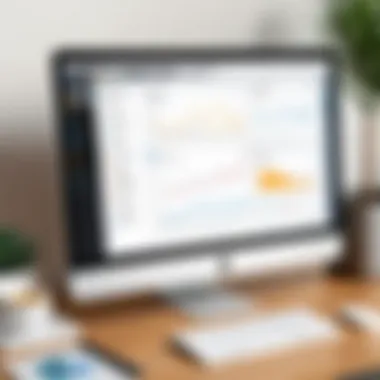

Intro
In today’s fast-paced tech landscape, effective visual communication tools have become essential in the workplace. This is particularly true for IT professionals, who often need to collaborate on complex projects while maintaining clarity and precision. Lucidchart has risen to prominence as a leading diagramming and visualization application, especially for those using macOS. With its broad array of features, intuitive interface, and seamless integration capabilities, Lucidchart stands out as a notable asset in the toolkit of any IT pro.
Through this article, we'll explore the various functionalities of Lucidchart as it operates on macOS, detailing its unique benefits, user experiences, and practical applications. The focus will be on how this software aids in creating visual data representations that can streamline workflows and enhance collaborative efforts within tech departments.
Overview of Product Features
Lucidchart offers a palette of functionalities tailored specifically for professional environments, particularly in Information Technology. The ability to create flowcharts, wireframes, and network diagrams can be extremely valuable for technical projects.
Key Specifications
- Cross-platform Compatibility: Works seamlessly on macOS, Windows, and even mobile devices, ensuring flexibility for users across different devices.
- Intuitive Interface: Designed with user experience in mind, making it easy to drag and drop elements into place without extensive training.
- Real-time Collaboration: Multiple users can work on a diagram simultaneously, greatly enhancing team productivity.
- Extensive Template Library: A wide range of templates for diverse functions like UML diagrams, wireframes, and more, saving users time during project initiation.
Unique Technologies
Lucidchart leverages several advanced technologies that enhance its usability:
- Smart Diagrams: Automatically adapts the layout based on user input, promoting efficiency and reducing manual adjustments.
- Integration with Popular Tools: Syncs with Google Workspace, Atlassian products, and Microsoft Office, consolidating workflow across often-used platforms.
- Cloud-Based Storage: Since it operates in the cloud, users can access their work from anywhere, making it ideal for remote teams.
"Collaboration should never be a bottleneck. Lucidchart is designed to break down the barriers to teamwork with simple yet powerful features."
Design and Build Quality
When it comes to software design, it's not just about aesthetics; usability plays an equally crucial role. Lucidchart balances both brilliantly, making it a pleasure to work with.
Aesthetics
The clean and modern interface of Lucidchart ensures that users don’t feel overwhelmed by options. Its color palette is pleasing and organized, allowing users to focus on the task rather than grappling with confusing layouts.
Material Durability
Although we’re discussing software, it’s vital to note that durability translates to reliability. Lucidchart has a track record of excellent performance stability on macOS, with minimal downtime and easy access to customer support for troubleshooting, which adds to the overall user experience.
In summary, Lucidchart emerges not just as software, but rather as an essential collaborator for IT professionals who seek clarity and efficiency in their projects. As we delve deeper into features and user insights, keep in mind the pivotal role that visual communication plays in today’s tech-driven world.
Preamble to Lucidchart on macOS
In the rapidly evolving landscape of information technology, effective visual communication is a cornerstone of successful collaboration. Lucidchart stands out as a robust platform tailored for creating diagrams and flowcharts, playing a pivotal role in enhancing clarity amongst professionals who often juggle complex information. This article will peel back the layers of Lucidchart specifically on the macOS platform, showcasing its features, benefits, and user insights that are particularly relevant to those in IT roles.
What is Lucidchart?
Lucidchart is essentially an online diagramming application designed to help users create a variety of visual representations such as flowcharts, network diagrams, and organizational charts. What sets Lucidchart apart is its cloud-based functionality, which allows users to design and collaborate in real-time from different locations. Whether it’s a schematic for a software architecture or a workflow breakdown, Lucidchart simplifies the process, making it accessible even for those who might not have a background in design.
Moreover, Lucidchart supports complex systems with ease, facilitating not just the crafting of visuals, but also promoting meaningful discussions among teams by putting ideas down in an understandable manner. With integrations into platforms like Google Workspace and Atlassian, it becomes even more seamless to incorporate diagrams into existing workflows. The user experience on macOS is particularly polished, characterized by an intuitive interface that aligns well with the aesthetics of Apple products.
Relevance of macOS in Professional Environments
macOS, as a platform tailored for professionals, is revered for its stability and precision. Integrating Lucidchart into a macOS environment not only enhances user experience but also taps into the native strengths of the operating system. Users benefit from a smooth interface, which is crucial when translating abstract concepts into diagrams that everyone can understand. The synergy between Lucidchart and macOS is palpable; Mac users experience improved performance with graphics-intensive activities, which makes diagramming more fluid rather than a cumbersome chore.
Furthermore, the relevance of macOS itself transcends mere functionality. Many IT professionals prefer its ecosystem for security features and its Unix-based architecture, allowing for more straightforward handling of system resources. This preference is compounded by the fact that a significant number of businesses leverage macOS for mission-critical tasks, making Lucidchart an invaluable tool for teams in project management and software development.
"In any professional setting, the ability to communicate visually can transform the way decisions are made and ideas are shared."
Through this lens, the adoption of Lucidchart for macOS shouldn't merely be viewed as a preference but rather as a strategic choice that aligns with broader business objectives. By integrating tools like Lucidchart into a familiar macOS environment, users can harness a powerful combination of speed, ease of use, and collaborative potential.
Key Features of Lucidchart for macOS
Lucidchart stands out as a leading tool for visual communication and can be particularly beneficial for macOS users, especially in IT-related environments. This section will delve into its core features that solidify its position in the market, making it not just another diagramming tool but a robust platform for collaboration and integration.
Diagramming Capabilities
One of the defining features of Lucidchart is its diagramming capabilities. The application supports a wide range of diagram types, from flowcharts and organizational charts to network diagrams and UML diagrams. This versatility means that IT professionals can use Lucidchart for various applications, whether it's documenting system architecture or illustrating workflows.
The user interface is intuitive, enabling both novice and seasoned users to create complex diagrams with ease. Elements can be dragged and dropped into place, and the alignment and distribution tools simplify organizing multiple components. Moreover, with options for customizing shapes and connectors, professionals can tailor their diagrams to fit specific needs or branding guidelines. This level of customization is vital in ensuring that diagrams convey the intended message effectively.
Collaboration Tools


In today's remote work landscape, collaboration is key. Lucidchart excels in this aspect as well. The platform allows multiple users to work on a diagram simultaneously, a feature that's invaluable when the team is spread across various locations. Real-time editing means changes can be seen instantly, fostering a more collaborative environment.
Adding to this are comment features and the ability to share documents easily through a link or embedded code. These tools empower teams to provide feedback directly on the diagrams, ensuring that everyone stays in the loop and contributing actively. As many IT professionals rely on cross-functional teams, these collaboration features make Lucidchart not just a tool, but a platform for teamwork and innovation.
"Effective collaboration tools can enhance productivity and ensure that everyone remains aligned on project goals. Lucidchart’s real-time editing and feedback mechanisms create an environment where ideas can flourish."
Integrations with Other Applications
A key aspect of any modern software is its ability to integrate seamlessly with other tools. Lucidchart provides extensive integration options with various applications commonly used in IT and business, such as Google Drive, Jira, and Confluence. This ability to connect and share information across platforms helps ensure that users can incorporate diagrams into their existing workflows without hassle.
By enabling these integrations, Lucidchart allows teams to streamline their processes, reducing the time spent switching between tools. For instance, using Lucidchart within Google Workspace means that professionals can create visual elements directly in their documents or spreadsheets. This is crucial for maintaining efficiency and ensuring that the diagrams support the broader project goals without complicating the workflow.
Overall, the key features of Lucidchart for macOS come together to provide a comprehensive solution for IT professionals. Its diagramming capabilities, collaboration tools, and integrations not only enhance productivity but also encourage innovative thinking and clarity across teams.
Installation Process for macOS
The installation of Lucidchart on macOS is a critical step for users looking to leverage its powerful diagramming capabilities. An effective installation not only allows users to access all features seamlessly but also sets the foundation for a smooth experience moving forward. In an age where visual communication streamlines collaboration, having robust software installed correctly can be a game changer. Here, we break down the essential steps to ensure users can hit the ground running with Lucidchart.
System Requirements
Getting started with Lucidchart begins with understanding the system requirements necessary to run the application optimally. It is important to ensure that your macOS device meets or exceeds these specifications to avoid any performance hiccups that could hamper productivity. Here’s a checklist:
- Operating System: macOS 10.12 (Sierra) or later
- RAM: Minimum of 4GB; 8GB recommended for better performance
- Processor: Intel-based processors; Apple Silicon users have compatibility but should check for optimal performance
- Web Browser: The latest version of Safari, Chrome, or Firefox for the best experience
- Internet Connection: Required for installation and ongoing updates
Ensuring your system is up to snuff not only saves time but also helps you make the most of Lucidchart's capabilities right from the get-go.
Step-by-Step Installation Guide
Installing Lucidchart on your macOS is not just straightforward, but also quick. As long as you follow the steps below, you’ll have no trouble getting started:
- Visit the Lucidchart website: Navigate to Lucidchart's official site in your preferred web browser.
- Sign Up / Log In: If you’re new, create an account; if you already have one, simply log in. This account gives you access to your diagrams from anywhere.
- Access the Application: While Lucidchart is a web-based application, there are also options for desktop integration. Look for any available download options applicable to your subscription.
- Download: Click on the installation file if prompted. Save it to a convenient location on your Mac.
- Open the Installer: Locate the downloaded file, double-click to run it, and follow the on-screen prompts.
- Follow Setup Instructions: The wizard will guide you through prompts. Be sure to agree to the terms of service, and select the destination folder for installation.
- Complete Installation: Once the installation is finished, you may be prompted to log in again. Use your previously created or existing account credentials.
- Configure Settings: After logging in, take a moment to customize your settings as per your requirements. This may include adjusting collaborative features or setting up integrations with other applications.
"A good installation process sets the stage for a productive experience, much like setting the right foundation for a house."
By following these straightforward steps, you’ll find that getting Lucidchart up and running on macOS is a breeze. With the installation complete, you’re primed to harness the full potential of this versatile tool, facilitating efficient project management and enhanced teamwork.
User Experience and Interface Design
In the fast-paced realms of IT, user experience (UX) and interface design play critical roles in maximizing productivity and ensuring smooth workflows. For tools like Lucidchart, the design must cater not only to aesthetic preferences but also to functional demands. A well-designed interface can significantly enhance a user's ability to navigate through tasks efficiently, reducing the cognitive load that often comes with software that is rich in features.
Key elements of user experience to consider with Lucidchart include:
- Intuitive Navigation: The layout should guide users seamlessly through their tasks without detours. This means placing tools and commonly used features within easy reach.
- Visual Hierarchy: Effective interface design employs visual hierarchy to emphasize important elements. For example, larger buttons or contrasting colors can catch the eye, leading users to actions that matter most.
- Accessibility Standards: Embracing inclusive design ensures that the platform is usable by a broader audience, including those with disabilities, thus broadening the range of potential users.
Understanding how these aspects come together can significantly influence how IT professionals leverage Lucidchart in their daily operations.
User Feedback on Interface
Gathering user feedback on the interface reveals valuable insights into how well Lucidchart meets the demands of its audience. Many IT professionals have pointed out the platform’s minimalist design, which effectively minimizes distraction and keeps the focus on creating diagrams. A common sentiment among users is:
"The clean layout allows me to think clearly and execute tasks without feeling overwhelmed."
When discussing issues of clutter, many users appreciate the ability to customize their workspace based on individual preferences. This adaptability not only enhances productivity, but also fosters a sense of ownership over the tool. However, feedback isn’t all rosy; some users have pointed out a learning curve associated with advanced features, suggesting that while the basics are easy to grasp, mastering the more complex tools requires time and experimentation.
Ease of Use for IT Professionals
For IT professionals, ease of use is paramount. The time constraints faced in tech environments make it essential for tools like Lucidchart to be straightforward. Users generally praise Lucidchart’s drag-and-drop functionality, which significantly simplifies the diagramming process. There’s a balance to strike, though: while the software offers powerful features, users have noted that these should not overwhelm beginners.
Some considerations include:
- Onboarding Resources: The presence of user-friendly tutorials and help centers can make onboarding a breeze for newcomers. Users often find that a few guided sessions can demystify even the most intricate functionalities.
- Responsive Support: The effectiveness of customer support plays a pivotal role in how easily users can resolve any stumbling blocks they encounter.
- Mobile and Cross-Device Compatibility: For busy IT professionals, the ability to work across multiple devices ensures that they can access their work anytime, anywhere.
In a nutshell, Lucidchart does well in maintaining an equilibrium between complexity and usability, making it a solid choice for the tech-savvy user.
Performance Analysis
Evaluating the performance of Lucidchart on macOS involves scrutinizing various elements such as its speed, responsiveness, and ability to handle larger projects. Performance is the backbone of usability, especially for IT professionals who often juggle multiple projects at once. If the software lags or falters under pressure, it can be a real bottleneck in workflow. Therefore, understanding Lucidchart's performance capabilities can greatly influence its effectiveness in professional environments.
Speed and Responsiveness


When it comes to tools like Lucidchart, speed and responsiveness are non-negotiable. Users expect to create and modify diagrams in real time without unnecessary delays. On macOS, Lucidchart boasts impressive loading times for both simple flowcharts and complex diagrams. The ability to swiftly navigate through various functionalities enhances user experience substantially.
- Quick Load Times: The application rapidly loads diagrams, meaning users can focus on what really matters—creating content rather than waiting.
- Smooth Navigation: Transitioning between different sections or features feels fluid, diminishing the likelihood of frustration.
Many IT professionals have noted that Lucidchart’s performance remains consistent even with various browser loads. The app doesn't compromise its efficiency when multiple tabs or applications are open, an essential feature for multitaskers.
"A tool that doesn't make me wait is worth its weight in gold, especially when I have deadlines breathing down my neck."
— IT Manager
Handling Large Projects
Handling heavy-duty projects is a common scenario for IT specialists using Lucidchart. Whether it's collaborative system architecture diagrams or elaborate project timelines, the software's performance in this regard is pivotal. The ability to manage larger projects without significant slowdown proves its reliability.
- Robust File Management: Lucidchart allows users to organize their diagrams effectively, mitigating the chaos that can arise with complex projects.
- Version Control: A crucial aspect of handling large projects involves keeping track of changes and updates. Lucidchart offers version control which lets teams revert and review changes easily, ensuring that nothing important gets lost in the shuffle.
- Collaborative Capabilities: The software supports multiple users editing a diagram simultaneously without losing any integrity of the work being done. This is particularly vital in IT environments where team members may be in different locations yet still need to be on the same page.
Comparative Analysis with Other Diagramming Tools
In a saturated market of diagramming tools, it becomes essential to scrutinize Lucidchart in comparison with its counterparts. Understanding where Lucidchart stands relative to other software can guide IT professionals and tech enthusiasts in making informed decisions regarding tool selection. Consequently, evaluating Lucidchart in the context of other widely-used tools like Visio and Draw.io offers insights into its unique features, usability, integration capabilities, and overall effectiveness in professional settings.
Lucidchart vs. Visio
When pitting Lucidchart against Visio, one primary consideration is user accessibility. Lucidchart operates well within web browsers, making it more accessible to teams that might be dispersed across different locations. This feature fosters a collaborative environment where individuals can connect in real-time, irrespective of their device. In contrast, Visio usually requires installation, which can create bottlenecks for access.
Key Differences:
- Platform Accessibility: Lucidchart is browser-based while Visio necessitates specific software installations.
- Cost and Licensing: Lucidchart generally offers more flexible pricing options, appealing to teams with varied budget constraints. Visio's licensing terms can be rigid and potentially costlier in the long run.
- Integration: Lucidchart plays nicely with a majority of popular applications such as Google Workspace, Atlassian products, and Microsoft Teams. Meanwhile, Visio has solid integration with Microsoft products but can be somewhat limiting outside that ecosystem.
"In collaborative environments, the simplicity of accessing tools can be as crucial as the tools themselves."
These distinctions highlight how Lucidchart's flexibility and accessibility can provide an edge, especially for teams focused on collaborative efforts.
Lucidchart vs. Draw.io
When comparing Lucidchart with Draw.io, the dialogue often shifts towards user experience. Draw.io offers a robust free version, which undeniably attracts budget-conscious users; however, some users have noted difficulties with its interface compared to Lucidchart's more polished, intuitive design.
Considerations to Note:
- User Interface: Lucidchart is typically praised for its user-friendly interface, where features and tools are organized in a way that minimizes the learning curve. Draw.io can be less intuitive for new users.
- File Ownership and Export Options: Lucidchart provides a straightforward way to save and export files in a variety of formats, which is a welcome feature for professionals needing compatibility across systems. Draw.io offers similar functionalities, but intricacies in its integration with storage solutions can pose a challenge.
- Support and Resources: Backing both tools, Lucidchart boasts a comprehensive support system including a knowledge base, community forums, and customer service. In contrast, while Draw.io has documentation, the depth and accessibility may not match Lucidchart's offerings.
Best Practices for Utilizing Lucidchart
Optimizing your use of Lucidchart not only enhances your productivity but also streamlines collaboration within your team. Adopting best practices can significantly improve the way you create and manage diagrams, ensuring that your visual communication is both effective and impactful. As software evolves, the methodologies to leverage it efficiently also advance, so staying updated is key.
Maximizing Collaboration
In today's fast-paced tech environment, collaboration often proves essential. Lucidchart is designed with teamwork in mind, providing several features that promote real-time collaboration. Here are some essential strategies you can employ:
- Real-Time Editing: Engaging in real-time editing means everyone sees changes as they happen, minimizing miscommunication. Invite team members to a document and watch the magic happen.
- Commenting and Feeback: Encourage team members to leave comments directly on the diagrams. This feature streamlines the feedback process and keeps discussions focused.
- Role Management: Assign different levels of access to team members. Whether they are viewers, commenters, or editors, ensuring proper role management avoids confusion.
By focusing on these aspects, teams can work more cohesively. For IT professionals, this seamless integration fosters creativity and reduces the time taken to finalize project visuals.
Template Utilization
Templates are invaluable assets within Lucidchart. They save time and ensure consistency across your documentation. Here’s how you can effectively utilize templates to boost your workflow:
- Pre-Made Templates: Lucidchart offers a range of pre-designed templates tailored for various applications, from flowcharts to network diagrams. Starting from a template can give your project a solid foundation.
- Customization: While templates are great starting points, make sure to tweak them to fit your specific requirements. Personalization ensures that the diagrams resonate with your unique brand or project style.
- Version Control of Templates: Maintaining different versions of commonly used templates keeps your library organized. Clearly label versions and archiving older ones can save time in future projects.
Adhering to these best practices elevates your orientation on Lucidchart from basic usage to strategic implementation. Users who master these techniques can expect to see not only improved efficiency but also richer collaborative experiences.
Remember, the key to mastering any tool lies in continuous learning and adaptation to new workflows.
Real-World Applications in IT
In the ever-evolving landscape of information technology, diagramming tools like Lucidchart are not just nice-to-haves; they are integral to driving collaboration and efficiency. The use of Lucidchart in real-world IT applications has significantly transformed how professionals approach complex data visualization and project communication. This section delves into specific use cases where Lucidchart emerges as a pivotal tool for IT professionals.
Use Cases in Software Development
Software development is a realm where clarity and collaboration reign supreme. Developers often juggle code, requirements, and design specifications, which can be overwhelming. Lucidchart provides an effective solution. Imagine a team developing a new application. Using the flowchart feature, developers can outline the user's journey and identify potential roadblocks, leading to more effective troubleshooting.
- Visual Representation of Algorithms: Rather than sifting through lines of code or verbal descriptions, teams can visualize algorithms, making it easier to understand the logic.
- System Architecture Diagrams: Creating a clear diagram of system architecture not only helps in understanding the components involved but also aids in communicating the system’s functionality to non-technical stakeholders.
- Collaborative Editing: Multiple team members can work on diagrams simultaneously, ensuring that everyone is on the same page as iterations happen in real time.


Overall, integrating Lucidchart into software development processes promotes agile methodology and iterative design, thereby enhancing overall project outcomes.
Project Management Visualizations
In the sphere of project management, the visualization of tasks, timelines, and responsibilities is critical for success. Lucidchart shines brightly here, helping project managers of all kinds keep their teams synchronized and focused.
- Gantt Charts: Lucidchart allows project managers to create Gantt charts that visually map out the timeline of the project. This serves as an excellent checkpoint for tracking progress and adjusting timelines based on real-time data.
- Mind Mapping: Mind maps can be highly beneficial in brainstorming sessions and when breaking down complex projects into manageable tasks. Using Lucidchart to map out tasks and deadlines can enhance clarity and focus.
- Stakeholder Communication: By visualizing project plans, project managers can more effectively communicate progress and strategies to stakeholders, ensuring expectations are clearly managed and met.
By utilizing Lucidchart for project management, IT professionals can ensure that every team member is aligned with the project's goals while minimizing confusion and enhancing communication across all levels.
"In the world of IT, clear communication is king. Lucidchart's visual tools offer a unique way to enhance that communication, turning complex ideas into straightforward visuals."
Utilizing these applications of Lucidchart can lead to increased productivity and improved team dynamics, making it a crucial element in modern IT workflows.
Customer Support and Resources
When it comes to software tools like Lucidchart, having robust customer support and educational resources is crucial. These elements not only empower users to fully harness the potential of the application but also enhance their overall experience. For IT professionals who depend on efficient workflows and effective collaboration, reliable support can mean the difference between project success and setbacks. Thus, in this section, we delve into two pivotal aspects: available support channels and training/documentation.
Available Support Channels
Lucidchart provides a variety of support channels tailored to meet the needs of its diverse user base. Each channel offers distinct advantages, ensuring that users can find the assistance they need, no matter the situation. The main support options include:
- Help Center: A comprehensive online repository where users can access numerous articles covering everything from basic functionality to advanced techniques. Searching through categories makes navigating easier.
- Live Chat: This feature is particularly useful for those who need immediate assistance. Users can engage with support representatives in real time, which significantly streamlines problem resolution.
- Email Support: For less urgent queries, users can submit a ticket via email. While response times may vary, this method ensures that each problem gets the attention it deserves.
- Community Forums: Engaging with fellow users can also yield valuable insights. Lucidchart's community forums allow users to discuss experiences, share tips, and troubleshoot common issues together.
Each channel has its set of strengths, catering to different preferences and urgency levels. Leveraging these resources can greatly assist IT professionals as they navigate complex projects and workflows.
Training and Documentation
Training and documentation are not just supplementary but essential in maximizing Lucidchart's capabilities. They offer foundational knowledge and advanced strategies for users to take full advantage of the software’s features. Here’s how they serve the user base:
- Onboarding Resources: New users can benefit greatly from guided tutorials, ensuring they have a strong start. Videos and step-by-step guides make it easy to follow along.
- Webinars: Lucidchart often hosts webinars that delve deep into specific features or case studies, allowing users to learn from experts. These sessions often include Q&A segments, adding valuable interactive opportunities.
- Documentation: The official documentation is thorough and serves as a go-to resource for troubleshooting and feature exploration. Having clear instructions and diagrams can help clarify complex tasks.
- User Community: Joining online groups or forums can also lead to discovering hidden gems, such as tips from seasoned users and clever tricks for maximizing efficiency.
"Education is the most powerful weapon which you can use to change the world." - Nelson Mandela.
Future Developments and Updates
As the digital landscape constantly evolves, tools like Lucidchart must also adapt to keep pace with user needs and technological advancements. This section focuses on the future developments that can impact its effectiveness on macOS, especially for IT professionals who rely on it for diagramming and visualization. Understanding the upcoming updates not only sheds light on what users can expect but also emphasizes the ongoing commitment of Lucidchart to enhance user experience and functionality.
Anticipating future developments enables IT professionals to stay ahead, refine their workflows, and integrate new features into their existing processes seamlessly. It's about being proactive rather than reactive, ensuring that users can leverage the latest advancements to optimize their tasks.
Expected Features in Upcoming Releases
While Lucidchart continues to deliver an impressive range of features, several exciting enhancements are on the horizon. Here are some expected updates that could greatly benefit macOS users:
- Enhanced Collaboration Tools: As remote work becomes more common, the need for robust collaboration features increases. Upcoming releases are likely to further improve capabilities such as real-time editing and feedback mechanisms. This will allow teams to work more closely together, even from different corners of the globe.
- AI-Powered Suggestions: Artificial intelligence is making waves in many industries, and Lucidchart aims to incorporate AI-driven tools. These could offer suggestions for diagram layouts, streamline the design process, or automatically adjust elements for better readability.
- Expanded Integration Options: With so many applications becoming central to IT workflows, the need for seamless integrations is vital. Future versions may introduce more integrations with project management tools and communication platforms, making it easier to share and utilize diagrams across various mediums.
- Mobile Functionality Improvements: As mobility becomes ever more important, users can expect enhanced functionality in Lucidchart's mobile version. Improvements could include a more intuitive interface and offline access to ensure work isn't interrupted when on the go.
This is just a glimpse of what could be in store. As users demand more features that foster creativity and efficiency, Lucidchart is well-positioned to rise to the occasion.
Long-term Vision for Lucidchart
The long-term vision for Lucidchart encapsulates its aim to not just be a diagramming tool, but a comprehensive platform for visual communication and collaboration. Here are the key elements driving this vision:
- User-Centric Development: At the heart of Lucidchart's roadmap is a focus on user feedback. By listening to the needs and challenges of its users, the platform aims to create functionalities that genuinely meet these demands. This approach fosters a sense of community among users and encourages engagement.
- Innovation as a Core Value: The tech landscape does not take kindly to stagnation. Lucidchart's commitment to continuous improvement reflects a willingness to innovate. Future updates will likely introduce revolutionary features that could redefine how diagrams are created and shared.
- Educational Initiatives: As more professionals seek methods to enhance their visual communication skills, Lucidchart plans to bolster its educational resources. This could involve more tutorials, webinars, and hands-on workshops, making it a well-rounded platform for users at all levels.
"In the world of tech, staying relevant is key. Tools that evolve with user needs are the ones that thrive in the long run."
- Sustainability in Practices: More companies are considering the environmental impact of their operations. Lucidchart's future may also incorporate sustainable practices into its development processes, such as minimizing resource consumption and optimizing hosting solutions.
The road ahead for Lucidchart looks promising. With anticipated features and a focus on sustained growth that resonates with user expectations, it aims to remain a leader in visual communication for IT professionals on macOS.
Epilogue
The discussion around Lucidchart, particularly within macOS environments for IT professionals, paints a vivid picture of a tool designed to facilitate tasks that require clarity and collaboration. Lucidchart's strengths are illustrated throughout this article, showcasing its role in ensuring that diagrams are not just visually appealing but also effective communication tools.
In examining the functionality of Lucidchart on macOS, we see its intuitive design and robust features that cater to the precision demanded by technical tasks. The integration with other applications enhances its utility, making it a valuable asset in the toolkit of any IT professional. The emphasis on real-time collaboration stands out; it allows teams to work seamlessly, even when they’re miles apart, ensuring that everyone is on the same page.
Final Thoughts on Lucidchart for macOS
Ultimately, utilizing Lucidchart goes beyond creating diagrams. It represents a shift towards improved workflow and productivity, enabling IT professionals to tackle complex projects with greater efficiency. The software's commitment to simplicity while providing intricate capabilities allows users to focus on solving problems rather than wrestling with the tool itself. This balance is critical in high-stakes environments found in tech and IT.
"In the world of IT, clarity can transform chaos into coherence."
Recommendations for IT Professionals
As we conclude, some recommendations can be drawn from our discussions:
- Leverage Collaboration: Engage team members actively in the diagramming process. Utilize the shared features to solicit input and improve the quality of visual aids.
- Explore Templates: Take advantage of Pre-made templates. They can save time and provide inspiration on how to effectively structure diagrams.
- Stay Updated: Regularly keep an eye on updates and upcoming features. Being aware of Lucidchart’s evolving tools can provide strategic advantages in a fast-paced environment.
- Integrate Wisely: Use Lucidchart’s integration capabilities with tools like Jira, Slack, and Confluence to streamline project management tasks.
Lucidchart isn't just a software tool; it's a bridge that connects ideas with effectiveness, fostering an environment where creativity meets precision. For IT professionals, mastering this tool could mean the difference between mediocrity and exceptional work.







