In-Depth Analysis of McAfee Online Security Solutions


Intro
In today’s digital landscape, the importance of robust cybersecurity measures cannot be overstated. McAfee Online Security stands out as a significant player, offering a suite of tools designed to protect users from various cyber threats. This article aims to explore the intricate functionalities of McAfee, highlighting its capabilities, performance, integration, and overall effectiveness. For IT professionals, having a comprehensive understanding of this product is crucial, as it guides strategic decisions in cybersecurity implementations.
Overview of Product Features
McAfee Online Security is not just an antivirus solution; it encompasses a range of features that address modern security needs. The main functionalities include:
- Antivirus Protection: McAfee provides advanced virus detection techniques that cover both known malware and emerging threats.
- Web Protection: The web protection feature blocks dangerous sites and prevents phishing attempts to safeguard sensitive information.
- Firewall: The built-in firewall monitors incoming and outgoing traffic, ensuring unauthorized access is effectively blocked.
- VPN: Users benefit from a Virtual Private Network, which encrypts online activity, thus maintaining anonymity and security while browsing.
Key Specifications
The effectiveness of McAfee Online Security can be attributed to its key specifications, which include:
- Real-Time Scanning: Continuously scans files as they are downloaded or accessed.
- Multi-Device Support: Protects various devices, from desktops to mobile, providing comprehensive coverage across platforms.
- Cloud-Delivered Technology: Utilizes cloud technology to enhance detection and response times against evolving cyber threats.
Unique Technologies
One aspect that sets McAfee apart is its utilization of unique technologies:
- Machine Learning: Analyzes patterns in data to identify potential threats, considerably improving detection rates.
- Behavioral Analysis: Observes unusual behavior on devices to swiftly identify and neutralize threats.
- Identity Theft Protection: Monitors personal information online to alert users of potential identity theft.
Design and Build Quality
While functionality is paramount, the design and build quality of security software also play an important role in user experience. McAfee Online Security is structured to ensure usability and effectiveness.
Aesthetics
The user interface is designed for clarity and efficiency. Its clean layout allows users to navigate easily through various options. The dashboard provides a snapshot of security status, making it less intimidating for users, regardless of their technical background.
Material Durability
Though McAfee is a software product, its performance consistency reflects a robust build quality. Regular updates and patches ensure that the software adapts to new threats and maintains high performance standards.
"Cybersecurity is not a destination; it is a journey that requires constant vigilance and adaptation." - Anonymous
Ending
In summary, McAfee Online Security offers a comprehensive suite of tools to address the cybersecurity needs of today's technology-driven world. By understanding its features, specifications, and unique technologies, IT professionals can better navigate the complexities of cybersecurity implementations. This knowledge enables informed decisions, contributing to more effective security strategies.
Preamble to McAfee Online Security
In today’s digital age, online security has become a paramount concern as cyber threats evolve in complexity and scale. This makes the examination of McAfee Online Security particularly relevant. This section not only highlights McAfee's offerings but also positions it within the broader context of cybersecurity, making it a crucial focus for any IT professional.
Overview of McAfee
McAfee, a well-established name in cybersecurity, has been providing comprehensive security solutions since its inception. The company's software suite is designed to include a variety of tools that address multiple aspects of online safety. McAfee Antivirus is renowned for its malware detection capabilities, while its firewall functions provide an additional layer of protection against unauthorized access. Moreover, McAfee's commitment to ongoing innovation enables it to respond effectively to emerging threats.
This robust approach ensures that users, whether individuals or organizations, have access to reliable security measures. McAfee has applications that run across different platforms, enhancing its accessibility and usability.
Importance of Online Security
The importance of online security cannot be overstated. As businesses increasingly rely on online transactions and data storage, the threat of data breaches and cyberattacks looms large. According to various studies, organizations face significant financial losses and reputational damage from security incidents. Consequently, implementing a strong security framework is essential.
McAfee Online Security serves as a critical component in safeguarding sensitive information. By offering tools that detect and mitigate threats, McAfee helps organizations maintain the integrity of their data. The ongoing growth in frequency and sophistication of cyberattacks necessitates that IT professionals prioritize effective security solutions, such as those provided by McAfee. This makes it imperative for individuals responsible for IT infrastructure to have a solid understanding of what McAfee has to offer.
Key Features of McAfee Online Security
Understanding the key features of McAfee Online Security is vital for IT professionals looking to protect their digital environments. These features not only provide individual layers of protection but also work synergistically to create a comprehensive defense system against cyber threats. By familiarizing with these features, organizations can better strategize their cybersecurity protocols.
Antivirus Protection
Antivirus protection is the cornerstone of McAfee Online Security. It continuously scans files and applications for known malware signatures and monitors system behavior for suspicious activity. This dual-method approach enhances detection rates significantly.
Recent models use advanced algorithms such as heuristic analysis. This allows the program to identify previously unseen threats by looking for suspicious actions or patterns.
- Real-time scanning ensures threats are dealt with immediately.
- Scheduled scanning allows for routine checks without user intervention.
- The quarantine functionality isolates potentially harmful files to prevent damage.
Incorporating regular updates enhances overall virus detection. This way, users gain access to the latest definitions and fixes. McAfee's DNS filtering also blocks malicious websites that could compromise security when visited.
Firewall Capabilities
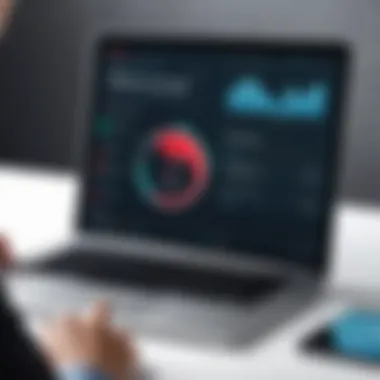

The firewall within McAfee Online Security acts as a barrier between a trusted internal network and untrusted external networks. It monitors inbound and outbound traffic, blocking unauthorized access.
Several key elements enhance its effectiveness:
- Stealth Mode: This feature hides your system from hackers by making it invisible on public networks.
- Application Control: Users can control which applications communicate over the network, further tightening security.
- Intrusion Prevention: It actively blocks known attacks, making it a crucial component of any security architecture.
Having robust firewall capabilities means organizations can reduce the risk of breaches and unauthorized access significantly. This also simplifies compliance with security regulations in many sectors.
Web Protection Tools
Web protection tools safeguard users while they browse the Internet. They help in blocking harmful downloads and warn users of phishing attempts. These tools operate by checking URLs against malicious database lists.
Key functions include:
- WebAdvisor: This tool warns if a website is suspected of hosting malware or engaging in phishing activities.
- Download Protection: Any files downloaded are scanned for possible threats before they reach the user’s system.
- Parental Control Options: This allows users to restrict access to inappropriate content, providing an added layer of security for families.
Such features strengthen the overall browsing experience, enabling safe internet exploration without the constant worry of cyber threats.
VPN Integration
McAfee's VPN integration provides a much-needed layer of privacy for users, allowing them secure access to the internet even on public networks. This aspect is increasingly critical as remote work and public Wi-Fi usage grow.
Notable features of the VPN include:
- Data Encryption: By encrypting user data, it prevents unauthorized access during transmission.
- IP Address Masking: This feature helps to hide the user's true location, enhancing anonymity.
- Global Server Access: Users can connect to various servers globally, allowing content access that might otherwise be geographically restricted.
The integration of VPN technology supports both privacy requirements and a degree of freedom in internet usage. This becomes crucial for organizations dealing with sensitive information and needing to ensure data integrity in transit.
The integration of robust features in McAfee Online Security not only enhances individual user protection but also fortifies the overall cybersecurity strategy of organizations.
Performance Analysis
Performance analysis is a critical aspect when evaluating cybersecurity solutions, particularly McAfee Online Security. This section examines how well McAfee utilizes system resources and its speed in scanning for threats. Understanding these elements helps IT professionals make informed decisions about whether this software is a suitable fit for their organizational needs.
System Resource Usage
System resource usage refers to the amount of computer processing power, memory, and storage space an application consumes while running. With McAfee, it is essential to consider how these factors can influence overall system performance.
On one hand, effective security software should provide robust protection without significantly slowing down other applications or processes. McAfee generally strives to maintain a balance. In many tests, users have found that while McAfee runs, the impact on system performance is moderate. Nevertheless, individual experiences may vary depending on the specific hardware configurations and the number of applications running concurrently.
Here are several important points regarding McAfee's system resource usage:
- Lightweight Operation: The software is designed to minimize resource consumption during routine operations. This is vital for users running resource-intensive applications like graphic design or video editing software.
- Auto Updates: Frequent updates can cause short-term spikes in resource usage. However, the updates are generally efficient, allowing for quick scans post-update to keep the system clean.
- Customizable Scan Settings: Users can adjust settings to balance thoroughness and performance. For example, selecting specific times for deeper scans can prevent interruptions during busy periods.
Scan Speed and Efficiency
Scan speed and efficiency play a pivotal role in determining the usability of an antivirus product. McAfee offers various scanning options, including quick scans, full system scans, and custom scans, allowing flexibility based on user requirements.
The efficiency of these scans affects how quickly systems can return to regular usage. Users expect a software solution to provide thorough protection without excessive delays. McAfee consistently delivers competitive scan speeds in comparative studies. Common praises include:
- Fast Quick Scans: These are useful for daily checks, maximizing productivity while ensuring threats are promptly identified.
- Full Scan Performance: While full scans take longer, McAfee aims to keep the duration reasonable. Utilizing advanced technology, these scans can detect and remove stubborn malware effectively.
- Scheduling Options: Users can schedule scans for off-peak hours, minimizing disruption during business hours.
In summary, examining McAfee's performance through the lens of resource usage and scanning efficiency provides key insights into its overall impact on productivity and security. Understanding these factors equips IT professionals with the knowledge necessary to maximize their cybersecurity measures.
"The right balance of security and performance can make a significant difference in a company's operational efficiency."
Effectiveness Against Cyber Threats
The topic of effectiveness against cyber threats is vital for understanding how well McAfee Online Security protects users in a landscape filled with various types of threats. Cybersecurity incidents can result in significant financial losses and reputational damage, making it crucial for organizations to adopt robust security solutions. McAfee's ability to defend against these threats directly impacts its overall value to IT professionals.
Evaluating effectiveness involves looking at specific metrics such as detection rates for viruses and malware, as well as responses to ransomware attacks. Each aspect not only showcases McAfee's capabilities but also provides insights into how well these tools can adapt to changing threats in real-time. Staying informed on these metrics enables IT professionals to gauge the reliability of their cybersecurity strategy.
Virus and Malware Detection Rates
Virus and malware detection rates serve as indicators of the efficacy of any security software. McAfee’s technology employs advanced algorithms and heuristic analysis for identifying malicious software. The integration of machine learning and behavior-based detection contributes to its overall effectiveness. Users can expect consistent performance with minimal false positives, which allows for a smoother operation across their systems.
The emphasis on timely updates is also notable. McAfee regularly refreshes its virus definitions to encompass the latest threats circulating in the digital space. This commitment ensures that businesses are not left vulnerable due to a lack of current protective measures. According to recent data, McAfee has demonstrated detection rates nearing 99%, placing it among market leaders in virus and malware detection.
"Regular updates and robust detection capabilities are foundational for effective cybersecurity solutions." — IT Security Expert
Response to Ransomware Attacks


Ransomware continues to be a prominent concern facing individuals and organizations alike. McAfee addresses this with proactive measures aimed at preventing attacks before they can inflict harm. By employing techniques such as file monitoring and anomaly detection, McAfee can identify the unusual behavior typical of ransomware infections.
In scenarios where ransomware is already present, McAfee's response strategy includes isolating infected files, minimizing damage, and facilitating immediate removal. The solution is not just about removal; it also focuses on recovery, offering backup options and restore points where important data can be salvaged.
Overall, assessing McAfee’s response to ransomware attacks in terms of agility and effectiveness is essential for maintaining a secure IT environment. It allows organizations to strategize effective contingency plans to mitigate risk and safeguard essential operations.
User Experience and Interface
User experience and interface play a crucial role in determining how effectively users can utilize McAfee Online Security. For IT professionals and tech enthusiasts, understanding these elements is essential, as software usability can significantly impact day-to-day operations and overall security effectiveness. This section will discuss the ease of installation and dashboard usability, two key facets of user experience that can greatly influence how users interact with the software.
Ease of Installation
The installation process of any security software can dictate user satisfaction from the outset. McAfee Online Security aims to provide a straightforward installation experience. Users typically expect a hassle-free process that does not lengthen the setup time unnecessarily.
McAfee’s installation wizard guides the user through each step. The software provides clear instructions and options to install additional features, such as a VPN or web protection tools. Missing detailed information here may lead to confusion, so the clear communication during this phase is critical.
Moreover, compatibility with different operating systems ensures a smooth installation experience. McAfee supports various platforms, including Windows, macOS, iOS, and Android. This broad compatibility enables a more extensive user base to utilize the product without facing significant hurdles during initial setup. Installation takes only a few minutes, depending on system specifications. This efficiency helps users to quickly begin fortifying their online security.
Dashboard Usability
Once installed, the usability of the dashboard becomes the next focus. A well-designed dashboard is integral to navigating and managing security features effectively. McAfee's dashboard is designed to present vital information and features in an organized manner.
Key aspects of dashboard usability include:
- Intuitive Navigation: Users should find it easy to navigate through various options. McAfee's layout prioritizes simplicity, allowing users to access key tools with minimal clicks.
- Real-time Updates: Users need to know the current status of their security. The dashboard provides real-time alerts and updates, informing users about threats or required actions.
- Customization Options: Different users have different needs. McAfee allows some degree of customization in the dashboard's layout and displayed features, making it adaptable to individual user preferences.
A dashboard that is easy to understand contributes to effective engagement with security tools.
While some users appreciate deep functionalities, others prefer simplicity. McAfee attempts to balance these needs, providing an interface that is both comprehensive yet accessible.
Overall, a strong focus on user experience enhances the software's effectiveness and encourages prolonged use. Approachable installation and intuitive dashboard design promote user confidence and satisfaction in McAfee Online Security.
Cost Comparison and Value Assessment
Evaluating the cost structure of McAfee Online Security is critical for IT professionals seeking optimal value from their cybersecurity investments. A robust cost comparison allows decision-makers to understand the financial implications of selecting McAfee over other cybersecurity tools and how this choice affects their overall IT budget. The significance lies not only in the pricing but also in the features that accompany each subscription model, ensuring users get the protection they need without overextending their financial commitments.
Understanding value assessment involves looking beyond the price tag. This entails examining the included features, the warranty of support, and the effectiveness of the security tools provided. Each of these elements contributes to an informed selection process, shaping the long-term satisfaction with the software. It's important for IT professionals to weigh not just the immediate costs but also the potential risks and expenses associated with inadequate environmental security.
Subscription Models
McAfee offers several subscription models designed to cater to different user needs. Here are the main options:
- McAfee Total Protection: This plan provides comprehensive antivirus solutions combined with a VPN and identity theft protection. This is a popular choice among individuals and families seeking complete online security.
- McAfee LiveSafe: Designed for users requiring cloud storage and cross-platform support, LiveSafe provides an all-in-one model suitable for those with diverse devices.
- McAfee Small Business Security: Tailored for smaller enterprises, this model focuses on essential protections while maintaining an affordable approach for business owners with limited budgets.
The subscription frequencies also vary, generally offering annual, quarterly, or monthly payments, each providing various benefits. An annual subscription typically yields savings compared to monthly plans, making long-term protection more financially sound.
Comparison with Competitors
When assessing McAfee against its competitors, multiple factors should be analyzed:
- Pricing Structures: Some competitors, such as Norton and Bitdefender, may present lower initial costs, yet their features might not match McAfee’s all-inclusive security suite.
- Feature Set: McAfee's VPN, identity theft protection, and web-based security tools create a compelling case for its value, especially when compared to competitors who may charge extra for similar functionalities.
- Performance Ratings: Various independent testing organizations provide insights into each provider's detection rates and system impact. Testing results often reveal that McAfee maintains a competitive edge in terms of malware detection and responsiveness to threats.
- Support Services: A strong customer support framework can enhance the utility of any software. McAfee's support options are robust, which could justify a higher price when compared to other brands.
In summary, the cost comparison and value assessment of McAfee Online Security reveal a complex relationship between price, features, and overall effectiveness. Understanding these dynamics enables IT professionals to select the right solutions that align with their organization’s security needs and financial capabilities.
Integration with IT Infrastructure
The integration of McAfee Online Security into existing IT infrastructures is essential for achieving optimal protection against cyber threats. Organizations often utilize a variety of software solutions and hardware configurations, making it critical for McAfee to align seamlessly within these environments. Proper integration enhances the effectiveness of security measures while minimizing disruptions, ensuring that security protocols are upheld without hindering operational efficiency.
McAfee offers several features that facilitate its integration with IT systems. Its compatibility with various operating systems plays a significant role in its adaptability. Additionally, integration with other security solutions enhances the overall security posture of an organization.
Compatibility with Different Operating Systems
McAfee's compatibility with diverse operating systems, such as Windows, macOS, and different Linux distributions, is a key consideration for IT professionals. This broad support allows organizations to employ McAfee products across an array of devices without altering their existing infrastructure significantly. For example, whether an organization operates primarily on Windows or has a mixed environment, McAfee provides tailored protection that caters to each system's specific needs.
Benefits of Compatibility:
- Widespread Coverage: Security is ensured across all devices, reducing vulnerabilities that could be exploited by cyber adversaries.
- Easier Management: IT departments can manage security policies from a unified platform regardless of the operating system.
- Cost-Effectiveness: Organizations save on licensing and maintenance costs by using a single solution that works across scenarios.
Integration with Other Security Solutions
Combining McAfee with existing security solutions can significantly bolster cybersecurity strategy. Organizations often employ multiple security tools like firewalls, intrusion detection systems, and Endpoint Detection and Response (EDR) software to form a layered defense. McAfee has the capability to integrate with a variety of these technologies, allowing IT departments to create a cohesive security ecosystem.
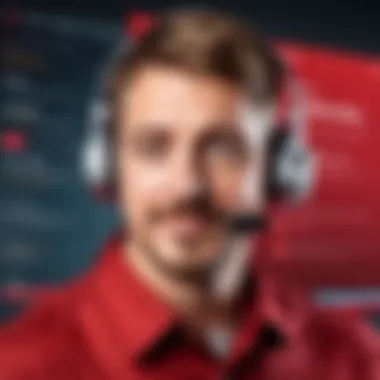

Considerations for Integration:
- Interoperability: The ability of McAfee to work alongside other security products without conflicts is crucial for seamless operations.
- Enhanced Threat Detection: Integrated solutions can share intelligence, enhancing the overall detection of threats and improving response times.
- Centralized Monitoring: The integration allows for a unified dashboard that enables easier tracking and management of all security measures.
"The seamless integration of security solutions is not just an option; it's a necessity in today’s cyber threat landscape."
By ensuring compatibility with different operating systems and the ability to integrate with other security tools, McAfee proves itself to be a versatile solution that meets the diverse needs of modern IT infrastructures. This adaptability is a valuable asset in developing a comprehensive cybersecurity framework.
Technical Support and Resources
In any cybersecurity suite, the efficacy of the software is often determined by the quality of its technical support and resources. For IT professionals, having robust support options is crucial when integrating tools like McAfee Online Security into their infrastructure. Adequate technical support can minimize downtime, resolve issues swiftly, and ensure that the software operates optimally. This often involves direct interaction with support personnel who have expertise in the product and understand the specific challenges that users may face.
Access to various resources also adds value to the software package. User documentation, FAQs, training materials, and forums provide essential information that empowers users to solve problems independently and maximize the utility of the product. Thus, evaluating the strength of McAfee’s technical support and its available resources becomes a vital factor in both purchasing decisions and everyday usage.
Customer Support Options
The customer support options provided by McAfee are multifaceted, catering to diverse user needs. They typically include:
- Phone Support: Users can contact professional support agents through dedicated phone lines, facilitating immediate assistance.
- Live Chat: This offers real-time communication for quick problem resolution.
- Email Support: Users can send detailed inquiries and receive comprehensive responses, although this may be slower compared to other methods.
McAfee's support team is available 24/7, which is significant for organizations that operate outside standard business hours. Furthermore, priority support may be available for enterprise users, ensuring that critical issues receive immediate attention. This attentiveness signifies their commitment to customer satisfaction, which can be particularly reassuring in high-stakes environments where cybersecurity issues demand urgency.
Access to Knowledge Base
The knowledge base is a fundamental component of McAfee's support structure. It serves as a central repository of information where users can find answers to common queries and solutions to frequent problems. This resource typically includes:
- Detailed Articles: Covering various features of the software and common troubleshooting steps.
- Video Tutorials: Offering visual guidance to enhance understanding of complex functionalities.
- User Forums: Where users can discuss issues, share experiences, and suggest solutions.
Accessing the knowledge base allows IT professionals to delve deeper into the capabilities of McAfee Online Security. It aids in self-service, reducing the need for heavy reliance on direct support, thus saving time and resources. It also fosters a sense of community among users, cultivating shared knowledge and encouraging collaboration.
"An informed user can often resolve issues more swiftly than waiting for support, which highlights the importance of comprehensive resources."
In summary, the proficiency of technical support and the availability of comprehensive resources are integral to the successful operation of McAfee Online Security. By understanding and utilizing these aspects effectively, IT professionals can enhance their cybersecurity endeavors, ensuring a more secure online environment.
User Satisfaction and Reviews
User satisfaction plays a crucial role in evaluating software solutions like McAfee Online Security. For IT professionals, understanding user feedback can inform decisions and guide implementations. Satisfied users often recommend products, creating a positive feedback loop that influences potential customers. Conversely, negative experiences can prompt organizations to reconsider their choices. Therefore, analyzing user satisfaction and reviews offers valuable insight into performance, effectiveness, and overall usability of McAfee’s software.
Survey Results and Feedback
Surveys conducted among McAfee users reveal a diverse range of experiences. Many users reported being pleased with the comprehensive features and ease of use. A significant percentage highlighted their satisfaction with antivirus protection and web security tools. For instance, a survey by TechRadar found that around 82% of users rated the software's threat detection capabilities as excellent. Additionally, most users appreciate the integration of VPN, enhancing their online experience.
However, it is essential to recognize that not all feedback is positive. Some users have expressed frustration regarding the customer service response time. This information is crucial for potential buyers, as it reflects the support structure behind the product.
Common Issues Reported
While McAfee Online Security has many strengths, users do report several common issues. These may include:
- System Compatibility Problems: Some users mention difficulties when integrating McAfee with specific operating systems or other security tools.
- Resource Consumption: A recurring point of contention is the amount of system resources the software utilizes, especially during full system scans. An elevated footprint can slow down devices, which may lead to dissatisfaction.
- False Positives: Users occasionally report that legitimate software is flagged as threats, leading to confusion and inconvenience.
Understanding these common issues allows prospective users to weigh the benefits against potential drawbacks. As feedback evolves, McAfee can address these challenges, striving for continual improvement.
Future Trends in Online Security
As our digital landscape evolves, the realm of online security is increasingly complex. It is crucial for IT professionals to stay informed about upcoming trends. Recognizing these trends helps organizations anticipate and mitigate potential threats. The future trends in online security also include advancements that can enhance defense mechanisms against cyberattacks.
Emerging Threat Landscape
The ongoing evolution of the cyber threat landscape presents significant challenges. New types of malware and sophisticated phishing schemes emerge continually. These threats can bypass traditional security measures with ease. This environment intensifies the need for advanced security solutions.
The rise of cyber threats such as IoT vulnerabilities and AI-powered attacks demands attention. Each year, more devices connect to the internet, increasing potential attack surfaces. This complexity requires ongoing vigilance and adaptation of security measures. Understanding these threats allows for more proactive strategies in defense.
"The digital world is not static; it is essential to evolve security practices based on emerging threats."
Additionally, industries that utilize cloud services may face specific threats. Misconfigured settings or weak access controls can result in data breaches. Organizations must foster a culture of security awareness, continuously educating staff on the evolving risks. The need for a comprehensive security framework is greater than ever, responding to the unique challenges of this evolving landscape.
Innovations from McAfee
McAfee continuously focuses on innovations to help combat emerging threats effectively. These advancements include integrating artificial intelligence and machine learning. Using these technologies allows for more adaptive threat detection systems. AI systems can analyze patterns and identify suspicious activity faster than human intervention. This capability significantly reduces the time between detection and response.
Moreover, McAfee enhances their product offerings to include seamless multi-device protection. As employees often operate across multiple devices, this integration is critical. Protection extends to mobile platforms and IoT devices, providing a holistic security environment.
In addition, McAfee is focusing on improving user experience. Simplifying the interface and making it more intuitive can lead to better user engagement. It is essential for users to understand how to use the tools effectively. This focus on usability ensures that IT teams can manage security measures without excessive friction.
The innovation in threat intelligence also plays a vital role. McAfee collaborates with various organizations to share information regarding known vulnerabilities. This collective effort strengthens defenses against cyber threats as new intelligence can be integrated rapidly into their products.
Overall, staying ahead of future trends in online security involves understanding the changing threat landscape and adopting innovations. For IT professionals, it means being equipped with the right tools and knowledge to protect against ever-evolving threats. Investing in these advancements is not just beneficial but necessary for robust cyber defense.
By comprehensively addressing these aspects, organizations can better prepare for what lies ahead in the online security domain.







