In-Depth Guide to Chromecast Streaming Technology
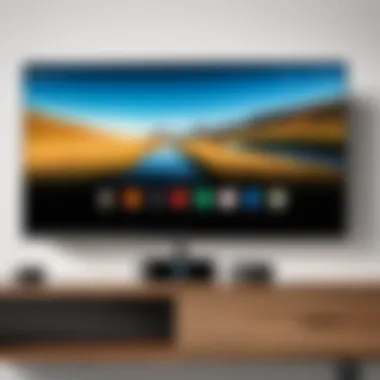

Intro
Chromecast has established a substantial role in the digital streaming ecosystem. Understanding its features and capabilities can provide great advantages for both users and IT professionals alike. This section introduces the core elements of Chromecast streaming, allowing professionals to discern its significance in today’s technology landscape.
By way of an introduction, Chromecast leverages a simple, yet effective mechanism to facilitate streaming from various devices. It connects to the HDMI port of a television or other display, enabling content from smartphones, tablets, or computers to be cast directly onto larger screens. This process has made it a favored option for enhancing viewing experiences in homes and office settings.
Furthermore, Chromecast offers seamless integration with numerous applications and platforms. It supports popular services like Netflix, YouTube, and Spotify, among others. These integrations are vital in maintaining relevance in the competitive streaming market and highlight the device’s flexibility.
Overview of Product Features
Key Specifications
Chromecast has several noteworthy specifications that define its functionality and performance:
- Resolution Support: Depending on the generation, Chromecast supports up to 4K Ultra HD at 60 frames per second, ensuring high-quality streaming.
- Connectivity: Most models provide dual-band Wi-Fi, allowing them to connect over both 2.4GHz and 5GHz networks. This versatility enhances streaming reliability.
- Power Supply: Chromecast operates via a USB power supply, which can be connected directly to the TV or a wall outlet.
Unique Technologies
Chromecast utilizes distinctive technologies that set it apart from its competitors:
- Google Cast: This technology forms the backbone of streaming, allowing devices to stream content from apps directly over Wi-Fi.
- Guest Mode: This feature enables visitors to cast content without needing to connect to the home network, preserving privacy and security.
- Multi-Room Audio: For users who prefer audio streaming, Chromecast allows synchronizing music playback across multiple devices, enhancing the listening experience.
Design and Build Quality
Aesthetics
Chromecast devices are designed with simplicity in mind. They feature a minimalistic design that typically includes a small circular body attached to an HDMI connector, providing an unobtrusive presence while in use. The various color options also allow for a degree of customization to fit into different environments.
Material Durability
Material quality affects the longevity of the device. Chromecast is designed with sturdy materials that can withstand typical handling. However, potential wear and tear can occur if exposed to excessive dust or moisture over an extended time. Users should be advised to position their devices carefully to maximize durability.
"Understanding the design and specifications of Chromecast is essential for any IT professional looking to leverage the device’s capabilities for streaming purposes."
In summary, Chromecast stands out as a powerful streaming tool. Its key specifications and unique technologies contribute to its efficacy. In addition, the clean aesthetic and durable construction enhance its appeal as a reliable solution for digital media consumption.
Understanding Chromecast Streaming
Understanding Chromecast Streaming is essential for grasping how this technology changes the way we consume digital content. With its growing popularity, a thorough comprehension of its functionality and compatibility becomes vital, especially for IT professionals seeking to optimize streaming experiences.
A central benefit of Chromecast is its ability to integrate seamlessly into various ecosystems. This integration allows users to stream content from multiple devices directly to their televisions. It enhances user experience by creating a straightforward and cohesive method to access entertainment. Furthermore, recognizing the technical intricacies can help in identifying potential issues in network performance and connectivity. By understanding these aspects, professionals can devise strategies to mitigate any challenges effectively.
What is Chromecast?
Chromecast is a digital media player developed by Google. It enables users to stream video, audio, and other content from their devices to a TV. This device operates using an HDMI connection, which links directly to the television. The versatility of Chromecast allows it to support a wide variety of streaming services, making it a valuable tool in modern home entertainment.
How Chromecast Works
Basic technology overview
The basic technology behind Chromecast relies on the principles of web-based streaming. Chromecast uses Wi-Fi to create a bridge between the streaming device, such as a smartphone or tablet, and the television. This capability provides a unique characteristic of allowing users to control what is being streamed, without needing to have the content physically stored on the TV. This process makes Chromecast a popular choice for many users who want a convenient and flexible streaming solution without the need for multiple remotes. It allows users to browse or search for content while play is underway.
Connection to Wi-Fi
Connection to Wi-Fi is a critical aspect of how Chromecast operates. The device uses the home Wi-Fi network to receive and transmit data. A strong and stable Wi-Fi connection is crucial for achieving uninterrupted and high-quality streaming. This characteristic elevates Chromecast as a useful streaming option, as it allows users to engage with content without the constraints imposed by cables. However, one must consider the limitations of network bandwidth and potential congestion when multiple devices are connected, impacting the streaming experience.


Device integration
Device integration is a fundamental feature of Chromecast. It supports various operating systems including Android, iOS, and even some browser-enabled computers. This compatibility makes it a beneficial solution for households with diverse tech ecosystems. Users can cast content from their favorite apps directly to their TV screens, simplifying the way they enjoy digital media. However, the unique feature of Chromecast's integration can vary depending on the app, as not all applications support the casting function, which may limit the overall experience.
"Understanding how each component of Chromecast works allows you to identify and resolve issues more efficiently, improving overall performance."
Key Features of Chromecast
Understanding the key features of Chromecast is crucial for IT professionals and tech enthusiasts. It allows users to harness the full potential of this streaming device, ensuring an optimal multimedia experience. Chromecast provides a suite of capabilities that enhance usability, compatibility, and functionality.
Supported Streaming Services
Chromecast supports a vast ecosystem of streaming services. Users can access platforms such as Netflix, Hulu, YouTube, Disney+, and Spotify among others. This diversity is significant, as it allows users to choose from many entertainment options. Notably, the compatibility with various services opens the door for smart viewing habits tailored to individual preferences.
- Premium Content: Services like Amazon Prime Video and HBO Max add value, offering a wide range of films and series.
- Active Subscriptions: Users must hold an active subscription to access these platforms, which should be factored into budget considerations.
With ease of integration, Chromecast supports both Android and iOS devices. This cross-platform capability enables seamless streaming regardless of the operating system users prefer.
Screen Mirroring Capabilities
One of the standout features of Chromecast is screen mirroring. This function is valuable for presentations or sharing content from a personal device to a bigger screen. When working with Chromecast, users can project their smartphone, tablet, or laptop screens onto a television.
- Practical Uses: Ideal for business meetings or family gatherings, it allows sharing images, videos, or documents with a larger audience.
- Compatibility: The mirroring feature is compatible with various operating systems, including Windows, Android, and macOS.
The steps to initiate mirroring are straightforward. Users typically access the screen casting option from their device's settings or the compatible app.
"Screen mirroring extends the capability of Chromecast beyond just video streaming, allowing for interactive sessions in various settings."
Voice Control Functionality
Voice control is a defining characteristic of modern technology. Chromecast integrates well with virtual assistants like Google Assistant. This interface enhances user experience, enabling hands-free operation. Users can issue voice commands to control playback, search for content, and navigate through the interface without needing remote devices.
- Convenience: The ability to use voice commands to control the device streamlines access to preferred content, reducing manual input.
- Integration: Works well with smart home devices, allowing for a more cohesive user experience across multiple devices.
Chromecast vs. Rivals: A Comparative Analysis
In the competitive realm of streaming technology, understanding how Chromecast measures up against its rivals is crucial. This comparison is not just about features, but also about user experience, ecosystem integration, and overall value. Analyzing Chromecast alongside Roku, Amazon Fire TV, and Apple TV provides insight into the options available in the market. Each product has distinct characteristics that may appeal to different user needs and preferences.
Roku Streaming Devices
Roku is perhaps one of the most recognized alternatives to Chromecast. Its platforms range from basic streaming sticks to advanced smart TVs. One of the strengths of Roku devices is the user-friendly interface combined with an extensive channel store. Some key points regarding Roku devices are:
- Universal Search: Roku offers comprehensive search capabilities across numerous services, which aids in content discovery.
- Remote Control: Unlike Chromecast, which requires a mobile device for operation, Roku comes with a remote control that can be more convenient for many users.
- Customization: Users can arrange channels according to their preferences, making navigation smoother.
Furthermore, Roku devices also provide access to a wide variety of free content, enhancing their value proposition.
Amazon Fire TV
Amazon Fire TV stands out with its integration into the Amazon ecosystem. For users who are entrenched in Amazon services, this can be particularly advantageous. Key features of Amazon Fire TV include:
- Alexa Integration: With built-in Alexa functionality, users can control their Fire TV with voice commands, offering a hands-free experience.
- Prime Video Access: Fire TV devices heavily promote Amazon Prime Video, often giving it priority in search results and usability.
- Gaming Capabilities: Some Fire TV models offer gaming options, which can appeal to a different segment of the market.
However, Fire TV's reliance on Amazon services can limit its appeal to users who prefer a more neutral platform.
Apple TV


Apple TV competes primarily on a premium basis. It is well-regarded for both its hardware and software integration within the Apple ecosystem. Some notable attributes include:
- High Quality: Apple TV consistently offers high-definition streaming and supports the latest audio and video codecs.
- Seamless Integration: For users already invested in Apple products, the continuity between devices enhances the overall experience. Features such as AirPlay and the Apple Home app are notable integrations.
- Proprietary Services: With access to Apple TV+, users can enjoy original content exclusives that may not be available elsewhere.
However, Apple TV comes with a higher price point, which could be a deterrent for budget-conscious consumers.
The choice between Chromecast and its competitors ultimately hinges on the specific needs and preferences of users. Each device presents a unique set of features aimed at different segments of the market.
Operational Efficiency of Chromecast
The operational efficiency of Chromecast plays a key role in determining user experience. It encompasses various factors such as buffering, streaming quality, and network configurations. Each of these elements contributes significantly to how smoothly content is delivered from a device to a screen.
An effective Chromecast setup can lead to minimal interruptions and enhanced viewing pleasure. IT professionals must understand these aspects to optimize performance and troubleshoot efficiently. By delving into the technical components and settings, users can minimize disruptions and improve overall streaming experience, making it a crucial area for focus in this article.
Buffering and Streaming Quality
Buffering remains one of the most frustrating issues when streaming content. When the connection struggles to keep up with data demands, viewers endure lags and interruptions. Chromecast relies heavily on stable network connections to ensure smooth streaming. Streaming quality is closely linked with bandwidth availability and connection stability.
To minimize buffering, proper network setup is necessary. Ensuring high-speed internet and optimal network conditions can reduce lag times significantly. Streaming services also adapt quality based on connection performance, which can lead to differences in visual clarity.
It's important for users to test their connections and configure their devices accordingly to maximize their streaming potential.
Impact of Network Configuration
Network configuration concerns how devices connect and communicate with each other. Proper setups can enhance speed and reliability while poorly configured networks can hinder Chromecast's performance.
Router settings
Router settings are crucial for Chromecast's operation. By adjusting settings like Quality of Service (QoS), users can prioritize streaming traffic. This feature allows Chromecast to receive the necessary bandwidth it requires during streaming sessions. Advanced configurations such as channel selection also play a role. Choosing less congested channels on the router can lead to better performance.
Router settings are a beneficial choice for optimizing streaming because they directly affect the network traffic flow. Proper setting adjustments can lead to significant improvement in buffering and streaming quality. A well-configured router supports high-quality video streaming by ensuring consistent data flow.
Band frequency
Band frequency pertains to the different radio frequencies at which routers can operate, typically 2.4 GHz and 5 GHz bands. Each frequency has its advantages and disadvantages. The 2.4 GHz band, for example, covers a larger area but can be more prone to congestion due to interference from other devices. On the other hand, the 5 GHz band offers higher speeds and less interference but has a shorter range.
Understanding band frequency is essential in ensuring that Chromecast operates efficiently. Connecting the Chromecast device to the appropriate band can enhance performance, especially in environments with many competing signals.
Troubleshooting Common Issues
Despite optimal setups, users may still face common issues while using Chromecast. Knowing how to troubleshoot efficiently can save time and enhance user experience. Common problems can include connection drops, choppy video, or even the device not responding.
Some basic steps include restarting the Chromecast, checking network connections, and evaluating device compatibility. Sometimes, firmware updates may be necessary for ensuring optimal performance.
By paying attention to these elements, IT professionals can enhance operational efficiency, making the most of this streaming technology.
Best Practices for Optimizing Chromecast Performance
Optimizing Chromecast performance is essential for ensuring a seamless streaming experience. Poor performance can lead to interruptions, buffering, and degraded video quality. This section focuses on various aspects that enhance the overall functionality of Chromecast, specifically network settings and hardware configurations. Adhering to these best practices can significantly improve user satisfaction while utilizing this technology.
Ideal Network Settings
The network environment plays a crucial role in Chromecast's performance. A stable and high-speed internet connection is foundational. Here are some recommendations for ideal network settings:
- Wi-Fi Band Selection: Preferably, use the 5GHz band as it offers faster speeds compared to the 2.4GHz band, especially in crowded areas.
- Router Placement: Position the router in a central location relative to the Chromecast device to minimize obstructions that may weaken the signal.
- Quality of Service (QoS) Settings: Enable QoS in router settings to prioritize streaming traffic over other types of internet usage. This prioritization helps prevent lag during high-traffic times.
- Bandwidth Consideration: Ensure that other devices connected to the network do not consume excessive bandwidth. Streaming on multiple devices can impact performance.


These settings are relatively easy to adjust but can yield significant benefits. With a tailored network environment, Chromecast can perform optimally, providing an uninterrupted viewing experience.
Recommended Hardware Configurations
The hardware involved in your streaming setup can also influence Chromecast performance. Here are some configuration suggestions:
- Use a Dual-Band Router: A dual-band router that supports both 2.4GHz and 5GHz bands allows for better load distribution and reduces interference from other devices.
- Get a Gigabit Ethernet Connection: For those with Chromecast Ultra, utilizing a wired Ethernet connection can enhance streaming reliability and speed.
- Up-to-Date Firmware: Keeping the router's firmware updated ensures it operates efficiently and secures against vulnerabilities.
- Limit the Number of Connected Devices: Reducing the number of devices connected to your network can help maintain optimal speeds for streaming.
In summary, carefully considering and adjusting both network settings and hardware configurations plays a significant role in optimizing Chromecast performance. Following these practices can greatly enhance the user experience, ensuring that streaming remains smooth and enjoyable.
"A stable and fast network connection is the foundation for an excellent streaming experience. Prioritizing network settings can lead to noticeable improvements in performance."
Utilizing these best practices will prepare users to fully enjoy the capabilities of Chromecast and enhance their overall streaming capabilities.
Future Developments in Chromecast Technology
As streaming technology continues to evolve, Chromecast is positioned at the forefront of this transformation. Understanding future developments in Chromecast technology is crucial for IT professionals and tech enthusiasts alike. Innovations can enhance user experience, improve performance, and create more integration possibilities. This section will explore potential updates and enhancements, as well as the influence of emerging technologies such as 5G networking and smart home integration.
Potential Updates and Enhancements
Future updates for Chromecast may include enhanced resolution and support for more streaming formats. As content creators push for higher quality images, a transition to 8K resolution could occur. Users will benefit from sharper visuals and an overall improved viewing experience.
Another merit will be improved compatibility with additional apps and services. This broadens user options and enhances accessibility for a wider audience. Additionally, faster processing power will likely be integrated into future devices. This means quicker load times for applications and smoother transitions between tasks.
Influence of Emerging Technologies
5G networking
5G networking brings significant benefits to Chromecast streaming. The key characteristic of 5G is its ability to offer faster internet speeds and lower latency. This is important for high-definition streaming, as it reduces buffering times. A seamless streaming experience can be maintained even when several devices are connected to the same network.
One unique feature of 5G is its capacity to handle a more extensive number of connections at once. This is essential for smart households, where multiple devices often demand bandwidth. The advantages of 5G include enhanced performance and reliability; however, higher data usage must be considered, especially for users with limited data plans.
Smart home integration
Smart home integration is another pivotal aspect shaping the future of Chromecast technology. The capability of Chromecast to interface with various smart devices can lead to an improved user experience. A key characteristic of smart home integration is the ability to control diverse devices from a centralized platform.
This integration allows users to interact with their environment more intuitively. For instance, casting content on a Chromecast can be combined with controlling smart lights or thermostats, all from one app. A unique feature is voice control, providing hands-free operation. Advantages of smart home integration include convenience and ease of access, but concerns about security and privacy emerge. Ensuring devices are safeguarded is vital as the number of connected devices increases.
Future developments in Chromecast promise to enhance user experience, expand compatibility, and introducing advantages for a modern digital world. IT professionals must keep abreast of these changes to optimally utilize Chromecast's full potential.
End
The Conclusion section plays a significant role in summarizing the key insights contained within this article. It distills the intricacies of Chromecast streaming and presents a cohesive narrative that reinforces the value of this technology in modern media consumption. For IT professionals and tech enthusiasts alike, engaging with this conclusion is essential for grasping the overall impact and future trajectories of Chromecast.
Evaluating Chromecast's Position in the Market
Chromecast occupies an interesting space in the competitive landscape of streaming devices. Its straightforward design and ease of use have made it a favorite among users who prioritize flexibility and simplicity. As streaming trends evolve, Chromecast's adaptability shines through. It integrates seamlessly with various platforms, including Netflix, YouTube, and Disney+.
Financially, Google has effectively positioned Chromecast against established rivals such as Roku and Amazon Fire TV. This strategy involves not merely matching their capabilities, but also leveraging unique functionalities that resonate with users. The focus on improving voice control and screen mirroring capabilities sets Chromecast apart, fostering a loyal consumer base.
In terms of market share, research indicates that Chromecast leads in countries with advanced digital infrastructures. This success demonstrates the importance of both function and user experience, vital factors for consumer loyalty in this domain.
User Perspectives and Feedback
Consumer feedback on Chromecast offers valuable insights into how it is perceived in the marketplace. Many users appreciate its simplicity and direct integration with existing apps. However, certain feedback revolves around the variable streaming quality, which can fluctuate based on network conditions.
Users report a mixed experience with installation and setup processes. While many find these to be straightforward, others encounter issues with device compatibility or network connectivity. According to discussions on platforms like Reddit, some users express frustration when troubleshooting, seeking clearer guidance from manufacturers.
Positive reviews often highlight the ability to cast content directly from mobile devices or laptops. This feature creates a user-friendly experience that aligns well with the increasing trend towards mobile-first viewing habits. However, discussions also advise on optimizing network settings to enhance streaming quality.
In summary, the combination of user feedback and market evaluation provides a comprehensive view of Chromecast's role in today's streaming ecosystem. This understanding is crucial for both consumers and professionals, as it helps in maximizing the potential of Chromecast technology.







