In-Depth Analysis of Netgear WiFi Mesh Extenders
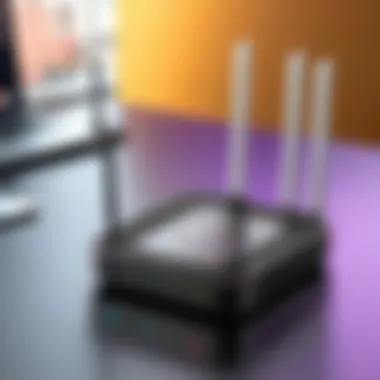

Intro
WiFi coverage has evolved significantly in recent years, with mesh technology at the forefront of providing reliable and expansive connectivity. Among the key players in this space is Netgear, a brand recognized for its commitment to innovation and user satisfaction. In this analysis, we will explore the architecture, performance metrics, and user applications of Netgear WiFi mesh extenders. Understanding these elements will help both IT professionals and tech enthusiasts navigate the complex landscape of networking solutions.
Overview of Product Features
When discussing WiFi mesh extenders, it is crucial to understand the core features that distinguish Netgear’s offerings in this competitive market.
Key Specifications
Netgear WiFi mesh extenders come equipped with various specifications designed to optimize performance. These include:
- WiFi Standards: Support for the latest WiFi 6 technology, which enhances data rates and capacity.
- Band Capability: Dual-band or tri-band configurations for better connectivity.
- Speed Ratings: Impressive speed ratings often in the range of 1200 Mbps to 6000 Mbps.
- Coverage Area: Ability to cover large spaces, often exceeding 3,000 square feet, depending on the model.
- Network Ports: Inclusion of Ethernet ports for wired connections, enhancing overall network flexibility.
All these features create an efficient and seamless user experience.
Unique Technologies
Netgear integrates several unique technologies into its mesh extenders, enhancing their functionality and effectiveness:
- Smart Roaming: Automatically connects devices to the best access point for optimal performance.
- Beamforming+: Directs WiFi signals toward connected devices, improving connectivity.
- MU-MIMO: Allows multiple devices to communicate with the router simultaneously, increasing network efficiency.
These unique technologies ensure that Netgear mesh extenders provide not just coverage, but intelligent connections for a range of devices, from smart home gadgets to high-demand gaming consoles.
Design and Build Quality
The design and build quality of Netgear WiFi mesh extenders also play a crucial role in their overall effectiveness and user satisfaction.
Aesthetics
The design is generally sleek and modern, making these devices suitable for various interior styles. Many users appreciate the unobtrusive nature of their appearance, allowing them to blend into home or office environments effectively.
Material Durability
Durability is another strong point. Netgear utilizes high-quality materials that can withstand both physical handling and environmental factors. This ensures a longer lifespan for the devices, reducing the need for replacements or repairs.
"Durable design combined with modern aesthetics makes Netgear WiFi extenders a practical choice for any setting."
Understanding Mesh Networking
Mesh networking is a pivotal topic in the realm of modern wireless communication, especially when discussing solutions like Netgear WiFi mesh extenders. Understanding this technology is crucial because it reflects the evolution of networking solutions aimed at overcoming the limitations of traditional systems. Traditional setups often depend on a single router, which can lead to dead zones in larger spaces where connectivity is weak or unstable. Mesh networking, in contrast, creates a more flexible and reliable framework that allows for better coverage and performance.
Defining Mesh Networks
A mesh network consists of multiple nodes, or extender devices, that work collaboratively to blanket a specific area in WiFi coverage. Each node communicates with others, forming a unified system that distributes internet connectivity seamlessly. This approach contrasts starkly with traditional network designs that rely on a single access point. Each node in a mesh network not only acts as a waypoint for data but also extends the reach of the signal, creating a stable connection across a broader range.
Benefits of Mesh Networking over Traditional Systems
- Improved Coverage: Mesh networks effectively eliminate dead zones by strategically placing nodes throughout a space.
- Scalability: Adding new nodes is straightforward and does not require reconfiguration of the existing system.
- Robustness: If one node fails, others can still maintain the network's integrity, ensuring continued connectivity.
- Ease of Management: Many mesh systems come equipped with user-friendly applications that facilitate setup and management.
"Mesh networking redefines coverage and usability for home and business environments, making it a vital aspect of today's technology landscape."
Common Applications in Various Environments
Mesh networking solutions are not limited to residential applications. They are widely utilized in various environments, including:
- Homes: Providing consistent coverage in multi-story houses or large spaces.
- Offices: Ensuring strong connectivity across open-plan and segmented workspaces.
- Commercial Estates: Offering solutions for warehouses or retail spaces where signal strength is crucial.
- Events and Conferences: Delivering stable WiFi during large gatherings, enhancing attendee experiences.
The integration of mesh networking within these contexts highlights its versatility and importance in supporting the connectivity needs of modern society.
Preface to Netgear WiFi Mesh Extenders


Netgear WiFi mesh extenders represent a significant advancement in home and enterprise networking. Their importance lies in their ability to expand coverage efficiently, minimizing dead zones and improving overall connectivity. This section provides a comprehensive overview of Netgear's offerings, focusing on key elements like functionality, specifications, and user-centric benefits.
Overview of Netgear's Product Line
Netgear offers various models of WiFi mesh extenders designed to suit different needs and environments. The primary models include the Nighthawk series, Orbi systems, and the EX series.
- Nighthawk Series: This premium line provides advanced features such as high-speed capabilities, robust performance, and a sleek design. They are particularly suited for gamers and heavy streaming.
- Orbi Systems: These devices focus on seamless whole-home coverage. With their unique satellite technology, users benefit from a unified network across larger spaces, reducing interruptions while moving from room to room.
- EX Series: More budget-friendly options, providing essential features for smaller spaces or moderate usage. They deliver decent coverage and are ideal for basic connectivity needs.
Each model caters to particular user demographics, ensuring that Netgear maintains a broad appeal in the competitive market of mesh technology.
Historical Development of Netgear Extenders
Netgear's journey in the mesh extender market began as technology evolved to meet the growing demands for seamless wireless connectivity. Initially, traditional routers dominated the scene. However, as user needs advanced with increasing device usage at home and work, Netgear shifted its strategy towards mesh networking.
- Early Innovations: The introduction of the first WiFi extenders aimed to enhance wireless coverage. While they did offer a solution, limitations in connectivity and speed were quickly recognized.
- Transition to Mesh Networking: As consumer awareness regarding connectivity issues rose, Netgear invested in developing mesh extender technology. This allowed them to create devices that not only extend coverage but also optimize performance seamlessly.
- Continuous Improvement: As WiFi technology progressed, Netgear continuously updated its products to include the latest standards, such as WiFi 6, ensuring their extenders provide high-speed connections without latency.
The evolution of Netgear WiFi mesh extenders demonstrates the brand's commitment to adapting to technological advancements and consumer needs.
Key Features of Netgear WiFi Mesh Extenders
Understanding the key features of Netgear WiFi mesh extenders is essential for evaluating their effectiveness in enhancing network performance. Several attributes distinguish Netgear extenders from traditional devices, making them candidates of choice for many users. These features encompass aspects like range, device compatibility, and security, each contributing to the overall user experience. When exploring these features, one can identify not just what Netgear offers, but how it can benefit various networking environments.
Range and Coverage Capabilities
Netgear WiFi mesh extenders are designed to significantly enhance wireless range and coverage. This is crucial, especially in larger homes or spaces with many obstacles. The extenders use advanced technology to eliminate dead zones that often plague traditional routers.
- Advanced Antenna Design: The placement of antennas in the design helps in distributing signals more effectively across a broader area.
- Dual-Band Technology: Many models support both 2.4 GHz and 5 GHz bands, allowing users to switch between them based on their specific needs. The 5 GHz band often offers faster speeds, while the 2.4 GHz band provides better range.
- High-Speed Performance: With capabilities that can reach up to 2200 Mbps depending on the model, users can expect seamless streaming and browsing experiences.
These range capabilities are particularly beneficial in large homes, commercial settings, and areas with complex layouts. Whether for work or personal use, improved coverage can enhance productivity and user satisfaction.
Device Compatibility and Connectivity Options
One significant advantage of Netgear extenders is their versatility in connecting with various devices. Compatibility is crucial for users who rely on multiple devices simultaneously, such as smartphones, tablets, laptops, and smart home gadgets.
- Universal Compatibility: Netgear products work with most routers and Internet service providers, making them an easy addition to existing setups. This universality simplifies the installation process.
- Multiple Connection Options: Users can connect through Ethernet, WiFi, or even through USB, enhancing flexibility when it comes to setup configurations. This is beneficial in scenarios where wired connections can provide more stable performance, such as gaming or video conferencing.
- Smart Connect Technology: This feature intelligently selects the best frequency band for connected devices, optimizing performance and ensuring an efficient user experience.
Overall, the variety of connectivity options ensures that users do not face limitations in their networking needs. It helps maintain a well-integrated communication system within homes or offices.
Security Features and Data Protection
In today’s digital landscape, security cannot be overlooked. Netgear WiFi mesh extenders prioritize user data protection through various features that safeguard networks from unauthorized access and other threats.
- WPA3 Encryption: Many models now support the latest WPA3 security protocol, enhancing the encryption levels for better network security. This decreases the likelihood of breaches compared to older standards.
- Guest Network Access: Users have the option to create a separate guest network, allowing visitors to connect to the internet without compromising the security of the main network. This is especially useful in business settings where client data must remain protected.
- Automatic Firmware Updates: Regular firmware updates help address vulnerabilities that may arise over time. Automatic updates ensure that the systems are always fortified against emerging threats.
By integrating these security measures, Netgear wifi extenders reinforce user confidence in the safety of their online activities, which is increasingly important in an era of frequent cyber threats and data privacy concerns.
"Understanding these features leads to informed decisions when selecting WiFi solutions that truly meet user needs."
As Netgear continues to innovate, staying informed about these key features will help potential users and IT professionals alike to leverage the advantages that mesh extender technology has to offer.
Performance Assessment
Performance assessment is central to understanding how Netgear WiFi mesh extenders function and their efficiency in both home and enterprise settings. Users increasingly rely on robust internet connections for numerous tasks. Therefore, comprehensively analyzing performance becomes vital.
In this section, we will delve into various performance aspects such as speed, latency, throughput, and real-world applications. Evaluating these elements not only illustrates the capabilities of Netgear extenders but also aids in informed decision-making for potential buyers.
Speed and Latency Analysis
Speed is undeniably one of the most critical factors in any networking device. In the realm of Netgear WiFi mesh extenders, speeds can vary based on several parameters. These include the extender model, the router, and environmental conditions.
Latency, on the other hand, refers to the delay before a transfer of data begins following an instruction. It can greatly influence user experience, particularly in activities like gaming and video conferencing. High latency results in noticeable delays. When assessing speed and latency, it is essential to conduct
- Controlled tests in various environments.
- Evaluation of band usage, particularly the 2.4 GHz and 5 GHz bands.


Research indicates that Netgear extenders maintain low latency while optimizing speed. Users can witness this in their streaming or gaming experiences, where buffering time is minimal.
Throughput Comparisons against Competitors
Throughput is another significant metric that measures the actual data transfer rate. In comparing Netgear WiFi mesh extenders with competing products from brands such as TP-Link and Linksys, results often reveal notable differences.
Netgear extenders frequently exhibit stronger throughput in challenging environments, such as
- Multiple walls between the router and the extender.
- High-density device usage in a network.
Users should rely on objective testing methods to gauge throughput accurately. Third-party tests can provide extensive insight into everyday performance against competitors, solidifying Netgear's position in the market. This comparative analysis helps users select devices that best suit their requirements.
Real-World Performance in Home and Office Settings
Real-world performance is where theories meet practical application. In various settings, Netgear WiFi mesh extenders tend to perform exceptionally well. In family homes with many devices, users reported consistent connectivity and sufficient speeds to handle several streaming services simultaneously.
In business environments, the need for reliable internet access is even more crucial. Here, Netgear extenders deliver stable connections, effectively serving remote workers and employees alike. Performance assessments have shown that they maintain high speeds even under load.
In summary, understanding these performance assessments aids potential buyers in making informed choices about their netgear devices. By analyzing real-world applications, speed, and throughput, users can ensure that the extenders will meet their specific needs. The following evaluations reinforce the effectiveness and reliability of Netgear's WiFi mesh extenders.
Installation and Setup Process
The installation and setup process of Netgear WiFi mesh extenders is pivotal for achieving optimal performance and seamless connectivity in both home and office environments. Understanding the steps involved can significantly reduce setup time and minimize potential frustrations. Proper installation plays a crucial role in maximizing coverage and ensuring reliable internet access throughout a space. As mesh networks are designed to eliminate dead zones, effective setup is necessary to establish a robust connection across multiple devices. Additionally, understanding common challenges and their solutions can empower users to troubleshoot any issues that may arise during or after the installation.
Step-by-Step Installation Guide
To facilitate a hassle-free setup, here is a straightforward installation guide that outlines each phase of the process:
- Unbox and Position Extender: Remove the Netgear extender from its packaging. Place it in an area close to the router but within range.
- Connect Power Supply: Plug the extender into a power outlet. Wait for the power LED to indicate that the device is ready to be configured.
- Connect to Your Network: Use the Nighthawk app or web browser to connect the extender to your existing wireless network. Select your network from the list of available networks and enter your WiFi password.
- Establish Connection: Wait for the extender to connect to the network. The LED lights will indicate success or failure in connecting to the network.
- Placement Confirmation: If using the app, it will guide you to find the best position for the extender. Ensure it is placed within range of the router's signal.
- Finalize Configuration: After placement, connect additional devices to the extender to confirm that the setup is successful and that signal strength is adequate.
This systematic approach enables users to quickly set up their devices, enhancing overall network performance.
Common Installation Challenges and Solutions
Even with a well-structured installation plan, users may encounter challenges. Here are some common issues and their respective solutions:
- No Connection: If the extender does not connect to the router, double-check the WiFi password being entered. Ensure that the main router is powered on and functioning properly.
- Weak Signal: If users experience a weak signal from the extender, it is advisable to reposition it. Moving it a few feet closer to the router may improve the connection.
- Frequent Disconnects: To resolve intermittent disconnection issues, ensure that the firmware of the extender is up to date. This can be done via the Nighthawk app or Netgear's website.
- Setup Interruption: In cases where the setup process seems stuck, power cycling the extender can help. Simply unplug it and reinsert it after a few seconds to reset the device.
"Effective installation is fundamental to unleashing the full potential of your Netgear WiFi mesh extender. A small misstep can lead to network frustrations."
By anticipating these challenges and being equipped with their solutions, users can navigate the installation process more confidently, ensuring a smooth transition to enhanced WiFi coverage.
Troubleshooting Common Issues
Troubleshooting common issues with Netgear WiFi mesh extenders is essential for maintaining optimal performance and user satisfaction. Given the reliance on internet connectivity in both personal and professional spheres, understanding how to identify and resolve potential problems can significantly enhance the user experience. A structured approach to troubleshooting empowers users to promptly address issues, minimizing downtime and frustration.
Identifying Connection Problems
Connection problems can manifest in various ways, including intermittent connectivity, slow speeds, or complete signal loss. These issues can arise from a range of factors, from simple user error to more complex technical failures. To effectively identify connection problems, one should follow a systematic process:
- Check Device Placement: Ensure that the mesh extender is optimally placed. It should not be too far from the primary router or obstructed by walls or furniture.
- Inspect Network Settings: Verify that both the extender and router are configured correctly, including SSID and password matching.
- Evaluate Device Count: Too many connected devices can overload the network, leading to connectivity issues. Limit connections if necessary.
- Run Connection Tests: Most Netgear extenders have built-in diagnostic tools. Utilize these to check signal strength and identify issues.
By going through these steps, users can often pinpoint the source of connection problems and take appropriate actions, ensuring a reliable internet experience.
Resolving Performance Degradation
Performance degradation can be frustrating and can stem from various causes such as network congestion, outdated firmware, or hardware limitations. Addressing this requires a targeted strategy that can restore the extender’s functionality. Here are effective methods for resolving performance issues:
- Firmware Updates: Regularly check for firmware updates on the Netgear website. Updating firmware can fix bugs and improve functionality.
- Network Configuration Adjustments: Adjusting settings such as channel selection can help mitigate interference from neighboring networks. Use the 5GHz band for less crowded access.
- Reboot the Device: Sometimes, a simple reboot of the extender can clear temporary faults that disrupt performance.
- Factory Reset: If all else fails, consider performing a factory reset on the extender. This will return all settings to their defaults, potentially resolving deeper issues. However, make sure to document your settings beforehand for easy reconfiguration.
Effective troubleshooting not only enhances individual user experiences but also contributes to the overall reliability of mesh networking technology. By understanding these common issues and how to address them, users can maintain a seamless internet experience in their environments.
User Experiences and Testimonials


User experiences and testimonials serve as a crucial aspect in evaluating Netgear WiFi mesh extenders. They offer insights beyond the specifications provided by manufacturers, helping potential users understand the real-world impact of the technology. Feedback from actual customers helps to highlight practical benefits and challenges faced during usage.
When users share their experiences, it becomes easier to identify common issues, satisfaction levels, and the overall ease of installation and usage. Such personal accounts often cover basic functionality, Wi-Fi coverage, speed reliability, and customer support encounters. These perspectives are instrumental for both IT professionals and tech enthusiasts who are considering a Netgear mesh extender for their networking needs.
One specific benefit of user testimonials is their focus on particular use cases. For instance, a family may describe how a Netgear extender improved their streaming experience in multiple rooms, while a small business might discuss the stability of connections for video conferencing. This variety allows prospective buyers to determine if the product will meet their specific requirements.
"Real-world feedback is a form of collective knowledge that helps potential buyers make informed decisions about their purchases."
In summary, the real-world insights that come from user experiences are invaluable when assessing Netgear WiFi mesh extenders. These narratives often reveal facets of performance that may not be evident in technical specifications alone, making them vital for comprehensive evaluation.
Analyzing User Feedback
Analyzing user feedback involves a systematic examination of the comments and reviews from individuals who have used Netgear WiFi mesh extenders. This process undertakes qualitative and quantitative methods to ascertain prevalent themes and patterns in the feedback. Reviews often vary widely, providing a comprehensive understanding of the device's strengths and weaknesses.
- Positive Feedback: Users frequently highlight aspects such as improved wireless signal strength, seamless connectivity across multiple devices, and user-friendly installation processes. Many commend the flexibility of mesh systems in eliminating dead zones.
- Negative Feedback: Conversely, issues like occasional connection drops, slower speeds during peak usage times, or difficulties in setup may surface. Users often share frustration over customer support experiences as well.
By examining both positive and negative feedback, potential buyers can arrive at a balanced view. For IT professionals and tech enthusiasts, this examination offers insights into potential pitfalls and advantages that come with Netgear's offerings.
Case Studies of Successful Implementations
Case studies of successful implementations illustrate how Netgear WiFi mesh extenders have been effectively deployed in various settings. These studies provide concrete examples of how specific challenges were addressed, showcasing the versatility of the technology.
One notable instance involved a small business that struggled with inconsistent Wi-Fi coverage across their two-story office. After employing a Netgear Orbi mesh system, the firm noted improved speed and connection stability in all rooms, enhancing productivity. Employees reported fewer disruptions during meetings and better performance in video calls.
Another example came from a suburban family living in a large home. Entering a new Wi-Fi terrain after a recent relocation, the family needed a robust solution. They opted for a Netgear Nighthawk mesh extender, which allowed them to cover their backyard for outdoor gatherings. The user testimonials highlighted how the streaming quality for their smart TV also significantly improved, proving the extender's worth for daily life.
These case studies emphasize real-life applications and demonstrate how Netgear extenders can solve specific connectivity issues. By learning from such practical implementation examples, readers can gauge the effectiveness of the products in varied environments, enhancing the decision-making process.
Comparative Analysis with Other Brands
In today’s fast-paced digital world, understanding the nuances of different WiFi mesh extenders is crucial for making informed decisions. This comparative analysis with other brands allows users to evaluate Netgear’s offerings against leading competitors. Various factors come into play, such as performance metrics, compatibility, and user feedback. An insightful comparison aids in identifying individual needs, ensuring that consumers opt for the most suitable solution.
Benchmarking Against Other Mesh Systems
When benchmarking Netgear WiFi mesh extenders, it is important to consider several key performance indicators. These include speed, range, reliability, and ease of setup. Netgear’s products are often measured against those from brands like TP-Link, ASUS, and Google Nest. Each brand has its strengths and weaknesses.
- Speed and Throughput: Netgear extenders are generally recognized for their higher throughput in multi-device environments compared to competing brands. This can be vital for households with numerous IoT devices.
- Range and Coverage: Review studies show that devices such as the Orbi series by Netgear frequently outperform in large homes. When tested, many competitors have struggled to maintain a stable connection in larger areas.
- User Experience and Support: Customer feedback often highlights the intuitive app interface provided by Netgear, which simplifies the management of connected devices. While some brands necessitate a steeper learning curve, Netgear’s simpler setup process could be appealing to non-technical users.
Factors Influencing Choice of Brand
Choosing the right WiFi mesh system often depends on various factors specific to user needs. The following elements play a significant role in the decision-making process:
- Price: Budget constraints are almost always a consideration. Netgear provides a range of options, ensuring that there is a product for nearly all price points. However, consumers should also consider long-term value beyond initial costs.
- Device Compatibility: Ensuring the selected mesh system works with existing devices and internet service is another critical factor. Netgear's extenders generally support a wide array of devices, including IoT gadgets.
- Features and Capabilities: Users often seek specific features, such as parental controls, QoS settings, or advanced security measures. Netgear typically provides robust options in these areas, making it easier for users to match their needs.
- Brand Reputation: Reputation can play a pivotal role in purchasing decisions. Reviews and recommendations from IT professionals contribute significantly to the perception of reliability and customer support.
"In the competitive landscape of WiFi technology, thorough comparisons enable informed consumer choices, ensuring satisfaction and optimal performance."
By addressing these factors and providing insightful benchmarks, consumers are better equipped to discern which mesh system best suits their needs. Such comparisons significantly enhance the understanding of product capabilities and limitations, forming a solid basis for purchasing decisions.
Future of Mesh Networking Technology
The exploration of mesh networking is essential to understand the future of internet connectivity solutions. The evolution of mesh architecture plays a critical role in how networks are designed, implemented, and managed. As we rely more on internet connectivity for daily tasks, both at home and in business settings, the need for reliable and efficient networking solutions becomes even more important. Mesh networking addresses these needs by providing enhanced WiFi coverage, reduced dead zones, and scalable solutions for various environments.
Trends in Mesh Networking
Current trends in mesh networking highlight several important developments:
- Increased Adoption of Smart Home Technologies: The rise of IoT devices in households has created a demand for networks that can support multiple connections with minimal interference. Mesh networking offers a viable solution by ensuring that devices can communicate effectively without compromising speed or performance.
- Integration with Existing Technologies: Many manufacturers, including Netgear, are focusing on blending mesh technology with other existing solutions. This includes combining mesh systems with cloud services and IoT devices to deliver seamless connectivity.
- User-Centric Designs: Advances in user interfaces and management applications have led to a more conscious effort to design systems easy for the end-user. Many users now have the capability to monitor and manage their networks from smartphones or tablets, providing more control over their digital environment.
These trends are influencing product design, ensuring mesh networks are more intuitive and capable of meeting everyday needs.
Predictions for Technological Advancements
As we look to the future, several predictions about mesh networking technology can be outlined:
- Higher Data Speeds and Lower Latencies: The ongoing enhancement of hardware and firmware will result in even faster connection speeds. This results from developments in processor technology and network algorithms that optimize data transmission.
- Widespread Implementation of AI and ML: Artificial intelligence and machine learning will play a crucial role in future mesh networks. These technologies can proactively monitor network performance and automatically adjust settings based on user behavior, optimizing traffic and improving reliability.
- Enhanced Security Measures: As cyber threats become increasingly complex, future mesh networking solutions will likely include advanced security protocols. Companies will invest more in encryption and secure authentication mechanisms to protect user data effectively.
This synergy of innovations will significantly shape mesh networking, meeting users' increasing demands in a dynamic digital landscape.
"The future of mesh networking is rooted in innovation, user demands, and the evolving landscape of technology. As connectivity becomes more integral to our lives, quality and security will be primary factors driving these advancements."







