Exploring Network to USB Adapters: Functions & Applications
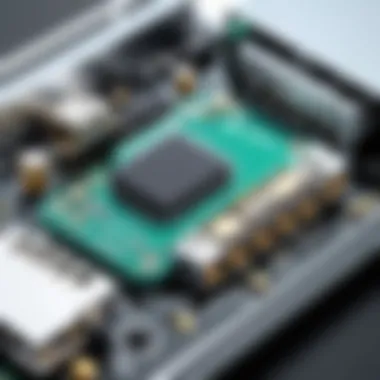

Intro
In the modern world, connectivity is fundamental for both personal and professional tasks. Network to USB adapters serve as a vital link between devices that utilize different communication protocols. Understanding their features, applications, and considerations can significantly benefit IT professionals and tech enthusiasts alike. This article will discuss the core functionality of these adapters, their specifications, and compatibility factors that can influence overall performance.
Overview of Product Features
Network to USB adapters are not simply tools for direct connections. They encompass a range of capabilities designed to enhance network functionality and efficiency. Below, we discuss key aspects that define these adapters.
Key Specifications
When evaluating network to USB adapters, several key specifications can come into play:
- Data Transfer Rates: Adapters often support various rates depending on the type of network. USB 3.0 adapters might offer speeds up to 5 Gbps, while older models may only reach 480 Mbps.
- Network Standards: Compatibility with standards such as Ethernet or Wi-Fi affects their usability. Most adapters conform to IEEE 802.11 standards for wireless connections.
- Power Supply: Some adapters function with USB bus power, while others may require external power sources to maintain optimal performance.
These specifications are fundamental in assessing whether a specific adapter meets the demands of the intended applications.
Unique Technologies
Technological advancements provide various unique features:
- Plug and Play: Many modern adapters feature plug-and-play capabilities. This allows for quick installations without requiring additional drivers, which enhances user experience.
- Encryption Support: For security-conscious users, certain adapters offer hardware encryption, which safeguards data transmission over networks.
- Dual-Band Functionality: Dual-band adapters allow connections over both 2.4 GHz and 5 GHz frequencies, providing flexibility and reducing interference.
Understanding these technologies is essential for selecting an adapter that will serve specific needs effectively.
Design and Build Quality
An important consideration for network to USB adapters is their design and build quality. These elements are critical for user experience and the reliability of the device.
Aesthetics
While aesthetics might seem secondary to functionality, a well-designed product can enhance the user experience. The design can vary from minimalist to more elaborate styles. Choices often depend on the brand and target audience.
Material Durability
Durability is a critical factor in the longevity of network to USB adapters. High-quality materials can lead to less wear and tear over time, making devices more reliable under frequent use. Typically, adapters made from robust plastics or metals tend to withstand daily handling better than lower-quality alternatives.
Tip: Always assess durability when choosing an adapter to ensure maximum lifespan and performance reliability.
Epilogue
Preamble
In today's technology-driven landscape, the demand for seamless network connectivity is paramount. Network to USB adapters serve a crucial role in bridging devices and enhancing communication capabilities. This article intends to explore this niche yet vital topic, providing insights into how these adapters function, their varied applications, and key considerations for IT professionals.
The discussion starts by dissecting what exactly network to USB adapters are and culminates in their importance within modern IT frameworks. By addressing both technical specifications and real-world applications, this review aims to empower professionals with the essential knowledge to optimize their networking setups.
Understanding the following sections will enable IT professionals to implement solutions that not only meet current demands but also anticipate future needs. The ultimate goal is to facilitate a better grasp of network to USB adapters, showcasing their value and relevance in enhancing connectivity in diverse environments.
Understanding Network to USB Adapters
Network to USB adapters are devices that allow a computer or other USB-enabled hardware to connect to a network. These adapters can enable a wired or wireless connection, enhancing the versatility of devices that may not have built-in connectivity options. By converting network signals into a format usable via USB, they offer solutions for a broad range of situations.
There are multiple types of network to USB adapters available, each designed for specific protocols and use cases. For instance, Ethernet to USB adapters are particularly useful in environments where a stable wired connection is preferred, while Wi-Fi to USB adapters enable wireless connectivity for devices lacking this feature. Understanding these distinctions is vital for selecting the right adapter for a given scenario.
The demand for network to USB adapters continues to grow, driven by the rapid evolution of technology and increasing user expectations for connectivity. As wireless standards improve and data speeds increase, these adapters play a key role in ensuring that older devices can still interact with modern network systems.
Importance in Modern IT Infrastructure
In modern IT environments, the significance of network to USB adapters cannot be overstated. They offer essential support to both hardware and software configurations by ensuring compatibility and connectivity between varied devices. This ensures smooth operation and reduces potential obstacles in communication processes.
These devices have become even more important with the surge of remote work and the ever-expanding network landscape. Organizations now require flexible solutions that can adapt to both fixed and mobile setups. Network to USB adapters provide that flexibility, allowing laptops, desktops, and other devices to connect to company networks wherever they are located.
Furthermore, the rise of Internet of Things (IoT) devices introduces additional complexities to network management. These USB adapters facilitate easier integration of IoT devices, contributing to a more cohesive IT infrastructure. Their role becomes even more critical in maintaining data integrity and network security, particularly as threats to cyberspace grow more sophisticated.
"The ability to connect legacy devices to modern networks is crucial in maintaining a cost-effective IT strategy."
Technical Specifications
The section on Technical Specifications is paramount when addressing network to USB adapters. Understanding these specifications can guide IT professionals in selecting the right adapter for their specific needs. This knowledge aids in optimizing performance, ensuring compatibility, and facilitating effective use in various environments. Each component within these specifications—such as USB standards and network compatibility—plays a significant role in determining the overall efficacy of the adapter.
USB Standards and Protocols
USB 2.
USB 2.0 is a widely-used standard known for its reliability in data transfer between devices. It operates at a speed of 480 Mbps, which suffices for many standard applications. One of the key characteristics of USB 2.0 is its backward compatibility with previous USB versions, which allows seamless integration with older devices. This makes USB 2.0 a beneficial choice in circumstances where diverse equipment is in use. However, its notable limitation lies in speed; this may restrict its use in high-demand scenarios such as large data transfers or high-speed internet connections.
USB 3.
USB 3.0 signifies a substantial upgrade over USB 2.0, boasting an impressive speed of up to 5 Gbps. This increased bandwidth is instrumental for applications that demand quicker data transfer, making it a popular choice among professionals who rely on efficiency. One unique feature of USB 3.0 is its dual-bus architecture, enabling simultaneous data read and write operations. Although its higher cost might deter some users, the advantage it provides in terms of speed and power efficiency can justify the investment for those needing enhanced performance.
USB-C
USB-C is the latest standard, designed to unify various connection types under one interface. Its reversible connector and support for higher power delivery make USB-C a versatile and beneficial addition to the market. Notable characteristics include its ability to support multiple protocols and devices through a single port, simplifying connectivity. USB-C delivers both data transfers and charging capabilities, which are substantial advantages for modern mobile devices and laptops. Nonetheless, its compatibility with older devices is a consideration, as it may require adapters to connect to legacy connections.
Network Standards and Compatibility
Ethernet Standards


Ethernet standards such as Fast Ethernet, Gigabit Ethernet, and 10 Gigabit Ethernet define the framework for wired connections. The essence of these standards lies in their ability to provide reliable and stable network performance. A key characteristic is the scalability, as Ethernet technology can accommodate an evolving network infrastructure. This adaptability is a beneficial aspect that ensures long-term usability. However, Ethernet's dependence on physical cabling can pose limitations in terms of installation flexibility.
Wi-Fi Standards
Wi-Fi standards, like 802.11n and 802.11ac, dictate the performance parameters of wireless networks. The main benefit of these standards is their capability to connect multiple devices without physical constraints. 802.11ac, for instance, offers higher throughput and improved range, making it a strong contender in network setups requiring mobility. On the flip side, Wi-Fi can be susceptible to interference and has limited range compared to Ethernet, which may impact performance in densely populated environments.
Bluetooth Connectivity
Bluetooth technology is defined by its low power consumption and ability to connect various devices over short distances. The primary advantage of Bluetooth is its convenience; it allows for quick and straightforward setup between devices. Its characteristic features, such as pairing capabilities, enhance usability for users needing flexible solutions. Despite its beneficial aspects, Bluetooth connectivity can be limited in bandwidth and distance, which may not meet the needs of more demanding applications.
"Understanding USB standards and network compatibility is crucial for maximizing the use of network to USB adapters in both personal and professional settings."
Types of Network to USB Adapters
Understanding the various types of network to USB adapters is essential for professionals considering their deployment in different environments. Each type serves distinct purposes, presenting unique advantages and considerations. The choice of adapter influences connectivity options, data transfer rates, and overall network performance. Here, we will explore three main categories: Ethernet to USB adapters, Wi-Fi to USB adapters, and wireless network adapters with USB configuration.
Ethernet to USB Adapters
Ethernet to USB adapters facilitate wired network connections through USB interfaces. These adapters are crucial for devices lacking built-in Ethernet ports, like many laptops and tablets. The primary advantage of an Ethernet to USB adapter is the ability to achieve stable, high-speed connectivity. They are typically compatible with USB 2.0 and USB 3.0 standards, which can significantly enhance data transfer rates as network demands increase.
Ethernet connections provide more reliable speeds compared to wireless options.
When selecting an Ethernet to USB adapter, one should also consider compatibility with various operating systems. Many tools integrate various drivers to support Windows, macOS, and Linux operating systems, ensuring versatility.
Wi-Fi to USB Adapters
Wi-Fi to USB adapters allow devices to connect to wireless networks via USB ports. They provide users with the flexibility to access network resources without the constraints of physical cables. These adapters are particularly useful for older devices lacking native Wi-Fi capabilities.
The key benefit of Wi-Fi to USB adapters lies in their ability to expand connectivity options. They typically support multiple Wi-Fi standards, such as 802.11n and 802.11ac, enhancing access to fast internet speeds.
One should note potential limitations with range and interference; while Wi-Fi adapters offer convenience, they may experience reduced performance depending on environmental factors.
Wireless Network Adapters with USB Configuration
Wireless network adapters that utilize USB configurations combine features from both Ethernet and Wi-Fi adapters. These can support Bluetooth, enabling devices to connect with peripherals wirelessly. This type of adapter is ideal for mobile professionals or those needing flexible deployment options.
These adapters often come equipped with enhanced security features to protect data during wireless transmission, which is a significant consideration for IT security. Additionally, many models are designed for plug-and-play functionality, simplifying installation and reducing setup time.
In summary, the choice of network to USB adapter can greatly affect network performance, ease of installation, and overall user experience. A careful assessment of type, compatibility and intended use case will guide IT professionals in making informed decisions.
Installation and Setup
Installation and setup of network to USB adapters is a crucial process that can significantly affect their performance and functionality. A well-executed installation process ensures seamless connectivity and optimizes the device's capabilities, while a improper setup can lead to connectivity problems and frustration for users. To make the most of these devices, it is essential to carefully consider each step involved in their deployment. This section will provide a detailed overview of the key aspects to consider, from prerequisites to installation steps and driver requirements.
Pre-requisites for Installation
Before installing a network to USB adapter, there are several important prerequisites to consider. A solid understanding of compatible devices is necessary. First, ensure that the computer or device you are connecting to has a compatible USB port, such as USB 2.0, USB 3.0, or USB-C, depending on the model of the adapter. Furthermore, check whether the operating system is supported by your chosen adapter; most devices are compatible with Windows, macOS, and some Linux distributions, but verify the specifics from the manufacturer's documentation.
Moreover, having a stable internet connection may be beneficial for downloading the latest drivers or firmware during the installation process. Users should also prepare any necessary tools, such as a screwdriver if a physical connection is needed for the network port, though most adapters are plug-and-play.
Step-by-Step Installation Guide
The installation process for network to USB adapters can often be broken down into several clear steps:
- Connect the Adapter: Insert the network to USB adapter into an available USB port on the computer. Ensure a secure connection to avoid interruptions.
- Wait for Automatic Detection: Most modern operating systems will automatically detect the device and attempt to install it without additional user input. Users should wait for this process to complete.
- Install Drivers (if necessary): In cases where the system does not automatically install the necessary drivers, refer to the manufacturer's website or included documentation. This may involve downloading driver packages and following installation prompts.
- Configure Network Settings: After the adapter is recognized, configure the network settings. This could include connecting to Wi-Fi networks or setting up ethernet properties based on the adapter type.
- Test Connectivity: Finally, verify the functionality by testing the connection to a server or another device on the network. Address any issues that may arise during this step.
Driver Requirements
Drivers are critical for ensuring that the network to USB adapter operates correctly. Without proper drivers, the adapter may not function as intended. When installing the adapter, pay attention to the following driver requirements:
- Check for Compatibility: Ensure the drivers are compatible with your operating system and architecture (32-bit or 64-bit).
- Keep Drivers Updated: It is a good practice to keep the drivers updated to the latest version. Check the manufacturer's website periodically for updates to ensure optimal performance.
- Use Generic Drivers if Necessary: Sometimes operating systems can use generic drivers that provide basic functionality. However, for advanced features, the specific manufacturer's drivers are often required.
Performance Factors
In the realm of network to USB adapters, performance factors are fundamental to determining how well a device will function in specific environments. These factors largely dictate the efficiency of data transfer and the overall reliability of the connection. As IT professionals assess various adapters, understanding these performance dynamics is essential for making informed decisions that align with organizational requirements.
Data Transfer Rates
Data transfer rates represent a crucial aspect of network to USB adapters. This rate quantifies how much data can be transmitted within a given timeframe, usually measured in megabits per second (Mbps) or gigabits per second (Gbps). The higher the data transfer rate, the better the performance of the device when handling heavy loads of data.
- USB Standards Influence: Different USB standards impose limitations and capabilities on transfer rates. For instance, USB 2.0 supports up to 480 Mbps, while USB 3.0 increases this limit to 5 Gbps. USB-C can reach up to 10 Gbps or higher, depending on the configuration and other factors. These variations mean that selecting the correct standard for specific applications is imperative.
- Network Type: The nature of the network, whether wired or wireless, also plays a vital role. A gigabit Ethernet adapter generally offers a maximum data transfer speed of 1 Gbps. In contrast, wireless adapters may face interference that could affect speed.
- Real-World Performance: It is important to recognize that real-world performance often differs from theoretical maximums due to environmental factors and device limitations. Performance testing in actual deployment scenarios is recommended to ensure the adapter can meet expected data transfer needs.
Signal Stability and Range
Signal stability and range are crucial consideration points. The effectiveness of network to USB adapters heavily relies on these attributes, especially within varied physical environments.
- Signal Stability: It refers to the consistency of the connection. Stable signals prevent data loss and packet retransmissions. Fluctuations in signal can disrupt critical operations. Factors that influence signal stability include environmental interference, the quality of the adapter, and the design of the transmitting hardware.
- Range Considerations: The operational distance of the adapter from the network source impacts performance. For example, a Wi-Fi to USB adapter will descend in performance as the distance from the router increases. Most adapters have optimal ranges specified by the manufacturer. Beyond this range, performance can decrease significantly.
- Interference: Physical obstacles such as walls or electronic devices can cause signal degradation. It is beneficial to be aware of the layout in which the adapter will be deployed to minimize the risk of interference.
"Understanding data transfer rates and signal stability can drastically improve your experience with network to USB adapters. Taking the time to evaluate these factors leads to better performance and satisfaction."
Evaluating performance factors is not simply a technical exercise; it is crucial for ensuring that the deployment of network to USB adapters aligns with the operational capacity and demands of your network infrastructure.
Use Cases
Understanding the use cases of network to USB adapters is critical for IT professionals and tech enthusiasts alike. These devices can serve multiple functions, enhancing connectivity, expanding network access, and optimizing device performance. In this section, we explore three primary use cases of network to USB adapters which illustrate their versatility and practicality in diverse environments.
Home Networking Solutions


Network to USB adapters can significantly improve home networking setups. Many households have multiple devices that require internet access, such as computers, gaming consoles, and smart home devices. Here, an Ethernet to USB adapter can help connect older devices without native networking capabilities to a home network efficiently.
Advantages in Home Networking:
- Enhanced Connectivity: With a network to USB adapter, older devices can access the internet, making them viable for use without a complete upgrade.
- Flexible Setup Options: Users can position devices more freely without being restricted by standard ports.
- Improved Performance: Devices that initially had slow or unreliable Wi-Fi connections can achieve faster speeds through stable wired connections.
This flexibility is invaluable for households looking to upgrade their network without significant investments in new technology.
Professional IT Environments
In professional IT setups, network to USB adapters present essential solutions for maintaining seamless connectivity across devices. Organizations often deal with various hardware, and ensuring compatibility can be challenging. These adapters facilitate smoother operations among diverse systems and enhance productivity.
Key Benefits in Professional Settings:
- Access to Legacy Systems: Many enterprises use older machines that do not support modern networking technologies. Utilizing adapters, businesses can integrate these machines into their networks.
- Reduced Latency and Downtime: A wired connection via a USB adapter can minimize latency issues, crucial for applications demanding low response times.
- Portability and Convenience: IT staff often need to connect to multiple devices quickly, particularly in field environments. USB adapters simplify this process, allowing fast connections without complicated setups.
These features make network to USB adapters indispensable tools for IT departments aiming to achieve efficient, reliable network performance.
Mobile and Temporary Deployments
In scenarios where devices are frequently moved or deployed temporarily, such as in events, conferences, or field operations, ease of setup and reliability become paramount. Network to USB adapters are known for their portability and simplicity, fitting well in such contexts.
Considerations for Temporary Deployments:
- Quick Configurations: Users can set up their network connections with minimal effort, enabling quicker transitions between different locations.
- Versatile Compatibility: Whether in a hotel, temporary office, or at an event, USB adapters can work with various operating systems and devices, making them functional in almost any situation.
- Cost-Efficiency: Investing in network to USB adapters is often more cost-effective than establishing full network setups for short-term needs.
In temporary and portable contexts, these adapters empower users to maintain the necessary connectivity to work productively wherever they are.
Common Issues and Troubleshooting
In any technical realm, the intersection of functionality and user experience dictates the overall effectiveness of devices. The section on common issues and troubleshooting is vital for IT professionals who rely on network to USB adapters. Understanding common problems can save time and enhance productivity, allowing for swifter resolutions and minimizing downtime. Moreover, being aware of these issues equips users with the knowledge to make informed decisions, whether in purchasing or deploying these adapters.
Connectivity Problems
Connectivity issues frequently arise with network to USB adapters. These problems often manifest as intermittent connections or complete failures to connect to networks. Several factors can contribute to these connectivity hurdles:
- Physical Connection: Often, the problem lies with the physical connection. Loose USB connections or damaged ports can hinder functionality. Ensuring a snug and secure fit is the first step.
- Network Configuration: Incorrect network settings may also lead to complications. A misconfigured IP address or DNS settings can result in failure to communicate with the intended network.
- Device Compatibility: Not all network to USB adapters support every device. Compatibility between the adapter and the device’s OS is crucial.
Furthermore, users sometimes overlook firmware updates, which can lead to outdated drivers being in use. This lack of updates can contribute to numerous connectivity issues, making regular checks on the manufacturer's website a beneficial practice.
A simple checklist for troubleshooting connectivity problems may include:
- Verify the USB connection and ports.
- Check the network settings.
- Ensure the right drivers are installed and updated.
- Restart the device and the adapter.
"Adequate troubleshooting methods can eliminate unnecessary complexities, aiding in the path to resolution."
Driver Conflicts
Driver conflicts represent another significant challenge when working with network to USB adapters. Conflicting drivers can lead to degraded performance or a complete failure to recognize the device. This often happens when multiple drivers for different adapters are installed, causing confusion within the operating system.
Here are common scenarios that can lead to driver conflicts:
- Multiple Drivers Installed: Users may unintentionally install drivers for various adapters, leading to confusion when the OS tries to prioritize which one to use.
- Outdated Drivers: Similar to connectivity problems, outdated drivers can result in performance issues. Outdated software may not effectively communicate with newer hardware or network protocols.
- Operating System Updates: Sometimes, an OS update may not play well with existing drivers, necessitating updates from the adapter manufacturer.
To resolve driver conflicts, it is advisable to:
- Remove any unnecessary drivers from the system.
- Update existing drivers to their latest versions.
- Use device management tools to identify and rectify driver-based issues.
By understanding and addressing these conflicts, IT professionals can maximize the effectiveness of their network to USB adapters, ensuring optimized performance.
Security Considerations
The significance of security considerations in the context of network to USB adapters cannot be overstated. As these devices bridge multiple interfaces and enable connectivity, they inherently introduce risks related to data integrity and network safety. IT professionals must remain vigilant about these risks since they can have wide-ranging implications for organizational security. Understanding these elements helps in adopting the right strategies and tools to mitigate potential threats.
Data Privacy Risks
Data privacy is a major concern when using network to USB adapters. Given their ability to transmit sensitive information, the threats to data confidentiality are substantial. Unauthorized access to data during transfer can happen if proper encryption protocols are not applied. This can lead to incidents of data breaches, which not only compromise sensitive information but also erode trust.
When deploying these adapters, it is crucial to follow best practices to guard against data leaks. This includes:
- Use of encryption: Ensure that all data transferred over the network is encrypted. Tools like VPNs can be effective in maintaining security.
- Regular updates: Keep firmware and drivers updated to patch any vulnerabilities that may be exploited by malicious actors.
- Device authentication: Implement strong authentication methods to restrict access to authorized users only.
Investing in user training about the associated risks also enhances data protection. Awareness reduces human errors that often contribute to security breaches.
Network Vulnerabilities
Network vulnerabilities arise as network to USB adapters connect various devices, potentially exposing the network to threats. Weaknesses in protocols and configurations can serve as entry points for attackers. Understanding these vulnerabilities is key to securing the network infrastructure.
Several common vulnerabilities to be aware of include:
- Unsecured communications: If the adapter transmits data without proper security measures, it can expose the network to eavesdropping.
- Malicious software risks: Some adapters may inadvertently allow the installation of malicious software, thus compromising system integrity.
- Compatibility issues: Using adapters that are not fully compatible with the existing infrastructure can lead to potential exploits in the network.
To address these vulnerabilities, organizations should:
- Conduct regular security audits: Regular assessments help to identify and rectify vulnerabilities before they can be exploited.
- Use security protocols: Always opt for well-established security protocols like WPA2 for Wi-Fi connections and TLS for data transfers.
- Employ firewalls and monitoring tools: Using security appliances can help to detect and block illicit access attempts effectively.
"IT security is a continuous process. Understanding the risks is the first step towards securing any network infrastructure."
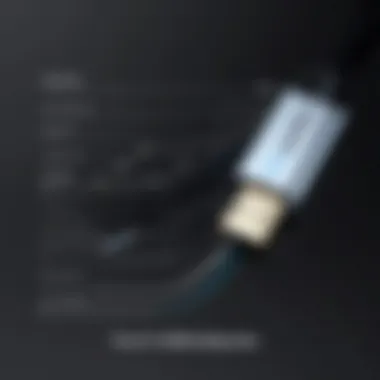

Balancing performance and security is necessary, particularly in a fast-evolving tech landscape. IT professionals need a proactive approach to manage the risks associated with network to USB adapters effectively.
Market Overview
In the domain of network technologies, understanding the market landscape for network to USB adapters is crucial. This section examines the current trends, key players, and pricing dynamics influencing purchasing decisions. For IT professionals and tech enthusiasts, knowing the market can aid in making informed choices tailored to specific needs.
Leading Brands and Models
The market for network to USB adapters features several prominent brands, each providing a range of models that cater to different requirements.
- TP-Link: Known for their affordable yet reliable options, TP-Link's adapters are widely accepted in both home and professional settings. The TP-Link UE300 and Archer T3U are notable models that deliver solid performance.
- Anker: This brand stands out for its high-quality construction and technology. Models like the Anker USB 3.0 to Ethernet Adapter are popular for their performance and compatibility across devices.
- StarTech: Focusing on specialized use cases, StarTech provides adapters like the USB 3.0 to Gigabit Ethernet Adapter which supports high data transfer for demanding applications.
- Plugable: Acknowledged for their versatility, Plugable's offerings, such as the USB 3.0 to Ethernet Adapter, are well-regarded by customers looking for robust and feature-rich solutions.
These brands serve diverse markets, from casual users needing simple connections to businesses requiring more complex solutions. Understanding these distinctions is key in selecting the right adapter for any specific deployment.
Pricing Trends
The pricing of network to USB adapters varies considerably based on specifications, brand, and features. Entry-level models, such as budget options from TP-Link or Anker, can often be found for as little as $10 to $30. Mid-range products tend to fall between $30 to $60, featuring enhanced performance and additional capabilities. High-end models, catering to niche applications or professional environments, may surpass $60, reflecting advanced technology and adaptability.
Key factors influencing pricing include:
- Features: Adapters with advanced features often command a higher price.
- Technology Updates: Newer USB standards or improved networking capabilities can lead to increased costs.
- Brand Reputation: Well-established brands can price their products higher due to perceived quality and reliability.
"Price is not only determined by the cost of materials, but also by perceived value and brand strength in the tech community."
Thus, when evaluating adapters, both cost and functionality must align with precise needs. Making an educated choice involves balancing budget constraints with the desired robustness of the adapter.
User Experience and Feedback
User experience is a critical factor for the effectiveness of network to USB adapters. This extends beyond mere functionality; it involves seamless integration into existing systems and the satisfaction level of users during everyday tasks. Positive user experience translates into better productivity and decreased frustration, particularly for IT professionals who rely heavily on these adapters for their work.
Feedback from users provides insights into the practical applications of these devices. It showcases performance in real-world scenarios, revealing what features are truly beneficial. Understanding this feedback helps manufacturers enhance their products, addressing any shortcomings that users have reported.
Customer Reviews
Customer reviews play an essential role in assessing the usability and reliability of network to USB adapters. They are often candid reflections of user satisfaction. Reviews can highlight key aspects such as ease of installation, speed of data transfer, and connectivity stability. Positive reviews typically emphasize how well the product assists in fulfilling specific tasks, while negative feedback may point to issues like driver conflicts or poor performance in certain scenarios.
- Installation and Setup: Users often appreciate guides on installation processes. Reviews may reflect how intuitive or complicated the setup was, impacting overall satisfaction.
- Connectivity Issues: Regular reporting of connectivity troubles can denote potential weaknesses in design or compatibility.
- Customer Support Experiences: Many users rate the quality of customer support provided by brands, making it a vital aspect to consider.
Collectively, these factors contribute to a clearer picture of the product's effectiveness.
Expert Opinions
Expert opinions offer an additional layer of understanding. IT professionals and tech analysts often provide evaluations based on rigorous testing and long-term usage. Their perspectives are highly informed, often looking at aspects like performance, scalability, and technical specifications.
Experts tend to focus on:
- Performance Metrics: Evaluating data transfer speeds against different USB standards.
- Durability and Build Quality: Analyzing how well these devices perform over time in various environments.
- Innovation: Discussing any emerging features or technologies that enhance usability.
A quote often cited by experts underlines the importance of user-centric design:
"The best technology is invisible; it simply works without the user even noticing it."
Understanding these expert insights can aid IT professionals in making more informed choices regarding which products to consider for their networking needs. By synthesizing customer reviews with expert feedback, a comprehensive view emerges, assisting users in navigating the multitude of options available in the market.
Future Trends
In the rapidly evolving landscape of IT, understanding future trends in network to USB adapters is crucial. These devices are not just static technologies; they adapt and progress alongside the advancements in networking and computing. As new standards emerge, the capabilities and functionalities of these adapters become critical in shaping how users connect their devices. Looking ahead, it is important to monitor developments that will influence efficiency, compatibility, and cost.
Emerging Technologies
The advent of new technologies is significantly impacting the design and function of network to USB adapters. For example, developments in USB4 promise greatly improved data transfer rates, enabling users to handle larger data loads seamlessly. Furthermore, the integration of AI-driven optimization features can allow adapters to adjust dynamically to varying network conditions. This means less downtime and improved performance for IT professionals who rely on stable connections for critical operations.
Another notable trend is the incorporation of IoT capabilities. As more devices connect to networks, adapters will have to support enhanced protocols that cater to these new demands. Smart connectivity features will allow adapters to communicate with security systems, mobile devices, and various peripherals more efficiently. This shift not only enhances functionality but also broadens the usability across different user scenarios.
To summarize, keep an eye on the following emerging technologies:
- USB4 specifications and advancements.
- Integration of AI for performance optimization.
- IoT compatibility for smarter connectivity.
Predicted Market Changes
As technology continues to advance, market changes can be expected in the realm of network to USB adapters. One major trend is the rise in demand for high-speed adapters. With work-from-home setups and increased data requirements, professionals seek solutions that offer faster and more reliable connections. This necessitates a shift toward adapters that support advanced standards.
Additionally, there is a movement towards sustainability. Consumers are more aware of the environmental impact of electronic waste. Adaptors made using recyclable materials or designed for longevity are likely to be favored. Companies focusing on eco-friendly solutions may find their market share expanding as conscious consumerism rises.
Market competition will also intensify as more brands enter this space with innovative products. Users should anticipate a flood of offerings, featuring various pricing options and specifications, which can make it challenging to choose the right adapter. Understanding the trends and characteristics is essential to navigating this crowded market.
Epilogue
The End
The role of network to USB adapters in modern IT environments cannot be understated. These devices are pivotal in bridging the gap between various network technologies, ensuring seamless connectivity across diverse systems. As technology continues to evolve, the relevance of understanding these adapters becomes increasingly critical for IT professionals.
Summary of Key Points
Through this discussion, several crucial aspects emerge that highlight the significance of network to USB adapters:
- Functionality: Network to USB adapters offer a versatile solution for connecting devices that look to utilize Ethernet, Wi-Fi, or Bluetooth technologies, enhancing overall network efficiency.
- Applications: Their use spans across home networking setups, enterprise IT infrastructures, and mobile deployments, addressing both permanent and temporary connectivity needs.
- Installation and Troubleshooting: A clear understanding of installation procedures and common troubleshooting practices can drastically reduce downtime and improve user experience.
- Performance Factors: Data transfer rates and signal stability are essential considerations for maintaining quality connections, crucial for professional settings where reliability is paramount.
- Security Considerations: Awareness of potential vulnerabilities and data privacy risks is necessary to protect sensitive information during network operations.
Final Recommendations for IT Professionals
As IT professionals navigate the landscape of network to USB adapters, several recommendations can enhance the effectiveness of their usage:
- Stay Updated: Always keep abreast of advancements in both USB standards and network protocols. Understanding the latest technologies, such as USB-C and new Wi-Fi standards, is vital for leveraging the full potential of adapters.
- Select Compatible Devices: Ensure compatibility between adapters and existing infrastructure to avoid connectivity issues. Do not hesitate to consult product manuals or manufacturer support for guidance.
- Prioritize Security: Implementation of robust security practices around the use of these devices can mitigate potential data breaches, ensuring that network resources remain secure.
- Follow Best Practices in Installation: Adhere to proper installation guidelines and ensure that all drivers are up-to-date. This reduces technical issues and enhances the performance of the network.
- Seek Feedback: Engaging with user communities, such as those found on Reddit or expert forums, can provide insights that improve understanding and troubleshooting practices.
In summary, network to USB adapters represent a fundamental component in modern IT infrastructure. Their functionality, combined with informed decisions and meticulous installation practices, equips IT professionals to create more efficient and secure networks.







