OnePassword vs LastPass: A Detailed Comparison


Intro
In today’s digital landscape, where the security of sensitive information is paramount, the choice of a reliable password management solution has become more critical than ever. OnePassword and LastPass have emerged as prominent contenders in the realm of password management, but understanding their unique offerings and limitations is key to making an informed decision.
As we compare these two platforms, we'll dive into their core features, clarify the pricing structures, and examine how they stack up in terms of security. By the end of this analysis, tech enthusiasts and IT professionals alike will gain valuable insights that can facilitate better decision-making when it comes to safeguarding their digital identities.
Overview of Product Features
Key Specifications
When it comes to functionality, OnePassword and LastPass each boast a robust suite of features designed to streamline user experience while enhancing security. Here’s a closer glance at some of the key specifications:
- OnePassword:
- LastPass:
- Cross-platform support: Available on macOS, Windows, iOS, Android, and through a web browser.
- Strong password generator: Help users create complex passwords effortlessly.
- Travel Mode: Temporarily removes sensitive data from devices when traveling.
- Multi-device synchronization: Available on numerous platforms including cloud support.
- Security Challenge: Assesses password strength and suggests improvements.
- Emergency Access: Allows trusted contacts to access your vault in case of emergencies.
Unique Technologies
Both tools incorporate various technologies to enhance security and usability.
- OnePassword leverages the Secret Key feature, a unique addition that further protects user data. This key is not stored on their servers, ensuring that even if the vault’s encryption is breached, unauthorized access remains highly unlikely.
- LastPass, on the other hand, utilizes AES-256 bit encryption, which is widely regarded as one of the most secure encryption algorithms. This encryption protects your data both in transit and at rest.
While the technologies differ, both platforms essentially aim to deliver top-notch security and a seamless user experience.
Design and Build Quality
Aesthetics
The user interface of a password manager significantly affects how easily users can navigate the tool. OnePassword tends to sport a more minimalist and visually appealing design, which can be particularly attractive to users who prefer simplicity. Its organized layout allows for easy access to various functionalities, making it welcoming for newcomers and experienced users alike.
In contrast, LastPass provides a slightly more utilitarian design. While it is functional, some users may find the interface a bit cluttered or dense compared to its counterparts. However, once familiar, users often appreciate the tool’s extensive capabilities that are easily accessible through the design.
Material Durability
From a technical perspective, durability pertains more to the underlying code and server infrastructure than to a product’s physical attributes, but the analogy holds. OnePassword is known for its resilient backend infrastructure, reducing downtime and enhancing user reliability. Conversely, LastPass has faced some security challenges in the past, which may raise eyebrows among potential users. How these platforms handle incidents shapes perceptions around their reliability.
"The choice between OnePassword and LastPass doesn’t merely boil down to features; it is about aligning the tool with your security philosophy and usability preferences."
Ultimately, selecting either OnePassword or LastPass requires evaluation of their specific offerings, methodologies, and how they resonate with your needs. As we continue deeper into this comparison, we will delve into pricing, usability, and security protocols, which are integral components in making the right choice.
Prelude to Password Management
In today's digital landscape, the significance of effective password management cannot be overstated. With the increase in cyber threats and data breaches, individuals and organizations alike find themselves navigating a dense forest of passwords. From social media accounts to banking and professional services, a maze of login credentials can lead to vulnerability if not managed properly. That's where the concept of password management comes into play.
Importance of Password Security
Password security serves as the front line in protecting personal and sensitive information. High-profile hacks often serve as wake-up calls, revealing just how critical it is to safeguard access to online accounts. According to a report by Verizon, more than 80% of data breaches involve compromised passwords. By adopting robust password practices, users can significantly reduce the risk of malicious attacks.
A reliable password manager like OnePassword or LastPass plays a crucial role in this endeavor. These tools help users create and store strong, unique passwords for every account, eliminating the temptation of reusing weak passwords across multiple sites. Additionally, incorporating features like two-factor authentication provides an added layer of defense. In essence, strong password security is not merely a good practice—it's an essential strategy in the ongoing battle against cyber threats.
Understanding Password Managers
Password managers are specialized software designed to assist with the complexities of maintaining secure login credentials. These tools offer a straightforward way to store, generate, and manage passwords, usually encrypting the data for added security. By utilizing a password manager, users can save time and effort while enhancing their overall online security.
The core functionality typically includes:
- Password Storage: Secure cloud-based storage for all your passwords.
- Password Generation: Automatic generation of strong, random passwords.
- Cross-Device Synchronization: Access your passwords from multiple devices without hassle—be it a phone, tablet, or desktop.
- Autofill Capability: Easily fill in login forms without typing out each credential manually.
Moreover, beyond just storing passwords, many password managers offer features like password health checks, alerts for compromised accounts, and secure sharing options for sharing passwords with trusted contacts.
Ultimately, understanding password managers is about recognizing them as tools that empower users to take charge of their digital lives. In the context of OnePassword and LastPass, these tools stand out not only for their features but also for how they adapt to meet the diverse needs of users, whether they be casual internet surfers or IT professionals.
"The strongest password is the one you don’t have to remember."


Overview of OnePassword
In the landscape of password management tools, OnePassword stands tall as a formidable ally aimed at keeping your digital life secure. It isn’t just another app; it’s a carefully crafted solution with a keen focus on user experience, security, and interoperability. To fully appreciate what OnePassword brings to the table, let’s break down its fascinating attributes.
Key Features
OnePassword boasts a variety of standout features that appeal to both individual users and organizations. At the core of its functionality lies the secure vault, where users can safely store passwords, credit card information, and sensitive documents. Unlike some other services, OnePassword uses end-to-end encryption, ensuring your data is protected at all levels.
- Travel Mode: This feature allows you to securely remove sensitive data when traveling and restore it with ease upon reaching your destination.
- Password Generator: Instantly create strong, unique passwords tailored to different websites, eliminating the brutal struggle of inventing them.
- Watchtower: This handy tool monitors known breaches and alerts you if any of your credentials may be compromised.
By integrating these features into its user experience, OnePassword ultimately shields you from various online threats while making your digital engagements smoother.
User Experience and Interface
Navigating through OnePassword's interface feels like a walk in the park. The design philosophy emphasizes clarity and simplicity, ensuring that even less tech-savvy users can figure things out without losing their minds. Once you log in, a well-structured dashboard greets you, offering a clear view of your saved items and quick access to critical features.
Moreover, the mobile app mirrors the intuitive nature of the desktop app, balancing function with form. The search function is particularly notable—it’s quick and precise, allowing you to pull up your needed passwords in a flash. In an age where time is of the essence, this level of efficiency is not to be overlooked.
Pricing Structure
When it comes to paying for OnePassword, you’ll find a tiered pricing strategy designed to cater to various needs. Individual subscriptions run approximately $2.99 per month, billed annually. For families, up to five members can use the service at about $4.99 a month. If you’re part of a team or organization, you can opt for a business plan priced at roughly $7.99 per user per month, a reasonable investment considering its features and security benefits.
This pricing model allows users to find a plan that aligns with their specific needs and budget, showing that OnePassword understands the varying demands of its users.
In a nutshell, OnePassword not only secures your digital life but does it with flair and functionality. Whether you’re using it for casual purposes or in a professional setting, its array of features, seamless interface, and flexible pricing structure make it a strong contender in the realm of password management.
Overview of LastPass
In today’s digital jungle, managing passwords effectively has transformed from a minor annoyance into a necessity. That’s where LastPass comes into play, aiming to help users navigate this complex landscape. Understanding what LastPass offers is crucial for individuals who seek to protect their digital identities while also maintaining ease of access. Here, we will explore key features, user experience, and pricing structure for LastPass, allowing users to comprehend its strengths and potential pitfalls.
Key Features
LastPass prides itself on a robust set of features that aim to provide security without compromising on usability. Some notable highlights include:
- Password Generation: LastPass can create strong, random passwords ensuring users avoid the common trap of using easily guessable passwords like "123456" or "password".
- Secure Storage: Not just passwords, but users can store secure notes, credit card information, and other sensitive data. Everything is conveniently organized for quick access.
- Password History: Users can view their password history, which can be crucial when trying to remember old credentials for various accounts.
- Security Challenge: The tool regularly evaluates stored passwords and highlights weak or duplicated entries for users to update.
- Emergency Access: Users can designate trusted contacts who can access their vault in case of an emergency, adding an extra layer of thoughtful planning.
These features cater to both tech-savvy users and laypersons, making security accessible to a wider audience.
User Experience and Interface
The user experience with LastPass is designed to be straightforward. It’s intuitive enough that even folks who aren’t tech wizards can manage their passwords without a hitch. The interface is clean and organized. You open the app or browser extension and get right down to business without unnecessary clutter.
Navigating through the vault is akin to cruising in a well-maintained sedan; it just works smoothly. Users can find passwords quickly, thanks to a search function that narrows down results in a jiffy. Plus, for anyone who finds themselves fumbling with complex password practices, LastPass has a handy on-boarding tutorial to ease new users into the platform. This feature plays an important role in minimizing the learning curve and embracing better security habits from the start.
Pricing Structure
LastPass operates on a freemium model, which means it offers a range of services for free, but for premium features, users need to shell out a bit.
- Free Version: Gives basic functionalities like password storage across devices but limits some advanced capabilities.
- Premium Subscription: For about $3 per month, users can access features such as sharing passwords with others, one-to-many sharing, and enhanced security options.
- Family Plans: These plans allow sharing LastPass with family members at a reasonable rate. It’s a smart way for families to keep everyone’s digital life under wraps.
To sum it up, LastPass offers a spectrum of pricing options that can cater to diverse needs, whether you’re an individual looking for basic management or a family seeking a shared solution.
In essence, LastPass stands as a solid contender in the password management market, striking a balance between user-friendly design and essential security features.
Security Features: A Critical Comparison
When evaluating password management options, security features stand as the bedrock upon which the reliability of such tools rests. In an age where digital threats loom large, safeguarding sensitive information is paramount. Both OnePassword and LastPass boast noteworthy security measures, but understanding the nuances in their implementations can significantly influence a user’s decision.
Encryption Methods Used
OnePassword and LastPass employ robust encryption methods to secure user data.
- OnePassword: It makes use of AES 256-bit encryption, recognized as a high standard in the industry. This method works by locking users' sensitive information with a key derived from their master password—ensuring that even if attackers breach their servers, accessing user data remains a Herculean task without the corresponding keys.
- LastPass: Similarly, LastPass also utilizes AES 256-bit encryption but adds a unique twist with its zero-knowledge security model. This principle guarantees that even LastPass can't decrypt stored data; only the user holds that key. This double-layered approach not only fortifies access but also brings peace of mind to users, knowing that their passwords are not visible to anyone else—even the provider.
Both methodologies emphasize that strong encryption is not merely about having a robust cipher but also about managing the keys securely. Minor discrepancies in how these systems implement encryption could potentially introduce vulnerabilities, making this point of comparison crucial for any discerning user.

Two-Factor Authentication Options
Backing up a strong password with an additional authentication step is wise, and both OnePassword and LastPass realize this sentiment.
- OnePassword: This service offers a variation of two-factor authentication that includes options such as TOTP (Time-Based One-Time Password) through apps like Google Authenticator and physical security keys. They also support biometric logins on devices, further bringing an extra layer of security, especially for mobile users.
- LastPass: Just as thorough, LastPass champions multiple two-factor authentication methods, including Authy, Duo Security, and SMS codes. Users can choose their preferred method, aligning fit to their comfort level with security protocols. However, it's worth noting that allowing SMS codes, while convenient, can be a weak point if users do not take additional measures to secure their phone numbers.
In essence, having robust options for two-factor authentication assures users that both services prioritize an extra security layer—one that’s crucial in today’s cyber world.
Data Breach History
A shadow looms over any service that has faced data breaches in the past. Assessing the historical security performance of OnePassword and LastPass can shine a light on their resilience against such threats.
- OnePassword: Historically, OnePassword has maintained a commendable reputation, with no significant breaches reported. Their proactive approach to security audits and a focus on improving their systems illustrate their commitment to safeguarding user data.
- LastPass: In contrast, LastPass faced a notable data breach in 2015. Although user vaults were encrypted, the breach raised alarms and led to a scrutiny of their security protocols. Since then, they have taken strides to enhance their security frameworks. Yet, the lingering thoughts about this incident resonate with cautious users today.
Reflecting on these histories can offer crucial insights. While no system is immune to threats, understanding how a service responded can guide decision-making.
Performance and Reliability
When evaluating password management solutions, performance and reliability stand out as crucial factors. Among the countless password managers available, users must find a tool that seamlessly fits their speed and consistency expectations. Both OnePassword and LastPass not only secure sensitive information but also allow for quick and dependable access under high-stress conditions, especially for IT professionals who juggle multiple demands daily. Efficiency in retrieving passwords directly affects productivity, making this section particularly significant for anyone navigating the digital landscape eagerly.
Speed of Accessing Passwords
Effortless access to usernames and passwords can be a game changer. Both OnePassword and LastPass gear their designs toward minimizing the time it takes to retrieve a forgotten password. Users expect not to be left hanging when they need crucial credentials.
OnePassword takes advantage of its option to save frequently used passwords right at the top, allowing for quick selections. The browser extension logs in swiftly with one click, reducing wait time significantly - it’s like having a bookmarked page! Meanwhile, LastPass boasts similar features across its platforms, ensuring the fill-in process is all but automatic once configured correctly. Both tools fulfill demands for speed but can vary in how they display information.
"The ultimate objective is a single click or a simple tap to access what you need without hiccups."
In terms of benchmarks, users often report that OnePassword feels snappier because of its efficient data architecture. In contrast, LastPass, while generally reliable, is occasionally susceptible to lag during peak usage times, which can frustrate users who are in a hurry.
Cross-Platform Compatibility
Today, users frequently toggle between devices - a laptop at work, a smartphone on the street, and a tablet at home. Here, cross-platform compatibility emerges as more than just a nice-to-have feature. It is non-negotiable for effective password management. OnePassword and LastPass both claim robust support across multiple operating systems, including Windows, macOS, Android, and iOS. However, the user experience can vary.
LastPass shines with its wide range of browser integrations, allowing users seamless transitions regardless of their preferred platform. One impressive feature is LastPass's ability to autofill passwords on mobile devices, which is particularly helpful when juggling between different interfaces.
On the flip side, OnePassword focuses on delivering deep integration with the Apple ecosystem—showing real prowess in environments like Safari or iOS apps. For those who are entrenched in Apple's world, OnePassword often gives a better user experience.
Adapting to various technology environments effortlessly can enhance user satisfaction immensely, making this aspect a pivotal point when selecting the right password management solution.
Usability: Navigating the Tools
Usability serves as a cornerstone for any software solution, particularly for password management tools like OnePassword and LastPass. In a world where digital security is paramount, users must not only understand how these tools function but feel comfortable navigating their interfaces. A well-designed onboarding experience can make or break the initial impression, influencing whether a user decides to stick around or abandon ship. It's not just about cramming features into an application; it’s about ensuring that each user can harness its potential without feeling overwhelmed.
In the realm of usability, the following aspects are crucial:
- Learning Curve: A simple, intuitive layout paves the way for a smoother transition and fosters efficient password management for newbies.
- Accessibility of Features: Users should find essential functions easily without diving into rabbit holes of menus.
- Help and Support Availability: Comprehensive documentation and easy access to help can bridge gaps for users who run into snags.
Understanding usability in this context helps users choose a password manager that complements their workflow rather than complicating it.
Onboarding Process for New Users
When a new user signs up for OnePassword or LastPass, the onboarding experience plays a pivotal role in their overall satisfaction. To illustrate, let’s consider how this process varies between the two platforms.
OnePassword offers a semi-guided experience where new users are introduced to the dashboard progressively. Features like the password generator and vault organization are highlighted through interactive tutorials. Each step is designed to ensure the user is equipped to manage their passwords efficiently.
LastPass, however, leans more towards self-discovery. While it does provide an initial walkthrough, some users may find themselves meandering through various sections without clear guidance. This slight ambiguity might be a hindrance for those who prefer structured onboarding, especially for individuals new to password management.
Overall, a great onboarding process should address lingering questions, keeping users engaged from the get-go. Good onboarding can usher in a confidence boost, reducing apprehension over handling a critical tool like a password manager.
Interface Sophistication and Accessibility
When delving into the interface sophistication of both OnePassword and LastPass, there’s a stark contrast in aesthetic and functional design. Users value an interface that feels vibrant yet remains intuitive.
OnePassword is lauded for its clean, sleek look. The design is streamlined, with easy access to frequently used features. New users will quickly appreciate how elements align to create an aesthetically pleasing experience, minimizing cognitive load. Meanwhile, accessibility options, such as keyboard shortcuts and screen reader compatibility, further enhance its appeal. This design principle underscores a critical industry trend: form shouldn’t sacrifice function.
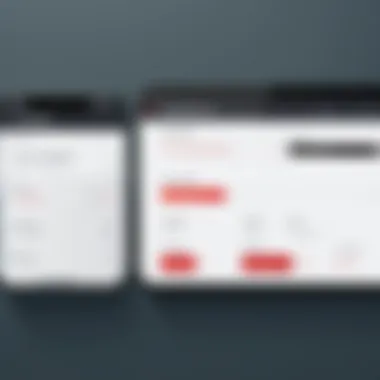

In contrast, LastPass, while functional, sometimes suffers from an overcrowded interface. Users might find menus and settings layers a bit convoluted to sift through, especially amidst various settings to toggle. The experience, while sufficient, can lack the finesse offered by OnePassword, making navigation at times feel like a chore rather than a joy.
Ultimately, the difference in interface sophistication not only shapes user satisfaction but also affects ongoing engagement with password management tools. A thoughtful approach to interface design provides a user-friendly environment conducive to better password management and security practices.
Integration with Other Tools
Integration with other tools holds significant importance in modern password management systems. For users and organizations alike, the ability to seamlessly connect password managers like OnePassword and LastPass with various third-party applications is crucial. These integrations enhance functionality, improve workflow efficiency, and provide a more cohesive user experience. Modern businesses thrive on a multitude of applications, and a password manager that plays well with others can reduce hassle.
When assessing the integration capabilities of OnePassword and LastPass, it’s essential to consider various factors such as compatibility with popular software, ease of integration, and the impact on productivity.
Third-Party Application Compatibility
Both OnePassword and LastPass aim to facilitate user convenience through compatibility with numerous third-party applications. Integrating a password manager with tools like Slack, Google Workspace, or Microsoft 365 can allow users to auto-fill passwords, securely share login credentials, and manage accounts more effectively.
- OnePassword has a track record of collaboration with various popular applications. For instance, it supports integration with platforms such as Jira and Trello which is a boon for teams handling task management. This feature enables users to share project-related passwords in a secure manner without cluttering email threads.
- LastPass, by contrast, prides itself on a broader range of integrations. Specifically, it has extensions that work flawlessly with browsers and supports a wider range of applications including CRM systems and e-commerce platforms. This capacitates users to streamline their login processes across different devices and applications.
The ease of connecting these applications can often make or break the user experience. Imagine juggling between platforms without a trustworthy password manager; it's like running a marathon in quicksand.
APIs and Automation Features
APIs (Application Programming Interfaces) offer another layer of capability, allowing developers to build applications that enhance or utilize the core function of the password manager. Both OnePassword and LastPass have made strides in this area, providing robust APIs that facilitate further automation and custom solutions.
- OnePassword’s API allows businesses to manage passwords programmatically. This means administrators can automatically provision and deprovision user accounts with minimal manual input, saving time and reducing human error – a major plus for IT teams managing myriad user credentials.
- LastPass, on the other hand, is known for its automation features that let organizations create custom logic for handling password situations. For instance, it provides the means for automated password changes and even alerts administrators when any credentials fail to meet security protocols.
Being able to tap into these APIs means higher adaptability to an organization’s unique workflows. It can simplify processes that become convoluted without proper integration.
"Effective password management today is not just about security, it’s about efficiency intertwined with security."
In summary, both OnePassword and LastPass may stand out in their own rights, but their commitment to integrating with other tools and providing APIs underline their relevance in an increasingly connected digital landscape. Thus, the integration flexibility could very well be the deciding factor for many users weighing their options.
Customer Support and Resources
When considering tools like OnePassword and LastPass, it’s easy to get lost in features and pricing. However, customer support and resources play a pivotal role. Users often encounter technical issues, need guidance on setup, or seek clarification on features. This support ensures that many users can maximize their experience. Both platforms offer various resources that can make a significant difference in how efficiently one can use their password management solutions.
Availability of Support Channels
The availability of diverse support channels is crucial for user satisfaction. Both OnePassword and LastPass provide multiple avenues for assistance. These include:
- Email Support: Users can reach out through email. Typically, the response times can range from a few hours to a couple of business days.
- Live Chat: LastPass, especially, offers a live chat feature for quick queries. This can be very useful for immediate assistance.
- Phone Support: OnePassword includes phone support for their premium users, whereas LastPass reserves this for its enterprise customers.
- Support Forums: Both tools have forums which serve as a valuable resource. Users can find answers to common questions or even post their own inquiries so other community members can assist.
Each of these support channels offers distinct benefits. For example, live chat is ideal for urgent issues, while email may provide more detailed solutions. Moreover, having community support fosters a sense of connection among users, enabling them to share experiences and tips.
User Community and Documentation
Beyond support channels, the user community and documentation available for both platforms can act as proactive resources. Good documentation makes a world of difference. For instance, clear guides and FAQs can help users troubleshoot issues independently. Here are few aspects to consider:
- Comprehensive Guides: Both OnePassword and LastPass provide detailed documentation that covers setup, functionality, and advanced features. Users from different backgrounds can find guides tailored to their needs, effectively addressing a diverse range of queries.
- Video Tutorials: A visual approach works wonders for many. Video tutorials can help newcomers navigate more complicated functionalities, making the learning curve less steep.
- Community Forums: These act not just as support forums, but as knowledge bazaars. One can often find solutions to unique challenges posed by other users, which may not be covered in official documentation.
- Social Media Engagement: Following brands on platforms like Facebook or even Reddit can provide users with updates, tips, and an opportunity to engage with the community.
In summary, having robust customer support channels and an active user community means users can get help when they need it. Whether it’s through direct interaction with support staff or through community-driven knowledge sharing, these elements enhance user experience significantly. A well-informed user is, after all, an empowered user.
Epilogue: Choosing the Right Solution
In the realm of password management, the decision between OnePassword and LastPass is not to be taken lightly. Both tools offer a suite of features and advantages, but the choice ultimately hinges on specific user needs and organizational requirements. Understanding these needs can significantly influence not only security practices but also day-to-day usability and efficiency.
Making a decision requires looking beyond mere functionality. For instance, consider the level of encryption each platform uses to safeguard data. Who wants to tiptoe on the line of security? Both have their pros and cons, and discerning which one feels just right can seem daunting. Therefore, familiarizing oneself with the underlying technology is crucial.
Let's drill down into user experience as well. It’s not enough for a password manager to simply do its job; it ought to do it well and with ease. OnePassword’s user interface may appeal to those who favor a clean, intuitive layout, while LastPass might attract those who need more customization options. What fits one person’s style might feel clunky to another.
Additionally, pricing plans present a critical element in the final decision. OnePassword may have a straightforward monthly fee that covers most features, whereas LastPass offers a more granular pricing model with free and premium tiers. Weighing the costs against features is a blend of art and science that can reveal which solution offers greater value for money.
All these factors converge to create a clear picture. It’s akin to piecing together a puzzle—hunting for the right pieces, like cost, functionality, security, and usability, can illuminate the best choice.
Final Thoughts on OnePassword vs LastPass
At the end of the day, both OnePassword and LastPass bring their unique strengths to the table. OnePassword, often noted for its design and robust security features, appeals to folks who prefer an all-in-one package that looks premium. On the flip side, LastPass provides flexibility and affordability that cater to a wide audience, making it a solid pick for those just dipping their toes into password management.
Ultimately, the question comes down to the individual or organization's priorities. If you value simplicity and a polished experience, OnePassword might just be your bread and butter. On the other hand, if cost-effectiveness and eventual scalability are paramount, then LastPass will likely suit your needs. In the ever-evolving landscape of cybersecurity, neither choice is inherently better; it’s more about what resonates with you the best.
Recommendations Based on User Needs
- Small Businesses and Start-ups:
LastPass could be a good fit due to its flexible pricing and free tier, allowing teams to test the waters without financial commitment. - Tech-Savvy Users:
If you’ve got a bit of a flair for sophistication and customizability, OnePassword's deeper interface options may align with your tech preferences. - Individuals Focused on Security:
Those vying for top-notch encryption and a no-nonsense approach to security may find solace in OnePassword’s offerings. - Budget-Conscious Users:
LastPass makes it easy to get started without breaking the bank, offering essential features at no cost that may suffice for many users.
In a world where data breaches seem to be lurking around every corner, making an informed decision about password management is more critical than ever. Understanding the strengths of both platforms and honestly assessing personal and organizational needs can lead to a decision that enhances security while streamlining management tasks.







