Comprehensive Review of Photo Apps for PC Users


Intro
In an age where capturing moments is as effortless as a flick of the wrist, the tools we use to enhance and manipulate these images have become essential. Understanding the numerous photo applications available for PC users is crucial for making informed decisions that can ultimately affect the quality and impact of our photographic endeavors. Whether an amateur aspiring to refine their image editing skills or a seasoned professional seeking advanced functionalities, selecting the right software is no small feat.
Overview of Product Features
When diving into the realm of photo applications for personal computing, one can easily get swept up in a sea of options. The landscape is vast and includes stalwarts like Adobe Photoshop and Lightroom, alongside innovative newcomers that promise specific improvements or unique features. An essential first step in navigating this landscape is to understand what each application brings to the table.
Key Specifications
Key specifications vary greatly across different photo applications. For instance:
- Adobe Photoshop offers a comprehensive array of tools for graphic design, including layer management, filters, and various color correction techniques.
- GIMP is a powerful, open-source alternative that provides many similar functionalities, making it a favorite among budget-conscious creatives.
- Capture One caters primarily to professional photographers, boasting exceptional tethering options and powerful color grading tools.
Knowing the specs that matter can save a user time and frustration. For instance, one might prefer faster processing capabilities or requirement for specific file formats, which can make or break an editing session.
Unique Technologies
Applications are often defined by their use of unique technologies. For example, Luminar AI leverages artificial intelligence to simplify cumbersome editing tasks. It automatically identifies subjects and adjusts backgrounds with remarkable accuracy, significantly reducing time spent on tedious processes. On the other hand, Affinity Photo provides a smoother, less resource-intensive experience that caters to users who may not possess the latest hardware.
"Selecting the right photo application is like choosing the right paintbrush for a masterpiece; the right tool can elevate the end result beyond recognition."
Design and Build Quality
Beyond functionalities, the design and build quality of photo applications can influence user experience. Applications range in aesthetic appeal, and ease of navigation can vary surprisingy.
Aesthetics
The visual layout of a software can either enhance or hinder productivity. Photoshop, for instance, has a somewhat traditional interface that may seem daunting to beginners but becomes intuitive with time. In contrast, Canva presents a more modern, user-friendly interface with simplicity as its selling point, catering predominantly to those new to graphic design.
Material Durability
While digital tools might lack the physicality of traditional materials, the term can be stretched to include software updates and support. Applications such as Corel PaintShop Pro provide regular updates, improving functionality over time, while others may stagnate, leaving users feeling abandoned. Ensuring the application is supported and evolving is vital for long-term use, prolonging the software's "durability" in a rapidly advancing tech landscape.
In the world of digital photography, informed decisions are paramount. By exploring the various features, technologies, aesthetics, and support systems of photo applications, PC users can tailor their selections to better meet their needs.
Preface to Photo Applications
The arena of photo applications is intricate, teeming with possibilities for both casual users and seasoned professionals. Understanding this domain is essential, as it paves the way for users to unlock their creative potential. Various editing programs exist, and each caters to different needs. From simple touch-ups to comprehensive graphic designs, these applications serve a multitude of purposes.
Significance of Photo Editing in Modern Computing
In today’s digital age, visual content reigns supreme. Whether for social media, personal projects, or professional presentations, the capability to edit and enhance images has become increasingly vital. Effective photo editing can transform mundane images into captivating visual stories.
Consider how businesses leverage images for marketing campaigns; without the right tools, it can be like trying to paint a masterpiece with a dull brush. Quality images end up being a significant factor in engagement and perception. According to recent studies, posts with images get substantially more attention compared to text-only ones.
Moreover, proficient photo editing can help to convey emotional nuance or specific messages that resonate with audiences. Tools that enable precise adjustments—like color correction, cropping, or even more advanced manipulations—are essential in a world increasingly driven by visual communication.
Overview of PC Platforms for Photo Applications
When it comes to choosing a photo application, platform compatibility can be a game-changer. The primary PC platforms include Windows and macOS, each hosting a plethora of photo editing software. Windows, with its vast user base, supports a wide array of programs. This might range from industry-standard applications like Adobe Photoshop to open-source options like GIMP.
macOS, meanwhile, often is preferred by graphic designers and photographers for its user-friendly interface and seamless integration with other Apple products. Applications developed for Mac tend to leverage the system’s strengths, offering optimized performance which is crucial for demanding tasks.
Thus, understanding the platform not just helps in choosing the right software but also ensures a smoother user experience. It's akin to picking the correct tools for a craft; each platform has its unique set of strengths that can enhance the overall editing experience.
"Selecting the right photo application is not merely about preference; it’s about optimizing your creative process."
In summary, grasping the significance of photo editing and the platforms dedicated to this endeavor is pivotal for users aiming to maximize their creative output in the digital landscape.
Key Features to Consider
In the realm of photo applications for PC users, recognizing key features isn’t just a checklist; it's often the difference between a frustrating experience and seamless creativity. Today, with a myriad of software options available, honing in on these crucial elements can significantly optimize users’ workflows. Here’s a breakdown of the most substantial features to consider:
User Interface and Usability
When it comes to software applications, the user interface (UI) is a make-or-break aspect. A thoughtfully designed UI can transform a complex task into a straightforward process. Imagine unearthing a gem of an application, only to be bogged down by a labyrinth of buttons and overwhelming menus. The best applications present an intuitive layout, allowing both amateurs and seasoned pros to navigate with ease.
Key considerations include:
- Clarity of Organization: A clean, organized workspace reduces frustration too, honing focus on creativity rather than search efforts.
- Accessibility: Customizable tool panels that suit individual preferences often lead to more efficient editing sessions.
- Learning Curve: A user-friendly design generally advocates quicker recruitment of learning; fresh users can jump in without extensive tutorials.
"A user-friendly interface is like a roadmap; it guides you instead of getting you lost."
Editing Capabilities
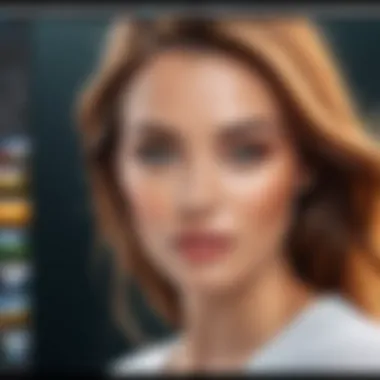

The editing functions of photo applications substantially influence a user’s capacity to enhance their images. The depth of these capabilities can range from basic filters to complex adjustments that can dramatically transform raw captures.
Important aspects to consider include:
- Adjustment Tools: Look for options like curves, colors, and exposure adjustments that allow nuanced editing.
- Special Effects: Whether it’s adding textures, overlays, or creative filters, a good application should not limit your creative expression.
- Batch Processing: This allows for editing multiple photos simultaneously, significantly-saving time, especially useful for photographers dealing with hundreds of images.
File Compatibility and Formats
In the digitized age, compatibility can’t be an afterthought; it needs to be top of mind when selecting a photo application. Users often work with various file types, including RAW formats preferred by professional photographers.
Consider the following:
- Supported Formats: Ensure the application supports a range of file formats, from commonly used JPEG and PNG, to more specialized RAW formats from different cameras.
- Export Options: A flexible export feature allows users to save their final works in various formats suited for web use, printing, or archiving.
- Cross-Platform Capability: If you often switch between devices, check whether the application operates smoothly across different operating systems.
Performance Metrics
Finally, performance metrics can be the silent killer of user satisfaction. An application, no matter how feature-rich, can become a burden if it operates sluggishly or crashes unexpectedly.
Factors to keep an eye on include:
- Load Times: Quicker load times boost productivity. Nobody wants to juggle editing with waiting.
- Memory Usage: Robust applications that heap memory can degrade overall computer performance. Users should seek software that finds a balance without taxing resources.
- Stability and Updates: Regular updates often indicate a responsive development team, showing dedication to fixing bugs or enhancing performance features.
In essence, focusing on these key features ensures that users invest in applications that truly amplify their photo editing experience. Making an informed choice here is essential for both productivity and creativity.
Top Photo Applications for PC
Navigating the vast and varied landscape of photo applications for personal computing is not merely a task of selecting software; it involves understanding the intricate features, benefits, and user perspectives that define the tools available. As photo editing becomes increasingly integral to personal and professional realms, it’s crucial to identify which applications stand at the forefront, delivering both functionality and user satisfaction. The following exploration emphasizes not only the capabilities of leading software but also contextualize the advantages and considerations related to each. By dissecting this segment, users can gain insight into choices that align better with their needs and expectations in photo management and editing.
Adobe Photoshop: Industry Standard
Adobe Photoshop has long enjoyed a reputation as the gold standard among photo editing applications. Its dominance in the market stems from a potent mix of extensive features, versatility, and a support structure that aids both novices and seasoned experts alike. Photoshop is heavily integrated into creative workflows, making it an indispensable tool for many.
Features and Functionalities
The heart of Photoshop’s appeal lies in its robust features and functionalities. From intricate retouching tools to fine adjustments in color balance and exposure, Photoshop has something for everyone. A standout characteristic is its layer management, which allows users to work without fear of permanently altering an image. This flexibility enables creative freedom in experimenting with different changes.
However, the depth and breadth of these features can be overwhelming for newcomers. Finding that balance between innovation and usability remains a constant challenge in this suite.
Pricing Structure
Pricing remains a pivotal factor for many users considering Photoshop. While some may argue the subscription-based model is a burden, it often provides continuous updates, ensuring users always have access to the latest tools. Adobe offers several options, including individual licenses and bundles that encompass other creative applications. This appeals to freelancers and businesses alike, adjusting costs based on actual usage.
On the downside, long-term subscription costs can accumulate significantly, leading to a higher overall investment compared to one-time purchases of other software.
Target Users
Photoshop attracts a diverse range of users. It’s favored by professional photographers, graphic designers, and digital artists due to its vast capabilities. For those who require advanced editing features, such as artists looking for detailed control or companies needing brand-specific assets, Adobe Photoshop is a clear frontrunner.
Yet, for casual users or those solely interested in basic adjustments, the complexity and cost might push them towards simpler offerings.
Lightroom: For Photographers
Lightroom takes a different approach; it's primarily aimed at photographers who need to manage large quantities of images without sacrificing the quality of editing. The design of Lightroom emphasizes organization and swift workflows, making it a favorite among professionals in need of efficient management.
Organizational Tools
Lightroom excels in its organizational capabilities, allowing users to catalog images with ease. Features such as tags, collections, and ratings enable quick sorting and retrieval, essential for photographers who generate numerous shots during sessions. This systematic organization can save a lot of headaches down the line, making it easier to find specific images in vast libraries.
That said, those looking for intricate editing might find Lightroom's tools somewhat limiting in comparison to Photoshop.
Editing Functions
While Lightroom is less powerful than Photoshop in terms of detailed editing, it still offers a solid suite of functions. Adjustments for exposure, contrast, and clarity can be made seamlessly, and its non-destructive editing means that original files remain intact throughout the process.
The learning curve may not be steep for users familiar with photo editing, but absolute beginners might take time to grasp the nuances.
Subscription Options
Lightroom is predominantly available through subscription. Adobe often bundles it with Photoshop, which many users find advantageous as they navigate the transition from photo management to editing. The user-friendly pricing tiers allow people to select packages that meet their needs without the overwhelming options seen elsewhere. On the downside, ongoing payments can lead to dissatisfaction among those preferring permanent ownership.
GIMP: Open Source Alternative
GIMP presents a compelling option for those seeking powerful features at no cost. Being an open-source platform, it draws a passionate user base that often contributes to its development, ensuring a diverse range of tools.
Customization and Community Support


One of GIMP’s strengths is its customization ability. Users are free to modify the software’s interface and functionality to fit personal preferences. This adaptability encourages creativity, allowing for a tailored workspace suitable for individual workflows. Additionally, a vibrant community offers extensive guides and support, enhancing the experience for new users.
However, the plethora of options can lead to confusion for some, and the necessity to search for community-created add-ons can be a downside for those seeking streamlined functionality.
Capabilities Compared to Paid Software
While GIMP matches some paid applications feature for feature, certain high-end functionalities may fall short. For rigorous professional needs like precision color grading, GIMP might not deliver the same level of depth. Nevertheless, many users find that it can handle most common editing tasks competently without breaking the bank.
Learning Curve
The learning curve for GIMP varies widely among users. Those familiar with other editing software may find GIMP relatively intuitive, but absolute newcomers could experience some bumps as they acclimate to the interface. Users may need to invest time in learning shortcuts and features to become truly efficient.
Corel PaintShop Pro: Robust Editing Suite
Corel PaintShop Pro provides another dimension to photo editing with a suite of integrated tools. It aims to cater to advanced users who want functionality without the complexity that can come with products like Photoshop.
Integrated Tools
The hallmark of PaintShop Pro is its comprehensive set of integrated tools. From basic photo fixes to advanced layering and graphic design capabilities, it aims to satisfy varied user needs. Features like AI enhancements help streamline edits, making it beneficial for those who thrive on efficiency. Users can accomplish tasks quickly without sacrificing quality.
Still, while it boasts impressive capabilities, some long-time Photoshop users may notice certain restrictions that affect their familiarity when transitioning.
Target Audience
Primarily, PaintShop Pro appeals to hobbyists and semi-professionals who want a budget-friendly yet effective solution. Its robust toolset serves those looking for quality editing without high costs often associated with industry giants. However, serious professionals might require some of the advanced tools found in Adobe products, influencing their ultimate choice.
Cost Efficiency
Cost efficiency stands out as one of PaintShop Pro’s main selling points. With often lower upfront costs and occasional promotions enticing customers, it's a viable alternative for users who do not wish to commit to subscriptions. This aspect is especially attractive for those just starting out or individuals who may not want to spend heavily on software. Conversely, users seeking frequent updates or features may find themselves in need of switching to periodically with rising costs.
Emerging Tools and Software
In today's fast-paced digital landscape, new photo applications are cropping up left and right. These emerging tools not only reshape how we edit images but also introduce functionalities that cater to the evolving needs of users. Keeping up with the latest developments is crucial, as they can drastically enhance the user experience and expand creative possibilities. Understanding these tools allows both photographers and graphic designers to leverage cutting-edge features that might make their workflows more efficient
Affinity Photo: Challenging the Norm
Unique Features
Affinity Photo has gained traction in recent years for its robust suite of capabilities that set it apart from traditional software like Adobe Photoshop. One key characteristic is its ability to handle complex multi-layer editing with seamless precision. The introduction of a non-destructive workflow is a substantial advantage; users can make alterations without permanently changing the original image. This means greater flexibility, allowing for experimentation without fear of ruining the base image. Users rave about the speed at which Affinity runs, particularly on lower-end hardware.
Licensing Model
Turning to the licensing model, Affinity takes a refreshing approach compared to subscription-based services. Users purchase the software with a one-time payment, which appeals to those fed up with monthly fees. This characteristic makes Affinity an attractive option, especially for those just starting or even professionals who are budget-conscious. On the flip side, it’s worth noting that the lack of a subscription model means that users miss out on continual updates unless they invest in a new version.
User Reviews
User reviews provide valuable insights into the performance and feasibility of the software. Many users highlight Affinity Photo's intuitive design and powerful features, making it a go-to for many graphic designers. However, some have mentioned a learning curve, particularly for those transitioning from more established software. The community is supportive, with many sharing tips and tricks on forums like Reddit, making it easier for newcomers to adapt.
Canva: A User-Friendly Interface
Design Features
Canva stands out due in large part to its user-friendly interface. This application simplifies design tasks that might seem daunting, especially for those without a graphic design background. One of its key characteristics is the multitude of templates available—everything from social media posts to presentations. The drag-and-drop functionality enhances accessibility, promoting quicker content creation. But the simplicity can be a double-edged sword, as more experienced users may find its capabilities somewhat limiting for advanced design work.
Collaborative Options
A noteworthy feature is Canva's collaborative options, which enable multiple users to work on a project simultaneously. This characteristic is particularly beneficial for teams, as it promotes seamless sharing and input without the back-and-forth typical of traditional software. However, some users find that this can lead to a cluttered workspace if many people make changes at the same time—resulting in a tricky editing process.
Limitations
While Canva has plenty to offer, especially for beginners and casual users, it does have limitations. The functionality is limited compared to professional-grade software. Advanced photo editing features—such as in-depth retouching tools—are often absent. This can be a dealbreaker for professionals who need a more robust toolset. Understanding these constraints can help potential users set realistic expectations for what they can achieve with the software.
In summary, emerging tools like Affinity Photo and Canva highlight a significant shift in the photo application landscape, emphasizing both accessibility and innovative features tailored to meet user demands. Awareness of these tools is essential for anyone looking to stay ahead in digital photography and design.
Integration with Other Technologies
In today's interconnected world, the seamless integration of photo applications with other technologies is not just a fancy feature; it's a fundamental necessity. As users become more sophisticated and their workflows more complex, the ability to connect various platforms can greatly enhance productivity and creativity. Most importantly, integrating various technologies allows users to expand their capabilities and tailor their photo-editing experience to meet specific needs.
Cloud-Based Services
Cloud-based services have changed the face of photo editing and storage. They provide users with numerous advantages:
- Accessibility: Users can access their stored photos and projects from anywhere, provided they've got an internet connection. This flexibility allows freelance photographers or remote workers to edit and collaborate without the constraints of physical location.
- Storage Solutions: Not all PCs come equipped with vast amounts of storage space. Cloud services like Google Drive, Dropbox, or Adobe Creative Cloud let users offload their files, freeing up hard drive space. This can be particularly valuable when dealing with high-resolution images and large project files.
- Collaboration: Many cloud services offer sharing options, which allows multiple users to collaborate on projects efficiently. Whether it’s an artistic endeavor or a professional project, working in tandem can lead to richer outcomes and diverse perspectives.
While cloud integration is full of benefits, users must also keep in mind considerations like security. Data breaches are a real threat, so finding a reliable service with strong security protocols is wise. Additionally, relying on internet access can be troublesome in areas with poor connectivity.


Mobile Application Extensions
Mobile app extensions play a critical role in enhancing desktop photo application experiences. With smartphones seemingly glued to our hands, having the ability to edit photos on-the-go is simply advantageous. Look at some of the key points:
- Synced Workflows: Many desktop applications now offer mobile counterparts that allow for seamless transitions between devices. With applications like Adobe Lightroom, changes made on mobile can be immediately seen on the desktop version. This cross-platform functionality can lead to multiple efficiencies in work strategies.
- Instant Sharing: Mobile applications enable immediate social media sharing. Users can quickly edit and post images directly, whether they are from a casual day out or a significant event, without the extra step of transferring files to a PC.
- Enhanced Features: Some mobile applications provide filters and simple editing tools that can inspire ideas or help capture the essence of an image instantly. For example, apps like Snapseed offer user-friendly interfaces for users to enhance their photographs or create quick edits before finalizing their work on a computer.
However, there’s a caveat; working on smaller screens can sometimes lead to oversights. Fine details might be easier seen on a larger monitor. Therefore, while mobile applications are powerful tools, they should complement, not overshadow, traditional desktop editing experiences.
User Perspectives: Feedback and Community Insights
The significance of user perspectives in today’s tech landscape cannot be underestimated. For PC users delving into photo applications, feedback and community insights serve as a compass guiding them toward the solutions that best meet their needs. When individuals are considering software options, the first-hand experiences of others can often shed light on aspects that technical specifications might gloss over. This holistic view delves into both the strengths and weaknesses of each application, allowing potential users to make informed choices based on real-world applications.
As various tools flare up in popularity or fade away, community feedback is crucial. It gives context—illustrating what features genuinely resonate with users versus those that exist in theory but fall flat in practice. The elements to consider in this arena include:
- Diversity of Experience: Different users come from varying backgrounds, whether casual photographers or seasoned professionals. Their insights can capture a wide array of usability contexts that a single review could miss.
- Adaptation and Updates: How software changes over time, especially in response to user feedback, can paint a picture of a company's commitment to improvement. Regular updates based on community feedback show that developers listen.
- User Empowerment: Learning from the successes and mistakes of other users empowers individuals in their creative pursuits. Finding tips, tricks, or even workarounds shared by others contributes to a richer user experience.
Reviews and Ratings of Popular Tools
Diving into reviews and ratings often feels like sifting through a goldmine of information. Websites that focus on software ratings, like en.wikipedia.org, typically aggregate users' experiences, distilling them into star ratings and written reviews.
Most applications attract a wide range of reviews, reflecting varying sentiments:
- Positive Reviews: These often highlight standout features. For example, a blend of intuitive interface, robust editing features, and seamless integration with other tools can receive high praise.
- Critical Reviews: Conversely, some users may shine a light on concerns such as sluggish performance or steep learning curves. These critiques often help in setting realistic expectations, cautioning potential users about what they might encounter.
By evaluating the number of ratings alongside their sentiment, one can gauge the popularity and reliability of an application in practical use.
Forums and Community Discussions
Online forums, like those on reddit.com or tech-specific platforms, provide fertile ground for discussion. These discussions can reveal the practical applications and issues that arise when using photo software. Community members often share their queries and solutions, creating a wealth of knowledge that spans beyond any manual or tutorial.
Engagement in these forums allows users to connect and share experiences, promoting an exchange that’s both informative and constructive:
- Problem-Solving: Users frequently post about specific challenges they encounter, inviting others to share advice or solutions.
- Best Practices: Discussions often evolve to encompass tips on techniques, enhancing the overall user experience while using various applications.
"When users share a 'hack' or a method to optimize their workflow, it often leads to innovation that no software manual could ever detail."
- Feature Requests and Feedback: Active discussions also lead to feedback directed at software developers, often resulting in changes or enhancements for future versions based on community desires.
Engaging with these forums can also build a sense of community, making users feel less isolated in their digital endeavors. High-IQ audiences will appreciate how these interactions offer nuanced insights into software usability, ultimately enhancing their decision-making processes.
Future Trends in Photo Applications
The realm of photo applications is ever-evolving, and keeping an eye on future trends is crucial for anyone who engages with digital photography. These trends not only dictate the trajectory of software development but also shape how users approach photo editing. Understanding these shifts can empower users to adopt tools that are not only relevant today but also adaptable for tomorrow's needs.
Artificial Intelligence Integration
Artificial intelligence is no longer just the talk of the town; it's seeping into photo applications like a slow leak in a boat. Simply put, AI is changing the game. It’s not just about filters and touch-ups anymore. Imagine applications that recognize faces, automatically tweaking brightness and contrast based on the subject. This machine learning component can enhance images in seconds, saving users precious time while improving the quality of work.
- Smart Editing Tools: AI-powered tools are stepping in to automate repetitive tasks. For example, Adobe Photoshop has started to implement features that suggest edits based on machine learning from previous edits done by the user.
- Image Classification: Imagine having a library of hundreds of photos and wanting to find the one with Aunt Mary at last year’s picnic. Advanced AI can classify and tag images automatically, making the searching process seamless and efficient.
- Enhanced User Experience: These innovations foster a more personalized interaction with the software, adjusting functionalities based on user behavior. This means the more you use the app, the better it gets at serving your unique needs.
Enhanced Collaboration Features
In a world where teamwork often occurs across various screens and time zones, the demand for collaborative features in photo applications has never been higher. As remote working continues to be the norm, having tools that facilitate collaboration is paramount.
- Real-Time Editing: Imagine groups of photographers or designers working on a single project, each from their respective homes. Applications are increasingly offering real-time editing capabilities, allowing multiple users to make adjustments and see them instantly. This enhances the workflow substantially and eliminates the back-and-forth process traditionally associated with collaboration.
- Cloud Integration: Many future applications are likely to lean more towards cloud-based functionalities that allow teams to store, share, and edit images without being tied to a specific machine or location. This opens doors for spontaneous collaboration and feedback from team members regardless of where they are.
- Community Feedback Features: Some emerging applications are focusing on integrating community feedback into their design. This means users can leave notes, suggest edits, or highlight areas for improvement directly on the shared image platform, turning the feedback loop into a collaborative experience.
"Keeping pace with the demands of users means embracing tools that focus not just on individual performance, but also on the power of teamwork."
As we look ahead, it’s clear that these trends are not just passing fads. They reflect a significant shift in how photo applications function within our increasingly digital lives. Embracing these changes can lead to improved productivity and a more engaging user experience.
Closure: Making an Informed Choice
Navigating the world of photo applications for PC users can be a daunting task. With a plethora of options at one’s fingertips, it becomes increasingly important to make informed decisions that align with individual needs and expectations. Understanding the significance of choosing the right application is crucial, as it not only affects productivity but also influences the quality of the final product.
Evaluating User Needs
Before delving into the labyrinth of features and capabilities offered by various software, it’s essential to identify specific user needs. This may involve considering the intended use of the software. For instance,
- Are you a professional photographer needing extensive editing capabilities? If so, applications like Adobe Photoshop or Corel PaintShop Pro might meet your requirements well.
- Are you a hobbyist seeking something more user-friendly? In this case, tools such as Canva might be better suited to your stylistic goals.
Moreover, understanding one’s proficiency in photo editing aids in selecting the appropriate application. A novice might find the complexities of GIMP overwhelming, while more seasoned individuals may thrive in its environment. Taking into account how often one edits photos can also sway the decision. If it’s just casual adjustments, something simple will suffice. Know thyself before plunging into software options.
Assessing Value vs. Cost
Cost is often a decisive factor when selecting photo editing software. There’s a wide range from free applications to premium ones that command hefty prices. Yet, the best choice isn’t merely about the sticker price but the value derived from it.
- Consider subscription models vs. one-time purchases. Services like Adobe Creative Cloud offer regular updates and cloud storage, but an ongoing fee might not appeal to everyone.
- Explore free alternatives. Many open-source options, such as GIMP, pack a punch when it comes to functionality, without emptying wallets.
When evaluating costs, think about:
- Long-term usage: Will the investment yield ample returns in terms of productivity and creative output?
- Hidden fees or add-ons: Some applications may offer base features but require extra payments for essential tools.







