Screensharing on PC: A Comprehensive Guide


Intro
Screensharing is not just a convenience; it's become a cornerstone for effective communication and collaboration in various professional settings. As the landscape of work evolves, so does the need for tools that facilitate seamless interaction, especially in remote environments. Imagine being in a meeting where someone can live-share their screen, providing instant visuals to complement their explanations. It's powerful and effective. This article will peel back the layers of screensharing on personal computers, examining its importance, the methods utilized, and the diverse range of software tools at your disposal.
By diving into the nitty-gritty, we will explore the technical requisites, practical uses, and the impact screensharing has on workflows—both for individuals and in collaborative efforts. Security remains a pressing concern in our increasingly digital age, and we will also tackle that beast, alongside troubleshooting methods that can save the day when technology doesn’t cooperate.
If you're an IT professional or a tech enthusiast eager for insights and a deeper understanding of how to make screensharing work for you, you've come to the right place.
Overview of Product Features
When we think about screensharing tools, it’s essential to know what they bring to the table. Below, we outline some core features that differentiate effective screensharing solutions:
- Real-Time Sharing: The capacity to transmit your screen in real-time. This is crucial for presentations or collaborative brainstorming sessions where immediate feedback is necessary.
- Multi-Device Compatibility: Not all users are on the same device—cross-platform functionality ensures that Windows, MacOS, and even Linux users can participate without a hitch.
- Annotation Tools: Some applications allow users to draw, add notes, or highlight areas on the shared screen. This can be useful for guiding discussions and emphasizing critical points.
Key Specifications
Understanding the technical specifications of screensharing software can help you select what best suits your needs. Many tools require just an average internet connection, though some high-definition sharing options might need a bit more bandwidth. Additionally, consider the following elements:
- Resolution Support: Different tools support various resolutions, impacting overall clarity.
- User Capabilities: How many people can join the session simultaneously? This number can vary greatly.
- Integration Features: Compatibilities with other business tools you’re already using (such as Slack, Microsoft Teams, or Zoom) adds value.
Unique Technologies
Several platforms employ unique technologies, enhancing the screensharing experience:
- WebRTC: Many modern applications leverage WebRTC for peer-to-peer connections that provide faster data transmission and lower latency.
- Adaptive Bitrate Streaming: This technology automatically adjusts the quality of the video stream based on the user's internet connection. It ensures smoother operation without lag during presentations.
"The right screensharing solution can enhance collaboration, driving productivity and engagement across teams."
Practical Applications of Screensharing
Now that you know what features to look for, it’s crucial to understand how screensharing can be practically applied:
- Remote Support: IT teams can troubleshoot issues directly on a user’s screen without needing to visit the office.
- Training Sessions: New employee onboarding can be more effective when they see demonstrations live instead of just reading manuals.
- Design Reviews: Creative teams can present their work and receive instantaneous feedback from stakeholders.
Utilizing these applications can not only streamline processes but can also foster a more interactive environment.
Security Considerations
Security should not take a backseat when discussing screensharing. The potential for unauthorized viewing of sensitive information poses risks. Here are a few security measures to reckon with:
- Authentication: Ensure that your chosen solution requires user verification to join screensharing sessions. This adds a layer of security against uninvited guests.
- End-to-End Encryption: Opt for services that provide encryption for shared data, protecting it from light-fingered interlopers.
- Session Passcodes: Using one-time passcodes can limit access, especially for sensitive discussions.
This magnifies the importance of selecting a tool that not only offers functionality but also security measures.
Troubleshooting Techniques
Even the best technology can throw curveballs. Here are a few common issues along with troubleshooting techniques:
- Connectivity Issues: If your shared screen is lagging or freezing, check your internet connection. A simple restart of the app or router can often resolve this.
- Quality Settings: If the resolution appears low, bump up the quality settings in the app.
- Permission Settings: Make sure that you have granted all necessary permissions for the software to operate optimally, especially in corporate firewalls.
By having these troubleshooting tools in your back pocket, you'll be prepared for just about any hiccup along the way.
In summary, screensharing is an indispensable tool that holds immense value in today’s world. From its features to security protocols and even troubleshooting tips, understanding this tool can elevate how we collaborate across digital spaces.
Prelude to Screensharing
In our increasingly digital world, the ability to share one's screen has become a pivotal component of both professional and personal interactions. Screensharing on PCs serves as a bridge, connecting individuals across distances that once felt insurmountable. The importance of this tool transcends simple convenience; it influences productivity and fosters collaboration among teams that could be spread across the globe. As more businesses adopt remote work protocols, understanding the intricacies of screensharing becomes a necessity.
To unpack the topic further, let's begin by defining what screensharing truly means.
Definition of Screensharing
Screensharing refers to a technology that allows one user to share their computer screen with another user or users in real time. This can occur in a variety of contexts: during virtual meetings, in educational settings, or while providing technical support. Essentially, it's like looking over someone's shoulder from anywhere in the world, bringing a tactile sense of presence to otherwise virtual interactions.
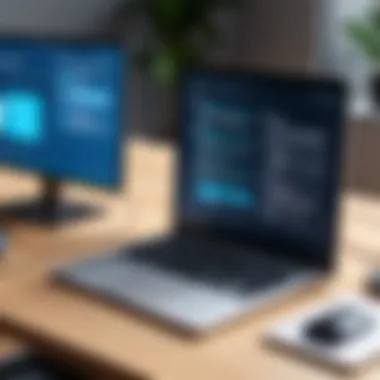

With screensharing, the sharer’s screen can be viewed live by others, allowing for immediate feedback and collaboration. This direct visual communication is invaluable, particularly when trying to explain complex ideas or troubleshoot issues.
Historical Context
The roots of screensharing trace back to the early days of remote desktop software. Originally, this technology was limited to a small audience; however, with the advent of the internet and faster connection speeds, it became accessible to many.
In the late 1980s and early 90s, the concept of remote access began to emerge, laying the groundwork. Programs like Virtual Network Computing (VNC), which debuted in the late 1990s, heralded a new era where users could access and control their remote machines. Fast forward to the present day, numerous platforms such as Zoom, Microsoft Teams, and Google Meet have popularized screensharing, integrating it seamlessly into daily work routines.
Today, screensharing is not merely a trend; it's become essential. In a world where distance is no longer a barrier to collaboration, the implications of effective screensharing are immense, enhancing communication, learning, and productivity.
"Screensharing is not just a feature; in many cases, it is the key to unlocking effective communication and collaboration in our digital age."
By grasping the concept and the evolution of screensharing, readers can appreciate its role and significance in modern workflows.
Technical Overview of Screensharing
Understanding screensharing goes beyond the basic concept; it involves comprehending the intricate workings behind it. It’s essential to grasp how screensharing operates because of its widespread utility in contemporary work environments. The technical aspects lay the foundation for ensuring reliability, quality, and the overall user experience.
How Screensharing Works
At its core, screensharing transmits images and data from one computer to another. Think of it as a digital window; when you share your screen, you’re essentially allowing another party to peek through this window. This can be a live feed, where the viewer sees things happening in real-time, or it can involve sharing static content like documents or presentations.
The process initiates when the sharing software captures the screen or specific applications. It encodes this data into a format suitable for transmission over a network. Depending on the selected software, this encoding might vary. For instance, some platforms will optimize the image quality for clarity, while others will prioritize speed, reducing bandwidth needs but sacrificing some resolution.
Once this data is packaged, it is dispatched to the viewer’s device over a network connection. On the viewer’s side, the software decodes this data and displays it on their screen. Unexpected delays can occur if the network connection struggles, resulting in lag. For optimal performance, a stable connection with sufficient bandwidth is necessary.
Network Requirements
Networks are the lifeblood of screensharing. Without a proper setup, even the best software can falter. Here are some primary aspects to consider:
- Bandwidth Needs: Screensharing typically requires a minimum of 1.5 Mbps upload speed for acceptable quality. However, faster connections are preferable, particularly when sharing video content.
- Latency: Low latency is crucial for real-time interaction. Ideally, latency should be under 100 milliseconds, as any delay can disrupt communication flow, making it feel choppy.
- Stability: An unstable connection can lead to dropped packets, which disrupts the transmitted information and results in artifacts or full freezes on the viewer’s side.
The ideal network would also employ a wired connection rather than relying solely on Wi-Fi, as wired connections usually have less interference and more stable speeds.
System Specifications
While it might seem obvious, the hardware and software specifications of both the host and viewer greatly impact the quality and experience of screensharing. Here are key points:
- CPU and RAM: High-performance systems ensure smooth operation. A minimum of a dual-core processor and 4GB of RAM is advisable, although more capable systems reduce the risk of lag.
- Operating System: Ensure compatibility with the screensharing tool. Whether it's Windows, Mac, or Linux, staying up-to-date with the latest OS version can minimize security vulnerabilities and bugs.
- Graphics Card: A decent graphics card aids in capturing and rendering screens more efficiently, especially crucial for shared graphics-heavy applications.
- Display Resolution: Higher resolutions, like 1080p or higher, enhance clarity but will demand more from the CPU and network, so a balance must be struck.
In summary, a thorough understanding of how screensharing functions alongside the network and system requirements empowers users to leverage the technology effectively. As screensharing becomes a staple in professional collaborations and remote work, attention to these details will only increase in importance.
Popular Screensharing Software
In today’s digital age, screensharing software plays a crucial role for both businesses and individuals, facilitating seamless communication and collaboration. The ability to show your screen to another person or group creates avenues for effective real-time interaction, making it a much-needed tool in various professional settings.
Screensharing software not only simplifies discussions but also enhances productivity. Whether you're demonstrating a new product, troubleshooting an issue, or collaborating on a project, using the right tools can significantly impact the quality of your engagement. Frequent use has revealed their importance, especially as remote work becomes increasingly common. It’s not only about sharing your screen; it’s about sharing experiences, ideas, and expertise in a way that resonates with clarity.
Overview of Leading Tools
Many options to choose from exist when it comes to screensharing software, each equipped with distinct features. Some of the leading tools include:
- Zoom - Not solely a video conferencing tool, Zoom allows users to share their screens easily, offering functionalities such as annotation and whiteboarding.
- Microsoft Teams - With integrated screensharing, Teams enhances collaborative efforts in work environments, merging communication and shared workflows seamlessly.
- Google Meet - This platform has become a staple for many, allowing users to share screens effortlessly during calls, ideal for presentations or meetings.
- TeamViewer - Tailored expressly for remote access and support, it provides excellent screensharing capabilities, particularly in technical support scenarios.
- Slack - While known for its messaging features, Slack also enables screensharing during calls, promoting real-time teamwork.
Each tool serves a unique niche, and the choice often hinges on specific needs within a team or organization.
Comparative Analysis of Features
When selecting screensharing software, it's essential to analyze the features offered by each option. Below are some key aspects to consider:
- Ease of Use: How straightforward is the interface? Some tools are designed for non-tech-savvy users, while others might overwhelm with choices.
- Quality and Latency: Effective screensharing should maintain high-quality visuals without a significant lag. Tools like Zoom are noted for their low-latency performance.
- Integration Capabilities: Compatibility with other software can make or break the user experience. For instance, Microsoft Teams integrates well with Office applications, which can simplify team processes.
- Security Measures: Given the potential risks in screensharing, looking into security features like end-to-end encryption is critical.
In scrutinizing these features, one sees how different tools might cater to varied professional needs.
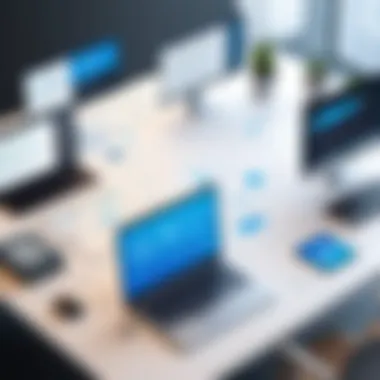

User Experience and Interface Design
User experience in screensharing software can greatly affect productivity. A clean, intuitive design helps users navigate without hassle. For example, Google Meet is often praised for its straightforward interface, which allows even neophytes to conduct meetings without much fuss.
Crucially, features like drag-and-drop functionality for sharing files and customizable layouts can ease the burden of technology. Moreover, accessibility options, such as screen readers for those with disabilities, widen the audience the software can serve effectively.
In essence, great screensharing software embodies balance — it's not just about function but also making users feel comfortable and empowered to communicate.
"The right screensharing software can turn a simple meeting into a productive session of collaboration and innovation."
By understanding the leading software options, analyzing their features, and assessing user experience, IT professionals and tech enthusiasts alike can make informed decisions on which tools fit best for their needs.
Applications of Screensharing in Professional Settings
Screensharing has woven itself into the very fabric of modern professional environments. In an era where remote work and distributed teams have become the norm rather than the exception, the applications and implications of screensharing techniques are invaluable. From troubleshooting technical issues on-the-fly to fostering collaborative efforts that span continents, screensharing serves as a bridge, connecting individuals in ways that were once thought impossible.
Remote Technical Support
When it comes to providing immediate assistance, screensharing is truly a game changer. Imagine you’re an IT professional, dealing with a panicked user whose computer seems to have taken a vacation without permission. Instead of relying solely on verbal instructions, you can tap into screensharing to see the user’s screen in real time. This not only allows you to identify the issue swiftly but also to guide the user effectively. Whether it’s adjusting settings, installing software, or diagnosing problems, the ability to observe the desktop environment removes ambiguity.
Benefits of utilizing screensharing in technical support:
- Immediate problem-solving: Resolving issues faster than traditional methods.
- Enhanced communication: Reduces misunderstandings by showcasing exactly what needs to be done.
- Learning opportunity: Users often gain insights into their systems, enhancing their skills.
Also, using screensharing tools can save time and money for organizations, as a significant number of support calls can be handled in less time with fewer resources.
Collaboration and Team Meetings
Screensharing has transformed the landscape of collaboration. In today’s global workforce, teams often exist in different time zones, which can hinder effective communication. Screensharing allows team members to come together, see each other's work in real-time, and brainstorm ideas seamlessly. This level of interaction is crucial, especially during critical phases of project development.
- Brainstorming Sessions: For creative teams, screensharing fosters an environment of immediate feedback. Watching others sketch out ideas or prototype designs on their screen allows for dynamic contribution, leading to richer group discussions.
- Document Review: When teams gather to discuss project updates or review performance reports, screensharing enables everyone to view critical documents simultaneously, ensuring that the focus remains on the same content.
The use of screensharing in meetings not only enhances engagement but also fosters a sense of belonging, helping remote employees feel connected to the bigger picture.
Training and Educational Use Cases
The educational landscape has also adapted to screensharing technologies. Training sessions, whether for new employees or ongoing professional development, can be conducted with greater efficiency and effectiveness. By sharing screens, instructors can present information in a clear and accessible manner. It allows them to demonstrate software applications, showcase company tools, and simulate real-life scenarios that employees might face.
In addition, educational use cases extend beyond just corporate environments. Online courses often incorporate screensharing to simplify complex topics. Here are some notable advantages:
- Interactive Learning: Participants engage with the material actively, rather than passively consuming content.
- Personalized Training: Instructors can tailor lessons to address specific needs as they arise during a session.
- Visual Aids: Screensharing provides visual contexts that enhance retention and understanding of the material being taught.
With each application of screensharing, the benefits become evident. Not only does this technology enhance communication, but it also makes every interaction - be it technical support, collaboration, or education - more efficient and impactful. Embracing these possibilities can set a solid foundation for innovation and growth in any professional landscape.
Security Concerns in Screensharing
Understanding the digital landscape is crucial, especially when screensharing comes into play. This seemingly ordinary action can expose sensitive information if proper precautions aren’t taken. Screensharing can be a sword with two edges—while it enhances collaborative efforts, it equally poses significant risks. Delving into the nuances of security concerns illuminates how to protect yourself and your organization from potential pitfalls.
Understanding Risks and Vulnerabilities
When screensharing, several risks loom large, often lurking in the shadows of convenience. One of the most prevalent threats is unauthorized access. If screensharing applications aren’t properly secured, prying eyes can easily gain entry to your screen.
- Data Leakage: Accidental sharing of sensitive documents or personal data can happen swiftly, leading to severe repercussions. All it takes is a slip of the mouse or a click of a button.
- Malware Attacks: Unbeknownst to users, connecting with an untrusted participant might lead to malicious software being introduced into your system. Cybercriminals can take advantage of screensharing sessions to infiltrate networks and systems.
- Phishing: This is another treacherous tactic. Attackers can try to trick users into providing confidential information under the semblance of a legitimate screensharing session.
To put it plainly, one misstep in configuring your screensharing environment could open the floodgates to vulnerabilities. Therefore, a proactive approach is required.
Best Practices for Secure Screensharing
Implementing a solid foundation of security practices can turn the tide in favor of safe screensharing. Here are several guidelines to follow:
- Utilize Password Protection: Always set a password for any screensharing session. This simple step creates a barrier to unauthorized access.
- Limit Sharing Scope: Only share specific applications or screens as needed rather than your entire desktop. This confines what others can see and minimizes exposure.
- Verify Recipients: Before beginning a session, confirm identities. If you don’t recognize the participant’s credentials, think twice before sharing your screen.
- End Sessions Properly: When a screensharing session concludes, ensure to log off or close the connection securely.
"Security is not a product, but a process."


- Use Secure Tools: Opt for reputable and updated screensharing software that offers encryption as part of its security measures. Zoom, Microsoft Teams, and Cisco Webex are examples of platforms emphasizing safety.
- Educate Users: Conduct workshops or training sessions for your team to raise awareness about security best practices in screensharing.
Cultivating a culture of security awareness is tantamount to staying one step ahead of potential threats. In an age where cyber threats are increasingly sophisticated, ignorance is not bliss.
Troubleshooting Common Screensharing Issues
Addressing issues in the screensharing process is not just a matter of convenience; it's essential for productivity, especially in professional environments. When screenshare hiccups pop up, they can throw a wrench into collaborative efforts or lead to frustrating delays during important meetings. The ability to troubleshoot these common issues equips IT professionals and tech enthusiasts alike with the skills they need to maintain smooth operations. Let's delve into the two primary areas of concern: connection problems and quality along with performance issues.
Connection Problems
Connection issues are often the first stumbling block encountered when attempting to initiate a screenshare. Several factors come into play here, ranging from network instability to software configuration errors.
- Network Connectivity: One significant culprit is the quality of the internet connection. Slow or uneven connections can disrupt data transmission, leading to lag or failure to connect altogether. To mitigate this risk, ensure that users are connected to stable Wi-Fi or, preferable, using an Ethernet cable for a more reliable connection.
- Firewall Restrictions: Sometimes, a firewall can prevent screensharing applications from accessing necessary network resources. This is common in corporate environments where security measures are tight. An administrator may need to configure the firewall to allow traffic for specific screensharing tools.
- Software Glitches: If the screensharing software has not been updated or has bugs, it might not connect properly. Regular software updates are crucial. Make it a habit to check for updates regularly to avoid the headaches that come with outdated applications.
A troubleshooting checklist could look something like this:
- Check internet connection: Ensure stable access.
- Firewall settings: Verify whether the software is allowed through.
- Update software: Keep applications current.
"Proper troubleshooting can be half the battle. Sometimes, it's just about reconnecting or hitting update."
Quality and Performance Issues
Quality and performance issues manifest when the screenshare is established but the user experience is subpar. Laggy visuals or distorted audio during screensharing can lead to communication break downs.
- Resolution Settings: Often, the resolution set on the screensharing tool might be too high for the given connection. Dimming down resolution settings can help enhance the smoothness of sharing. It's not always about flaunting the highest quality if it leads to constant buffering.
- Computer Resources: The performance of the sending or receiving device plays a considerable role. If your computer’s CPU or memory usage is high, it can slow down screensharing drastically. Close unnecessary applications to free up resources while screensharing is in session.
- Bandwidth Allocation: If many users are sharing the same network, there might simply not be enough bandwidth to go around. Analyzing network traffic and finding ways to allocate bandwidth effectively can alleviate this problem. Rather than having everyone stream videos, for instance, setting parameters for what gets priority can make a world of difference.
To troubleshoot quality and performance issues, consider these steps:
- Adjust resolution: Find the sweet spot for clarity and performance.
- Free up device resources: Kill background processes that are unnecessary.
- Examine bandwidth use: Optimize network traffic.
By practicing effective troubleshooting techniques, users can significantly enhance their screensharing experience. Staying informed about common issues and solutions not only empowers individuals but also internal teams to communicate more effectively, ultimately fostering collaboration and productivity in all settings.
The Future of Screensharing Technology
As we step further into the digital age, the significance of screensharing technology becomes increasingly apparent. It's not just a tool for sharing information; it's a connector that bridges gaps and allows for seamless collaboration among individuals and teams. The future of screensharing promises to enhance communication methods, improve collaboration experiences, and adapt to the ever-evolving demands of remote work environments.
Emerging Trends and Innovations
In the landscape of screensharing, several trends are emerging, reshaping how we think about and use this technology. Key areas of development include:
- Artificial Intelligence: AI is expected to streamline screensharing processes. Imagine a future where AI can automatically detect a user’s needs and suggest relevant windows or applications to share, removing the manual hassle that often plagues current systems.
- Augmented Reality (AR) and Virtual Reality (VR): These technologies offer an immersive experience. For instance, with AR, users may overlay information on their screens that is visible to others in real-time, creating a more engaging sharing experience. VR can enable virtual meetings where participants feel more present, enhancing collaboration.
- Enhanced Security Measures: As screensharing becomes more integral to sensitive business operations, innovators are focusing on security to prevent unauthorized access. Solutions such as end-to-end encryption and multi-factor authentication are no longer luxuries but necessities.
- Cross-Platform Functionality: Users expect seamless functionality across different devices. Emerging screensharing tools are working to offer experiences that are consistent on desktops, laptops, tablets, and even smartphones.
Each of these innovations not only improves usability but also increases the scope of screensharing's applications in various fields like education and customer support.
Potential Impact on Remote Work Cultures
The implications of advanced screensharing technology on remote work cultures are profound. With more professionals working from various locations, the demand for effective communication tools has surged. Screensharing can foster a collaborative online environment and could reshape workplace interactions in the following ways:
- Building Trust and Connectivity: When team members share their screens, it reduces feelings of isolation by allowing others a glimpse into their work processes. It can cultivate a sense of inclusion and transparency, ultimately enhancing trust among team members.
- Improving Efficiency and Productivity: With improved tools, teams can collaborate in real-time on projects, leading to faster decision-making and problem resolution. This direct interaction can drastically cut down on the back-and-forth communication typically seen in emails.
- Adopting Agile Work Environments: The ability to work in real-time encourages practices like Agile and Scrum, where teams can adapt quickly without long delays attributed to miscommunication or lack of clarity.
- Supporting Diverse Teams: For global organizations, screensharing transcends barriers, enabling teams with different languages and cultures to collaborate effectively. This technology can help ensure everyone is on the same page, regardless of their physical location.
In essence, as screensharing technology evolves, it has the potential to redefine how we collaborate, making remote work not just a viable alternative but a preferable mode of operation for many.
Through these innovations and evolving cultural norms, screensharing is set to play a pivotal role in the future. It is more than just a passing trend—it’s an evolving necessity for businesses and teams navigating a globalized and digitized workspace.
Finale
In summing up, the importance of screensharing on personal computers cannot be overstated in the contemporary digital landscape. This article has explored various aspects of screensharing, providing a nuanced understanding that is particularly useful for IT professionals and tech enthusiasts alike.
Summary of Key Insights
Screensharing serves not just as a tool for instant communication but also enhances collaboration across various professional environments. Here are some key points to consider:
- Facilitates Collaboration: Whether in team meetings or educational contexts, screensharing fosters real-time collaboration, allowing participants to engage actively with content.
- Tech Support Efficiency: Professionals in IT support can leverage screensharing to diagnose issues more effectively by visually guiding users through troubleshooting steps.
- Importance of Security: As convenient as screensharing is, being mindful of security concerns, such as unauthorized access or data breaches, is crucial. Employing best practices can mitigate these risks significantly.
- Versatile Applications: From training fresh recruits to hosting webinars, the applications for screensharing have expanded, catering to various needs in the business world.
- Continuous Evolution: With emerging technologies like virtual reality and artificial intelligence making their way into screensharing, the future seems poised for exciting innovations.
Final Thoughts on Screensharing in IT
As we look ahead, screensharing will undoubtedly remain a cornerstone in IT practices. Its significant role in improving communication and collaboration cannot be ignored. However, it’s not just about using the right tools; it’s about grasping the underlying principles that govern effective communication.
Fostering a culture that leverages screensharing for productivity is vital. Organizations need to train teams not only in using the technology but also in understanding nuanced aspects like ethical considerations, privacy, and user experiences.







