Top External SSDs: Performance and Durability Review


Intro
In the fast-evolving landscape of data storage solutions, external solid-state drives (SSDs) have emerged as the preferred option for speed, durability, and versatility. This article offers a thorough examination of the leading external SSDs currently available, aimed at IT professionals and technology enthusiasts alike. By understanding key specifications, unique features, and practical performance metrics, readers can make informed choices in selecting the most suitable external SSD for their needs.
Overview of Product Features
When evaluating external SSDs, several essential features must be considered to assess their usability and efficiency. The storage capacity, transfer speeds, connection interfaces, and additional functionalities play critical roles in decision-making.
Key Specifications
- Storage Capacity: External SSDs are available in a range of storage sizes, from 250GB to as much as 8TB. For personal use, 1TB is often adequate, while professionals may require larger options.
- Transfer Speeds: Fast transfer speeds are a defining feature of SSDs. Look for read speeds exceeding 500MB/s, with many offering upwards of 1000MB/s, significantly cutting down wait times for file transfers.
- Connection Interfaces: Most external SSDs utilize USB 3.1 or Thunderbolt 3 connections, offering compatibility with a broad array of devices.
Unique Technologies
Innovative technologies are key to the performance of external SSDs. Examples include:
- NVMe Support: Non-Volatile Memory Express allows for faster data transfers compared to traditional SATA connections.
- Encryption Capabilities: Security features such as AES 256-bit encryption safeguard sensitive data, an essential consideration for professionals handling confidential information.
Design and Build Quality
The form factor and build quality of external SSDs are often reflective of their intended use. A more portable design may sacrifice durability, while robust models can be bulkier.
Aesthetics
In terms of design, many external SSDs feature sleek, compact forms. A variety of colors and finishes allow users to choose devices that visually fit their personal or professional aesthetic.
Material Durability
Durability is paramount, particularly for fieldwork scenarios. Look for SSDs with shock resistance and water and dust protection ratings. Models like the Samsung T7 Shield include ruggedized features that enhance their longevity in challenging environments.
"The best external SSDs combine performance with practicality, serving both personal and professional demands."
As we progress through this article, we will look closely at individual models and assess how they measure up against these criteria, allowing for a deeper understanding of what to expect from the current market offerings.
Understanding External SSDs
External solid-state drives (SSDs) have become an essential piece of technology for a variety of users, particularly in the IT field. Understanding how they function and their advantages is crucial for making informed purchasing decisions. This section aims to dissect the fundamental elements of SSDs and establish the importance of recognizing their capabilities.
What Constitutes an SSD?
A solid-state drive (SSD) is a type of data storage device that uses flash memory to store data. Unlike traditional hard disk drives (HDDs), it has no moving parts, relying instead on integrated circuits for reading and writing data. This design inherently contributes to higher reliability and speed. The key components of an SSD include:
- NAND Flash Memory: This is the primary storage medium, and its performance greatly influences the overall speed of the SSD.
- Controller: This acts as the brain of the SSD, managing data transfers between the NAND chip and the computer.
- Firmware: This software controls how the drive operates, including functions like wear leveling and error correction.
As SSD technology evolved, different types of NAND have emerged, such as TLC (Triple-Level Cell) and SLC (Single-Level Cell). Each type has its advantages and specific use cases, affecting overall performance and longevity. When selecting an SSD, it's important to consider these elements to meet one's performance expectations and data storage needs.
Differences Between SSDs and HDDs
To fully understand the advantages of external SSDs, it’s essential to contrast them with traditional HDDs. Some of the significant differences include:
- Speed: SSDs have faster read/write speeds compared to HDDs. This results in quicker file access and reduced boot times.
- Durability: Given the absence of moving parts, SSDs are generally more durable and better suited for mobile usage. They are less susceptible to physical damage.
- Power Efficiency: SSDs typically consume less power, enhancing battery life in portable devices.
- Noise Level: SSDs operate silently because they do not have spinning disks or read/write heads.
In contrast, HDDs, while often cheaper and offering larger storage capacities at a lower cost, do not provide the same performance or durability. For professionals who require high-speed data access and reliable portability, SSDs are often the superior choice.
Ultimately, understanding the mechanics and benefits of external SSDs helps IT professionals and tech enthusiasts make better technology choices. This knowledge enables them to select storage solutions that align with their specific requirements.
The Importance of External SSDs for IT Professionals
External solid-state drives (SSDs) have become a crucial tool in the arsenal of IT professionals. Their role in enhancing work processes cannot be underestimated. Rather than merely storage devices, these drives represent an evolution in data management that caters specifically to the refined needs of tech-savvy users.
Data Transfer Speeds and Work Efficiency
One of the most significant advantages of external SSDs is their data transfer speed. Unlike traditional hard drives that rely on spinning platters and mechanical parts, SSDs utilize flash memory technology. This allows for significantly faster read and write speeds. For IT professionals managing large files, such as databases or media content, the speed of an SSD can greatly reduce loading times.
With the capability to transfer files multiple times quicker than HDDs, users can accomplish tasks in shorter periods. For instance, transferring a 5GB file could take minutes with an HDD but just a fraction of that time with an SSD. This efficiency is vital in high-pressure environments where time management is critical.
Portability and Convenience


Another compelling reason for the popularity of external SSDs among IT professionals is their portability. External SSDs are lightweight and often compact. This makes them easy to carry around, whether for work at a client's site or traveling for business. Having important files accessible anywhere provides a convenience that some other storage options lack.
The ability to plug and play across different devices is equally beneficial. External SSDs usually feature universal connection interfaces such as USB-C or Thunderbolt. This adaptability ensures that IT professionals can interface their stored data with various systems without the hassle of compatibility issues—important when working in diverse tech environments.
Reliability and Data Integrity
For those whose work revolves around maintaining data integrity, external SSDs present a more reliable option compared to traditional hard drives. SSDs have no moving parts, which increases their resistance to physical shocks and drops. This is critical for IT professionals who often move their drives between installations or offices.
Additionally, many SSDs come with built-in encryption and data protection features. These enhancements help protect sensitive and critical information, further instilling confidence in their use. As cyber threats continue to evolve, ensuring that data integrity is maintained is paramount.
"An external SSD not only enhances efficiency but also protects your data across various environments."
Key Features to Consider When Selecting an External SSD
When selecting an external SSD, several key features can greatly influence performance and utility. This section provides a detailed examination of these features, offering insights into why they matter for professionals and tech enthusiasts.
Storage Capacity Options
Storage capacity is one of the primary considerations when choosing an external SSD. Drives come in varying capacities, from 250GB to several terabytes. Depending on user needs, larger capacities are necessary for storing extensive data, like multimedia files or large applications.
It is important to assess how you plan to use the SSD. For regular backups, moderate sizes like 500GB might suffice. In contrast, creative professionals might benefit from 1TB or higher. Understand your requirements before making a decision, as this can save you from switching drives frequently. Intechniques like compression can help optimize space, but they can also complicate access to your data.
Connection Interfaces: USB, Thunderbolt, and More
Connection interfaces can affect data transfer speeds and compatibility. Most external SSDs connect through USB, but variations exist, such as USB 3.0 and USB-C. Each offers different speeds, which can be crucial for professionals handling large files. USB-C is becoming a standard due to its speed and versatility.
Thunderbolt is another interface worth considering. It offers even faster data transfer rates, especially useful for video editing or other task-heavy applications. However, compatibility can be limited based on devices. Not all computers are equipped with Thunderbolt ports.
"Choosing the right connection interface not only affects speed but also influences the overall user experience."
Durability and Build Quality
Durability should be a major factor when selecting an external SSD. These drives are often taken on the go, making them susceptible to physical damage. Metal enclosures generally offer better protection compared to plastic ones. Some SSDs are specifically designed to withstand drops, vibrations, and even water exposure.
Additionally, consider the warranty offered by the manufacturer. A longer warranty often indicates faith in the product's durability. If you plan to use the drive extensively in various conditions, investing in a rugged SSD can be a wise choice.
In summary, evaluating storage capacity, connection interfaces, and durability is crucial when selecting an external SSD. Each feature plays a role in performance and can align with the specific needs of the user. A thorough assessment ensures that the chosen SSD will meet both current and future requirements.
Top External SSDs for Professionals
In today’s fast-paced digital landscape, external solid-state drives (SSDs) offer IT professionals and tech enthusiasts a competitive advantage. The need for reliable and efficient data storage solutions is paramount. External SSDs provide this with high-speed data transfer, portability, and improved durability over traditional hard disk drives (HDDs).
Selecting the right external SSD can significantly impact productivity. Whether for storing large project files, backing up sensitive data, or carrying work on-the-go, understanding the various choices is crucial. The professional market demands SSDs that can withstand rigorous use while providing swift access to data. Below, we will analyze some of the leading external SSDs available today, focusing on key features, performance metrics, and user experiences.
Samsung T7 Portable SSD
The Samsung T7 Portable SSD stands out for its impressive performance. This device offers read speeds of up to 1,050 MB/s and write speeds of about 1,000 MB/s. Its compact design makes it easy to carry while providing a substantial storage capacity, up to 2TB. The T7 utilizes USB 3.2 Gen 2 technology, ensuring compatibility with a wide range of devices. Security features including password protection and AES 256-bit hardware encryption make it a reliable option for professionals handling sensitive information.
SanDisk Extreme Pro Portable SSD
SanDisk has established a strong reputation in the SSD market. The Extreme Pro model is designed with durability in mind. It has an IP55 rating for water and dust resistance, making it suitable for outdoor use or in harsh environments. This SSD supports read speeds of up to 2,000 MB/s and write speeds of up to 2,000 MB/s. Its secure access software adds an extra layer of protection, ensuring that your data remains confidential and safe.
WD My Passport SSD
The WD My Passport SSD offers a good balance between performance and portability. With read speeds reaching 1,050 MB/s and write speeds of 1,000 MB/s, this SSD is ideal for transferring large files quickly. It comes in various capacities, up to 2TB. Furthermore, its sleek design makes it an attractive addition to any professional toolkit. The included backup software is a valuable feature for users looking to automate data management tasks.
Crucial X8 Portable SSD
Crucial's X8 Portable SSD is notable for its rugged construction. With a temperature, shock, and vibration resistance, it is built to last. It supports read speeds of up to 1,050 MB/s, which enhances the overall user experience. Available in multiple storage options, including 1TB and 2TB, it also features USB-C connectivity. This is a great feature for users with newer devices that require speedy data transfer capabilities.
Seagate Fast SSD
The Seagate Fast SSD combines sleek design with robust performance. This model offers read speeds up to 540 MB/s and write speeds that can reach 500 MB/s. While these figures might not match some of the competitors, it remains a solid option for those needing efficient storage. The drive provides easy access to files and seamless integration with both Windows and Mac systems. Additionally, its compact size makes it user-friendly for on-the-go professionals.
In summary, the choice of an external SSD largely depends on specific user requirements. Performance, durability, and compatibility with various devices should be considered carefully. Understanding these details will ensure that IT professionals make informed decisions suited to their needs.
Performance Metrics of Leading External SSDs
Understanding the performance metrics of external SSDs is crucial for discerning IT professionals and tech enthusiasts. The performance of an external SSD can significantly impact its usability in various settings, whether for personal projects or professional workflows. Performance metrics involve evaluating speed, durability, and overall reliability of the drives. Such metrics guide potential buyers in making informed decisions based on their specific needs. Not all SSDs are created equal; therefore, it is essential to analyze distinct elements that contribute to their performance.


Speed Tests and Comparisons
Speed is often the first factor to consider when evaluating external SSDs. Typically, speed is measured in megabytes per second (MB/s) and reflects how quickly data can be written or read from the drive. In general, SSDs outperform traditional hard drives (HDDs) by substantial margins, showcasing much higher transfer rates. Benchmarks are useful for comparing different models. They can help in identifying performance bottlenecks in workflows.
Conducting speed tests under standardized conditions provides a fair basis for comparison. For example, the Samsung T7 shows read speeds of up to 1,050 MB/s and write speeds reaching 1,000 MB/s. Contrast this with the SanDisk Extreme Pro, which offers similar read speeds but may lag in write speeds under certain conditions. Such details are valuable for users who prioritize efficiency in data processing.
Here are a few factors influencing speed performance:
- Interface Type: The connection interface can directly affect the speed. USB 3.2 and Thunderbolt 3 typically provide the best transfer rates.
- Drive Capacity: Larger drives may have better performance due to their internal architecture.
- Firmware and Software Optimization: Certain SSDs come with proprietary software that optimizes performance under specific conditions.
Real-world Usability
While speed tests are essential, real-world usability matters as well. In practice, an SSD must not only exhibit high speeds in a controlled environment but also sustain performance under varied conditions. Factors such as file size, type of data, and simultaneous read/write operations greatly influence real-world performance.
For instance, users may encounter lethargy when transferring numerous small files, which can be less efficient than moving fewer large files. Additionally, some SSDs like the Crucial X8 excel in high-demand tasks, like video editing or 3D rendering, even with heavy file loads. Conversely, drives such as the WD My Passport SSD may perform adequately for everyday tasks but struggle under prolonged use.
To summarize performance metrics, here are aspects to keep in mind:
- Sustained vs. Burst Speeds: Burst speeds reflect ideal conditions but sustained speeds matter during extended use.
- Heat Management: Performance can also degrade due to excessive heat, especially during large data transfers.
- Compatibility with Systems: An SSD may function well on one system while falling short on another due to different OS handling.
Compatibility with Various Systems
In the landscape of external solid-state drives (SSDs), compatibility holds significant weight. It refers to the ability of an SSD to function seamlessly with different operating systems. For IT professionals and tech enthusiasts, selecting a drive that works well across various platforms can drastically improve usability. Understanding this factor can avoid frustration and inefficiency when transferring files and working on different systems.
Working with multiple operating systems necessitates that users consider both hardware and software compatibilities. Most SSDs come equipped with universal compatibility, but certain features may vary by operating system. Assessing performance metrics, connection interfaces, and write/delete cycles becomes even more relevant when aiming for a streamlined workflow.
Windows Systems
Windows systems dominate the market and form a crucial part of the compatibility discussion. Most external SSDs easily connect to Windows computers through USB interfaces or Thunderbolt connections. The user experience on Windows is typically smooth, with immediate recognition of the drive once plugged in.
One important consideration for Windows users is the file system format. By default, many SSDs might be formatted in exFAT or NTFS. Windows generally recognizes both but NTFS provides better performance for larger files and complex folder structures. Users should format their drives correctly to optimize the speed and efficiency of file transfers. The following are key points when using SSDs on Windows:
- Easy setup and compatibility with major software.
- Potential for faster speeds with NVMe drives.
- Support for large file transfers without issues.
Mac Systems
For Mac users, the compatibility of external SSDs is similarly robust. The macOS has specific requirements that differ somewhat from Windows. Many SSDs function right out of the box, but they may need formatting to APFS, the Apple File System, for optimal performance. This is particularly vital for users engaged in creative fields who transfer large media files regularly.
One concern is ensuring that the drive is not only compatible with macOS hardware but also with any future macOS updates. SSDs like the Samsung T7, for instance, easily adapt to such environments. Critical factors for Mac compatibility include:
- APFS support for highest performance.
- Quick access to data using Finder.
- Simple encryption options for sensitive data.
Linux and Other Operating Systems
Compatibility extends beyond Windows and Mac systems. Linux presents a unique landscape for SSD usability, with several distributions recognizing external SSDs with minimal effort. However, users may face some challenges depending on the distribution. Certain drives may require manual formatting or specific drivers for full functionality.
Linux systems generally support various file formats, but ext4 is often the preferred choice. Understanding your distribution's requirements can make a significant difference in performance. Important aspects for Linux users include:
- Flexibility in file system choices.
- Potential need for advanced configurations.
- A community-centric approach for support and troubleshooting.
Key Insight: Always check compatibility with your specific operating system before purchasing an external SSD to avoid future complications.
In summary, compatibility across different systems is critical for anyone considering an external SSD. Understanding each system's requirements and potential limitations can significantly enhance data transfer processes and overall user efficiency.
Cost Analysis of External SSDs
The cost analysis of external SSDs plays a vital role in guiding consumers, especially IT professionals and tech enthusiasts, toward making informed purchasing decisions. Understanding price fluctuations and what factors influence these costs can greatly impact the choice of an external SSD. As solid-state drives have become an essential tool in both personal and professional environments, navigating the pricing landscape requires insight into various elements at play.
Several factors determine the price of external SSDs. These include storage capacity, connection interfaces, brand reputation, and the durability of the devices. For instance, higher storage options generally come with increased cost; however, the benefits of speed and data integrity may justify the expense. Prices can range significantly depending on these features. Therefore, purchasers should weigh their specific storage needs against their budget to find the right balance.
Moreover, market trends also have a substantial impact on pricing. As technology progresses and new models are released, prices of older models may decrease, offering budget-conscious consumers increased options. Additionally, seasonal discounts or promotions can serve as excellent opportunities to acquire high-quality SSDs at lower costs.
Often, the hunt for the best deal can lead to confusion. It is essential to also consider long-term usage and reliability when analyzing cost against the performance of an SSD.
Price Ranges of Top Models
When examining the price ranges of leading external SSDs, a clear stratification emerges. The models typically fall into segments based on their attributes:
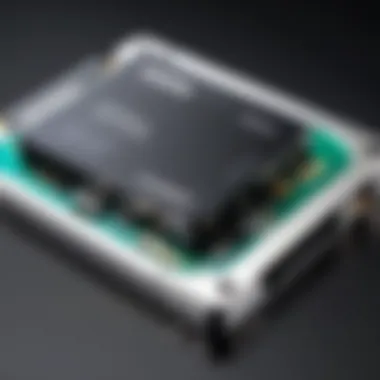

- Budget-Friendly Models: These usually range from $50 to $100. Examples include the Crucial X8 Portable SSD and Seagate Fast SSD, offering good performance for casual use or lower-budget needs.
- Mid-Range Models: Priced between $100 to $200, these SSDs, such as the WD My Passport SSD and SanDisk Extreme Pro Portable SSD, provide enhanced speed and reliability, suitable for intensive tasks.
- High-End Models: Prices often start around $200 and can reach up to $500 or more. The Samsung T7 Portable SSD, known for remarkable speed and build quality, is a prime example within this category, offering features tailored for professionals.
Understanding these price ranges allows buyers to make more strategic decisions based on their requirements, whether they value cost-effectiveness or are prepared to invest more for superior performance.
Cost vs Performance: A Detailed Examination
The relationship between cost and performance in external SSDs is intricate and multifaceted. Evaluating this balance involves considering how much performance one gains in relation to the cost incurred.
Higher price points often correlate with speed enhancements. For example, SSDs with Thunderbolt connectivity will significantly outperform those using USB 3.0, but at a premium cost. Thus, identifying whether such speed is necessary for your use case is crucial. If routinely transferring large files or operating demanding applications, the investment in a faster SSD might be justified.
In addition, durability and longevity factor into the cost-performance equation. More reputable brands tend to have a history of reliability and customer service, which can reduce costs related to potential replacements. It's prudent to assess warranties and support as additional costs that may arise during the product lifecycle.
Here are some considerations to keep in mind for a thorough cost vs performance analysis:
- Analyze your storage needs and evaluate how much speed enhances your workflow.
- Consider durability features if you plan to transport your SSD frequently.
- Investigate user feedback regarding real-world performance against advertised specs.
Future Trends in External SSD Technology
The evolution of external solid-state drives (SSDs) is continuous and fascinating. Understanding the future trends in this technology is crucial not only for IT professionals but also for tech enthusiasts who rely on these drives. Emerging technologies and innovations are shaping how we use, store, and transfer data. These trends promise improvements in performance, reliability, and overall user experience with external SSDs.
A key element in this discussion is the increasing demand for higher storage capacities. As data generation grows, consumers are looking for solutions that can keep pace with their needs. This demand influences manufacturers to drive innovations that allow external SSDs to store larger amounts of data while maintaining performance. Furthermore, advancements in data transfer rates are making these drives even more attractive to users seeking fast and efficient solutions.
In this article, we will explore two significant aspects of future trends: emerging technologies and market predictions. Both elements reflect the direction in which external SSD technology is heading, ensuring users have a better understanding of what they might expect in the near future.
Emerging Technologies and Innovations
Emerging technologies play an essential role in the advancement of external SSD capabilities. Several innovations are currently being developed and could reshape the market landscape. One significant area is the integration of PCIe 4.0 technology. This development enhances data transfer speeds greatly over previous generations, making file management tasks quicker and more efficient.
Moreover, new materials and designs are being explored. For instance, manufacturers are looking at NVMe (Non-Volatile Memory Express) protocols, which can significantly boost performance while maintaining low power consumption. This can lead to drives that can handle multiple tasks seamlessly.
In addition, the incorporation of encryption technology within the SSDs is becoming standard. As data security is a top priority, drives that offer hardware-level encryption are increasingly expected. This measure ensures that users can confidently store sensitive information without the fear of breaches or data loss.
Here are a few key innovations to watch for:
- Expanded Capacities: Expect drives with capacities exceeding 8TB becoming more common.
- Thunderbolt 4 Compatibility: Access to faster connection speeds.
- Cloud Integration: Increased collaboration between local storage and cloud services.
Market Predictions and Potential Developments
As we forecast the future of external SSD technology, several market trends indicate where this segment is headed. The growth of remote work, increased dependency on digital solutions, and the subsequent data explosion are all factors driving the SSD market.
Experts predict that the demand for portable storage devices will surge. This demand will likely result in competitive pricing among companies, leading to better prices for consumers. Also, as more brands enter the market, differentiation will become increasingly important.
Another potential development is the shift towards sustainable technology practices. Environmentally friendly SSDs made from recyclable materials may become a unique selling point in an era where consumers are increasingly aware of their ecological footprint.
Some forecasts include:
- Growth Rate: The SSD market expected to grow annually by over 20% from 2023 to 2030.
- User Experience: Focus on simplified and more intuitive user interfaces.
- Wireless SSDs: Greater popularity due to their convenience.
By keeping an eye on these future trends, IT professionals can make informed decisions about their purchasing, ensuring they choose devices that will best meet their evolving needs.
The End and Recommendations
The section on conclusions and recommendations serves as a critical wrap-up to the extensive exploration of external SSDs presented in this article. It synthesizes key insights regarding performance, durability, cost, and usability while addressing the various needs of users in the technology sector. Understanding the importance of this section can help individuals make informed choices based on a clearer comprehension of market offerings and user expectations.
The essence of this concluding part lies in distilling complex data into actionable recommendations. Here, we offer guidance that aligns closely with the individualized requirements of IT professionals and tech enthusiasts. The synthesis of performance metrics with cost analysis provides a straightforward approach to evaluate different options. This can lead to significant improvements in workflow and productivity, particularly for users dealing with large files and data transfers.
Final Thoughts on Selecting an External SSD
When it comes to choosing an external SSD, users must weigh multiple factors that influence their decision. While speed and storage capacity are often the primary considerations, factors such as durability, design, and compatibility should also not be overlooked.
For professionals who require high data transfer rates, SSDs like the Samsung T7 will likely suit the need. However, those seeking a balance between performance and price might find the WD My Passport SSD to meet their expectations. It’s crucial to match the external SSD's attributes to the specific use-case scenarios it will support. For instance, traveling professionals might prioritize lightweight and rugged models over raw speed.
Utilizing thorough market analysis and user feedback can aid consumers in refining their options. By taking stock of both current and future needs, such as cloud compatibility or enhanced security features, the ideal external SSD can be identified.
Recommendations Based on User Needs
Recommendations should be tailored to a spectrum of user requirements. Here are some prominent categories to consider:
- Highly Mobile Users: Opt for lightweight SSDs like the SanDisk Extreme Pro. Their compact design is perfect for carrying during travels.
- Professional Creatives: Models like the Crucial X8 are optimal for those working with demanding applications such as video editing and design due to their high transfer speeds.
- General Users: For everyday tasks, cost-effective options like the Seagate Fast SSD provide adequate performance without compromising on reliability.
Before making a purchase, an evaluation of specific tasks and project requirements is advisable. In summary, understanding personal and professional requirements while considering performance metrics is crucial for selecting the right external SSD.
"A well-chosen external SSD can significantly enhance productivity, particularly for professionals managing large datasets."
These key points will not only inform decisions moving forward but will also help in grasping the advancements in external SSD technology over time.





