Exploring the Varied Types of Computer Keyboards
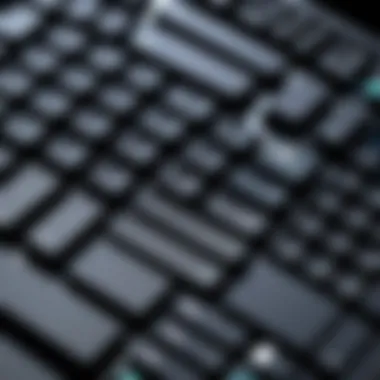

Intro
The computer keyboard serves as a primary interface between users and their machines. Understanding the various types of keyboards is essential for IT professionals and tech enthusiasts alike. Each category of keyboard offers different functionalities and designs, catering to specific user preferences and ergonomic needs.
In recent years, the market has grown significantly, introducing a range of options. From the classic mechanical keyboards, favored by gamers and typists, to the sleek and minimalist wireless designs, the choices are numerous. This exploration reveals not only the aesthetics and functionalities of each keyboard type but also highlights unique technologies that enhance user experience.
By dissecting the offerings available today, this guide aims to equip readers with the knowledge to make informed decisions based on individual requirements.
Overview of Product Features
Understanding product features forms the backbone of choosing the right keyboard. Each model showcases various key specifications and unique technologies that can significantly impact performance.
Key Specifications
Several key specifications are crucial to evaluate when selecting a keyboard:
- Key Switch Type: Mechanical, membrane, or scissor switches significantly affect tactile feedback and sound.
- Layout: Standard layouts (like QWERTY) versus compact designs can cater to different user needs.
- Connectivity: Wired or wireless options affect flexibility and portability.
- Additional Keys: Function keys, programmable keys, and media controls enhance productivity.
In addition to these features, understanding the dimensions and weight is necessary, especially for users who travel frequently.
Unique Technologies
Recent advancements have led to the development of innovative technologies in keyboard design. These include:
- RGB Lighting: Customizable lighting options for both aesthetics and functionality.
- Macros: Programmable tasks to speed up complex workflows.
- Smart Keyboards: Integrating voice assistance and touch technologies for interactive experiences.
Such features can transform a typical keyboard into a versatile tool that adapts to various personal and professional needs.
Design and Build Quality
Design and build quality are pivotal in determining the longevity and appeal of a keyboard. Aesthetics and material durability play significant roles in user satisfaction.
Aesthetics
The visual design of a keyboard impacts not only the user's workspace but also their overall experience. Modern keyboards come in various styles, including:
- Minimalistic Designs: Clean lines and understated colors.
- Gaming Aesthetics: Bold colors, aggressive shapes, and customizable lighting options.
- Ergonomic Forms: Curved structures designed for comfort over extended use.
Material Durability
The materials used in the construction of keyboards also affect their lifespan. Common materials include:
- Plastic: Lightweight and cost-effective, but may wear over time.
- Aluminum: Offers durability and a premium feel, generally more resistant to wear.
- PBT Keycaps: Known for their resistance to shine and general durability.
Users seeking longevity should consider keyboards that use high-quality materials while also fitting their aesthetic preferences.
"Selecting a keyboard is about balancing design, functionality, and personal comfort with effective performance."
Prologue to Computer Keyboards
In the digital age, understanding the variety of computer keyboards is vital for effective interaction with technology. Keyboards serve as the primary interface between the user and the computer, making their design and functionality paramount. This article will dissect the many types of keyboards available today, diving into their individual characteristics and suitability based on user needs.
By emphasizing the choice of keyboard, this guide empowers readers to make informed decisions that can enhance productivity and comfort. The benefits of a well-suited keyboard extend beyond mere functionality; they encompass health, efficiency, and overall user satisfaction. Choosing the right keyboard can significantly impact one's typing speed, accuracy, and even the risk of repetitive strain injuries.
Overview of Keyboard Functionality
At its core, a computer keyboard operates as an input device. Each key press sends a specific signal to the computer, enabling it to execute commands or input data. This basic functionality is shared across all keyboard types, but the mechanisms and technologies behind them can differ vastly.
Some keyboards use mechanical switches that provide tactile feedback, while others rely on a membrane design that can lead to a quieter experience but may feel less responsive. Understanding these operational nuances is essential for users who wish to optimize their computing experience.
Importance of Keyboard Selection
Selecting the correct keyboard involves more than just personal preference. Various factors come into play, including ergonomics, the intended use of the keyboard, and compatibility with other devices.
- Ergonomics: A poorly designed keyboard can lead to discomfort during long typing sessions, increasing the risk of injury over time. An ergonomic keyboard can facilitate better posture and reduce strain.
- Purpose: Different tasks necessitate different keyboards. Gamers, for instance, benefit from keyboards equipped with customizable keys and faster response times. In contrast, typists may prefer quieter options for a more subdued environment.
- Compatibility: Not every keyboard works seamlessly with every device. Ensuring that the keyboard chosen is compatible with one's operating system or hardware will prevent frustrating communication issues down the line.
Overall, the process of selecting a keyboard should involve careful consideration of these elements, thereby enhancing both user experience and productivity.
Traditional Keyboards
Traditional keyboards hold a significant place in the computing landscape. They form the backbone of user input since the onset of personal computers. Understanding this category allows users to appreciate the variety in design and functionality, catering to different tasks and preferences. Traditional keyboards include mechanical and membrane types, each with distinct characteristics that influence user experience.
Mechanical Keyboards
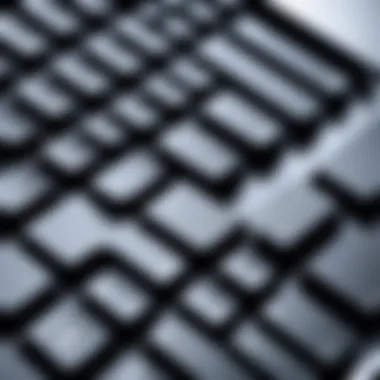

Mechanical keyboards are revered for their tactile feedback and durability. They employ individual mechanical switches under each key, providing a distinct feel during typing. Each switch type varies, allowing for customization based on user preference.
Different Switch Types
Mechanical keyboards feature various switch types, each offering unique tactile and auditory feedback. Common types include Cherry MX, Razer, and Kailh switches. Cherry MX switches, for example, are distinguished by their color-coded systems, which categorize them by feel and sound.
Key Feature: They allow users to select based on personal preference.
This variety makes mechanical keyboards a popular choice among typists, gamers, and professionals seeking a reliable input device. The distinct typing experience can enhance accuracy and speed, making them beneficial for extended use.
Durability and Responsiveness
Durability and responsiveness are hallmark traits of mechanical keyboards. Built to withstand heavy usage, these keyboards often last for years without significant degradation. Each keypress registers quickly due to the swift actuation of the switches.
Key Feature: Mechanical keyboards can handle more key presses compared to their membrane counterparts.
This durability is vital for heavy users, ensuring that the investment lasts. However, a potential downside is that they tend to be heavier and pricier than other options, which could deter budget-conscious buyers.
Mid-to-High Range Options
In the realm of mechanical keyboards, the mid-to-high range options offer features like programmable keys, backlighting, and customizable designs. Brands like Corsair and Logitech produce high-quality models that enhance user experience. These features are increasingly sought after, particularly among gamers and tech enthusiasts.
Key Feature: Such options cater to specific needs and aesthetics, providing versatility in usage.
While these keyboards can be more expensive, their functionality justifies the cost for many users. They offer advanced features, ensuring that users not only type comfortably but also enjoy the experience.
Membrane Keyboards
Membrane keyboards represent a more budget-friendly option within traditional keyboards. They utilize a different construction method, relying on a pressure pad system rather than individual mechanical switches.
Construction and Cost
Membrane keyboards are typically constructed with a flexible, thin membrane that registers key presses through pressure sensors. This design makes them lighter and less costly than mechanical counterparts.
Key Feature: Membrane keyboards are often found in various devices due to their affordability.
For basic typing needs and casual use, this construction is adequate. However, their shorter lifespan is a drawback as they tend to wear out more quickly under frequent use.
Suitability for General Use
The suitability of membrane keyboards for general use appeals to a wide audience. They are adequate for office work, browsing, and typing documents. Most users find them comfortable for short to medium typing sessions.
Key Feature: Their quiet operation is advantageous in shared working spaces.
However, those requiring intensive typing or additional features may find them lacking compared to mechanical keyboards.
Limitations in Performance
Despite their benefits, membrane keyboards come with limitations in performance. The lack of tactile feedback can lead to typing errors or insufficient key press response.
Key Feature: These keyboards may struggle during high-speed typing scenarios.
As a result, serious gamers and heavy typists often view them as subpar compared to mechanical keyboards. Understanding these limitations helps users make informed choices regarding their keyboard preferences.
Ergonomic Keyboards
Ergonomic keyboards are increasingly popular in both professional and personal settings. These keyboards aim to reduce strain and discomfort associated with long hours of typing. The attention to ergonomics reflects a growing recognition of the importance of physical wellness in work environments. For IT professionals and tech enthusiasts, understanding ergonomic keybaord options can enhance productivity and comfort during extensive use.
Split Keyboards
Design for Comfort
The design of split keyboards is central to their comfort benefits. These keyboards separate the key sections into two or more parts, allowing users to position their hands in a more natural alignment with their forearms. This design reduces the risk of wrist strain or discomfort during prolonged use. A prominent feature of split keyboards is their adjustability. Leading brands like Microsoft or Logitech offer options for configuring the split angle, catering to individual needs. The flexible design allows for better hand positioning, which is a significant advantage for frequent typists.
Typing Posture Benefits
Enhancing typing posture is another key aspect of split keyboards. The separation of keys facilitates a posture that is less likely to lead to repetitive strain injuries. Users often find that their wrists remain in a more neutral position, reinforcing the benefits of ergonomic design. This adjustment helps mitigate the discomfort of extended typing sessions. The unique feature of these keyboards is their capacity to adapt to different body types, promoting healthy typing habits. However, these keyboards may require a period of adjustment as they differ from traditional layouts.
Market Trends
Market trends indicate a steady rise in the demand for ergonomic products. More consumers recognize the importance of workplace ergonomics, which translates to increases in sales for split keyboards and other ergonomic designs. This shift is reflective of broader changes in workplace culture, where health and comfort are becoming paramount considerations. Innovative designs have created responsive devices that attract consumers. However, while these keyboards are beneficial, they can also be seen as an investment, leading to higher price points compared to standard keyboards.
Tilt and Adjustable Keyboards
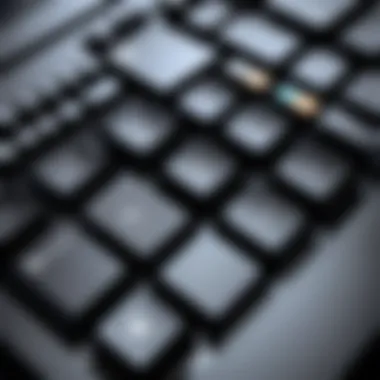
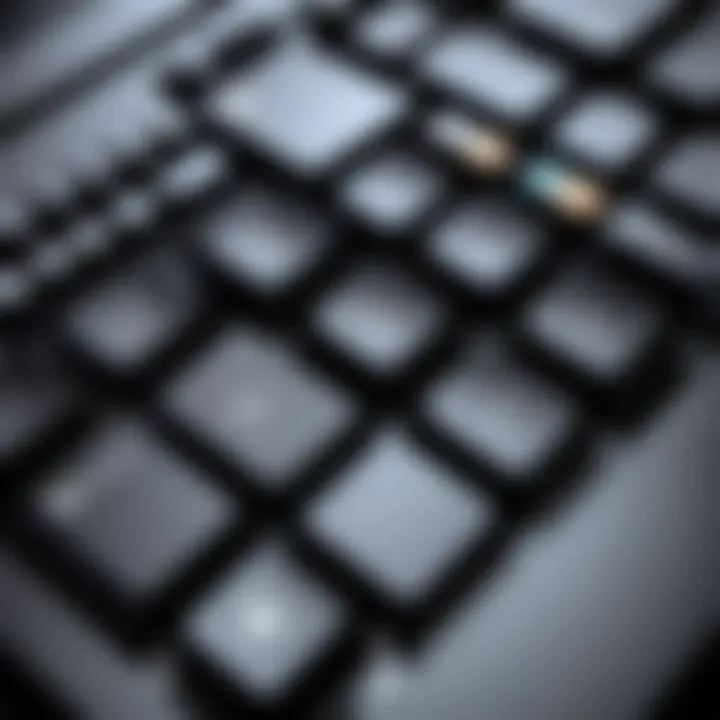
Mechanisms for Customization
Tilt and adjustable keyboards offer mechanisms that allow users to alter the angle of their typing surface. This feature enables users to find an angle that best suits their body mechanics, ultimately improving comfort. Key designs often incorporate hinges or sliding mechanisms that make adjustment simple. This adaptability aligns with the growing trend of personalized workspaces. The unique benefit here lies in how users can create a more tailored typing experience. However, some models might sacrifice stability for adjustability, which could be a disadvantage in certain situations.
User Experience Considerations
When examining user experience, tilt and adjustable keyboards significantly impact comfort during typing. The ability to modify the keyboard height can lead to less fatigue over time. One noteworthy characteristic of these keyboards is their user-friendly design, which appeals to those new to ergonomic principles. However, the learning curve might still be present for some users who initially struggle with alternative positions. In this regard, it is essential to balance initial discomfort with potential long-term benefits.
Research on Health Impacts
Research into the health impacts of different keyboard types sheds light on the advantages of tilt and adjustable keyboards. Studies suggest that using adjustable keyboards can decrease the likelihood of musculoskeletal disorders. Key findings indicate fewer symptoms of discomfort among users who adapt their typing angle regularly. Yet, every user is different, and while many report benefits, others may not notice significant improvements. The ongoing research in this area underscores the importance of individualized approaches to ergonomic design.
"Ergonomic keyboards can significantly reduce the risk of strain and injury, making them a worthwhile investment for frequent users."
Overall, ergonomic keyboards offer distinct advantages that align with the needs of IT professionals and tech enthusiasts. Their designs valuate comfort and health, aiding users in achieving a more efficient typing experience.
Specialized Keyboards
Specialized keyboards represent a vital segment in the vast landscape of computer input devices. Their design and function cater to specific user needs, helping differentiate the typing experience based on distinct usage contexts. Choosing a specialized keyboard can significantly affect the performance, comfort, and overall satisfaction of the user. Understanding the unique features and advantages of these keyboards can empower users, especially tech enthusiasts and IT professionals, to make informed choices.
Gaming Keyboards
Gaming keyboards are engineered with features that cater specifically to gamers, providing enhancements that standard keyboards lack. These specialized keyboards often boast mechanical switches that offer speed and tactile feedback, essential for competitive play. Additionally, they typically include programmable keys that allow users to bind complex commands to single keystrokes.
Features for Gamers
The anti-ghosting feature is a crucial aspect of gaming keyboards. It ensures that multiple keys can be pressed simultaneously without any missed inputs. This characteristic is essential in fast-paced gaming scenarios where strategies rely on quick key presses. Many gaming keyboards also include customizable RGB lighting, enhancing the aesthetic appeal and helping users identify their setup, especially in low light conditions. These features set gaming keyboards apart, making them a preferred choice for serious gamers.
Programming Options
Programming options on gaming keyboards allow users to create macros, which can significantly streamline gameplay. Users can record sequences of key presses and assign them to a single key. This ability to program functions can improve performance and give players a competitive edge. The flexibility of such options makes programming-derived customization especially appealing to tech-savvy users looking to enhance their skill set. However, this feature may require a learning curve for some.
Comparative Analysis of Brands
When considering gaming keyboards, a comparative analysis of brands becomes essential. Brands like Razer, Logitech, and Corsair have established a reputation for producing high-quality gaming peripherals. Each brand brings unique features, such as Razer’s customizable key switches or Logitech’s LIGHTSYNC technology. Understanding these distinctions can help consumers make informed purchasing decisions reflective of their gaming requirements and personal preferences. While brand loyalty is common, examining various features can lead to discovering options that might better suit a gamer’s style.
Compact and Portable Keyboards
Compact and portable keyboards offer a practical solution for users who value space and mobility. These keyboards are designed to be lightweight and easy to pack, making them popular among professionals who often work on the move. Their reduced size does not compromise functionality, as many maintain essential features that allow users to work efficiently.
Form Factor and Functionality
The form factor of compact keyboards generally includes layouts like tenkeyless or even smaller sizes. This characteristic allows users to save desk space and reduces weight during transport. Despite their smaller size, many compact keyboards include essential function keys and ergonomic designs that provide an efficient typing experience. This balance of functionality and portability makes them a popular option for both travel and casual use.
Use Cases for Mobile Users
Mobile users often find compact keyboards beneficial for remote work or travel scenarios. Whether on a train, in a café, or during a business trip, these keyboards help maintain a productive workflow. They can connect easily via USB or Bluetooth, enabling seamless device compatibility. However, users may find that a smaller size leads to compromises in typing comfort over extended periods of use.
Trade-offs in Performance
When evaluating compact keyboards, it’s important to note the trade-offs in performance. The smaller keys can lead to a less comfortable typing experience, particularly for those who are used to standard-sized keyboards. Additionally, some features found in larger models may be absent. Users need to balance portability against these potential disadvantages based on their specific needs and typing habits.
"Selecting the right keyboard can impact user comfort and productivity significantly, making it an important decision for every computer user."
In summary, specialized keyboards cater to unique demands, whether for gaming or mobility. They provide tailored features that enhance user experiences, making them noteworthy tools in any tech-oriented arsenal.
Innovative Keyboards
Innovative keyboards represent a critical discussion point in the evolution of user input devices. These keyboards stand out because of their unique designs and functionalities. They aim to enhance user experience, providing efficient, flexible solutions that traditional keyboards may not. For IT professionals and tech enthusiasts, understanding these innovations can lead to informed choices that align with modern demands and preferences.
Virtual Keyboards
Technology Behind Virtual Keyboards
The technology that supports virtual keyboards is based on touch-sensitive surfaces, often accompanied by software that simulates a keyboard layout on a display. This eliminates the need for physical keys, allowing users to interact with the device directly via touch.
A key characteristic of virtual keyboards is their adaptability. They can change layout depending on the language or task, which is a beneficial aspect for users who need multi-language support. Additionally, the haptic feedback feature can mimic the sensation of typing, contributing to a more satisfying user experience.
However, while virtual keyboards provide a modern solution, their reliance on screens may lead to usability challenges, especially in environments with poor lighting or users who prefer tactile feedback.
Advantages and Disadvantages
When we consider the advantages and disadvantages of virtual keyboards, one of the foremost benefits is portability. Virtual keyboards can be used on nearly any flat surface, making them highly accessible for mobile users.


On the downside, they can pose challenges for those who find touch-typing without physical keys difficult. This may lead to more typing errors, impacting productivity to some extent, particularly in high-stakes environments where accuracy is crucial.
Adoption in Different Settings
The adoption of virtual keyboards varies widely across different settings. In consumer technology, they have become standard in smartphones and tablets, offering convenience and flexibility. Their integration in smart home devices further amplifies their reach.
Conversely, in professional or enterprise environments, they may not be as readily accepted. The lack of tactile feedback may hinder productivity, especially in occupations that rely heavily on typing, like programming or administrative work. However, as technology progresses, more industries may adopt virtual keyboards, particularly as improvements are made in their design and function.
Flexible and Foldable Keyboards
Material and Durability
Flexible and foldable keyboards enhance portability without compromising functionality. Typically made from silicone or other durable materials, these keyboards can withstand movement and accidental spills.
A significant advantage of the materials used is their easy maintenance. This pliability allows for a practical solution for users who travel frequently. Nevertheless, the durability can vary based on the quality of materials. Cheaper versions may wear out faster, posing a disadvantage for long-term users.
Applications in Various Industries
Flexible and foldable keyboards find applications in various industries, from healthcare to education. For medical professionals, these keyboards can be easily sanitized, making them ideal for maintaining hygiene standards. In educational settings, their lightweight nature appeals to students who benefit from compact tools.
However, not all industries find these keyboards practical. In industries focused on high-speed data entry, such as finance, traditional keyboards may still reign supreme due to their tactile feedback and efficiency.
Trends in Consumer Preferences
Consumer preferences are shifting towards more versatile and space-saving devices. There is an increasing desire for tools that can adapt to a user’s lifestyle. Flexible and foldable keyboards appeal to those preferences, offering the combination of comfort and portability.
Still, traditional keyboards hold a strong presence among a segment of users who prioritize performance and typing speed over portability. As these trends evolve, manufacturers of flexible keyboards may need to consider innovations that cater not only to space-saving but also to enhanced typing experiences.
Factors Influencing Keyboard Choice
Choosing the right keyboard goes beyond personal taste. Various factors significantly shape user preferences and experiences. Awareness of these aspects allows individuals to make informed choices that meet specific needs. Ergonomics, typing habits, and connectivity options can impact comfort and productivity. These factors often determine which keyboard type best aligns with a user's daily activities.
Typing Preferences and Habits
Understanding individual typing styles is essential for keyboard selection. Different users have various needs, influencing their choice of keyboard layouts and designs.
Personalization of Keyboard Layouts
Personalization of keyboard layouts involves customizing the key arrangement to fit individual preferences. Users may prefer layouts designed for specific languages or ergonomic demands. This feature is popular because it enhances comfort and efficiency during typing. A unique aspect of personalized layouts is the use of software to remap keys, adapting the keyboard for tasks or shortcuts. However, a potential drawback includes a learning curve when transitioning from a standard layout to a customized one.
Impact of Typing Technique
Typing technique significantly influences the type of keyboard preferred. Some users employ touch typing, while others may favor a more casual style. This preference affects the choice of keyboard based on key travel and feedback. For instance, mechanical keyboards might be more popular among touch typists due to their tactile feedback. However, those who type lightly may find membrane keyboards preferable, as these offer a softer touch. Each typing technique presents advantages and disadvantages in terms of comfort and speed.
Long-Term Usage Considerations
When selecting a keyboard, long-term usage plays a crucial role in the decision-making process. Keyboards designed for prolonged use often prioritize durability and comfort. A key consideration here is the type of materials used in the keyboard's construction. High-quality materials can provide longevity and resistance to wear. Conversely, some users may choose cheaper options, drawn by initial cost. However, these often do not offer the same level of comfort or durability over time, which may lead to regret later on.
Compatibility and Connectivity
The choice of keyboard also hinges on compatibility and connectivity options. Various devices and systems necessitate different methods of connection, which can influence user satisfaction.
Connection Types (Wired vs Wireless)
Connection type matters greatly when selecting a keyboard for device use. Wired keyboards provide a stable connection and zero latency, which is beneficial for gamers or professionals needing precision. In contrast, wireless keyboards offer increased portability and a cleaner workspace but may face battery life and signal issues. As such, the user must weigh these attributes according to their gaming or working environment.
Device Compatibility
Device compatibility is vital when considering a keyboard. Not all keyboards work seamlessly with every operating system or device. For example, some keyboards are optimized for specific platforms, such as Windows or macOS. Hence, selecting a keyboard that matches the intended devices ensures seamless integration, enhancing functionality and user experience. Users must check keyboard specifications regarding compatibility with their devices to avoid issues.
Interoperability with Multiple Systems
Interoperability with multiple systems is a defining factor for tech-savvy users. Those who switch between computers or converge devices, such as tablets or smartphones, benefit from keyboards that can seamlessly transition between systems. Many modern keyboards offer easy-switch technologies, enabling users to save time and improve efficiency. Conversely, keyboards lacking this feature may restrict users to a single device, which is less convenient in our connected world.
Culmination and Future Trends
As technology constantly evolves, so does the realm of computer keyboards. Understanding the conclusion and future trends of keyboard types is vital for consumers. It allows users to align their needs with innovations, enhancing their typing experience and productivity. This section helps in synthesizing insights from previous sections, emphasizing what these developments could mean for the average user. Changes in user preferences and the demand for greater customization are driving the innovations in this field. Additionally, the growth of remote work and mobile computing is influencing the design and functionality of keyboards.
Summary of Key Insights
Several primary insights emerge from an exploration of computer keyboards:
- Diverse Options: The variety of keyboard types cater to different user needs, from casual typists to hardcore gamers.
- User Comfort: Ergonomic design plays a crucial role in mitigating strain during long periods of typing.
- Technology Advancement: Innovations like wireless connectivity and customizable layouts are becoming standard features.
- Market Trends: The balance between aesthetics and functionality is shifting. A minimalist design does not compromise performance.
These insights highlight the importance of selecting the right keyboard based on individual needs. Users should consider factors like typing habits, compatibility, and specific use cases when making choices that affect their daily interactions with technology.
Predictions for Keyboard Innovations
The future of keyboards is bright and filled with possibilities. Some anticipated trends include:
- Adaptive Keyboards: These will change their layout based on the application being used, providing contextual keys that can enhance productivity.
- Sustainability: Manufacturers are likely to prioritize eco-friendly materials, responding to consumer demand for sustainability in tech products.
- Haptic Feedback: The integration of advanced haptic technology could create a more tactile feel in virtual keyboards, providing satisfying feedback without mechanical components.
- AI Integration: Artificial intelligence could personalize keyboard layouts over time based on user behavior, making typing more efficient.







