Understanding Chrome Notifications and Managing Spam


Intro
In today's digital landscape, the management of notifications has become increasingly significant. Google Chrome, being one of the most widely used web browsers, offers a robust notifications system. However, with this efficiency comes the challenge of spam notifications, which can disrupt user experience and productivity. This piece aims to dissect the functionality of Google Chrome notifications, examine the spam issue, and provide actionable strategies for effective management. For IT professionals and tech enthusiasts, understanding and controlling these notifications is essential to maintaining a streamlined browsing experience.
Overview of Product Features
Google Chrome notifications are designed to keep users informed about updates, events, and activities relevant to their browsing experience. Below are the key features:
- Real-time Updates: Notifications provide real-time information, such as new messages or system alerts.
- Customization Options: Users can choose to enable or disable notifications from specific sites, giving them control over what to receive.
- Persistent and Temporary Alerts: Some notifications remain visible until the user interacts with them, while others are fleeting, appearing briefly before disappearing.
Key Specifications
- Compatibility: Notifications work across multiple devices using the same Google account. This seamless integration enhances user experience.
- Cross-platform Support: Available on major operating systems—Windows, Mac, Linux, and ChromeOS—to ensure a wide reach.
- Granular Permissions: Users can manage settings for each site individually to ensure a tailor-made notification experience.
Unique Technologies
The technology behind Chrome notifications includes:
- Service Workers: This technology allows notifications to be sent even when the browser is closed, ensuring users are always informed.
- Web Push Notifications: These use a combination of web push APIs and browser push services to deliver timely alerts.
Understanding Spam Notifications
Spam notifications have become a pressing issue. These are unsolicited alerts that clutter the notification area, making it difficult for users to identify genuinely important messages. Spam not only distracts users but can also pose security risks if they lead to malicious websites.
Managing Notifications Efficiently
To address the problem of spam notifications, it is crucial to implement effective management strategies. Here are some steps IT professionals and tech enthusiasts can take:
- Review Notification Permissions: Regularly check which sites have permission to send notifications and adjust accordingly.
- Use the Chrome Settings Menu: Navigate to the notifications section in Chrome settings. Here, you can block notifications from unwanted sites.
- Leverage Third-party Tools: There are several extensions available that can help manage and filter notifications more effectively.
By actively managing notifications, users can significantly enhance their Chrome browsing experience.
End
Taking control over Google Chrome notifications is essential for a productive online experience. By understanding how notifications work and proactively managing them, users can minimize spam and focus on what truly matters in their browsing habits. The following sections will delve deeper into specific practices, best techniques for configuration, and more advanced strategies for handling Chrome notifications.
Prelims to Google Chrome Notifications
In the digital age, notifications serve as essential communication tools. Specifically, Google Chrome notifications deliver critical information directly to users. This functionality allows for real-time updates on various activities, including messages, social media alerts, and program updates. Therefore, understanding these notifications is vital for optimizing your browsing experience.
What Are Google Chrome Notifications?
Google Chrome notifications are alerts that come from websites or web applications while you're using the Chrome browser. They can appear on your desktop or within the browser interface. Notifications can be text, image, or action-based prompts that inform users of new messages, reminders, or updates from various online services. Users can choose to enable or disable these notifications, giving them some level of control over what information they receive.
These notifications originate from web applications that request permission to send alerts. Once permission is granted, they can pop up in real time, even when the browser is minimized. This capability makes notifications a powerful tool for engagement and communication.
Importance of Notifications in Browsing
Notifications play a critical role in how users interact with websites. Their importance lies in several aspects:
- Timeliness: Notifications often provide updates as they happen, allowing users to respond quickly to events.
- User Engagement: Engaging notifications can increase user interaction with various platforms, improving retention rates for services.
- Functionality: Many modern web applications rely on notifications to inform users of essential updates, reminders, or actions to take.
Without notifications, users might miss vital communications or updates relevant to their interests or responsibilities. A well-organized notification system enhances user experience and efficiency in managing digital interactions.
"Understanding notifications helps users harness their full browsing potential while avoiding clutter from unwanted alerts."
In summary, Google Chrome notifications are integral to online engagement and efficiency. By comprehending their structure and significance, users can better navigate their digital environments.
Types of Chrome Notifications
Understanding the different types of Chrome notifications is crunchial for effectively managing them. Each type serves a unique purpose and presents various advantages and considerations for users. Hence, being familiar with these notifications enables users to tailor their browsing experience according to their need.
Web Notifications
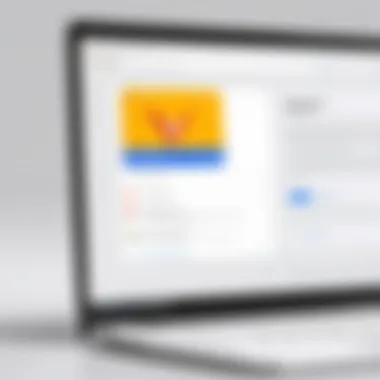

Web notifications are messages that websites can send to users who have opted in to receive them. These notifications appear on the desktop or within the browser environment. They allow websites to update users about new content, messages, or other timely information straight to the user’s computer or mobile device.
One critical aspect of web notifications is user engagement. Websites might use them to encourage visitors to return or to inform about special offers. However, not all web notifications are beneficial; users might receive excessive messages, which can become annoying. Managing preferences for web notifications is essential, as it helps prevent clutter and distraction while browsing.
Push Notifications
Push notifications are similar to web notifications but typically originate from service workers. They allow websites to send alerts regardless of whether the browser is open. This capability means they can provide real-time updates on information such as news articles or social media activities.
The primary benefit of push notifications is their immediacy. For instance, a news website might deliver breaking news alerts or updates on ongoing events that could be critical for timely awareness. However, this immediacy can lead to notification overload if many sites send frequent alerts. Hence, thoughtful management of permissions becomes important to maintain a focused digital space.
Desktop Notifications
Desktop notifications are essentially a subset of web notifications but are specific to desktop environments. They are designed to alert users of timely information while they perform other tasks on their computers. Desktop notifications pop up even when a user is not actively using the browser, giving important alerts attention when necessary.
The convenience of desktop notifications can improve workflow efficiency. However, this feature can also be intrusive if not managed properly. Users should routinely evaluate which sites they permit to send notifications, ensuring they only receive alerts that matter to their work or interests.
In summary, each type of notification has its pros and cons. From web to push and desktop notifications, understanding them is essential in managing the digital engagement effectively. Ultimately, users should approach notification management with caution, balancing the need for information against the risk of spam.
Understanding Notification Spam
In an era where digital communication is ubiquitous, notifications have become a necessary feature of web browsers like Google Chrome. However, navigating the landscape of notifications can often lead to unwanted distractions, known as spam notifications. Understanding notification spam is critical, not only for improving user experience but also for protecting personal data and optimizing productivity. By grasping the meaning and implications of notification spam, users can make informed decisions about what alerts to receive and how to manage them.
Unwanted notifications can disrupt users' focus and create a chaotic browsing environment. This unwanted interference not only affects individual productivity but can also have broader social implications as users may become frustrated and disengaged from beneficial online interactions.
Defining Notification Spam
Notification spam refers to unsolicited alerts or pop-ups that clamor for a user's attention without providing meaningful value. These notifications often come from various sources, including websites, applications, or services that a user may have inadvertently permitted to send alerts.
The key characteristic of spam notifications is their overwhelming nature; they can pile up rapidly, pushing aside useful notifications and rendering the browser experience chaotic. As such, distinguishing between legitimate notifications and spam has become an essential skill for tech-savvy individuals. Without a keen understanding of this distinction, users may find themselves inundated with irrelevant information, which can lead to a significant drop in overall productivity.
Common Sources of Spam Notifications
Spam notifications can stem from diverse sources, which makes identifying and managing them essential. Here are some common origins of spam notifications:
- Freemium Applications: Many free apps use notifications to promote premium features, often bombarding users until they opt to pay for the service.
- News Websites: News outlets frequently offer notifications for breaking news, which can rapidly overwhelm users if they pick multiple sources.
- Marketing Firms: Companies often send promotional notifications, aiming to capture attention. Unsubscribing may not always be straightforward and can contribute to a cluttered notification landscape.
- Social Media Platforms: Social networks like Facebook generate notifications for various activities, which can quickly pile up, especially during peak engagement times.
Each of these sources highlights the need for users to be proactive in managing notification settings to clear spam and ensure only relevant alerts are received.
Impact of Notification Spam
Notification spam represents a significant concern in the digital landscape. As users rely increasingly on notifications for updates, alerts, and information, the prevalence of spam has a direct impact on user experience. Not only does spam clutter the notification area, but it also hinders users from receiving important alerts. This section details two critical aspects of notification spam: user experience degradation and potential security risks.
User Experience Degradation
The constant influx of spam notifications leads to an overwhelming feeling for users. When notification bars are filled with irrelevant or malicious alerts, important messages can get overlooked. The primary experience can turn frustrating, inducing a sense of chaos and detachment while using the browser.
In some instances, users might miss updates from legitimate sources. This confusion can lead to negligence in daily tasks or even important aspects of work. Research suggests that a cluttered digital environment can decrease productivity. Users spend additional time sorting through spam rather than engaging with meaningful notifications.
Additionally, spam notifications may significantly detract from the browsing experience. The interruptions from frequent alerts can break concentration, disrupting workflows or leisure activities. People may find themselves distracted, clicking on irrelevant links without intention. The cumulative impact results in a browsing environment that some may find unbearable.
"The clutter of spam notifications hinders both focus and productivity, leading to an overall less satisfying browsing experience."
Potential Security Risks
Beyond user experience, notification spam harbors potential security threats. Many spam notifications are crafted to lure users into clicking. These actions can lead to malicious sites or phishing scams. Once a user interacts with such spam, their personal data can become vulnerable, exposing them to identity theft or ransomware attacks.
Moreover, some notifications might incorporate malware, which can infect devices without users’ consent. This threat is particularly alarming for IT professionals who understand the ramifications of system vulnerabilities. It is crucial to remain cautious of unknown sources sending notifications, as they may conceal harmful intentions.
In summary, the implications of notification spam extend beyond mere annoyance. The degradation of the user experience and security risks demonstrate the need for effective management of notifications. Users must develop an acute awareness of spam notifications to protect their digital well-being.
Preventing Notification Spam
Preventing notification spam is crucial for maintaining an effective browsing experience in Google Chrome. With the increasing prevalence of unwanted notifications from various sites, users must take proactive steps to limit interruptions. The presence of spam can degrade user experience significantly, leading to frustration and even potential security threats.


Managing notifications effectively allows users to focus on relevant alerts and minimize unnecessary distractions. Furthermore, taking control of notification settings can enhance productivity, allowing for a smoother workflow. This is especially advantageous for IT professionals and tech enthusiasts who rely on a clutter-free digital environment.
Adjusting Notification Settings
To begin preventing notification spam, the first step is to adjust notification settings in Google Chrome. Accessing these settings is straightforward but essential for customizing the user experience to suit individual preferences.
- Open Chrome Settings: Click on the three-dot menu in the upper right corner of Chrome and select "Settings."
- Privacy and Security: Find the "Privacy and security" section on the left sidebar.
- Site Settings: Under this section, locate and click on "Site settings."
- Notifications: Scroll down to find "Notifications" and click on it. Here, users can toggle notifications on or off for specific sites.
- Customizing Preferences: Users can set preferences to either allow or block notifications entirely. It is advisable to block sites known for spamming notifications.
"Customization of notification preferences allows users to maintain control and focus on what is important."
By adjusting these settings, users can significantly reduce the likelihood of receiving spam notifications, enhancing their overall browsing experience.
Opting Out of Unwanted Sites
Another effective method for preventing notification spam is opting out of unwanted sites. Many websites request permission to send notifications, but users have the right to decline such requests.
- Review Notification Requests: Whenever a site asks for permission, evaluate whether the information provided is relevant and necessary for you.
- Immediate Decline: If a site appears to offer notifications that may not be valuable, it is best to decline immediately. Users can also manage existing permissions using the notification settings developed previously.
- Revoke Permissions: Users can revoke permissions from sites that may have been previously allowed but are now deemed unnecessary.
Taking these steps can help users regain control over their notifications and reduce the amount of unwanted spam. This is particularly important in today’s digital landscape, where users need to prioritize essential information without distractions.
Managing Chrome Notification Permissions
Managing Chrome notification permissions is a crucial aspect of enhancing user experience while browsing. Notifications, if not managed correctly, can lead to an overwhelming influx of alerts. This not only distracts users but can also compromise their privacy and safety. Understanding and controlling these permissions allows users to tailor their browsing experience, minimizing interruptions from unwanted notifications.
Accessing Notification Settings
To control what notifications a user receives, one must first access the notification settings within Google Chrome. Here is a simple step-by-step guide:
- Launch Google Chrome on your device.
- Click on the three vertical dots in the top right corner to access the menu.
- Go to Settings.
- From the left sidebar, select Privacy and Security.
- Click on Site Settings.
- Scroll down and select Notifications to open the notification settings.
In this section, user is presented with options to customize notification permissions for sites. Users can either allow or block notifications for different websites, giving them control over what alerts they receive. Understanding these settings enables users to mitigate unnecessary distractions effectively.
Revoking Permissions to Spam Sources
Once a user identifies sources of spam notifications, it becomes essential to revoke their permissions promptly. This action not only reduces spam but also preserves the integrity of the browsing environment. To revoke permissions, follow these steps:
- Access the Notifications settings by following the previous steps.
- In the list of websites, find those which are labeled as Blocked or that send unwanted notifications.
- For each site, click the three dots next to the site name to reveal options.
- Choose Remove or adjust settings to Block notifications completely.
This process empowers users to take proactive steps against spam notifications, thereby preventing future disturbances that can hinder their browsing experience.
In summary, managing notification permissions is an indispensable practice for all Internet users. It ensures a streamlined, less distracting, and safer environment online.
Implementing Effective Strategies Against Spam
In the landscape of digital communication, managing notification spam has become a significant concern. The prevalence of spam notifications can clutter the user experience and potentially expose users to security threats. Therefore, implementing effective strategies is not merely beneficial; it is essential for maintaining control over one's online environment.
Understanding how to curb unwanted notifications enhances user experience and brings a level of tranquility to digital activities. Effective strategies, such as utilizing ad blockers and employing security extensions, can create a more streamlined browsing experience. Each of these strategies offers unique advantages and considerations, making them essential tools for any user who encounters spam notifications regularly.
Utilizing Ad Blockers
Ad blockers function primarily to prevent advertisements from being displayed on websites. However, their utility extends to blocking notification requests that often accompany online ads. In essence, these tools help to obscure unwanted notifications before they can reach the user.
Benefits of ad blockers include:
- Reduced Clutter: By blocking unwanted advertisements and notification prompts, users can enjoy a cleaner interface.
- Improved Performance: Websites load faster when fewer elements are being processed, enhancing overall browsing speed.
- Privacy Protection: Many ad blockers come equipped with features that protect user privacy by blocking trackers.
While ad blockers can be advantageous, there are also considerations to keep in mind. Some websites may function poorly or limit access when they detect ad blockers in use. This trade-off needs to be assessed based on individual browsing habits and needs. For comprehensive results, users should choose an ad blocker that fits their specific requirements.
Employing Security Extensions
Security extensions enhance the browsing experience by providing layers of security that traditional methods may overlook. These tools often come with the capability to block malicious sites and notifications that may lead to spam.
Key elements of employing security extensions include:


- Malware Protection: Many security extensions offer protection against phishing and malware, reducing the risk of exposure to harmful content.
- Customizable Security Settings: Users can tailor their security preferences in the extension settings, ensuring they maintain control over which notifications can appear.
- Monitoring Features: Some extensions provide insights into the permissions granted to various sites, allowing users to make informed decisions.
Analyzing the Broader Implications of Notification Spam
Understanding the broader implications of notification spam is crucial in comprehending its effects on both users and businesses. This section will highlight the multifaceted nature of notification spam, focusing primarily on its impact on digital marketing and user privacy. Recognizing these implications can aid stakeholders in making informed decisions regarding notification strategies.
Impact on Digital Marketing
Digital marketing relies heavily on accurate targeting and user engagement. Spam notifications can distort these efforts. When users are overwhelmed by irrelevant alerts, they may develop a negative perception of the brand associated with those notifications. This leads to dissatisfaction and can decrease trust. Moreover, excessive spam can result in users opting out of notifications entirely, further diminishing engagement.
In this context, companies should understand the importance of crafting thoughtful notifications that provide value. Implementing segmentation strategies can ensure that users receive relevant content, based on their interests and behavior.
- Businesses must monitor their notification responses, adjusting strategies accordingly.
- Engaging content with personalization can enhance user experiences and mitigate spam effects.
- Proper timing and frequency are also essential.
By analyzing the responses to notifications, marketers can refine their tactics to create a balance between communication and information overload.
Effects on User Privacy
The relationship between notification spam and user privacy is increasingly urgent. Users often feel cornered by persistent notifications that invade their personal space. Beyond mere annoyance, there are serious privacy implications. Many notifications require users to share personal data. In essence, every alert can be a pathway for exposure. Spam notifications can lead users to situations where they share too much information or engage with harmful content.
Consider the following aspects of user privacy in relation to spam notification:
- Data Collection: Spam notifications often operate under the radar, collecting user behavior data actively or passively.
- User Awareness: Many users are not fully aware of what information they are agreeing to share when they allow notifications.
- Trust Erosion: Constant spam can lead to a loss of trust, making users less likely to provide accurate information to brands or services.
It is imperative for companies to prioritize transparency about data usage. Educating users about notification settings and privacy policies can foster a healthier relationship between brands and users.
"The implications of notification spam extend far beyond annoyance; they can undermine the very foundations of trust and user engagement in the digital landscape."
Future of Notifications in Chrome
The future of notifications in Google Chrome carries significant implications for users and developers alike. As web technologies continue to evolve, so do the ways in which users interact with their browsers. Notifications are not merely alerts; they serve many purposes, such as facilitating communication, providing updates, and enhancing user engagement. Understanding the trajectory of these notifications aids in anticipating how they will influence user experience and privacy.
Emerging behind the scenes are several trends reshaping notification technology. It is crucial to remain informed about these changes because they can impact usability and spam management strategies. Enhanced user control, personalization, and integration with other services are some expected changes that will define the future landscape of notifications.
Notably, the trajectory of Chrome features will also play a role in shaping these notifications. Such developments could lead to improvements in how permissions are handled, potentially offering users finer control over what notifications they receive and from whom. This, in turn, can significantly reduce the annoyance of spam notifications that plague many users today.
Emerging Trends in Notification Technology
Several emerging trends in notification technology could enhance user experience and change how notifications are perceived.
- Smart Notifications: These utilize algorithms to determine the relevance of information. By analyzing user behavior, Chrome could prioritize notifications, reducing clutter and ensuring only essential alerts make it to the user.
- Contextual Awareness: Future notifications may better respond to the context in which a user operates. For example, if a user is engaged in a video call, unimportant notifications could be silenced automatically.
- Enhanced Rich Notifications: As technology advances, the graphical and interactive elements of notifications could improve. Users might expect more elaborate alerts with actionable buttons and detailed information within the notification itself.
These trends highlight a future where notifications become more sophisticated, catering to individual user needs and preferences.
Anticipated Changes in Chrome Features
The expected changes in Chrome's features will not only impact notifications but also enhance overall user experience. Some changes to look for include:
- Improved Notification Settings Interface: An evolving settings interface can make it easier for users to customize notification preferences without delving deep into menus.
- More Granular Permissions: Users could gain the ability to grant permissions on a case-by-case basis. This means a notification from a trusted source could be allowed, while others could be deemed unacceptable.
- Integration With Third-party Apps: Future updates might enable better interoperability with applications. For instance, Chrome can relay notifications from mobile devices, bridging the gap between platforms.
These enhancements will likely create a more user-focused browser experience, allowing Chrome users to navigate notifications and spam with greater ease and confidence.
End on Managing Chrome Notifications
Effectively managing Google Chrome notifications is essential in today's digital landscape. Notifications can enhance user experience when managed well, but they can also become a source of irritations and distractions. Through this article, we have explored various strategies to help users regain control over their notification settings.
Summarizing Key Takeaways
The key points from this article emphasize the following:
- Understanding Notification Types: Users should differentiate between web notifications, push notifications, and desktop notifications. Each type serves a specific purpose and can impact user experience uniquely.
- Identifying Spam Sources: Knowledge of common spam sources is critical. Many websites employ aggressive notification tactics, making it imperative to ascertain which sites deserve notification permissions.
- Adjusting Notification Settings: Changing the settings can minimize disruption. Customization allows for a more tailored browsing experience, ensuring that only relevant notifications appear.
- Effective Tools Against Spam: The use of ad blockers and security extensions can significantly reduce unwanted notifications. This additional layer of protection safeguards user experience and privacy.
- Staying Informed about Trends: As technology evolves, so too will notification practices. Being aware of emerging trends can help users stay one step ahead in managing notifications effectively.
Final Thoughts on User Control
Ensuring user control over notifications advances not just individual comfort but also contributes to enhanced privacy and security. With the right settings in place, users can enjoy a browsing experience free from unnecessary distractions. Proper management fosters a more efficient workflow, allowing IT professionals and tech enthusiasts to maximize their productivity.
In practical terms, complete mastery over notification settings places power firmly in the hands of the user. Users can appreciate timely, relevant updates without the baggage of spam. This ongoing dialogue around managing Chrome notifications nurtures an environment where technology serves its intended purpose, enriching user experience while minimizing hassle.
"Control over notifications can redefine how users engage with their online environments. It's not just about blocking messages, but curating an experience to fit personal needs."
Ultimately, taking steps to manage, adjust, and reflect upon notification settings will lead to a more satisfying and controlled online presence. Users must act proactively in this pursuit for improved browsing efficiency.







