Understanding IP Settings for Enhanced Network Management
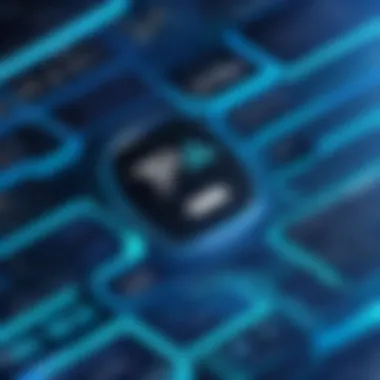

Intro
In today’s digital world, understanding network configuration is crucial. One of the fundamental aspects of this is IP settings. As we navigate through the vast landscape of technology, IP addresses become the unsung heroes that weave the fabric of connectivity. Whether you’re managing a small home network or overseeing a complex corporate setup, grasping the nuances of IP settings can make a world of difference. This section will dive into the importance of IP configurations, their implications on performance, and how they impact overall network efficiency.
Overview of IP Settings Features
To fully appreciate IP settings, it’s essential to understand the various features they encompass. The structure of IP addresses, the methods of addressing, and the types of settings available all play critical roles in network management.
Key Specifications
- IP Address Types: The two primary types of IP addresses are IPv4 and IPv6. IPv4 addresses, while still widely used, are becoming scarce, leading to the growing adoption of IPv6 with its comprehensive address space.
- Static vs. Dynamic: In a static IP address configuration, the address remains constant over time, making it ideal for servers or devices that need consistent connectivity. On the other hand, dynamic addressing allows devices on a network to be assigned IP addresses temporarily, optimizing IP address usage.
- Subnet Mask: This determines how the IP address is divided into the network and host parts. Understanding subnetting is crucial for efficient IP address allocation and minimizing network congestion.
Unique Technologies
The landscape of IP settings is also influenced by emerging technologies. Some noteworthy examples include:
- NAT (Network Address Translation): This technology allows multiple devices on a local network to share a single public IP address. It enhances security and optimizes the use of available IP addresses.
- DHCP (Dynamic Host Configuration Protocol): DHCP automates the assignment of IP addresses, which simplifies network management and reduces the potential for conflicts.
- DNS (Domain Name System): While not directly an IP address setting, DNS translates human-readable domain names into IP addresses, allowing smooth navigation over the internet.
Understanding these features enables IT professionals to configure and manage networks effectively, ensuring optimal performance and reliability.
Troubleshooting Common IP Issues
Even seasoned professionals can encounter hiccups in IP settings. Here are some common issues and quick-fix strategies:
- IP Conflicts: This occurs when two devices are assigned the same IP address. To resolve this, either a static IP assignment can be adjusted, or DHCP settings can be reconfigured.
- Network Isolation: If a device can't connect to others on the network, check the IP settings to ensure they're on the same subnet.
- Slow Network Performance: Misconfigured IP settings can lead to bottlenecks. Review the subnet mask and IP address ranges to optimize flow.
Security Considerations
Security is paramount in network management. When configuring IP settings, consider these aspects:
- Firewall Rules: Ensure the firewall settings are appropriately aligned with the IP address ranges of your network.
- Monitor for Unauthorized Access: Regularly check logs for unfamiliar IP addresses attempting to connect.
- Change Default Settings: Default IP configurations can be a gateway for attacks; always customize settings for enhanced security.
Understanding IP Settings
Understanding IP settings is crucial for anyone involved in networking, whether you’re a seasoned IT professional or an enthusiastic tech user. The significance of these settings cannot be overstated—they form the backbone of how devices communicate within a network. It’s important to realize that without appropriate configuration, even the most sophisticated hardware can be rendered ineffective.
In the simplest terms, IP settings dictate how data packets flow across networks. Misconfigurations can lead to connectivity problems, poor performance, and security vulnerabilities. Thus, grasping the fundamentals of IP settings allows for smoother operation and more effective troubleshooting.
Definition of IP Settings
IP settings refer to the set of configurations that determine how a device connects to and communicates over a network. These settings encompass various components, including IP addresses, subnet masks, and gateways. Understanding these elements makes it easier to manage a network efficiently.
An IP address is like a home address for your device; it identifies your machine on the network. The subnet mask works behind the scenes, telling the device which part of the address pertains to the network and which part pertains to the host. Meanwhile, the default gateway acts as a door to the wider world, allowing data to travel to and from places outside the local network.
Importance of IP Settings in Networking
The relevance of IP settings stretches far and wide across various networking considerations. Here are some key points illustrating their importance:
- Connectivity: Devices need correctly configured IP settings to communicate successfully, both within a local network and beyond.
- Performance: Properly managed IP settings can enhance data transfer speeds, reducing latency and improving overall network efficiency.
- Security: Misconfigured IP settings can expose networks to various risks, making it essential to establish robust configurations.
- Scalability: Understanding IP settings allows for easier network expansions or modifications, fitting seamlessly as new devices are added.
"An ounce of prevention is worth a pound of cure." This saying highlights that addressing IP settings proactively can save significant headaches later.
In summary, a comprehensive grasp of IP settings isn't merely an academic exercise; it's an essential skill for anyone involved in the management of networked environments. All these pieces of knowledge tie back into ensuring that operations run smoothly while minimizing risks associated with connectivity and configuration mishaps.
Types of IP Addresses
Understanding the different types of IP addresses is crucial for network management and overall understanding of how data is routed across the internet. IP addresses serve as unique identifiers for devices on a network, allowing them to communicate effectively. With the ever-expanding digital landscape, recognizing these differences offers significant benefits in network configuration and security.
IPv4 Addresses
IPv4, or Internet Protocol version 4, is the fourth version of the Internet Protocol. It operates using a 32-bit address scheme, meaning it can accommodate around 4.3 billion unique addresses. While that sounds like a lot, with the explosion of internet-connected devices, these addresses are becoming harder to come by.
Formatting: IPv4 addresses are typically written in a dotted-decimal format, like 192.168.1.1. Each of the four octets ranges from 0 to 255, allowing for a multitude of combinations.
- Features:
- Constraints:
- Simplicity and ease of use make it very popular.
- It has been the backbone of the internet for decades.
- The limited address space leads to complications, such as the rise of NAT (Network Address Translation) to handle the shortages.
This segment of IP addressing has its issues, yet is vital for understanding how networks function today.


IPv6 Addresses
IPv6 is the successor to IPv4 and employs a 128-bit addressing scheme, which creates a staggering number of possible unique addresses—about 340 undecillion. This enhancement addresses the scarcity faced with IPv4 addresses, offering enough room for the expanding universe of devices.
Formatting: Usually noted as eight groups of four hexadecimal digits, separated by colons. For example, an IPv6 address might look like 2001:0db8:85a3:0000:0000:8a2e:0370:7334.
- Advantages:
- Challenges:
- Much larger address space aids future connectivity.
- Simplifies network configuration with features like auto-configuration and built-in security.
- Not all networks have adopted IPv6 yet, leading to a mixed environment where IPv4 and IPv6 must often work together.
Considering these points, IPv6 represents a critical step forward in network addressing.
Public vs. Private IP Addresses
Public and private IP addresses serve different purposes in network establishment.
- Public IP Addresses:
- Private IP Addresses:
- Assigned by an Internet Service Provider (ISP) and viewable from the wider internet.
- Only one device can own a public IP at a time, which gives it a unique identity online, allowing external access to the network.
- Used within a local area network (LAN), these addresses are not intended for direct communication on the internet.
- Commonly used in home and business networks to identify devices like computers and printers internally.
The typical range for private IP addresses includes:
- 10.0.0.0 to 10.255.255.255
- 172.16.0.0 to 172.31.255.255
- 192.168.0.0 to 192.168.255.255
"In the world of networking, IP addressing sets the foundation for communication, revealing not just the address of devices but also insights into security protocols and traffic management."
Taking a closer look at these elements within IP addresses can greatly enhance not only network performance but also the efficiency of an organization's overall IT strategy.
Components of IP Settings
Understanding IP settings entails grasping the various components essential for smooth and effective network operations. These components—subnet mask, default gateway, and DNS servers—work in synergy to ensure that data travels efficiently and securely across different devices. Ignoring or misconfiguring any of them could lead to connectivity issues or even a complete network shutdown. Therefore, getting a grip on these elements is not only beneficial but crucial for anyone involved in managing networks.
Subnet Mask
The subnet mask plays a vital role in defining the size of a subnet. It allows network devices to distinguish between the network portion and the host portion of an IP address. This division is critical since it determines how many devices can be accommodated within a single subnet. For instance, a subnet mask of 255.255.255.0 permits up to 256 IP addresses, making it suitable for many small networks. That’s like giving each house in a neighborhood its own address while still identifying them under the same city name.
When configuring IP settings, understanding the subnet mask helps in designing a network topology that can grow and evolve as more devices come online.
Here are some key points to remember about subnet masks:
- Limits Network Size: The mask defines how many hosts can be added.
- Routing Efficiency: It optimizes traffic flow between network segments by breaking a large network into smaller, manageable pieces.
- Security: Allows for better control of traffic flow which can enhance security protocols such as access control lists.
Default Gateway
The default gateway acts like an exit door for packets that aim to leave your local network. When a device wants to communicate with an external network—say the vast expanse of the Internet—it sends data packets to the default gateway. The gateway, often a router, then forwards that traffic to its final destination. Without it, devices within a private network would be stuck like flies in a web, unable to reach any websites or services outside their immediate surroundings.
Consider this: when configuring IP settings, identifying the correct default gateway is crucial. If misconfigured, any attempts to access the Internet could be futile.
Significant characteristics of a default gateway include:
- Central Point: It serves as the central point for traffic routing to and from external networks.
- Network Boundaries: It helps define the boundaries of a local network versus external connections.
- Fault Tolerance: Having multiple gateways can provide redundancy to enhance network reliability.
DNS Servers
Lastly, DNS servers are the address book of the Internet. Instead of remembering numeric IP addresses, DNS enables users to connect using easily recognizable domain names. When you type in a web address, the DNS server translates that into an IP address, allowing the browser to fetch the required website. In reality, without correctly set DNS servers in your IP configuration, accessing online resources would be like trying to find a location without a map.
Some essential facts regarding DNS servers:
- User Convenience: Simplifies the user interface by allowing the use of names instead of IPs.
- Caching: Many DNS servers cache frequently accessed domains to speed up resolution times.
- Redundancy and Load Balancing: Deploying multiple DNS servers allows for higher availability and load distribution across servers.
Having these components correctly configured is not just a matter of tech-savviness; it's about ensuring seamless communication and efficiency in networking.
Configuring IP Settings
Configuring IP settings is a cornerstone of effective network management. It's not just a matter of slapping a number on a device and hoping for the best; it involves a nuanced approach that can greatly influence how well a network performs. Properly configured IP settings can ensure optimal connectivity, enhance security, and maintain the integrity of the network. Let’s unpack this further by exploring the two primary methods of configuration: manual and dynamic.
Manual Configuration
Manual configuration requires a hands-on approach. Here, an administrator directly inputs the IP address, subnet mask, gateway, and DNS settings into each device. This method is often favored in small networks or environments where devices have static roles. For instance, in a small office, printers and servers usually need to maintain the same IP address to ensure consistent access. This can prevent mishaps like sending print jobs to the wrong device.


- Advantages:
- Total control over each device’s IP allocation.
- Ideal for devices that require a permanent address, like servers.
However, there are some downsides to bear in mind. Manual configuration can be time-consuming and prone to human error. A typographical mistake in an IP address or subnet mask can lead to all sorts of connectivity issues. If administrators are not vigilant about documentation, tracking IP addresses can turn into a game of hide and seek.
Dynamic IP Configuration
In contrast, dynamic IP configuration utilizes protocols like DHCP (Dynamic Host Configuration Protocol) to automate the process. With DHCP, routers assign an IP address to devices as they connect. This method simplifies management, particularly for larger networks or those with a constantly changing roster of devices, such as mobile phones or laptops.
- Advantages:
- Efficiency: Saves time in large settings where devices frequently join and leave the network.
- Prevention of IP Conflicts: Reduces the chances of two devices trying to use the same IP address, which can lead to chaos.
Yet, dynamic configuration isn’t without potential pitfalls. It can lead to complications if a device’s IP address changes, especially if software or services depend on that specific address. This requires network administrators to maintain a careful balance between flexibility and consistent access.
Network configuration isn’t just about numbers; it’s about ensuring that every device speaks the same language on your network.
In summary, whether an administrator opts for manual configuration or dynamic methods, a keen understanding of IP settings is crucial. Each approach offers unique benefits and challenges, and the decision on which to use often depends on the size, nature, and requirements of the network itself.
Tools for Managing IP Settings
Managing IP settings effectively is crucial for anyone involved in network management. Whether you are an IT professional or a tech enthusiast, understanding the tools at your disposal can greatly improve your ability to fine-tune network performance. This section covers command-line tools and network management software that simplify IP configuration and troubleshooting.
Command-Line Tools
Command-line tools are indispensable for quick adjustments and problem-solving. They give users power at their fingertips, enabling them to view and modify network settings with precision. Here, we'll delve into three key command-line utilities: ipconfig, ifconfig, and ping.
ipconfig
ipconfig stands out as a go-to tool for Windows users when managing IP settings. It allows you to view the current configuration of the IP stack on your computer. One of the notable characteristics of ipconfig is its ability to display the IP address, subnet mask, and default gateway for all network interfaces. This makes it a beneficial choice for network diagnostics and addressing issues quickly.
A unique feature of ipconfig is that it provides the option to release and renew DHCP leases, making it easier to resolve connectivity problems without needing to reboot your device. However, its functionality is limited to Windows environments, which can be a disadvantage for cross-platform users.
ifconfig
For those who prefer a Unix-like environment, ifconfig serves a similar purpose as ipconfig. It's mainly used in Linux and macOS to manage network interfaces. Ifconfig allows users to configure IP addresses, netmasks, and broadcast addresses directly from the command line. This flexibility is one of its key advantages, especially for system administrators who require control over multiple settings from a single interface.
A distinguishing feature of ifconfig is its capability to enable or disable network interfaces, which can be essential in troubleshooting various connectivity issues. One downside, though, is that it’s being gradually replaced by the more advanced ip command in some Linux distributions, which may create confusion among users.
ping
Next, we have ping, a tool that every network administrator relies on at some point. Its primary function is to test the reachability of a host on the network, making it invaluable when diagnosing connectivity problems. Ping operates by sending packets to the target address and listening for a response, which can quickly indicate whether a device is reachable or if there are network disruptions.
What makes ping particularly valuable is its simplicity; just knowing whether an IP address is reachable is a crucial first step in network troubleshooting. However, while ping can provide crucial information, it does have its limitations, such as not diagnosing the specific cause of a connectivity problem, which might require more advanced tools.
Network Management Software
Network management software takes the management and troubleshooting of IP settings to a whole new level. These tools offer graphical interfaces and more sophisticated functionalities, enabling users to manage multiple devices and settings efficiently. Whether it's for monitoring, reporting, or real-time configuration adjustments, the best software can significantly alleviate the burden of manual console commands.
Many solutions available today provide centralized management, allowing administrators to monitor and troubleshoot networks holistically. Some notable points to consider include:
- User Interface: A good software should have an intuitive interface that is easy to navigate.
- Alerts and Notifications: The software must alert users to potential issues before they escalate into significant problems.
- Compatibility: It should work seamlessly with a variety of hardware and operating systems.
- Reporting: Generating reports can help teams identify trends and pinpoint recurring issues over time.
Troubleshooting IP Settings
Troubleshooting IP settings is akin to conducting an investigation in a maze. There can be dozens of pathways, yet only one leads to a solution. Misconfigured IP settings can throw a wrench in the works of any network, leading to headaches for IT professionals and tech enthusiasts alike. Thus, mastering this skill is essential not just for resolving issues but also for maintaining the integrity and functionality of a network. Exploring how to efficiently troubleshoot IP settings will not only save time but also enhance one's understanding of the intricacies of networking.
Common Issues
When it comes to common issues related to IP settings, a few recurring culprits often emerge. These can range from simple human error to more complex conflicts in the network. Here are a few notable challenges:
- Incorrect Subnet Mask: A wrongly configured subnet mask can restrict communications between devices, leading to limited connectivity.
- Wrong Default Gateway: Setting an incorrect default gateway can block access to external networks, making it impossible to reach the internet.
- IP Address Conflicts: When two devices are assigned the same IP address, it causes conflicts, resulting in disconnection and disrupted services.
- DNS Resolution Failures: If DNS settings are improper, users won’t be able to resolve domain names to IP addresses, rendering websites inaccessible.
These issues can be particularly frustrating, as they may result in intermittent connectivity or the appearance of a network functioning properly, when in reality, something is amiss beneath the surface.
Diagnostic Techniques
To tackle these common issues effectively, employing specific diagnostic techniques is crucial. Some of the most effective approaches include:
- Ping Command: The classic ping command is a foundational tool for checking connectivity. A successful ping to an IP address shows that the device is reachable, while failure indicates a potential issue on either end.


- Traceroute: This tool helps track the path that a packet takes to reach a particular destination. If there’s a blockage or delay, traceroute can pinpoint where the problem lies.
- IP Configuration Commands: Utilizing commands like "ipconfig" for Windows or "ifconfig" for Unix-based systems provides a snapshot of the current device IP settings. This often reveals misconfigurations or enables one to check if the expected settings are in place.
- Network Monitoring Software: Beyond command-line tools, using sophisticated network management software can highlight anomalies, visualize traffic patterns, and help in diagnosing complex IP-related issues.
Key Insight: Routine diagnostics can often prevent minor issues from evolving into larger headaches. Treat them as preventative maintenance for your network.
Troubleshooting IP settings may seem daunting, but with the right tools and techniques, one can navigate these waters skillfully. The essence lies in a methodical approach, which often reveals that the solutions can sometimes be simpler than anticipated.
Security Considerations for IP Settings
In a world where network connectivity drives nearly every facet of business and personal communication, security must bear close scrutiny. The configuration of IP settings can serve as either a gateway to robust network integrity or as a wide-open door for malicious actors. Understanding the nuances of security in this domain isn’t just for the IT crowd—it's crucial for anyone involved with networks today.
Risks Associated with IP Configuration
While the benefits of properly configured IP settings are profound, there are also notable pitfalls that administrators must navigate. Failing to address these risks can have dire consequences.
- Unauthorized Access: An incorrectly set up router or firewall can open the floodgates for intruders. Once inside, they can manipulate network resources, steal sensitive data, or deploy malware.
- IP Spoofing: This technique allows attackers to masquerade as trusted devices. If they can imitate an internal IP address, systems may grant access that would normally be restricted.
- Misconfigured DNS: If your Domain Name System is compromised or misconfigured, it can redirect users to malicious sites without their knowledge. Such a subtle form of attack can lead to severe repercussions, including identity theft.
- Inadequate Updates: Running outdated firmware or software can make your network vulnerable to exploits. Attackers often target known weaknesses in older systems.
In light of these threats, the implications of a wrongly configured IP setup become clear. Consider it as building a fortress: if the walls are porous or the gate is left ajar, all the defenses may become meaningless.
Best Practices for Securing IP Settings
Now that we've touched upon the risks, let's pivot to proactive measures. Implementing best practices can provide an extensive layer of security that safeguards against these vulnerabilities.
- Use Strong Passwords: This may sound elementary, but many neglect to use complex passwords on network devices. Combine letters, numbers, and symbols to create passwords that are hard to crack.
- Regularly Update Firmware: Make it a habit to routinely check for updates on your devices and software. Staying current helps mitigate many known vulnerabilities.
- Implement a Firewall: This essential tool can monitor incoming and outgoing traffic, blocking harmful requests. Configure it to deny any connections that are not explicitly permitted.
- Segment Networks: Dividing a larger network into smaller segments can limit potential damage from an infection. Each segment can have tailored security measures, reducing the overall attack surface.
- Use DHCP Security Features: For networks utilizing Dynamic Host Configuration Protocol, enabling features like DHCP Snooping can prevent rogue devices from obtaining an IP address from your server.
"Security is not a product, but a process."
— Bruce Schneier, security technologist and expert.
By adhering to these practices, you can greatly enhance the security of your IP settings, safeguarding not just the network infrastructure but also the critical data traveling across it.
By treating security as an ongoing endeavor rather than a one-off task, you ensure that you stay one step ahead of potential threats.
Impact of IP Settings on Network Performance
The way IP settings are configured can significantly shape how efficiently a network operates. Poorly arranged settings can lead to sluggish performance or even connectivity issues, which can frustrate users and complicate their work. Understanding the nuances of how IP configurations interact with network performance is absolutely crucial for any IT professional or tech enthusiast aiming for optimal efficiency.
Connection Speeds
Connection speed refers to how quickly data can be transmitted across the network. Well-configured IP settings can enhance these speeds, allowing for seamless interactions between devices. In contrast, misconfigured settings can create bottlenecks that slow down connectivity. Here are a few elements that contribute to the relationship between IP settings and connection speeds:
- IP Address Allocation: Efficient management of IP address pools helps avoid conflicts that may arise due to duplicate addresses. This ensures that devices can communicate without delays.
- Subnetting: A properly configured subnet mask can improve performance by limiting the traffic within each subnet, preventing unnecessary data from congesting the network.
- Gateway Configuration: An accurately set default gateway guides traffic effectively, ensuring data hops to the correct destinations without unnecessary detours which can slow things down.
"Optimizing IP settings is not just about getting connected, it's about paving the path for smooth high-speed data transit."
These aspects emphasize that meticulous attention to detail in IP settings translates directly into faster connection speeds and a more fluid user experience.
Network Reliability
Another integral component that hinges on IP settings is network reliability. A reliable network means reduced downtime and fewer interruptions that might disrupt operations. When IP configurations are not properly managed, it can lead to issues such as connectivity drops or network instability. To ensure reliability, consider the following:
- Consistent IP Management: Using a dynamic allocation method, such as DHCP, ensures that devices receive consistent addresses. This minimizes conflicts and enhances reliability.
- DNS Configuration: Misconfigured DNS settings can lead to issues in resolving websites or services. Accurate DNS configuration enhances how devices access needed resources, bolstering reliability.
- Monitoring and Alerts: Utilizing network management tools that monitor IP settings and provide alerts for issues can preempt many problems that might otherwise disrupt network service. Being proactive helps maintain stability.
Future Trends in IP Settings
As we wade into the digital landscape of tomorrow, the evolution of IP settings stands out as a cornerstone of network management. Staying ahead of the curve is crucial for thriving in this fast-paced tech environment. Network efficiency and compatibility hinge on understanding the impending trends that shape IP configurations.
One of the primary considerations here is the transition from IPv4 to IPv6. This isn't merely a technical upgrade; it's a fundamental shift in how we approach connectivity. With more devices needing unique IP addresses, the future relies on IPv6, which can handle a staggering number of devices. This progression not only offers practical benefits but addresses significant scalability concerns that have long plagued network managers.
Advancements in IPv6 Adoption
IPv6 adoption is more than just a catchy buzzword; it’s rapidly becoming an industry standard. Its impact echoes through various sectors, ushering in enhancements in both security and functionality.
- Increased Addressing Space: The most prominent benefit of IPv6 is its vast addressing capability. While IPv4 supports approximately 4.3 billion addresses, IPv6 can accommodate trillions, significantly reducing the chance of address exhaustion. This is especially important as more devices—smartphones, laptops, and IoT gadgets—connect to the internet.
- Enhanced Security Protocols: Unlike IPv4, IPv6 has security features built-in, including the Internet Protocol Security (IPsec). This means that data sent across networks can be encrypted more effectively, reducing the risk of data breaches and unauthorized access.
- Simplified Network Configuration: With features like Stateless Address Autoconfiguration (SLAAC), IPv6 simplifies the process of adding devices to a network. No longer does a network administrator need to manually assign IP addresses as frequently as before.
In urban and rural environments, businesses are adopting IPv6 gradually. Major players, including Google and Facebook, have already transitioned, offering a glimpse into a future where IPv6 is the norm. > "IPv6 is not just a necessary change; it's a future-proofing strategy for every organization looking to thrive in our interconnected world."
Impact of IoT on IP Configuration
The Internet of Things—if you haven't heard of it, you likely will. Devices are connecting at an unprecedented rate, and with this rise comes a shift in how we configure network settings. Understanding its effects is imperative for IT specialists and tech enthusiasts alike.
- Device Management Complexity: As IoT devices flood networks, managing and configuring their IP settings becomes increasingly intricate. The sheer volume of devices demands a robust system that can automatically update and assign IP addresses without manual intervention.
- Increased Data Traffic: With IoT, data generated from devices adds to network traffic. This requires an adaptive IP configuration that optimizes for data flow, ensuring that performance levels remain high despite the load.
- Need for Integration with Legacy Systems: Organizations must upgrade their current systems to accommodate new IoT technologies while maintaining compatibility with older systems. This is where flexible IP settings become invaluable, allowing seamless interaction across generational divides in technology.
Organizations that embrace IoT-directed strategies are better poised to capitalize on opportunities, such as automation and real-time analytics. As we prepare for this wave of change, evolving IP configurations will be crucial to harnessing the potential of a connected future.
In summary, keeping an eye on advancements in IPv6 adoption and the accelerating impact of IoT on IP configuration will be key for anyone aiming to remain competitive in the tech arena. A proactive approach not only enhances network reliability but also prepares organizations for whatever challenges lie ahead.







