Unlocking the Potential of USB 3 Laptop Docking Stations


Intro
In today's fast-paced world, connectivity is more essential than ever. Many laptops have limited ports, which can hinder productivity and functionality. Enter USB 3 laptop docking stations. These devices can transform a single laptop into a fully functional workstation. They offer numerous features and benefits that deserve attention, especially for IT professionals and tech enthusiasts.
This article will cover the essential aspects of USB 3 docking stations. We will look at their features, advantages, and potential limitations. Also, compatibility with different laptop models will be analyzed to help users select the best docking station for their needs. Let's examine how these devices contribute to productivity, making them indispensable in the modern workspace.
Prelims to USB Laptop Docking Stations
In recent years, USB 3 laptop docking stations have gained significant prominence among IT professionals and tech enthusiasts. These devices enable a seamless convergence of multiple peripherals into a single hub, thereby simplifying the connection between laptops and external devices. Speed and efficiency characterize the opportunities these docking stations present, making them a crucial tool for modern computing environments.
The USB 3 technology offers faster data transfer rates compared to its predecessors. This feature is crucial for tasks that demand quick access to files stored on external drives or when connecting high-bandwidth devices such as monitors and printers. Moreover, the versatility of a USB 3 laptop docking station enhances user experience by reducing clutter and streamlining workspace organization. An efficient setup not only promotes better productivity but also minimizes the physical labor involved in connecting multiple devices separately.
One of the notable considerations regarding USB 3 docking stations is their compatibility with various laptops and devices. Although many laptops support USB 3 technology, factors such as operating system requirements and device types need to be taken into account. Users must carefully select a docking station that aligns with the specific capabilities and needs of their devices to optimize functionality.
Overall, the rise of USB 3 laptop docking stations symbolises a shift towards integrated solutions that prioritize both productivity and convenience. Understanding their features and benefits is essential for those looking to leverage technology effectively in both professional and personal settings.
Understanding USB Technology
Understanding USB 3 Technology is crucial for comprehending the features and benefits of laptop docking stations. USB 3, or Universal Serial Bus 3.0, represents a significant advancement in data transfer speeds and power delivery capabilities compared to earlier standards. This section explores the fundamental aspects of USB technology and highlights why USB 3 is relevant in today’s tech landscape, particularly for IT professionals and tech enthusiasts.
Overview of USB Technology
USB technology has evolved rapidly since its introduction in the mid-1990s. The initial version, USB 1.0, facilitated basic communication between devices with data rates up to 1.5 Mbps. USB 2.0 followed, increasing the speed to 480 Mbps, making it more suitable for peripherals like printers and external hard drives.
USB 3, introduced in 2008, significantly enhances these capabilities. It supports data transfer speeds of up to 5 Gbps, which is more than ten times faster than USB 2.0, making it ideal for transferring large files and connecting high-performance devices. The architecture of USB 3 includes more pins and the ability to transfer data in both directions simultaneously, which improves efficiency.
USB vs. Previous Versions
The differences between USB 3 and its predecessors are striking. Here are some key points:
- Speed: As mentioned, USB 3 offers speeds of up to 5 Gbps, while USB 2.0 maxes out at 480 Mbps. This improvement enables faster file transfers, reducing wait times.
- Power Management: USB 3 can deliver more power to devices. It supplies up to 900 mA of current compared to 500 mA offered by USB 2.0. This allows for faster charging of devices like smartphones and tablets.
- Protocol Efficiency: USB 3 employs a new data transfer model that prioritizes data flow, allowing devices to communicate more effectively. This leads to reduced latency and more stable connections.
- Backward Compatibility: USB 3 ports are designed to be backwards compatible, meaning that older devices can still connect using the new port. However, the older devices will operate at the lower speeds of USB 2.0.
"USB 3 technology is not just about speed—it's about improving connectivity solutions and enhancing user experiences across devices."
These advancements underscore why USB 3 is a favorable choice for docking stations, which aim to streamline connections for multiple devices. The understanding of USB 3 Technology lays the foundation for recognizing the benefits and features found in modern laptop docking stations.
Core Features of USB Laptop Docking Stations
The core features of USB 3 laptop docking stations play a crucial role in maximizing the utility of these devices. Understanding these core features helps users appreciate how they can streamline their workflows and optimize their setups. The essence of a docking station lies in its ability to connect multiple peripherals efficiently while maintaining high-speed data transfer. Here, we will dive into two fundamental aspects of USB 3 docking stations: multiple ports and connectivity options, along with power delivery capabilities.
Multiple Ports and Connectivity Options
One of the standout features of USB 3 laptop docking stations is the vast array of connectivity options they offer. Typically, these docking stations include multiple USB ports, HDMI outputs, Ethernet ports, and audio jacks. This variety allows users to connect various devices seamlessly, such as external monitors, printers, and networking systems.
The presence of multiple USB ports means you can connect peripherals simultaneously without the hassle of repeatedly plugging and unplugging devices. USB 3.0 ports provide faster data transfer rates compared to earlier versions. This allows faster syncing and charging, which is essential for professionals on tight schedules. The inclusion of an HDMI port, for instance, enables users to connect to high-definition displays without compromising on video quality. Similarly, the Ethernet port offers stable internet connectivity, important for those relying on uninterrupted network access during critical tasks.
Overall, having diverse connectivity options reduces workspace clutter. Users can manage their devices more effectively. Thus, multiple ports in USB 3 docking stations enhance both functionality and user experience.
Power Delivery Capabilities
Power delivery is another significant feature of USB 3 laptop docking stations. Many modern docking stations support power delivery, which enables them to charge connected devices while also transferring data. This function is particularly advantageous for laptop users who often find themselves limited by battery life.
With power delivery capabilities, a single power source can charge your laptop and power all connected peripherals. This reduces the number of cables needed in your workspace, thus promoting a cleaner and more organized setup. Many dock models can support charging for even higher wattage devices, like larger laptops, which is essential for maintaining productivity.
Power delivery can also vary between different docking stations. It is vital for users to consider wattage requirements to ensure compatibility with their laptops. Inadequate power delivery by a docking station might result in insufficient charging or disruptions during use. Therefore, this feature is not only convenient but essential for ensuring efficiency during work.
The core features of USB 3 laptop docking stations significantly enhance productivity and user satisfaction, enabling seamless interaction with multiple devices while ensuring efficient power management.
Benefits of Using a Docking Station
When discussing USB 3 laptop docking stations, it becomes essential to highlight the practical advantages these devices offer. The benefits extend beyond just connectivity; they touch on various aspects that contribute to improved workflow and user experience. A docking station aims to enhance the functionality of a laptop, enabling smoother transitions between different work environments, such as home, office, or educational institutions. Its role in the modern workspace cannot be overstated.
Enhanced Productivity
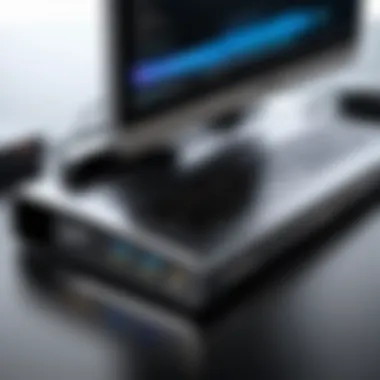

USB 3 laptop docking stations play a significant role in increasing productivity. They allow users to connect multiple devices and peripherals easily. With a single connection to the docking station, users can link their laptops to multiple monitors, external hard drives, printers, and other essential devices. This reduces the hassle of plugging and unplugging numerous cables every time one changes location.
Furthermore, a docking station often supports higher data transfer speeds due to the USB 3 technology. This means that transferring large files between the laptop and other devices can happen much faster. Thus, tasks that typically take time, such as backups or transferring photos, can be executed quickly, allowing users to focus more on their core work tasks rather than waiting for transfers.
- Convenience: With a docking station, everything is organized and ready to go. Simply slide the laptop into the dock and it connects instantly with all peripherals.
- Flexibility: Users can shift locations without losing continuity in their work. This is ideal for those who frequently move between different locations, such as offices and meeting rooms.
Organizational Efficiency
In addition to enhancing productivity, USB 3 laptop docking stations significantly boost organizational efficiency. By minimizing cable clutter, these docking stations lead to a tidier workspace. Finding the right cables and managing them can often prove time-consuming. A docking station simplifies this by consolidating multiple connections into a single hub. This organization can lead to better time management and focus.
Moreover, docking stations often feature built-in USB hubs or card readers, further helping to streamline workflow. Users have all their connection needs in one place, increasing the overall efficiency of their operations. This is particularly important in office environments, where several devices may require constant connection.
- Easy Access: Having all devices connected to the docking station ensures that access to data and peripherals is seamless, without any interruptions.
- Ergonomics: With multiple monitor setups, users can arrange their workspace according to ergonomic standards, which can lead to less strain and a more comfortable work experience.
Compatibility Considerations
When selecting a USB 3 laptop docking station, compatibility becomes a significant aspect. The vast range of laptops and peripherals in the market often leads to confusion about what devices work seamlessly with docking stations. This section will address essential factors regarding compatibility to ensure users make informed choices.
Device Compatibility
Device compatibility refers to the capability of the docking station to connect and function with various laptop models. Due to the diverse range of laptop brands, such as Dell, HP, and Lenovo, ensure the docking station supports your specific device.
Several docking stations use universal connections, but it is crucial to verify that they are specifically compatible with your laptop model. Before purchasing, check the manufacturer’s specifications or website to confirm the supported devices. Common connections include USB-C, Thunderbolt 3, and older USB-A ports.
Additionally, examine whether the docking station can support multiple devices simultaneously. This includes monitors, external storage, and other peripherals. Here are some points to consider:
- Compatibility with popular laptop brands.
- Support for various ports, including HDMI and DisplayPort.
- Ability to connect multiple external devices effectively.
Operating System Requirements
Apart from physical compatibility, the operating system plays a critical role in ensuring seamless integration with the docking station. USB 3 docking stations typically support a range of operating systems, including Windows, macOS, and some Linux distributions. However, it is vital to check for any specific system requirements or limitations.
For example, certain docking stations may require updated drivers for optimal performance. Failing to install the necessary drivers can lead to subpar functionality, affecting everything from data transfer speeds to video output. Hence, check the following:
- Ensure your operating system version is current.
- Look for vendors that provide regular driver updates.
- Verify if the docking station has specific OS-specific features.
"Compatibility is not just about having the right ports. It's about ensuring seamless interaction between devices and their ecosystem."
In summary, understand both device and operating system compatibility is crucial for achieving the best performance from your USB 3 laptop docking station. Without careful consideration of these aspects, users may encounter connectivity issues or significant functionality limitations.
Performance Implications of Docking Stations
Understanding the performance implications of docking stations is essential for comprehending how these devices enhance or affect user productivity. USB 3 laptop docking stations offer more than just a means to connect multiple peripherals; they also play a crucial role in data transfer speeds and graphical outputs. This section discusses the benefits and considerations related to performance when using such docking stations in various environments.
Impact on Data Transfer Speeds
Data transfer speed is a vital metric for any tech-oriented task. USB 3 supports data transfer rates of up to 5 Gbps, which is significantly faster than its predecessors. This speed is especially relevant for tasks that involve large files, like video editing or data analysis. When connected to a docking station, users benefit from improved transfer rates as devices like external drives, printers, and scanners can sync faster.
Using a high-quality USB 3 docking station can minimize latency in data transmission. It allows multiple devices to communicate efficiently, preventing bottlenecks that may slow down workflow. When selecting a docking station, check for features that specifically enhance speed, like dual bus power and dedicated data channels for each port.
Key benefits of fast data transfer include:
- Reduction in time spent waiting for files to move between devices.
- Smoother operation of data-intensive applications.
- Improved workflow efficiency in multi-device setups.
However, it is important to recognize that not all docking stations are created equal. The actual performance can depend on the quality of the components used in the docking station itself and the capabilities of the connected devices.
Graphical Performance Considerations
Graphical performance is another important aspect influenced by docking stations. Many users rely on these devices to connect external monitors, enhancing their visual workspace. USB 3 docking stations frequently support DisplayPort or HDMI outputs, allowing for high-resolution displays.
When utilizing a docking station for graphical output, pay attention to the following:
- Maximum resolution and refresh rate supported by the docking station.
- Compatibility with graphics-intensive applications, such as design software or gaming.
- The number of external displays supported simultaneously.
In practical terms, a docking station can facilitate a dual or triple monitor setup, which can greatly enhance productivity for users who work with multiple applications at once. However, it’s crucial to assess the performance of both the docking station and the laptop’s graphics card to ensure compatibility and to prevent underperformance.


"The efficiency of a graphics setup is directly influenced by the capabilities of the docking station and the computer used."
Security Features in Modern Docking Stations
The importance of security features in modern docking stations cannot be overstated, especially in environments that handle sensitive data. As the reliance on these devices increases in both professional and personal settings, understanding their security functionalities becomes critical. Docking stations often serve as a hub for connecting multiple devices, which increases the potential vulnerabilities. Therefore, modern docking stations are designed with a variety of security features to help mitigate risks associated with unauthorized access, data breaches, and physical theft.
Data Encryption Protocols
Data encryption is a fundamental element of securing the information that travels through docking stations. By using encryption protocols, the data exchanged between the laptop and peripheral devices can be kept safe from eavesdroppers. Advanced Encryption Standard (AES) is one such method, widely recognized for its reliability. AES ensures that even if data is intercepted, it remains unreadable without the corresponding encryption key.
Moreover, some docking stations incorporate additional layers of security like Transport Layer Security (TLS) for data in transit. This is especially crucial during file transfers or when connected to networks that may not be fully secure. Ultimately, employing robust data encryption protocols protects sensitive corporate information and personal data, thus providing peace of mind to users.
Physical Security Options
Besides data encryption, physical security is another critical aspect of docking stations. Many models feature lockable designs or security slots compatible with cable locks. These physical elements can deter opportunistic theft, especially in shared or public spaces like offices and schools.
Considerations such as the weight and sturdiness of a docking station also affect its security. For example, heavier models with a solid build are less likely to be easily moved or stolen. Users in high-risk areas should prioritize these features when selecting a docking station.
In summary, the integration of robust data encryption protocols alongside physical security options is essential in modern docking stations. It ensures not only the protection of data but also the devices that facilitate connectivity. Understanding these security features can help consumers and professionals make informed decisions while investing in docking stations.
Common Use Cases
The adoption of USB 3 laptop docking stations has become fundamentally important across various settings. Understanding common use cases helps to identify how these devices enhance functionality and efficiency in daily operations. Organizations and individuals should consider different aspects when choosing a docking station, including the environment in which it will be utilized and specific needs.
Office Environments
In office environments, USB 3 laptop docking stations serve an essential role in creating streamlined workspaces. They allow for easy connection to multiple peripherals such as monitors, keyboards, and printers. By consolidating various connections into one central hub, employees can efficiently switch from mobile to desktop setups without the hassle of plugging and unplugging multiple cables.
Moreover, with power delivery capabilities, a docking station can charge laptops while also connecting them to necessary devices. This functionality minimizes clutter and maximizes productivity. Information is shared quickly and securely, which is crucial in a fast-paced office.
"In modern office settings, efficiency can dictate the success of projects. A docking station simplifies this aspect tremendously."
Home Office Setups
For those working from home, the USB 3 laptop docking station can significantly transform the workspace. These setups can often be less organized than standard office environments. A docking station allows users to set up a more professional workspace, encouraging focus and productivity. It eliminates the struggle of dealing with various devices and connections.
Employees can connect their laptops with external screens and storage devices, thus enhancing their multitasking capabilities. Given that many home offices may not have the luxury of ample space, these devices help keep the area tidy by limiting the number of cables visible. No doubt, this can lead to a more pleasant work atmosphere.
Educational Institutions
Educational institutions also benefit from USB 3 laptop docking stations. In classrooms and lecture halls, instructors often juggle multiple technology tools such as projectors, smartboards, and computers. A docking station simplifies connectivity here too. Educators can quickly hook up their laptops to any teaching apparatus, facilitating smoother presentations.
Additionally, many schools are moving towards hybrid learning models. Therefore, reliable technology setups have become vital. A docking station ensures that devices are easily connectable, fostering a more interactive learning environment for students. Students can also benefit from easier connectivity to shared resources, improving collaborative projects and group assignments.
Overall, understanding the common use cases of USB 3 laptop docking stations provides insights into their significance across various sectors. These devices not only promote efficiency but also enhance the overall user experience, no matter the setting.
Top Brands and Models
The selection of an appropriate USB 3 laptop docking station significantly influences its performance and reliability. Understanding which brands lead the market is crucial for making an informed purchasing decision. Not all docking stations are created equal; therefore, knowing the reputable manufacturers can offer insights into quality, support, and innovative features. Companies that have established a good reputation often prioritize durability and functionality in their products. This section will discuss the prominent brands in this segment and analyze their offerings.
Leading Manufacturers in the Market
In the landscape of USB docking stations, several brands have emerged as leaders known for their innovation and performance. Major players in this field include:
- Kensington: Renowned for its user-friendly designs, Kensington offers reliable docking solutions that cater to both corporate and personal use. Their products focus on enhanced connectivity and robust security features.
- Targus: Targus provides a variety of docking stations that emphasize compatibility across different devices, making them suitable for diverse work environments. Their advanced models often include multiple USB ports, video outputs, and power delivery.
- Plugable: This brand is known for its compact and functional docking stations. Plugable products typically support a wide range of operating systems and exhibit high data transfer speeds.
- Dell: A key player in the technology market, Dell's docking stations are built to integrate seamlessly with other Dell devices. These products are often characterized by their solid build quality and extensive feature set.
- Anker: While primarily recognized for mobile accessories, Anker has entered the docking station market with a range of versatile products known for their performance and affordability. Anker focuses on user-centric design and high compatibility rates.
Each brand has its unique strengths, and the choice will typically depend on specific user needs and preferences.
Comparative Analysis of Top Models
When considering the best USB 3 docking stations, various models stand out due to distinct features that cater to specific user requirements. It is essential to compare functionalities to find the most suitable option.
- Kensington SD4700P: This model offers multiple connections, including USB-C and HDMI ports. Users appreciate the ability to connect multiple monitors simultaneously.
- Targus Dock410: Known for its diverse connectivity options, it includes an Ethernet port, which is important for users in office environments needing stable network connections. It supports dual 4K monitors.
- Plugable USB 3.0 Docking Station: This product is valued for its affordability and compatibility with Windows and Mac systems. It provides multiple USB ports, making it a convenient choice for users with several peripherals.
- Dell WD19TB: This docking station is particularly well-suited for Dell laptop users but is also compatible with other brands. It supports Thunderbolt 3, offering ultra-fast data transfer and dual monitor setup capability.
- Anker PowerExpand Elite 13-in-1: This model is praised for its versatility and sleek design, offering features such as a 100W power delivery and support for various devices, making it ideal for those who travel frequently.


Each of these models features distinct characteristics that cater to various operational needs, enhancing productivity and connectivity solutions for users.
"Choosing the right docking station can transform your workspace, improving efficiency by allowing seamless connections to multiple devices."
Overall, selecting a USB 3 laptop docking station that aligns with personal or professional needs is essential. It can lead to greater efficiency and reduced frustration in daily tasks.
Challenges and Limitations
Understanding the challenges and limitations of USB 3 laptop docking stations is crucial for both IT professionals and tech enthusiasts. While these devices present significant advantages, they also come with certain drawbacks that can affect user experience and functionality. Addressing these issues ensures that users make well-informed decisions when selecting and utilizing docking stations.
Cost Considerations
One major challenge with USB 3 laptop docking stations is their cost. When compared to simple USB hubs or adapters, docking stations generally command a higher price point. This is due to their comprehensive feature set, which often includes multiple ports, advanced power delivery, and enhanced data transfer capabilities. Not all users may find these features necessary, leading to potential feelings of regret after purchase. Moreover, the initial investment could be substantial for businesses looking to equip multiple workstations.
However, it’s essential to weigh the cost against the productivity benefits that a docking station can provide. For professionals who frequently switch between multiple devices or require extensive connectivity options, the financial outlay might justify the advantages. Additionally, some brands offer budget-friendly models that provide essential features without overwhelming the user with unnecessary extras.
Key Considerations for Cost:
- Initial Investment: Higher quality models come at a premium price.
- Long-term Value: Evaluate productivity gains that offset the upfront cost.
- Budget Options: Consider moderately priced alternatives with core functionalities.
Potential Connectivity Issues
Another significant concern with USB 3 laptop docking stations is the potential for connectivity issues. While USB 3 technology offers fast data transfer, poor compatibility can still arise with specific devices or operating systems. It’s not uncommon for users to encounter problems when connecting older laptops or peripherals that may not fully support USB 3 standards. These compatibility issues can lead to frustration and interruptions in workflow, affecting overall productivity.
Furthermore, not all USB 3 docking stations follow the same standards. Users may experience reduced performance or limited functionality if their docking station does not align with the specifications of their laptop or associated devices. This could result in slower transfer speeds or an inability to access certain ports. Therefore, it is essential for users to research and ensure compatibility before purchasing a docking station.
Key Considerations for Connectivity:
- Device Compatibility: Check specifications against all intended devices.
- USB Standards: Be aware of the differences in USB versions.
- User Reviews: Consider feedback regarding connectivity issues from other users.
"Being aware of both costs and connectivity challenges is key to making an informed decision about USB 3 laptop docking stations."
In summary, while USB 3 laptop docking stations provide numerous advantages, they also come with challenges related to cost and potential connectivity issues. Both factors must be considered carefully to optimize the user's experience and investment.
Future Trends in Docking Station Technology
The landscape of docking stations is evolving as technology advances and user needs change. Understanding future trends in docking station technology is crucial for IT professionals and tech enthusiasts interested in optimizing their hardware configurations. With increasing demands for connectivity, data transfer speeds, and device integration, these trends shape the way users interact with technology.
Emerging Features and Innovations
The development of emerging features signifies a shift in how USB 3 laptop docking stations may provide enhanced functionality. Some of the most notable innovations include:
- Universal Compatibility: Future docking stations are likely to support a broader range of devices and protocols, including Thunderbolt 4 and USB-C, providing seamless connection across various platforms.
- Increased Power Delivery: Innovations might also focus on improved power delivery capabilities, allowing users to charge multiple devices simultaneously. This is particularly beneficial for those using power-intensive peripherals.
- Integrated Wireless Technologies: The potential inclusion of wireless charging and Bluetooth support in docking stations will simplify connections and reduce cable clutter.
- Smart Features: Docking stations may incorporate smart technologies, such as device detection and automatic updates, enhancing user experience and efficiency.
By focusing on these features, manufacturers aim to address the diverse needs of modern users, ensuring that docking stations remain relevant.
Predictions for Market Growth
The docking station market shows promising growth potential, driven by both technological advancements and changing user requirements. Several factors contribute to this anticipated expansion:
- Rise of Remote Work: The shift towards hybrid and remote work models has increased demand for efficient work-from-home setups, prompting consumers to invest in docking stations.
- Expanding Device Ecosystem: As more devices enter the market, including laptops, tablets, and smartphones, the need for versatile docking solutions will grow. Users will continue seeking connectivity options that enhance productivity.
- Innovation by Leading Brands: Companies like Dell, Lenovo, and HP are routinely updating their product lines. This commitment to innovation keeps the market dynamic and attractive to consumers.
"The future of docking stations lies in their adaptability and integration with an ever-growing range of devices and technologies."
Market analysts predict that the global docking station market will experience sustained growth over the coming years, showcasing a profound shift in both consumer behavior and technology adoption. Keeping an eye on these trends is essential for IT professionals looking to provide optimal solutions for their organizations.
Epilogue
In assessing the role of USB 3 laptop docking stations, it becomes evident that they serve as pivotal tools for modern computing environments. This article has illuminated various aspects, including their features, benefits, and the necessary considerations that users must keep in mind.
One of the primary elements discussed is the enhanced productivity that docking stations can provide. By allowing for multiple device connections, users can seamlessly transition between tasks and maintain an organized workspace. Docking stations can support various peripherals such as monitors, printers, and external storage devices, which can dramatically improve workflows in both office and home environments.
Moreover, the importance of compatibility cannot be overstated. Many users may overlook the specific requirements that different models demand. Understanding device compatibility and operating system constraints ensures that the investment in a docking station complements existing technology rather than hindering it.
When considering performance implications, the integration of USB 3 technology translates to significant increases in data transfer speeds and graphical performance. These elements are not just technical specifications; they have real-world impacts on the efficiency of completing tasks.
Security features embedded in modern docking stations are also an essential consideration. As data breaches continue to pose risks, ensuring that docking stations offer adequate data protection and physical security becomes crucial for users reliant on sensitive information.
By synthesizing these insights, this article serves as a comprehensive resource for IT professionals and tech enthusiasts alike. The information provided here aims to equip readers with the knowledge necessary to make informed decisions about USB 3 laptop docking stations. Their proper utilization not only streamlines work but also shapes the future of personal computing.
Therefore, understanding all these aspects leads us to conclude that USB 3 laptop docking stations are no longer just accessories; they have become integral components in optimizing work environments.







