Utilizing Firefox as a Web App: Technical Insights
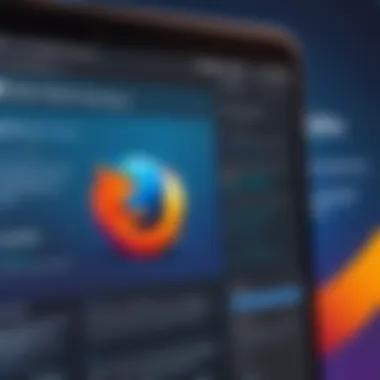

Intro
Firefox has evolved beyond its initial role as a web browser. Today, it offers robust functionalities making it a viable web application platform. This shift in use is significant, especially for IT professionals who seek to integrate efficient tools into application workflows. By examining its key features, potential for customization, and security aspects, one can appreciate why Firefox is such an appealing choice.
Overview of Product Features
In this section, we will explore the main features that make Firefox a strong candidate for web applications.
Key Specifications
Firefox is built on a flexible architecture that supports various application needs. Here are some vital specifications:
- Performance: With rapid page loading times and efficient memory management, Firefox handles multiple tabs seamlessly.
- Support for Web Standards: Staying updated with the latest web technologies ensures compatibility.
- Add-ons and Extensions: Users can customize their experience through various available add-ons. This capability enhances functionality far beyond typical browsing tasks.
Unique Technologies
Firefox incorporates unique technologies that set it apart:
- Quantum Engine: Designed for speed and efficiency, this engine reduces resource consumption while maintaining performance.
- Tracking Protection: Built-in privacy features blocking harmful trackers help safeguard user data.
- WebAssembly Support: This allows developers to run code written in various languages, enhancing app capabilities.
Security Features
Security is a crucial aspect for any application. Firefox employs various measures to protect users:
- Sandboxing technology isolates tabs, minimizing the risk of malicious code affecting the entire session.
- Regular Updates ensure that vulnerabilities are addressed promptly. This aspect is vital for maintaining user trust and software integrity.
Customization Potential
Customization is integral to enhancing the user experience further. Users can alter settings, choose themes, and add extensions to tailor Firefox’s functionality to their needs. This adaptability is crucial for IT environments where every task may have specific requirements.
For example, the use of productivity-focused extensions can streamline workflows and enhance collaboration.
Case Studies and Implementations
Exploring real-world applications of Firefox in various IT settings highlights its versatility. Organizations have leveraged its capabilities to improve productivity and security in significant ways. One notable instance is the use of Firefox in educational settings, where it has been employed to facilitate online learning tools that are both secure and accessible.
"Utilizing Firefox allowed our team to create a customized web application that significantly improved our workflow efficiency."
Best Practices for IT Professionals
To maximize Firefox’s potential in web applications, IT professionals should consider several best practices:
- Regular Training: Ensure team members are familiar with Firefox’s features and updates.
- Monitor Performance: Using tools like Firefox’s built-in performance monitoring can optimize application efficiency.
- Participate in Community Discussions: Platforms like Reddit offer valuable insights and solutions from other users.
Epilogue
Firefox serves as a powerful web application tool when harnessed effectively. Its performance capabilities, security features, and customization options provide IT professionals with various avenues to enhance user experience and optimize workflows. Understanding and implementing these features can significantly benefit organizations in the digital marketplace.
For further details and resources:
Preface to Firefox as an App
In the realm of web applications, the choice of browser is paramount. Firefox stands out for its robustness, user-friendly interface, and adaptability. This section elucidates the significance of utilizing Firefox as a web app, explaining how its architecture and features can enhance application workflows.
Firefox provides a comprehensive set of functionalities that empower users and developers alike. Its open-source nature allows for continual improvement and customization. IT professionals benefit from its support for various web standards and protocols, ensuring compatibility with diverse applications.
Moreover, utilizing Firefox as an app goes beyond basic browsing. It enables seamless integration into various workflows, enhancing productivity through features such as multi-account containers and powerful tab management. Moreover, its developer tools help in debugging and optimizing applications effectively, making it a core component for any technical setup.
Overview of Firefox Browser Functionality
Firefox offers a multitude of functionalities that cater to a wide audience. Its primary strengths lie in performance, security, and extensibility. Users appreciate fast loading times and smooth navigation, characteristics integral to any successful web app.
The browser supports a vast array of web standards, making it compatible with contemporary web applications. This eliminates potential compatibility issues when accessing or developing web-based solutions. Furthermore, Firefox boasts a strong emphasis on security, employing features like HTTPS Everywhere and built-in password management.
Extensions and add-ons expand its capabilities further. Users can tailor their browser experience, adding tools that enhance productivity or security based on specific needs. This customization is a significant advantage for professional environments, where tailored functionalities can lead to greater efficiency.
Web Apps Defined


Web applications are essentially software programs that run on a web server rather than being installed on a local computer. These applications are accessed through web browsers like Firefox, making them platform-independent, requiring only internet access and a compatible browser.
The flexibility of web apps allows users to operate on different devices without worrying about software compatibility. This is especially crucial in a business context, where employees may use various operating systems. Web apps update automatically, ensuring that users always access the latest features without manual installations.
"Web applications democratize access to software by removing barriers imposed by traditional installations and hardware limitations."
The relevance of defining web apps in the context of Firefox is clear. Knowing how Firefox interacts with and enhances web applications gives IT professionals insight into optimizing their workflows. Each aspect, from security to performance, plays a role in crafting a superior user experience, establishing Firefox as a compelling choice for web app utilization.
Technical Framework of Firefox
The technical framework of Firefox is fundamental to understanding its capabilities as a web application. By dissecting this framework, we can appreciate how it supports various web technologies and enhances performance, security, and user customization. As IT professionals navigate through increasingly complex web landscapes, grasping the architecture and underlying technologies of Firefox becomes essential. Consciously tapping into this framework can lead to more efficient applications, streamlined workflows, and a better overall experience for users.
Underlying Technologies
Firefox is built on a foundation of several key technologies that enable its functionality. One of the primary languages used is C++, which contributes to performance and speed. Mozilla also employs JavaScript extensively to develop its rich web interface, allowing for dynamic interactions. Another important element is the Gecko rendering engine, which interprets HTML, XML, and CSS into visual content for the user.
Additionally, the use of WebAssembly in Firefox allows developers to run high-performance code directly in the browser. This marries native app performance with web accessibility, a critical advantage for applications requiring speed, like gaming or heavy data processing. Understanding these underlying technologies can significantly impact decision-making when leveraging Firefox as a web application platform.
"The flexibility of Firefox as a platform allows developers to create diverse and adaptable applications tailored to specific user needs."
Furthermore, Firefox supports numerous modern web APIs that enhance functionality. For example, the Fetch API streamlines network requests, while WebSockets allow for real-time communication. By familiarizing oneself with these technologies, IT professionals can better exploit what Firefox has to offer in terms of application development.
Firefox Architecture
The architecture of Firefox is designed with modularity and efficiency in mind. The entire structure is composed of components that serve distinct functions, allowing for easier updates and improvements. This component-based design facilitates faster development cycles, a crucial factor in today’s fast-paced tech environment.
The architecture is split into various layers such as the user interface, rendering engine, and data management systems. Each layer interacts seamlessly while remaining independent enough to ensure that changes in one area do not hinder the overall performance. For instance, the user interface layer can be modified or enhanced without affecting the core functionalities of the rendering engine.
Moreover, Firefox adopts a multi-process architecture. This means that different web pages or tabs operate in separate processes. This separation enhances stability, as a crash in one tab does not necessarily bring down the entire browser. In addition, this architecture contributes to improved security by isolating potentially harmful content.
To further customize Firefox, understanding its architecture provides insight into how to effectively implement extensions and add-ons. The WebExtensions API facilitates creating custom tools that integrate seamlessly into the existing structure, thereby enriching user experience without compromising performance.
Advantages of Using Firefox as a Web App
Utilizing Firefox as a web app carries numerous benefits that position it as a favorable option for IT professionals and end users alike. The appeal lies primarily in its performance, customization, and security features, which collectively contribute to an enhanced web browsing experience. As organizations look to integrate web applications into their workflows, understanding these advantages becomes crucial for optimizing efficiency and user satisfaction.
Performance Metrics
One of the standout aspects of Firefox as a web app is its performance metrics. The browser is designed for speed and efficiency. Testing shows that Firefox often loads web pages faster than competitors in specific scenarios. For instance, developers might find that complex applications run smoother due to advanced memory management techniques designed to optimize resource allocation. Firefox uses a multi-process architecture that prevents issues often seen with tabs driving the application to a crawl. This architecture leads to better performance and reliability, especially under heavy use situations.
By monitoring performance metrics such as load times and responsiveness, users can make informed decisions about their browsing experience. Additionally, Firefox’s relatively low memory footprint means that users can engage in resource-heavy activities without significant lag. These performance metrics are vital for organizations employing Firefox as part of their business applications.
Customization Options
Customization stands out as another significant advantage of using Firefox as a web app. The browser supports various extensions and add-ons that enhance the core functionality. This level of customization empowers users to tailor their browser experience according to specific needs.
Extensions and Add-ons
Extensions and add-ons represent a core feature of Firefox. These tools enable users to expand the browser’s capabilities significantly. For example, security-focused users can utilize add-ons like uBlock Origin, enhancing their privacy and security while surfing the web. The key characteristic of these extensions is their flexibility; they can be tailored for specific tasks, from productivity enhancements to security improvements.
The unique feature of Firefox's extensions is their open-source nature, allowing developers to create a wide range of add-ons. However, it is essential to consider that not all extensions are equally reliable, and some may introduce vulnerabilities. Therefore, a cautious approach to selecting add-ons is advisable to maintain a secure browsing environment.
User Profiles
User profiles are an often-overlooked yet valuable option in Firefox. This feature enables multiple users to maintain separate browsing environments within a single installation of Firefox. Each user can customize settings, have distinct bookmarks, and enjoy personalized extensions.
The ability to switch between profiles easily is a key characteristic of this functionality. It serves as a beneficial option for organizations where different departments might have unique browsing needs. However, the potential drawback of multiple profiles is the added complexity in managing them, which could lead to user errors in some cases.
Security Features
Security remains a paramount concern for users and organizations. Firefox addresses this issue with robust security features that enhance the browser's capability as a web app. The browser's commitment to user security is evident through its various built-in mechanisms.
Enhanced Tracking Protection
Enhanced Tracking Protection is crucial for users who prioritize privacy. This feature automatically blocks online trackers, making it harder for advertisers to follow users across the web. A defining characteristic of Enhanced Tracking Protection is its ability to protect sensitive data without sacrificing usability. Users can customize the level of protection according to their preferences, striking a balance between privacy and access.
This feature is a compelling choice for users and organizations concerned about data security. By effectively reducing unwanted cookies and trackers, privacy-conscious users can browse the web with greater peace of mind. Nonetheless, some users may notice content being blocked that they wish to see, requiring them to manually adjust settings in certain cases.
Sandboxing Techniques


Sandboxing techniques further enhance security in Firefox. These methods isolate processes to minimize potential damage from malicious web applications. In simple terms, if one tab experiences issues, it does not affect others. The key characteristic of sandboxing is its ability to provide a layer of protection without overly complicating the browsing experience.
Sandboxing's unique feature is that it restricts the actions of running code, reducing the chance of harmful attacks affecting the system. While this adds an essential layer of security, it may also lead to some performance trade-offs for particularly heavy applications. Overall, the benefits of protection outweigh typical drawbacks, particularly in an environment where user data security is critical.
Utilizing Firefox as a web app offers numerous advantages, primarily revolving around its performance, customization, and security capacities.
Implementing Firefox as a Web App
Implementing Firefox as a web app involves several crucial steps that guide users through the seamless integration of this browser into their workflow. It offers various advantages, such as enhancing user experience, optimizing performance, and ensuring security, which are essential criteria for tech enthusiasts and IT professionals.
System Requirements
Before engaging with Firefox as a web app, it is important to understand the system requirements. To begin, you need to ensure that your operating system supports the latest version of Firefox. This usually includes operating systems like Windows, macOS, and various Linux distributions.
Additionally, hardware specifications are also vital. For optimal performance:
- Processor: At least a dual-core processor is recommended for smooth functionality.
- RAM: A minimum of 4 GB of RAM is advisable, although 8 GB or more will provide a better experience, especially when handling multiple tabs or applications.
- Storage: Sufficient disk space is needed since web apps may store cached data. At least 200 MB of free space is a good starting point.
Furthermore, maintaining an up-to-date graphics driver is necessary, as Firefox can leverage hardware acceleration for improved performance. Access to high-speed internet is also a significant factor that influences user experience.
Installation Process
The installation of Firefox as a web app can be completed in a few straightforward steps. Begin by navigating to the official Firefox download page at Mozilla's website. Here are the key steps:
- Download the Installer: Click on the download button. This will automatically detect your operating system and provide the appropriate installer.
- Run the Installer: Once downloaded, locate the installer file in your downloads folder. Double-click this file to initiate the installation process.
- Follow On-Screen Instructions: Follow the prompts that appear. You may also be given options to customize your installation preferences, such as choosing to make Firefox your default browser.
- Complete Installation: After installation, launch Firefox. It may prompt you to import data from any previously installed browsers. Proceed based on your preference.
This process is relatively quick and straightforward, making it accessible for both novices and seasoned users.
Configuration Settings
After installation, configuring Firefox for optimal use as a web app is crucial. These settings allow users to tailor their browsing experience to their needs and preferences. Here are some important configurations to consider:
- Privacy and Security Settings: Adjusting these settings is essential for protecting user data while using web apps. Enable features like Enhanced Tracking Protection and set cookie preferences as required.
- Performance Settings: Navigate to the performance section to adjust hardware acceleration and other options to optimize how Firefox handles multiple web apps.
- Homepage and Tab Settings: Setting a specific homepage or starting multiple tabs can simplify access to frequently used web apps.
- Extensions and Add-ons: This is where customization becomes significant. Users can leverage various extensions to enhance functionality. Install necessary tools that support your work.
Configuring these settings effectively allows users to harness the full potential of Firefox as a web app, creating a more streamlined and secure work environment.
Real-World Applications of Firefox
The application of Firefox in various real-world settings whispers the potential of this browser beyond mere personal use. This section explores how Firefox can be successfully integrated into specific environments, enhancing efficiency, security, and user satisfaction. Each case demonstrates practical applications that resonate with IT professionals and tech enthusiasts alike, providing insights into different use cases.
Case Study: E-Commerce Integration
In the e-commerce sector, the ability to deliver a smooth shopping experience can dictate success. Companies have integrated Firefox as a fundamental tool to enhance user interactions. By leveraging Firefox's private browsing features, e-commerce platforms can ensure user privacy during sensitive transactions. This enhances trust and leads to increased sales.
Moreover, Firefox supports various extensions that optimize online shopping. For instance, tools like Honey directly integrate with the browser to provide automatic coupon application at checkout. This not only streamlines the purchasing process but also encourages customer loyalty.
Another significant aspect is its seamless compatibility with payment gateways. Firefox’s security features, such as SSL encryption, protect users’ financial data. Such steps are crucial for maintaining compliance with standards while offering a user-friendly interface.
Case Study: Educational Platforms
Educational institutions are increasingly adopting Firefox in their digital ecosystems. The browser's tools for managing online classrooms enable an engaging learning environment. Teachers and students benefit from Firefox's unique features like specialized reading modes and ad blocking that enhance focus and minimize distractions during studies.
Firefox's extension library also offers various educational resources. Apps like Grammarly improve writing skills for students while tools like Khan Academy provide additional learning material directly through the browser. Such integrations create a robust educational experience, promoting active engagement among learners.
Accessibility is another important factor. Firefox is designed to meet web accessibility standards, ensuring that all students, including those with disabilities, can participate fully in digital learning environments.
Case Study: Corporate Intranets
In corporate environments, Firefox serves as a reliable platform for internal communications and intranet systems. Organizations have adopted Firefox for its high degree of customization, allowing IT teams to tailor the browser according to company needs. This includes managing bookmarks, privacy settings, and security configurations through enterprise policies.
Furthermore, Firefox supports a range of productivity extensions that enhance employee workflows. Tools like Todoist and Trello integrate directly into the browser, allowing teams to manage tasks effectively without navigating away from their current web pages.
Security stands out in corporate settings. Firefox provides enhancements like private network browsing and granular permission control, ensuring that sensitive corporate data remains secure while employees access necessary resources online. This aspect fortifies Firefox's position as a desirable choice for organizations looking to maintain productivity without compromising security.
"Integrating Firefox into organizational workflows can lead to increased productivity and enhanced security, which is essential in today's digital landscape."
In summary, the integration of Firefox within real-world applications demonstrates not just versatility but potent effectiveness in enhancing user experiences across different sectors. Whether through e-commerce, education, or corporate settings, Firefox offers tools and features that cater to diverse needs, making it a compelling option for various digital landscapes.
Challenges and Limitations


Understanding the challenges and limitations of utilizing Firefox as a web app is crucial for IT professionals and tech enthusiasts. While Firefox offers numerous advantages, it's important to recognize the potential hurdles that can impact its effectiveness in various deployment contexts. Identifying and addressing these challenges not only enhances the overall user experience but also ensures that organizations can leverage the browser's capabilities efficiently.
Compatibility Issues
One significant challenge with Firefox as a web app is compatibility with specific web technologies. Some applications, particularly those relying on unique features or extensions, may not perform optimally across various operating systems or devices. For example, certain web apps may function correctly in Google Chrome but encounter issues in Firefox due to differing implementations of HTML, CSS, or JavaScript. This situation can lead to discrepancies in how applications render and behave, frustrating users and impacting productivity.
To mitigate these issues, developers should conduct thorough testing to identify compatibility gaps between Firefox and their target audience's most common platforms. Utilizing tools like the Firefox Developer Edition can assist in this process by providing insights into how web apps perform within the browser. Additionally, ensuring compliance with web standards established by organizations like the W3C can improve compatibility across different browsers.
"Testing across multiple browsers is not just a good practice; it is a necessity for any web application targeting a diverse user base."
Performance Bottlenecks
Another challenge lies in performance bottlenecks that may emerge when using Firefox as a web app. Although Firefox is designed for efficiency, certain configurations or user interface elements can lead to slower load times and decreased responsiveness. This situation can be exacerbated when heavy resources, such as images or scripts, are involved in web app operations.
Common factors affecting performance include:
- Resource Allocation: Excessive resource consumption can slow down Firefox, especially when multiple tabs or instances are running. Monitoring and managing background processes can help improve performance.
- Outdated Extensions: Incompatible or outdated extensions can introduce latency. Regularly updating or removing unnecessary extensions helps maintain optimal browser speed.
- Browser Configuration: Certain settings may hinder performance. For instance, disabling hardware acceleration or adjusting the cache size can lead to varying outcomes in load speed.
By conducting performance assessments and implementing optimized configurations, developers can better leverage Firefox’s capabilities, ensuring a smoother experience for users and reducing productivity losses due to slow application response.
Best Practices for Optimizing Firefox
Optimizing Firefox for web applications is crucial for IT professionals and tech enthusiasts. By focusing on best practices, users can enhance performance, improve resource management, and ensure a smoother user experience. Proper optimization leads to better responsiveness of web apps, reduced load times, and overall improved system stability. The following sections will detail specific techniques that can lead to these outcomes.
Memory Management Techniques
Memory management in Firefox is essential for maintaining application efficiency. The browser's performance can be significantly improved by managing the way it handles memory. Here are some key techniques:
- Reduce Tab Overload: Each open tab consumes resources. Limiting the number of active tabs will reduce memory strain. Use bookmarks for later access.
- Monitor Memory Usage: Utilize built-in tools to monitor how much memory Firefox is using. Type in the address bar to get insights on how each tab and extension is impacting performance.
- Clear Cache Regularly: Cached data can consume significant memory space. Going to , users can frequently clear cache to free up resources.
- Memory Purging Features: Firefox has an automatic memory purging feature to reclaim memory from inactive tabs. Make sure this feature is enabled to optimize memory use.
By implementing these practices, users can greatly improve Firefox's capability to run web applications efficiently.
Utilizing Developer Tools
The Firefox Developer Tools provide a powerful suite of utilities to help optimize web apps. These are important for identifying issues that hinder performance. Following are some critical features:
- Performance Analysis: Use the Performance tab to record and analyze loaded resources. This can help pinpoint slow scripts and heavy network requests.
- Network Monitor: The Network tool allows users to see all requests made by the browser, including resource loading times. Optimizing these can decrease web app loading times.
- Console for Debugging: The Console can report errors that may not be apparent during regular usage. Debugging these errors ensures smooth functionality of web applications.
- Responsive Design Mode: This tool permits users to test how web pages look and perform on different screen sizes and resolutions, allowing developers to optimize user experience across devices.
Using these developer tools, IT professionals can gain insights that are necessary to improve the performance of Firefox as a web app platform. Regularly making use of these tools helps ensure optimal functionality of applications deployed within Firefox.
By adopting these best practices in Firefox, users can significantly enhance the performance and usability of their web applications.
Future Developments in Firefox
In the fast-evolving tech landscape, understanding future developments in Firefox is crucial for IT professionals and tech enthusiasts alike. As a browser, Firefox continues to innovate, adapting to new trends and user needs. These advancements hold the potential to enhance user experience and optimize application workflows. This section examines upcoming features and trends in web technologies that will shape the future of Firefox as a web app.
Upcoming Features
One of the most anticipated aspects of Firefox’s future is the introduction of new features that address performance, customization, and security. The Mozilla team constantly refines the browser to make it more versatile. Notable upcoming features include:
- Enhanced Performance Tools: Firefox is expected to integrate advanced monitoring tools that provide real-time analytics for web app performance.
- Improved User Interface: A redesigned interface may enhance navigational ease and accessibility, making it more user-friendly for both novices and experts.
- Privacy Enhancements: Upcoming security features focus on blocking trackers more effectively and giving users better control over their data, responding to growing concerns over privacy.
Implementing these features could make Firefox an even more attractive option for businesses and developers aiming to leverage web applications.
Trends in Web Technologies
The web app landscape is changing rapidly, influenced by several key trends. Recognizing these trends will help users maximize the potential of Firefox. Some notable trends include:
- Progressive Web Apps (PWAs): These apps provide a native-like experience while remaining within the web ecosystem. Firefox is expected to enhance its support for PWAs, making it easier for developers to create seamless experiences.
- AI Integration: As artificial intelligence becomes more embedded in web technologies, expect Firefox to adopt AI features to improve user interactions, predictive capabilities, and data management.
- Increased Focus on Accessibility: Future Firefox versions will likely place a stronger emphasis on web content accessibility, incorporating features that make the browser more usable for people with disabilities.
Understanding these trends allows IT professionals to strategize effectively and align their web app development efforts with the inevitable changes that will come in the Firefox ecosystem.
"Keeping an eye on emerging trends and new features ensures that developers are never left behind in this swiftly advancing field."
Culmination
The conclusion serves as a critical summary of the entire article. It encapsulates the essential elements that have been discussed and emphasizes their relevance for current and future implementations of Firefox as a web application. Understanding the multifaceted benefits, technical frameworks, and potential challenges is integral for IT professionals and tech enthusiasts alike. This allows them to approach web app development and usage with a clear framework in mind.
Summary of Key Points
In this article, the following key points were elaborated:
- Performance Metrics: The robust performance of Firefox enhances user experience in web applications.
- Customization Options: Users can leverage a variety of extensions and add-ons which allow for a tailored browsing experience.
- Security Features: Firefox incorporates advanced security protocols like Enhanced Tracking Protection that contributes to user trust.
- Implementation Process: Clear steps for installation and configuration settings are provided for optimal use.
- Real-World Applications: Case studies exemplify the practical benefits of integrating Firefox into various operational environments, from e-commerce to corporate settings.
- Future Developments: Insights into potential updates and trends in web technologies highlight the ongoing adaptability and relevance of Firefox.
Final Thoughts
It is essential to recognize that utilizing Firefox as a web application offers both opportunities and challenges. The flexibility that Firefox provides, paired with its strong security and performance metrics, positions it as a valuable tool for organizations aiming to enhance their web application strategies. Future developments will likely expand this utility, making it crucial for IT professionals to stay informed on updates and trends in web technology. As the digital landscape continues to evolve, leveraging tools like Firefox will undoubtedly be key to achieving effective and secure web application outcomes.







