Comprehensive Review of WD My Passport 4TB Drive
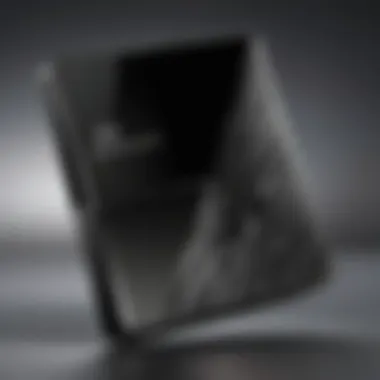

Intro
The world of data storage has evolved significantly over the years. With growing demands for larger capacities and faster access times, hard drives are now equipped to meet the requirements of both individuals and enterprises. Among these options, the WD My Passport 4TB External Hard Drive stands out. It has gained a reputation for reliability and performance, appealing to tech enthusiasts and IT professionals alike.
In this article, we will explore the intricacies of the WD My Passport 4TB. From its notable features to its design elements, this comprehensive examination aims to provide deep insights that can aid in making informed choices about data storage. A thorough analysis of performance metrics and security attributes will help readers understand the product's position in a crowded market.
Overview of Product Features
Key Specifications
The WD My Passport 4TB offers extensive storage that caters to various user needs. Here are some key specifications that define this external hard drive:
- Capacity: 4TB, provide ample space for large files and backups.
- Form Factor: Portable, lightweight design easy to carry.
- Connectivity: USB 3.0, maximizing compatibility and speed.
- Compatibility: Works with Windows and macOS, adaptable to different user environments.
- Dimensions: 4.21 x 3.21 x 0.82 inches, compact for travel.
This range of specifications highlights the device's versatility and practicality for storage needs.
Unique Technologies
The WD My Passport 4TB also includes several unique technologies that enhance its functionality:
- WD Backup: Automatic backup software that simplifies data management.
- Password Protection: Security feature that safeguards sensitive information through encryption.
- Drive Utilities: Tools for monitoring the drive's health and performance.
These technologies make the device not only a storage solution but also a robust management tool for data.
Design and Build Quality
Aesthetics
The design of the WD My Passport 4TB is modern and professional. The sleek exterior is available in different colors, providing options for personal preference. The layout is practical, focusing on utility and ease of use.
Material Durability
Durability is a key consideration for any external hard drive. The WD My Passport is engineered with high-quality materials that withstand daily use. The casing protects internal components from minor impacts and shocks. Users can expect reliability, even in varied environments.
"Choosing a durable external hard drive is essential for data security and longevity."
Preamble to External Hard Drives
External hard drives play a critical role in modern data management. In an age where digital content is ubiquitous, the need for reliable and spacious storage solutions cannot be overstated. The purpose of this section is to lay the groundwork for understanding the significance of these devices, especially focusing on products like the WD My Passport 4TB.
Understanding External Storage Solutions
External storage solutions, such as hard drives, are essential for both personal and professional use. They provide a way to store large amounts of data outside the internal memory of a computer. With external hard drives, users can easily transfer data between devices, back up important files, and expand their storage capacity without investing in new devices.
When considering external storage options, users should evaluate various factors like the type of data, accessibility, and frequency of use. For instance, photographers may require drives with quick transfer speeds for large image files, whereas general users might prioritize cost and portability.
Another crucial aspect is the choice between traditional hard drives and solid-state drives (SSD). While traditional drives like the WD My Passport are more cost-effective per gigabyte, SSDs offer faster performance and durability.
Importance of Capacity in Data Management
Capacity is a fundamental consideration in data management. In the current landscape, the average user generates vast amounts of data, from photos and videos to documents and applications. The WD My Passport, with its 4TB storage capacity, is designed to accommodate this trend, ensuring users have ample space to save their digital life.
A higher capacity enables seamless storage and management of data. It minimizes the need to frequently delete files to make room for new ones. Additionally, sufficient capacity is vital for ensuring that backups can be performed without running into space limitations.
In contexts where data integrity is paramount, such as in IT and business environments, having an external drive with a substantial capacity aids in streamlined data management. It allows for organization and ensures that backups are comprehensive, safeguarding against data loss.
"In today's digital world, managing your data effectively requires understanding the importance of external storage and its capacity."
In summary, the introduction to external hard drives establishes a base for exploring specific products like the WD My Passport 4TB. This section illustrates their role in data management and highlights capacity as a crucial factor, setting the stage for a more detailed examination of this specific hard drive.
Overview of WD My Passport 4TB
The WD My Passport 4TB External Hard Drive serves as an essential tool for data storage, especially for IT professionals and tech enthusiasts alike. The significance of this section lies in understanding the core attributes of the product, which influence its adoption in various settings. This analysis emphasizes not only capacity but also reliability and functionality. These elements come together to form the foundation of what makes the WD My Passport a viable choice for data management.
Product Specifications
The specifications of the WD My Passport 4TB are designed to meet the needs of demanding users. It typically features the following:
- Capacity: 4TB, which allows ample space for applications, documents, and multimedia.
- Interface: USB 3.0 connectivity, compatible with USB 2.0, ensuring high transfer speeds.
- Dimensions: Compact size, facilitating ease of portability.
- Weight: Lightweight design, which enhances its usability for on-the-go storage.
- Operating Systems: Compatible with Windows and macOS, providing flexibility for various users.


These specifications underline the drive's capability to handle extensive data loads, making it an indispensable accessory for both personal and professional use.
Design and Build Quality
The design of the WD My Passport 4TB emphasizes sleekness and functionality. Its ergonomic form factor facilitates easy handling without compromising aesthetics. It typically features a minimalistic exterior, which often appeals to users who value simplicity. Moreover, the use of durable materials contributes to the drive’s overall build quality.
- Portability: The size and weight make it highly portable, fitting easily into bags or pockets.
- Durability: Constructed to withstand minor drops and regular usage, it offers better longevity compared to cheaper alternatives.
- Color Options: Often available in various colors, allowing users to select one that aligns with their personal style.
In summary, the combination of noteworthy specifications and robust design elements ensures the WD My Passport 4TB is not only functional but also well-suited for the dynamic lifestyles of modern users. Its reliability makes it a recommended choice in many professional environments.
Performance Analysis
In the context of the WD My Passport 4TB external hard drive, performance analysis plays a critical role. It helps potential users understand how well this device performs in real-world scenarios. Performance encompasses several key elements—most notably, data transfer speeds, reliability, and durability. For IT professionals and tech enthusiasts, knowing these factors guarantees a better selection based on task requirements. High performance can prevent data bottlenecks and contribute to smoother workflow efficiency.
Data Transfer Speeds
Data transfer speed is one of the most critical performance metrics for external storage devices. The WD My Passport 4TB features USB 3.0 connectivity, which theoretically allows speeds up to 5 gigabits per second. In practical testing, these speeds translate to swift file transfers, making it suitable for handling large datasets, such as video files and comprehensive backups.
Users can expect an approximate average transfer rate of around 130 megabytes per second when moving substantial files. This high speed is particularly relevant for individuals in video editing or data analysis, where moving large files quickly can significantly impact productivity.
When combined with the drive's capacity, these speeds ensure that users can manage their data efficiently without experiencing frustrating delays. It’s crucial to note, however, that performance can vary based on factors like the host system and the types of files being transferred, which sometimes can slow down speeds.
Reliability and Durability
Reliability and durability are essential characteristics for any storage solution, especially for those managing critical data. The WD My Passport 4TB is designed with resilience in mind. It comes with a shock-resistant design, which can withstand minor impacts that might occur during transport. Enhanced durability is particularly relevant for professionals who need to carry their drives between locations.
Moreover, the build quality of the device emphasizes long-term usage. Power users often initiate backups or transfers at high frequency; therefore, the drive must maintain consistent performance over time.
However, it’s also essential to factor in the environmental conditions where the drive will be used, as excessive heat or humidity can affect its longevity. Regular maintenance practices, such as safely ejecting the drive before unplugging it, can significantly enhance its reliability.
"In the tech world, data transfer speeds and durability often directly influence user satisfaction and productivity."
With these considerations in mind, the WD My Passport 4TB not only provides substantial storage capacity but also backs this up with commendable performance metrics that ensure a reliable experience for users.
Connectivity Options
Connectivity options are crucial when evaluating external storage devices like the WD My Passport 4TB. The choice of interface can greatly influence data transfer speeds and overall usability of the drive in various environments. Understanding the different connectivity options allows IT professionals to make informed decisions based on their specific needs.
USB Interface Specifications
The WD My Passport 4TB utilizes USB 3.0 technology, which provides a significant advantage over previous versions like USB 2.0. USB 3.0 offers data transfer rates up to 5 Gbps, making file transfers quicker and more efficient. This speed is particularly vital for transferring large files, such as video or database backups. The drive is also backward compatible with USB 2.0, ensuring broad compatibility with older devices.
Additionally, the drive is equipped with a SuperSpeed USB interface, marked by a blue connector. This marks it as different from its predecessors, which had a black connector. Users can expect better performance when fully utilizing USB 3.0 equipped ports.
"USB 3.0 not only enhances speed but also improves power management, allowing devices to run cooler and stay more efficient."
Compatibility with Various Operating Systems
An essential aspect of external hard drives is their compatibility with various operating systems. The WD My Passport 4TB supports major operating systems, including Windows and macOS. This compatibility is essential for users who may switch between different platforms or work in environments with diverse IT ecosystems.
When connecting the drive to a Windows system, it generally comes formatted using NTFS, which is ideal for large file storage. For users on a macOS system, the drive can be reformatted to HFS+ or APFS to ensure optimal performance. Existing software provided by Western Digital, such as WD Drive Utilities, streamlines this process, making it accessible for users with minimal technical knowledge.
Furthermore, the drive supports certain Linux distributions. However, this may require additional formatting, and performance may vary. As such, users in mixed-OS environments should consider the implications of compatibility beforehand. Overall, broad compatibility makes the WD My Passport 4TB a versatile option for various users.
Software Features and Usability
The software features and usability of the WD My Passport 4TB external hard drive are critical aspects to consider for IT professionals and tech enthusiasts. These elements contribute significantly to the overall experience and effectiveness of data management. Having robust software ensures users can easily perform tasks such as backups, recovery, and file protection, thus making the drive a more attractive option for various applications.
Backup and Recovery Solutions
One of the standout features of the WD My Passport 4TB is its built-in backup solution. The WD Backup software allows users to schedule their backups automatically. This feature is particularly valuable for individuals and businesses that require regular updates to their data security. Users can set specific times and the type of files to backup, ensuring peace of mind that their valuable data is secure.
In case of data loss, the WD Drive Utilities software offers recovery tools. This enables users to restore lost files easily or recover data that was accidentally deleted. This dual functionality of backup and recovery adds a layer of utility, making it a comprehensive solution for data management tasks.
Security Features and Encryption
Security remains a primary concern in modern data handling, and the WD My Passport 4TB addresses this through its robust encryption features. The drive supports 256-bit AES hardware encryption, protecting sensitive files from unauthorized access. Users can set up password protection, ensuring that only those with the correct credentials can access stored information.
This level of security is especially important for professionals handling confidential data or sensitive projects. Additionally, using WD Security software enhances this aspect, allowing the users to choose their password and manage encryption settings easily. As data breaches become increasingly common, these security features are essential in maintaining integrity and confidentiality of information.
User Experience and Reviews


Understanding the user experience and reviews of the WD My Passport 4TB is critical for several reasons. First, feedback from actual users provides insights that specifications cannot fully convey. Users often reveal how a product performs in real-world situations, and this data can be invaluable for prospective buyers. It helps to highlight both the advantages and disadvantages of using the device.
Additionally, user ratings serve as a quick reference point for performance metrics. They allow potential buyers to gauge the product's overall satisfaction level at a glance. However, interpretation of these reviews requires caution. Various factors, including personal expectations and usage scenarios, can skew perceptions of the product. Thus, analyzing user feedback contributes to a balanced view of the WD My Passport 4TB.
Consumer Feedback and Ratings
Many reviews for the WD My Passport 4TB highlight its ease of use. Users appreciate the plug-and-play functionality, which does not require elaborate setup processes. This capability is a significant advantage, especially for users who may not be technically inclined. Ratings often reflect satisfaction with the device's size and capacity, allowing users to store extensive amounts of data without the need for multiple drives.
On popular platforms and forums such as Reddit and tech blogs, the WD My Passport 4TB holds favorable ratings. Many users report a positive experience, reinforcing that it serves everyday needs well. Typical feedback often emphasizes:
- Capacity: The 4TB space is often cited as great for media storage, backups, and more.
- Portability: Lightweight design makes it easy to carry around.
- Price Point: Many find it reasonably priced for the capacity and features it offers.
However, while there is consensus on many aspects, diverging opinions exist concerning performance during intensive tasks. Some users express concerns about speed, particularly when transferring very large files.
Common Complaints and Issues
Despite its positive reception, the WD My Passport 4TB is not without complaints. Some users experience issues related to data transfer speeds, particularly under heavy loads. They have reported instances where the data transfer rate drops significantly, which can be frustrating during bulk transfers. This point is crucial for users who frequently handle large files or backups.
Another common issue concerns the device's durability. A subset of users has indicated that certain units failed prematurely. This seems to vary by usage but is worth noting. Some have experienced disconnections, which they attribute to USB wear and tear.
In summary, while the WD My Passport 4TB generally garners positive feedback, it is essential to consider both praise and criticism. The key concerns that tend to arise include:
- Lower-than-expected data transfer rates.
- Questions about long-term reliability.
- Occasional connectivity problems.
Potential users should weigh these aspects against their needs to make informed decisions.
Comparison with Competing Products
In the competitive landscape of external hard drives, understanding how the WD My Passport 4TB stacks up against other devices is crucial. This section analyzes several key elements that influence purchasing decisions. These include performance metrics, user feedback, and pricing strategies. Selecting the right device entails not only features but also how it compares to similar products in the market. Thus, this comparison aids IT professionals and tech enthusiasts in making informed choices based on necessity and preference.
Comparative Analysis of Storage Devices
When evaluating the WD My Passport 4TB, it is valuable to assess its performance in relation to comparable models. Notably, devices like the Seagate Backup Plus Portable 4TB and Toshiba Canvio Basics 4TB stand out as direct competitors in terms of capacity and portability.
- Performance: In many tests, the WD My Passport reveals competitive read and write speeds, often on par with similar drives. Nonetheless, devices like the Seagate offers distinct advantages with its broader range of features which may enhance usability.
- Build Quality: The WD My Passport offers a robust exterior with a compact design. However, some alternatives, such as the LG X Booth, may provide additional rugged features suitable for outdoor use, which is a critical factor for professionals in demanding environments.
- Software Capabilities: Comparative analysis shows that WD's software provides reliable backup solutions. But models like the Seagate Backup Plus include added functionalities such as social media backup integration which could be beneficial for certain users.
In summary, a thorough comparative analysis reveals that while WD My Passport is a strong contender, alternatives do offer varying advantages that cater to specific user needs.
Price Point Comparison
Price can significantly influence consumer choices, especially amongst budget-conscious IT professionals and tech enthusiasts. The WD My Passport 4TB generally retails within a competitive pricing bracket. However, when placed alongside alternatives, such as the Seagate Backup Plus and Toshiba Canvio, differences emerge.
- WD My Passport 4TB: Generally priced around $99, it represents good value considering its reliable performance and reliability.
- Seagate Backup Plus 4TB: This device often retails at a slightly higher price point, averaging $110. The extra cost can often be justified when factoring in additional features.
- Toshiba Canvio Basics 4TB: This is often less expensive than the WD My Passport, coming in closer to $85, making it an appealing choice for users prioritizing affordability over added functionalities.
"Price isn't everything, but it plays a crucial role in the choice of external storage solution."
Ultimately, while the WD My Passport holds its ground as a solid choice, users should weigh not only the cost but also the overall value based on their unique requirements. Doing so ensures that they will choose a product that aligns well with their data storage needs.
Best Use Cases for WD My Passport 4TB
Understanding the best use cases for the WD My Passport 4TB is crucial for both personal and professional applications. This external hard drive offers versatility that can accommodate a range of data storage needs, which makes it an appealing choice for various users. The significant capacity of 4TB provides ample space to store diverse data types, making it particularly suitable for media, documents, and backups. By exploring specific scenarios, one can grasp the optimal contexts where this hard drive excels.
For Personal Use
For individual users, the WD My Passport 4TB serves multiple purposes. Whether for storing photos from family trips, backing up important documents, or keeping large media libraries, it provides a reliable solution.
- Media Storage: Users can store a vast amount of high-definition videos and photos without worrying about space constraints. This is ideal for photography enthusiasts or anyone who enjoys capturing moments.
- Backup Solutions: Regular backups are essential for data safety. This drive's capacity makes it easy to hold all files in one place, reducing the risk of data loss.
- Portability: The drive is compact and lightweight, making it suitable for users who travel frequently. It can easily fit in a backpack or handbag, ensuring important files are always accessible.
Using this hard drive at home or on the go allows personal users to maintain organization, efficiency, and data security. However, it is critical to handle it with care to prevent physical damage or data corruption.
For Professional Settings
In professional settings, the WD My Passport 4TB enhances productivity and data management. This device is valuable for IT professionals, designers, and anyone involved in data-heavy tasks.
- Large File Management: Professionals in fields like video editing or graphic design often handle sizeable files. This hard drive's capacity allows them to save project files, ensuring they have enough space for multiple large projects at once.
- Data Transfer: The drive is reliable for transferring data between office and home. Its robust design means it can handle daily use without failure, which is critical for professionals.
- Data Security: Security features such as hardware encryption are often vital in professional environments. This allows users to protect sensitive information, ensuring compliance with data privacy regulations.
The WD My Passport 4TB is not just a storage solution; it becomes a tool that supports workflow efficiencies in both personal and professional domains.
In summary, by acknowledging the differing use cases—personal and professional—potential users can make informed decisions about the WD My Passport 4TB. Its multipurpose capabilities cater to a wide audience, making it a practical choice among external hard drives.
Maintenance and Longevity


When discussing external hard drives, maintenance and longevity are crucial factors that often determine the viability of storage solutions over time. The WD My Passport 4TB external hard drive is no exception, as its durability and operational lifespan can significantly influence user satisfaction and data safety. Proper maintenance can prevent data loss, improve performance, and enhance the overall user experience. In this section, we will delve into specific elements related to proper handling practices and the importance of firmware updates.
Proper Handling Practices
To ensure that the WD My Passport 4TB lasts for many years, users must adopt proper handling practices. Here are some essential practices to follow:
- Avoid Physical Shocks: External hard drives are sensitive to impacts. Always handle the drive gently. Keep it in a sturdy case during transport to prevent accidental drops.
- Use a Stable Surface: Avoid using the hard drive on unstable surfaces. Ensuring a flat and solid support while in use will improve performance and safety.
- Minimize Heat Exposure: Excessive heat can affect the drive's components. Do not place it near heat sources or allow it to sit in direct sunlight for long periods.
- Safely Eject the Device: Whenever you finish using the drive, make sure to safely eject it from your computer. This action prevents corruption of files and data loss.
By adhering to these practices, users can extend the lifespan of their WD My Passport and maintain optimal performance.
Firmware Updates and Support
Keeping the firmware of the WD My Passport 4TB up to date is vital for longevity and security. Firmware updates can offer several benefits:
- Bug Fixes and Improvements: Frequent updates can address vulnerabilities or bugs. Keeping the firmware current ensures your device runs smoothly and safely.
- Enhanced Compatibility: Newer firmware can improve compatibility with developing operating systems and software applications. This factor can prevent issues in data transfer or response times.
- Access to New Features: WD may introduce new functionality or improved security measures through firmware updates. Regularly check for updates on the Western Digital Support page.
Closure
Environmental Considerations
Environmental considerations are increasingly important in today's tech industry. As technology advances, the impact on the environment cannot be overlooked. This section examines the WD My Passport 4TB external hard drive in terms of energy efficiency and materials used for sustainability. Making informed choices in this area aligns with responsible consumerism and corporate accountability.
Energy Efficiency Ratings
Energy efficiency is crucial for reducing power consumption in electronic devices. The WD My Passport 4TB external hard drive is designed with energy efficiency in mind. It features automatic sleep mode after a period of inactivity, which lowers energy usage while maintaining quick waking capability when needed.
- Low Power Consumption: The drive uses less power than traditional external drives, enabling more sustainable operation.
- Energy Star Compliance: It is designed to meet relevant energy efficiency standards, which means significant savings on energy bills over time.
High energy efficiency not only benefits users but also contributes to a reduction in the overall carbon footprint.
Recyclability and Materials Used
Understanding the materials used in tech products can help assess their overall environmental impact. The WD My Passport 4TB is constructed mainly from recyclable materials. This aspect is vital in promoting sustainability.
- Recyclable Plastics: The external casing incorporates recyclable plastics, which lessen environmental harm after the product's lifecycle.
- Minimal Use of Hazardous Materials: It has been engineered to comply with regulations that limit hazardous materials, thereby reducing potential environmental contamination.
Encouraging recycling and thoughtful disposal practices leads to better waste management. Utilizing materials that support recycling efforts enhances the overall environmental profile of the product.
"Incorporating energy efficiency and sustainable materials is a step toward a more responsible technology industry."
Through understanding these environmental considerations, users can make more informed purchasing decisions that align with their values. This commitment to sustainability not only benefits individual consumers but also the greater society, contributing to a healthier planet.
Pricing and Availability
Understanding the pricing and availability of the WD My Passport 4TB external hard drive is crucial for potential buyers looking for reliable data storage solutions. This section explores various elements such as cost, where to acquire the product, and warranty considerations, ensuring an informed decision.
Where to Purchase
The WD My Passport 4TB can be purchased through multiple channels, catering to different consumer preferences. Online retailers like Amazon and Newegg typically offer competitive pricing and convenience, allowing customers to compare prices easily and read reviews before making a purchase.
Physical electronics stores such as Best Buy also stock this device, providing the opportunity to inspect the product in person. Moreover, many local computer shops may carry this model, ensuring additional options for customers.
It's important to account for shipping costs and potential delivery times when ordering online. Customers should also verify if the retailer offers a return policy, in case the product does not meet expectations. Always look for reputable sellers to avoid counterfeit products and ensure a seamless shopping experience.
Warranty Information
When investing in external hard drives like the WD My Passport 4TB, warranty information is essential. Typically, Western Digital provides a limited warranty that lasts for at least three years for this model. This warranty protects buyers against manufacturing defects and malfunctions that could affect performance.
Before purchasing, it is wise to read the specific terms of the warranty, as it may vary by region or retailer. If issues arise within the warranty period, consumers can often receive a replacement or repair at no additional cost, which enhances the overall value of the product.
Final Thoughts
In this article, we have examined the WD My Passport 4TB external hard drive from various angles. It is essential to look closely at specific elements that contribute to the overall assessment of this storage solution. The understanding gained here is not merely academic; it shapes how IT professionals and tech enthusiasts make decisions regarding data storage.
The considerations about this particular model range from performance metrics to usability features, with a focus on both personal and professional applications. This depth of analysis gives a well-rounded view of what can be expected from the WD My Passport.
Summary of Key Points
- Capacity and Performance: The 4TB capacity allows significant data storage, addressing the needs of users handling extensive files.
- Design and Usability: Its compact design makes it portable. Users also find it straightforward to set up and use, which reduces technical barriers.
- Connectivity and Compatibility: The USB interface supports various operating systems, enhancing its versatility.
- Backup Solutions: Built-in backup options offer a safety net for critical data. This is a vital element for efficient data management.
- User Feedback: Consumer ratings highlight common strengths as well as any weaknesses, providing insights into overall satisfaction.
Recommendation for IT Professionals
For IT professionals, the WD My Passport 4TB serves as a reliable storage solution, particularly for those in dynamic working environments. The following points summarize why this device is worth considering:
- Versatile Use Cases: Useful in both personal projects and professional settings, from simple backups to complex data management tasks.
- Cost-Effective: Offering a competitive price for the storage capacity, it presents a good investment with regard to budget constraints.
- Reliability: Known for its durability and performance over time, it minimizes risks associated with data loss.
- Easy Integration: Smooth compatibility with various systems simplifies deployment within existing infrastructures.
In summary, the WD My Passport 4TB external hard drive is not just a product; it’s a practical solution. It stands out within the crowded market of data storage options, making it suitable for those who prioritize both performance and portability.







