Mastering WiFi Connections: A Guide for IT Professionals
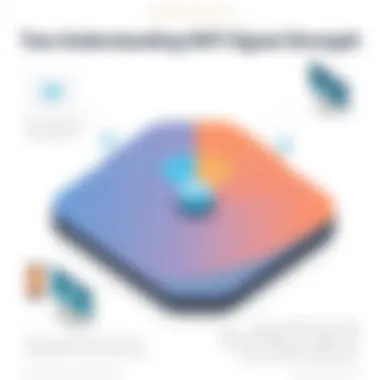

Intro
In today's fast-paced digital landscape, WiFi connectivity has become more than just a convenience; it is a fundamental necessity. For IT professionals, adeptness in connecting to nearby WiFi networks is crucial, not only for personal use but also for ensuring seamless operations in corporate environments. This guide aims to bridge the knowledge gaps regarding the intricacies involved in establishing a reliable WiFi connection, thus empowering IT specialists to tackle connection-related challenges head-on.
Understanding the nuances—from initial setup to troubleshooting and optimization—is essential. This guide takes a closer look at different operating systems and devices, laying the groundwork for a comprehensive understanding of the topic. Whether you're facing connectivity issues or are simply looking to fine-tune your networking skills, this article provides valuable insights tailored for professionals who demand excellence in their work.
Overview of Networking Fundamentals
Key Components of WiFi Networks
A basic grasp of WiFi architecture is necessary for establishing connections without a hitch. Most networks operate on specific protocols such as IEEE 802.11 standards which define functionalities like speed and coverage. Whether it’s the classic 802.11n or the more recent 802.11ax (WiFi 6), knowledge of these specifications can impact your connection choices.
- Router: The heart of any WiFi network, responsible for providing access and managing traffic.
- Access Point: Extends the range of the network by connecting wirelessly to the router and creating a new hotspot.
- Client Devices: Laptops, smartphones, and tablets which connect to the network.
Unique Security Protocols
As connections are established, it’s vital to prioritize security. Protocols like WPA3 offer enhanced protection against common threats, ensuring that sensitive information remains secure while transmitting over wireless networks.
"In an age where data breaches are rampant, employing robust security measures while accessing WiFi should be non-negotiable for IT professionals."
Connection Techniques and Diagnostics
Connecting to nearby WiFi networks involves employing both straightforward steps and advanced techniques. Here are key insights to optimize connectivity:
- SSID Identification: Ensure that you are connecting to the correct SSID. This entails verifying network names to avoid falls into traps of similarly named networks that could compromise your security.
- Network Configuration: Familiarize yourself with network settings across different devices, such as changing DNS settings for better performance or troubleshooting IP conflicts using command-line utilities.
- Tools for Diagnostics: Software or command-line tools like , , and network analyzers can help identify latency issues or packet loss, essential for maintaining connectivity stability.
Advanced Troubleshooting Techniques
When connection issues arise, crafting an effective troubleshooting strategy is key. Below are commonly employed techniques:
- Manual IP Address Assignment: Sometimes, DHCP issues can result in connectivity failures; assigning a static IP address may offer a solution.
- Channel Optimization: Utilize spectrum analysis tools to identify competing networks and select less congested channels for enhanced performance.
- Firmware Updates: Ensure routers and access points are updated, as manufacturers regularly release updates to improve connectivity and security.
Synthesizing Key Insights
Navigating the complexities of WiFi connectivity not only enhances individual technical skills but fortified organizational frameworks also benefit greatly. Mastering the connection and troubleshooting techniques discussed will ensure that IT professionals maintain operational integrity, thereby contributing to successful project executions.
For a more in-depth examination of networking strategies, resources such as Wikipedia on Wireless Networking or Link to a Government Educational Resource can be valuable for ongoing education in this vital area.
Understanding WiFi Connectivity
In our increasingly connected world, grasping the nuances of WiFi connectivity is essential for IT professionals. This section sheds light on various elements that underscore the relevance of understanding WiFi connectivity. Not only does it facilitate efficient networking, but it also empowers tech experts to troubleshoot issues, optimize network performance, and ensure robust security for device connections.
Basics of Wireless Networks
To begin, let’s unpack the fundamental framework of wireless networks. At its core, a wireless network uses radio waves to transmit data between devices. This communication occurs via a collection of protocols, most notably the IEEE 802.11 standards, commonly referred to as WiFi. Wireless routers serve as central hubs, sending and receiving data to and from connected devices.
These networks can be variously categorized based on the range and bandwidth they offer. For instance, while 2.4 GHz networks may provide broader coverage, 5 GHz networks tend to support faster data rates but typically over shorter distances. Because every environment presents its unique set of challenges, knowing how these parameters interact is pivotal when establishing effective WiFi solutions.
Moreover, the design elements of the physical space, such as walls and interference from electronic devices, play a significant role in how well the network performs. Understanding these factors not only aids in choosing the right equipment but also fosters a proactive approach to network management.
Types of WiFi Connections
When connecting to WiFi networks, the type of connection can make a world of difference. There's a rich tapestry of options available:
- Infrastructure Mode: This is the most common setup where one or more access points (AP) connect to a wired network, expanding WiFi coverage. In this scenario, users connect to the AP, which directs traffic to the broader internet or local resources.
- Ad-Hoc Mode: Less common in corporate environments, ad-hoc networks allow devices to connect directly to one another without an access point. This is particularly useful for small group networking but lacks the robust management features of infrastructure mode.
- Mesh Networks: An innovative solution, this approach uses multiple connected nodes to create expansive WiFi coverage, effectively eliminating dead zones in larger areas. This can be especially advantageous for enterprises or large homes requiring a seamless connection.
Recognizing these types of connections is crucial for IT professionals. The choice of connection often dictates the efficiency and reliability of the network, impacting overall user experience.
By comprehensively understanding the different facets of WiFi connectivity, IT professionals can deploy more effective strategies, paving the way for optimized performance and better security measures.
"In the digital age, mastering WiFi connectivity isn't just a skill; it's a necessity."
For further exploration of wireless networking fundamentals, check out resources like Wikipedia or Britannica.
Starting the Connection Process
Initiating the connection to WiFi is a crucial step for IT professionals, allowing them to ensure smooth communication, data transfer, and overall connectivity in both personal and professional environments. A seamless start to the connection process can significantly reduce troubleshooting times and enhance user experience. Given the rapid evolution of wireless technology, it’s essential to be well-versed in the methods and tools available for establishing a solid WiFi link.
Locating Available Networks
The first step in establishing a WiFi connection involves identifying available networks in your vicinity. This process may seem straightforward, but it bears considering that myriad factors can impact the visibility of networks.


- Device Compatibility: Make sure your device’s WiFi adapter is enabled. If it isn’t, you may be searching for networks in vain. On most devices, a toggle switch or software setting controls this function.
- Network Type: Different networks broadcast their signals differently. Public WiFi networks are more visible than hidden ones, while some might require user intervention or scanning for any connections.
- Environmental Elements: Interference from walls, furniture, and electronic devices can hinder your device's ability to detect networks. Therefore, stay mindful of your surroundings.
To locate available networks, consider using the built-in tools in modern operating systems. For instance, Windows users can easily observe available networks from the taskbar, while macOS offers similar functionality from the menu bar. Mobile devices, including smartphones and tablets, typically have a dedicated settings menu where available networks can be scanned.
Initiating the Connection Sequence
Once you've identified the available networks, it’s time to initiate the connection sequence. This phase marks the transition from simply observing networks to actively joining one of them, and there are a few key considerations.
- Selecting the Network: Choose the WiFi network you wish to connect to. This selection may be influenced by various factors like signal strength, data speed, or whether the network is secured. Public networks might seem tempting, but always assess the security implications first.
- Security Protocols: When connecting, you may be prompted to enter a password. It's essential to understand the type of encryption (WPA2, WPA3) employed by the network. These details not only aid in successful connection but also ensure you're connecting securely.
- Automatic Connections: Many devices offer the option to remember the network credentials, allowing for automatic reconnection in the future. While this is convenient, it’s crucial to manage these settings carefully, especially on shared devices.
In initiating the connection sequence, a close eye on the quality of the signal and your device's promptness in connecting is vital. This aspect often determines whether you'll experience smooth browsing or frustrating lags down the line. Don't forget to check network settings—sometimes toggling the "airplane mode" or restarting the WiFi can resolve connection hitches before you've even begun.
"Starting well is half the battle."
These initial steps in the connection process are foundational to successful WiFi usage. By locating available networks and effectively initiating connections, IT professionals can lay the groundwork for robust network performance. Recognizing the nuances at this stage can make all the difference between seamless connectivity and exasperating downtime.
Entering Network Credentials
Entering network credentials is a pivotal step in the process of connecting to WiFi. Without the right information, even the best devices and strongest signals won't get you online. This section sheds light on the details that surround inputting these credentials, particularly focusing on password security and the right methods for entering authentication information.
Understanding Password Security
In today’s digital age, having strong password security is no longer a luxury; it’s a necessity. Think of passwords as the first line of defense against intruders trying to access your network. A poorly constructed or commonly used password can leave your network vulnerable to unauthorized users.
Consider these aspects when thinking about your password:
- Complexity: A mix of letters, numbers, and symbols is critical. For instance, instead of using "password123", consider a more complex approach like "P@ssw0rd!xYz". This increases the difficulty for anyone trying to crack it.
- Length: Longer passwords are typically more secure. Aim for at least 12 characters. The length adds an extra layer of protection.
- Uniqueness: Avoid reusing passwords across different networks. If one gets compromised, others may fall quickly after.
An important element in maintaining password security is educating users on recognizing phishing attempts that can lead to credential harvesting. Always check the source before entering credentials.
"A weak password is like leaving your front door wide open and hoping no one decides to walk in."
Inputting Authentication Information
Once you have a robust password at the ready, the next step is inputting authentication info correctly. This sounds simple enough, but there’s a bit more to it than meets the eye. Indeed, small mistakes in this stage can lead to connection failures.
Here are a few pointers to keep in mind:
- Double-Check Details: Ensure that you enter the password exactly as it’s intended. Passwords are case-sensitive, so "NetworkAccess123" is different from "networkaccess123".
- Use the Right Format: Some networks require specific authentication types. Familiarize yourself with terms like WPA2, WPA3, or even open networks. Each has different credentials requirements.
- Keep it Smooth: Try to reduce distractions while inputting credentials. Typing in a busy environment can lead to errors, a real hassle when trying to connect quickly.
In summary, strong passwords and careful input of credentials lay a solid foundation for a secure and efficient WiFi connection. By considering password security and the nuances of entering authentication information, IT professionals can ensure a more reliable and safe networking experience.
Evaluating Connection Stability
Evaluating connection stability is a crucial aspect of successful wireless networking and an essential consideration for IT professionals. A stable connection can significantly enhance productivity, facilitate effective communication, and ensure that network-dependent applications run smoothly. It's not merely about getting connected; it's about maintaining that connection through variations in environmental factors, device performance, and network load. As such, understanding the core elements that contribute to connection stability is fundamental.
Assessing Signal Strength
Signal strength directly impacts connection stability. When evaluating WiFi performance, one should pay close attention to the RSSI (Received Signal Strength Indicator), which measures the power level of the received signal. A stronger signal usually means a more stable connection, while a weak signal can lead to disruptions. Factors that influence signal strength include:
- Distance from the Router: The closer you are, the stronger the signal. Typically, it’s best to stay within a certain range.
- Obstacles: Walls, furniture, and even some appliances can block WiFi signals, reducing strength.
- Interference: Other electronic devices, like microwaves or cordless phones, can interfere with WiFi signals, leading to fluctuations in strength.
You can use applications such as WiFi Analyzer or built-in tools on devices to measure signal strength and identify areas with weak coverage.
"Strong signals yield strong performance; without a solid foundation, networks can crumble under pressure."
Understanding Latency and Throughput
Beyond signal strength, latency and throughput play pivotal roles in connection stability. Latency measures the delay before a transfer of data begins following an instruction, while throughput refers to the rate at which data is successfully transferred over the network.
- Latency is critical for applications that require real-time communication, like video conferencing or online gaming. A high latency can result in lag, which can be frustrating and counterproductive.
- Throughput relates to how much data can move through the network in a given timeframe; higher throughput values indicate better performance.
Factors that can affect both latency and throughput include:
- Network Congestion: Too many devices connected at the same time can slow down performance.
- Router Quality: An outdated or low-quality router can struggle to handle multiple connections, leading to both high latency and low throughput.
- Configuration and Settings: Properly configured Quality of Service (QoS) settings can help manage bandwidth requirements, prioritizing essential traffic and allowing for smoother operation.
To monitor latency and throughput, tools like PingPlotter or various speed test websites can provide a clear insight into your current performance. Regular assessments of these elements help ensure that a network remains stable and reliable.
Optimizing the WiFi Experience
In today’s hyper-connected world, the significance of optimizing your WiFi experience cannot be ignored, especially for IT professionals. Reliable and high-speed internet is crucial for effective communication, seamless collaboration, and efficient operations within any organization. Optimizing connectivity ensures that users get the best performance from their networks while avoiding common pitfalls that can hamper productivity.
Improving WiFi functionality goes beyond just connecting to a network. It's about enhancing speed, reducing latency, and ensuring long-term stability. A well-optimized network can support multiple devices without hiccups, and this is essential in environments where data-heavy applications are in use, such as video conferencing and real-time collaboration tools.
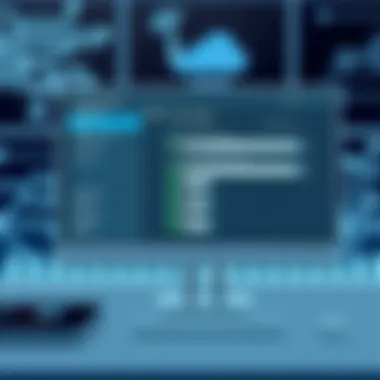
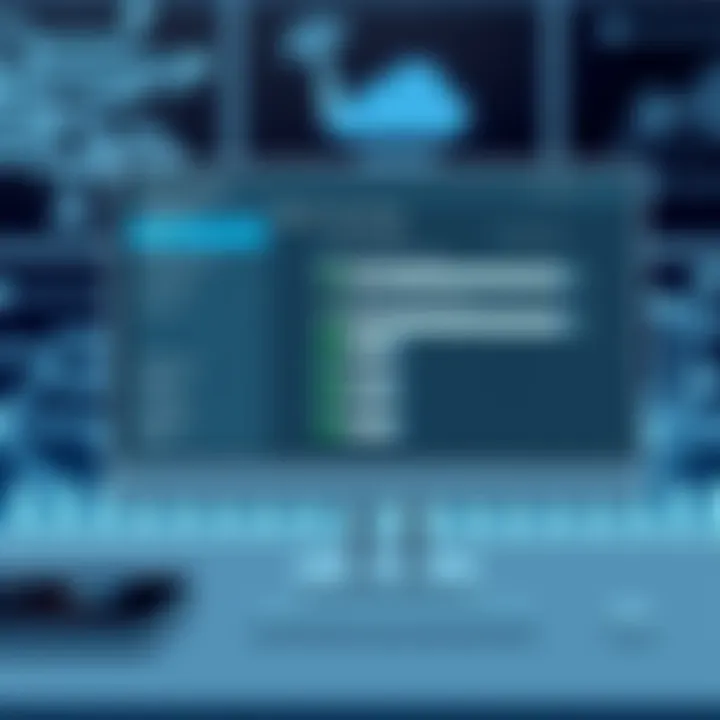
Additionally, optimizing WiFi helps in resource management. It can lead to better utilization of bandwidth, ensuring that vital activities have priority, thus preventing slowdowns during critical operations. Companies that focus on this aspect gain a competitive edge as their teams operate more effectively.
"A well-performing network is not just a convenience but a necessity for success in the digital age."
Tips for Better Connectivity
Achieving better connectivity involves several strategic approaches:
- Optimal Router Placement: Position your router in a central location. Walls, furniture, and appliances can obstruct signals, so find a clear, elevated spot.
- Regular Firmware Updates: Outdated firmware can lead to security vulnerabilities and performance issues. Always ensure your router and devices are updated with the latest firmware.
- Adjusting Wireless Channels: Channels can become congested, causing interference. Use tools like WiFi Analyzer to identify less crowded channels.
- Reducing Signal Interference: Keep routers away from microwaves, cordless phones, and Bluetooth devices that can interfere with WiFi signals.
- Quality of Service (QoS) Settings: Configure QoS settings on your router. This prioritizes traffic for critical applications—for instance, ensuring smooth video calls over general browsing.
- Monitoring Connected Devices: Keep an eye on the number of devices connected to your WiFi, as too many can strain bandwidth. Disconnect those not in use.
- Utilizing Ethernet Connections When Possible: For devices that require stable connections—like desktop PCs or gaming consoles—direct Ethernet connections can significantly improve performance.
Utilizing Network Extenders
Network extenders can greatly enhance WiFi coverage, especially in larger spaces or environments with obstacles.
A network extender works by receiving the existing wireless signal and amplifying it, thereby increasing the range. Here are some considerations:
- Choose the Right Extender: Not all extenders are created equal. Look for one that supports the latest WiFi standards, like WiFi 6, for optimal performance.
- Strategic Placement: The location of the extender matters. It should be placed within the range of the existing WiFi signal for maximum effectiveness.
- Mesh Network Systems: Consider using a mesh network system. These consist of multiple units that can cover a larger area seamlessly, providing consistent speeds across all connected devices.
- Compatibility Matters: Ensure that the extender is compatible with your existing router. Some manufacturers’ devices work better together.
By integrating these measures to optimize the WiFi experience, IT professionals can ensure a robust, stable, and high-performing network that meets the demands of a modern workplace. Efficiency is not just about having a connection; it's about having the right connection for the task at hand.
Troubleshooting Common Issues
In the realm of WiFi connectivity, no one likes to run into problems. When you're trying to connect to a network, every hiccup can feel like a mountain to climb. Troubleshooting common issues is imperative not just for efficiency, but for maintaining a smooth workflow, especially in business environments. It’s vital for IT professionals to know how to identify and fix these pesky connection issues. This part delves into common connection failures and configuration errors. Not only does it save time, but it also helps in maintaining user satisfaction, boosting productivity, and ensuring that digital operations flow without a hitch.
Identifying Connection Failures
Identifying when a connection is down isn’t always as straightforward as one might think. There can be various factors in play, making it sometimes a process of elimination. First on the list should be to check whether the device itself is connected to the network. Many times, it's as simple as toggling the WiFi button or enabling airplane mode and then turning it off again. This might just do the trick!
Additionally, consider the following steps:
- Network Visibility: Is the network visible? Not all networks are created equal; some might be set to hidden mode. If you can't see it, you may need to manually enter the SSID.
- Signal Interference: Nearby electronic devices can cause interference. Check locations where you face issues. If it's by the microwave, that's a red flag.
- IP Configuration: Sometimes, devices get assigned incorrect IP addresses. Checking the device’s network settings can assist in resolving this.
- Router Status: Look at the router. A quick glance at its lights can usually tell you if it’s functioning normally. If the lights offer a disco performance, it may need a reset.
All of these small checks can lead to identifying where the connection is faltering.
Resolving Configuration Errors
Now that you've pinpointed the potential issues, the next step is tackling configuration errors, which can often be the culprit. Misconfigurations can lead to a host of problems, including an inability to access the network altogether.
Here are a few common scenarios and their resolutions:
- Incorrect Passwords: This is a classic blunder. Ensure the password is entered correctly, paying attention to uppercase and lowercase letters. A small typo can lead to frustration!
- Static vs. Dynamic IP Settings: If your device is configured with a static IP and is on a dynamic network, it can create conflicts. Switching to DHCP (Dynamic Host Configuration Protocol) sometimes clears the cobwebs.
- Router Settings: Maybe the router has some custom configurations that aren’t compatible with your device. Logging into the router and checking the settings might highlight issues. Most routers can be accessed at an IP address like 192.168.0.1 or 192.168.1.1.
- Firewall and Antivirus Conflicts: Occasionally, firewall settings may hinder network access. If safe and sensible, consider temporarily disabling firewall software to see if that resolves the issue.
To illustrate the importance of resolving configuration errors, consider a quote from a seasoned IT expert:
"An ounce of prevention is worth a pound of cure."
These small configurations can be the difference between seamless connectivity and the proverbial hair-pulling experience.
Security Considerations
Ensuring security while connecting to WiFi networks is paramount, especially for IT professionals who often handle sensitive data. Understanding and addressing security concerns can help mitigate risks associated with unauthorized access, data breaches, and other malicious activities. This section delves into the common threats that WiFi users face and offers strategies to implement effective security protocols.
Understanding Common Threats
When connecting to nearby WiFi networks, it's essential to be aware of several common threats that can compromise your connection and data.
- Eavesdropping: Unscrupulous individuals can intercept data transmitted over unencrypted networks. This can lead to sensitive information being collected without the user’s knowledge.
- Rogue Access Points: Attackers can set up fake access points that resemble legitimate networks. Unsuspecting users may connect to these, leading to data theft.
- Man-in-the-Middle Attacks: In this scenario, the attacker positions themselves between the user and the actual network, allowing them to capture or modify data during transmission.
- Packet Sniffing: Tools can be used to monitor and capture data packets sent over a network without encryption, putting all transmitted information at risk.
“In the world of WiFi, it's not just about being connected; it's about being securely connected.”
The threats mentioned above are not just theoretical. Case studies have shown numerous incidents where inadequate security led to significant data breaches. Thus, understanding these threats allows IT professionals to adopt appropriate defenses.
Implementing Security Protocols
Once the common threats are identified, the next step involves implementing robust security protocols to safeguard connections. Here are some effective measures:
- Use Strong Passwords: Encourage users to create complex passwords for their networks, incorporating a mix of upper and lowercase letters, numbers, and symbols. A simple 123456 or password simply won’t cut it.
- Enable WPA3 Encryption: Whenever possible, utilize the latest WiFi Protected Access (WPA3) standards. This protocol provides improved security features over previous versions, such as WPA2, making it more difficult for attackers to breach networks.
- Regular Software Updates: Ensure that all devices connecting to the network have up-to-date software and firmware. This helps close security loopholes and protect against the latest threats.
- Network Segmentation: For organizations, segmenting the network can isolate sensitive information. This minimizes exposure if one part of the network is compromised.
- Security Awareness Training: Educating users about recognizing security threats, phishing attempts, and safe browsing habits can significantly enhance overall network security.
Compatibility Across Devices
In today's interconnected world, understanding compatibility across devices is paramount for IT professionals. The landscape of technology is constantly evolving, and this includes the range of devices that can connect to WiFi networks. From smartphones to laptops, and increasingly, the myriad of Internet of Things (IoT) devices, ensuring seamless connectivity across these platforms requires a thorough grasp of each device’s capabilities and limitations.
The goals of compatibility extend beyond merely connecting to WiFi; they involve optimizing performance, maintaining security, and ensuring a robust user experience. When devices can communicate effectively within the same network, it leads to efficiency and productivity in professional settings.
Connecting Mobile Devices


Connecting mobile devices to WiFi can often seem like a walk in the park, yet several factors come into play. Most smartphones and tablets today support a range of WiFi standards such as 802.11ac and even 802.11ax. Here are some key points to consider:
- Network Frequency: Many mobile devices operate on both 2.4 GHz and 5 GHz bands. While the 5 GHz band is faster, its range is shorter. Knowing which band your device supports can greatly enhance connectivity.
- OS Compatibility: Different operating systems may connect to networks differently. For instance, configuring a network on an Android device may not mirror the experience on an iOS device. Pay attention to the settings and options presented during the connection process.
- Mobile Data settings: Some devices may attempt to connect to mobile data instead of WiFi if they are set to prioritize cellular connections. Check the settings to avoid unnecessary data usage.
If you run into hiccups, often, a simple toggle of the WiFi switch or restarting the device can resolve minor connectivity issues quite effectively.
Connecting Laptops and Desktops
Connecting traditional computing devices such as laptops and desktops introduces its unique challenges and considerations. These devices generally provide a more comprehensive connectivity interface compared to mobile devices, but they may also require more intricate configurations:
- Driver Updates: Ensure that the WiFi adapter drivers are current. Outdated drivers might impede the device's ability to connect to newer standards or networks.
- Hardware Compatibility: Verify that the WiFi card is compatible with the network’s WiFi standard. For example, attempting to connect an older device equipped only with 802.11n to a network running on 802.11ac may result in slower speeds and connectivity issues.
- Firewall and Antivirus Settings: Occasionally, overly aggressive security protocols can block connections. Adjusting these settings may unlock connectivity to the network.
This understanding can ultimately save IT professionals time and hassle when troubleshooting connections in a business environment.
Connecting IoT Devices
IoT devices represent a growing segment of the tech world, and their integration into wireless networks is an area that requires careful consideration. Connecting these devices often involves additional challenges:
- Compatibility with Existing Protocols: IoT devices may use different communication protocols than traditional computers or smartphones. Understanding standards like Zigbee or Z-Wave can assist in properly integrating them into existing WiFi networks.
- Network Security: Many IoT devices come with their own security vulnerabilities. It’s crucial to implement robust security measures such as network segmentation to protect sensitive data from exposure.
- Power Requirements: Some IoT devices may require constant power, affecting where they can be placed in relation to WiFi routers or extenders.
It’s wise to conduct thorough research on IoT devices before purchase. Familiarizing oneself with specific requirements and compatibility can streamline the deployment process for these devices, ensuring fruitful integration into an organization’s network.
Important Reminder: When connecting any device, always ensure it’s regularly updated and secured against potential threats. No connection is too small to overlook, especially in today’s cyber climate.
By grasping these elements of device compatibility, IT professionals can pave the way for a smoother connectivity experience in the workplace.
Advanced Connection Scenarios
When it comes to WiFi connectivity, understanding advanced scenarios can greatly enhance your networking skills as an IT professional. These scenarios often arise in complex network environments where standard connectivity approaches may fall short. Being prepared for various situations enables IT pros to maintain a reliable and secure connectivity experience. Key elements here include troubleshooting hidden networks, leveraging VPNs for secure communications, and adapting to the diverse needs of various devices.
Connecting to Hidden Networks
Hidden networks are those that do not broadcast their SSID (Service Set Identifier), leaving them invisible to casual users. This can be beneficial for minimizing unauthorized access and reducing network congestion. However, connecting to these networks requires an additional layer of knowledge.
To connect to a hidden network, follow these steps:
- Manually Adding the Network: You need to enter the SSID and ensure the correct security settings are applied, be it WPA2, WEP, or others.
- Inputting Network Credentials: Once the network is added, input the necessary password, which must match exactly to gain access.
- Verifying Connection Stability: After connecting, check the signal quality and transfer speeds to ensure the hidden network is functioning properly.
It's important to note that connecting to hidden networks can sometimes come with downsides, such as difficulty in identifying signal strength and potential security risks if the credentials are not managed properly. A well-structured security policy is crucial when considering the use of hidden networks.
Using VPN with WiFi Connections
Virtual Private Networks (VPNs) are increasingly essential when connecting to WiFi networks, especially in environments where sensitive data might be transferred. Using a VPN creates a secure tunnel between your device and the internet, encrypting the data exchanged. Here’s why this is particularly important:
- Data Encryption: Your internet activities are kept private from eavesdroppers, a necessity when using public networks.
- Bypassing Restrictions: Some networks may restrict access to particular sites or services. A VPN can help in bypassing such limitations.
- Improved Security: VPNs add an additional layer of security, making it harder for malicious entities to monitor your online behavior.
To use a VPN effectively with your WiFi connection:
- Select a Reliable VPN Provider: Research and select a provider that meets your security requirements.
- Install VPN Software: Follow the installation instructions, which vary depending on the service.
- Connect to the VPN: Open the VPN application and connect to a server of your choice before starting your internet activities.
Remember, not all VPNs are equal in terms of privacy and speed. Choosing the right one is critical to ensure effective and secure connections.
Future Trends in WiFi Technology
The realm of WiFi technology is not static; it evolves at a breakneck speed, compelling IT professionals to stay in the loop. Understanding future trends is paramount not just for adaptation but for maintaining a competitive edge in networking. As mobile devices proliferate and data demands skyrocket, the way we connect keeps shifting. This section dives into what to expect in the world of WiFi and how these changes will affect connectivity.
Emerging Standards and Protocols
The landscape of wireless communication constantly undergoes transformation with the introduction of new standards and protocols. The recent rollout of WiFi 6, or 802.11ax, has marked a significant leap forward in performance and capacity. This protocol is designed to handle a larger number of devices simultaneously, which is increasingly important in crowded environments like offices or public spaces.
Key Benefits of WiFi include:
- Higher Data Rates: WiFi 6 can achieve speeds up to 9.6 Gbps, dwarfing its predecessors.
- Improved Efficiency: Technologies like Orthogonal Frequency Division Multiple Access (OFDMA) allow for better resource allocation, minimizing delays.
- Enhanced Security: WPA3 introduces stronger encryption, reinforcing overall network security, which is vital in professional settings.
Looking forward, the forthcoming WiFi 7 (802.11be) promises to take these capabilities even further. It's poised to support multi-gigabit connections, low latency applications, and a more robust architecture for virtual reality and augmented reality applications. For IT professionals, being knowledgeable about these standards not only enhances technical savvy but also influences decision-making regarding future investments in networking equipment.
The Role of AI in Networking
Artificial Intelligence is no longer just a buzzword; it's becoming intricately woven into the fabric of networking technologies. This integration is not merely a trend but an essential shift towards intelligent networking. One of the most impactful applications of AI is in network management, where machine learning algorithms can analyze traffic patterns, detect anomalies, and predict potential failures before they escalate.
Benefits of implementing AI in WiFi connectivity:
- Automated Troubleshooting: AI can streamline the process of identifying and resolving connection issues, thus reducing downtime.
- Optimized Resource Allocation: Neural networks can dynamically allocate bandwidth based on user demand, ensuring fair and efficient service for all devices connected.
- Enhanced Security Measures: AI can continuously monitor network traffic for suspicious behavior, acting as a frontline defense against cyber threats.
This predictive capability is not only advantageous for maintaining uptime but is also a catalyst for innovation in developing customized user experiences. As AI technology matures, its role within the wireless domain will grow, marking a significant shift in how networks are built and operated.
Keeping an eye on the future trends in WiFi technology ensures that IT professionals will be well-prepared to meet the unique demands of tomorrow's networking challenges.
For further reading on WiFi standards and the influence of artificial intelligence in networking, consider visiting resources such as Wikipedia, Britannica, and engaging discussions on platforms like Reddit. By diving deep into these evolving trends, IT professionals can position themselves as forward-thinking experts in an ever-changing digital landscape.







