Zoho Desk vs Freshdesk: Essential Insights for IT Teams


Intro
In the realm of customer support software, the landscape is constantly evolving. Zoho Desk and Freshdesk emerge as two strong contenders for IT professionals seeking robust solutions. This article will delve into the features and functionalities of both platforms, allowing decision-makers to navigate through their offerings efficiently. Understanding these tools not only enhances operational efficiency but also significantly improves customer service.
Overview of Product Features
When it comes to customer service software, the features play a crucial role in defining user experience. Zoho Desk and Freshdesk present an array of functionalities that cater to different organizational needs.
Key Specifications
- Zoho Desk provides a multichannel support system that includes email, phone, chat, and social media integration. It also includes automation for repetitive tasks, which saves time.
- Freshdesk, on the other hand, offers a similar multichannel approach but is known for its user-friendly interface and efficient ticket management system.
Both platforms ensure that support teams can manage customer inquiries effectively while providing insights through analytics and reporting features.
Unique Technologies
- One interesting aspect of Zoho Desk is its context-aware help desk functionality. This allows agents to access relevant customer information and interactions, enabling quicker resolution of issues.
- Freshdesk utilizes AI through its Freddy AI, which helps in automating responses and suggests solutions based on historical data and common inquiries.
These unique technologies enhance the agent's ability to provide timely support, improving customer satisfaction.
Closure
The examination of Zoho Desk and Freshdesk reveals that both platforms offer valuable features for IT professionals. Their capabilities extend beyond basic ticketing systems, driving efficiency and improving user experience. In the following sections, we will further dissect their design, pricing structures, and integrations.
"Understanding the subtle differences between these tools can significantly impact the effectiveness of IT support operations."
This comprehensive analysis aims to guide IT professionals toward making informed choices that align with their operational needs. Another layer of depth will follow as we explore the specific user experiences and performance indicators of both software solutions.
Preamble to Customer Service Software
Customer service software plays a crucial role in the contemporary business landscape, particularly for IT professionals. It encompasses various tools that streamline and enhance customer support processes. These platforms facilitate communication between businesses and customers, enabling organizations to respond swiftly to inquiries, resolve issues, and maintain a high level of customer satisfaction. The demand for efficient customer support solutions is higher than ever. This demand arises not only from the need to maintain customer loyalty but also due to the fact that digital transformations are reshaping customer expectations and experiences.
Importance of Customer Support Tools
Customer support tools are vital for organizations that wish to create loyal customer bases. Businesses using these tools tend to see higher customer retention rates. Efficient support tools assist in resolving customer issues promptly, reducing wait times and improving customer experiences. They also provide analytics that help businesses understand customer behaviors and preferences. By leveraging these insights, organizations can refine their strategies to enhance service delivery.
The necessity of effective customer support is heightened in a competitive market. Companies often differentiate themselves based on the level of service they provide. Good customer support goes beyond mere problem-solving; it involves proactive engagement and relationship management. Thus, investing in the right customer support technology is no longer optional but essential.
Overview of Zoho Desk
Zoho Desk stands out in the market of customer support software for its comprehensive feature set. It is designed with the intent of enhancing productivity and improving customer interactions. This platform is part of the broader Zoho suite, which means integration with other Zoho applications is seamless. Zoho Desk's ticketing system is intuitive, allowing support teams to prioritize and manage customer issues effectively.
One of its key features is its ability to automate repetitive tasks. This allows support agents to focus on more complex queries, improving their efficiency. Additionally, the multi-channel support capability means that users can engage customers through various platforms, including email, phone, and social media.
In terms of customization, Zoho Desk offers flexible options that allow companies to tailor the support experience to their unique requirements. The reporting and analytics provided by Zoho Desk are extensive, giving businesses robust insights into their operations and customer satisfaction metrics.
Overview of Freshdesk
Freshdesk is another prominent player when it comes to customer support solutions. Known for its user-friendly interface, it simplifies the process of managing customer tickets. Freshdesk also provides excellent multichannel support, allowing customers to reach out through multiple avenues like chat, social media, or email.
In addition to ticket management, Freshdesk includes features such as self-service portals and knowledge bases. These features empower customers to find solutions on their own, reducing the workload on support teams. The platform's automation capabilities help streamline workflows, enabling teams to respond faster.
Freshdesk also offers strong integration capabilities with a variety of third-party applications. This makes it a flexible choice for organizations looking to enhance their customer service architecture with existing tools. Overall, Freshdesk aims to provide an all-in-one solution that enhances the efficiency of customer support efforts while improving user satisfaction.
Feature Comparison
Feature comparison is crucial in evaluating customer support software for IT professionals. It allows decision-makers to pinpoint the specific tools and capabilities that meet their distinct needs. A robust feature set can significantly enhance efficiency, improve user satisfaction, and ultimately drive better customer service outcomes. This comparison highlights critical aspects like ticket management, self-service options, multichannel support, automation capabilities, and reporting and analytics. Each element can determine how well a platform serves its users and clients.
Ticket Management
Effective ticket management is at the heart of any customer support software. Zoho Desk and Freshdesk both offer dynamic ticketing systems that help organizations track and resolve issues efficiently.
With Zoho Desk, tickets can be automatically assigned based on predefined rules. This ensures that the right agent handles issues aligned with their skill set. Furthermore, the platform supports rich context for tickets, allowing agents to view customer history and past interactions, which is critical in providing personalized service.
In contrast, Freshdesk emphasizes a user-friendly interface that simplifies ticket management. Agents can prioritize tickets, and integrated collaboration tools facilitate teamwork when resolving complex issues. The ability to merge tickets also helps prevent duplicate efforts, saving time and improving customer experience.
Self-Service Options
Self-service options empower customers to resolve their own issues without needing to contact support. Both platforms recognize this importance. Zoho Desk includes a customizable help center that lets organizations build comprehensive FAQs and troubleshooting articles. Integrating chatbots enhances support, guiding users to solutions before human intervention is necessary.
On the other hand, Freshdesk offers strong self-service features, including an intuitive knowledge base and community forums. These resources help reduce ticket volume, allowing support teams to focus on more complex inquiries. The success of self-service is predicated on a well-structured knowledge center that users can easily navigate.
Multichannel Support


Today's customers expect support across various channels, and both Zoho Desk and Freshdesk deliver on this front. Zoho Desk integrates email, phone, chat, and social media into a unified platform. This ensures consistent communication, allowing agents to track and manage conversations seamlessly. Keeping all customer interactions in one place boosts efficiency, as agents can access all relevant information without switching between multiple platforms.
Freshdesk also provides a strong multichannel approach. Users can engage with support via email, phone, chat, and social networks like Facebook and Twitter. The built-in ticketing system centralizes all interactions, providing agents with a holistic view of customer relationships.
Automation Capabilities
Automation is essential for reducing manual work. Both Zoho Desk and Freshdesk harness automation to streamline workflows. Zoho Desk allows users to create triggers, workflows, and macros. These automate repetitive tasks, reducing response and resolution times. For example, agents can set up automated responses to common inquiries without their involvement.
Freshdesk offers similar automation features with its workflow automator. Using pre-defined templates, the software can assign tickets, escalate issues, or notify agents of updates all automatically. This not only increases efficiency but also allows support teams to focus more on strategic initiatives.
Reporting and Analytics
Data-driven decision-making is vital for improving customer support strategies. Both platforms possess robust reporting and analytics tools. Zoho Desk features customizable dashboards that give insights into key metrics like response times, ticket resolution rates, and customer satisfaction. These metrics can help managers identify trends and areas in need of improvement.
Similarly, Freshdesk provides detailed reporting capabilities that enable teams to analyze performance over time. Users can track KPIs and generate reports that assist in evaluating agent efficiency and customer satisfaction levels. Both platforms aid in deriving actionable insights that can enhance service delivery.
In customer support, understanding feature sets is not just about tools but about ensuring the platform aligns with operational goals.
These feature comparisons highlight significant strengths of both Zoho Desk and Freshdesk, showcasing how each platform caters to the diverse needs of IT professionals in the customer service landscape.
User Experience
User experience (UX) is a critical aspect when assessing customer support software like Zoho Desk and Freshdesk. For IT professionals, the effectiveness of these platforms often hinges on how well they can integrate into existing workflows and their ability to facilitate seamless communication between support teams and customers. A positive user experience can lead to quicker resolution times and improved customer satisfaction. In this article, we will explore various elements that contribute to user experience, including interface design, ease of use, and customization options.
User Interface Design
The user interface (UI) design of Zoho Desk and Freshdesk plays a significant role in user experience. A well-designed UI simplifies navigation, making it easier for support agents to locate necessary information swiftly. Visually appealing and intuitively organized interfaces can enhance productivity, decreasing the time taken to resolve tickets.
Zoho Desk features a clean, simple layout that aligns with the principles of usability. The navigation bar is clear, allowing users to find their way around without much effort. Freshdesk, on the other hand, incorporates vibrant colors and icons, which may appeal to some users but can also lead to cognitive overload for others. Ultimately, the choice between these two comes down to personal preference and organizational needs.
Ease of Use
Ease of use is another pivotal factor when assessing the user experience of Zoho Desk and Freshdesk. A software platform must be easy to understand and operate. This is particularly important for organizations that employ a diverse range of staff members, some of whom may not be tech-savvy.
Zoho Desk offers straightforward navigation and an easy-to-understand dashboard. Users report that team members can learn the basics within a short period. Similarly, Freshdesk provides a user-friendly interface, but some users have noted that certain features may require additional training to fully grasp. The learning curve can impact the overall efficiency of a customer service team.
"An intuitive interface can transform how support teams operate, minimizing time spent in training and maximizing time spent resolving issues."
Customization Options
Customization is vital for tailoring a software solution to meet specific business needs. Both Zoho Desk and Freshdesk offer a range of customization options. This flexibility allows organizations to adapt their support systems to better serve their customers.
Zoho Desk provides a wide variety of customization tools, including customizable ticket fields, workflows, and report generation. This ability to modify the platform enables organizations to manage and resolve tickets according to their specific operational procedures. Freshdesk, while also customizable, focuses on user-friendly templates and themes that can enhance the overall look and feel of the customer support interface. However, it may not offer the same depth of customization as Zoho Desk.
In summary, the user experience of a customer support platform encompasses crucial elements like interface design, ease of use, and customization options. These factors collectively influence the performance of IT professionals and their teams in delivering effective support solutions.
Integrations and Extensions
Integrations and extensions play a crucial role in the functionality of customer service software. Both Zoho Desk and Freshdesk allow users to connect with a variety of other applications. This integration capability can significantly enhance the efficiency of customer support operations by creating a seamless workflow. Integrations help in eliminating tedious manual processes, thus enabling support teams to invest more of their time into solving customer issues. Additionally, these platforms offer extensions that help to customize functionalities according to business requirements, which can lead to improved user satisfaction and operational performance.
Third-Party Integrations
Both Zoho Desk and Freshdesk support numerous third-party integrations, which can greatly expand their functionality. Users can connect with tools like Google Workspace, Slack, and Shopify, among others. Such integrations allow for data sharing between systems, providing a holistic view of customer interactions.
Some benefits include:
- Streamlined workflows: Automation of data entry tasks, reducing errors and saving time.
- Improved communication: Connecting support teams with other departments, ensuring everyone is on the same page regarding customer inquiries.
- Enhanced reporting: Consolidating data from various platforms helps in making informed business decisions.
When choosing between Zoho Desk or Freshdesk, examining the available third-party integrations is a critical factor. Organizations should consider whether the tools they currently use can integrate seamlessly with their chosen customer service software.
API Capabilities
API capabilities are vital for organizations looking to create a highly customized support environment. Zoho Desk and Freshdesk both provide robust APIs that allow businesses to build tailored solutions.
- Flexibility: These APIs enable the integration of bespoke functionalities possible with existing data systems.
- Automation potential: Automating customer interactions and support workflows reduces workload on human agents, allowing them to focus on complex issues.
- Real-time data sync: APIs facilitate real-time syncing of data between systems, leading to efficient customer service operations.
For IT professionals, robust API capabilities can indicate the potential for future scalability and adaptability of the customer support platform. Custom integrations may require additional development effort, but they often yield a better fit for unique business processes.
App Marketplaces
App marketplaces further enhance the adaptability of both Zoho Desk and Freshdesk. These marketplaces provide users access to various applications and extensions that can be installed to enhance functionality. Users can find add-ons that assist in analytics, project management, customer relationship management, and more.
- Diverse offerings: Both platforms include numerous apps that cater to various business needs, enabling organizations to expand capabilities without heavy investment.
- User-driven solutions: Marketplaces often host applications created by other users or third parties, giving a broad spectrum of solutions developed for specific challenges.
- Ease of installation: Installing applications from these marketplaces is generally straightforward, allowing for a simple way to enhance existing functionalities.


An important consideration for IT professionals is ensuring that the apps sourced from these marketplaces maintain high quality and align with organizational goals. Before deciding on additional integrations, it is prudent to evaluate the support and maintenance structure of the application.
"Integration capabilities not only enhance user experience but can also be a decisive factor for businesses seeking to improve their customer support operations."
Pricing Structures
Understanding the pricing structures of customer support software is vital for IT professionals. Each solution has different pricing tiers, which can significantly affect the budget and the overall cost-effectiveness of the chosen platform. Selecting the right pricing plan is essential as it often reflects the features available, the level of support provided, and scalability options.
The pricing structures not only determine the immediate financial commitment but also influence long-term operational costs. An effective pricing strategy can yield a greater return on investment and enhance team performance through improved productivity tools. Thus, an examination of the pricing tiers of both Zoho Desk and Freshdesk is necessary for professionals looking to optimize their customer service operations.
Pricing Tiers of Zoho Desk
Zoho Desk offers various pricing tiers that cater to different business needs. Their plans typically include:
- Free Plan: Allows small teams to get started with basic ticketing and support features. Limited to three users, it provides essential functionalities.
- Standard Plan: Priced around $12 per agent per month when billed annually. This plan includes features like automation, advanced reporting, and multi-channel support.
- Professional Plan: Costs about $20 per agent per month with enhanced capabilities such as time tracking, product-based ticketing, and custom roles.
- Enterprise Plan: At roughly $35 per agent per month, this tier provides advanced analytics, advanced automation, and other enterprise-level tools.
The choice of a suitable tier depends on team size, support needs, and budget constraints. Zoho Desk’s flexible pricing allows teams to scale as their requirements evolve.
Pricing Tiers of Freshdesk
Freshdesk also presents a variety of pricing tiers, allowing companies to choose based on their size and needs:
- Free Plan: This is available for unlimited agents, featuring essential ticketing functionalities, email support, and knowledge base.
- Growth Plan: At approximately $15 per agent per month, this plan includes features like automation and email campaigns.
- Pro Plan: Priced at about $49 per agent per month, it includes advanced integrations, custom dashboard reporting, and support for multiple products.
- Enterprise Plan: Costs approximately $79 per agent per month, providing premium features like dedicated account management and custom ticketing.
Freshdesk’s model offers the advantage of a free option, which is beneficial for startups and small organizations, making it accessible to a broader audience.
Value for Money Analysis
Evaluating the value for money is crucial when considering either Zoho Desk or Freshdesk. This analysis involves assessing the features offered against their pricing tiers.
- Feature Density: Both platforms provide a variety of features, but their distribution across different pricing tiers varies. Users must measure whether the additional cost truly aligns with added functionalities.
- Scalability: As businesses grow, the selected platform must support expanded needs. Choosing a tier that allows for easy upgrades can be a cost-effective strategy.
- User Satisfaction: Investigating customer feedback on user experiences and support can unveil insights into value. Higher satisfaction levels often correlate with better ROI and smoother operations.
In sum, both pricing structures offer unique advantages and considerations that IT professionals should weigh carefully to determine the most financially and operationally prudent choice.
Performance Evaluation
Performance evaluation is crucial when comparing customer support software like Zoho Desk and Freshdesk. For IT professionals, understanding the performance metrics of these platforms helps in making informed decisions that can enhance service delivery. Evaluating performance goes beyond surface features; it touches on critical areas such as reliability, speed, and scalability.
System Reliability
System reliability refers to how consistently a platform operates without failures. Both Zoho Desk and Freshdesk claim high reliability; however, users’ experiences may differ based on various factors. A reliable system ensures that issues are resolved quickly without service interruptions.
Consider the following:
- Uptime Guarantees: Check the service level agreements (SLAs) that describe uptime commitments. Zoho Desk often boasts about its high uptime rates, typically around 99.9%. Freshdesk also provides similar assurances, but it is good to analyze historical data if available.
- Backup Systems: It's vital to understand how each platform handles data backup. Zoho Desk offers automated backups, while Freshdesk has manual and automated options. This can make a difference in data recovery during outages.
- User Feedback: Look into forums or communities like Reddit, where organizations share their experiences with downtime incidents. This information may give insights into the reliability of both platforms.
Speed and Efficiency
Speed is another vital consideration in performance evaluation. In the realm of customer support, response times can directly affect customer satisfaction. Here are key points:
- Response Time: Evaluate how quickly each platform processes requests. Zoho Desk has a reputation for quick ticket resolution, while Freshdesk’s speed varies based on the specific plan chosen.
- Load Handling: Understand how many simultaneous users each platform can effectively manage. If your organization has a large support team, this information becomes crucial.
- Interface Performance: Test the interface response time when navigating through tickets. This directly impacts support agents’ productivity. Generally, users report that both platforms offer smooth experiences, but specific setups may lead to variations.
Scalability
The ability to scale a customer support tool as your organization grows is essential. Scalability ensures that as your user base expands, the platform can accommodate increased demand without degradation in service quality. Relevant considerations include:
- User Limits: Evaluate how easily you can add new users to either platform. Zoho Desk supports incremental scaling, making it easier for growing teams. Freshdesk similarly allows adding users but may have tiered restrictions based on selected plans.
- Feature Expansion: Assess if either software can integrate additional features or modules as needs change. Both platforms allow for feature customization, with Zoho Desk offering extensive integrations through their marketplace.
- Performance Under Load: There should be an assessment of how both systems perform under increased loads. Customer feedback can often shed light on how well these platforms scale in real scenarios.
Ultimately, performance evaluation is a key aspect of making informed decisions about using customer support software. With options like Zoho Desk and Freshdesk, understanding reliability, speed, and scalability allows IT professionals to choose effectively for their organizations.
Customer Support and Resources
In the realm of customer service software, effective support and available resources play a crucial role in user satisfaction and operational efficiency. For IT professionals who rely on tools like Zoho Desk and Freshdesk, understanding the various support channels and resources available can significantly impact the platform's effectiveness in their organization. When software solutions offer robust customer support, they contribute to the overall success and utilization of the tool. This section explores the key aspects of customer support and resources available within Zoho Desk and Freshdesk, allowing professionals to make informed decisions based on their specific needs.
Support Channels Offered
Both Zoho Desk and Freshdesk provide a range of support channels to assist users effectively. These channels are vital for ensuring that organizations can resolve issues promptly without major disruptions to their customer service operations.
- Email Support: Both platforms offer email support. Users can send queries or concerns directly to the support team. The response times may vary, impacting how quickly issues are resolved.
- Live Chat: Freshdesk's live chat function is particularly user-friendly, allowing immediate assistance. Zoho Desk also provides live chat, but differences in availability or chatbot functionalities may influence user preference.
- Phone Support: This is an essential channel for many IT professionals who prefer direct communication. Freshdesk typically offers phone support in various regions, whereas Zoho Desk may have more limited availability, depending on the tier of service selected.
- Community Forums: Both platforms host community forums where users can share experiences and solutions. This can be a valuable resource for troubleshooting and learning best practices from peers.
Documentation and Training
Documentation and training resources are integral for equipping users with the knowledge to utilize both Zoho Desk and Freshdesk effectively. An adequate understanding of the software ensures that IT professionals can leverage the full potential of these tools.
- Knowledge Base: Both Zoho Desk and Freshdesk maintain extensive knowledge bases filled with articles, FAQs, and step-by-step guides. The comprehensiveness and clarity of the documentation can often determine how quickly new users become proficient.
- Video Tutorials: Freshdesk is known for offering a variety of video tutorials, which can aid in visual learning. Zoho Desk also has a selection of tutorial videos, but the depth and frequency of updates may vary.
- Webinars and Training Sessions: Live training sessions and recorded webinars can be particularly beneficial for teams looking to enhance their skills rapidly. Freshdesk often schedules these sessions, whereas Zoho Desk may offer recorded session resources more prominently.
- Certification Programs: For organizations looking to deepen expertise, certification programs can highlight a professional's proficiency in specific tools within these platforms. Both Zoho Desk and Freshdesk offer certification, although the content and recognition may differ.
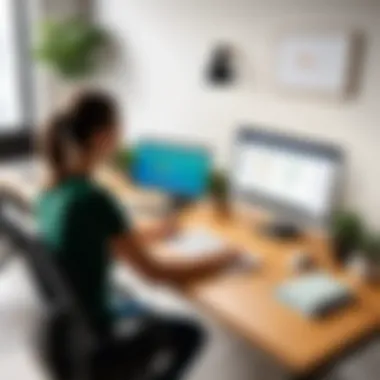

Case Studies and User Testimonials
Case studies and user testimonials provide invaluable insight into the practical performance of customer support software solutions like Zoho Desk and Freshdesk. They illustrate real-world applications and uncover the tangible benefits organizations experience by implementing these platforms. Furthermore, these narratives allow potential users to understand how features operate under various conditions, thus guiding their decision-making process.
Understanding the experiences of peers in the field can highlight not just successes, but also challenges encountered. This information serves as a form of peer review, affirming or raising concerns about specific functionalities. In particular, IT professionals can identify how well these tools integrate into existing operations, which is a critical consideration when selecting support software.
Choosing a support tool based solely on marketing claims can lead to dissatisfaction. Thus, case studies and testimonials serve to mitigate this risk by providing evidence-based outcomes. By analyzing specific performance metrics, companies can ascertain if a solution meets their requirements.
Success Stories with Zoho Desk
Various organizations have reported significant improvements after implementing Zoho Desk. One notable example includes a mid-sized eCommerce retailer that faced hurdles with managing customer inquiries. The company utilized Zoho Desk's ticket management and automation features to streamline their support processes. After the implementation, their response time was reduced by 40%, significantly enhancing customer satisfaction rates.
Additionally, the customized reporting features of Zoho Desk enabled the team to analyze customer interactions more deeply. They discovered patterns in inquiry types, helping them to refine FAQs and self-service documents. This not only optimized their support but also empowered customers to resolve issues independently, which saved time and resources.
Success Stories with Freshdesk
Freshdesk has also been the choice for many organizations looking to enhance their customer support. A healthcare provider, for instance, adopted Freshdesk to manage support queries. They particularly benefited from the multichannel support that Freshdesk offers, which consolidated communications from email, chat, and social media onto one platform.
With Freshdesk, this healthcare provider reported a 30% increase in resolved tickets within 24 hours. The integration of Freshdesk's automation tools helped reduce manual work, allowing support agents to focus on complex queries. This shift improved overall operational efficiency and modernized the customer service experience in a vital industry.
Both Zoho Desk and Freshdesk provide valuable case studies that showcase their effectiveness. Iterating through actual user testimonials helps paint a clearer picture of what each platform offers, emphasizing their strengths and areas for improvement. Such narratives are essential for IT professionals who wish to make an informed choice about adopting customer support software.
Final Comparison and Recommendations
The final comparison and recommendations section serves as a crucial element in this article. It synthesizes all previous sections, combining insights on features, user experience, pricing, and performance. For IT professionals, recognizing the strengths and weaknesses of Zoho Desk and Freshdesk can greatly impact the effectiveness of their customer support strategy.
In evaluating both platforms, attention is drawn to how each tool meets specific operational requirements. Factors such as integration capabilities, user interface design, and support resources can sway decisions. Thus, this section aims to distill this rich body of analysis into actionable recommendations, ensuring readers are equipped to make informed choices that align with their business objectives.
Summary of Strengths and Weaknesses
Both Zoho Desk and Freshdesk present unique strengths and weaknesses.
Zoho Desk:
- Strengths:
- Weaknesses:
- Deep integration within the Zoho ecosystem, facilitating seamless collaboration across applications.
- Extensive customization options that allow for tailored workflows.
- Cost-effective pricing tiers, appealing for smaller businesses.
- The user interface may feel complex for some users, requiring a learning curve.
- Limited integrations compared to more established competitors.
Freshdesk:
- Strengths:
- Weaknesses:
- Intuitive user interface, making onboarding easier for teams.
- Offers significant multichannel support, enhancing customer interaction capabilities.
- Strong reporting and analytics tools for performance tracking.
- Pricing can escalate with the addition of advanced features.
- Some users report slower response times from support compared to competitors.
Both platforms have their merits and potential drawbacks, making an understanding of these aspects vital for informed decision-making.
Tailoring Choice to Business Needs
When selecting between Zoho Desk and Freshdesk, it is essential to tailor your choice to the specific needs of your business. Each organization has unique requirements based on factors such as size, industry, and customer expectations.
- Assess your existing tools: If already invested in the Zoho ecosystem, Zoho Desk may be more advantageous due to integration.
- Consider team size: Small teams may benefit from Freshdesk's user-friendly interface, while larger teams might leverage Zoho Desk's custom workflows.
- Evaluate customer interaction volume: If your business sees high customer interaction across multiple channels, Freshdesk's multichannel support provides an edge.
By aligning your choice with the unique needs of your organization, IT professionals can ensure that selected customer support software enhances service efficiency, enabling better interaction with clients and ultimately driving customer satisfaction.
Culmination
The conclusion of this article emphasizes the critical role that a well-informed decision plays in selecting the right customer support software for IT professionals. As the demands for effective customer service continue to rise, tools like Zoho Desk and Freshdesk emerge as key players in the landscape of customer support solutions. Making a choice between these platforms should involve careful consideration of various factors including features, pricing, and the specific needs of an organization.
One of the primary elements to consider is integration capabilities. Both Zoho Desk and Freshdesk provide robust integration with other tools, enhancing the overall functionality of the customer support efforts. Additionally, an important benefit of these platforms is their focus on automation, which can help streamline workflows and enhance response times.
Furthermore, understanding the user experience can give IT professionals insights into which platform will be easier for their teams to adapt to. Both platforms offer intuitive interfaces, yet the choice may lean toward the one that aligns more closely with a team’s specific processes or prior experiences.
The future of customer support software looks promising, with trends indicating a significant push towards AI-driven solutions and enhanced analytics capabilities. Therefore, it is vital to keep an eye on the evolution of these tools to ensure ongoing alignment with business goals.
Given these considerations, the conclusion is clear: evaluating Zoho Desk and Freshdesk through the lens of organizational needs will ultimately guide IT professionals in selecting the most suitable platform for their customer support initiatives.
Key Takeaways
- Selecting the right customer support software is a complex process that requires a focus on integration, automation, and user experience.
- Zoho Desk and Freshdesk both offer valuable features that can enhance customer service efficiency.
- Keeping abreast of future developments in customer support technologies will help organizations stay competitive.
Future Trends in Customer Support Software
As the realm of customer support continues to evolve, several trends are emerging that will shape the future of software in this area. One prominent trend is the increasing integration of artificial intelligence. AI aids in automating responses and predicting customer issues before they arise, allowing companies to provide proactive support.
Another trend is the rise of omnichannel support. Customers expect a seamless experience across various platforms, from email to social media, and companies must adapt their systems accordingly.
Analytics will also play a larger role in future customer support software. Enhanced data collection and analysis capabilities can provide insights into customer behavior and preferences, leading to more tailored service delivery.







