Top 32-Inch Curved IPS Monitors for Professionals


Intro
In a technology landscape that evolves at breakneck speed, the choice of a monitor is far from trivial, especially for IT professionals and tech enthusiasts. When evaluating 32-inch curved IPS monitors, buyers encounter a diverse range of features and performance attributes that cater to various needs. Curved displays have gained traction for their immersive viewing experience, making them particularly appealing for those immersed in long hours of coding, design work, or even gaming. This guide aims to dissect the qualities that set these monitors apart from the run-of-the-mill alternatives.
Understanding a monitor's specifications and build quality helps you make an informed choice. In this examination, we’ll cover key specifications, unique technologies, aesthetic design, and materials used in construction to give a holistic view of what’s available in the market. After all, investing in the right monitor can be a game-changer in your tech setup, ensuring you work efficiently and comfortably without straining your eyesight. Let's dig deeper into the features that matter most.
Overview of Product Features
When assessing the features of a 32-inch curved IPS monitor, it’s essential to identify the specifications that can greatly influence performance. Here, we’ll highlight two main subcategories: Key Specifications and Unique Technologies.
Key Specifications
- Resolution: Most of these monitors boast a WQHD resolution of 2560 x 1440, providing sharper images and better detail—critical for graphic design or programming.
- Refresh Rate: Monitors with a refresh rate of 144Hz or higher can minimize motion blur, particularly appealing for gaming enthusiasts.
- Brightness and Contrast: A peak brightness of 300 nits offers decent visibility, while a contrast ratio of 3000:1 can render stunning visuals that pop.
- Viewing Angles: IPS technology typically provides wide viewing angles of up to 178°, ensuring consistent color representation from various positions.
Unique Technologies
Among the standout features of modern curved IPS monitors are various technologies that enhance the user experience:
- Adaptive Sync Technology: This technology synchronizes the monitor's refresh rate with your GPU, significantly reducing screen tearing.
- Flicker-Free Technology: This feature helps reduce eye strain by eliminating flickering that may go unnoticed.
- Low Blue Light Mode: Many monitors cater to those who spend long hours in front of the screen by minimizing blue light emissions, thus protecting your eyes.
Design and Build Quality
Design and build quality are crucial aspects that contribute to the longevity and aesthetic appeal of a monitor. Let’s explore these elements further.
Aesthetics
A well-crafted design can enhance your workspace significantly. Most 32-inch curved IPS monitors tend to feature sleek bezels, which minimizes distractions and maximizes screen real estate. A stunning finish, whether matte or glossy, adds to the elegance!
Material Durability
The materials used in constructing these monitors play an imperative role in determining their durability.
- Plastic vs. Metal: A monitor built with a metal chassis tends to be more robust than its plastic counterparts, although it may come at a higher price.
- VESA Compatibility: Look for models that are VESA compatible, allowing for easier mounting and integration into your setup.
It’s vital to assert that a durable monitor not only provides longevity but also signifies a wise investment for any tech-savvy individual.
Understanding Curved IPS Technology
When delving into the realm of monitors, particularly the 32-inch curved IPS variety, it’s crucial to understand the underlying technology. This section lays the groundwork for comprehending how this specific type of display works and what makes it stand out in a crowded market.
Definition and Functionality
Curved IPS monitors leverage In-Plane Switching (IPS) technology within a unique curved structure. To break it down simply, IPS technology is known for its superior color reproduction and wider viewing angles compared to traditional panel types.
The curvature of the screen, typically ranging from 1800R to 3000R, creates a more immersive viewing experience by bringing the edges of the display closer to the viewer’s line of sight. This design aims to minimize distortion, heighten depth perception, and ultimately lead to more engaging interactions with content. Essentially, the curve enhances the visual dynamics by enveloping the user slightly, a bit akin to the feeling of being in a theater.
Benefits of IPS Displays
Why should one bother with IPS displays? Well, there are several compelling reasons for IT professionals and tech enthusiasts alike:
- Color Accuracy: IPS panels stand out with their ability to render colors with great precision. Professionals in fields like graphic design or photo editing will appreciate how true-to-life their creations appear.
- Wide Viewing Angles: Unlike TN panels, IPS displays maintain color integrity and brightness from various angles. When more people gather to view content on a single screen, everyone gets the same visual quality.
- Better Contrast Ratios: This results in deeper blacks and more vivid colors, enhancing the overall viewing experience
- High Refresh Rates: Many IPS monitors now cater to gamers by providing faster refresh rates, keeping them competitive in a fast-paced environment.
Curvature: Enhancing the Viewing Experience
The curved design of these monitors isn’t just a fad; it serves specific purposes that enhance usability dramatically. That said, let’s take a closer look at how the curve affects the experience:
- Immersion: A curved screen surrounds the viewer, creating a more cinematic experience. This is particularly appealing during gaming sessions or when watching movies.
- Reduced Glare: The angling of the screen can mitigate reflections and glares from ambient light, which greatly enhances comfort while working or playing.
- Focus: The curvature helps keep the viewer focused at the center of the screen. This design reduces reflections from off-axis viewing, allowing for a more concentrated engagement with the content.
That’s not just a bunch of hot air; many users have expressed noticeable differences when switching to a curved IPS monitor. In layman's terms, these displays provide a feast for the eyes, marrying technology with aesthetics.


"A curved monitor can feel like a window into another world rather than just a flat screen sitting on your desk."
The exploration of curved IPS technology reveals that it’s more than just a trend—it embodies a commitment to improving how digital content is consumed and interacted with. For IT professionals looking to upgrade their equipment, understanding these fundamental elements can guide better decision-making in their tech journey.
Key Features to Consider
When diving into the world of 32-inch curved IPS monitors, several key features stand out as essential components for ensuring a satisfying user experience. These features directly influence not only the visual performance of the monitor but also its suitability for various professional tasks and personal preferences. Understanding these elements allows an IT professional to make informed decisions, ensuring that their investment meets the specific needs of varied applications, from graphic design to gaming performance.
Resolution and Clarity
Resolution and clarity come at the forefront of importance. Generally speaking, a higher resolution translates to sharper images and more detailed visuals. In many cases, the common resolutions to look for are Full HD (1920 x 1080) and 4K (3840 x 2160) options. A higher pixel density means smaller displays allow for better clarity, which is particularly significant when working with intricate designs or high-resolution media.
For IT professionals, clarity can have a practical impact on productivity. Tasks that require precision, such as programming or design work, benefit from a monitor that displays fine details crisp and clean. In contrast, a lower resolution can lead to eye strain, particularly when extended working hours are involved. It's wise to assess how the monitor's resolution aligns with your specific applications.
Refresh Rate and Response Time
The interplay between refresh rate and response time can make or break an experience, especially in fast-paced environments like gaming or video editing. Refresh rate, measured in hertz (Hz), indicates how many frames per second the monitor can display. A higher refresh rate, such as 144Hz, provides smoother motion for video games and action films.
Meanwhile, response time, measured in milliseconds (ms), tells you how quickly a pixel can change from one color to another. A lower response time helps in reducing motion blur, essential for fast-moving visuals. An ideal target here would be below 5ms for gaming purposes. For IT professionals, especially those involved in video production or gaming, having a monitor with higher refresh rates and lower response times ensures a fluid viewing experience without lag.
Color Accuracy and Coverage
Color accuracy plays a pivotal role in achieving true-to-life images. For users working in graphic design, photography, or video editing, monitors need to hit accurate color reproduction. Common color spaces to be aware of include sRGB, Adobe RGB, and DCI-P3. Look out for a monitor that can cover a wide percentage of these color spaces; the broader the coverage, the better the accuracy.
It’s worth noting that different tasks can require different color profiles. For instance, if you are dealing with web design, you might prioritize sRGB coverage, while video editors could lean towards DCI-P3. Additionally, having a monitor that supports calibration can further enhance color accuracy, adapting to your specific visual needs.
Connectivity Options
An often underrated feature is the range of connectivity options available. An array of ports such as HDMI, DisplayPort, USB-C, and even legacy ports can add versatility to your setup. More importantly, it affects how easily you can connect different devices, whether it’s a laptop, gaming console, or external storage.
For IT professionals, it becomes crucial to have these options, enabling interaction with numerous peripherals without hassle. The presence of USB hubs on the monitor can also reduce cable clutter on your desk. A monitor that provides a blend of modern connections alongside compatibility with older tech can often be a time-saver and enhance your workstation’s adaptability.
"Choosing a monitor involves more than just aesthetics; it's about finding the right blend of features that fit your unique workflow."
In summary, evaluating features like resolution, refresh rate, color accuracy, and connectivity options will significantly impact the effectiveness and satisfaction of your choice in a 32-inch curved IPS monitor. These aspects serve as the foundation upon which the monitor's overall performance will be built, ensuring a productive and visually engaging interface for any IT professional.
Comparative Analysis of Top Models
The realm of 32-inch curved IPS monitors is teeming with options, and making sense of this landscape can feel akin to finding a needle in a haystack. A comparative analysis of top models is not just beneficial; it's essential for anyone looking to invest in a display that meets their unique needs. By juxtaposing various models, tech enthusiasts and IT professionals can draw insights that singular reviews might miss, ensuring a well-educated selection process.
Model A: Specifications and Performance
Model A, known for its crisp visuals and robust performance, boasts a resolution of 2560 x 1440 pixels. This paves the way for stunning clarity, especially beneficial for graphic design or any tasks that demand precise detail. The monitor’s refresh rate stands at 144Hz, which significantly enhances gaming experiences, delivering smoother motion in fast-paced environments.
Key Features:
- Brightness: 350 cd/m², allowing for good visibility in well-lit settings.
- Response Time: 4ms, minimizing motion blur and ghosting effects.
- Color Gamut: Covers 99% sRGB, ensuring lifelike color reproduction.
From user feedback, it’s clear that the expansive viewing angles offer workers a comfortable visual experience, reducing strains during extended sessions. This model shines not only in numbers but also in practical usability.
Model B: Specifications and Performance
Transitioning to model B, this monitor presents a different character. It sports a Full HD resolution of 1920 x 1080 pixels, which, while not as high as Model A, is more than adequate for everyday tasks and casual gaming. The refresh rate is pegged at 75Hz; although it lags behind some competitors, it should suffice for typical use cases and video streaming.
Highlights:
- Brightness: 250 cd/m², good for indoor environments.
- Response Time: 5ms, which is acceptable, though faster options exist.
- Color Gamut: Approximately 85% NTSC, which is decent but less vibrant than higher-tier models.
What makes Model B interesting is its price point—usually positioned as a more affordable option without compromising too much on quality. Users often cite its value for money, making it suitable for those who want solid performance without breaking the bank.
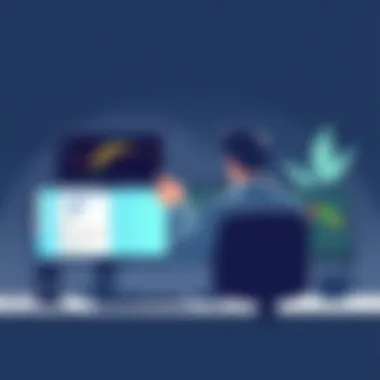

Model C: Specifications and Performance
Model C takes a step up, featuring a resolution of 3840 x 2160 pixels. This 4K display is a treat for those who prioritize picture quality above all. With a refresh rate of 60Hz, it may not cater perfectly to hardcore gamers, but its sharpness and detail make it ideal for professional applications, especially in video editing and photography.
Noteworthy Attributes:
- Brightness: 400 cd/m² leads to vibrant colors and deep contrasts.
- Response Time: 3ms, preventing motion blurring during fast-action scenes.
- Color Gamut: Covers 98% DCI-P3, indicating impressive color fidelity.
Model C is often praised for its stunning visuals and adeptness in professional settings. By gathering insights from reviews, it becomes clear that creatives and tech specialists often find themselves drawn to this model for high-resolution work.
By examining these three different models, consumers can assess their needs—whether they prioritize gaming performance, everyday use, or professional-grade visuals. Each model offers a distinct blend of specifications that cater to varying preferences and requirements.
Real-world Applications
When it comes to selecting a 32-inch curved IPS monitor, understanding its real-world applications goes beyond the surface level. It's about discerning how these monitors fit into everyday environments, from professional settings to leisure activities, and their overall impact on productivity and user satisfaction. A thoughtful approach to analyzing these applications can ensure that users make informed choices tailored to their specific needs.
Professional Use Cases
In the corporate realm, where precision and clarity often dominate the conversation, curved IPS monitors have carved out a niche. For graphic designers and video editors, the improved color accuracy and contrast offered by IPS technology are invaluable. These professionals frequently require consistent color reproduction to ensure that their visuals match their artistic intent across different devices. A monitor that delivers a wide color gamut can make a large difference in the presentation of their work.
Additionally, software developers and IT professionals also find these monitors beneficial. The increase in screen real estate afforded by a larger, curved display allows for multiple windows to be open simultaneously. This leads to improved workflow and efficiency, as users can easily switch between different applications without losing context. With the immersive nature of a curved display, the experience feels more natural, aiding in focus and concentration.
"Curved monitors provide an escape into the digital world. It’s like having a front-row seat without the neck strain."
Even in the fields of simulation and data visualization, these monitors enhance the user experience. The curvature helps create a more engaging environment for presentations and discussions, ensuring that every participant, regardless of their seating position, has a clear view of the content displayed.
Gaming Experiences
Gaming has become one of the most significant driving forces behind the increased popularity of curved IPS monitors. The immersive experience they provide is a game-changer. With a rich field of view, the curved design draws players in, making them feel like they are right in the middle of the action. This enveloping quality is especially crucial for games that rely on immersive environments such as first-person shooters and expansive open-world adventures.
Furthermore, gaming requires rapid responses, and the performance attributes of these monitors do not fall short. With features like high refresh rates and low response times, gamers can enjoy smooth visuals without the ghosting that older models might present. This precision is critical during competitive situations, where split-second decisions often determine victory or defeat.
The benefits extend beyond immersion and performance; they also touch on health and comfort. Many gamers, who spend prolonged hours in front of a monitor, find that curved screens reduce eye strain. The slight bend mimics the natural curvature of the human eye, allowing for easier focus across the screen and decreasing the need to constantly adjust one's viewing position.
In summary, whether in a professional context or during gaming, 32-inch curved IPS monitors showcase a myriad of applications that enhance both productivity and enjoyment. As technology continues to advance, the versatility of these monitors promises to cater to varying user needs and preferences.
User Feedback and Reviews
User feedback and reviews play a pivotal role when it comes to choosing the right 32-inch curved IPS monitor. In today’s tech-driven world, understanding how others perceive products can offer invaluable insights that specifications alone cannot. It’s not just about what the manufacturer claims; it’s about what actually translates into practical use. Therefore, examining user reviews allows potential buyers to align their expectations with reality while evaluating performance and value.
From seasoned IT professionals to tech enthusiasts, many consumers bank heavily on feedback from fellow users. This peer-to-peer insight acts as a compass, guiding them through a myriad of options. Whether it’s about color accuracy, build quality, or responsiveness, reviews often highlight strengths and weaknesses that may be obscure in the product descriptors. With the competitive market landscape, knowing what others think can often be the tipping point that decides a purchase.
Customer Ratings Overview
When diving into customer ratings, metrics like star ratings or numerical scores often come as the first stop for many shoppers. High ratings typically signal user satisfaction, but it’s essential to dig deeper into the reasons behind these ratings. For instance, a monitor might boast a 4.5 out of 5 stars, but understanding the reviews can reveal if that’s based purely on aesthetics or actual performance during prolonged use.
- High Ratings: Generally suggest popular approval, often stemming from aspects like great color reproduction and immersive experience.
- Moderate or Low Ratings: These might flag potential pitfalls such as subpar build quality or limited connectivity, which could deter a user from making a switch.
Moreover, quantifying customer sentiments through ratings can serve as an easy reference point, but one must tread wisely. Not all reviews are created equal. A balanced perspective that includes both high and low ratings provides clarity on product reliability.
Common Complaints and Praises
Analyzing common complaints and praises helps balance the conversation around these monitors. Users frequently share their nitty-gritty experiences which can either bolster or undermine a monitor's reputation in the consumer realm.
Common Complaints:
- Backlight Bleeding: Some users report issues like light bleeding at the edges, which can spoil the immersive feel that the curved screen intends to create.
- Limited Adjustability: While many appreciate the sleek design, a lack of adjustability can irk users looking for ergonomics or viewing flexibility.
- Color Calibration Needs: Although IPS panels generally excel in color accuracy, some users find that factory settings necessitate tweaking to genuinely shine.
Common Praises:


- Immersive Viewing Experience: Users often rave about the enhance depth provided by curved screens, making daily tasks or gaming feel more engaging.
- Vivid Colors and Contrast: Many reviews sing the praises of striking color performance and rich contrasts that make media consumption a delight.
- Good Value for Money: A fair number of buyers feel that these monitors, given their specs and performance, strike a commendable balance between cost and capability.
In the grand scheme, user feedback serves as a sacred touchstone for potential buyers—an opportunity to step into the shoes of others who have experienced the products first-hand. Harnessing insights gathered from genuine user experiences can lead IT professionals towards making informed decisions in the crowded space of 32-inch curved IPS monitors.
Price-to-Performance Ratio
In the world of technology, where innovation surges ahead at breakneck speeds, understanding the price-to-performance ratio becomes paramount, especially for those looking to invest in 32-inch curved IPS monitors. This ratio helps users weigh the cost against the performance capabilities of a product, revealing which monitors deliver the best bang for their buck. Particularly for IT professionals and tech enthusiasts, this assessment can be the difference between a sound investment and a potential regret.
A good price-to-performance ratio suggests that a monitor not only meets your immediate technological needs but also offers features that enhance usability and productivity in the long run. With that in mind, several factors should guide one’s evaluation.
Evaluating Cost-Effectiveness
When considering the cost-effectiveness of 32-inch curved IPS monitors, it’s essential to analyze various components that impact both initial purchase price and long-term value. Here are some key aspects to keep in mind:
- Specifications vs. Price: Compare the monitor's specifications to its price. A monitor may look appealing but if the resolution or refresh rate doesn’t meet your needs, you might be throwing money down the drain.
- Longevity and Durability: Consider the monitor’s build quality and the manufacturer’s reputation. A well-constructed monitor that lasts multiple years ends up being more cost-effective than a cheap one that needs replacement after a short period.
- Energy Efficiency: Monitors that consume less energy can save costs over time. Look for models with good energy efficiency ratings.
An exemplary rule of thumb is to tally up the power of features you need and match it against your budget. If a monitor has exceptional reviews on color accuracy and refresh rates, while being competitively priced, it might just be a gem worth pursuing.
Warranty and Support Options
In today’s technology landscape, even the finest gadgets can run into issues. Hence, warranty and support should be cornerstones of your decision-making process regarding 32-inch curved IPS monitors. A solid warranty provides peace of mind, while reliable customer support ensures that you won't be left high and dry on a tech malfunction.
- Standard Warranty Length: Most monitors come with a one to three-year warranty. Understanding the specifics of what’s covered in that warranty is crucial. Some brands differentiate themselves with extended coverage or on-site support options.
- Customer Service Quality: Research the manufacturer's customer service reputation. Platforms like Reddit or tech forums can provide insights from real users about their experiences.
- Return Policies: Check the retailer's return policy. A flexible return option can help you adjust your purchase if the monitor doesn’t meet your expectations.
Future Trends in Display Technology
Emerging Innovations
Display technology is witnessing remarkable innovations that promise to reshape how we view and interact with screens. Some of the standout trends include:
- Mini-LED Backlighting: This technology provides better contrast and color accuracy through smaller, more efficient LEDs. It allows for improved brightness in specific areas of the screen, enhancing the visual experience dramatically.
- OLED Integration: Although primarily seen in high-end models, OLED technology is gradually making its way into more affordable screens. Known for its rich colors and deep blacks, OLED could redefine the standards for color reproduction in IPS monitors.
- Adaptive Sync Technologies: Features such as NVIDIA G-Sync and AMD FreeSync are becoming increasingly common. They help synchronize the refresh rate of the monitor with the graphics card, resulting in smoother gameplay and reduced motion blur.
- Resolution and Aspect Ratio Enhancements: As content consumption evolves, many monitors are now providing ultra-wide or higher-resolution displays (1440p and 4K). These enhancements cater to gamers and professionals alike, allowing for immersive experiences that were once reserved for premium setups.
Focusing on these innovations allows buyers to evaluate whether a monitor meets their current needs, as well as future-proofing their investment.
Predictions for 32-Inch Screens
Looking forward, analysts predict significant developments in 32-inch screens, particularly curved IPS models. Some key forecasts include:
- Increased Marketplace Adoption: As the technology matures and becomes more accessible, it's anticipated that more consumers will choose 32-inch curved IPS displays over traditional flat screens.
- Enhanced Multi-Tasking Features: Future models may feature split-screen capabilities with advanced software integration to facilitate productivity and multitasking. Users could benefit from seamless transitions between different applications and workspaces.
- Eco-Friendly Manufacturing: There is a growing emphasis on sustainability in technology production. Manufacturers are likely to prioritize eco-friendly materials and production processes, making 32-inch monitors a greener choice for consumers.
- Integration of AI for Personalized Settings: As artificial intelligence grows, expect future displays to incorporate AI for automatic adjustments based on the user’s preferences, ambient light, and even health metrics.
Closures and Recommendations
In the arena of display technology, curved 32-inch IPS monitors stand out for their ability to meld immersive visuals with functionality. This section distills what we have dissected throughout the article, bringing to the fore various elements that should guide any procurement decision. For IT professionals and enthusiasts alike, the choice of monitor can profoundly affect productivity and satisfaction. Therefore, it is necessity to scrutinize each feature and its pertinence to your specific needs.
One cannot overstate the significance of matching a monitor’s capabilities with one’s task requirements. High-resolution displays deliver sharp images, essential for tasks demanding fine detail. On the other hand, color accuracy is indispensable for graphic design, ensuring that the work appears as intended across different devices. While refresh rates might not matter much for casual use, they can make a world of difference in gaming environments where real-time feedback is crucial.
Another vital consideration is how well a monitor integrates with your existing hardware. Monitors with diverse connectivity options eliminate potential headaches down the line—no more worrying about whether your graphics card can support the new gadget. With the rapid pace of technology, ensuring compatibility will save time, frustration, and money in the long run.
"The best monitor is not the one that shines the brightest but the one that fits your needs and enhances your workflow."
Ultimately, an effective selection process requires thorough research and reflection. Reading user reviews and professional insights can unearth experiences that technical specs alone might overlook. Each user’s needs differ; while one may prioritize gaming performance, another might seek out a display for daily office tasks. Knowing the common complaints and high praises from real users ensures that the final decision is not a shot in the dark but rather a thoughtful choice grounded in relevant evidence.
Final Thoughts on Selection
As we wrap up our discussion, it becomes clear that selecting the right 32-inch curved IPS monitor involves more than just looking at numbers on a specification sheet. The monitor must resonate with your work style and personal preferences. Think about how often you utilize high-definition content versus traditional office material, or whether you engage more in gaming versus graphic design. Therefore, take a step back and evaluate what features align best with your primary use cases.
In addition, consider the importance of ergonomics and aesthetics. A monitor that feels comfortable and matches your workspace can help reduce fatigue and enhance productivity over time. After all, you likely spend countless hours in front of this device, so it should not only perform well but also be visually appealing and pleasant to use.
Where to Purchase
Navigating the market for a 32-inch curved IPS monitor doesn’t have to be overwhelming. There are reputable retailers and online platforms that cater specifically to tech enthusiasts and professionals. This includes giants like Amazon and Newegg, where you can find user reviews and competitive pricing. Before making a final decision, here are a few recommended pathways:
- Local Electronics Stores: Often, they have knowledgeable staff who can lend better insight into the monitor's performance, and you may even have the chance to test displays in person.
- Manufacturer Websites: Brands like Dell, LG, and Samsung offer the latest releases and warranties. Buying directly can sometimes yield better deals or exclusive models.
- E-commerce Platforms: Websites like Best Buy or B&H have a vast selection with the additional benefit of speedy shipping.
To top it all off, looking out for seasonal sales such as Black Friday or Cyber Monday can save a significant chunk on your investment. Even though purchase decisions in tech can be daunting, knowing where to look can eventually lead you to the perfect display for your needs.







