Top Desktop RAM Choices for Gaming Performance


Intro
In today's gaming landscape, having the right desktop RAM is crucial. RAM, or Random Access Memory, significantly impacts gaming performance, influencing load times and frame rates. As games become more complex, the demand for high-performance RAM increases. This article delves into the essential aspects of desktop RAM for gaming, focusing on product features, design, build quality, and the latest advancements that make certain RAM sticks stand out.
This comprehensive guide is tailored for information technology professionals and gaming enthusiasts alike. It empowers readers with knowledge to make informed decisions about RAM upgrades, ensuring optimal gaming experiences.
Overview of Product Features
When exploring desktop RAM for gaming, understanding product features is vital. Several key specifications influence performance.
Key Specifications
- Capacity: Typically ranges from 8GB to 32GB. For most gamers, 16GB is the sweet spot, while intense multitasking may require more.
- Speed: Measured in MHz, higher speeds mean faster data transfer. Common speeds for gaming are 3000MHz to 3600MHz.
- Latency: Refers to the delay before data transfer begins. Lower latency results in better performance.
- Dual or Quad Channel: Using multiple sticks allows for increased bandwidth. Dual-channel configurations are popular for enhancing performance.
Unique Technologies
Some RAM modules include innovative features that enhance gaming performance.
- RGB Lighting: Aesthetic customization has become a trend, with many modules offering customizable lighting.
- Heat Spreaders: Often made of aluminum or other metals, these help dissipate heat, ensuring stability during intense gaming sessions.
- Intel XMP or AMD DOCP Profiles: These allow users to overclock RAM easily based on preconfigured settings, optimizing performance without manual adjustments.
"Choosing the right RAM can drastically improve your gaming experience by reducing stutter and lag, especially in demanding games."
Design and Build Quality
The design and build quality of RAM can be as significant as its performance. An attractive appearance may appeal to some, but durability and functionality are paramount.
Aesthetics
While aesthetics are secondary to performance, many gamers appreciate visually appealing products. RGB lighting effects can complement a gaming rig, providing a cohesive visual experience.
Material Durability
Build quality is essential; RAM must withstand long gaming hours. Look for modules with sturdy heat spreaders and quality assurance from reputable brands. High-quality components reduce the risk of failure and ensure longevity.
Prolusion to Desktop RAM in Gaming
When it comes to gaming, many factors contribute to an immersive experience. Among them, the choice of desktop RAM plays a pivotal role. RAM, short for Random Access Memory, is essential in the immediate storage and retrieval of data that a computer system requires. In gaming, it is crucial for loading game data efficiently and maintaining performance during gameplay. This article delves into why desktop RAM is significant for gaming enthusiasts and professionals alike.
First, consider the basic function of RAM. It acts as short-term memory, allowing your system to access information quickly. The better the RAM, the faster your system can relay information to your CPU and GPU, preventing bottlenecks. This can have a direct impact on frame rates and overall gameplay smoothness. Without sufficient RAM, games can stutter or load slowly, which detracts from the user experience.
Moreover, the increasing complexity of games amplifies the need for robust RAM. Modern titles are more demanding, requiring larger amounts of data to be processed simultaneously. High-capacity RAM not only supports multitasking—allowing you to run background applications while gaming—but it also ensures faster texture loading and reduces lag.
Another consideration is the difference in generations of RAM, such as DDR4 vs. DDR5. Each new generation offers improvements in speed, efficiency, and bandwidth. Knowing the characteristics of these RAM types is vital for making informed choices when building or upgrading a gaming setup.
In addition to capacity and generation, it’s necessary to address speed and latency. Higher speed RAM can significantly enhance performance in certain situations, such as competitive gaming where milliseconds matter. Lower latency RAM can also improve responsiveness, providing a smoother experience.
"A good understanding of RAM and its specifications directly correlates with better gaming performance and experience."
With this foundation set, we will now delve deeper into what RAM really is and how it affects gaming performance.
Understanding RAM and Its Role in Gaming
Understanding RAM is crucial for anyone looking to achieve a high-performing gaming setup. Random Access Memory (RAM) is a critical component that directly affects how your computer processes data. In gaming specifically, RAM impacts loading speeds, in-game performance, and the overall fluidity of gameplay. With increasing demands from modern games, the significance of RAM cannot be overstated.
What is RAM?
Random Access Memory, or RAM, is a type of volatile memory that temporarily stores data that your computer needs to access quickly. Unlike hard drives or SSDs, which retain information even after power is turned off, RAM loses its contents when the computer is powered down. In the context of gaming, RAM allows for rapid access to the game files and system data essential for smooth performance.
Typically, RAM is measured in gigabytes (GB). Most gaming setups will require a minimum of 8GB, with many gamers opting for 16GB or more to ensure optimal performance during intensive gaming sessions.
How RAM Affects Gaming Performance
The impact of RAM on gaming performance can be categorized into several factors. Firstly, the amount of RAM installed affects the ability to run multiple applications simultaneously. If you have a browser open while gaming, sufficient RAM ensures that system resources are not strained, leading to better frame rates.
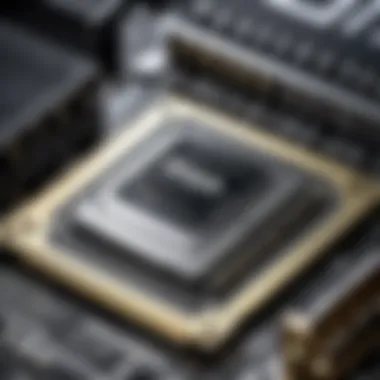

Secondly, the speed of the RAM is also vital. Higher speed RAM can lead to improved data transfer rates, enhancing performance, especially in larger and more resource-heavy games.
Lastly, performance is also influenced by how RAM interacts with the CPU and GPU. Insufficient RAM can cause bottlenecks, where the CPU or GPU waits for data to be accessed. This delays processing and can diminish overall gaming experience.
The Importance of Speed and Latency
Speed and latency are two fundamental specifications that affect RAM performance.
- Speed, measured in megahertz (MHz), indicates how quickly your RAM can transfer data. Higher frequencies correlate to improved performance, particularly in gaming.
- Latency, on the other hand, is the time it takes for RAM to respond to a request from the CPU. Lower latency (measured in CL - CAS latency) means quicker access times.
Both speed and latency should be considered when selecting RAM. For gamers, it is essential to strike a balance between these two factors to meet the requirements of the latest games while maximizing performance.
It is vital for gamers to ensure they have adequate RAM capacity, speed, and low latency to fully experience the latest gaming titles without interruptions.
Key Specifications of Gaming RAM
Understanding the key specifications of gaming RAM is essential for gamers and IT professionals alike. These specifications affect system performance, stability, and overall gaming experiences. Each element, from capacity to timing, contributes to how well your system will perform under demanding conditions. Knowledge of these details can guide choices when upgrading or building a custom gaming rig, ensuring optimal performance and longevity.
Capacity Considerations
When selecting RAM, capacity is one of the primary factors to consider. Most gaming systems these days operate efficiently with a minimum of 16GB, although 32GB can provide better multitasking capabilities. Capacity influences how many applications can run simultaneously without system slowdowns.
- 16GB: Adequate for most gaming and some multitasking scenarios. Ideal for standard gaming needs.
- 32GB: Recommended for heavy multitasking, such as streaming while playing. It allows smoother experiences in memory-intensive scenarios.
In the context of future-proofing a system, opting for a higher capacity can be beneficial as games and applications become more demanding.
DDR Generations Explained
DDR, or Double Data Rate, refers to the technology that allows RAM to communicate data more efficiently. Each generation brings improvements in speed and power consumption. Current standards include DDR4 and DDR5.
- DDR4: This is widely used and offers speeds from 2400 MHz to 3200 MHz. It is reliable and affordable for most setups.
- DDR5: This newer generation increases bandwidth and lowers latency, hence providing superior performance, particularly beneficial for high-resolution gaming.
Understanding the differences between these generations will help in selecting the right RAM for both current and future gaming needs.
Impact of Dual-Channel and Quad-Channel Configurations
Memory configuration can significantly affect performance. Dual-channel and quad-channel setups allow for better utilization of RAM bandwidth.
- Dual-Channel: This setup uses two identical memory sticks to boost overall performance. Typically, it can double the data transfer rate, making it a preferred option for most gaming systems.
- Quad-Channel: While primarily used in high-performance workstations, quad-channel configurations can yield even higher throughput but require a compatible motherboard.
Generally, for gaming, dual-channel configurations offer sufficient performance enhancements without the complexity or costs associated with quad-channel setups.
Understanding RAM Timings
RAM timings refer to the latency of memory operations, measured in cycles. Lower timings equate to better performance. Understanding these timings can help you select RAM that maximizes effectiveness in demanding applications.
- CL (CAS Latency): This is the most critical timing and indicates how many cycles it takes to read data. Lower CL numbers represent faster performance.
- Other Timings: Timings like tRCD, tRP, and tRAS also contribute, and while they may not be as critical, they collectively influence performance.
Factors Influencing RAM Performance in Gaming
The performance of your gaming setup is impacted by several components, and RAM is undeniably among the most significant. RAM influences how smoothly games run, determines loading times, and supports multitasking during gameplay. Therefore, understanding the factors affecting RAM performance in gaming is essential for achieving an optimal gaming experience. Below, we discuss the specific elements that can enhance or hinder RAM performance.
Motherboard Compatibility
Motherboard compatibility is crucial when choosing RAM for gaming. Each motherboard has specific slots and can support only certain RAM capacities and specifications. For example, if a motherboard only supports DDR4 RAM, attempting to install DDR5 will not work at all. Additionally, dual-channel and quad-channel configurations are dependent on the motherboard's architecture.
- Check Manufacturer Specifications: Always refer to the manufacturer’s documentation for the correct RAM types and configurations.
- Physical Size: Ensure the physical RAM modules fit without obstructing GPU or cooling systems.
- BIOS Updates: Sometimes, compatibility issues can be resolved with a BIOS update. Keeping the system updated ensures the hardware can take advantage of performance improvements.
CPU Compatibility
The CPU also plays a significant role in RAM performance. The RAM speed must match what the CPU can handle. If a CPU supports a maximum RAM speed of 3200 MHz, installing faster RAM would not yield better performance. That said, slower RAM can bottleneck the CPU performance, leading to poorer gaming outcomes.
- In-depth Understanding of Memory Speeds: Research the maximum supported RAM speed of your CPU at manufacturer websites.
- Balanced Approach: Aim to balance RAM speed and capacity to ensure optimal performance. A high-speed RAM with insufficient capacity can limit performance.
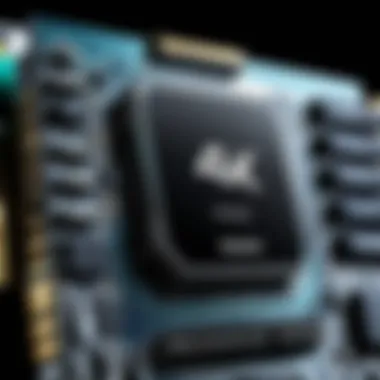

Cooling Solutions
RAM, like any component, generates heat. During prolonged gaming sessions, overheated RAM can lead to performance throttling. Effective cooling solutions are hence vital.
- Heat Spreaders: Many gaming RAM modules come equipped with heat spreaders that help manage temperatures.
- System Airflow: Proper airflow within the case is essential. Ensuring that fans circulate air effectively can prevent overheating.
- Aftermarket Cooling: If you intend to overclock your RAM, consider investing in aftermarket cooling solutions to maintain stable performance.
Remember: Keeping RAM cool is as important as its speed and capacity; investing in cooling can prolong the lifespan and efficiency of your memory.
Understanding these intricate aspects can significantly impact gaming performance. By ensuring compatibility, acknowledging CPU limitations, and investing in proper cooling, gamers can create a balanced and powerful system to handle the latest games with ease.
Top-Rated Desktop RAM for Gaming
When it comes to gaming, the performance of your desktop RAM can be a decisive factor. A reliable and high-performing RAM ensures that games run smoothly, offering better frame rates and reduced load times. This section highlights the importance of selecting top-rated RAM. Choosing quality RAM can significantly enhance your overall gaming experience. Not only does it influence gameplay, but it also impacts multitasking and system stability, especially during demanding gaming sessions.
Analysis of Leading Brands
Several brands dominate the desktop RAM market, each offering unique features and technologies. Some notable brands include Corsair, G.Skill, Kingston, and Crucial. These companies have established reputations for producing high-quality memory modules that cater to gamers and enthusiasts.
- Corsair: Known for its varied product range and RGB lighting options, Corsair's Vengeance series is popular among gamers.
- G.Skill: The Ripjaws series provides good performance for demanding applications, focusing on both speed and aesthetics.
- Kingston: Their HyperX line offers reliable performance and is often considered for budget builds as well as high-end setups.
- Crucial: Known for value and performance, Crucial RAM is widely used for upgrades in existing systems.
When selecting a brand, consider warranty lengths, customer support, and user reviews. These factors can provide insight into product longevity and satisfaction.
Comparison of High-Performance Options
To better understand high-performance RAM, it is essential to compare some specific models. Below is a comparison of some top-performing options:
- Corsair Vengeance LPX 16GB (2 x 8GB) DDR4-3200
- G.Skill Ripjaws V Series 16GB (2 x 8GB) DDR4-3600
- Kingston HyperX Fury 16GB (2 x 8GB) DDR4-2666
- Crucial Ballistix 16GB (2 x 8GB) DDR4-3200
- Capacity: 16GB
- Speed: DDR4-3200
- Latency: 16-18-18-36
- Notable Features: Low-profile heatsink, reliable for overclocking.
- Capacity: 16GB
- Speed: DDR4-3600
- Latency: 16-19-19-39
- Notable Features: Designed for gaming, optimized for performance.
- Capacity: 16GB
- Speed: DDR4-2666
- Latency: 15-15-15-35
- Notable Features: Aggressive design with automatic overclocking.
- Capacity: 16GB
- Speed: DDR4-3200
- Latency: 16-18-18-36
- Notable Features: Designed for gamers with customizable RGB lighting.
When evaluating these RAM options, it's vital to assess your specific gaming needs. Factors like capacity, speed, and latency should align with the types of games you play. High-performance RAM can facilitate better graphics rendering and can be a game changer when running intensive software alongside games.
"The right RAM is not just about having more; it’s about having the right combination that meets your gaming demands."
This section provides insights into the available options. An informed selection can lead to noticeable performance boosts in your gaming setup.
Value for Money: Budget RAM Options
In the current gaming landscape, finding the right balance between performance and cost is paramount. Budget RAM options present a compelling choice for those who want to enhance their gaming experience without a significant financial outlay. As games become more demanding, upgrading RAM is often one of the most effective ways to improve system responsiveness and overall gameplay. Here, we delves into essential aspects of budget RAM, examining what makes them an attractive proposition, and how they can fit into the gaming ecosystem.
Best Affordable RAM Choices
When searching for budget RAM options, several manufacturers offer reliable products without stretching your budget. Some commendable choices include:
- Corsair Vengeance LPX: Known for its reliability, this RAM model provides a good balance between speed and price. It performs well in gaming scenarios.
- G.Skill Ripjaws V: Offering competitive performance at a lower cost, the Ripjaws V line is a popular choice among gamers seeking affordability.
- Crucial Ballistix: This memory not only delivers solid performance but also provides excellent overclocking capabilities within a budget.
- Patriot Viper Steel: It combines value with performance, making it a strong contender in the budget segment.
These options highlight that even at lower price points, quality and performance can remain high.
Assessing Performance vs. Cost
When evaluating RAM for gaming, it’s crucial to assess performance relative to cost. Key factors include:
- Capacity: Most modern games require at least 16GB of RAM. Lower-capacity options can lead to performance bottlenecks.
- Speed: Faster RAM can improve loading times and frame rates, which can be vital during resource-intensive gameplay.
- Latency: Lower latency can enhance performance; however, it is important to consider this alongside clock speed.
Ultimately, the decision should consider not only the price but also how the RAM will perform in real-world scenarios. A seemingly low-cost option may lack in essential performance areas, leading to a less satisfying gaming experience. Remember, striking the right balance is key to maximizing your investment in a gaming setup.
"Quality RAM is a crucial component for gamers on a budget seeking to enhance their system's performance without overspending."


In sum, budget RAM options offer meaningful improvements over standard memory without incurring high costs. With careful consideration, you can make informed decisions that align with both your gaming needs and financial resources.
Future Trends in Gaming RAM
The landscape of desktop RAM for gaming is evolving rapidly. Understanding the future trends in RAM technology is crucial for IT professionals and gaming enthusiasts alike. As games become more demanding, the performance and capabilities of RAM will directly impact gaming experiences. Factors such as speed, capacity, and new technologies will shape the market in the coming years.
Investing in the right RAM is not just about immediate needs; it is also a strategic decision for future-proofing your gaming rig. Let's delve into the emerging technologies and advancements that could redefine what we expect from desktop RAM.
Emerging Technologies
The next generation of gaming RAM is marked by several innovative technologies that promise enhanced performance and efficiency. One notable trend is the rise of memory technology based on 3D stacking. This allows more memory cells to be packed into a smaller area, which not only increases capacity but also improves access speed.
Moreover, the adoption of LPDDR (Low Power Double Data Rate) technology is on the rise. LPDDR memory consumes less power while maintaining high performance, making it an attractive choice for gaming laptops and energy-efficient desktops.
Additionally, HBM (High Bandwidth Memory) is another technology to consider. Initially designed for graphics processing units, this memory provides immense bandwidth, which can significantly enhance gaming performance.
"Emerging technologies in RAM will enable unprecedented speeds and capacities, changing the way we experience gaming."
Technologies such as these are paving the way for a more versatile and powerful RAM future, allowing gamers to run increasingly complex games without compromising on performance.
Potential for DDR5 and Beyond
The introduction of DDR5 RAM is a significant milestone in the evolution of desktop memory. DDR5 aims to double the data transfer rate compared to its predecessor, DDR4, while also offering improved bandwidth and increased capacity. This will have a profound impact on gaming, as it allows for smoother gameplay and faster loading times.
As game developers push the boundaries of graphics quality and AI integration, DDR5 provides the necessary headroom to accommodate these advancements. Furthermore, with unpackaged memory chips, manufacturing can be scaled more efficiently, potentially reducing costs for consumers in the long run.
Looking further ahead, beyond DDR5, research is already underway into next-generation RAM technologies such as GDDR6X and DDR6, which promise to deliver even higher speeds and capacities. These future innovations will likely reshape gaming expectations, giving players access to more immersive experiences and elaborate game environments.
How to Upgrade Your Desktop RAM for Gaming
Upgrading your desktop RAM can significantly improve gaming performance. Many games today demand more memory than ever before due to complex graphics and multitasking. As such, understanding how to upgrade RAM is essential for anyone seeking a seamless gaming experience. This section will cover how to assess your current setup, the installation process, and necessary checks post-installation.
Assessing Current Configuration
Before jumping into an upgrade, it is vital to check your current RAM configuration. Identify how much RAM you currently have installed, along with its speed and type. This can be assessed using various tools like CPU-Z or Task Manager in Windows. Knowing your current setup is essential as it determines the compatibility of new RAM modules. You want to avoid mismatches in standards, like DDR4 and DDR5, which can cause system instability or prevent your computer from booting entirely.
Also, consider your motherboard specifications. Refer to the user manual or manufacturer's website to understand maximum supported RAM capacity and supported speeds. This ensures you buy RAM that takes full advantage of your system capabilities.
Installation Process
Installing RAM is a straightforward task. However, a few steps must be followed to ensure success. Here is the simple process:
- Power Down and Unplug your PC. Always make sure that the computer is completely off and unplugged from any power source to avoid electrical hazards.
- Open the Case. Use a screwdriver to remove the side panel of your computer case. This exposes the motherboard and RAM slots.
- Locate Your RAM Slots. Identify the slots where the RAM is installed. It's often recommended to use the slots with the same color to utilize dual-channel configurations if applicable.
- Remove Old RAM (if necessary). If you are replacing existing DIMMs, gently press down on the metal clips at either end of the module to release it from the slot.
- Install New RAM. Align the notch on your new RAM module with the key in the RAM slot. Firmly press down until the clips snap back into place, securing the RAM.
- Close the Case. After ensuring the RAM is securely fitted, replace the case panel and ensure all screws are tightened.
- Reconnect Power and turn on your computer.
Following these steps will allow for a successful RAM installation. Always ensure that you handle components with care and take precautions against static electricity to avoid damage.
Post-Installation Checks
Once the RAM is installed, validating successful installation is crucial. Here are steps to follow:
- Check BIOS/UEFI: Upon powering your system, enter BIOS or UEFI settings (usually by pressing Del or F2). Check if the total RAM amount listed matches your expectations.
- System Information: Boot into your operating system and check system information. In Windows, you can right-click "This PC" and select "Properties." Ensure the total RAM reflects the new installation.
- Use Performance Monitoring Tools: Utilize tools like MSI Afterburner or Task Manager to monitor RAM utilization while running a game. This ensures the RAM is functioning efficiently.
A proper upgrade process ensures compatibility and optimizes gaming performance, allowing you to maximize your experience.
Upgrading RAM is a valuable endeavor that can extend the life of your desktop while enhancing its performance capabilities. Understanding how to assess your configuration, execute the installation, and check results ensures a successful upgrade experience.
Epilogue and Recommendations
When it comes to gaming, the desktop RAM you choose can significantly impact your experience. As examined throughout this guide, RAM acts as the temporary workspace for your CPU, impacting loading times, frame rates, and overall gaming responsiveness. Therefore, making an informed decision on which RAM to select is not just about picking a name brand but understanding your specific needs and how each component interacts within your system.
Key Considerations
- Capacity: Most modern games require a minimum of 16GB for optimal performance, though higher capacities like 32GB are becoming increasingly suitable as games evolve. Evaluate your typical gaming workload to decide how much RAM is necessary.
- Speed and Timings: The importance of RAM speed cannot be overstated. Consider how MHz and timings (measured in CL) can affect performance. Generally, higher speeds and lower timings lead to better performance. Public opinion on RAM specifications can help clarify which numbers matter most for your preferred games.
- Compatibility: Ensure your chosen RAM is compatible with your motherboard and CPU. Different DDR generations and channel configurations can impact performance and stability. Check manufacturer specifications and perform research through communities like Reddit to validate compatibility concerns.
- Coolers and Aesthetics: Although less critical to performance, the physical aspects of your RAM should not be ignored. RAM with heatsinks or good cooling solutions can be beneficial, especially in overclocking scenarios. Additionally, pleasing aesthetics can complement a well-designed gaming rig.
Recommendations
- For high-performance needs, consider brands like Corsair Vengeance LPX or G.Skill Trident Z Neo. They offer great speed and capacity.
- For a value-oriented solution, options like Crucial Ballistix or HyperX Fury provide decent performance at lower price points.
- If you're looking to future-proof your system, you may want to explore DDR5 offerings, which provide enhanced bandwidth compared to previous generations.
When selecting desktop RAM, it is vital to balance performance, price, and compatibility with your gaming system. Taking adequate time to research and analyze the options can lead to a more satisfying gaming experience. The decisions made regarding RAM can ultimately affect not only game performance but overall system stability and responsiveness. Prioritize your requirements, and make an informed choice for upgrading your rig.
Final Thought: Investing in quality RAM today can significantly enhance your gaming experience and extend the longevity of your setup, making it a wise consideration for both present and future needs.







