Top Laptop Graphics Cards: A Guide for IT Pros


Intro
The demand for powerful graphics capabilities in laptops has grown significantly. As gaming, graphic design, and data analysis applications become more sophisticated, the need for a competent graphics card is crucial. IT professionals and tech enthusiasts must understand the options available to select the right graphics card that meets their specific needs. This guide offers an extensive look at the top guitar card options for laptops, focusing on their performance, compatibility, and essential features.
Ensuring that the right graphics card is chosen not only improves productivity but also future-proofs the laptop against evolving software requirements. This guide sheds light on specifications, unique technologies, and the overall value these cards offer in different environments.
Overview of Product Features
Key Specifications
When evaluating a graphics card, key specifications hold significant relevance. These include GPU architecture, memory size, and power consumption. It is important to note:
- GPU Architecture: This affects not only performance but also efficiency. For example, NVIDIA's Ampere architecture provides better performance in ray tracing and AI-enhanced processes.
- Memory Size: Typically measured in gigabytes (GB), more memory allows for better handling of high-resolution textures. Many modern graphics cards use between 4GB and 16GB of GDDR6 memory.
- Power Consumption: Measured in watts, this impacts battery life in a laptop environment. Low power consumption is preferable for mobile users.
Unique Technologies
Graphics card brands integrate various unique technologies to drum up advantages. Notable examples include:
- Ray Tracing: Available on newer models from NVIDIA, this technology enhances lighting and shadow effects, ushering high levels of realism in gaming.
- DLSS (Deep Learning Super Sampling): This NVIDIA feature boosts frame rates by producing images at a lower resolution and upscaling them. It improves performance without sacrificing visual fidelity.
- Adaptive Sync: Both AMD and NVIDIA have technologies like FreeSync and G-Sync, which eliminate screen tearing and provide smoother frame rates.
Design and Build Quality
Aesthetics
While performance is key, design aspects also matter in choosing a graphics card. Laptop manufacturers are often integrating sleek and modern designs to appeal to users. A well-designed card can enhance the laptop's overall appearance and portability.
Material Durability
Durability is imperative for maintaining performance over time. High-quality materials can withstand heat and stress, making them suitable for intensive workloads. Choosing a graphics card made from premium materials ensures that it retains its functionality.
"Selecting the right graphics card can significantly impact not only the performance but also the longevity of your laptop as technology evolves."
In summary, this guide provides a detailed examination of the features and specifications of laptop graphics cards, equipping IT professionals and tech enthusiasts with the knowledge needed to make informed decisions regarding their purchasing options.
Understanding Graphics Card Fundamentals
Understanding the fundamentals of graphics cards is essential for anyone involved in IT or technology fields. This knowledge allows professionals to evaluate options based on several factors, including performance, efficiency, and compatibility. A well-informed decision can enhance productivity and provide a competitive edge, especially in gaming and professional applications. This section lays the groundwork for making informed choices about graphics cards for laptops by exploring key concepts.
What is a Graphics Card?
A graphics card, also known as a GPU (Graphics Processing Unit), is a vital component of a laptop that handles the rendering of images, videos, and animations. Unlike CPUs, which are designed for general computing tasks, graphics cards are specialized for processing graphics data. They use parallel processing techniques, making them much faster at handling the complex computations necessary for displaying high-quality visuals.
In contemporary laptops, graphics cards may be integrated into the motherboard or operate as standalone devices. The distinction between these forms serves different user needs and preferences. A graphics card's architecture consists of several elements, including shaders, memory, and processing cores, all of which work together to produce performance.
Importance of a Graphics Card in Laptops
The importance of a quality graphics card in laptops cannot be overstated. It significantly impacts both gaming experiences and professional workloads. For gaming enthusiasts, the graphics card determines how smoothly games run and the visual quality achievable. Features like frame rates, resolution, and effects rely heavily on the power of the GPU.
For IT professionals engaged in graphic design, video editing, or CAD (Computer-Aided Design), a powerful graphics card contributes to efficiency and speed. Tasks such as rendering and simulation require substantial graphical power. A robust GPU can mean the difference between completing tasks swiftly or encountering frustrating delays. Therefore, selecting the right graphics card is fundamental to optimizing performance based on user needs.
Integrated vs. Dedicated Graphics
When considering graphics cards, one must understand the difference between integrated and dedicated graphics solutions.
- Integrated Graphics: These are built into the laptop's CPU. Integrated graphics consume less power, resulting in longer battery life, making them suitable for users whose work doesn't demand high-level graphics. They are adequate for everyday tasks such as browsing, streaming videos, and basic photo editing.
- Dedicated Graphics: These are dedicated chips installed separately from the CPU. They provide much higher performance, allowing for more demanding applications, especially in gaming and professional software. Dedicated graphics cards come with their own memory, which enables efficient handling of complex tasks without significantly affecting the CPU.
Key Specifications to Consider
When evaluating graphics cards for laptops, understanding specifications is crucial. Each aspect contributes to performance, efficiency, and usability in various contexts. Key specifications dictate how a graphics card handles tasks ranging from simple web browsing to complex gaming and professional applications.
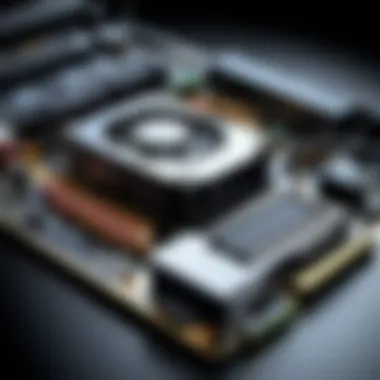

The importance of these specifications cannot be overstated. As technology evolves, the demand for enhanced graphical output increases. IT professionals must select a graphics card that aligns with specific requirements, whether for gaming or professional workflows. The main elements of focus include VRAM, core clock speed, and thermal design power. Each parameter affects overall performance, impacting the user experience.
VRAM: The Vital Memory Aspect
Video RAM, or VRAM, is a critical component of any graphics card. This memory type is dedicated to storing textures, images, and other graphical data. More VRAM allows for better handling of high-resolution textures and complex graphics, especially in gaming or graphic-intensive applications.
Typically, a higher VRAM capacity translates to smoother performance during graphically intense workloads. For instance, modern games or design software can demand significant memory, making VRAM size crucial. When considering a laptop graphics card, aim for at least 4GB of VRAM for average gaming or design work; however, for serious gaming or professional video editing, 8GB or more would be more appropriate.
Core Clock Speed and Performance
Core clock speed is another vital metric for evaluating a graphics card's capabilities. Measured in megahertz (MHz), it determines how quickly the GPU can process data. A higher clock speed generally leads to better performance, effectively allowing for rendering more frames per second.
To understand its impact, consider that a graphics card with a core clock speed of 1500 MHz will process tasks faster than a card running at 1200 MHz. Though it is not the only performance factor, it directly influences the smoothness and responsiveness of graphics rendering, particularly in gaming.
When selecting a laptop graphics card, look for a balance between core clock speed and other specifications. A well-rounded card will often outperform one with a high clock speed and low VRAM or other deficiencies.
Thermal Design Power (TDP)
Thermal Design Power, or TDP, refers to the maximum amount of heat a computer component, such as a graphics card, generates under full load. It helps to understand the power consumption and the required cooling solutions for optimal performance.
Low TDP graphics cards are suitable for laptops needing to maintain silent operations while minimizing heat generation. Conversely, high TDP cards may deliver increased performance but at the cost of higher power consumption and heat output. This distinction is critical when choosing a graphics card for a laptop, as it informs decisions related to cooling solutions and overall energy efficiency.
A careful examination of TDP is necessary to strike a balance between performance needs and power considerations. An excessive TDP can lead to thermal throttling, adversely affecting performance, especially during demanding tasks.
Understanding key specifications is essential for IT professionals when selecting the right graphics card for laptops.
In summary, knowing the specifications such as VRAM, core clock speed, and TDP can drastically influence the usability and performance level of a graphics card. As technology progresses, these specifications continue to shape how users experience graphical output.
Graphics Cards for Gaming
The realm of gaming showcases the robust capabilities of graphics cards. For IT professionals and tech enthusiasts, understanding how graphics cards influence gaming performance is paramount. A powerful GPU can make a significant difference in gaming environments where complex graphics are commonplace. The choice of graphics card affects not only frame rates but also the visual fidelity of games. As titles continue to push boundaries, having the right components can be the difference between smooth gameplay and frustrating performance dips.
Several factors contribute to the importance of gaming graphics cards. High-resolution textures, advanced shading techniques, and real-time rendering require substantial processing power. Without a capable graphics card, gamers may experience lag, diminished graphics quality, and an overall negative experience. Thus, it is essential to select a gaming laptop with a GPU that balances performance with system compatibility, particularly for those who aim to stay ahead in gaming technology.
Top Contenders in Gaming Graphics
When considering specific models, several options stand out in the gaming landscape. Among the top contenders are:
- NVIDIA GeForce RTX 3080: Known for its excellent performance in 4K gaming and ray tracing capabilities.
- AMD Radeon RX 6800 XT: Highly praised for its high frame rates and competitive pricing.
- NVIDIA GeForce GTX 1660 Ti: A popular choice for mid-range gaming, balancing cost and performance effectively.
- AMD Radeon RX 5700: Offers solid performance at a familiar price point, ideal for1080p gaming.
Each of these graphics cards has distinct advantages depending on the gaming requirements and budget constraints of the user. For example, the GeForce RTX 3080 excels in demanding settings, whereas the GTX 1660 Ti offers adequate performance for less demanding titles.
Performance Metrics in Real-World Scenarios
Evaluating graphics card performance requires a examination of various metrics that demonstrate how they function in practical applications. Key performance indicators include:
- Frame Rates: The number of frames rendered per second is a crucial determinant of gameplay smoothness.
- Resolution Handling: A capable graphics card should effectively manage higher resolutions, such as 1440p or 4K.
- Temperature Management: Good thermal performance is vital. Overheating can lead to thermal throttling, causing performance degradation.
- VRAM Usage: The amount of VRAM can influence performance in graphically intensive scenarios, such as running multiple applications and games simultaneously.
In real-world scenarios, the impact of these metrics becomes evident. For instance, when running demanding games, the difference in frame rates can be striking between high-end and mid-range graphics cards across various settings. Users will find that understanding these performance metrics is central to making informed purchasing choices. By assessing needs based on these metrics, IT professionals can tailor solutions that meet specific gaming demands.
Graphics Cards for Professional Workflows
Graphics cards are critical components in laptops, especially for professionals involved in design, engineering, and video production. The right graphics card can directly impact the efficiency of various software applications, including CAD programs and video editing tools. For IT professionals and tech enthusiasts, understanding the specific requirements for these workflows is crucial. High-performance GPUs can enhance rendering speeds, provide detailed visualization, and ensure smoother real-time feedback during creative tasks. Moreover, selecting the appropriate graphics card can drastically reduce production times and improve overall productivity levels.
Recommended GPUs for CAD and Design Software
When it comes to CAD and design software, certain graphics cards stand out for their performance capabilities. GPUs like the NVIDIA GeForce RTX 3080 and AMD Radeon Pro WX 7100 are often recommended due to their robust architecture designed for handling complex computations. These graphics cards feature high amounts of VRAM, which is essential for rendering large files and maintaining high-quality visuals.
- NVIDIA GeForce RTX 3080: Known for its excellent ray-tracing capabilities and CUDA cores, making it ideal for 3D modeling and rendering.
- AMD Radeon Pro WX 7100: Offers optimized performance for professional applications and excellent support for software such as AutoCAD and SolidWorks.
Both cards provide enhanced stability and performance for professionals in CAD environments. Additionally, they come with driver support that ensures compatibility with leading design software.


Video Editing and Rendering Performance
For video editing and rendering tasks, choosing a GPU that can handle real-time processing is vital. GPUs like the NVIDIA RTX 3060 and AMD Radeon VII provide powerful performance to manage demanding applications like Adobe Premiere Pro and DaVinci Resolve. Features such as hardware acceleration for encoding video can greatly enhance workflow efficiency.
"Selecting a GPU with strong video editing capabilities can save significant time in rendering tasks and improve the quality of the final product."
- NVIDIA RTX 3060: Supports real-time ray tracing and AI-enhanced video editing features, helping editors work faster and with better visuals.
- AMD Radeon VII: Known for its outstanding performance in video editing applications and large memory bandwidth, making it suitable for 4K video editing.
Understanding the differences between these GPUs and their specific strengths in video editing can further empower professionals to select the graphics card that aligns with their workflow needs.
Compatibility Considerations
The consideration of compatibility is crucial when selecting a graphics card for laptops. Not all graphics cards fit and work seamlessly with every laptop model. Understanding compatibility helps prevent performance issues and potential hardware malfunctions. This section will focus on two main aspects: compatibility with laptop models and the operating systems and driver support.
Compatibility with Laptop Models
When evaluating a graphics card, it is essential to ensure it is compatible with the specific laptop. Laptops often have unique designs and limitations. Some laptops allow upgrades, while others have soldered graphics solutions. Here are a few important factors:
- Form Factor: Laptop space constraints can limit the types of cards available. Some cards may not physically fit due to size and design of the laptop chassis.
- Interface: Different laptops use various interfaces for the graphics card, such as PCI Express or MXM. Confirm that the chosen card supports the required interface.
- Power Requirements: Each graphics card has its power demands. Verify that the laptop’s power supply can accommodate the new card, especially if it’s a high-performance option.
Ensuring compatibility prevents future issues. Incompatible cards can lead to crashes or, worse, damage to laptop components.
Operating System and Driver Support
Operating systems play a key role in the graphics card's performance. Compatibility with the operating system ensures that the drivers function correctly, leading to optimal graphic performance. Here are some considerations:
- Driver Availability: Ensure that drivers are available for the desired operating system. Proprietary drivers can enhance performance, but they must be current and supported.
- Update Policies: The operating system should have a policy for regular updates. Frequent updates can lead to improved performance and additional features.
- Manufacturer Support: Check if the graphics card manufacturer provides support for the operating systems in use. Good manufacturer support can be invaluable, especially when troubleshooting.
Choosing a graphics card without assessing compatibility can lead to severe limits in performance or functionality. Hence, it is vital to ensure both the laptop model and operating system align with the selected graphics solution.
“Compatibility ensures not just functionality, but longevity in your laptop's performance.”
Evaluating these factors equips IT professionals and tech enthusiasts with the insights required for sound purchasing choices.
Heat Management and Power Consumption
Effective heat management and power consumption are critical considerations when evaluating laptop graphics cards. In high-performance scenarios, such as gaming or professional graphics work, the demand on a graphics card increases significantly. This escalation in demand often leads to increased thermal output. Failure to manage heat effectively can result in thermal throttling, leading to diminished performance and reduced longevity of the hardware. Thus, understanding how heat management integrates with power consumption can influence the decision-making process significantly.
When selecting a graphics card, one must analyze its cooling capabilities and how well it can dissipate heat. Good cooling solutions not only help maintain optimal temperatures but also extend the lifespan of components by reducing wear and tear caused by overheating. Furthermore, efficient power consumption correlates directly with the laptop’s overall performance and battery life. Balancing these two elements ensures that while the graphics card operates at maximum efficiency, it does not unduly tax the battery.
Cooling Solutions for Optimal Performance
Cooling solutions play an essential role in the overall performance of laptop graphics cards.
Active Cooling Systems
- These include fans and liquid cooling systems that actively dissipate heat.
- Fans, for instance, draw in cool air and expel warm air, maintaining lower temperatures.
- Liquid cooling, although less common in laptops, can provide superior performance for high-end models, ensuring sustained efficiency under load.
Passive Cooling Systems
- Passive cooling relies on heatsinks and materials that dissipate heat without mechanical assistance.
- This type of cooling is quieter and might lead to less bother during normal operation but may not be sufficient for high-performance tasks.
Choosing a laptop with a well-engineered cooling system can boost performance dramatically. For example, systems utilizing innovative fan designs or high-quality thermal pastes can outperform others by maintaining lower operating temperatures.
Impact on Battery Life
Power consumption from the graphics card significantly affects battery life, especially in laptops. A graphics card that generates excessive heat will necessitate enhanced cooling efforts, which can draw additional power. Thus, a balanced power draw is important for extended battery performance.
Important Factors Influencing Battery Life
- Power Draw: High-performance graphics cards often consume more power. Look for efficiency ratings that signify how effectively a card can operate concerning the power consumed.
- Adaptive Power Management: Some modern graphics cards come with power-saving features that adjust performance based on workload. Utilizing these features can lead to less power consumption when high performance is not required.
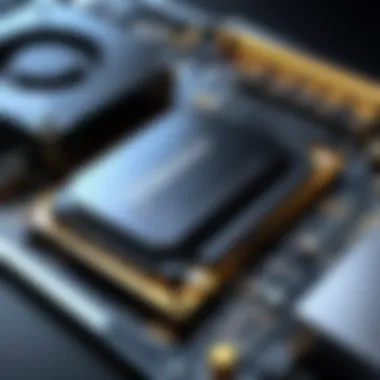

"Efficient heat management is vital for sustaining battery longevity and optimizing graphics card performance."
Making informed choices about heat management and understanding its relationship to power consumption will equip IT professionals and tech enthusiasts to select the best graphics card for their laptops, maximizing performance while ensuring long-term reliability.
Future-Proofing Your Laptop Graphics Solution
The topic of future-proofing your laptop graphics solution is essential in the context of the rapidly evolving technology landscape. As new games and applications emerge, their graphical demands increase. A graphics card that meets today’s requirements may quickly become outdated. Therefore, it is crucial for IT professionals and tech enthusiasts to consider how their investment will hold up against future trends.
Future-proofing involves selecting a graphics card that not only performs well currently but also has the capability to handle upcoming advancements in gaming and software. This involves looking at specifications like VRAM, architecture, and the ability to support the latest rendering technologies. By making informed choices now, users can avoid the financial burden of frequent upgrades or replacements.
Assessing Future Gaming and Software Trends
To future-proof effectively, one must first understand the trajectory of gaming and software developments. Graphics-intensive workloads are demanding more from hardware than before. Upcoming titles are often optimized for newer architectures, meaning those with older GPUs might not achieve high performance levels.
Some trends to consider include:
- Ray Tracing: This technology enhances realism in games through better light simulation. Graphics cards that support dedicated ray tracing cores, such as the NVIDIA GeForce RTX series, will be invaluable in the coming years.
- Higher Resolutions: Displays are transitioning to 4K and beyond. A GPU must not only handle current resolutions but also be capable of rendering higher-quality graphics efficiently.
- Artificial Intelligence: Integrating AI in gaming and professional software is growing. Graphics cards like the AMD Radeon RX 6000 series utilize AI features to improve performance, making them suitable for the future.
These trends illustrate the necessity of a powerful, adaptive graphics card. Investing in a capable GPU ensures that you won’t be left behind in the fast-paced tech world.
Choosing for Longevity
Selecting a graphics card designed for longevity involves more than just focusing on the latest tech. Rather, it’s about making choices that provide the best long-term value. Longevity requires looking beyond immediate performance metrics and considering factors like upgradeability and component compatibility.
Here are key aspects to evaluate:
- Brand Reputation: Established manufacturers like NVIDIA and AMD have a history of supporting their products with drivers and updates. This can prolong the card's usability significantly.
- Cooling Solutions: Efficient thermal management systems in GPUs help prevent overheating and maintain performance over time. Look for models with advanced cooling technologies.
- Expansion Options: Some laptops offer modular design, allowing for easier upgrades. Consider whether the laptop’s design supports future graphics card upgrades.
Maintaining performance in demanding scenarios is vital for IT professionals who rely on consistent output. A proactive approach by choosing a durable graphics card can save time and resources, ensuring a solid investment that remains relevant through technological shifts.
Budget Considerations
Budget considerations are crucial when selecting a graphics card for laptop usage. IT professionals must navigate a complex landscape of choices that vary widely in price and performance. This section focuses on the financial aspects of acquiring a graphics card, emphasizing the balance between cost and value. Each option comes with its own set of trade-offs, making it essential to align the choice with budget constraints while still aiming to meet performance needs.
When evaluating graphics solutions, understanding the value proposition becomes central. The market offers different price tiers, each catering to specific user needs. For example, entry-level GPUs such as the NVIDIA GeForce GTX 1650 provide decent performance for casual gaming and tasks. However, higher-end models like the NVIDIA GeForce RTX 3060 may be necessary for demanding applications, such as professional video editing or 3D rendering.
Identifying Value in Graphics Solutions
Identifying value in graphics solutions involves more than simple price comparison. It requires an assessment of the specifications, performance metrics, and suitability for specific applications. Consider these factors when making a decision:
- Performance Output: Higher performance often comes with higher costs. Analyze benchmarks of various models to determine how they perform in real-world scenarios. Review sources like Wikipedia for detailed specifications and comparisons.
- Longevity: Investing in a graphics card that remains relevant for years can offset higher initial costs. Ensure that the chosen card supports the latest software and gaming requirements.
- Compatibility: The card must fit within the laptop's power and space limits. Investing in a card that cannot be integrated into the existing system may lead to additional expenses down the line.
Evaluating these aspects can help IT professionals make informed choices. It’s essential to weigh immediate needs against long-term benefits.
Cost-Benefit Analysis of High-End Options
High-end graphics cards offer compelling performance upgrades, but they also come with significant price tags. Conducting a cost-benefit analysis provides a clearer picture of whether these models justify their expense. Here are some elements to consider:
- Performance Improvement: High-end cards, such as the AMD Radeon RX 6800, can deliver substantial gains in frame rates and rendering speeds compared to mid-tier options. This increased performance can enhance productivity in professional workflows.
- Latest Features: Premium models often include advanced technologies such as ray tracing and improved AI processing. These features can elevate the user experience, especially in gaming and rendering tasks.
- Resale Value: Higher-end graphics cards may have better resale value. Consider how well a model retains value over time, as this can mitigate some financial impact if you decide to upgrade later.
Closure and Recommendations
In the realm of laptop graphics cards, understanding the capabilities and limitations of these components is crucial for IT professionals and tech enthusiasts alike. This guide serves to illuminate the complexities of graphics architecture, relevant specifications, and user preferences. The ultimate goal of this section is to synthesize all the information provided throughout the article, enabling informed decision making.
A few essential elements to keep in mind include the necessity to balance performance with power consumption, especially in laptops where thermals and energy use play a significant role. The trade-off between integrated and dedicated graphics must also be considered based on intended use cases, whether it be gaming, professional workloads, or general use.
Investing in a graphics solution demands serious contemplation of future trends in gaming and software demands. The advancements in technology require that the chosen graphics card should ideally accommodate for upcoming software requirements.
Summarizing Key Considerations
When opting for a graphics card, remember these critical pointers:
- Performance Needs: Evaluate the required level of performance. Will the card primarily support gaming, CAD work, or video editing?
- Memory Requirements: Look for adequate VRAM, as this is crucial for handling more demanding applications without performance drops.
- System Compatibility: Ensure that the graphics card is compatible with the laptop model and the operating system.
- Price vs. Value: Consider whether you are getting the best value for your investment. High-end options may not always translate to better results for every user.
- Future-Proofing: Stay informed about emerging trends to secure a laptop that meets future demands.
Final Thoughts on Graphics Cards for Laptops
Ultimately, the best graphics card depends on individual needs, be it gaming performance, creative workflows, or a balanced approach. Prioritize your requirements, do thorough research, and forge ahead with confidence in your decision.







