Exploring the Top Non-Wireless Routers for Professionals
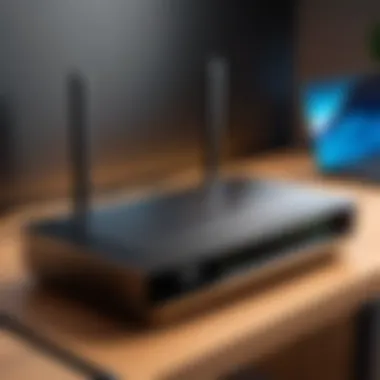

Intro
In an age where the digital world leans heavily towards wireless connections, non-wireless routers still hold significant relevance. They cater to specific needs and environments that demand reliability and speed, often required by IT professionals and tech enthusiasts. This article seeks to delve into the multifaceted world of non-wireless routers, outlining essential aspects such as their features, performance metrics, and key selection criteria.
Understanding the advantages of wired routers, especially in settings where stable connectivity is non-negotiable, will provide valuable insights for those in highly technical fields. From examining the varying specifications to identifying unique technologies, this exploration will illuminate why these devices remain vital in contemporary networking solutions.
Overview of Product Features
When dissecting non-wireless routers, the core functionality and performance capabilities demand attention. These are not just basic devices; they incorporate sophisticated specifications and technologies designed for specialized use."
Key Specifications
A non-wireless router typically possesses various key specifications that distinguish it from its wireless counterparts. Here are some critical elements to consider:
- Throughput: This indicates the maximum data transfer rate. Look for routers that support high Mbps (Megabits per second) for optimal performance.
- Ethernet Ports: Many models offer multiple Gigabit Ethernet ports, enabling direct connections to devices for enhanced speed and reliability.
- Bandwidth Management: Some routers provide Quality of Service (QoS) settings, allowing users to prioritize bandwidth for specific applications or devices.
- Security Features: Robust security protocols like firewalls and VPN support play a crucial role in protecting data during transmission.
- Firmware: Regular updates can be critical for maintaining security and performance, so the ability to update the firmware easily is a key feature.
"Non-wireless routers are essential for environments that prioritize stability and performance. Understanding their features can help in making informed choices."
Unique Technologies
The field of non-wireless routers is not static; advancements in technology lead to innovative features:
- Link Aggregation: This feature allows combining multiple Ethernet connections to increase throughput and provide backup capabilities.
- VLAN Support: Virtual Local Area Network supports segmentation of network traffic, enhancing management and security.
- Advanced Routing Protocols: Protocols such as BGP and OSPF help in optimizing network routes and performance.
Each of these technologies contributes to the overall functionality of non-wireless routers, catering specifically to the needs of tech-savvy users.
Design and Build Quality
The construction and aesthetic appeal of a non-wireless router can also influence its performance and usability.
Aesthetics
Design can vary widely, from minimalist models that blend with office equipment to more robust designs suited for data centers. The visual design often reflects the intended use case, focusing on functionality rather than flair.
Material Durability
Durability plays an indispensable role. High-quality materials ensure longevity. Metal casings, for example, may offer better heat dissipation and resistance against wear compared to plastic alternatives. Investing in a router with sound build quality can pay off in terms of longevity and performance continuity.
Foreword to Non-Wireless Routers
The discussion around non-wireless routers is crucial in today’s digital environment, particularly as more entities rely heavily on stable network infrastructures. Understanding these wired routers fills a vital gap for IT professionals and tech enthusiasts, who need reliability and performance in their networking solutions. This section will explore what non-wireless routers are, their importance, and the specific elements that set them apart.
Non-wireless routers provide a robust alternative to the predominance of wireless technologies. Unlike wireless routers, which transmit data through signals that can be subject to interference and range limitations, non-wireless routers rely on direct cable connections. This results in fewer disruptions and often superior performance, making them ideal in environments with high data demands, such as data centers, enterprises, and other mission-critical settings.
A critical benefit of non-wireless routers is their stability and security. Wired connections inherently limit access points, therefore lowering the risk of unauthorized access. Tidily cabled setups also help in maintaining high speeds, as the data travels directly through physical mediums rather than potentially unstable radio waves. Factors such as connection speed, port configuration, and network security features become significant considerations when selecting a non-wireless router.
In summary, understanding non-wireless routers is essential for designing high-performance networks. This analysis will detail not just features and performance, but also the historical aspects preceding the adoption of these routers, giving context to their relevance today.
Understanding Router Functionality
At its core, router functionality defines how data is managed and directed across networks. A non-wireless router performs the fundamental task of routing data packets between different networks, often referred to as routing tables. These tables store paths to various network destinations, allowing the router to determine the most efficient route for data transmission.
Non-wireless routers use Ethernet cables, enabling direct connections between devices like computers, servers, and printers. This leads to improved speed and efficiency compared to their wireless counterparts. Not only does this minimize latency, but it also enhances the overall user experience in high-demand situations, making wired solutions favorable for applications requiring consistent data flow.
Key features to consider when analyzing router functionality include:
- Data Transfer Rates: This is vital for assessing a router’s performance.
- Number of Ports: More ports provide flexibility for multiple devices.
- Routing Protocols Compatibility: Various protocols can affect performance.
Overall, understanding router functionality enables better decision-making when selecting a network device that fits specific needs.
Historical Context of Wired Networking
To appreciate the current landscape of non-wireless routers, it is essential to consider the historical context of wired networking. The origins trace back to the development of computer networks in the late 20th century, where physical connections dominated connectivity choices. In its early stages, wired networking relied on standard telephone lines and coaxial cables. When Ethernet emerged in the 1970s, it defined a new standard for local area networks.
As technology evolved, copper wiring eventually gave way to fiber optics, offering significantly faster data transfer rates. While wireless technology like Wi-Fi has surged in popularity due to its ease of use and mobility, the legacy of wired networking remains robust.
Despite the advancements in wireless technologies, non-wireless routers hold a prominent position in contemporary networking scenarios. Their ability to provide reliability, security, and speed rendered them indispensable in various sectors, from enterprise solutions to home networking setups. The historical context provides a solid foundation to understand why these wired devices remain relevant today.
Benefits of Non-Wireless Routers


The exploration of non-wireless routers reveals significant benefits, making them a compelling choice for many networking scenarios. In an age where wireless connectivity is often the norm, understanding the advantages of wired routers becomes essential for IT professionals and tech enthusiasts. Non-wireless routers are particularly recognized for their superior performance, stability, and security. These attributes allow for reliable connections that are critical in environments demanding constant high-speed data transfer and low latency.
Stability and Reliability
One of the primary benefits of non-wireless routers is their inherent stability. Unlike their wireless counterparts, wired routers provide a consistent connection less prone to interference. This stability is especially important in environments like offices where multiple devices may connect and demand bandwidth simultaneously. With wired connections, issues such as signal dropouts or fluctuating speeds become negligible.
Reliability in Transmission: Data transmission in wired setups occurs through physical cables, meaning external factors, such as radio waves or walls, do not hinder performance. This reliability becomes increasingly critical for remote workers or businesses that rely heavily on video conferencing and real-time collaboration tools. Moreover, users can experience seamless streaming and uninterrupted online gaming, where every millisecond counts.
Performance in High-Demand Environments
Non-wireless routers excel in high-demand environments, such as data centers or areas experiencing heavy traffic. Their ability to handle numerous simultaneous connections makes them ideal for situations requiring consistent high performance. For instance, a wired router can support high-bandwidth applications like cloud computing and large data transfers with minimal latency.
"In performance-intensive applications, the difference between wired and wireless can be stark."
High-performance applications often require reliable connections to function efficiently. It is common for businesses that run video surveillance systems or large-scale server farms to depend on non-wireless routers. The reduced packet loss associated with wired networks ensures that data integrity is preserved, which is pivotal for critical operations. Choosing a non-wireless router thus can lead to enhanced operational productivity for organizations, making them an optimal choice for various high-demand networking situations.
Key Features to Consider
In selecting a non-wireless router, various key features play a crucial role in determining the overall performance and reliability of the device. Understanding these features aids IT professionals and tech enthusiasts in making informed choices that align with their specific networking needs. Below are three critical elements to consider when evaluating non-wireless routers.
Connection Speeds
Connection speed is fundamental for any networking environment. The speed determines how quickly data can be transmitted across the network, directly affecting user experience and operational efficiency. Non-wireless routers often utilize Ethernet connections, which tend to support faster speeds compared to wireless alternatives. For instance, many modern wired routers can handle speeds up to 10 Gbps, providing ample bandwidth for high-demand applications like video conferencing, online gaming, or large file transfers.
When assessing connection speeds, it is also essential to consider parameters such as latency and throughput. Low-latency connections make for a more responsive network experience. Additionally, throughput is a measure of how much data can be delivered successfully over the network. Thus, evaluating a router's specifications regarding these metrics is essential for selecting the right one.
Port Configuration and Types
The router's port configuration significantly influences its versatility and functionality. Non-wireless routers typically offer a variety of port types, including Ethernet ports and USB ports. Ethernet ports are used for direct connections to devices, often facilitating better performance compared to wireless connections. A router like the NETGEAR Nighthawk RAX120 provides multiple Ethernet ports, allowing for simultaneous connections across several devices.
In addition to the number of ports, the types of ports matter too. Some routers feature Power over Ethernet (PoE) capabilities, enabling the connection of devices without needing separate power sources. When examining port configuration, it is vital to think about future scalability. Ensure the router accommodates potential network expansions, like adding more devices or upgrading to higher-speed connections.
Network Security Features
Security is a crucial aspect of networking, particularly in corporate environments where sensitive data is at stake. Non-wireless routers often come equipped with advanced security features that can significantly mitigate risks. Common security features include firewalls, Virtual Private Network (VPN) support, and network access control. These components help in monitoring traffic, blocking unauthorized access, and encrypting data for secure transmission.
Moreover, many routers support Secure Socket Layer (SSL) and Internet Protocol Security (IPsec) protocols. These protocols encrypt data exchanges, providing enhanced security against potential intrusions. Regular software updates are also vital to maintaining these security features, patching vulnerabilities as they arise.
Remember: Choosing a router with robust security features is crucial to protect against cyber threats and ensure data integrity.
In sum, focusing on connection speeds, port configuration, and network security features is critical when analyzing non-wireless routers. Each feature contributes uniquely to the effectiveness of the router in various settings, whether in an enterprise or home networking scenario.
Top Non-Wireless Routers on the Market
The section on top non-wireless routers is crucial in understanding the current landscape of wired networking. Non-wireless routers are often seen as less trendy in an era dominated by wireless connectivity. However, they play a vital role in environments where stability and speed are paramount. This analysis will highlight specific router models that not only meet but exceed performance expectations.
It is important to consider that non-wireless routers are skilled at handling large data transfers with low latency. They are suited for sectors such as enterprise solutions and high-demand home networking. Factors such as connection speed, port configuration, and security features all play a critical role in the efficacy of these devices. Thus, attention to these details ensures that the right choice is made for specific networking needs.
Router A: Features and Performance
Router A exemplifies top performance metrics in wired networking. It offers exceptional connection speeds with its Gigabit Ethernet ports, allowing for up to 1000 Mbps throughput. This router supports multiple connections simultaneously without performance dips, making it ideal for businesses with heavy network usage.
The design of Router A is user-friendly, with an intuitive interface for setup. It also features advanced security protocols like WPA3, ensuring robust protection against unauthorized access.
Key specifications include:
- Port Configuration: Four Gigabit Ethernet ports
- Security Features: WPA3 encryption, firewall protections
- Performance Metrics:
- Maximum speed: 1000 Mbps
- Latency: Less than 10 ms under load
Router B: Features and Performance
Router B is another noteworthy option in the non-wireless router segment. This model focuses on reliability and high-speed performance, boasting a maximum throughput similar to Router A. It contains five Gigabit ports and can manage even larger networks effectively, making it suitable for both home and enterprise users.
An interesting aspect of Router B is its built-in quality of service (QoS) settings. This feature allows users to prioritize bandwidth for specific applications or devices, enhancing overall performance. It also comes with tools for network monitoring, providing insights into usage patterns.
Highlights include:
- Port Configuration: Five Gigabit Ethernet ports
- Security Features: Advanced firewall system, WPA3 encryption
- Performance Metrics:


- Maximum speed: Up to 1000 Mbps
- Latency: Approximately 5 ms under normal operation
Router C: Features and Performance
Lastly, Router C stands as an excellent choice for users seeking a balance between cost and performance. Although slightly more affordable than the previously mentioned routers, it does not compromise on essential features. This router supports a maximum speed of 800 Mbps, which is still competitive in the non-wireless market.
Router C is equipped with four Ethernet ports and offers strong network security, including firewall settings and user authentication capabilities. Its compact design makes it suitable for various environments, whether at home or in smaller offices.
Important features comprise:
- Port Configuration: Four Gigabit Ethernet ports
- Security Features: Basic firewall and WPA2 encryption
- Performance Metrics:
- Maximum speed: 800 Mbps
- Latency: 15 ms during peak usage
The right non-wireless router can optimize network performance significantly, making the choice critical for users seeking reliability.
In summary, understanding these three models provides insight into the diverse functionalities and advantages of non-wireless routers. By assessing each router's features and performance, users can make informed decisions that align with their specific networking requirements.
Comparative Analysis of Non-Wireless Routers
The comparative analysis of non-wireless routers is integral to understanding the options available in the wired networking realm. It involves assessing performance metrics, features, and cost against each other. By engaging in this analysis, IT professionals and tech enthusiasts can make informed decisions that align with their specific needs. The comparison highlights critical elements like speed, stability, and security, which are essential for effective network performance.
In this section, the aim is to distill key aspects of various routers that might influence purchasing decisions. This includes a focus on performance benchmarks and cost-effectiveness, which are two pivotal factors influencing user choice.
Performance Benchmarks
Performance benchmarks provide a quantifiable measure of how routers operate under different conditions. Key aspects include throughput, latency, and packet loss. Throughput refers to the amount of data that can be transmitted successfully over the network in a given time frame. Latency is the time it takes for data to travel from source to destination. Packet loss measures the percentage of packets that fail to reach their destination.
Performance in real-world scenarios is critical. For example, a router may perform well in lab tests but may experience performance degradation in a home or business environment with multiple devices connected. When considering a non-wireless router, it is important to look for devices that offer consistent performance across various conditions.
To aid decision-making, potential buyers should:
- Review third-party benchmark test results.
- Consider users' practical experiences and feedback on different models.
- Assess if the router meets the specific demands of their network activities, like gaming or video conferencing.
Cost-Effectiveness
Cost-effectiveness is a crucial consideration in the selection of non-wireless routers. Investing in a high-quality router may seem costly initially. However, a durable and high-performing router can save money in the long run by reducing maintenance expenses and avoiding the need for frequent replacements.
Several factors contribute to a router's cost-effectiveness:
- Initial Cost: The purchase price of the router.
- Performance Longevity: How long the router performs adequately before needing replacement.
- Maintenance Needs: Assessing how much effort and resources are necessary to maintain optimal performance.
When evaluating cost, it’s beneficial to conduct a cost-benefit analysis by comparing features against their price. Also, consider if any included warranties or customer service support enhances value.
"Investing in a reliable non-wireless router often proves wise for both businesses and home users, ensuring long-term stability and satisfaction."
Best Use Cases for Non-Wireless Routers
The utility of non-wireless routers extends across many scenarios, enabling environments that prioritize stability, performance, and security. As organizations and home users navigate the increasingly complex digital landscape, understanding the specific use cases for these wired routers becomes crucial for effective network architecture. Non-wireless routers serve a fundamental role, especially when dealing with high-bandwidth applications or environments that are sensitive to interference.
Enterprise Solutions
In enterprise settings, non-wireless routers provide distinct advantages. Organizations often require robust network infrastructure to manage numerous devices and heavy data traffic. Wired connections ensure that data transmission is not only faster but also more reliable than wireless alternatives. This is particularly critical in industries like finance or healthcare, where data integrity is paramount.
- Consistent Performance: Non-wireless routers maintain stable connection speeds, which is essential for activities such as video conferencing or large file transfers.
- Enhanced Security: Wired connections can be more secure, as they are less susceptible to eavesdropping and unauthorized access compared to wireless networks. This allows businesses to protect sensitive information from potential threats.
- Scalability: As businesses grow, non-wireless routers can easily handle an increase in connected devices without significant drops in performance.
- Dedicated Connections: Critical applications can benefit from dedicated lines, ensuring that bandwidth is not shared with outside interference.
The ability of non-wireless routers to support heavy-duty tasks makes them ideal for data centers, large office setups, and industries where downtime is not an option.
Home Networking Scenarios
Even in home networking setups, non-wireless routers present significant benefits. They cater to users who require dependable, fast internet connections for a variety of tasks.
- Gaming: Online gaming requires low latency and high speeds, making wired connections preferable. Non-wireless routers can minimize lag and offer smoother experiences for gamers.
- Streaming: For households with multiple users streaming content simultaneously, non-wireless routers ensure that bandwidth is optimized, preventing buffering and interruptions.
- Smart Home Devices: While many smart home devices operate wirelessly, incorporating a wired router can improve stability and responsiveness for critical systems like security cameras or smart HVAC controls.
- Telecommuting: The rise of remote work has made reliable home networks essential. Non-wireless routers support video calls and data uploads more effectively than their wireless counterparts.
In both enterprise and home environments, the adoption of non-wireless routers reflects a strategic choice for individuals and organizations seeking to harness the full power of their networking capabilities. By focusing on specific use cases, users can tailor their networks to meet unique demands.
Setup and Configuration of Non-Wireless Routers
Setting up and configuring non-wireless routers is a critical aspect for maximizing their capabilities and ensuring effective networking. Proper setup ensures a stable connection, while accurate configuration can provide additional benefits such as enhanced security and optimized performance. Understanding the needs of your specific environment will aid in making informed decisions throughout this process.


Initial Setup Instructions
The first step in setting up a non-wireless router typically involves hardware installation. Follow these basic steps:
- Placement of the Router: Choose a central location in your home or office for optimal wired connections.
- Connecting the Hardware: Link the router to your modem using an Ethernet cable, usually marked as "WAN" or "Internet" on the router. Ensure power is supplied to the device.
- Connecting to Devices: Use Ethernet cables to connect your computers and other devices to the router's LAN ports.
- Power On the Router: Switch on the router, and wait for the status lights to indicate a stable connection.
- Accessing the Configuration Interface: Open a web browser and enter the default IP address of the router (commonly 192.168.1.1 or 192.168.0.1). Log in with default credentials provided in the manual or on the device itself.
Once inside the interface, you will have the ability to configure various settings like SSID for wireless security (if applicable), firewall configurations, and DHCP settings.
Advanced Configuration Tips
Beyond the initial setup, advanced configuration is crucial for tailoring the router’s performance to meet specific requirements. Here are essential considerations:
- IP Address Reservation: This feature allows you to assign a fixed IP address to certain devices. It is useful in network environments with devices that need reliable access.
- Quality of Service (QoS): Implement QoS settings to prioritize bandwidth for critical applications or devices. For example, VoIP calls or gaming might be prioritized over general web browsing.
- Firmware Updates: Regularly check for and apply firmware updates. These improve security, fix bugs, and might add new features.
- VLAN Support: If the router supports VLAN, consider segmenting your network for better security and performance.
- Monitoring Tools: Use any available monitoring tools to analyze traffic and device performance. Many routers have built-in options for tracking bandwidth usage and identifying sluggish connections.
Regular maintenance and updates to your configurations can significantly impact the overall performance and security of your network infrastructure.
By adhering to these setup and configuration best practices, users can ensure that their non-wireless routers operate at optimal levels, providing the reliability and stability necessary in today’s demanding networking environments.
Maintenance and Troubleshooting
Maintenance and troubleshooting are critical components for ensuring optimal performance and longevity of non-wireless routers. These routers serve various significant roles in networking, providing a stable connection in environments where reliability is paramount. Recognizing the importance of upkeep not only enhances function but also minimizes disruptions that can occur over time due to neglect or minor errors. IT professionals and tech enthusiasts will find that setting a regular schedule for maintenance can preemptively address many common issues that arise in wired networking.
This section covers essential practices that can prevent major outages and lengthy downtimes. Understanding these practices can greatly benefit network management strategies.
Regular Maintenance Routines
Establishing a routine for maintenance is beneficial. It plays a role in optimizing router performance and ensuring that systems run smoothly. Regular maintenance may seem tedious, but it can save time and costs in the long run.
Key maintenance tasks to consider include:
- Firmware Updates: Keeping the firmware updated protects against vulnerabilities and enhances performance. Many manufacturers like Netgear and TP-Link provide periodic updates that can be automatically configured.
- Physical Cleaning: Dust can accumulate in and around routers, causing overheating. Regularly cleaning the external surfaces and ensuring proper ventilation can improve the lifespan of the hardware.
- Monitoring Performance: Using network monitoring tools to assess performance metrics can help detect anomalies. This proactive approach allows for timely interventions.
- Backup Configurations: Before making changes, always back up the configuration settings. This protects against data loss and simplifies restoration after troubleshooting.
By adhering to these guidelines, users position themselves to better manage the integrity and efficiency of their networking equipment.
Common Issues and Solutions
Like any electronic devices, non-wireless routers can experience problems. Being aware of common challenges and understanding their solutions is vital for quick and effective resolution.
- Connection Drops: If a wired connection drops intermittently, check the cables for damage. Ensure that Ethernet cables, such as those by Belkin or Amazon Basics, are correctly seated in their ports.
- Slow Speeds: If the network speed seems unusually slow, evaluate the router’s bandwidth allocation. Review QoS (Quality of Service) settings if supported.
- Overheating: Excessive heat can lead to instability. Ensure that the router is placed in a cool, ventilated area. Consider using external cooling options if necessary.
- Configuration Errors: If users encounter difficulties related to setting up features, refer to the specific router manual or forums like Reddit. Many common issues are well documented and discussed by other users and experts.
"The integrity of physical connections often dictates the performance of wired routers."
By implementing regular maintenance and swiftly addressing common issues, users can ensure their non-wireless routers remain efficient and reliable. This focus assists in cultivating a seamless networking experience that supports demanding environments, aligning with the expectations of high-tech users.
Future Trends in Networking Technology
As the digital landscape continues to evolve, understanding the future trends in networking technology is essential. This topic is particularly relevant in the context of non-wireless routers. These devices play a crucial role in maintaining stable and secure networks. Analyzing future trends helps IT professionals and tech enthusiasts anticipate changes that may impact their infrastructure and choice of equipment.
The Role of Wired Connections
Wired connections have stood the test of time. They offer reliability that wireless alternatives struggle to match. In an era where data must be transmitted quickly and securely, the importance of wired connections cannot be overstated. Organizations are increasingly adopting hybrid models, combining wired and wireless systems. However, the backbone of any robust network continues to be non-wireless setups.
- Speed and Latency: Wired connections often provide superior speed and lower latency. For applications that require real-time communication such as video conferencing, being wired is essential.
- Security Concerns: Wired networks also benefit from enhanced security. Physical access to the network is required, making it harder for unauthorized users to gain access compared to wireless systems.
- Stability in Network Performance: Wired connections are less susceptible to interference from external factors like walls or electronic devices, which improves overall reliability.
Emerging Technologies and Innovations
The networking landscape is ripe with advancements. Emerging technologies will redefine how we perceive connectivity, with non-wireless routers at the heart of many innovations. These developments are paving the way for more efficient networking solutions.
- Influence of IoT: With the rise of the Internet of Things (IoT), organizations need networks that can handle more connected devices. Non-wireless routers are adapting to support this increased demand by improving throughput and connection stability.
- SD-WAN Implementation: Software-Defined Wide Area Network (SD-WAN) is transforming traditional networking. Such innovations allow for more agile networking solutions that utilize both wired and wireless technologies, optimizing network performance.
- Advanced Network Automation: Automation is becoming a key player in network management, simplifying tasks like load balancing and traffic management. Non-wireless routers are evolving to incorporate these automated features, leading to improved network efficiency.
"The future of networking is in integrating reliable wired solutions with innovative technologies to create a more robust infrastructure."
Epilogue
Understanding the significance of non-wireless routers in today’s networking landscape is crucial for both IT professionals and tech enthusiasts. As mentioned throughout this article, these routers offer unique advantages that often get overshadowed by their wireless counterparts.
Stability and Performance: One of the standout elements is the stability that wired connections provide. In environments where reliability is paramount, such as data centers and extensive enterprise networks, non-wireless routers maintain consistent performance and lower latency. This results in an overall more efficient data transfer process.
Cost-Effectiveness: While some may argue initial setup costs of wired networking equipment can be high, the long-term savings often outweigh these concerns. Wired networks typically require less management and troubleshooting compared to wireless networks, which can necessitate frequent adjustments due to interference and connectivity issues.
Consideration for Selection: When considering a non-wireless router for your specific needs, it is imperative to evaluate factors like connection speeds, port configurations, and network support features. Whether for home networking or enterprise solutions, tailoring your setup to your unique requirements can lead to optimal network performance.
"The best networking solution is often not the most popular but the one that best meets your specific needs."
Final Thoughts: As networking technology evolves, there is still a vital role for non-wireless routers in the market. They serve as a reliable backbone for any robust network architecture. The insights shared in this article should empower readers to make informed decisions, ensuring that their networking setup remains both efficient and reliable.
In sum, while wireless technology continues to advance, the value and relevance of non-wireless routers endure. The future may hold new innovations, but the foundational benefits of wired connections will likely remain indispensable for many.







