Top WiFi Bluetooth Cards for PCs: A Complete Guide


Intro
In today's fast-paced digital landscape, possessing a robust and reliable wireless connection is indispensable for both work and leisure. As technology continues to evolve, ensuring that your PC is equipped with the best WiFi Bluetooth card can make all the difference in terms of speed, connectivity, and efficiency. Whether you're a seasoned IT professional or a tech enthusiast dabbling in the latest advancements, understanding what to look for in a wireless card is crucial.
With the plethora of options available, from budget-friendly models to high-end devices loaded with features, navigating the market can be challenging. This guide aims to demystify the key considerations when evaluating WiFi Bluetooth cards, including their essential specifications, innovative technologies, and the implications they carry for your specific setup.
By diving into the heart of wireless connectivity, readers will not only gain insight into the top-performing products but also how to effectively install and troubleshoot them. As the landscape of wireless technology continues to shift, staying informed is key to maximizing your connectivity capabilities.
Now, let’s delve into the nitty-gritty by exploring the overview of product features, beginning with the two critical aspects that greatly influence a card’s performance.
Understanding WiFi Bluetooth Cards
When it comes to modern PC setups, one often overlooked aspect is the connection capability, specifically via WiFi and Bluetooth. Understanding WiFi Bluetooth cards is crucial for optimizing your system's connectivity performance. These devices allow your computer to connect to various networks and devices, making them indispensable in today’s digital landscape. As our reliance on wireless networks grows, knowing the ins and outs of these cards can enhance productivity and streamline your technological experience.
What is a WiFi Bluetooth card?
A WiFi Bluetooth card is an internal component used to enable connectivity between your computer and wireless networks as well as other devices such as mice, keyboards, and headphones. These cards come in various forms such as PCIe cards, which fit directly into the motherboard, or USB adapters that connect via external ports. In simpler terms, think of it as a bridge that lets your computer talk to the world without any strings attached.
For many, this means the freedom to roam without being tied down to an Ethernet cable. Moreover, the integrated card options can save space within the chassis, providing a cleaner look and potentially reducing clutter around your workspace.
Importance of Dual-Functionality
Having a combo card that handles both WiFi and Bluetooth is not just a luxury; it’s more of a necessity in many scenarios. Many devices today rely on both technologies. It simplifies your hardware setup, cutting down on the number of components required. Imagine needing just one card for your internet access and Bluetooth devices instead of juggling two separate pieces.
Furthermore, dual-functionality significantly enhances efficiency. When connected to both a network and Bluetooth peripherals simultaneously, you can experience seamless multitasking. For example, you can stream music via Bluetooth while browsing the web—this can be a game changer for both work and play.
"In an age where connectivity defines productivity, understanding WiFi Bluetooth cards is akin to having the right tools in your digital toolkit."
Choosing the right card thus becomes paramount. Whether you are trying to game without lag, stream high-definition content, or simply connect your mouse without fuss, investing time to understand these cards will pay off in the long run.
Key Features to Consider
When it comes to picking the right WiFi Bluetooth card for your PC, the little details can have a big impact. Understanding the key features of these cards is not just helpful; it's crucial. This section dives into the nitty-gritty, looking at what really matters when you're making a choice.
Speed and Range Specifications
First off, let’s talk speed. In the realm of connectivity, speed equals performance. The data transfer rate is measured in megabits per second (Mbps) and can vary significantly between models. For instance, a card boasting a speed of 1300 Mbps can accommodate high-definition streaming or online gaming without a hitch, while lower-end cards might struggle with basic browsing during peak usage times.
Range is another piece of the puzzle. The effective distance from your router dictates how well your card performs in different parts of your home or office. Typically, WiFi cards operate best on the 5 GHz band offering faster speeds with a limited range compared to the 2.4 GHz band, which travels further but at slower speeds. The ideal scenario is striking a balance based on where you plan to use your connection most.
Dual Band Capability
Dual band capability is increasingly becoming a necessity rather than a luxury. A dual-band WiFi Bluetooth card allows users to connect to both the 2.4 GHz and 5 GHz bands. This flexibility is particularly beneficial in environments where multiple devices compete for bandwidth. For example, while one device streams a movie on the 5 GHz band, another can connect to the 2.4 GHz band to control smart devices or browse without affecting the quality of the connection. It’s akin to having an express lane at the grocery store, helping to keep things smooth and efficient.
Antenna Design and Configuration
Don’t underestimate the importance of antenna design when considering a Bluetooth card. The configuration and number of antennas directly affect signal strength and reception. Many modern cards come with external antennas, giving you the option to adjust their positioning to optimize performance. A card with multiple antennas uses technology called MIMO (Multiple Input Multiple Output) — this allows simultaneous transmission and reception of multiple data signals, leading to improved performance.
In this case, think of antennas like the ears of your device; the better they are arranged, the clearer the signals they pick up.
Bluetooth Version Compatibility


As wireless technology evolves, so does Bluetooth. Cards compatible with the latest Bluetooth standards provide better performance, improved energy efficiency, and a broader range of connections. The most recent version, Bluetooth 5.0, offers double the range and four times the data transfer rates compared to its predecessor, Bluetooth 4.2. This is particularly important for users looking to connect devices like headphones, speakers, or smart home gadgets seamlessly.
Therefore, selecting a WiFi Bluetooth card that supports the latest Bluetooth version is essential. It ensures that not only your immediate wireless needs are met but also future-proofs your setup against upcoming advancements in technology.
The right features may make all the difference, transforming connectivity hassles into a seamless experience.
By considering these key features, consumers can make informed decisions that not only fit their current tech lifestyle but also adapt to future advancements.
Top WiFi Bluetooth Cards Review
In the pursuit of seamless connectivity, the review of WiFi Bluetooth cards stands as a vital component of this guide. Choosing the right card can reshape your computing experience, enhancing both wireless internet access and Bluetooth functionality. For IT professionals and tech enthusiasts, understanding the latest offerings, their specifications, performance, and unique traits can make all the difference when it comes to completing tasks efficiently.
Assessing these cards is not just about numbers but also about how well they integrate with your system. Performance, reliability, and versatility are key attributes to consider. In a world where lag and disconnection can be a major hindrance, having a reliable WiFi card ensures smooth streaming, quick downloads, and uninterrupted gaming sessions. Bluetooth capabilities allow for seamless connections with peripherals, elevating user experience.
Overview of Leading Brands
When it comes to WiFi Bluetooth cards, several brands have carved a niche for themselves by delivering quality and innovation. Intel, TP-Link, Asus, and Gigabyte lead the pack, each bringing its unique flavor to the table. These companies prioritize different aspects, ranging from speed and durability to design and compatibility.
Intel is often seen as a powerhouse in the computing world. Their cards frequently stand out for impressive speed ratings and extensive features. On the other hand, TP-Link is more accessible in terms of pricing without compromising on performance. Each brand's reputation can initiate a greater understanding of the product's reliability.
Here is a brief comparison to highlight their strengths:
- Intel: High performance, best for gamers and streamers.
- TP-Link: Cost-effective, good for everyday users and casual gaming.
- Asus: Unique features and design, often favored by tech enthusiasts.
- Gigabyte: Solid construction and reliable performance, especially in crowded networks.
Detailed Specifications Comparison
Evaluating specifications is crucial to making an informed choice. Several technical metrics stand out that might appeal to buyers based on their unique needs. Speed, range, and antenna configuration are just a few aspects to compare.
- Speed: Most WiFi Bluetooth cards operate on different standards like WiFi 5 or WiFi 6, each representing various maximum speeds. WiFi 6, for instance, boasts faster speeds and improved efficiency in dense environments, making it ideal for users with multiple devices connected.
- Range: The design of the antennas often dictates how well a card can perform over distances. Cards with multiple antennas tend to provide superior coverage, minimizing dead zones within homes or offices.
- Antenna Design: Some brands feature adjustable antennas that allow you to turn them in the direction where you use the most bandwidth, enhancing overall connectivity.
"In essence, the performance of a WiFi Bluetooth card hinges on how well its specifications align with your specific needs—whether it's for high-speed gaming or steady video conferencing."
Performance Metrics
Understanding performance metrics is essential when evaluating WiFi Bluetooth cards for PCs. They help gauge not only the technical prowess of a card but also its real-world applicability. When you consider a product, it's not just about the specs listed on the box; it's about how well those specs perform in practice.
Key performance indicators include speed and range, which directly affect your connectivity experience. A highly-rated WiFi Bluetooth card may promise a blazing fast connection, but if it falters in signal range, it might not be as effective as it seems. Moreover, inconsistent performance over distance can lead to unacceptable connectivity issues. Therefore, analyzing performance metrics becomes a deciding factor for IT professionals and tech enthusiasts alike as they seek the perfect card to meet their specific requirements.
Real-World Speed Tests
When discussing speed tests, the conversation often circles around theoretical maximum speeds advertised by manufacturers, which can be misleading. Real-world conditions, including walls, materials, and distance from the router, significantly impact these numbers.
Testing various WiFi Bluetooth cards in real scenarios can provide a clearer picture of what to expect. Here’s how to approach this:
- Conduct tests in various locations within your home or office.
- Check speeds using tools like Speedtest.net or Fast.com.
- Repeat tests at different times of the day to gauge traffic influence.
You might find that a card that boasts high speeds in a laboratory setting doesn't quite hold up in your living room. A thorough understanding of speed metrics encourages users to seek cards that deliver real-world results instead of just theoretical possibilities.
Range Performance Analysis
Range is another crucial metric, often overlooked until it becomes an issue. The range of your WiFi Bluetooth card affects how much of the environment it can cover. Depending on factors like the type of antenna, the positioning of your router, and potential obstructions, signals can weaken as you move further away.
To accurately determine how well a card performs in terms of range, conduct tests similar to those for speed:
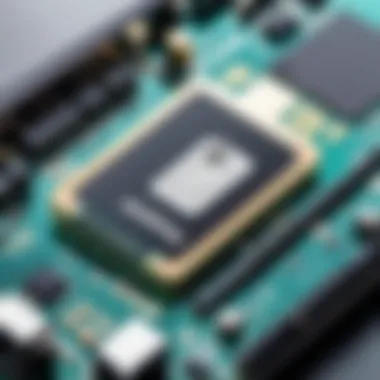

- Set different distances from the WiFi source and observe performance.
- Check for dead zones where the signal drops significantly or is lost altogether.
- Consider using range extenders if you experience significant losses in larger areas.
It’s essential to compare the advertised range of different cards with actual user experiences, which can often be found in reviews on forums like Reddit or product pages on Amazon. You’ll want to make sure that your choice has the ability to cover all necessary areas without tedious dead zones interrupting your work or leisure time.
Compatibility Factors
When diving into the realm of WiFi Bluetooth cards, understanding compatibility factors is pivotal. Not only do these elements determine whether the hardware works seamlessly with your setup, but they also directly influence performance and user experience. In a world where technology evolves rapidly, ensuring that your chosen card integrates well with your system is essential.
Supported Operating Systems
Supported operating systems can make or break your connectivity experience. Different WiFi Bluetooth cards are designed specifically to work with certain OS versions, like Windows, Linux, or macOS. Having the right drivers is essential for functionality. For instance, not all cards support Linux out of the box, which can leave tech enthusiasts scratching their heads if they don't do their homework.
It's also worth noting the system requirements: some cards cater exclusively to the latest operating systems, while others maintain backward compatibility. If you're still running an older OS, like Windows 7 or even Vista, you might find a goldmine of compatible options tucked away in the older models. Additionally, being familiar with your device’s specs can save you a world of trouble. Check compatibility lists provided by manufacturers to ensure the card you’re eyeing will work.
- Windows 10/11: Most modern cards support these versions; however, checking for driver updates is crucial after installation.
- Linux: Many enthusiasts report that certain cards perform better than others on Linux-based systems, so it's advisable to read up on user experiences specific to the card.
- macOS: For those in the Apple ecosystem, some cards might lack full functionality, particularly Bluetooth features.
"Compatibility isn’t just a checkbox; it’s the bridge to optimal performance and user satisfaction."
Motherboard Compatibility
Besides the operating system, motherboard compatibility plays a critical role in choosing the right WiFi Bluetooth card. Your motherboard acts as the backbone of your PC, and its specifications dictate which cards can be installed. For instance, if your motherboard only has PCIe x1 slots, then opting for a PCIe x16 card will lead to disappointment.
Also, you should consider whether your motherboard supports the latest standards, such as PCIe 3.0 or PCIe 4.0. Some cards leverage these newer technologies for enhanced speed and efficiency. Here are aspects to keep in mind:
- Form Factor: Make sure the physical design of the card aligns with your motherboard's layout.
- Slot Type: Ascertain if your motherboard has the requisite slots, whether it's a full-sized PCIe, M.2 slot, or another variant.
- Connector Types: Certain advanced features may require specific connectors, like a USB header for additional antennas.
Ultimately, cross-referencing your motherboard’s specifications with potential card choices ensures you're not left in the lurch when it's time to connect and go. This attention to detail lays the foundation for a smooth installation process and robust system performance.
Installation and Setup Process
The installation and setup of WiFi Bluetooth cards is a crucial aspect of ensuring optimal performance and reliable connectivity in any personal computer. Without a proper setup, even the best hardware can underperform. Understanding the nuances of installation empowers users to take full advantage of their equipment. A well-implemented installation not only enhances network performance but also minimizes potential connectivity issues down the line.
Necessary Tools and Preparation
Before diving into the installation process, it's essential to gather the right tools and prepare adequately. Having the necessary equipment at hand will smooth the transition and allow for an efficient setup experience. Here’s a rundown of what you’ll need:
- Screwdriver: A Phillips-head screwdriver will usually suffice for securing the card into the motherboard.
- Anti-Static Wrist Strap: This will help prevent any static discharge that could damage your computer components, keeping your efforts on the safe side.
- Clean Workspace: A clutter-free environment is paramount. Not only does it provide a safe area for your components, but it also helps you avoid losing screws or other small parts.
- User Manual: It’s always wise to have the installation manual of your specific WiFi Bluetooth card handy. This will guide you with any model-specific steps.
- Drivers: Ensure you have the latest drivers downloaded from the manufacturer’s website. This can save time in the long run, avoiding compatibility issues after installation.
Step-by-Step Installation Guide
Now that you’ve prepped your tools, it’s time to get down to the brass tacks of installation. Follow these steps to ensure a seamless installation process:
- Power Down Your PC: Start by turning off your computer and unplugging it from the power source. This is a simple but critical safety step.
- Open the Case: Carefully remove the side panel of your PC case. Make sure to consult your case manual if you’re unsure how to do this.
- Locate the PCIe Slot: Find an empty PCIe slot on the motherboard. This slot is where you will insert the WiFi Bluetooth card. It’s usually located towards the bottom of the motherboard.
- Remove Expansion Slot Cover: If necessary, remove the metal cover from the back of the case corresponding to the chosen PCIe slot. This typically requires a simple screw removal.
- Insert the Card: Align the WiFi Bluetooth card with the PCIe slot and press down gently but firmly until it clicks into place. Make sure it's seated securely.
- Secure the Card: Use your screwdriver to secure the card in place with the screw you removed earlier.
- Reconnect Cables: If your card has antennas, attach them according to the instructions provided. Ensuring these are connected correctly can significantly impact your WiFi performance.
- Close the Case: Once done, replace the side panel of the case and reconnect your computer to the power source.
- Boot Up and Install Drivers: Power your PC back on. Once your operating system boots, install the drivers you downloaded earlier. Follow the on-screen instructions to complete the setup.
- Test the Connectivity: Finally, check your connections by testing the WiFi and Bluetooth functionality. Ensure your devices connect properly and that you are receiving expected speeds.
"Taking the time to prepare and install correctly can mean the difference between a frustrating experience and smooth sailing with your new WiFi Bluetooth card."
With these steps, you should have a functioning WiFi Bluetooth card installed and ready to enhance your PC's connectivity. Proper installation not only maximizes performance but also sets the stage for a more enjoyable computing experience.
Common Troubleshooting Tips
In the world of technology, issues are as common as rain in April. Having a robust understanding of troubleshooting can enhance user experience and save valuable time. The section on troubleshooting offers practical advice aimed at addressing frequent hurdles encountered by PC users utilizing WiFi Bluetooth cards. Identifying the right solutions can prevent doubling back on issues. Therefore, this segment is indispensable for anyone wanting to maximize their device performance.
Connectivity Issues and Solutions


One of the top headaches that users experience involves connectivity issues. Whether it’s dropped signals or failure to connect altogether, these problems can be a nuisance and disrupt workflow. Here are some common connectivity concerns and effective solutions:
- Interference from Other Devices: Other wireless networks or electronic devices could lead to signal disruption. If possible, switch to a different frequency band or try relocating devices to minimize interference.
- Incorrect Network Settings: Sometimes, it feels like the card has a mind of its own. Check the network settings, ensuring the right SSID and password. A small slip in entry can keep one locked out of networks.
- Hardware Problems: Inspect the hardware; loose wires or poorly seated cards can cause connection issues. A simple reseating of the card may resolve the difficulty.
If you're still facing issues even after these tweaks, consider restarting both the PC and the router. This often clears uup any temporary glitches that might hinder connectivity.
"A stable connection is like a bridge that connects you to the world; without it, you’re standing on a deserted island."
Driver Installation Errors
Another frequent stumbling block arises during driver installation. Outdated or incompatible drivers can throw a wrench in your connectivity plans. Here’s how to navigate this often frustrating arena:
- Check for Updates: Software developers are always releasing updates. Regularly check the manufacturer’s website for the latest drivers to ensure compatibility with your hardware.
- Manual Installation: Sometimes, automated processes trip on obstacles. If automatic installation fails, opt for manual installation by downloading the driver and following the steps in the setup wizard.
- Use Device Manager: Windows users can resort to Device Manager to troubleshoot driver issues. Right-click on the affected device and select "Update Driver," which allows for search both automatically and manually.
Additionally, if a user has transitioned between different operating systems, be aware that certain drivers may not function correctly. Acknowledge that sometimes, reverting to a previous driver version might be necessary if the new one causes unresolved problems. Following these techniques can help clear up installation issues, aligning your device to function seamlessly.
Future Trends in Connectivity Solutions
The world of technology is ever-evolving, especially when it comes to connectivity. Understanding the future trends in connectivity solutions is essential for IT professionals and tech enthusiasts alike. As we rely more on wireless technologies for personal and professional use, staying ahead of the curve can significantly enhance the functionality and performance of your devices. This section delves into the emerging technologies and predicted market developments that will likely shape the landscape of WiFi Bluetooth cards and other connectivity tools.
Emerging Technologies
As we peer into the future, several innovative technologies are on the verge of transforming how we connect our devices. Here are a few key advancements to keep an eye on:
- WiFi 6 and Beyond: The introduction of WiFi 6 (802.11ax) has already made waves, enhancing speed and efficiency. Imagine a subsequent iteration, often referred to as WiFi 7. This is expected to push the envelope further, supporting more devices without sacrificing performance. Greater speeds and a more reliable connection will cater to our increasingly smart homes.
- Bluetooth 5.2 and Future Releases: The advancements in Bluetooth technology, particularly the arrival of Bluetooth 5.2, promise better data transfer rates and improved energy efficiency. The capability of operating seamlessly in crowded environments will open avenues for new applications. Future Bluetooth versions are likely to build on this, enhancing interoperability and range.
- Mesh Networking Technology: Mesh routers are another game changer. Unlike traditional routers, mesh networks allow multiple devices to communicate with each other directly, creating an extensive, reliable coverage area. This kind of technology can reduce dead zones in large homes or offices and seamless connectivity, which is essential for gaming and remote work environments.
The importance of embracing these emerging technologies lies in their potential to enhance user experience. They offer faster speeds, more reliability, and efficient use of power—factors that are increasingly critical as we continue to adopt smart technology into our everyday lives.
Predicted Market Developments
The landscape of connectivity solutions is not just about technology. The market dynamics are changing, and we can expect several developments in the coming years:
- Increased Consumer Demand: As telecommuting and remote work gain traction, there’s a heightened demand for robust connectivity solutions. Home offices, once a temporary setup, are now becoming permanent, resulting in a surge in the market for high-performance WiFi Bluetooth cards.
- Affordable Solutions: With technology progressing at lightning speed, there’s potential for a decrease in prices. More players are entering the market, fostering competition that encourages innovation while maintaining affordability. Consumers can expect a wider selection of advanced features at lower price points.
- Sustainability Factors: More companies are starting to focus on the environmental impact of their products. We can expect connectivity solutions that prioritize energy efficiency and use sustainable materials in manufacturing, aligning with global efforts to reduce carbon footprints.
"Staying informed on future trends is crucial for any tech enthusiast. The right decisions today can pave the way for better performance tomorrow."
Keeping abreast of these trends not only fosters informed purchases but also prepares IT professionals to recommend the best solutions to their clients and peers. Whether it is through adapting new technologies or understanding shifts in market demands, being proactive can make all the difference in optimizing connectivity.
Finale and Final Recommendations
In the ever-evolving landscape of technology, the significance of choosing the right WiFi Bluetooth card cannot be overstated. These components act as the backbone for connectivity in PCs, facilitating vital communications between devices and networks. Through this guide, we've dissected key features, performance metrics, and various compatibility aspects that define the effectiveness of these cards.
With numerous options flooding the market, it’s crucial to understand not only the specifications that suit your personal or professional needs but also to anticipate future trends in wireless connectivity. Selecting a card that meets your requirements while keeping an eye on emergent technologies can provide you with an investment that pays dividends in performance and reliability.
Key Considerations
When deliberating over your choices, here are some critical elements to keep in mind:
- Network Speed and Range: Ensure the specifications align with your internet service provider's capabilities as well as with the physical layout of your space.
- Dual-Band Support: Cards offering both 2.4GHz and 5GHz bands can significantly enhance connectivity, particularly in environments with many competing signals.
- Bluetooth Compatibility: As Bluetooth devices proliferate, having a card that supports the latest versions ensures better connections, less latency, and increased compatibility with smartphones and peripherals.
- Ease of Installation: A straightforward installation process can make a world of difference, particularly for those not as tech-savvy. Look for cards with user-friendly setups and clear instructions.
"The best technology enhances your experience without being intrusive; it should feel like a robust ghost that seamlessly operates in the background."
Recommendations
Ultimately, the choice comes down to knowing your priorities:
- For gamers, speed and low latency are paramount. Look for cards with robust capacity to handle large data packets and multiple devices.
- For general users or content consumers, a reliable medium-range card with decent speed might suffice, balancing cost and performance.
- Professionals who rely on stable connections for work or remote meetings may benefit from higher-end models designed for heavy-duty tasks.
Armed with the insights shared in this guide, you should be well-equipped to make an educated decision that meets your connectivity needs today and into the future. By investing time into understanding the nuances behind these cards, you’ll ensure a markedly better experience with your PC’s capabilities, ultimately empowering more robust performance for whatever tasks you tackle.







