In-Depth Review of the Apple iMac Pro Computer


Intro
The Apple iMac Pro stands as a testament to Apple's commitment to high performance in the all-in-one computer market. This powerful machine is designed particularly for IT professionals and tech enthusiasts who seek a blend of design, capability, and reliability. With a focus on intensive computational tasks, the iMac Pro offers a range of features that cater to demanding workloads. From advanced specs to unique technologies, this piece aims to explore the core elements that define this device.
Overview of Product Features
Key Specifications
The iMac Pro boasts impressive specifications that elevate its status among contemporary workstations. Key specifications include:
- Processor Options: Available with Intel Xeon W processors, from 8-core to 18-core options, catering to various performance requirements.
- Memory: Configurable up to 256 GB of ECC RAM, providing significant memory capacity for resource-intensive applications.
- Storage: SSD options ranging from 1 TB to 4 TB, ensuring fast performance with minimal latency.
- Graphics: Equipped with AMD Radeon Pro Vega graphics, which significantly enhances graphic processing capabilities, suitable for video editing and 3D rendering tasks.
This high-end configuration makes it an ideal choice for professionals engaged in content creation, software development, and graphic design.
Unique Technologies
The iMac Pro is outfitted with several unique technologies that amplify its competencies:
- T2 Security Chip: Offers advanced security features, including encrypted storage and secure boot capabilities.
- Retina Display: The 27-inch Retina 5K display provides stunning visuals with a resolution of 5120 x 2880 pixels, promoting eye-popping clarity and color accuracy.
- Thermal Design: Enhanced cooling systems ensure efficient thermal management under heavy workloads, minimizing the risk of overheating.
Each technology addresses specific requirements of industry professionals, ensuring the iMac Pro remains a leader in its field.
Design and Build Quality
Aesthetics
The design of the iMac Pro is marked by its sleek, minimalist aesthetic. The dark space gray finish imparts a modern touch, affirming its professional status in the Apple lineup. Its all-in-one form factor blends functionality with style, making it a pleasing addition to any workspace. The screen is seamlessly integrated into the body, promoting a clean look that enhances any environment.
Material Durability
Built with high-quality materials, the iMac Pro offers remarkable durability. Aluminum casing not only showcases a premium feel but also provides structural integrity. The glass cover is scratch-resistant, ensuring longevity. This focus on materials reflects Apple’s intention for the iMac Pro to be a reliable tool for professionals who rely on their hardware daily.
"The iMac Pro combines robust power with an elegant design that is built to last."
In summary, the iMac Pro emerges as a strong candidate for performance-driven tasks. Its combination of state-of-the-art specifications, unique technological implementations, and durable design solidifies its position in the market for high-performance computing solutions.
Intro to the iMac Pro
The Apple iMac Pro signifies a pivotal moment in the evolution of desktop computing. This section discusses the significance of the iMac Pro within Apple's range of desktops and its impact in professional environments. Given the rising demands from various sectors, understanding the iMac Pro's place in the market is essential for IT professionals and tech enthusiasts alike.
Overview of Apple’s Desktop Lineup
Apple's desktop lineup is marked by a variety of options ranging from the standard iMac to the more powerful Mac Pro. Each model serves distinct audiences, yet the iMac Pro is uniquely tailored for professionals who require robust performance without the need for a modular setup.
The iMac Pro is equipped with advanced hardware capabilities, including high-performance processors and unparalleled graphical prowess. It is particularly appealing for creative professionals and those in technical fields, making it a significant tool for tasks such as video editing, coding, and graphic design.
Some key characteristics include:
- Seamless integration with macOS, enhancing user productivity.
- Attractive design that reflects Apple's commitment to aesthetics and functionality.
- A range of configurations to meet diverse performance needs, from casual usage to intensive workloads.
The emergence of the iMac Pro illustrates Apple's strategic efforts to consolidate its desktop offerings while pushing the boundaries of performance and usability in professional spaces.
Positioning within the Market
The positioning of the iMac Pro within the market is critical to understanding its intended audience. This computer is not aimed at the general consumer, but rather at high-performing professionals who value efficiency and reliability. Its pricing reflects this niche.
In comparison to competitors, the iMac Pro stands out due to:
- A well-optimized ecosystem that combines hardware and software.
- Competitive performance metrics that rival other high-end desktops, like the Dell Precision series and HP Z series.
- Comprehensive support for professional applications, including Adobe Creative Suite and various programming environments.
According to industry assessments, the iMac Pro is viewed as a solid investment for professionals who require significant computational power without compromising on aesthetics or user experience. This niche positioning strengthens its appeal, ensuring that it remains relevant amidst a plethora of alternatives.


Design and Build Quality
Design and build quality are pivotal for any computing device, but especially so for a product aimed at professionals, such as the Apple iMac Pro. With its all-in-one format, this computer not only needs to provide robust performance but also a pleasing aesthetic and functional design. A thorough understanding of its design choices and material quality gives insights into its usability and longevity in demanding environments.
Physical Attributes
The iMac Pro features a sleek, minimalist aesthetic that is characteristic of Apple's design philosophy. With a 27-inch 5K Retina display, this machine presents immersive visuals and high pixel density, making it particularly desirable for graphic and video professionals. The display provides a wide color gamut and supports high dynamic range, offering users stunning clarity and color accuracy.
This desktop is enclosed in a solid aluminum chassis which is both stylish and functional. The slim profile aids in maximizing desk space, making it suitable for both creative studios and corporate environments. Ports are conveniently placed, maintaining a clean and uncluttered look.
In terms of dimensions, the iMac Pro measures 20.3 inches in height and 25.6 inches in width, allowing it to fit comfortably in most workspaces. Its built-in stand adjusts the screen height slightly, enhancing user comfort during prolonged use.
Material and Durability Aspects
The choice of materials in the iMac Pro signifies a commitment to durability and quality. The aluminum body is not just for aesthetics; it enhances thermal management while providing a sturdy frame. This material choice ensures that the device can withstand prolonged usage without compromising structural integrity.
Additionally, the glass display is reinforced to resist scratches and impacts, a consideration vital for professionals who may transport their devices frequently. Such durability helps minimize the cost of ownership, as users are less likely to incur repair or replacement expenses.
Furthermore, the eco-friendly manufacturing process that Apple employs also reflects its commitment to sustainability, appealing to environmentally-conscious users.
"The iMac Pro’s design and build quality set a standard for all-in-one computers, marrying aesthetics with performance in a way that few can replicate."
Technical Specifications
In any computing device, technical specifications serve as the backbone that defines its performance capabilities. For the Apple iMac Pro, these specifications are particularly pivotal for IT professionals and tech enthusiasts who seek an optimal blend of power and functionality. The importance of technical specifications lies in their ability to indicate how well a device can perform various tasks. Higher specifications generally translate to better handling of demanding applications, which is essential for professional workflows involving graphic design, video editing, and software development.
Processor Options
The processor is often regarded as the heart of any computer. The iMac Pro offers several configurations for the processor, including Intel Xeon W chips. This choice of processor is significant because of its multithreading capabilities, allowing for smoother execution of complex tasks. For example, when running resource-intensive software like Adobe Premiere Pro or AutoCAD, a powerful processor can drastically cut down rendering times.
Another key point is that the option for up to 18 cores demonstrates Apple’s commitment to delivering a machine built for demanding professionals. This multi-core architecture allows tasks to be distributed more evenly, optimizing performance.
Storage and Memory Capacity
The storage and memory of the iMac Pro are optimized to support serious workloads. With options that go up to 4TB of SSD storage and 128GB of RAM, it becomes evident that this machine is suited for professionals who demand efficiency and speed. Higher storage allows faster access to files and applications compared to traditional hard disks, which is crucial in workflows involving large files.
Furthermore, the choice of DDR4 memory means that users experience higher bandwidth, which directly translates to better multitasking capabilities. For example, running virtual machines or large databases can be a smooth experience, limiting downtime and delays.
Graphics Performance
Graphics performance is another crucial area where the iMac Pro excels. Apple equips this model with options for Vega 56 or Vega 64 GPUs, which are designed to handle demanding graphic tasks. For graphic designers, video editors, and visual effects artists, the capability to render high-definition graphics quickly is imperative. With these GPUs, users can expect faster rendering times and smoother playback of video projects.
In most benchmarks, the iMac Pro shows impressive performance against its contemporaries, allowing for high frame rates in video games and smooth operation in design software. This ties back to the overall purpose of the iMac Pro as a tool for professionals in creative fields, where visual fidelity and performance reliability are non-negotiable.
"For IT professionals, understanding the technical specifications can greatly influence buying decisions based on their specific needs."
In summation, the technical specifications of the Apple iMac Pro are tailored for those who seek high performance and reliability. Each aspect, from the processor options to memory capacity and graphics performance, supports the needs of professionals in a variety of demanding fields, thus asserting the iMac Pro as a worthy investment for its target audience.
Performance Benchmarks
Performance benchmarks play a vital role in assessing the capabilities of the Apple iMac Pro, particularly in a professional context. These benchmarks provide measurable insights into how well the system performs across various tasks and workloads. Understanding these metrics is essential for IT professionals and tech enthusiasts who require precise performance data to inform their purchasing decisions.
In the realm of computing, benchmarks serve as a standardized method for evaluating performance. They compare different systems under controlled conditions, enabling users to determine which machine meets their specific needs. Given the iMac Pro's target audience—creative professionals, software developers, and engineers—its benchmarks must highlight its superiority in graphical rendering, data processing, and multitasking capabilities.
The benefits of utilizing performance benchmarks include:
- Objective Comparisons: They enable users to compare the iMac Pro against other workstations.
- Application Efficiency: Specific benchmarks reveal how well the iMac Pro performs with commonly used applications in professional environments.
- Resource Utilization: Metrics allow for a better understanding of CPU, GPU, and memory efficiency during various tasks, which is crucial in workflow optimization.
Given these considerations, evaluating the iMac Pro through a benchmark lens is not merely an academic exercise. It directly correlates to real-world performance, thus informing decisions on investment in hardware for professional use.
Comparative Analysis with Competitors


To grasp the true standing of the iMac Pro, it is critical to place it alongside leading competitors such as the Dell XPS series, the HP Z series workstations, and advanced Linux-based systems. These systems are well-regarded in creative and technical fields. Benchmarks such as Cinebench for CPU performance and 3DMark for GPU capabilities provide a clear picture of where the iMac Pro excels and where it might lag.
According to benchmarks, the iMac Pro's multi-core processing capabilities often outstrip many competitors in its class, making it suitable for tasks that require heavy lifting, like video editing and complex simulations. However, in specific GPU-dependent scenarios, some workstation models from Nvidia may offer tighter performance margins.
A competitive analysis chart could emphasize critical statistics such as:
- Cinebench R20 Scores: Show how the iMac Pro's processor stacks up against others.
- 3DMark Scores: Provide insight into its capabilities for graphical tasks.
- Real-time Rendering Times: Demonstrates performance when running popular applications like Adobe After Effects.
This comparative analysis not only underscores the strengths of the iMac Pro but also offers a transparent look at its potential drawbacks when matched with dedicated workstation alternatives.
Real-World Performance Scenarios
While benchmarks provide quantitative data, examining the iMac Pro through real-world scenarios adds a qualitative layer to understand its performance better. In actual usage, the iMac Pro is tasked with a range of activities that can greatly influence its effectiveness.
Consider scenarios like:
- High-Resolution Video Editing: In this application, the iMac Pro's hardware configuration shines. Video editors using Final Cut Pro or Adobe Premiere Pro often report smooth playback even with multiple UHD streams, affirming the iMac Pro's capabilities in practical environments.
- 3D Modeling: Software like Autodesk Maya or Blender perform well on the iMac Pro. Users note that rendering times are significantly reduced compared to lower-spec machines, allowing for faster prototyping and iterations.
- Software Development: For developers, the iMac Pro provides a reliable platform for compiling code and running virtual machines. The integrated architecture allows for seamless transitions among multiple IDEs and compilers without noticeable lag.
"The real strength of the iMac Pro comes alive in professional usage, where hardware meets software in efficiency and productivity."
These scenarios emphasize the iMac Pro's capability beyond mere numbers, illustrating its effectiveness in real-world applications, thus making it a formidable contender in high-performance computing tasks.
Software Compatibility and Ecosystem
The software capability of any computer is a crucial aspect, especially for high-performance machines like the Apple iMac Pro. In the context of this article, understanding the software compatibility and ecosystem surrounding the iMac Pro offers insight into its true value for IT professionals and creative users alike. With Apple's macOS as the core operating system, the device benefits from a curated environment that enhances stability and reliability. This operating system undergoes regular updates, ensuring both security and performance improvements, which are essential for professionals who rely on their machines for critical tasks.
Operating System and Updates
The iMac Pro runs on macOS, known for its robust nature and user-friendly interface. Each new version of the operating system introduces features that elevate usability, productivity, and security. Regular updates from Apple not only fix issues but also optimize performance. For IT professionals, the ability to run the latest software and security protocols is paramount. This capability ensures that they can continue to meet industry standards and remain competitive in their fields.
- Key Features of macOS include:
- Seamless integration with other Apple devices through features like Handoff and AirDrop.
- Enhanced performance metrics for resource-intensive applications such as Final Cut Pro and Xcode.
- A focus on user privacy and data security, crucial for business environments.
The update process is generally straightforward, with notification alerts notifying users of available updates. Automatic updates can also be managed through system preferences, allowing users to maintain their systems seamlessly and keep them current.
Application Support and Performance
The iMac Pro is designed to support a wide range of applications, which is vital for professionals working across different sectors. The compatibility with various software packages can significantly affect an organization’s workflow and productivity. Programs such as Adobe Creative Suite, Logic Pro X, and many others are optimized for the macOS, taking full advantage of the iMac Pro's powerful hardware.
- Benefits of Application Support:
- Access to industry-standard software, ensuring that the work produced is of the highest quality.
- Frequent updates and support from developers, aligning with the iMac Pro’s performance and capabilities.
- A diverse ecosystem of applications available on the Mac App Store, enhancing the overall user experience.
Performance benchmarks show that the iMac Pro handles multitasking and resource-heavy applications exceptionally well. Sluggishness during operation is rarely a concern. Users can run multiple applications simultaneously without experiencing performance degradation.
"The combination of powerful hardware and optimized software creates an environment where professionals can focus on their work without distraction from technical limitations."
User Experience
User experience (UX) plays a pivotal role in evaluating the Apple iMac Pro. It encompasses how users interact with the device in terms of functionality, comfort, and efficiency. For IT professionals and tech enthusiasts, a stellar user experience translates to enhanced productivity and satisfaction. This section will delve into critical elements, outlining the importance of interface usability and thermal management.
Interface and Usability
The user interface of the iMac Pro is designed with clarity and functionality in mind. Users encounter a seamless blend of hardware and software, resulting in a straightforward operating experience. The macOS is tailored to boost productivity, offering a polished environment that integrates with Apple's ecosystem, enhancing user interaction.
Key features contributing to usability include:
- Intuitive Design: Smooth navigation facilitates ease of use, allowing users to access applications and settings with minimal effort.
- Customizability: Users can adjust workspace layouts and shortcuts to fit personal and professional workflows, enhancing efficiency.
- Responsive Performance: Hardware optimization ensures that applications, including resource-intensive ones like Final Cut Pro and Adobe Creative Suite, run smoothly.
Perhaps one of the iMac Pro's standout characteristics is its Retina display. The high resolution enables sharp graphics and clarity that is essential for graphic design and video editing. Implementing multiple displays is another advantage, allowing users in creative fields to expand their workspace without sacrificing performance.
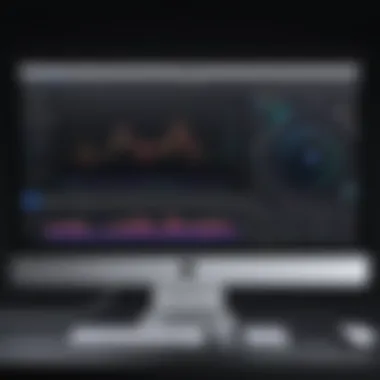

Thermal Management and Noise Levels
In a professional setting, thermal management and noise levels are often overlooked aspects. However, they have significant implications for user experience. The iMac Pro features advanced cooling systems that prevent overheating during demanding tasks. This is crucial for IT professionals who frequently engage in high-performance computing.
The following points illustrate the iMac Pro's thermal design:
- Efficient Heat Distribution: The cooling architecture disperses heat evenly, ensuring that the hardware runs at optimal temperatures.
- Quiet Operation: Users can focus on their tasks without distraction, as the fans operate quietly and only ramp up under heavy load.
- Longevity of Components: Proper thermal management helps in prolonging the lifespan of the components, reducing maintenance costs and the need for replacements.
"A quiet, cool workstation enhances focus and creativity, critical traits for professionals in high-stakes environments."
Ultimately, the design of the iMac Pro aims to offer an environment conducive to creativity and productivity. The thoughtful integration of interface usability and thermal management reflects Apple's commitment to creating effective tools for professionals.
Target Audience and Professional Use Cases
The Apple iMac Pro is not merely a premium desktop computer; it represents a choice that resonates strongly with specific groups of users. Understanding the target audience and the professional use cases is critical in evaluating the iMac Pro's fit within the broader context of modern computing. This section aims to dissect who can derive the most benefit from this machine and the unique advantages it offers.
Creative Professionals
Creative professionals often demand high-end capabilities from their hardware. This group includes graphic designers, video editors, and music producers, who rely on powerful systems to handle resource-intensive tasks. The iMac Pro, with its robust technical specifications, addresses these needs effectively.
- Processor Power: The options for multi-core processors significantly enhance processing speed. Creative tasks such as rendering 3D models or editing high-resolution video become more efficient.
- Graphics Performance: For those in visual arts, the graphics card is paramount. The iMac Pro boasts advanced graphical processing units, ensuring fluid performance when using software like Adobe Creative Suite or Final Cut Pro.
- Retina Display: The 5K Retina display offers stunning color accuracy and clarity. This feature is essential for professionals who require precision in their work, as it provides a reliable visual reference.
The iMac Pro's blend of hardware and software integration within the macOS ecosystem further enhances its appeal to creative professionals. Software updates and application support are streamlined, ensuring that users can focus more on their creative output.
IT and Technical Fields
IT and technical professionals also find significant value in the Apple iMac Pro. This audience ranges from system administrators to software developers, all of whom have unique requirements that the iMac Pro meets effectively.
- Virtualization Capabilities: With its high-performance CPU and ample RAM, the iMac Pro facilitates running virtual machines. This is crucial for developers who need to test applications across different environments without investing in multiple physical machines.
- Development Tools: The iMac Pro supports an array of development tools. Software developers can take advantage of Xcode for app development, while data scientists can utilize tools like Jupyter Notebooks.
- Reliability and Support: The stability of macOS along with Apple's robust customer support gives IT professionals peace of mind. This consideration is often paramount when businesses choose hardware that forms the backbone of their operations.
Pricing and Value Proposition
The pricing and value proposition of the Apple iMac Pro stand as critical components in understanding its role in today's computing landscape. For professionals in IT and creative fields, the decision to invest in sophisticated hardware like the iMac Pro involves weighing the cost against the benefits it provides. This section aims to dissect the financial framework surrounding the iMac Pro, as well as its long-term value as a computing solution for specialized tasks.
Cost Analysis
The starting price of the Apple iMac Pro is significantly higher compared to standard desktop computers. As of recent offerings, the base model is priced around $4,999; this includes a robust Intel Xeon W processor, Radeon Pro Vega 56 graphics, and a minimum of 32GB of RAM. Configurations can escalate quickly, depending on the choices for RAM, storage, and graphics options. The maximum configurations can extend well beyond $12,000, which can seem daunting. However, understanding where this money goes is essential:
- Processor Power: The iMac Pro utilizes server-grade processors, which provide exceptional multi-core performance, especially necessary for tasks such as video editing, 3D rendering, and complex computational workflows.
- Graphics Performance: The inclusion of high-end graphics cards can be instrumental for users engaging in graphic-intensive applications.
- Build Quality: Beyond components, the premium aluminium chassis and display contribute to the overall longevity of the device.
- Ecosystem Integration: When considering additional software and hardware, the iMac Pro fits seamlessly into the Apple ecosystem, offering enhanced functionality with applications like Final Cut Pro and Logic Pro.
All these factors justify the elevated price point for a specific niche of users. Nevertheless, prospective buyers must assess whether the performance needs align with the investment made.
Long-Term Investment Considerations
Investing in an iMac Pro demands a look beyond immediate pricing. The total cost of ownership often reveals more about its viability as a long-term solution. Key considerations include:
- Resale Value: Apple products tend to maintain their value relatively well compared to competitors. When it comes time to upgrade, users may recoup a significant portion of their initial outlay, especially if the device is kept in excellent condition.
- Longevity of Use: The architecture of the iMac Pro aims for longevity. With professional-grade specs, the device can handle demanding software that evolves over time. Users can expect several years of usability before needing consideraton for upgrades.
- Cost of Downtime: For professionals, downtime can be costly. Investing in a powerful machine like the iMac Pro can lead to increased productivity. In many cases, the performance gains may compensate for the higher initial costs, especially in creative fields where output quality is paramount.
Ending
The conclusion section of this article plays a critical role in consolidating the insights shared about the Apple iMac Pro. It encapsulates the main arguments and evidence presented, allowing IT professionals and tech enthusiasts to engage with the findings in a meaningful way. The value of this section lies in its ability to crystallize the information shared throughout the article, breaking down complex data into digestible summaries that highlight key attributes of the iMac Pro.
Summary of Key Findings
In reviewing the salient points of the article, several key findings emerge:
- Performance and Efficiency: The iMac Pro excels in processing power and graphics performance. Its options for high-end CPUs and GPUs cater effectively to demanding professional tasks.
- Design and Usability: Apple’s refined design philosophy is apparent in the iMac Pro. Its sleek form factor combines aesthetics with practicality, showcasing a display that not only looks good but also maximizes user productivity.
- Ecosystem Integration: The iMac Pro integrates seamlessly with Apple’s broader ecosystem. This enables users to take full advantage of software tools and services, enhancing communication and workflow.
- Market Position: While the iMac Pro is priced at a premium, its capabilities justify the investment for professionals who require reliability and high performance for creative tasks.
Overall, the iMac Pro stands out as a robust computing solution tailored for creative and technical professionals.
Final Recommendations
Based on the comprehensive analysis provided, several recommendations can be made for potential buyers:
- Evaluate Your Needs: Determine whether the capabilities of the iMac Pro align with your specific professional requirements. For intense video editing, 3D rendering, or software development, this machine is well-suited.
- Consider Configurations Carefully: Depending on the projected usage, consider customization options. Increasing RAM or opting for higher storage can provide long-term benefits.
- Leverage the Ecosystem: Make full use of Apple's ecosystem, which offers a variety of compatible applications and services that can enhance productivity and collaboration.
- Budget for the Investment: Approach the purchase as a long-term investment. Assess how the detailed specifications and performance capabilities can add value to your work.
In closing, the Apple iMac Pro represents a significant investment geared towards professionals who demand the best performance from their machines. Careful consideration of its features and capabilities can reveal how it may fit into a professional's workflow.







