Guide to Choosing Entry Level Mechanical Keyboards

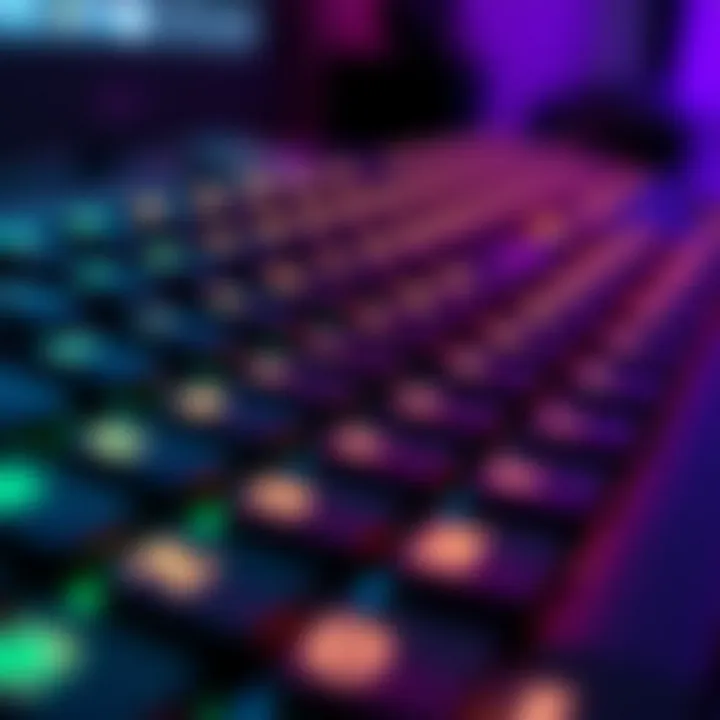
Intro
In an age where keyboard layouts and functionalities can make or break productivity, understanding entry level mechanical keyboards becomes paramount for IT professionals and tech enthusiasts alike. They stand at the crossroads of traditional input devices and advanced technology, offering a nice blend of tactile feedback, durability, and customization options. As many professionals find themselves logging countless hours at the keyboard, the choice of the right mechanical keyboard isn't just about preferences; it is an investment in workplace efficiency and comfort.
Mechanical keyboards are far more than mere typing tools. They bring about a tactile experience that can transform mundane tasks into something more engaging. Unlike their rubber dome counterparts, mechanical options use individual mechanical switches under each key. This can lead to a more satisfying and responsive typing experience. With various types of switches like Cherry MX, Gateron, and Kailh offering different tactile feels and auditory feedback, users can find the perfect piece to match their typing style or gaming demands.
As we journey through this guide, we'll dissect each element that contributes to a mechanical keyboard's functionality. Key specifications will be broken down, unique technologies highlighted, and insights on design quality discussed. By the end, it will be clear how these keyboards not only cater to the tech-savvy but also act as tools that improve overall productivity for any computer user. Let's dig in.
Understanding Mechanical Keyboards
Mechanical keyboards have redefined the landscape of input devices. They offer a tactile experience unlike any rubber dome keyboard. This understanding forms the bedrock of choosing entry level mechanical keyboards, especially for tech-savvy individuals. By grasping the fundamentals, users can unlock the actual benefits associated with these devices, thoroughly maximizing their typing experience and overall productivity.
The benefits of understanding mechanical keyboards cannot be overstated. First, they come equipped with individual switches beneath each key, allowing precise tactile feedback and durability. This construction lends itself to a longer lifespan, making them an appealing and cost-effective option in the long run. Moreover, mechanical keyboards frequently incorporate customizable features, letting users tweak settings according to their keys' response and lighting preferences.
Additionally, distinguishing between the different types of switches is crucial when selecting a keyboard. Mechanical switches vary in actuation force, sound, and tactile feedback. This variance not only affects typing comfort but also impacts gaming experiences, where each keystroke can mean the difference between victory and defeat.
Ultimately, diving into what mechanical keyboards offer reveals much more than mere aesthetics or hype. It informs potential buyers about the ergonomics, switch types, and their unique mechanisms. Such insights allow for more informed decision-making, tailored to individual needs.
"Selecting a mechanical keyboard without understanding its foundation is like going to war without a shield."
Understanding the mechanical keyboard framework is a vital step for IT professionals and tech hopefuls alike. Not only does it enhance typing efficiency, but it also improves overall user satisfaction—a trait every computer user strives for.*
Defining Mechanical Keyboards
Mechanical keyboards distinguish themselves from conventional keyboards primarily by their switch mechanisms. Each key utilizes a mechanical switch composed of several parts, usually including a housing, a spring, and a stem. When a key is pressed, this assembly allows for a more consistent response.
The tactile nature of these switches often translates to a satisfying and responsive typing experience. Unlike membrane keyboards, where the keys press down on a rubber dome, mechanical keyboards' individual mechanisms provide a distinctly crisp sound and stronger feedback. This feedback can help in error reduction during typing, making them ideal for both programmers and writers.
In terms of functionality, mechanical key technologies enable a blend of speed and accuracy that are crucial in various scenarios. For example, gamers benefit from rapid actuation, while writers appreciate the feeling of control as they type out lengthy documents. With various switch options available—such as linear, tactile, and clicky—users can tailor their setups based on their personal typing style.
Historical Development of Mechanical Keyboards
The story of mechanical keyboards begins several decades ago. Their roots trace back to typewriters, which utilized similar mechanical switch technology. The first electronic typewriters in the 1960s laid the groundwork for what we see today but remained somewhat rudimentary.
The late 1970s marked a turning point with the introduction of the IBM Model M keyboard. This keyboard became a de facto standard; its buckling spring switches defined tactile feedback and durability that would influence keyboard design for years to come. It was robust enough to survive the test of time and still holds a cult-like status among enthusiasts.
However, by the early 2000s, the focus shifted towards slim designs and lower cost products, leading to the widespread adoption of membrane keyboards. This transition compromised performance for affordability, distancing users from the premium typing experience they had once cherished.
A resurgence occurred in the late 2010s, as tech enthusiasts and gamers began to rediscover the charm of mechanical keyboards. Manufacturers like Corsair and Razer introduced new technologies, helping to bridge the gap between historical and current needs. Today, the culture surrounding mechanical keyboards has blossomed, fueled by community forums and video reviews, ensuring that this once niche product finds its way into the hands—and under the fingers—of many. This vivid history informs our understanding and appreciation of these devices, ultimately influencing consumer choices in the modern context.
As the interest in mechanical keyboards continues to grow, it’s crucial to remember their origins and evolution. Acknowledging this allows users to appreciate each click and keystroke even more.
Entry Level Mechanical Keyboards Explained
Entry level mechanical keyboards strike a balance between affordability and functionality, making them a prudent choice for both novices and seasoned professionals alike. Their relevance in today’s market cannot be overstated, as they cater to individuals looking to enhance their typing experience without a hefty price tag. In contrast to traditional membrane keyboards, these entry-level models offer improved tactile feedback, increased durability, and customization options, which contribute positively to work efficiency and comfort.
What Makes a Mechanical Keyboard Entry Level?
When evaluating what qualifies a mechanical keyboard as entry level, several characteristics come to light:
- Price Point: Generally, entry level mechanical keyboards fall in the lower to mid-range category, often priced between $50 and $100. This financial accessibility is essential for users unwilling to invest heavily without first experiencing the benefits of mechanical switches.
- Basic Switch Types: These keyboards typically utilize more common switch varieties, like Cherry MX Brown or Red switches. These offer decent performance without the complex features found in premium options, making them suitable for general typing and casual gaming.
- Limited Features: While feature-rich keyboards might include customizable RGB lighting or programmable keys, entry level models usually focus on delivering essential functionalities. Features such as basic backlighting may be included, but advanced customization options are often absent.
In essence, entry level mechanical keyboards are designed to provide the core mechanical benefits—such as a satisfying keystroke and greater durability—without overwhelming the user with options or hefty prices.
Key Differences Between Entry Level and Premium Models
Understanding the distinctions between entry level and premium mechanical keyboards can guide prospective buyers. Here are the primary differences:
- Build Quality: Premium models often boast superior materials such as aluminum plates or reinforced plastic, whereas entry-level options might use cheaper plastics that are adequate but not as robust.
- Switch Variety: Premium keyboards come with a broader range of switch types, including specialized switches like Cherry MX Blue or more exotic alternatives from companies like Razer or Logitech. In contrast, entry level keyboards have a more limited selection, focusing primarily on a few mainstream options.
- Customization Options: High-end models may allow for full key remapping, multiple profiles, and customizable lighting schemes, offering heightened personalization. Entry level keyboards generally lack these extensive features, instead providing basic functionality suitable for most users.
Ultimately, the choice between entry level and premium mechanical keyboards boils down to individual needs and preferences. While premium models deliver an array of features and advanced build quality, entry level keyboards serve to bridge the gap for those seeking solid performance without breaking the bank.
"Entering the world of mechanical keyboards doesn’t have to be an expensive endeavor. Entry level options allow users to experience the benefits without fear of overspending."
For more information on mechanical keyboard types and benefits, you can check out helpful resources on Wikipedia or Britannica.
Types of Switches in Mechanical Keyboards
When diving into the world of mechanical keyboards, understanding the types of switches is crucial. Each switch type provides a unique feel and feedback when typing, which can dramatically affect user experience. This section highlights different switch types, offering insights into their mechanics, varied benefits, and factors to consider when choosing. For IT professionals and tech enthusiasts, the right switch can enhance productivity and comfort.
Overview of Mechanical Switch Types
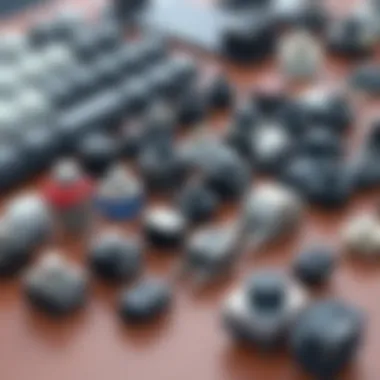

Mechanical switches divide primarily into three categories: tactile, linear, and clicky. Each of these types serves a different purpose, catering to various typing preferences.
- Tactile switches provide noticeable feedback upon actuation, which helps in typing without looking at the keyboard. Popular among programmers, keys like Cherry MX Brown fall into this category.
- Linear switches offer smooth keystrokes with no tactile bump; they're loved for their silent operation and quick actuation. Cherry MX Red is a quintessential linear switch, often favored for gaming.
- Clicky switches emphasize auditory feedback, producing a click sound when pressed. Cherry MX Blue is an example that creates a satisfying tactile response, making it ideal for typists who enjoy auditory confirmation.
Understanding these categories gives potential buyers a solid foundation to determine which switch might best suit their needs.
Comparative Analysis of Popular Switch Brands
Switch brands like Cherry, Razer, and Gateron have become key players in the industry, each bringing its own strengths to the table.
- Cherry: Their switches are widely recognized for consistent quality and performance. Cherry MX switches dominate the market, known for reliability in various types.
- Razer: Catering primarily to gamers, Razer’s switches feature customization options tied to their software. Their Green switch, for example, is akin to a Cherry MX Blue but designed for durability and performance in gaming.
- Gateron: Often lauded for being budget-friendly, Gateron offers smooth action comparable to Cherry switches. Of note are their Yellow switches, which offer a linear experience at a lower price point, appealing to casual users.
Every brand has unique features, and understanding these helps consumers select what fits their style and wallet.
Choosing the Right Switch for Your Needs
Selecting the proper switch boils down to personal preference and intended use. Here's a breakdown of aspects to consider:
- Typing vs Gaming:
- Noise Level:
- Feel and Feedback:
- Long-Term Comfort:
- If you mostly type, consider tactile or clicky switches for feedback. If gaming is your priority, linear switches might reach the sweet spot for fast response.
- Work environments might necessitate quieter switches. Linear switches tend to be quieter than clicky ones, which can be disruptive.
- Always try to test switches when possible. The tactile kickback or noisiness of clicky switches might align with some users while feeling irritating to others.
- Ergonomic considerations matter. Some individuals find themselves more comfortable using lighter switches, while others prefer the heavier feel of certain switches.
Key Features of Entry Level Mechanical Keyboards
When it comes to selecting an entry level mechanical keyboard, understanding the key features is paramount. These keyboards are tailored for those dipping their toes into the world of mechanical input devices, offering a blend of performance and affordability. The features you'll find in these models can greatly enhance your overall typing experience and productivity, making them an ideal choice for IT professionals and tech enthusiasts alike. Let’s dive into what makes these keyboards tick, as each element contributes to their rising popularity.
Build Quality and Durability
Build quality is often the first thing that strikes a user when they flip over a keyboard. Entry level mechanical keyboards tend to strike a balance between price and sturdiness. While they are not typically made from high-end materials like aircraft-grade aluminum, many manufacturers use robust plastic or mid-grade materials that can withstand daily use. The weight and overall heft of the keyboard often correlate with its durability. A heavier keyboard usually signals a solid build, reducing the chance of it sliding around your desk during those intense typing sessions.
It's also worth noting that switch quality plays a huge role in longevity. Many entry level models feature mechanical switches rated for tens of millions of keystrokes, which is sufficient for most users. For example, the Cherry MX Red switches, commonly found in budget models, are appreciated for their reliability and smooth operation. Therefore, if you treat your keyboard with a modicum of care, you should expect it to last for several years without any hitches.
One important aspect of build quality is the keycaps. Many entry level keyboards come with ABS plastic keycaps that may wear down faster than PBT keycaps found in premium models. Here’s a tidbit: keycap texture can influence performance – if they feel slippery, it may lead to accidental keystrokes. Regular maintenance can mitigate this risk.
Ergonomics and Comfort
Comfort is a buzzword that can often dictate whether you’re able to focus on your work or find yourself losing your train of thought after an hour of typing. Ergonomically designed keyboards take this into account, allowing for proper wrist positioning and reducing strain. Entry level mechanical keyboards have begun incorporating features that support ergonomics, such as adjustable heights and detachable palm rests. These aren’t always abundant, but they’re becoming more common even in budget-friendly options.
Wrist fatigue can also be reduced by opting for models with a slight tilt. Some keyboards come with built-in slopes, and even those with flat surfaces can be enhanced with a simple wrist pad. One thing to keep in mind is that the size of the keyboard may affect your comfort. Compact designs save space but may not cater well to users with larger hands who need to stretch out while typing.
More importantly, don’t overlook typing feel. With mechanical switches providing tactile feedback, entry level keyboards still excel in this aspect. Users who transition from membrane keyboards might actually experience a learning curve, but once acclimated, the enjoyment of tactile responses keeps frustration at bay.
Backlighting and Aesthetics
Aesthetics, while subjective, can greatly enhance your overall experience with a mechanical keyboard. Entry level mechanical keyboards sometimes come with backlighting options that not only look pleasing but also serve practical purposes. RGB backlighting has gained significant traction, allowing for a personalized touch that aligns with your workspace. You could even match the colors to your workstation or mood!
More pragmatic users find backlighting helpful for typing in low-light environments – perfect for those late night code sessions or when you’re trying to impress during a lan party. Typically, these backlighting effects include static colors or basic breathing animations.
But it's not just about flashy lights. The overall design and finish of the keyboard contribute to its aesthetics. Some brands opt for sleek designs and distinct color palettes while others lean towards a minimalist approach. Think of it as finding the right clothes – it should suit your personality.
In summary, the features of entry level mechanical keyboards are crafted not only to enhance user experience but also to give you comfort and style. As you make a choice, understanding build quality, comfort ergonomics, and aesthetic appeal will help you find a keyboard that feels personal and fun to use—thus impacting your productivity and enjoyment.
Benefits of Using Entry Level Mechanical Keyboards
Entry level mechanical keyboards have become quite a topic in the tech community, especially among IT professionals and enthusiasts. The benefits these keyboards provide emphasis their growing popularity as a strong alternative to traditional membrane keyboards. Understanding the advantages can assist users in making a more informed decision when selecting their next keyboard.
Enhanced Typing Experience
When typing, the feel of the keys can greatly influence overall comfort and satisfaction. Mechanical keyboards, even the entry-level ones, offer tactile feedback that is often missing in cheaper models. For instance, a Cherry MX Brown switch gives a gentle bump when pressed, providing some guidance for touch typists. This feature can significantly reduce typing fatigue for users who spend long hours pounding away at the keyboard.
In addition, these keyboards typically feature an audible click when a key is actuated, offering an aural confirmation that can help improve typing accuracy. For many, the sound is comforting, akin to the reassuring clatter of a typewriter. Moreover, the placement and travel distance of the keys allow for a quicker response, which is particularly beneficial during intensive tasks such as coding or gaming.
Having a broad range of switch options also means users can choose one that aligns with their preferences. Some may favor a soft touch, while others might prefer a firmer click or a light touch. Whatever the choice, the improved typing experience is a notable draw for entry-level mechanical keyboards.
Increased Performance and Productivity
The performance of entry-level mechanical keyboards often contributes to increased productivity, particularly in demanding work environments like software development or data entry. The precise actuation of keys means fewer mistakes, as typists are less likely to mis-strike. This can save crucial time, allowing professionals to focus on project completion rather than correcting errors.
Additionally, many entry-level models incorporate anti-ghosting technology, enabling multiple keys to be pressed simultaneously without conflict. This is especially useful in scenarios where users need to perform specific commands concurrently on the keyboard. Think of it: pressing ‘Ctrl’, ‘C’, and the letter ‘V’ all at once when copying and pasting can speed up workflow dramatically.
Using these keyboards often results in a smoother execution of commands, whether in coding environments or while interacting with productivity software. As a result, many find they complete tasks more efficiently, boosting their overall output in a work setting.
Long-Term Value Proposition
Investing in an entry-level mechanical keyboard is not just about the short-term benefits; it’s also about longevity and sustainability. Compared to traditional keyboards, mechanical variants generally offer enhanced durability. With an expected lifespan typically exceeding 50 million keystrokes, these keyboards can outlast several generations of standard models.
Moreover, most entry-level mechanical keyboards come with components that can be replaced or customized, unlike their membrane counterparts. For instance, if a particular keycap wears out or if a user simply wants to switch up aesthetics, finding replacement keycaps is often straightforward. This leads to an overall better value in the long run, potentially saving users from frequently buying new keyboards.
In essence, by opting for an entry-level mechanical keyboard, users can gain not only an outstanding typing experience but also improved productivity and enhanced long-term value. As technology advances and preferences change, having a durable and adaptable keyboard can be a significant asset in any tech-savvy individual's or professional’s toolkit.
"The right keyboard can be a game-changer. Remember, it’s not just a purchase; it’s an investment in comfort, efficiency, and longevity."
For more information on keyboard technologies, check out resources like Wikipedia on Mechanical Keyboards and community discussions on platforms like Reddit.
Considerations When Selecting an Entry Level Mechanical Keyboard
When it comes to selecting an entry level mechanical keyboard, it's crucial to navigate the options carefully. The keyboard you choose can significantly impact your typing experience, productivity, and even your posture. This section outlines several key elements that deserve attention to ensure you pick the right model for your needs.
Assessing Your Primary Use Case
Before diving into specifications and prices, think about how you plan to use the keyboard. Are you a gamer, a coder, or perhaps someone who spends long hours in front of a computer for various tasks? Each use case has distinct requirements.
For gamers, features like durability, key response time, and customizable backlighting can enhance the gaming experience. If you're primarily typing for long stretches, you want something that can reduce strain on your fingers and wrists. For programmers or writers, the feel of the keys can make a world of difference; tactile feedback might be more desirable for some to avoid mistyping.
To help clarify your primary use case:
- Gaming: Look for faster switches, customizable RGB lighting, and strong build quality.
- Typing: Comfort and noise level matter, so consider a quieter switch type if you're in a shared space.
- Multimedia & General Use: Compatibility with various operating systems and additional multimedia keys may enhance your workflow.
By knowing your primary use case, you make informed choices that fit your personal preferences and professional needs.
Budget Constraints and Options
While it's easy to get enamored with the latest keyboard features, staying within your budget is essential. The market for mechanical keyboards is vast, ranging from the affordable to the extravagantly overpriced.
When setting a budget, consider these factors:
- Price Range: Entry level mechanical keyboards typically fall into a price range of $50 to $100. Setting this expectation helps narrow down choices.
- Future Upgradability: Sometimes spending a bit more on a well-reviewed keyboard can save you money in the long run. Higher quality build and better warranties can be worth the investment.
- Sales Opportunities: Keep an eye on discounts, especially during events like Black Friday or back-to-school sales. Certain models may drop significantly in price, allowing you to snag a great keyboard without breaking the bank.
Moreover, assessing secondary features, such as replaceable keycaps or software customization options, could provide added value in your selection process.
Remember: A wonderfully designed entry level mechanical keyboard can be found just about anywhere, but knowing what to look for will save you time and headaches. Finding one that suits both your budget and specific use case is indeed a fine balance.
Popular Entry Level Mechanical Keyboards on the Market
In the ever-evolving world of computing, the choice of keyboard can significantly influence both workflow and user satisfaction. For IT professionals, choosing an entry level mechanical keyboard is a pertinent decision. These keyboards present a middle ground, balancing affordability with the enhanced functionality that mechanical switches offer. With a plethora of options flooding the market, understanding which keyboards stand out can save time and prevent buyer’s remorse.
Benefits of Knowing the Right Models
Opting for popular models not only grants access to community-tested reliability but often leads to better long-term support and accessory customization options. Furthermore, purchasing a well-regarded model ensures that you’re investing in a keyboard that has been vetted by your peers, thus making your decision more reliable.
Review of Top Brands and Models
When discussing top brands, several names continually rise to the forefront of conversations regarding entry level mechanical keyboards. Notable examples include:
- Logitech: Their G Pro series, with a compact design, offers precise mechanical switches suitable for both gaming and typing. It's built to last, and the responsive keys make it an ideal option for professionals.
- HyperX: The Alloy FPS Pro packs a punch, providing gamers and typists alike with a solid frame and responsive keys that can withstand heavy usage. Its portability is an added bonus for those on the go.
- Keychron: A newer player to the keyboard game, Keychron offers versatility with their mechanical offerings. Particularly, the K2 model features an attractive design with customizable RGB backlighting and a range of switch options, making it a favorite among tech enthusiasts.
- Redragon: Known for competitive pricing, the Redragon K552 offers when checking key features that maximize usability. Durability is enhanced with its metal construction, making it a keyboard that’s tough as nails.
These brands consistently find themselves in discussions across forums like Reddit and platforms such as Twitch, as users share their experiences and recommendations.
Performance Comparisons Among Selected Models
Comparing these keyboards by various performance metrics can reveal nuances in functionality that may suit your specific needs. Factors that are pivotal in this comparison include:
- Key feel and tactile feedback: Different models provide various switch experiences. For instance, Logitech's linear switches give a smooth keystroke, while HyperX's tactile options provide feedback that many typists relish.
- Build Quality: While all models showcase sturdy constructions, HyperX distinctly emphasizes durability, making their keyboards less prone to wear.
- Software Integration: Many of these brands offer software that enhances the user experience. Logitech's G HUB software allows immense customization, from macro programming to lighting effects, making it a standout for those who enjoy personalized control.
- Portability: If you’re constantly moving from one setup to another, brands like Keychron shine due to their lightweight designs and wireless capabilities, allowing you the freedom to work anywhere.
"Understanding the specifics of each model goes a long way. Not all mechanical keyboards are created equal, and knowing the ins and outs can lead to beneficial decisions for your daily tasks or gaming sessions."
In essence, diving into the specifics of various models helps not only in selecting the perfect fit but connects users with communities that share similar interests. By observing the trends and experiences shared by your peers, you can make an informed choice regarding which entry level mechanical keyboard to invest in next.
Maintenance and Care for Mechanical Keyboards

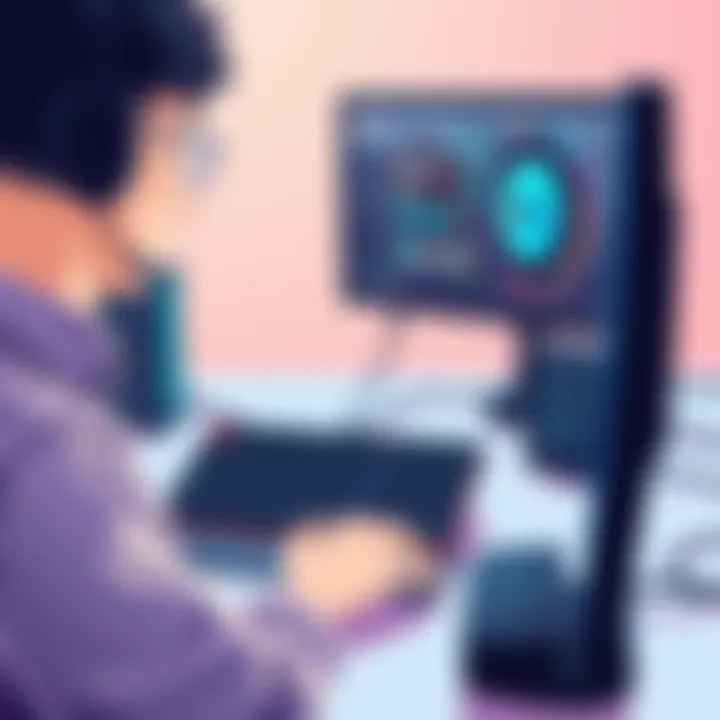
Caring for your mechanical keyboard is just as vital as choosing the right one in the first place. If you want your keyboard to serve you well over time, it needs a bit more love and attention than the standard ones. The focus here is on how to prolong the lifespan of your keyboard, ensuring it's always responsive and in top shape.
Proper maintenance not only keeps the keyboard clean but also preserves the quality of its switches and extends the overall functionality. If neglected, dust and grime can compromise the performance, leading to sticky keys or even switch failures. This is an aspect many overlook but, when addressed, can lead to an improved typing experience and long-term usability.
Cleaning and Upkeep
Regular cleaning is non-negotiable for upkeeping a mechanical keyboard. Dust builds up quickly, especially in environments where keyboards see frequent use, like an office or gaming setup. Here are a few tips to keep your keyboard spick and span:
- Turning It Upside Down: Begin by turning the keyboard upside down and gently shaking it. This simple step dislodges debris and crumbs that settle between keys.
- Using Compressed Air: A can of compressed air can be a game changer. Use it to blow out dust from crevices. The nozzle can reach places where fingers can't.
- Isopropyl Alcohol for Wipes: For stubborn stains, dipping a lint-free cloth in some isopropyl alcohol does wonders. Just ensure the cloth is not dripping wet, as moisture can seep into the switches.
- Avoiding Harsh Chemicals: It’s tempting to go for strong cleaners, but these can damage the plastic. Stick to gentle cleaners to maintain the integrity of the casing.
Regular upkeep can enhance not just the visual appeal of your keyboard but its functionality too. Not to mention, a clean keyboard is more inviting to use.
Keycap Replacement and Customization
One exciting aspect of mechanical keyboards is that they are modular. Keycap replacement allows for customization and can significantly refresh the keyboard’s aesthetics. Here’s why considering this option can be beneficial:
- Personal Aesthetic: Swapping out keycaps is an easy way to express your personal style. You could opt for vibrant colors, unique shapes, or even themed designs that resonate with you.
- Material Matters: Keycaps come in various materials, such as ABS or PBT. The latter tends to be sturdier and more resistant to wear and tear over time. Choosing the right material can impact both the look and longevity of the keycaps.
- Custom Profiles: Some keycaps have different profiles, altering the height and shape of the keys. Experimenting with profiles can enhance typing comfort and experience, allowing for a more tailored fit to your fingers.
To replace keys, you typically need a keycap puller. Just get underneath the key and gently pull it off. Once that's done, replacing it with a new keycap is as simple as pushing it back down. Always ensure a snug fit to maintain the stability of the keys during use.
Maintaining a mechanical keyboard goes beyond just cleaning—it’s about enhancing and personalizing your experience. With a bit of effort, you can keep your keyboard not only functional but also a true reflection of your style and preferences.
Future Trends in Mechanical Keyboard Technology
As the landscape of technology continually evolves, so does the world of mechanical keyboards. While they might seem like straightforward tools for typing, the innovations shaping their future are anything but mundane. Embracing advancements in both engineering and design, entry level mechanical keyboards stand to gain significantly from trends that are not only enhancing usability but also catering to an increasingly diverse user base. This section delves into the anticipated advancements and consumer trends that could very well redefine these keyboards.
Advancements in Switch Technology
The core of any mechanical keyboard is its switch mechanism. Recent advancements promise a slew of new features aimed at improving the typing experience. For instance, companies like Cherry, Kailh, and Gateron are working on switches that offer customizable resistance and feedback, making it easier for users to find the perfect feel for their typing style.
Moreover, technologies such as optical switches are making headway in the market. These switches rely on light rather than metal contacts to register keystrokes, resulting in faster response times and greater durability. Notably, optical switches can withstand tens of millions of presses, making them a strong candidate for both gamers and professionals looking to maximize durability.
With the growing focus on personalization, we might also see the rise of hybrid switches that allow users to adjust their feel, ranging from soft and springy to firm and tactile. This flexibility caters to various user preferences while also paving the way for greater innovation in keyboard customization. In a world where user experience is paramount, the benefits of tailoring your typing mechanism can hardly be overstated.
"In the fast-paced digital realm, the performance and reliability of our tools can make or break productivity."
Market Predictions and Consumer Trends
Looking ahead, the market for entry level mechanical keyboards is expected to see a notable transformation. Industry analysts predict an increase in demand driven primarily by remote work trends and evolving gaming habits. This shift underscores the significance of ergonomics and user comfort, as more individuals are spending long hours typing or gaming at home.
Here are some predicted trends:
- Increased Customization Options: Users are increasingly seeking keyboards that can be fully customized to their preferences. Expect to see more options for switch types and keycap styles catering to personal aesthetics and ergonomic needs.
- Smart Features Integration: Just as smartphones have transformed everyday tasks, we can anticipate the integration of smart functionalities into mechanical keyboards. Imagine programmable keys that adapt to software requirements or keyboards that sync with other devices via Bluetooth.
- Sustainability in Manufacturing: As awareness around environmental issues rises, manufacturers are likely to prioritize eco-friendly materials and processes. This could range from recyclable keycaps to the use of sustainably sourced plastics in keyboard bodies.
- Increased Focus on Gaming: With the gaming industry booming, even entry level mechanical keyboards will likely incorporate features traditionally reserved for premium models. This includes RGB lighting, programmable macro keys, and enhanced durability tailored for gaming dynamics.
By recognizing these trends, IT professionals and tech enthusiasts alike can make informed decisions about their future purchases, aligning their choices with their unique work habits and lifestyle demands.
The End
The conclusion of this article synthesizes the information about entry level mechanical keyboards. Throughout the guide, we have delved into the features, benefits, and considerations surrounding these keyboards, which hold significant importance for both casual users and IT professionals.
When weighing the advantages of entry level mechanical keyboards, it becomes evident that they offer a substantial upgrade from the typical membrane keyboards. Their tactile feedback and durability can enhance the overall typing experience, making tasks such as coding, writing, or gaming more enjoyable and efficient. This upgrade can have ripple effects on productivity and comfort, directly impacting work quality and user satisfaction.
Key Elements:
- Enhanced Typing Experience: Mechanical switches provide a satisfying feel and sound that many users find gratifying.
- Long-Term Value: Entry level mechanical keyboards often outlast their membrane counterparts, making them an economically wise investment.
- Variety of Options: With different switch types and features available, users can select a keyboard that best fits their needs and preferences.
As we wrap up this guide, it is important to reflect on these elements and consider how they relate to one's individual requirements. Investing in the right keyboard is not just about functionality; it reflects the user's awareness of ergonomics and efficiency at work.
Summarizing the Key Takeaways
To encapsulate the essence of this guide:
- Entry level mechanical keyboards provide superior tactile experiences compared to traditional models.
- Observing build quality and switch types allows users to select the device that aligns with their typing style.
- Understanding ergonomic considerations can lead to better productivity and workplace health.
- Taking into account personal or professional use cases enhances the decision-making process when choosing the right keyboard.
Final Recommendations for IT Professionals
For IT professionals contemplating an entry level mechanical keyboard, the following tips may prove useful:
- Experiment with Switch Types: Since personal preferences can vary, visiting a physical store to test different switches could be beneficial.
- Budget Considerations: Keep in mind your budget range but consider that spending a little more may yield a keyboard with superior quality and longevity.
- Focus on Ergonomics: Given the number of hours spent on typing tasks, opting for ergonomic designs can prevent discomfort over time.
- Plan for Upgrades: Some keyboards allow for modifications and upgrades, which may be useful for future-proofing your setup.
In summary, selecting an entry level mechanical keyboard is a thoughtful decision. It can significantly transform one's computing experience, improving efficiency and comfort in a workplace filled with digital demands.
"The best keyboard is the one that adapts to you, just like a well-tailored suit fits perfectly."
For further reading on mechanical keyboards and their impact on workstation ergonomics, consider visiting Wikipedia's entry on Mechanical Keyboards or checking out tech discussions on Reddit.
With an informed choice, users can enjoy not only better performance but a more engaging and fulfilling user experience.







