Evaluating Touch Screen Technology in MacBooks
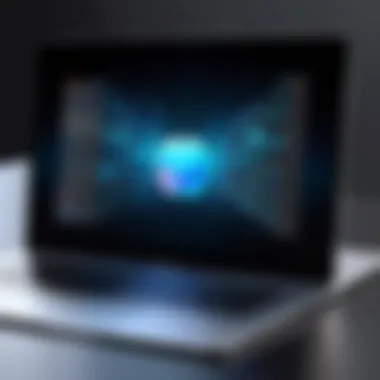

Intro
The world of technology is always shifting like sand. For Apple’s MacBook lineup, there has been a longstanding conversation surrounding the potential for touch screen integration. Many users, especially in today’s fast-paced digital environment, are left wondering if this feature might enhance their daily computing tasks or complicate them further. In the heart of this debate lies a myriad of questions about user experience, design philosophy, and technological feasibility.
Apple has traditionally stuck to its guns when it comes to laptop design, focusing heavily on the trackpad and keyboard as the primary modes of interaction. Yet, as competition heats up with rivals offering versatile touch screens, one can’t help but ponder the direction Apple might take in the future. Would a touch screen MacBook make sense, or would it disrupt the seamless experience Apple is famous for?
In this article, we'll delve into several aspects essential for a comprehensive understanding of this topic. We will examine the current features of MacBooks, potential advantages of touch screens, the design implications, and historical context, shedding light on this pivotal technology debate.
Foreword to the MacBook and Touch Screen Technology
In the realm of personal computing, few devices are as iconic as the MacBook. Its sleek design, premium materials, and intuitive interface have set a gold standard in the laptop market. As technology continues to evolve at a breakneck pace, the integration of touch screen technology into the MacBook framework has emerged as a hot topic for tech enthusiasts and professionals alike. This discussion examines the significance of touch screens within the MacBook ecosystem and the implications that such integration may have for users and the broader tech landscape.
Touch screen technology is designed to enhance the user experience by providing a tactile interface that is often more engaging than traditional keyboard and touchpad methods. For example, imagine scrolling through documents or web pages with a simple swipe of your finger instead of clicking or using arrow keys. This simplicity can make tasks more fluid and enjoyable, especially in creative fields where visual and text manipulation is key.
The crux of the matter lies in whether Apple, known for its meticulous attention to design and user experience, is willing to embrace this evolution. While some argue that touch functionality could streamline workflows or facilitate multitasking, skeptics raise questions about practicality and whether it aligns with the company’s longstanding design philosophy.
The following sections will delve deeper into the design principles of the MacBook, examining how these ideas interact with the evolving touch screen technology and what it could mean for future devices.
Understanding MacBook's Design Philosophy
The foundation of Apple’s engineering principles encompasses user-centric design, premium build quality, and aesthetic appeal. From the first iteration of the MacBook to the current models, the design language has remained consistent — sleek, minimalistic, and functional.
Touch screens could potentially disrupt this philosophy. They introduce new forms of interaction, altering how users interface with hardware components. If implemented thoughtfully, a touch screen could expand the versatility of the MacBook without compromising the elegance that users have come to expect. But would it maintain that signature feel that users adore?
The challenge for Apple is to meld these two approaches seamlessly. Touch screens should complement the traditional layout, not replace it or complicate the user experience. However, practicality must be coupled with innovation. A well-integrated touch screen must feel like a natural extension of a device, rather than an afterthought or gimmick.
Evolution of Touch Screen Technology
Now let’s briefly wrangle with how touch screens have evolved over the years. Initially popular in smartphones and tablets, these displays have matured, showcasing particular advantages in interactivity and accessibility.
- Early Beginnings: The first commercial use of touch screens can be traced back to the 1970s with the introduction of capacitive and resistive systems. Their application was limited, often clunky, and not suited for complex tasks.
- Mainstream Adoption: The launch of the iPhone in 2007 marked a significant paradigm shift. Touch screens began to dominate the mobile landscape, effectively changing how people interacted with their devices.
- Expanding Horizon: Today, touch technology isn't confined to small screens. Many laptops now boast touch capabilities, showing that users appreciate more engagement. Companies like Microsoft have set benchmarks with their Surface devices, which readily employ touch-and-pen interactions.
Interestingly, as touch technology spreads into the world of laptops, the conversation is not if it will become the standard, but rather how it will manifest in devices like the MacBook.
As we reflect on the evolution of touch technology, one major question looms large: Does Apple see the touch screen as a crucial enhancement, or will it remain hesitant, holding onto its traditional branding ethos?
"Understanding how touch screens have impacted user behavior is key to envisioning Apple’s next steps."
The future of the MacBook hinges on the balance of innovation and the preservation of its unique identity.
By diving into these foundational concepts, the stage is set for an informed discussion on the existing demands for touch screens, their comparative landscape, and the implications for the MacBook's future.
Historical Overview of MacBook Features
Understanding the historical evolution of MacBook features is essential when exploring the concept of integrating touch screens into these devices. It offers a lens through which we can appreciate the design choices Apple has made over the years, as well as the user interface paradigms it has employed. Each progression in feature design reflects broader trends in technology and consumer demand. The goal is to understand how past innovations paved the way for current possibilities and future aspirations regarding touch screen capabilities.
Initial Features of MacBook Models


The very first MacBook, launched in 2006, was an embodiment of Apple's ethos in portable computing. Key features included a polycarbonate chassis, a bright display, and a fingerprint-less glossy surface. As we look back, those initial offerings might seem basic, but they laid the groundwork for what followed. The lightweight design coupled with an emphasis on aesthetics attracted students and professionals alike. Moreover, the introduction of magnetic latches and a large trackpad indicated Apple's commitment to user-friendliness.
Over the years, users witnessed enhancements like the unibody construction, Retina displays, and increased processing power, but one feature that garnered a lot of attention was the Touch Bar in later models. Each version aimed to refine user experience and efficiency, highlighting the need for continuous adaptation to user habits and preferences. This history of evolving features helps clarify the discussions surrounding the potential addition of touch screens today.
Integration of Touch Bar – A Step Towards Touch Functionality
The Touch Bar represented more than a mere novelty; it was Apple's attempt to bridge the gap between traditional keyboard input and touch functionality. Introduced in 2016 with the MacBook Pro, the Touch Bar replaced the function keys with a dynamic touchscreen panel, allowing users to customize their workflow depending on the application in use. This transition was significant, marking a pivot in Apple's approach to user interfaces.
However, the Touch Bar wasn’t flawless. While some users appreciated its adaptability and intuitive shortcuts, others felt it convoluted the experience, preferring tactile feedback from standard keys. This integration raised questions about whether Apple should progress further towards full touch screen functionality. Did the Touch Bar hint at a larger vision for touch sensitivity in MacBooks, or was it merely an experiment?
In essence, the Touch Bar acted as a litmus test for a more significant shift in input methods. User reactions to it influence the ongoing discourse around the necessity and practicality of implementing a fully touch-enabled MacBook.
Market Responses to Touch Bar Implementation
The market had mixed feelings about the Touch Bar. On launch, Apple marketed it as an innovative feature that represented the future of keyboards. Reviews ranged from enthusiastic support to harsh criticism. Many professionals saw potential in its customization, offering quick access to useful tools. Graphic designers and video editors, for example, found value in adjusting settings like brush sizes or audio levels rapidly.
Conversely, numerous users voiced their dissatisfaction. Feedback often highlighted usability issues, especially among those accustomed to physical function keys. There were complaints about accidentally activating unwanted features—as it lacked the distinct feel of a traditional button press. This resulted in a considerable debate within the community, reflected in various forums and interview discussions on platforms like Reddit.
In summary, understanding these market responses is crucial for gauging potential acceptance for a touch screen MacBook. If the Touch Bar experience is any indicator, Apple faces a tough crowd ready to dissect the practicality, design, and ultimate usability of new features. In this landscape, evaluating consumer preferences informs Apple's decision-making, assisting in building products that resonate well with their user base.
Analysing the Touch Screen Demand
The conversation surrounding touch screens on MacBooks is not just a tech curiosity—it's a significant indicator of evolving consumer preferences and market trends. As brands compete vigorously, understanding demand can provide insights into future developments. This section closely examines consumer behavior, preferences towards touch displays, and how these elements weave into the larger narrative of modern computing. Merging tactile interaction with traditional laptop design may usher in a new era for Apple.
Consumer Preferences for Touch Displays
In recent times, the demand for touch displays has been steadily rising. More professionals and everyday users are gravitating towards devices that facilitate more dynamic interaction. Reports indicate that users often feel more connected to their devices when they can physically engage with the screen. This real connection provides a tactile feel that a keyboard alone cannot offer.
When digging deeper, one can discern a few key patterns:
- Ease of Use: Touch screens offer a straightforward interaction model. Many users, especially those familiar with smartphones and tablets, appreciate simple swipe and tap gestures, which feel intuitive.
- Creative Opportunities: For artists and designers, touch displays unlock new ways of expression. The natural feel of drawing or manipulating images via touch can significantly enhance the creative process.
- Multitasking Efficiency: A touch display may allow swift toggling between applications. Users can go from typing an email to browsing the web with a mere tap, arguably translating to productivity gains.
As MacBook owners weigh these factors, the demand for touch capabilities isn't just about personal preferences—it's about adapting to an accelerating pace in technology.
Comparative Analysis with Competitors
Windows Laptops with Touch Screens
Windows devices have made a strong case for touch screen integration, becoming a more common choice in recent years. Many models now feature responsive displays that allow users freedom in navigation and interaction, closely aligning with consumer behavior trends.
A standout characteristic of Windows laptops with touch screens is their versatility. They often support hybrid functionalities; for example, devices like the Microsoft Surface Pro meld tablet usability with laptop convenience seamlessly. The advantage of these systems lies in their adaptability to different environments and tasks. Users can switch from traditional laptop mode to tablet mode effortlessly, promoting a customizable experience.
Nevertheless, challenges remain. Some users criticize the touch functionality in Windows devices for being less seamless compared to other platforms. The touch itself might not be as fluid, affecting overall user satisfaction.
Chromebooks with Touch Capabilities
On a similar note, Chromebooks have been quickly gaining built-in touch functionalities. Targeting education sectors and casual users, their appeal lies in affordability and accessibility. The lightweight Chrome OS complements touch interaction well, as many tasks can now be performed with simple taps.
One of the defining features of Chromebooks is their speedy performance, which, when combined with a touch display, offers an ergonomic and fast approach to computing. Users can easily navigate through applications and online resources, making it a popular choice among students and professionals alike.


However, they face some limitations. The touch responsiveness isn't always on par with more robust operating systems like macOS or Windows. This aspect can leave advanced users feeling a bit constrained.
"As laptops evolve, companies must understand the pulse of user demand to stay relevant."
Through exploring existing competitors' strategies and their respective touch implementations, it becomes clear that touch screens provide a chance to rethink user interaction fundamentally. These observations are crucial as we assess the future implications for Apple's MacBook lineup.
Technical Considerations for Touch Screen MacBooks
When discussing the potential integration of touch screens into MacBooks, one must navigate through the complexities of several technical elements. These considerations are not trivial. They represent crucial factors that can make or break the success of this transition.
Hardware Compatibility Challenges
In the realm of hardware, compatibility issues reign supreme. The sleek and premium design of MacBooks hasn’t just made them aesthetically pleasing; it has also tailored their internal architecture in specific ways. Touch screen technology demands circuity and components that can fundamentally alter how devices operate. Imagine a traditional keyboard and touchpad setup being reconfigured to accommodate a touch screen. It poses an exhilarating challenge for engineers.
Some challenges include:
- Display Flexibility: Not every MacBook model has the structural capacity to support touch screens. For example, older models might lack the necessary sensors or support for multi-touch gestures, limiting the potential functionality of a new display.
- Thermal Considerations: Integrating touch capabilities may lead to modifications in thermal management systems. Increased heat distribution from touch sensors could affect overall performance.
- Cost Implications: The addition of touch screens can elevate production costs, impacting retail prices and possibly excluding budget-conscious consumers.
"Hardware changes can usher in novel experiences, but they also call for a reevaluation of existing designs."
Software Adaptations Required for Touch Functionality
Functionality is only as good as the software that drives it. With a touch screen, the software needs to adapt gracefully in order to galvanize this new interaction paradigm. MacOS, which is designed for precision input via a trackpad or mouse, would require a rethinking. For instance, touch inputs significantly differ from traditional mouse clicks or keyboard strokes.
Several adaptations are central to realizing a touch screen interface:
- User Interface Redesign: Existing apps must undergo an overhaul to provide an intuitive touch experience. This encompasses everything from larger touch targets to gesture-recognition features for swiping, pinching, and tapping.
- Loss of Precision: Unlike a mouse, touch input lacks fine control. Developers must craft applications that compensate for this by emphasizing modal interactions or adopting more forgiving controls.
- Compatibility Layers: It's essential to ensure backward compatibility so users can seamlessly transition without disrupting established workflows.
- Performance Optimization: Lastly, with the shift toward touch, performance tuning becomes necessary to ensure that the system can handle touch events without lag, which could frustrate users.
Integrating touchscreen capabilities into a MacBook isn’t merely about slapping on a new display. It necessitates an intricate dance between hardware and software, each step carefully choreographed to enhance user experience, ensure functionality, and maintain that hallmark Apple elegance.
User Experience Insights
User experience (UX) plays a critical role in the ongoing discourse about integrating touch screen technology into MacBooks. In a world where users are increasingly seeking gadgets that blend functionality with ease of use, understanding the nuances of user interactions with devices can offer indispensable insights. The way customers interact with their laptops can either elevate their productivity or frustrate them. Therefore, examining UX offers us a clearer view of not only how users engage with their devices but also their expectations and preferences in computing.
A successful touch screen integration ought to enhance the overall experience rather than complicate it. Users today are operating at a fast pace. Therefore, intuitive gestures and seamless transitions between touch inputs and traditional methods are paramount. It's crucial to recognize that ease of navigation and multitasking ability can greatly influence user satisfaction.
In the context of MacBooks, this becomes particularly relevant. Users may prefer a device that doesn't just serve their professional needs but resonates with their lifestyle. Hence, discussing UX allows for a granular view of how potential improvements in touch screen functionality might affect real-world scenarios.
Touch Interaction vs. Traditional Input
When pitting touch interaction against traditional input methods, we're stuck trying to solve a riddle of sorts. Both approaches have distinct advantages yet face certain drawbacks.
Traditional input, like the keybord and trackpad, is often seen as precise and reliable. Many users prefer the tactile feedback a keybiard offers, especially when engaged in lengthy typing sessions. The rhythmic clicking can even help some maintain focus.
On the flip side, touch interaction can feel more immediate and engaging. Swipes and taps can bring tasks to the forefront quicker, allowing users to access shortcuts and functions that might otherwise require multiple steps.
Users who benefit from touch screens often report that it makes navigating apps and media more fluid. This shift could potentially redefine workflow, bringing us closer to the interactive nature that many users seek in a modern device. However, a hasty move to solely emphasize touch features might alienate those who have grown accustomed to traditional inputs for their precision.
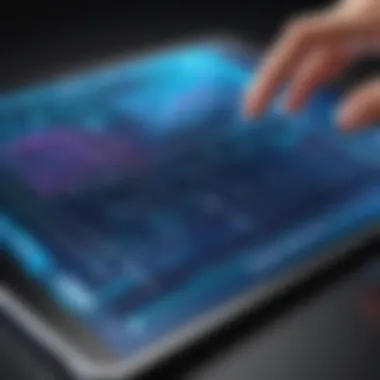
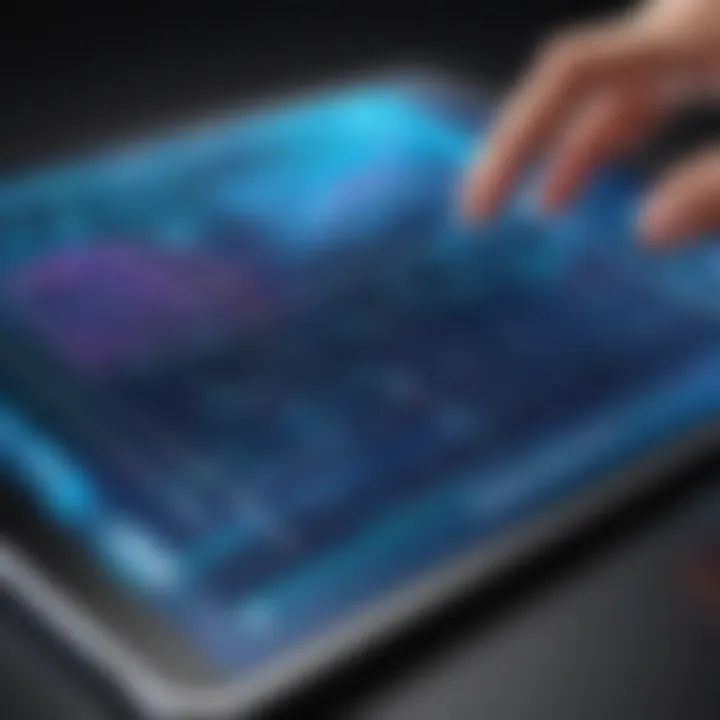
Case Studies: User Feedback on Touch Usage
Creative Professionals Perspective
Creative professionals often operate at the intersection of imagination and technology, making their perspective invaluable in evaluating touch screen functionality. Artists, designers, and filmmakers who utilize editing software may find that touch screens allow for a more tactile and responsive experience. The unique feature of direct manipulation gives them an edge when sketching or editing images.
However, while these benefits are enticing, not everyone is sold on the idea. Some argue that the precision required for intricate work can suffer when relying solely on touch input. The subtlety of a stylus on a touch screen, while effective for some, may not offer the reliability that a mouse or graphics tablet provides.
Enterprise User Experience
On a different note, enterprise users have distinct considerations when evaluating the inclusion of touch screens in MacBooks. Their primary need revolves around productivity and efficiency. Many business applications are designed with traditional inputs in mind. Yet, integrating touch capabilities could provide a new layer of interaction that might streamline certain tasks. Imagine easily navigating through spreadsheets or quickly accessing controls during presentations with a simple swipe.
Still, the challenge lies in balancing these advantages. Some enterprise users express concern about the potential learning curve and disruption of established workflows. If the touch functionality isn't intuitive, it could lead to frustration rather than enhancement.
A nuanced understanding will thus be crucial in shaping the direction of MacBook features, ensuring both creative and enterprise users are catered for within this new framework.
Potential Implications of Developing a Touch Screen MacBook
The move towards a touch screen MacBook isn’t just a technical upgrade; it carries a multitude of implications that can shape Apple’s future in radical ways. Firstly, it challenges Apple's traditional identity as a maker of sleek, minimalist devices that uphold certain principles of user interaction. Integrating a touch screen could shift how users perceive and interact with the platform, creating a blend of touch and display functionality that has generally been reserved for tablets or 2-in-1 laptops.
Impact on Apple's Brand Identity
Touch screen technology brings with it a complex set of considerations that could redefine Apple’s branding strategy. For years, Apple has positioned its products as symbols of sophistication and forward-thinking design. The introduction of a touch screen feature may be seen as a dilution of that identity or a necessary evolution to stay competitive.
- Customer Expectations: Apple fans expect leading-edge innovation, and if competitors like Microsoft or Google expand their touch offerings, Apple may feel the heat to respond. A touch screen could enhance the allure of MacBooks to new customer segments, especially millennials and Gen Z, who lean more towards hybrid devices.
- Design Philosophy: Should Apple incorporate a touch screen, it will require a reevaluation of its design philosophy. A seamless integration that maintains the elegant aesthetic Apple is known for will be critical. This may lead to innovative design solutions or, alternatively, a disjointed user experience should the implementation fall short.
- Community Perception: The tech community's reaction may swing from excitement to skepticism. While many users might welcome the convenience of a touch screen, there are purists who argue for the advantages of a classic setup. Striking that balance is crucial for Apple.
"A company's identity isn't just what it makes; it's what its customers feel it stands for. A touch screen could either strengthen or muddle that bond."
Future of MacOS in a Touch Environment
Introducing a touch screen MacBook would undoubtedly lead to shifts in MacOS functionality. It would push Apple to rethink how one interacts with the operating system.
- User Interface Adaptations: The MacOS would require significant modifications to handle multi-touch gestures effectively. Basic navigation that once relied on a trackpad might embrace swipes, taps, or pinches, similar to mobile devices. A more intuitive interface could become a reality, thereby enhancing user engagement and productivity.
- Application Development: Developers would need to adapt existing applications or create new ones that leverage touch capabilities. This could lead to a wave of innovative apps tailored for touch interactions, further enriching the Mac ecosystem.
- Backward Compatibility: Older software optimized for traditional input methods might struggle in a touch environment. Developers would need to ensure a smooth transition, or users could face frustration with outdated applications unwilling or unable to adapt.
In sum, the implications of a touch screen MacBook extend beyond superficial tech enhancements. It intertwines with brand identity, user expectations, and software adaptability, creating a landscape rich with opportunities and challenges. For Apple, the decision hinges on how it can balance staying true to its core values while evolving in a fast-paced technological world.
Ends and Future Outlook
As the conversation about touch technology in laptops heats up, it's crucial to analyze how this trend will shape the trajectory of MacBooks. The discussion here is not simply an academic exercise; rather, it carries significant implications for consumers, developers, and Apple's standing in the tech market. Understanding the striking elements and benefits of integrating touch capability into the MacBook lineup can help stakeholders make informed decisions moving forward.
Current Trends in Touch Technology for Laptops
Touch screens are becoming increasingly ubiquitous across various devices. From traditional laptops to tablets and hybrids, users are expressing a growing expectation for touch functionality. This trend, naturally, does affect the landscape of MacBooks:
- Consumer Demand: Studies indicate a growing user preference for devices that seamlessly blend traditional input methods with touch capabilities. This is supported by the popularity of 2-in-1 devices which combine the functionalities of a laptop and tablet. Consumers today are increasingly favoring flexibility and versatility in their devices.
- Technological Advancements: Innovations in touch screen technologies, such as improved sensitivity and durability, make integrating this feature into MacBooks more viable. Companies are developing screens that can accurately detect touches while maintaining the precision needed for tasks like graphic design and coding.
- Competitive Market Pressure: Manufacturers like Dell and Microsoft are already incorporating touch displays into their laptops, forcing Apple to at least observe this trend. The success of these competitors highlights an opportunity for Apple to either catch up or set new standards.
Predictions for Apple’s Product Development Strategy
Looking forward, several predictions come to mind regarding Apple’s potential strategies for incorporating touch screens into future MacBook models:
- Experimentation with Form Factors: Apple could explore new form factors that enhance the user experience. This could mean two distinct lines of MacBooks: classic ones and those with touch capabilities designed specifically for creative or enterprise use.
- MacOS Optimization: For touch technology to thrive on MacBooks, Apple's software division will need to undertake significant adaptations to MacOS. Expect progressive updates to improve interaction paradigms that utilize touch input alongside existing keyboard and trackpad functionality.
- Ecosystem Considerations: Apple has always emphasized the seamless integration of their devices. With the advent of a touch screen MacBook, we can expect enhanced cross-device operability between iPads, iPhones, and other elements of the Apple ecosystem.
"The future isn't something we enter. The future is something we create."
– Leonard I. Sweet
In summation, the road ahead for a touch screen MacBook appears both promising and challenging. By weighing consumer demands against competition and technological capabilities, Apple has an opportunity to redefine the user interaction experience in a way that aligns with its historical pursuit of innovation. In a world where flexibility and adaptability are increasingly valued, the question isn't whether a touch screen MacBook is feasible; rather, it's about when and how Apple will rise to meet the challenges and opportunities that accompany this shift.







