An In-Depth Exploration of the Apple MacBook Laptop
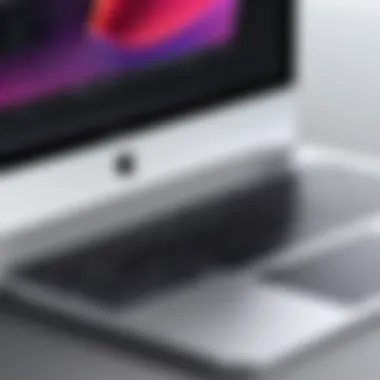

Intro
The Apple MacBook series has become a cornerstone in the realm of laptops, particularly among technology professionals. This article aims to shed light on the distinctive factors that set MacBook apart from its competitors. Many factors, such as design, specifications, and performance, contribute to its standing in the marketplace, making it essential for IT professionals and tech enthusiasts to understand its key attributes.
Equipped with advanced technologies, the MacBook offers a seamless user experience. Understanding these features can help potential users assess their compatibility with specific workflow requirements. From examining MacBook's hardware to its software operating systems, each component plays a crucial role in defining its utility.
This article will address not only the technical specifications but also how these specifications translate into performance in real-world scenarios. As the tech landscape continues to evolve, the decision to invest in a MacBook should be informed by a comprehensive understanding of its capabilities.
Overview of Product Features
Key Specifications
When considering a tool for professional work, the specifications of the device are paramount. The latest MacBook models feature rigorous engineering designed for optimal performance, accommodating a variety of professional needs. Here are some notable specifications:
- Processor Options: Apple M2 and M2 Pro chips enhance speed and efficiency, allowing for multitasking without compromise.
- Display: Retina display enhances clarity, crucial for graphics work, coding, and presentations.
- Storage Options: Configurable options from 256GB to 2TB solid-state drives ensure ample space for large projects.
- Battery Life: Up to 20 hours, which supports extended work sessions without frequent recharges.
These specifications are not just numbers; they represent the potential for productivity and creativity.
Unique Technologies
Apple incorporates unique technologies into the MacBook that facilitate user experience. This is especially relevant for IT professionals who need reliability and efficiency in their tools. Some of these technologies include:
- macOS: The operating system is specifically designed for Mac hardware, ensuring a cohesive user experience.
- Touch Bar: Available on some models, it adapts to different tasks and applications, enhancing workflow.
- Retina Display: Offers color accuracy and brightness adjustments, beneficial in design and development work.
- Apple Silicon: Proprietary chips provide remarkable battery efficiency and performance, specifically optimized for applications used by professionals.
"Understanding unique technologies can define how effectively a professional can operate within their workflows."
Design and Build Quality
Aesthetics
The design of the MacBook is minimalistic yet sophisticated. This aesthetic approach is not only visually appealing but also functional. The sleek profile and lightweight design enhance portability, crucial for professionals on the move. The uniform aluminum chassis adds a modern touch while ensuring a premium feel.
Material Durability
Durability is another hallmark of MacBook's build quality. The aluminum casing provides structural integrity, making it resistant to everyday wear and tear. The keyboard, designed with reliability in mind, ensures that the device remains functional even after extensive use.
Foreword to the Apple MacBook
The Apple MacBook has long been a prominent figure in the world of laptops. Its significance in both personal and professional spheres cannot be overstated. In this section, we will explore the foundational aspects of the MacBook, emphasizing its innovative design, performance, and overall utility for technology professionals.
Understanding the Apple MacBook is crucial for IT professionals, as it offers a blend of performance and portability that is often necessary in modern work environments. This laptop is not just about sleek aesthetics; it embodies a commitment to quality and efficiency. Its place in the tech landscape, marked by a loyal user base and continuous evolution, positions the MacBook as a tool that adapts to the needs of its users.
Historical Context
The history of the MacBook dates back to early 2006 when Apple introduced a new line of laptops to replace the iBook and PowerBook series. This transition marked a significant shift in Apple's approach to portable computing. The first MacBook was powered by Intel processors, which allowed for better performance and compatibility with a wide range of software. Over the years, several variations emerged, including the MacBook Air and MacBook Pro, each targeting different user needs while maintaining the core values of the brand.
As the years progressed, the MacBook became synonymous with creativity and innovation. It has been a favorite among designers, developers, and business professionals. The historical context of the MacBook reveals its journey through various technological advancements, such as the transition to Retina displays and the introduction of the M1 chip, which further solidified its reputation in the market.
Evolution of the Series
The evolution of the MacBook series reflects the changing demands of users and advancements in technology. Starting with the original MacBook in 2006, the product was aimed primarily at students and light users. The introduction of the MacBook Air in 2008 showcased a new level of portability, emphasizing weight reduction without sacrificing performance. It catered to professionals who prioritized a light yet powerful device.
With the development of the MacBook Pro line, Apple focused on high-performance needs. The Pro models included features like advanced graphics, higher RAM capacities, and enhanced display options, catering to content creators and software developers.
In more recent years, Apple launched models equipped with the M1 chip, representing a significant leap in performance and efficiency. This shift illustrated Apple's commitment to innovation and set a new standard for laptops in terms of speed and battery life.
The evolution of the MacBook series is marked not only by hardware changes but also by the integration of operating systems and software ecosystems. With each iteration, Apple has made adjustments based on user feedback, ensuring that the MacBook remains relevant in a competitive market.
"The Apple MacBook represents a convergence of technology and user experience, continually adapted to meet the demands of an evolving professional landscape."
Design and Build Quality
Design and build quality are critical components of the Apple MacBook's overall reputation and functionality. These aspects not only influence aesthetic appeal but also contribute to user experience and device durability. A well-designed MacBook addresses the practical needs of tech professionals while offering an elegant and functional form. Thus, the intention is to present a thorough examination of these features, highlighting materials used, aesthetic considerations, and portability factors. By understanding these elements, IT professionals can make informed decisions based on their workflow needs.
Materials Used
Apple employs premium materials in the construction of the MacBook. The aluminum chassis is a significant feature. This choice of material not only provides an appealing finish but also ensures lightweight properties and strong structural integrity. Aluminum helps in heat dissipation, which is crucial in maintaining optimal operating temperatures during high-performance tasks.
Additionally, the use of high-quality glass in the display enhances both durability and clarity. This glass supports retina display technologies, offering vibrant colors and contrast essential for graphic design and video editing. Repairs and upgrades are less frequent as a result of the thoughtful choice of components, adding to the long-term value of the device. In sum, the materials selected for the MacBook reflect Apple's commitment to quality and longevity.
Aesthetic Considerations
Aesthetic appeal plays a significant role in the MacBook's success. The minimalist design philosophy lends the product an air of sophistication. The sleek lines and unibody construction create a clean silhouette that appeals to professionals in various fields.
Moreover, color options, such as Space Gray and Silver, offer enough variety to cater to diverse personal preferences while still maintaining a professional look. The backlit keyboard adds functionality along with aesthetic value, making it suitable for low-light environments.
Portability Factors
Portability is a key aspect of the MacBook's design. Weighing around three pounds, it is designed for users constantly on the go. Whether commuting to a client meeting or traveling, the lightweight nature of the MacBook reduces strain on users. Compact dimensions further enhance this portability; it easily fits in most bags or backpacks.
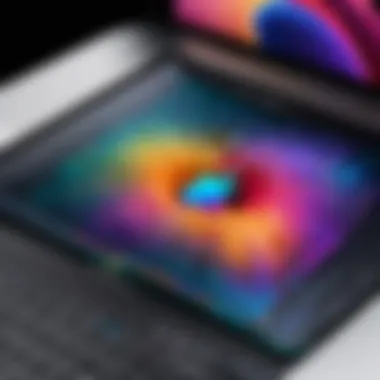

Battery life is another important factor in portability. Equipped with efficient power management, the MacBook can run for up to 20 hours on a single charge, making it reliable for full workdays without the need for constant charging. This is particularly useful for tech professionals who may work remotely or travel frequently. Overall, the combination of weight, size, and battery efficiency positions the MacBook as an ideal device for users who prioritize mobility.
"The design emphasizes functionality without compromising on aesthetics, effectively bridging the gap between style and utility."
Technical Specifications
The technical specifications of the Apple MacBook are crucial for understanding its capabilities and performance. They form the foundation upon which users base their decisions about whether the device suits their needs. From processing power to memory and storage solutions, each element plays a significant role in the overall functionality of the MacBook. For IT professionals and tech enthusiasts, comprehending these specifications helps to assess how the MacBook aligns with current and future workflow demands.
Processor Options
The MacBook is equipped with various processor options that cater to different user needs. The latest models utilize Apple’s M1 and M2 chips, known for their high efficiency and performance. These chips integrate multiple functions into a single unit, facilitating faster processing speeds and better battery life compared to previous Intel processors.
- M1 Chip: This chip offers a significant leap in speed and efficiency. It features an 8-core CPU, enabling seamless multitasking and robust performance for demanding applications.
- M2 Chip: Enhancements include improved graphics performance and increased memory bandwidth. It targets professionals who require high-end capabilities for tasks like video editing or software development.
Understanding these options helps potential buyers choose a MacBook that meets their specific requirements.
Memory Configuration
Memory is another vital aspect of the MacBook's technical specifications. The device offers different memory configurations, starting from 8 GB to 32 GB in the M1 and M2 models. Higher memory capacity allows for smoother multitasking, especially when running demanding software applications.
Specifications to consider include:
- Unified Memory Architecture: Apple uses unified memory, allowing the CPU and GPU to access the same memory pool, which optimizes performance and efficiency.
- Upgradeability: Understanding limitations in upgrading memory post-purchase is important. The memory in recent MacBook models is not user-upgradable, meaning customers must select their memory options carefully at the time of purchase.
Storage Solutions
Storage options on the MacBook, like its processor and memory, directly impact usage experience. The range typically varies from 256 GB to 2 TB SSD, offering users flexibility based on their storage needs.
Key features include:
- Solid-State Drive (SSD): These drives provide faster read and write speeds compared to traditional hard drives. This translates to quicker boot-up times, enhanced application launching, and overall better performance.
- Configurable Storage: Users can choose additional storage based on their professional needs, ensuring they have adequate space for files, applications, and workloads specific to their tasks.
Evaluating these aspects of storage ensures users select a MacBook that balances speed and capacity for their unique demands.
"The technical specifications of a device are the blueprint for its capabilities, particularly for professionals requiring reliability and performance in their work."
By analyzing these technical specifications, potential users are better equipped to make informed choices regarding their investment in Apple’s MacBook lineup.
Operating System Insights
The operating system is a fundamental aspect of any laptop, shaping both its functionality and user experience. For the Apple MacBook, macOS serves not only as the core interface but also as a critical bridge between the hardware and the user. Understanding how macOS enriches the MacBook's capabilities is essential for tech professionals who rely on efficient workflows. The integration of software and hardware optimizes performance and enhances security features, which are vital in today's technology landscape.
macOS Overview
macOS, based on a Unix foundation, provides a robust and stable environment for users. It is designed with a focus on ease of use while offering powerful features for advanced users. The latest version, macOS Sonoma, includes enhancements such as a refreshed user interface, improved performance, and expanded compatibility with other devices.
Key features of macOS Sonoma include:
- Security Enhancements: Regular updates ensure vulnerabilities are promptly addressed.
- User-Focused Features: Customization options cater to a diverse range of user preferences.
- Efficient Resource Management: Optimizes battery life and performance across applications.
Moreover, macOS allows seamless multitasking, enabling users to open various applications without noticeable lag. This aspect is particularly important for professionals juggling multiple tasks.
Integration with Other Apple Devices
One of the standout advantages of macOS is its capability to integrate smoothly with other Apple products, such as the iPhone and iPad. This ecosystem creates a fluid experience that can enhance productivity. Features such as Handoff, AirDrop, and Universal Clipboard, facilitate a cohesive experience across devices. For instance, users can start a task on their iPhone and complete it on their MacBook without interruption.
Some specific integration features include:
- Handoff: Allows users to switch between devices seamlessly while working on documents or browsing.
- AirDrop: Enables quick and easy file sharing between devices without internet connection.
- Universal Clipboard: Lets users copy content on one device and paste it on another.
This integration is especially valuable for IT professionals who may also utilize multiple devices in their work. The efficiencies gained through this interconnectedness can lead to significant improvements in responsiveness and convenience.
"The integration between macOS and other Apple devices transforms productivity by creating an ecosystem conducive to seamless workflows."
In summary, the operating system is crucial to the user experience on the Apple MacBook. Understanding its capabilities and how it integrates with other devices is essential for professionals looking to maximize their efficiency.
Performance Assessment
Evaluating performance in the context of the Apple MacBook is crucial for understanding its capabilities and overall value. This section focuses on how well the laptop performs under various conditions, while also looking at specific metrics to measure this performance. IT professionals need to assess performance, as it informs decisions regarding hardware choices and suitability for tasks such as programming, graphic design, and general productivity.
Key elements to consider include processing power, memory efficiency, and graphics performance. The benchmarks and real-world scenarios will provide insight into how the MacBook holds up against competition, and how efficiently it can handle demanding software applications.
Benchmarking Results
Benchmarking results give a quantitative measure of the performance of the Apple MacBook. Standard tests, such as Geekbench and Cinebench, are regularly conducted to analyze CPU and GPU performance.
These benchmarks allow comparison against other laptops, providing a clear picture of where the MacBook stands among its peers.
A high score in benchmarking indicates strong performance that assures users of speed and efficiency in executing tasks.
Overall, the MacBook generally shows robust results in these tests. For instance, the latest models equipped with Apple’s M1 chip demonstrate a substantial improvement over previous Intel-based generations.
Features like:


- Single-Core Performance: Ideal for tasks that rely heavily on CPU speed.
- Multi-Core Performance: Important for parallel processing, such as rendering or running multiple applications.
- Graphics Performance: Affects gaming and video editing capabilities significantly.
Real-World Usage Scenarios
Real-world usage scenarios are essential to understand how the Apple MacBook performs in practical applications. While benchmarking provides numbers, actual use cases reveal the real-world implications of those figures.
For example, users in software development may find that a MacBook can compile code significantly faster than older models or competitors. Likewise, graphic designers running Adobe Photoshop or Final Cut Pro will notice smoother performance when exporting large files.
Important considerations include:
- Multitasking: The ability to run multiple applications without slowing down.
- Battery impact: Understanding how performance affects battery life during intensive tasks.
- Thermal management: How well the MacBook stays cool under load which can affect performance.
In practical terms, IT professionals will find that the MacBook not only meets but often exceeds performance expectations, especially in demanding environments. Its efficient architecture optimizes both performance and energy consumption, making it a suitable choice for intensive workflows.
Connectivity Features
Connectivity features are vital for today's tech environment, especially for Apple MacBook users. An efficient connection strategy enhances productivity and usability. With seamless connectivity, users can easily integrate their devices into varied workflows, making it a critical focus.
Ports and Adapters
The Apple MacBook provides various ports tailored to meet modern user needs. Starting with USB-C ports, they are the primary connectors for data transfer and charging. These ports are versatile, allowing connections to external displays, storage devices, and even docking stations. Additionally, the Apple MacBook supports Thunderbolt technology, offering transfer speeds significantly higher than traditional USB standards. This technology is particularly advantageous for professionals in video editing, data-intensive tasks, or any situation requiring rapid file transfer.
Users often need adapters to facilitate connectivity. The MacBook does not include typical USB-A ports or HDMI ports found in many laptops. Instead, users may require adapters like the Apple USB-C Digital AV Multiport Adapter for connecting HD displays or the Apple USB-C to USB Adapter for traditional USB devices. While this could be seen as a limitation, it encourages a move towards a more unified and streamlined approach to ports in technology.
Wireless Capabilities
The wireless capabilities in the Apple MacBook are noteworthy. Wi-Fi is a crucial component for any modern laptop, and the MacBook does not disappoint. It supports Wi-Fi 6 (802.11ax), which provides a greater range and capacity compared to previous versions. This feature becomes increasingly essential in environments where multiple devices are online simultaneously, such as offices or during remote work. More bandwidth means fewer lags and a more reliable connection.
Bluetooth is also present, allowing the MacBook to connect with various peripherals like keyboards, mice, and audio devices. The integration of Bluetooth 5.0 brings improvements in range and energy efficiency. This aspect particularly aids professionals who rely on wireless technologies to maintain a clutter-free workspace.
The cohesive blend of ports, adapters, and wireless capabilities positions the Apple MacBook as a versatile tool for professionals seeking efficiency and performance.
Ultimately, connectivity features in the Apple MacBook cater to the demands of modern users, providing options ranging from advanced wireless technology to essential ports and adapters. These elements underline Apple's commitment to delivering a comprehensive experience for its users.
Battery Life and Management
Battery life and management are two crucial elements that significantly impact the user experience of the Apple MacBook. For technology professionals who rely on their devices for various tasks, understanding these aspects is essential. A dependable battery facilitates productivity, particularly for users who travel or work in environments where charging options might be limited. Therefore, assessing the battery specifications and the associated power management features is necessary for making informed choices.
Battery Specifications
The Apple MacBook features advanced battery technology designed to provide optimal performance and longevity. The specifications vary somewhat based on the specific model, but common attributes include:
- Lithium Polymer Batteries: These batteries offer a balance between power density and safety. They have a lower risk of swelling, which can be a concern with older battery types.
- Capacity Ratings: Typically, MacBook batteries have a capacity ranging from 41.4 watt-hours to 69 watt-hours. Higher capacities generally translate to longer usage times.
- Charge Cycles: Apple batteries are rated for up to 1000 charge cycles, meaning they can undergo extensive use before experiencing significant degradation.
This focus on quality means that users can often achieve a full day of work on a single charge, a vital consideration for many tech professionals who do not want to be tethered to a power outlet.
Power Management Features
Power management is another critical area where Apple has invested considerable effort. The MacBook utilizes several techniques to extend battery life:
- Dynamic Power Adjustment: The system adjusts the frequency and power delivered to components based on current usage. This means less power is consumed during light tasks, such as web browsing, compared to high-demand activities like gaming or video editing.
- Energy Saver Settings: macOS includes various settings that allow users to control power consumption. For example, it offers options to dim the display when inactive or to put the hard drive to sleep during periods of inactivity.
- Background Activity Management: The operating system also manages background processes effectively, ensuring that applications do not drain resources unnecessarily when not in use.
"Understanding battery life considerations helps users maximize their productivity while using the MacBook, especially when they need to rely on portability."
By integrating these power management features, Apple enables users to optimize their MacBook experience. Technology professionals gain the advantage of robust performance while maintaining efficient battery usage.
User Experience Considerations
User experience plays a crucial role in the adoption and satisfaction of any technology product, including the Apple MacBook. Understanding how users interact with a device can significantly influence their productivity and comfort. In this section, we will explore two fundamental aspects of user experience: keyboard and trackpad functionality, along with display quality.
Keyboard and Trackpad Functionality
The keyboard and trackpad of the MacBook are essential elements that shape the overall user experience. The MacBook features a Magic Keyboard, which is designed to provide a comfortable and responsive typing experience. Key travel is optimized to balance speed and accuracy, which is crucial for long typing sessions. Users can expect a satisfying tactile response with each keystroke, reducing fatigue during extended use.
Moreover, the trackpad on the MacBook is larger compared to many competitors, which enhances usability. Apple’s Force Touch technology enables different levels of touch sensitivity, giving a distinct advantage for tasks ranging from precise cursor control to multi-touch gestures. This design choice increases efficiency for users who frequently navigate complex software and workflow systems.
"The integration of keyboard and trackpad functionality is a testament to Apple’s commitment to user-centered design."
In addition, every element from the placement of keys to the smooth finish of the trackpad contributes to an intuitive experience. Users can seamlessly switch between typing and navigation, minimizing distractions and maximizing focus.
Display Quality
Display quality is another critical aspect that impacts user experience significantly. The MacBook offers a Retina display renowned for its sharp, vibrant colors and excellent brightness levels. This display technology provides a resolution that truly brings images and text to life, making it especially beneficial for graphic designers, video editors, and other professionals who rely on visual accuracy.
The True Tone feature adjusts the color temperature of the display depending on ambient light conditions. This ensures that the screen remains comfortable to view in various environments. Eye strain is often a concern for professionals who spend hours in front of screens, and the adaptive brightness settings of the MacBook aim to alleviate this.
Furthermore, with support for the P3 wide color gamut, the MacBook delivers a broad range of colors that makes any project visually appealing. This aspect is particularly advantageous for creative professionals who need precise color representation in their work.
For many users, having high-quality display directly translates into improved productivity. With clear and accurate visuals, they can work more efficiently without the common disruptions caused by subpar screen quality.
In summary, the user experience considerations surrounding keyboard and trackpad functionality as well as display quality are integral to the Apple MacBook’s design ethos. These features combine to create a user-friendly environment that caters to the needs of technology professionals and enhances their work efficiency and satisfaction.


Security Features
The significance of security features in the Apple MacBook cannot be overstated, especially in a time where data breaches and cyber threats are prevalent. The MacBook offers various elements that protect user information and ensure a safe computing environment. For IT professionals and tech enthusiasts, understanding these features is vital for informed decision-making. This section will delve into encryption technologies and user authentication options, two critical components of the MacBook's security architecture.
Encryption Technologies
Encryption is pivotal in safeguarding sensitive information from unauthorized access. Apple's FileVault is the MacBook's full-disk encryption feature. When enabled, it encrypts the entire startup disk. This measure effectively ensures that even if the device is lost or stolen, the data remains protected. The underlying technology uses XTS-AES-128 encryption with a 256-bit key, which is robust enough for most security needs.
In addition to FileVault, macOS also implements encryption for specific files. This design allows users to encrypt important documents using a password, thus ensuring that information stays secure even if the device is compromised. Encryption not only acts as a barrier against external threats but also provides peace of mind to professionals handling sensitive data.
“Encryption is not just about data security; it ensures privacy and trust in technology.”
User Authentication Options
Apple provides various user authentication methods, enhancing the MacBook's security. The most notable feature is Touch ID. This biometric recognition technology allows users to log in, authorize purchases, and unlock applications securely. Touch ID scans the user's fingerprint, adding a layer of convenience without sacrificing security.
Alternatively, password protection remains a foundational aspect of user authentication. macOS encourages users to create strong, unique passwords. Moreover, users can set up two-factor authentication (2FA), which requires a second form of verification to access accounts. This is particularly important when dealing with sensitive information or transactions.
Price and Value Assessment
Price and value assessment is a vital component when considering the Apple MacBook. IT professionals and tech enthusiasts alike must evaluate not just the initial cost of the device but also its long-term value in relation to performance, durability, and ecosystem integration. Understanding how the MacBook lines up against its competitors can aid in making an informed decision, reflecting both immediate needs and future requirements in a professional capacity.
Cost Analysis
The cost of the Apple MacBook varies significantly depending on the model and specifications chosen. Prices of models like the MacBook Air begin around $999, while the MacBook Pro can range from $1,299 to several thousand dollars for high-capacity configurations. This broad pricing spectrum reflects a range of performance capabilities and features, including processor upgrades, memory configurations, and storage options.
Consider additional costs as well, such as accessories, AppleCare, and potential software purchases. This depth of investment can be substantial, particularly in enterprise contexts where multiple units may be procured. Thus, understanding where your budget lies is crucial.
Value vs. Alternatives
When assessing value, it’s essential to compare the MacBook with alternative laptops in the market. The MacBook excels in several areas that justify its price tag, such as:
- Build Quality: MacBooks feature premium materials that enhance durability and aesthetics. Their unibody aluminum constructions typically withstand wear better than lower-end alternatives.
- Performance Consistency: Apple’s integration of hardware and software provides a performance consistency that is often unmatched. Laptops running macOS tend to have fewer performance hitches in everyday tasks, leading to higher productivity.
- Resale Value: Generally, Macs retain better resale value compared to other brands. This factor can significantly impact long-term ownership costs when selling or upgrading to newer models.
However, alternatives such as Dell XPS or Lenovo ThinkPad series might offer similar specifications at lower price points. Assessing the total cost of ownership, including depreciation and potential support costs, helps to round out the evaluation. The key benefit of a MacBook remains its ecosystem compatibility, particularly for users who leverage other Apple devices like the iPhone or iPad.
Comparative Analysis with Competitors
A comparative analysis with competitors is vital to understand where the Apple MacBook stands in the crowded market of laptops. With various brands offering similar features, evaluating the MacBook against its rivals provides insights into what users can expect both in performance and build quality. This section will explore specific elements, benefits, and considerations that arise when directly comparing the MacBook with other leading models.
Similar Models in the Market
The laptop market features numerous models that stake claim as competitors to the Apple MacBook. Notable models include the Dell XPS series, Lenovo ThinkPad, and Microsoft Surface Laptop. Each of these options piques interest due to their own unique specifications and offerings.
- Dell XPS 13: Known for its stunning display and premium build, this device captures users who value aesthetics alongside performance.
- Lenovo ThinkPad X1 Carbon: A favorite among business professionals for its durability and extensive keyboard versatility, this model often ranks high in customer satisfaction.
- Microsoft Surface Laptop 4: A strong candidate that features a sleek design and seamless integration with Windows operating systems, appealing particularly to users who are entrenched in the Microsoft ecosystem.
Understanding these competitors is essential. By examining their specifications, price points, and user reviews, prospective buyers can identify which device aligns more closely with their specific needs.
Strengths and Weaknesses
A balanced comparison involves evaluating both strengths and weaknesses. Here, we outline the salient points for the Apple MacBook relative to its main competitors.
Strengths of the Apple MacBook:
- Ecosystem Integration: The seamless interaction with other Apple products, such as iPhones and iPads, enhances usability for many customers.
- Build Quality: The MacBook series is renowned for its premium materials, providing a durable and elegant finish.
- Performance: Equipped with Apple's M1 and M2 chips, the MacBook delivers impressive speed and efficiency, often outperforming many rivals in professional tasks.
Weaknesses of the Apple MacBook:
- Price Point: The cost of a MacBook is generally higher than most competitors, which can limit access for budget-conscious consumers.
- Limited Upgradability: Unlike certain Windows laptops, many MacBook models do not allow for easy hardware upgrades, which might deter power users.
- Software Compatibility: Some specific software applications, especially in engineering and gaming, may not be as well-supported on macOS.
"When examining the market, it is crucial to weigh not just specifications but also real-world application of each device."
Future of Apple MacBook
The Apple MacBook has established itself as a critical component within the technology landscape. As we look to the future, it is essential to consider how this iconic laptop will evolve in response to shifting market dynamics and technological advancements. The topic of the future of the Apple MacBook holds significance in this article because it allows readers to anticipate changes that could impact their purchasing decisions or their professional environments.
Understanding the predicted developments can aid IT professionals and tech enthusiasts in evaluating their options regarding computer hardware. This section will explore upcoming features and innovations, as well as their potential influence on the industry.
Predicted Developments
With continuous advancements in technology, several predicted developments for the Apple MacBook should be highlighted. First, the integration of more powerful processors, such as Apple's M-series chips, is likely to dominate future models. These processors not only enhance performance but also are designed with power efficiency in mind.
Another important aspect is improvements in display technology. Future MacBooks might feature mini-LED or OLED screens, providing better color accuracy and contrast, thereby improving overall user experience when working on design projects or consuming media.
The incorporation of more ports is also a point of discussion. Users have often voiced discontent with limited connectivity options in recent models. It is anticipated that Apple will respond to this call by offering more versatile connectivity options in its next iterations.
Furthermore, the ongoing focus on environmental sustainability will shape how future MacBooks are designed and produced. Apple has taken steps toward reducing its carbon footprint and increasing the use of recycled materials, and this trend is expected to continue.
"Future MacBooks are set to become more powerful, environmentally friendly, and user-centric as Apple listens to consumer feedback."
Long-Term Impact on the Industry
The long-term impact of the Apple MacBook on the tech industry cannot be understated. As a benchmark for design and performance, the MacBook influences how competitors approach their product development. The focus on delivering a premium user experience may prompt other brands to enhance their hardware offerings in a bid to compete.
Moreover, Apple's emphasis on integrated software and hardware ecosystems may lead to a shift in how laptops are viewed in the marketplace. Users might start seeking devices that work seamlessly with other gadgets they own, pushing competitors to innovate similar integrations.
In addition, as the demand for high-performance laptops increases, other manufacturers might look to adopt energy-efficient designs that are inspired by the MacBook's architecture. By setting new standards, the MacBook is likely to drive innovation across the entire laptop sector, encouraging brands to rethink performance, usability, and environmental sustainability.







