Exploring Citrix Files Online for IT Professionals


Intro
In the realm of digital workspace solutions, Citrix Files Online emerges as a significant tool designed to address the multifaceted needs of IT professionals. With increasing reliance on cloud-based services for file management, understanding the capabilities and functionalities of such platforms is crucial. This article aims to provide a detailed exploration of Citrix Files Online, including its features, security measures, and integration capabilities, all tailored for IT specialists who seek effective file management solutions.
Overview of Product Features
Citrix Files Online offers a suite of features that facilitate efficient and secure file sharing and storage within organizations. Its robust capabilities empower users to manage files seamlessly in a collaborative environment.
Key Specifications
- File Sharing: Citrix Files enables easy sharing of files inside and outside the organization. Users can set permissions, ensuring that only authorized personnel access sensitive information.
- Storage Options: The platform supports vast storage capacities, accommodating needs from small businesses to large enterprises.
- User Management: Admins have control over user roles and permissions, promoting accountability and security within the file management system.
- Mobile Access: The mobile application allows users to access files on the go, increasing flexibility and productivity.
Unique Technologies
Citrix Files Online integrates unique technologies that enhance user experience and security. Its advanced encryption standards protect data both in transit and at rest, while multi-factor authentication provides an additional layer of security. These features ensure compliance with industry regulations and instill confidence for IT departments.
Security Features
Security is paramount for IT professionals, especially in today's landscape where data breaches are common. Citrix Files Online addresses these concerns with a comprehensive security framework.
- Data Encryption: All files and communications are encrypted, ensuring that unauthorized users cannot intercept sensitive data.
- Compliance: Citrix Files meets international standards such as GDPR and HIPAA, making it suitable for businesses with stringent data protection requirements.
"In a world driven by data, the security of information must never be compromised."
Integration Capabilities
Citrix Files Online excels in integrating with various applications, making it a versatile option for organizations seeking to streamline their workflows.
- Collaboration Tools: The platform works seamlessly with several collaboration tools like Microsoft Teams and Slack, facilitating real-time teamwork.
- Cloud Services: Integration with popular cloud storage services ensures that users can easily access and manage files across multiple platforms.
Best Practices for Implementation
Implementing Citrix Files Online requires attention to various best practices. Organizations should ensure proper training for employees to maximize the potentials of the platform. Additionally, regular audits and updates can help maintain strong security measures.
- Training Sessions: Conduct training sessions for staff to familiarize them with the platform's functionalities.
- Periodic Security Reviews: Regularly evaluate the security protocols to adapt to evolving threats and vulnerabilities.
In summary, Citrix Files Online serves as a vital resource for IT professionals navigating the complexities of file management in modern business environments. Its blend of robust features, stringent security measures, and efficient integration options makes it a compelling choice for organizations aiming to enhance their digital workspace.
Intro to Citrix Files Online
In today’s digital workspace, effective file management is critical for IT professionals and businesses alike. Citrix Files Online emerges as a prominent solution, offering a variety of functionalities that streamline file storage, collaboration, and security. As organizations navigate the complexities of remote work and team collaboration, understanding Citrix Files Online becomes essential for efficient operations and data management.
Overview and Purpose
Citrix Files Online is designed to address the challenges of file management in a collaborative environment. Its primary objective is to facilitate seamless access to files while ensuring security and compliance. The platform caters to modern business needs, making it an invaluable resource for IT departments. By integrating Citrix Files, organizations can enhance productivity and collaboration across distributed teams, promote secure file sharing, and improve compliance with data protection regulations.
The overarching purpose of Citrix Files Online is to simplify file management. It provides a unified platform where users can store, share, and collaborate on documents securely. For IT professionals, clarity on how this tool operates is pivotal as it directly affects workflow efficiency and security protocols.
Target Audience and Use Cases
The primary audience for Citrix Files Online includes IT professionals, system administrators, and business managers. These individuals often seek reliable solutions to manage files and streamline operations. The platform serves various industries, making it versatile for diverse business needs.
Common use cases for Citrix Files Online include:
- Document Management: Storing and organizing files in a centralized location for easy retrieval and collaboration.
- Secure File Sharing: Allowing users to share files with internal and external stakeholders while maintaining strict access controls.
- Compliance Management: Ensuring that file storage practices meet industry-specific compliance requirements, thus minimizing legal risks.
- Collaboration Tools: Providing teams with the necessary tools to work together on projects in real time, enhancing productivity.
Understanding the target audience and their specific use cases enables IT professionals to leverage Citrix Files Online effectively. As businesses continue to evolve in the digital landscape, familiarity with this tool will likely become a crucial aspect of IT strategy.
Core Features of Citrix Files Online
Citrix Files Online stands as a cornerstone in modern digital file management. Understanding its core features is crucial for IT professionals seeking efficient solutions. These features not only enhance productivity but also provide significant advantages in overall digital workspace management.
File Storage and Management
Citrix Files Online offers a robust approach to file storage and management. Its architecture supports various file types and sizes, ensuring that users can store important data securely. The platform allows for easy organization through folder structures and tags, which users can implement according to their specific needs.
Some key benefits include:
- Centralized Management: All files are accessible in one location, reducing fragmentation.
- Version Control: Users can easily track changes and restore previous versions, minimizing data loss risks.
- Large File Handling: Special protocols enable the uploads of sizable multimedia files which are often a challenge in other systems.
IT professionals must consider these aspects when deciding about file management solutions, as they ensure that organizational data remains structured and accessible.
Collaboration Tools
The collaboration tools offered by Citrix Files Online are integral to team productivity. These features facilitate real-time collaboration among team members, irrespective of their physical location. These tools include sharing options, comment sections, and integrated chat features, improving communication and project efficiency.
Key elements of these tools include:
- Easy Sharing: Users can quickly share files via links, streamlining the process.
- Commenting and Discussion: Colleagues can leave feedback directly on documents, fostering a more interactive approach to file management.
- Task Assignments: Users can assign tasks related to files, ensuring accountability within teams.
These collaboration options make Citrix Files Online appealing for organizations that prioritize teamwork and seamless communication.
Access Controls and Permissions
Access controls and permissions in Citrix Files Online are pivotal for maintaining data security. This feature allows administrators to define who can view, edit, or share files. By setting granular permissions, organizations can safeguard sensitive information while allowing efficient collaboration among authorized personnel.
Some specific aspects of access controls include:


- User Roles: Different roles can be assigned, each with specific rights and limitations.
- Audit Trails: The platform maintains logs of file access and changes, providing accountability.
- Time-limited Access: Users can grant temporary access to files, facilitating secure collaboration while minimizing risk.
Emphasizing these features ensures that IT professionals implement file management systems that align with security best practices, helping prevent breaches or unauthorized access.
Security Aspects of Citrix Files Online
Security remains a top priority for businesses utilizing file management systems, especially in an era where data breaches are rampant and compliance is imperative. Citrix Files Online addresses these concerns through robust security features that are vital for safeguarding sensitive information. IT professionals must comprehend these security measures as they play a significant role in the platform's overall effectiveness and reliability. This section will detail key aspects such as data encryption standards, compliance with industry standards, and user authentication mechanisms.
Data Encryption Standards
Data encryption is a fundamental component of modern information security. For Citrix Files Online, data is protected through high-level encryption both at rest and in transit. When files are uploaded or downloaded, they are secured using protocols like TLS (Transport Layer Security). This ensures that sensitive information remains confidential and is not accessible by unauthorized parties during transmission. Moreover, once data is stored on Citrix servers, it is encrypted using AES (Advanced Encryption Standard) with a 256-bit key, considered one of the most secure encryption methods available today.
Some benefits of such encryption standards include:
- Protection against data loss or theft.
- Assurance of data integrity and confidentiality.
- Enhanced trust among users and stakeholders.
Understanding these encryption protocols is not just technical but essential for maintaining organizational compliance and safeguarding critical data.
Compliance with Industry Standards
For any file management tool, compliance with relevant regulations is crucial. Citrix Files Online adheres to various industry standards that govern data protection and privacy. The platform is compliant with GDPR (General Data Protection Regulation) and HIPAA (Health Insurance Portability and Accountability Act), two crucial regulations that require companies to protect personal data vigorously.
Compliance ensures that:
- Organizations mitigate legal risks.
- They avoid heavy fines associated with non-compliance.
- There is a higher level of data protection, aligning with best practices.
Furthermore, by regularly undergoing third-party audits, Citrix Files Online can demonstrate its commitment to maintaining a secure environment for its users. This aspect is particularly appealing for industries requiring stringent security measures.
User Authentication Mechanisms
Implementing robust user authentication mechanisms is vital in restricting access to sensitive files. Citrix Files Online supports a variety of authentication methods, including single sign-on (SSO) and multi-factor authentication (MFA). These mechanisms help verify the identity of users before granting access.
Some key features of the authentication process include:
- Single Sign-On: This allows users to access multiple applications with one set of credentials, simplifying user experience while maintaining security.
- Multi-Factor Authentication: MFA adds an extra layer of security by requiring users to provide two or more verification factors. This could include something they know (password), something they have (a mobile device), or something they are (fingerprint).
These authentication methods not only help in reducing the risk of unauthorized access but also bolster overall data security, ensuring that only legitimate users can access sensitive information.
"In an increasingly digital landscape, ensuring robust security measures in file management systems is crucial for IT professionals."
Overall, understanding these security aspects—data encryption standards, compliance with industry standards, and user authentication mechanisms—equips IT professionals with the knowledge needed for effective implementation and management of Citrix Files Online.
Integration with Other Solutions
Integration capabilities are crucial for any file management solution, particularly in enterprise environments. For IT professionals, the ability of Citrix Files Online to interact with other platforms can significantly enhance workflow efficiency and data accessibility. Citrix Files Online allows for flexibility and adaptability, making it easier for organizations to streamline processes and leverage existing technologies.
Compatibility with Citrix Workspace
Citrix Files Online is engineered for seamless compatibility with Citrix Workspace. This integration is beneficial for organizations already invested in the Citrix ecosystem. The unified interface allows users to access documents, applications, and resources in a centralized environment. IT professionals can expect improved productivity as teams engage with familiar tools and platforms. The security and performance features of Citrix Files enhance the overall user experience, reducing friction and workload for system administrators.
APIs and Third-Party Applications
The integration of Citrix Files Online with third-party applications comes through its robust API offerings. APIs enable organizations to connect various software solutions, customize workflows, and automate processes. For example, integration with project management tools, customer relationship management systems, or other enterprise applications can be implemented easily. This capability allows businesses to align Citrix Files with specific operational needs, enhancing efficiency and saving time. API documentation provides detailed guidelines, making it simpler for developers to initiate connections with other tools.
Seamless Integration with Microsoft Tools
Citrix Files Online provides users with seamless integration with Microsoft tools, such as Microsoft Office 365. This connection enables real-time collaboration on documents, spreadsheets, and presentations stored in Citrix Files. IT professionals can appreciate the ability to edit and share files directly within applications like Word or Excel, which supports a smooth and uninterrupted workflow. Furthermore, the synchronization of files ensures that users always work with the latest document versions, reducing the risk of miscommunication or errors during the collaboration.
Utilizing Citrix Files Online effectively can lead to significant improvements in productivity and data management for organizations.
User Experience and Interface
User experience and interface design are critical elements that determine how effectively IT professionals can work with Citrix Files Online. A well-designed user interface enhances usability and reduces the likelihood of errors. It is vital that users feel comfortable navigating the system, as this directly impacts productivity. Understanding the navigational features, accessibility options, and customization capabilities of the platform is essential for maximizing its potential in a business setting.
Navigational Features
Citrix Files Online provides a variety of navigational features that facilitate easy movement through the platform. The dashboard is intuitive, allowing users to locate files, share documents, and manage settings with minimal effort. Key features include:
- File tree view that presents folders and documents in a clear hierarchy.
- Search functionality which enables users to find files quickly by name or type.
- Recent activity panel that highlights files recently accessed or worked on, keeping ongoing projects at top of mind.
- Drag-and-drop capabilities that simplify the process of uploading documents and organizing files.
These features not only improve efficiency but also minimize the learning curve for new users. A seamless navigational experience encourages users to engage more fully with the platform.
Accessibility Options
Accessibility is a critical aspect of any digital platform, especially in environments where employees may have varying levels of ability. Citrix Files Online includes several accessibility options to support all users, ensuring that everyone can engage with the platform effectively. Key options include:
- Keyboard navigation, allowing users to move through the interface without a mouse.
- Screen reader support, which assists visually impaired users in understanding the content displayed.
- High-contrast themes for those who may struggle with standard interface colors.
- Adjustable font sizes and customizable layouts, giving users control over their viewing experience.
These enhancements promote inclusivity while meeting legal accessibility standards, such as those outlined in the Americans with Disabilities Act (ADA).
Customization and Personalization
Customization and personalization options allow users to tailor Citrix Files Online to fit their individual work styles and preferences. This feature enhances user satisfaction and can lead to increased productivity. Users can:
- Change themes to match their aesthetic preferences or improve readability.
- Organize bookmarks for frequently accessed files or folders, removing unnecessary steps in their workflow.
- Set notifications for specific activities, helping them stay informed without being overwhelmed by alerts.
- Create unique workflows tailored to specific tasks or projects, streamlining related actions in the process.
Such personalized adjustments ensure that users can use Citrix Files Online in the manner that suits them best, promoting an environment where efficiency and comfort go hand in hand.
"User experience should be at the center of all platform developments, ensuring that IT professionals can operate with ease and confidence."


Through navigational features, accessibility options, and customization capabilities, Citrix Files Online positions itself as a user-centric platform. These aspects are not merely design elements; they are essential components that contribute to the overall functionality of the system, ultimately influencing how IT professionals interact with their digital workspace.
Performance Metrics and Reliability
Understanding performance metrics and reliability in Citrix Files Online is critical for IT professionals. These elements directly affect usability and user satisfaction. In a corporate environment where file management is vital to operations, any delays or issues can disrupt productivity. Therefore, assessing performance metrics helps organizations plan better and allocate resources effectively.
Evaluating the uptime and downtime statistics offers a clear perspective on system reliability. Organizations need to ensure that their file management systems are dependable. In addition, analysis of file transfer speeds is crucial for user experience. Fast and efficient file transfers are a key feature for IT departments managing large data sets.
Finally, considering scalability allows businesses to align their growth with technology. Solutions that adapt effortlessly to changing demands will save time and resources in the long run. Companies require systems that can grow without requiring major adjustments or disruptions.
Uptime and Downtime Statistics
Uptime and downtime statistics reveal the operational reliability of Citrix Files Online. High uptime percentages mean the system is mostly available for users, while downtime may indicate technical issues or scheduled maintenance. Monitoring these statistics is essential for planning business operations and ensuring continuity.
Key benefits include:
- Business continuity: Consistent uptime ensures that users can access files when needed.
- User confidence: Reliable systems increase trust in the platform's capabilities.
Considerations:
- Scheduled maintenance windows must be communicated to avoid disruption.
- Historical data on downtime can help in understanding trends and mitigating risks.
File Transfer Speeds
File transfer speeds significantly influence user experience in Citrix Files Online. Fast file transfers are crucial for organizations that move large files frequently. Slow speeds can frustrate users and impede workflows.
Factors affecting file transfer speeds:
- Network performance: Bandwidth limitations can throttle transfer rates.
- File size: Larger files inherently take longer to upload or download.
Measuring transfer speeds:
- Regular tests should be conducted to gauge actual speeds against expected performance.
- Comparison with SLA metrics can help maintain standards.
Scalability for Business Needs
Scalability ensures that Citrix Files Online can grow with your business. As organizations expand, the volume of data they handle will typically increase. Therefore, the ability to scale is necessary to accommodate growth without significant investments or changes.
Benefits of scalability include:
- Cost efficiency: Organizations can add storage as needed without overcommitting resources.
- Flexibility: IT teams can adapt to fluctuating workloads or workforce size seamlessly.
Important considerations:
- Assess current storage needs to project future requirements accurately.
- Regularly review platform efficiency to ensure it aligns with user demands.
Best Practices for Implementation
Implementing Citrix Files Online effectively requires a well-thought-out approach. Comprehending and applying best practices enhances the overall benefits of the platform. A strategic implementation ensures that IT professionals can maximize productivity while minimizing disruptions.
Some essential aspects include careful planning, comprehensive training for the staff, and diligent monitoring post-deployment. Each of these elements works together to create a seamless integration into the existing workflow. The aim is to foster efficiency and user adaptability in a technology-driven environment.
Planning Deployment Strategies
Developing a clear deployment strategy is crucial. It sets the foundation for how Citrix Files Online will be utilized within an organization. Considerations should begin with assessing current file management needs. Identifying the specific requirements of various departments is important.
Next, a phased rollout can be effective. Begin with a pilot program involving a smaller user group. This approach helps in identifying potential issues before a full-scale launch. It also allows for fine-tuning the usage based on real user feedback. To optimize the deployment, consider integrating feedback loops to capture user experiences and challenges.
Additionally, stakeholders must be involved throughout the planning stages. This engagement ensures that all concerns and needs are addressed, creating a broader acceptance of the platform.
Training and Support for Staff
Training is another crucial element in successful implementation. A system like Citrix Files Online, while user-friendly, has many features that users need to understand fully. Providing structured training sessions can make a significant difference.
Hands-on training is recommended as it allows users to explore the platform actively. Furthermore, ongoing support should be readily available to assist users as they navigate through the system. Having a well-documented FAQ or a dedicated support channel can address any queries quickly.
Creating a knowledge base that includes tutorials and troubleshooting guides not only aids users but also reduces the workload on IT support. A well-informed staff maximizes the potential of Citrix Files Online, enabling efficient file management and collaboration.
Monitoring and Maintenance
Post-implementation monitoring is vital to ensure ongoing performance and reliability. Regular assessments help identify areas for improvement and track usage patterns across the organization. This data provides insights that can be used for future enhancements.
Key performance indicators such as user engagement levels and storage utilization should be evaluated. Adopting maintenance routines such as regular updates and training refreshers also promotes optimal performance.
Documentation of any issues and resolutions encountered during the initial stages is crucial. This archive will guide future deployments and serve as a reference for addressing similar concerns. Maintaining an adaptable strategy will lead to improved user satisfaction and better overall management of Citrix Files Online.
Challenges and Considerations
Understanding the challenges associated with Citrix Files Online is essential for IT professionals who aim to navigate its landscape effectively. Identifying common issues faced by users can guide future implementations and ensure smoother operations. Additionally, recognizing limitations of the platform can inform decision-making, helping organizations to set realistic expectations. Moreover, budgeting for potential costs is critical for strategic planning and resource allocation. Together, these topics provide a more comprehensive view of what to expect when utilizing Citrix Files Online.
Common Issues Faced by Users
Users often encounter several issues when using Citrix Files Online. One frequent problem is syncing errors, where files do not synchronize properly between devices, leading to discrepancies in versioning. This can frustrate employees who rely on real-time file updates for their work. Another common complaint involves user interface navigation. While Citrix Files offers robust functionality, some users may find the interface unintuitive, especially if they are accustomed to other platforms.
Performance-related issues can additionally arise, such as slow access speeds during peak hours. These latencies can hinder productivity, especially for users who need immediate access to critical files. Additionally, integration problems with third-party applications can create obstacles, as some users may face difficulties connecting Citrix Files with other tools they frequently use. Addressing these common issues proactively can help organizations enhance their experience with the platform.
Limitations of the Platform
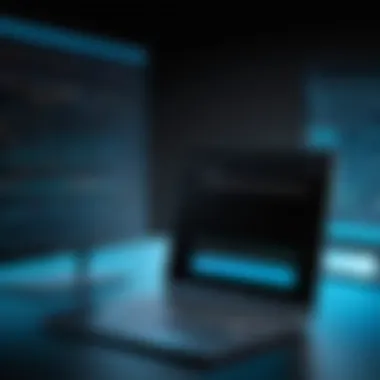

While Citrix Files Online has many strengths, it is not without its limitations. One significant drawback is the storage capability, especially for organizations dealing with large data sets. Comparison to alternatives like Google Drive or Dropbox highlights that Citrix could fall short in offering generous storage at competitive rates.
Another limitation involves the learning curve associated with customizing advanced features. Although these features provide value, the complexity may deter users who are less technologically adept. Furthermore, compatibility with older systems can become a concern, impacting organizations that have legacy technology still in operation. Understanding these limitations can lead to better planning and resource management when adopting the solution.
Potential Costs and Budgeting
Evaluating the potential costs associated with Citrix Files Online is crucial for organizations. Pricing structures can vary based on the features selected, the number of users, and the chosen storage capacity. Therefore, organizations should project their needs accurately, considering both current and future requirements to avoid unforeseen expenses.
When budgeting, it is wise to account for additional related costs such as training for staff, ongoing maintenance, and potential upgrades. These elements are often overlooked but are critical for successful implementation and user satisfaction. It is beneficial to adopt a flexible budgeting approach, capable of absorbing changes in pricing or unexpected requirements as usage evolves. A thorough financial analysis will lay the foundation for a successful Citrix Files Online implementation.
Comparative Analysis with Other Solutions
The comparative analysis of Citrix Files Online with other file management solutions is critical for IT professionals. They need to select the right tools that not only cater to their current needs but also offer scalability and reliability. This section explores how Citrix Files stacks up against popular alternatives like Google Drive, Dropbox, and Microsoft OneDrive. By understanding the strengths and weaknesses of each platform, professionals can make informed decisions that align with their organizational requirements and strategies.
Citrix Files vs Google Drive
Citrix Files Online and Google Drive both provide robust solutions for file storage and sharing. However, their approaches differ significantly. Citrix Files focuses on enterprise-level features such as enhanced security, detailed access controls, and integration with other Citrix applications. Google Drive, on the other hand, is more geared towards personal and small business use, offering straightforward sharing and collaboration options.
Some specific distinctions include:
- Security and Compliance: Citrix Files emphasizes compliance with industry standards, which is crucial for organizations handling sensitive data. Google Drive's security is adequate but may not meet strict regulatory requirements.
- Collaboration Features: Both platforms support real-time editing. While Google Drive excels in simplicity, Citrix Files provides a more detailed permission structure, allowing for controlled collaboration.
- Integration: Citrix Files seamlessly integrates with Citrix Workspace providing a unified platform for users. Google Drive, while widely compatible, may lack the same level of integration with Desktops virtualization solutions.
In summary, for IT departments that prioritize security and comprehensive features, Citrix Files is a strong contender.
Citrix Files vs Dropbox
Dropbox is another well-known file management solution that shares similarities with Citrix Files Online, mainly in storage and sharing capabilities. However, Dropbox has gained popularity due to its ease of use and widespread adoption among small teams.
Key considerations in this comparison include:
- User Experience: Dropbox offers a very intuitive interface that is often favored by non-technical users. Citrix Files, while also user-friendly, includes additional advanced features that may require a bit of learning.
- Storage Options: Citrix Files offers more customizable storage options tailored for enterprises. Dropbox tends to offer fixed plans that may not suit every organization’s needs.
- File Recovery: Citrix Files' version history and file recovery tools are tailored for businesses, whereas Dropbox’s recovery features might suffice for general users but lack advanced options.
Overall, organizations seeking advanced security and compliance should consider Citrix Files over Dropbox, especially when managing sensitive information.
Citrix Files vs Microsoft OneDrive
Microsoft OneDrive is often favored for its deep integration with Microsoft 365. This can be beneficial for businesses heavily invested in Microsoft's ecosystem. Nevertheless, Citrix Files provides distinct advantages, especially for IT professionals focused on file management within a virtual workspace.
Important factors to note in this comparison include:
- Integration Capabilities: While OneDrive integrates smoothly with Microsoft products, Citrix Files excels in environments employing a diverse range of applications, particularly for virtualization.
- Security Features: Citrix Files offers robust security features designed for regulatory compliance, which may be more stringent than those offered by OneDrive.
- Access Management: Citrix Files provides granular access controls tailored to specific organizational needs, whereas OneDrive's shared access may not be as extensive.
In summary, Citrix Files is particularly well-suited for organizations needing enhanced security measures and detailed permissions. While OneDrive offers benefits for Microsoft-centric businesses, Citrix Files can provide a more comprehensive solution in other environments.
Each platform has its unique advantages. Analyzing these aspects can lead to better decisions for IT professionals aiming to implement effective file management solutions.
Future Trends in File Management Systems
Understanding future trends in file management systems is crucial for IT professionals as it informs decisions on technology investment and operational strategies. The rapid evolution of technology continues to shape how organizations manage and share digital files. Embracing these changes can yield substantial benefits, including improved efficiency, enhanced security, and better compliance with regulatory requirements.
Emerging Technologies
Emerging technologies are revolutionizing the landscape of file management systems. Innovations in cloud computing, blockchain, and edge computing are transforming how data is stored and accessed.
- Cloud Computing: This technology facilitates remote access to files and fosters seamless collaboration among teams. By transitioning to cloud-based solutions like Citrix Files Online, organizations can enhance accessibility and reduce infrastructure costs.
- Blockchain: While traditionally associated with cryptocurrencies, its application in file management offers potential benefits for ensuring data integrity and secure transactions. Blockchain can help create tamper-proof records of file changes and access history.
- Edge Computing: It allows processing data closer to where it is generated. This can lead to faster response times in accessing files and improved user experience, as well as reduced latency for remote teams.
The integration of such technologies will further streamline operations and provide advanced functionalities for managing files.
Predicted Changes in User Behavior
As technology advances, user behavior regarding file management is likely to change. There are several trends to note:
- Increased Demand for Remote Access: More employees are working remotely. There is a growing expectation for systems to provide easy access to files from any location. This will necessitate stronger remote access features in file management systems.
- Preference for Integration: Users increasingly prefer platforms that integrate seamlessly with tools they already use, such as Microsoft Office applications and project management software. File management systems that can adapt to user workflows will be favored.
- Focus on Collaboration: The importance of collaboration tools continues to rise. Users seek systems that not only store files but also offer robust features for real-time collaboration, facilitating teamwork in diverse environments.
These shifts in behavior will compel IT departments to prioritize flexibility and user-friendly interfaces when selecting file management solutions.
The Role of Artificial Intelligence
Artificial intelligence (AI) is set to redefine file management systems in several significant ways:
- Automated Organization: AI can analyze user behavior and suggest the best ways to organize files. This automation saves time and minimizes the frustration of manual sorting.
- Enhanced Security Features: With AI, systems can identify patterns that suggest security threats. They can alert administrators or automatically trigger responses to potential breaches, increasing the overall security posture of file management solutions.
- Intelligent Data Insights: AI can provide valuable insights by analyzing file usage patterns, helping businesses to optimize storage and management practices. It may offer recommendations on archiving or purging underused files based on usage statistics.
AI integration signifies a move towards smarter systems that enhance productivity and security in file management.
"Anticipating future trends allows organizations to remain competitive and responsive to the evolving digital landscape."
Closure and Recommendations
In any analysis of a sophisticated tool like Citrix Files Online, the conclusion and recommendations play a pivotal role. This section synthesizes insights gathered throughout the article, providing IT professionals with clarity on essential aspects of the platform. Given the rapid evolution in file management systems, understanding the strengths and limitations of Citrix Files Online becomes imperative for organizations aiming for efficiency and security in their digital workspace.
Summary of Key Findings
Citrix Files Online presents a robust file management solution well-suited for modern business environments. Key findings from this exploration include:
- Core Features: It offers extensive file storage and management capabilities, alongside effective collaboration tools conducive to teamwork.
- Security Measures: The platform upholds stringent security protocols through advanced data encryption and compliance with relevant industry standards, ensuring data integrity and protection.
- Integration Capabilities: It facilitates seamless integration with other solutions, particularly Citrix Workspace and several Microsoft tools, which enhances productivity.
- User Experience: The intuitive user interface and customization options facilitate easy access and improved user engagement.
- Performance Metrics: High uptime and remarkable file transfer speeds contribute to reliable performance under various business demands.
These findings affirm that Citrix Files Online is a competent choice for organizations needing an efficient, secure, and flexible file management solution.
Final Thoughts on Citrix Files Online
Citrix Files Online stands out as a pivotal component for IT professionals navigating file management challenges. As businesses increasingly rely on digital tools, the importance of using an effective system cannot be overstated. Enhanced collaboration, data security, and ease of integration are just a few of the advantages organizations can leverage through Citrix Files Online.
Both small and large enterprises should consider how this platform aligns with their operational goals. While it excels in many areas, potential users should also evaluate their specific needs against its limitations. By doing so, they can make an informed decision that best suits their file management strategies moving forward.
In summary, the selection of Citrix Files Online as a file management solution reflects a commitment to innovation, efficiency, and security. It is advisable for decision-makers to engage in trials and seek detailed use case scenarios to ensure the platform meets their unique requirements.







