Exploring Remote Features of Google Chromecast


Intro
In the ever-evolving world of streaming technology, Google Chromecast stands as a player that has piqued the interest of many, from casual viewers to seasoned IT professionals. Traditionally known as a simple casting device, the question arises: does this gadget come with a remote, or does it rely solely on alternative methods for control? This exploration isn't just about whether a remote is included but rather how that factor influences the broader Chromecast experience.
Historically, Chromecast's design philosophy focused on minimalism, shunning the complexity associated with traditional remotes. However, with newer models emerging, the narrative shifts – especially with the launch of the Chromecast with Google TV, which indeed introduced a remote to the mix. This change aligns with the expectations of users who desire a more integrated experience, connecting their digital lives seamlessly.
But let’s be real, the world is not black and white. The inclusion of a remote changes the game, but it also raises questions about effectiveness, usability, and overall experience when pitted against legacy methods of control such as mobile apps or voice commands. This article will dive into these layers, providing insights that can benefit both tech enthusiasts and IT professionals alike.
Foreword to Google Chromecast
The advent of various streaming devices has dramatically changed how we consume media. When discussing streaming, one name often comes up: Google Chromecast. A deeper understanding of Chromecast isn’t just about knowing what it does; it’s also about recognizing its significance in the current digital landscape. This section aims to clarify what Chromecast offers and why it's an essential device for tech enthusiasts and IT professionals alike.
What is Google Chromecast?
At its core, Google Chromecast is a media streaming device that allows users to access various streaming services like Netflix, YouTube, and Spotify on larger screens, such as TVs. Instead of traditional remote controls, Chromecast employs a rather unique approach: it streams content from a smartphone, tablet, or computer directly to the television. This builds a bridge between your small device and a much larger display, transforming your viewing experience without the clutter of additional hardware.
The simplicity of the Chromecast experience is noteworthy. Users merely connect the device to the HDMI port of a TV and guide it through a few setup steps using Google Home app. Once linked to the same Wi-Fi network, the magic begins. The smartphone, rather than a conventional remote, serves as the control center. This relationship between mobile devices and Chromecast showcases an important evolution in content consumption, emphasizing convenience and accessibility.
History and Evolution of Chromecast
Chromecast made its debut in 2013, shaking up the streaming device market with its innovative approach. Unlike many competitors, Chromecast did not come with a remote. Instead, it pushed the idea that smartphones could effectively serve as controllers. This marked a significant shift in user habits and expectations.
Since then, Google has rolled out several models, each with improvements and new features:
- The Original Chromecast was a game changer; it allowed users to "cast" their screens easily, though it had limited functionalities compared to later versions.
- The Chromecast Ultra, released in 2016, introduced support for 4K streaming for users seeking enhanced video quality.
- The most recent innovation, Chromecast with Google TV, finally included a physical remote control, marking a new chapter in the device's history. Users can navigate directly through an interface, elevating the user experience to new levels of ease and comfort.
In essence, the evolution of Google Chromecast showcases how it adapted to meet changing user needs and preferences. The transition from being a secondary device, relying on a smartphone for control, to one equipped with its own remote reflects broader trends in how consumers and technology companies position themselves in an increasingly competitive market.
The history of Chromecast reinforces its relevance in today’s streaming environment. It perfectly highlights how technology must adapt to user demands for simplicity and efficiency. Understanding this evolution provides valuable insight into why Chromecast remains a top choice among media streaming devices, making it paramount for both everyday users and IT professionals.
Chromecast Models Overview
Understanding the different models of Google Chromecast is essential for grasping how the device has evolved over the years and why these advancements are relevant in the context of streaming technology. Each iteration has brought something new to the table, addressing user needs and incorporating feedback that has emerged from diverse user experiences. This section will break down the versions of Chromecast, highlighting their unique aspects, and ultimately clarifying for the reader which model may best suit their specific needs.
Different Chromecast Versions
Original Chromecast
The Original Chromecast was a game changer in the streaming world. Launched in 2013, it introduced a fresh concept of casting content from mobile devices to TV. This model relies entirely on a mobile device as a remote, turning smartphones into control hubs, which was both a novel and convenient approach for users. The key characteristic here is its ease of use: simply plug it into the HDMI port of a TV, and with a little setup, users could stream their favorite media.
One unique feature of the Original Chromecast is its ability to integrate with a variety of apps like Netflix and YouTube, making it a versatile choice. However, this model does have its drawbacks; the lack of a traditional remote can feel limiting at times, especially for users who prefer tactile buttons over swiping on a screen. Still, its affordability and simplicity made the Original Chromecast a welcoming option for anyone looking to dip their toes into the world of streaming without breaking the bank.
Chromecast Ultra
The Chromecast Ultra, released in late 2016, took the streaming experience up a notch by offering 4K resolution streaming and HDR support. With this model, users found they could enjoy sharper images and more vibrant colors compared to its predecessor. It retains the core functionality of casting but adds an enhanced performance layer that tech enthusiasts appreciate.
The standout feature of the Chromecast Ultra is its support for both 4K and HDR content, a significant leap from the standard definition and 1080p capabilities of previous models. It leverages improved processing power to accommodate this high-quality streaming. Nevertheless, it does come with a higher price tag, leading some potential users to reconsider whether the upgrade is worth the additional cost.
Chromecast with Google TV
The Chromecast with Google TV represents a turning point in Google's strategy, as this model introduces a user interface to the Chromecast experience. Released in late 2020, it combines the functionality of streaming with a dedicated remote control, aligning more closely with traditional streaming devices.
This model features a simplified and intuitive interface that aggregates content across various streaming services. Its remote control is designed with a minimalist approach and includes voice control functionality— a significant advance in usability. The unique integration of Google Assistant means users can find content with simple voice commands, which adds particular convenience and appeal.
Despite its innovative features, some may find the reliance on a charger and a remote cumbersome compared to casting directly from mobile devices. However, many users find this model to be a welcomed evolution, providing a more comprehensive streaming experience compared to earlier versions.
Remote Features in Newer Models
As we have seen with the different models, the integration of a remote control started with the Chromecast with Google TV. This shift reflects a broader trend in the industry towards enhancing user experience through greater control and accessibility. The remote control not only simplifies navigation but also integrates functions like voice search, allowing users to access content with increased ease. This is an important development in the realm of media consumption, as it moves away from the growing pains of mobile-centric controls to a more traditional yet modernized approach.
In summary, the overview of Chromecast models showcases how Google has responded to user desires and technological advancements. Each version has its own strengths and weaknesses, appealing to a variety of user needs. Understanding these models is vital as we explore remote features and alternative control methods, establishing a clearer picture of how Chromecast fits into the larger streaming landscape.


Understanding the Role of a Remote
When it comes to streaming devices, the role of a remote might seem like just an accessory on the surface. However, in the case of the Google Chromecast, it has much deeper implications that can influence user satisfaction and functionality. The remote provides tangible control, making it easier to navigate through the myriad of apps, shows, and features. This ensures a smoother experience, especially for those who may not want to fiddle with their mobile phones while trying to enjoy their favorite movies.
Also, convenience becomes a cornerstone in this discussion. Many people prefer physical remotes over mobile applications, especially in a cozy living room setup where getting up to grab a device can be disruptive. Thus, understanding this aspect is essential for anyone considering how to enhance their media viewing experience through Chromecast.
Traditional Control Devices for Streaming
In the early days of digital streaming, the primary method of control was simple: remote controls that came with devices like Roku or standard cable setups. Here’s a look at how they helped making navigating content easier:
- Ease of Use: These devices used simple remote layouts, minimizing the learning curve.
- Physical Feedback: Pressing buttons gives tangible responses, unlike swiping on a screen.
- Accessibility: A traditional remote can often be found and used without needing to unlock or configure a phone.
While Chromecast initially aimed to streamline this experience using mobile devices, the demand for a dedicated remote was evident. This shift is a natural evolution from the limitations that mobile app controls often introduce, as they require users to pick up their phones, unlock them, and maintain a stable connection.
Advantages of Having a Remote
Convenience
One major aspect that enhances the Chromecast experience is the convenience offered by a remote. It allows users to
- Ditch the Phone: No need to grab your phone or tablet to control the streaming.
- Natural Interaction: Instinctively pressing a button can feel more intuitive than swiping on a glass screen.
- Focused Viewing: With a remote, viewers can navigate without the distractions phone notifications often bring.
User Experience
Another critical element to consider is User Experience. A dedicated remote control enriches how users interact with their devices by:
- Providing Smart Features: Many remotes have shortcut buttons for popular apps, allowing a quicker way to access content.
- Reducing Frustrations: No longer do users have to deal with connectivity issues that can arise from mobile controls failing mid-show.
- Enhancing Search Ability: Utilizing voice recognition through remotes simplifies searching for specific content, preventing those awkward moments of scrolling endlessly.
Ultimately, the importance of a remote in relation to Chromecast cannot be understated. It serves not only as a control device but also enhances the essence of the viewing experience, impacting both convenience and user interaction. The advent of a dedicated remote strikes a harmonious balance between ease of use and advanced streaming functions, reaffirming the value of this device in a tech-savvy environment.
Chromecast with Google TV
The introduction of Chromecast with Google TV marks a significant evolution in the Chromecast lineup. This device not only enables users to cast content from their smartphones or tablets but also incorporates a native user interface that aggregates content from various streaming platforms. For tech enthusiasts, this change means a more streamlined experience when navigating through their favorite shows and movies.
The Chromecast with Google TV stands out due to its remote control feature, which adds a level of convenience that previous models lacked. This not just means a physical device to hold, but it also opens up a world of functionality that enhances user interaction.
A remote allows users to easily navigate apps, search for content, and control playback. For IT professionals, understanding these capabilities can inform better product recommendations to clients looking for user-oriented solutions in media streaming.
Does Chromecast with Google TV Include a Remote?
Yes, the Chromecast with Google TV indeed includes a remote. Unlike earlier versions of Chromecast, which relied heavily on mobile devices for control, this model comes with a well-designed remote right out of the box. The remote is an integral part of the user experience, as it allows for easy access to functions that are difficult to navigate via a mobile device.
This remote features voice control capabilities via Google Assistant, enabling users to search for content by simply speaking into it. Moreover, users can also control their TV's power and volume with the Chromecast remote, making it a multifunctional tool.
For anyone considering transitioning to a streaming device, knowing that Chromecast with Google TV offers a remote could be a deciding factor. It bridges the gap between traditional TV remotes and modern streaming technology, reassuring those who may be hesitant about using exclusively app-based controls.
Functionality of the Remote
The remote of Chromecast with Google TV serves multiple purposes, enhancing the overall viewing experience. It is equipped with several key features such as:
- Voice Control: Users can easily conduct searches or find specific shows with a simple voice command, reducing the time spent browsing
- Dedicated App Buttons: The remote comes with buttons tailored for popular streaming apps like Netflix and YouTube, allowing for one-click access to content
- Accessibility Features: Functions like closed captioning and screen reader options make the device more inclusive for varied audiences
- User-Friendly Design: With straightforward navigation buttons, even those not well-versed in tech can operate it comfortably
The functionality of this remote not only caters to individual users but also reflects a communal aspect, allowing family members to easily join in on the viewing experience without requiring a learning curve.
"The addition of a remote transforms the Chromecast experience, enabling users to engage more seamlessly with their streaming content and enhancing the way we interact with technology in our daily lives."
Overall, the remote not only adds convenience but also significantly enhances the user experience, making it an indispensable part of the Chromecast with Google TV offering.
Alternative Control Methods
In the realm of streaming devices, how one controls their viewing experience can significantly affect user satisfaction. Alternative control methods for Chromecast are worth exploring. They not only enhance accessibility, but they also cater to diverse user preferences. With technology marching forward, it is essential to understand what these alternative controls offer.
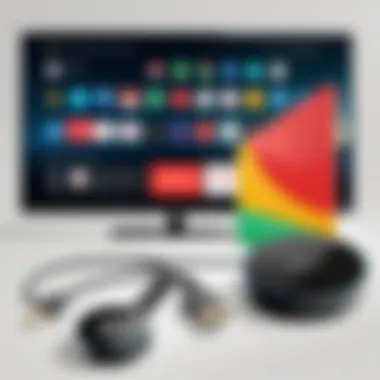

Mobile App Controls
One of the most straightforward alternative methods comes in the form of mobile app controls. The Google Home app—used primarily to set up and manage Chromecast devices—also allows users to control playback directly from their smartphones. This feature is a boon for those who find remotes cumbersome or misplaced.
Notably, the app enables a range of functionalities:
- Content Selection: Users can browse streaming services like Netflix, Disney+, or YouTube and select content right from the app. This suggests that you don’t necessarily need remote buttons for efficient navigation.
- Easy Adjustments: Volume and playback functions like pause, play, or skip can be adjusted quickly through the app without the need for physical remotes.
- Screen Mirroring: The mobile app supports screen mirroring, which can be incredibly useful for presentations or showcasing photos.
"Using a mobile app to control Chromecast isn't just convenient—it's a direct way to personalize your viewing experience, making it more engaging and immediate."
Voice Control Integration
Voice control also stands out as a key alternative method, especially in an age where hands-free operation is gaining traction. Chromecast’s compatibility with Google Assistant means that users can simply speak commands to control their device.
This technology offers various benefits:
- Hands-Free Operation: Simply telling your device what you want to watch or adjusting settings makes it incredibly user-friendly, especially for multitaskers.
- Wide Compatibility: Voice control extends beyond just Chromecast. If you have a smart home setup, you can control lighting or temperature along with your media—all via voice commands.
- Convenient Searching: Instead of scrolling through apps, you can verbally search for programs, actors, or music—all of which streamlines the process considerably.
For IT professionals and tech enthusiasts, these alternatives not only provide convenience but raise questions about user interaction and interface design in future devices. As smart technology evolves, the integration of mobile and voice controls could become the standard, replacing traditional remote controls altogether.
Comparative Analysis with Other Devices
When diving into the realm of streaming devices, one finds that dissecting the strengths and weaknesses of various options is crucial. The comparative analysis of gadgets like Google Chromecast against its rivals not only sheds light on individual capabilities but also helps potential buyers make informed decisions. In this regard, understanding how Chromecast stacks up against other popular streaming solutions can reveal insights into functionality, user experience, and technological trends that are shaping the streaming landscape.
As an IT professional or tech enthusiast, this exploration is pivotal. It provides a lens through which to scrutinize remote functionalities, streaming performance, and the overall ease of use in different ecosystem setups. Considerations like the seamlessness of integration with platforms, the range of available content, and the user control experience dictate how well these devices meet varying demands.
Moreover, evaluating such comparative elements allows for a better grasp of potential cost efficiencies and adaptability within corporate or home environments. A smarter choice in hardware can align better with one's operational framework, leading to heightened productivity in streaming media or enhancing the recreational experience for families.
Comparison with Roku Devices
Roku has emerged as a key player in the streaming industry, warranting a thorough examination alongside Google Chromecast. Each platform comes with its unique advantages and considerations.
- User Interface: Roku boasts a straightforward, highly intuitive interface that many users find appealing. This simplicity invites a wider audience, allowing less tech-savvy individuals to navigate through channels with great ease. Chromecast, on the other hand, thrives on mobile device integration, which can be challenging if a user is not comfortable using a smartphone to control streaming.
- Content Availability: Roku often provides a broader selection of apps and channels, including both mainstream and niche content. Chromecast, with its emphasis on casting from other devices, may not offer the same range, relying heavily on from smartphones or computers.
- Remote Control Features: Roku sticks traditionally come with remotes that feature buttons catering to popular streaming services. Meanwhile, Chromecast has taken a different approach, especially with its Google TV variant, offering a remote but leaning toward mobile app control.
- Price Point: There’s also a divide in pricing. Roku often offers various models catering to multiple budgets, making it a more budget-friendly streamer for different users. Chromecast tends to maintain a specific niche appeal.
In terms of overall performance, both devices serve their purposes well but cater to slightly different audiences.
Fire Stick vs. Chromecast
The battle between Amazon's Fire Stick and Google Chromecast presents yet another dynamic comparison. Each device embraces unique features that appeal to different consumer bases.
- Integration with Ecosystems: The Fire Stick melds seamlessly with Amazon Prime ecosystems and Alexa, enhancing its utility for users immersed in Amazon's services. Chromecast can tap into Google Assistant but lacks some robust integration features that Fire Stick offers. This could sway preferences based on which ecosystem a user is embedded within.
- Streaming Quality: Both devices deliver commendable streaming quality, but each has its standout capabilities. Fire Stick generally is noted for its stable performance during higher resolution streaming, whereas Chromecast often excels in casting speed and convenience from multiple devices.
- User Control Experience: With the Fire Stick’s remote, users can easily switch between apps and browse content without relying on another device. Chromecast, while it has added a remote with Google TV, maintains its quintessential feature of mobile control, which may not suit everyone’s taste.
Overall, understanding these comparative strengths and usage experiences can illuminate the choices available in the streaming device market. It’s not just about features, but how those features translate to real-world use and satisfaction for varying user requirements, whether in a cozy living room or a bustling workplace.
User Experiences and Feedback
User feedback plays a pivotal role in understanding how consumers actually interact with the Google Chromecast and its remote features. Gathering insights from various users allows us to gauge the effectiveness of the devices and a remote control’s value in enhancing their streaming activities. Tech enthusiasts and IT professionals, in particular, can benefit from these shared experiences, as they shed light on real-world scenarios that may not be consistently covered in standard reviews or tech spec analyses.
When users engage with a device, they spotlight the practical advantages and limitations of its design, functionality, and integration with other technologies. For Chromecast, this includes evaluating how its remote fits into the user experience, as opposed to relying solely on mobile apps or voice control. With an understanding of users’ diverse perspectives, it becomes clear that the remote feature carries significant weight in how people enjoy their streaming content.
User Reviews on Remote Functionality
Diving into user reviews about the remote functionality of Chromecast reveals a mixed bag of experiences. Many users embrace the convenience that the remote offers, particularly with the Chromecast with Google TV. The physical remote allows for quicker navigation through streaming services without fiddling with a phone app, especially when they have already settled comfortably on the couch.
"Using the Chromecast remote feels like a game changer. I'm no longer getting up to grab my phone every time I want to switch shows. It’s a little remote that makes a big difference!"
However, not everybody is singing the praises of the remote functionality. Some find the remote's layout to be a bit counterintuitive. The small size and button placements can make it difficult for users to locate the button they need, especially in low-light conditions. Furthermore, there are reports of occasional connectivity issues with the remote, leading to frustrating delays. Here are a few recurring points raised by users:
- Convenience: Direct access to controls without the need to navigate through a mobile app.
- Design Flaws: Small buttons can be hard to differentiate.
- Connectivity Issues: Some users experience unwarranted disconnections.
In essence, while many are enamored with the remote’s features, it’s crucial to acknowledge user feedback about usability problems.


Common Issues and Resolutions
Understanding the common issues users face with Chromecast and its remote can provide valuable insights and lead to better user experiences down the line. Many of these problems stem from initial setup difficulties to everyday quirks that were not anticipated. Here are some of the common hurdles users have encountered:
- Remote Not Responding: At times, the remote isn’t responsive. This can often be resolved by replacing batteries or resetting the remote.
- Slow Interface: Some users have reported a laggy interface, particularly when navigating through different apps. A simple restart of the Chromecast device or updating the software can often help in this regard.
- Syncing Issues: In rare cases, users have trouble syncing their Chromecast with the remote. This can frequently be remedied with the basic troubleshooting step of re-pairing the devices.
In addition to identifying these issues, it's beneficial to explore applicable resolutions for them. Users can often find help through various online communities. Websites such as Reddit foster discussion among users who may have experienced similar hurdles. By leveraging shared solutions, users can enhance their overall interaction with Chromecast.
Combining both practical solutions and genuine user experiences aids in fostering a more comprehensive understanding of how Chromecast performs in varying landscapes of use. This discourse not only enriches IT professionals’ knowledge but also guides them as they recommend devices for media streaming.
Implications for IT Professionals
Understanding the landscape of streaming devices, particularly the role of Google Chromecast, is increasingly important for IT professionals. Given the rapid evolution of technology and user preferences, staying updated on tools like Chromecast aids in making informed decisions regarding hardware and software deployment in both home and corporate environments.
Choosing Hardware for Media Streaming
When selecting hardware for media streaming, Chromecast stands out in multiple ways. IT professionals must consider several factors:
- Compatibility: Chromecast integrates seamlessly with a wide variety of devices, including smartphones, tablets, and laptops. This flexibility enables users to cast content using different platforms, enhancing accessibility.
- Performance: With models like Chromecast Ultra offering 4K streaming capabilities, professionals should evaluate both the bandwidth requirements and the impact on network performance. Not all networks are equipped to handle high-definition streaming, so understanding these dynamics is crucial.
- Cost-effectiveness: The financial aspect cannot be ignored. Chromecast devices tend to be more budget-friendly compared to other streaming solutions, providing a cost-effective way to implement streaming capabilities without sacrificing quality. However, a closer look at the potential need for add-ons like additional storage or network upgrades may be warranted.
- User Experience: A significant advantage of Chromecast is its intuitive operation. A setup that allows users of varying tech savviness to engage with the technology can improve overall satisfaction in a corporate environment. Professionals should emphasize ensuring that any chosen hardware aligns with the end-user experience that organizations wish to foster.
Ultimately, choosing Chromecast as part of a media strategy means weighing these benefits against the inherent limitations, such as the lack of a traditional interface in earlier models, which some users may find confusing.
Considerations for Network Configuration
Network configuration is another pivotal element that IT professionals must address when implementing Chromecast in any streaming setup. Several considerations come into play:
- Wi-Fi Stability: A stable and robust Wi-Fi connection is essential for Chromecast to function optimally. Fluctuations in network quality can lead to buffering or other interruptions that hamper the viewing experience. IT teams should ensure that their wireless networks are optimized for streaming capabilities.
- Network Bandwidth: Given that multiple users or devices may connect to the same network, attention must be given to the bandwidth allocation. IT specialists should assess the overall network load and may need to implement quality of service (QoS) settings to prioritize streaming traffic during peak usage times.
- Security Measures: As with any connected device, Chromecast poses security considerations. Ensuring networks are secure, implementing guest networks for visitors, and regularly updating firmware can minimize vulnerabilities. Paying heed to how devices connect, especially when involving outside users, is vital for maintaining network integrity.
- Integration with Other Systems: Professionals should consider how Chromecast will fit within the larger IT ecosystem. Compatibility with existing systems, such as corporate cloud services or digital signage solutions, will determine how easily Chromecast can be deployed in an organization.
"In the digital age, the choice of media streaming tools, like Chromecast, hinges not just on personal preference but on overarching network demands and organizational objectives."
By taking these factors into account, IT professionals can better harness the capabilities of Google Chromecast to enhance media streaming experiences in diverse settings.
Future of Streaming Devices
In an age where the consumption of digital content has become a fundamental aspect of daily life, the future of streaming devices presents both a compelling opportunity and a myriad of challenges. The article's exploration of this topic is critical, as it sheds light on emerging technology and user preferences influencing how we experience entertainment at home.
As streaming becomes the norm, devices like Google Chromecast are evolving to meet the increasing demand for seamless and diverse viewing experiences. Understanding the future of these devices is paramount for IT professionals and tech enthusiasts, especially when delving into critical elements such as connectivity options, processor capabilities, and user interface design.
Trends in Remote Control Technology
The way we interact with streaming devices is shifting significantly. Here are some pivotal trends in remote control technology:
- Voice Activation: More devices are including voice control features. This trend isn’t just about convenience; it's about creating a more intuitive user experience. When people can turn on their shows with a simple command, it fosters a sense of ease fundamental in the current fast-paced lifestyle.
- Smartphone Integration: Many users are opting to control their streaming devices through mobile applications. This shift is notable, as it allows users to leverage functionalities already present on their phones, such as notifications and easy messaging.
- Gesture Recognition: Although still in its nascent stage, gesture control technology is making waves. Imagine controlling your Chromecast just by waving your hand – it's not just a sci-fi scenario anymore.
These trends don't merely represent technological advancements; they capture changing consumer expectations regarding control and convenience.
Predictions for Chromecast Development
Looking ahead, the trajectory of Chromecast’s development appears promising, especially regarding how it may adapt to user needs:
- Enhanced Interactivity: Future models may feature more interactive capabilities, allowing users to engage with content beyond mere viewing. This could include overlaying information about shows in real time or integrating social media elements directly into the viewing experience.
- Broader Compatibility: There's speculation that future iterations of Chromecast may integrate more seamlessly with a variety of platforms, closing gaps between devices and ensuring a more uniform user experience across ecosystems.
- AI-Powered Recommendations: Leveraging artificial intelligence can enhance content discovery. Future Chromecasts are likely to analyze user preferences with increasing sophistication to suggest what to watch next. This improvement will ensure that content feels personalized and relevant.
As technology presses on, it's pivotal for stakeholders in tech and streaming to stay alert to these developments. By doing so, they ensure they are not just consumers of technology, but active participants in shaping its evolution.
Epilogue
As we wrap up this exploration into Google Chromecast and its remote capabilities, it becomes clear that understanding the interaction—or lack thereof—between the Chromecast and a remote device is critical for both casual users and IT professionals alike.
The rise of streaming services demands versatility in control and user interaction. While older models of Chromecast required users to employ their mobile devices for navigation, newer versions have embraced a more traditional approach with the inclusion of a remote. This transition marks a significant shift in how users engage with content.
Some key takeaway points include:
- Enhanced User Experience: The advent of a dedicated remote for Chromecast with Google TV simplifies navigation, bringing an added layer of convenience that mobile apps often lack.
- Functionality Versus Accessibility: Users now have at their disposal multiple ways to control their streaming experience—from remotes to voice control, each method contributes to unique user preferences, allowing for a tailored approach.
- Future Considerations: As the tech landscape evolves, so too will the devices within it. IT professionals must keep abreast of such changes to recommend suitable hardware that aligns with user needs.
Ultimately, the question of whether a remote enhances the Chromecast experience leads us to a larger discourse on our interaction with technology today. Is it just about ease of use, or does it also reflect our expectations in a world that’s always connected? The inclusion of a remote could be seen as not just a feature, but a standard that shapes how we consume digital content.
"The greater the convenience, the more likely users will stick around."
As the landscape of digital streaming continues to evolve, one can only wonder how the Chromecast will adapt next. In the chase for user engagement, the balance between innovation and user-friendliness remains a delicate one that all tech developers—including Google—must navigate carefully.







