In-Depth Insights on Google Nest Security Package


Intro
The evolution of security technology is of critical importance for both residential and commercial applications. In a landscape where threats become more sophisticated, having a robust security system is not just optional but necessary. Among the various options available, the Google Nest Security Package offers a compelling solution. This article aims to provide a comprehensive examination of this system, detailing its features, functionalities, and how it integrates into existing security frameworks.
Overview of Product Features
The Google Nest Security Package encompasses several key components designed to work seamlessly together. These features are essential for enhancing the effectiveness of any security strategy.
Key Specifications
- Nest Cam IQ Indoor: Offers sharp 1080p video with advanced AI features for person detection.
- Nest Hello Doorbell: Provides 1600 x 1200 resolution video for clear visuals of visitors.
- Nest Protect: A smart smoke and carbon monoxide alarm that alerts you through your smartphone.
- Nest Hub Max: Serves as a control center for your entire security system, integrating with Google Assistant for voice commands.
These specifications indicate the technology's intent to provide a comprehensive security solution that covers various aspects of safety—from monitoring and alerts to interactive communication.
Unique Technologies
The Google Nest Security Package includes unique technologies that differentiate it from its competitors:
- Familiar Face Recognition: The Nest Cam IQ Indoor can identify familiar faces, reducing false alerts.
- Nest Secure: An alarm system with door/window sensors and a motion detector, ensuring comprehensive coverage of premises.
- Integration with Google Assistant: This allows for voice-activated controls and customization of security settings.
These technologies enhance not only the functionality but also the user experience, making security management more efficient.
Design and Build Quality
The aesthetic and durability of security products can significantly impact their practicality and acceptance within user environments.
Aesthetics
The design of Google Nest products is modern and minimalistic, fitting seamlessly into most home decors. Their sleek appearance ensures that they do not stand out as security devices, which can often be obtrusive.
Material Durability
Constructed with high-quality materials, the devices in the Google Nest Security Package are designed to withstand everyday wear and tear. The durability of Nest products promises long-term usage, thereby enhancing their cost-effectiveness over time.
"Incorporating a comprehensive security system is a proactive approach toward managing residential and commercial safety."
By understanding these features and quality aspects, IT professionals and tech enthusiasts can better evaluate the implications of deploying the Google Nest Security Package in various settings.
Prologue to Google Nest Security Package
In the ever-evolving landscape of home security, the Google Nest Security Package has emerged as a prominent solution. This section serves to frame the importance of understanding this package for both homeowners and professionals in the information technology sphere. The Google Nest Security Package integrates various components that collectively enhance security measures, providing a comprehensive approach to safeguarding residential and commercial properties alike.
Overview of Smart Security Systems
Smart security systems represent a critical advance in the way we approach protection in our physical environments. Unlike conventional systems, these intelligent solutions leverage technology to deliver higher efficiency and flexibility. Users can monitor their properties remotely, receive real-time alerts, and even communicate with visitors or intruders through integrated devices. The Google Nest Security Package embodies these advancements by combining several smart technologies into a single, streamlined solution. This evolution highlights the need for understanding the nuances of smart system integrations and their implications for enhanced security.
Importance of Integrated Security Solutions
The integration of security solutions offers several key benefits, especially in the context of modern threats. An integrated system minimizes the risk of security breaches by providing seamless communication between devices. For instance, when a Nest camera detects motion, it can trigger the alarm system and send alerts to the homeowner's mobile device simultaneously. This responsiveness can significantly reduce response times when threats are detected.
Moreover, such systems promote user engagement and awareness regarding home security. Individuals are empowered to take proactive measures, adjusting settings or viewing live feeds from anywhere in the world. As a result, integrated solutions like the Google Nest Security Package not only bolster physical security but also enhance users' psychological comfort and confidence in their safety.
"An integrated approach to security systems offers significant advantages over traditional standalone solutions, particularly in the realm of real-time monitoring and response capabilities."
Core Components of the Google Nest Security Package
The core components of the Google Nest Security Package are essential for establishing a reliable and effective home security system. Each element works in harmony to provide comprehensive surveillance, real-time alerts, and a user-friendly interface. Understanding these components is crucial for IT professionals and tech enthusiasts evaluating their own security needs.
Nest Cameras
Indoor and Outdoor Variants
The Nest Cameras come in both indoor and outdoor variants, catering to diverse security needs. Indoor models are typically compact, designed to blend seamlessly into home decor. They provide users with the ability to monitor interior spaces, which can be crucial for keeping an eye on children or pets.
Outdoor variants, on the other hand, are built to withstand weather conditions, featuring weather-resistant housings. Their external placement allows for monitoring of entry points and larger areas surrounding the home. The key characteristic of these cameras is their versatile placement options.
A unique advantage of having both types is the sheer coverage they can provide. Users are not limited to a single vantage point, ensuring a more complete view of their property. These cameras contribute significantly to the overall security architecture of the Google Nest Security Package. However, one might consider that outdoor cameras may require more installation effort and a stable power supply.
Video Quality and Streaming Features
The video quality of Nest Cameras is another integral aspect that enhances their effectiveness. These cameras typically offer high-definition video streaming, allowing for crisp images even in low-light conditions. Such clarity is vital for identifying faces or license plates, thereby increasing the level of security.
The key feature is their ability to stream footage live to a mobile app, offering users instantaneous access to their camera feeds from anywhere. This promotes proactive monitoring, an advantage for those concerned about security events as they happen. Nevertheless, it’s important to note that high-resolution video can consume substantial bandwidth, potentially impacting other connected devices in the home.
Nest Hello Doorbell
Two-Way Communication
Nest Hello Doorbell features two-way communication, allowing users to interact with visitors even when they are not home. This feature is particularly important for home security as it enables residents to ask delivery personnel to leave packages in a secure location or to greet guests.
A key benefit of this connectivity is the convenience it offers. The ability to speak and listen from a mobile device is not just a luxury; it is a practical tool for ensuring a safe entry to and exit from the home. However, some users may find that the natural delay in audio transmission can be a drawback during conversations.


Facial Recognition Technology
The doorbell also employs facial recognition technology, which helps to differentiate between known individuals and strangers at the door. This functionality contributes significantly to user safety and peace of mind.
With this technology, alerts can be customized, notifying homeowners if a familiar face arrives or if an unknown individual is present. The distinctive advantage lies in its ability to reduce false alarms, something common in traditional security systems. However, privacy concerns may arise regarding data storage and the implications of facial identification.
Nest Secure Alarm System
Motion Sensors
Motion sensors are a pivotal part of the Nest Secure Alarm System. They offer an added layer of security by detecting movement within the designated areas of a home. This is crucial for triggering alerts and activating alarms if unusual activity is detected.
The main characteristic is their sensitivity and technology, designed to minimize false alarms while effectively responding to genuine intrusions. For users seeking comprehensive coverage, these sensors offer peace of mind. However, placement is key, as poor positioning may lead to missed detections or, conversely, unnecessary alerts.
Keypad Functionality
The keypad functionality enhances how users interact with their alarm system. It allows for easy arming and disarming of the system, which is essential for daily operation. This functionality is also equipped with secure features that can help prevent unauthorized access.
A beneficial aspect is the simplicity it provides. Users can easily access their security measures without relying solely on mobile applications, which may not always be accessible. Nonetheless, reliance on physical keypads may expose the system to vulnerabilities, such as forgetting codes or physical tampering.
Nest Hub Integration
Voice Command Capabilities
Integration with the Nest Hub enables voice command functionalities, making interactions with the security system intuitive. Users can provide simple commands to control cameras, alarms, and lights, all through voice. This feature streamlines user experience, allowing for hands-free operation, which can be particularly beneficial in times of emergency.
Its key advantage lies in its accessibility. Voice commands eliminate the need for manual inputs, simplifying tasks for all residents, including the elderly or those with mobility issues. However, users should be aware that voice recognition technology can sometimes misinterpret commands, leading to unintended actions.
Centralized Control Interface
The centralized control interface of Nest Hub serves as a command center for managing all Nest devices. This integration allows users to view camera feeds, change settings, and receive alerts from one location. The simplicity of having a single interface reduces complexity in managing multiple devices.
A distinct advantage of this centralized approach is the efficiency in monitoring and controlling security features. However, reliance on one hub can be a disadvantage, as any technical issues with the hub can disrupt the entire system's operation.
Technical Specifications and Features
The technical specifications and features of the Google Nest Security Package are essential for understanding how well it performs in real-world scenarios. These elements dictate user experience, efficiency, and overall reliability. A thorough analysis of key specs helps IT professionals and tech enthusiasts appreciate not only the current capabilities but also the potential limitations of the system.
Resolution and Field of View
Resolution plays a critical role in the effectiveness of security cameras. High-resolution video ensures clear images, which are vital during event review. Generally, a higher resolution, such as 1080p or 4K, will provide greater detail, enabling users to identify faces or other objects with clarity.
Field of view complements resolution by determining how much area a camera can cover. A broader field of view reduces the number of cameras needed, leading to reduced installation complexity. In practical use, this means home or business owners can monitor wider spaces without compromising on image quality.
Connectivity Options
Wired vs. Wireless Configurations
Wired and wireless configurations both have their own strengths. Wired systems often guarantee more stable connections, eliminating interference concerns. With a wired configuration, setup becomes immediate, provided the infrastructure is in place. However, this may not always be practical due to installation complexity in existing buildings.
Wireless systems offer more flexibility and ease of installation, which is beneficial in households where structural changes are not desired. Yet, these can struggle with signal interference and may depend heavily on the quality of the Wi-Fi network available.
Wi-Fi Requirements
Wi-Fi connectivity is a cornerstone of the Google Nest Security Package. Robust Wi-Fi allows seamless video streaming and communication between devices. A strong Wi-Fi network minimizes latency, ensuring real-time alerts and monitoring. Most users will find that a dual-band router, supporting both 2.4GHz and 5GHz frequencies, often works best. This versatility enhances performance across different device types.
The downside, however, is that users must manage their Wi-Fi networks effectively. Network congestion from other devices could impact the overall performance of the security system, leading to potential delays in video feed or notifications.
Cloud Storage Solutions
Cloud storage is an integral part of modern security systems. It allows users to store footage remotely, ensuring data is safe even if physical devices are compromised. The Google Nest system provides various cloud storage options, enabling flexible choices based on context and need.
Subscription Models
The subscription models offered allow for different levels of access and features. Basic subscriptions might provide limited storage or video history, whereas premium plans can offer extended playback times and additional functionalities like intelligent alerts. Choosing the right model depends on user needs and how critical the stored footage is for security assessment. While premium options might seem costly upfront, they can result in enhanced security functionalities.
Data Privacy Considerations
Data privacy is paramount in security systems. Users must understand how their data is stored and processed. Nest emphasizes its commitment to privacy, yet it is vital for users to be aware of how their information is handled. This awareness supports informed decisions about what level of risk users are comfortable with when utilizing cloud services.
"Understanding technical specifications helps in making informed decisions about security systems."
Installation Process and Requirements
The installation process and requirements for the Google Nest Security Package hold significant importance. Proper installation ensures that each component functions effectively, thereby maximizing security and ease of use. Understanding the requirements beforehand can prevent complications and delays. In particular, attention to detail is crucial because even minor oversights can affect the system’s performance. Therefore, identifying pre-installation considerations, step-by-step installation methods, and the common challenges that may arise is essential for IT professionals aiming to implement such security measures successfully.
Pre-Installation Considerations
Before diving into the installation, several factors must be assessed. First, consider the layout of the property and the location of potential security risks. This step ensures that cameras and sensors are optimally positioned for maximum coverage. Additionally, evaluate existing Wi-Fi connectivity to ensure reliable communication between components. Notably, it’s important to check local regulations regarding surveillance equipment. These considerations build a strong foundation for a successful installation and enhance overall effectiveness.
Step-by-Step Installation Guide
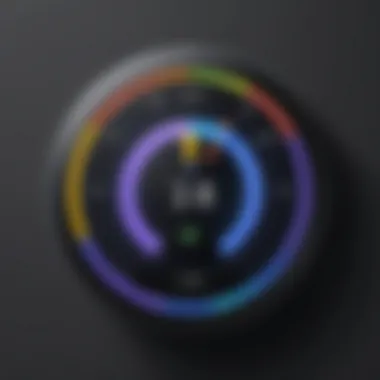

Mounting Cameras
Mounting cameras properly is a critical aspect of security installation. The Nest cameras can cover different angles and areas, making them effective for monitoring both indoors and outdoors. A key characteristic is their ability to integrate seamlessly with the existing home network. This aspect allows for real-time monitoring and alerts, which are essential for timely responses to security events. An advantage of these cameras is their sleek design that blends with home aesthetics. However, improper mounting can lead to blind spots or reduced image quality. Thus, attention to detail during this phase is indispensable.
- Identify where to mount the cameras, ensuring they cover vulnerable areas.
- Use a spirit level to ensure accurate alignment.
- Secure the mounting bracket to the wall or ceiling using screws.
- Attach the camera securely and configure the angle for optimal viewing.
Configuring Alarm Settings
Configuring alarm settings is vital to ensure the system reacts appropriately to intrusions. One primary feature of the Google Nest Secure Alarm System is its customizable alert preferences. Users can choose specific sensors to trigger alarms, which prevents unnecessary alerts from benign events like pets moving around. This flexibility is a popular choice, as it allows for a tailored security experience. Integrating the alarm settings with mobile notifications enhances user experience, but failing to configure these settings adequately may result in missed alerts when needed.
- Access the Nest app and navigate to the settings section.
- Select individual sensors to set activation preferences.
- Enable notifications to receive instant alerts on mobile devices.
Common Installation Challenges
Wi-Fi Coverage Issues
Wi-Fi coverage can pose significant challenges during installation. A key aspect lies in ensuring that all components maintain a strong and stable connection. Weak Wi-Fi signals can lead to lags in video streaming and delayed notifications, diminishing the reliability of the security system. Evaluating the structure of the building is essential, as thick walls or distant locations may obstruct signals. Addressing Wi-Fi coverage beforehand can save time and ensure seamless integration.
- Use an application for measuring Wi-Fi strength in different parts of the home.
- Consider Wi-Fi extenders if coverage is inadequate.
Power Supply Considerations
Power supply is another crucial aspect to consider during installation. Each component requires a consistent power source to operate efficiently. The Nest cameras can connect to existing electrical systems, or use battery power, which may be convenient in some cases. However, using battery power could necessitate more frequent changes, while wired systems need professional installation. Thus, weighing the advantages and disadvantages is crucial for long-term effectiveness.
- Determine if each component will require a dedicated power outlet.
- For wired connections, consult an electrician if necessary.
Proper installation is the backbone of an effective home security system. Without attention to the installation process, even the best products can fail to deliver the expected results.
Operational Functionality and User Experience
Operational functionality and user experience are crucial aspects of the Google Nest Security Package. Effective functionality ensures that each component works seamlessly, enhancing the overall security environment. A positive user experience reinforces adoption, encouraging users to engage with the system consistently.
A well-designed user interface can significantly influence how effectively a user interacts with a security system. It must be intuitive, allowing quick access to essential features. Positive user feedback often correlates with a straightforward design that minimizes learning curves.
User Interface Design
The user interface of the Google Nest Security Package is intentionally crafted to be user-friendly. Clear navigation and accessible features facilitate rapid engagement. Users can monitor devices, adjust settings, and receive alerts without complication.
Visual appeal also plays a role in user satisfaction. A clean, modern design can make the experience more enjoyable. The layout is optimized for both mobile and desktop use, ensuring that users have consistent access, regardless of device.
Mobile Application Features
Mobile applications expand a user’s ability to manage security systems remotely. This capability is fundamental for modern security solutions. Users are not confined to their homes to control devices or access video feeds.
Remote Monitoring Capabilities
Remote monitoring allows users to observe their property in real-time from any location. This feature is facilitated through mobile applications. Users appreciate the ability to assess security without being physically present.
One key characteristic of remote monitoring is its accessibility. Users can receive live feeds from Nest Cameras on their smartphones. This feature is beneficial for ensuring safety while away from home. The ability to monitor multiple cameras from one device streamlines the process. However, the reliance on a stable internet connection can limit this feature's effectiveness.
Real-Time Alerts
Real-time alerts enhance security by informing users of unusual activities immediately. Notifications can be set for specific triggers, such as motion detection.
The key characteristic of real-time alerts is their immediacy. Users are quickly informed of potential security breaches, allowing them to respond swiftly. This capability is advantageous as it provides an added layer of protection. However, excessive alerts from false alarms can lead to alert fatigue, which may diminish their perceived value.
Voice Assistant Integration
Integrating voice assistants into the Google Nest Security Package offers users added convenience. This feature recognizes the trend toward hands-free technology.
Compatibility with Google Assistant
Compatibility with Google Assistant allows users to manage their security systems using voice commands. This integration enables a hands-free approach, making it easier for users to perform tasks while multitasking.
A prominent characteristic of this compatibility is its ease of use. Engaging with the system becomes more effortless, particularly for users who may not be tech-savvy. While this integration offers numerous benefits, potential limitations include dependence on voice recognition accuracy, which can sometimes be inconsistent.
Usage Scenarios
Usage scenarios outline practical applications where voice commands enhance user experience. Users can ask their assistant to show camera feeds, lock doors, or notify them of any alerts. This functionality reflects modern expectations for technology.
A significant advantage is convenience. The ability to control security systems verbally adds a layer of ease in everyday activities. Yet there might be privacy concerns, as some users may feel uneasy with voice assistants always being activated.
Integrating advanced technology like Google Assistant into security systems can streamline operations while offering real value to the user experience.
By focusing on operational functionality and user experience, the Google Nest Security Package achieves a balance between security and usability. This focus is essential in fostering user adoption and ensuring effective security solutions.
Impact on Home Security Practices
The integration of the Google Nest Security Package into home security practices has significant implications. It reshapes the standard approach to home protection by emphasizing preventive measures and behavioral influences on the users. With the advent of smart technology, these systems not only provide security but also foster an environment of awareness and proactive engagement among users.
Preventive Measures and Risk Mitigation
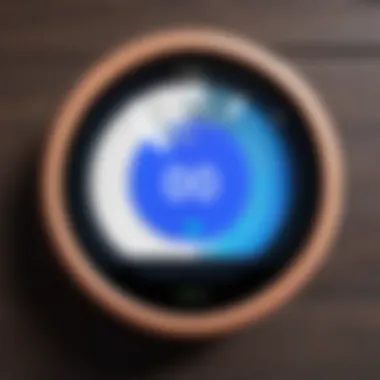

Employing the Google Nest Security Package highlights various preventive measures that can be taken to mitigate security risks. One of the core elements is the surveillance capabilities offered by Nest Cameras and the Nest Hello Doorbell. These devices ensure that homeowners can monitor their surroundings in real-time, deterring potential threats before they escalate.
Moreover, the Nest Secure Alarm System, with its motion sensors and alert functions, allows immediate responses to any unusual activity. This capability is crucial for reducing response times, thus minimizing possible damage or theft. Homeowners are empowered to take an active role in their security, leveraging technology to address vulnerabilities in their home setup. In essence, thoughtful integration of smart devices establishes a layered defense structure, enhancing overall home safety and resilience.
Behavioral Impact on Users
Smart security systems like the Google Nest not only affect physical security measures but also significantly influence user behavior.
Increased Awareness
Increased Awareness reflects how smart security systems elevate vigilance among homeowners. Users become more attuned to their surroundings and potential threats, thanks to continuous alerts and monitoring capabilities. This heightened awareness is beneficial as it encourages proactive behaviors, such as routine checks of door and window locks, and meticulous scrutiny of any suspicious activity captured by cameras.
A key characteristic of this increased awareness is its ability to educate users. By providing data and notifications, individuals learn about security practices and the importance of vigilance. Another unique feature is the real-time alerts provided through the Nest application. These alerts not only keep users informed but also foster a sense of responsibility towards their security practices, which is a necessary shift in mindset.
Sense of Security
The Sense of Security that comes with having a comprehensive security system like Google Nest is profound. Homeowners experience a psychological comfort knowing they have advanced technologies monitoring their premises. This peace of mind is a critical aspect of enhancing home environments, as it reduces anxiety related to safety concerns.
A key characteristic of this sense of security is the reliability of the technology. Inspired by visible technologies, users feel empowered and secure about their homes. One unique feature is the integration of the Nest Hub, which provides centralized control and easy access to security feeds. Its advantage lies in the seamless connectivity, enabling quick actions during emergencies, contributing to quick reactions in threatening situations.
"Smart technology empowers users, transforming them from passive consumers to active participants in their home security."
Through this analysis, it becomes clear that security practices evolve hand-in-hand with technology advancements, necessitating ongoing appraisal and adaptation in response to threats.
Cost Analysis and Value Proposition
Analyzing cost and value is crucial when considering any security package, particularly in the context of the Google Nest Security Package. This section will explore the financial aspects, potential savings, and overall value proposition that this advanced security system offers. As the security landscape evolves, understanding these elements can significantly influence decision-making for both home and business environments.
Initial Investment vs. Long-Term Savings
The initial investment in the Google Nest Security Package can seem substantial at first glance, as it encompasses multiple components like cameras, alarms, and smart devices. However, it's essential to consider long-term savings that can result from this initial cost.
When evaluating this, potential users need to look at several factors:
- Reduction in Theft and Damage: Enhanced security measures can deter break-ins and vandalism. A single avoided incident can save money that would be spent on repairs, replacements, or stolen goods.
- Insurance Premium Discounts: Installing a comprehensive security system often leads to lower homeowner or renter insurance premiums. Some insurance companies offer discounts when customers demonstrate their proactive approach to securing their property.
- Energy Efficiency: Many Google Nest devices, like the Nest Thermostat, help manage energy usage efficiently, leading to lower utility bills over time.
This combination of factors can lead to realizing a return on investment that justifies the upfront cost. It's important for potential users to calculate these long-term benefits before making a decision.
Comparison to Traditional Security Systems
When examining the Google Nest Security Package, contrasting it with traditional security systems provides additional insights into its value. Traditional systems often require complex installations, ongoing monitoring fees, and can lack the versatility of smart technology. In detail:
- Installation Complexity: Traditional security systems can involve professional installation, which adds to the initial costs. In contrast, the Google Nest Package allows users flexibility in self-installing systems, saving on installation costs.
- Monitoring Costs: Many conventional systems charge monthly fees for monitoring services. Google Nest offers various cloud storage and monitoring options, some of which may reduce or eliminate monthly fees, depending on user preferences.
- Technology Integration: Traditional systems often operate independently, lacking integration with other smart home devices. The Google Nest Security Package integrates seamlessly with other Google products, providing users with a comprehensive platform that enhances overall security and convenience.
In essence, the transition from traditional systems to the Google Nest Security Package presents not just a shift in technology, but also a nuanced understanding of value over time. This can influence IT professionals and tech enthusiasts to consider a more integrated approach to security.
Customer Reviews and Feedback
Customer reviews and feedback play a pivotal role in shaping public perception of the Google Nest Security Package. These reviews not only reflect the user experience but also highlight the practical effectiveness of the system when implemented in everyday environments. For IT professionals and tech enthusiasts, understanding the sentiments of existing customers can provide practical insights into the advantages and potential shortcomings of this security package. Feedback can guide users effectively through their decision-making process, especially in terms of system reliability, ease of use, and customer support.
By examining reviews, one can discern trends related to user satisfaction and dissatisfaction. These evaluations can reveal critical insights about the operational functionality of each component, influencing how potential buyers weigh the merits of adopting this integrated solution.
Positive Experiences
Many users report satisfaction with the Google Nest Security Package, particularly praising its integration and ease of use. Users often mention the intuitive mobile application that allows for remote monitoring. This feature is essential for those who want to keep their home secure while away. Additionally, the high-definition video quality of the Nest Cameras has been a highlight, providing clear images both day and night.
Users appreciate the responsiveness of the Nest Hello Doorbell. The two-way communication feature enables clear conversations with visitors, enhancing security and convenience. Those who utilize the Nest Secure Alarm System frequently commend its ability to seamlessly integrate with other Nest components and provide real-time alerts in case of potential threats.
The customer service of Google Nest often receives positive mentions as well. Prompt support during installation or troubleshooting enhances overall user satisfaction, allowing for quicker resolutions to any issues that may arise. Here are several benefits that users repeatedly cite in their reviews:
- Easy installation process with clear instructions.
- High-quality video streaming from Nest Cameras.
- The sense of safety it provides through constant monitoring.
Common Complaints and Issues
Despite the positive feedback, not all user experiences are favorable. Some common complaints focus on connectivity issues with the devices, particularly in larger homes where Wi-Fi signal may be weak. Several users have reported instances of cameras disconnecting from the network or lagging during live feeds, which can be frustrating, especially in critical situations.
Another frequently mentioned concern is the cost associated with cloud storage for recorded video footage. While some users appreciate having the option to store footage, others feel that the subscription fees could potentially add up, detracting from the overall value of the package. Moreover, some customers have expressed dissatisfaction with the responsiveness of customer service in dealing with specific technical issues.
Here are specific issues that users have pointed out:
- Occasional connectivity problems during high-demand usage.
- Confusion over subscription models for additional features.
- Limited battery life for certain components like the doorbell, needing frequent recharging or replacement.
In summary, customer reviews for the Google Nest Security Package present a balanced view of its merits and limitations. The feedback serves as a valuable resource for potential buyers, ensuring they are well-informed before making their investment in this security solution.
Culmination
The conclusion serves as a vital element in this comprehensive analysis, synthesizing insights gained from the detailed exploration of the Google Nest Security Package. It emphasizes the significance of understanding both the components and functionality of this security system.
One primary benefit of the Google Nest Security Package is its adaptability. As home security threats continue to evolve, this package presents a scalable solution for various needs. IT professionals must consider the package’s capacity for integration within existing security frameworks. It can provide supplementary features that enhance an already established security infrastructure, allowing for increased flexibility in response to specific threats.
Furthermore, the user-friendly interface and intuitive mobile application play a crucial role in the overall experience. Users are empowered to manage their security settings from anywhere, ensuring peace of mind no matter their location. This convenience is not merely a luxury; in critical situations, being able to act swiftly can make a significant difference.
"A wise decision is more than just cost-effective; it aligns with evolving security needs while embracing technological advancement."
As with any technology, considerations regarding cost and data privacy are paramount. The integration of subscription models for cloud storage necessitates a careful assessment of long-term expenses compared to traditional security options. Assessing these factors aids professionals and consumers alike in making informed decisions about their security landscape.
In closing, the Google Nest Security Package represents a convergence of sophistication and practicality. Its design caters to technologically inclined users while maintaining essential security efficacy. The challenge lies in not just adopting the technology, but in ensuring that it fits seamlessly within the broader context of security protocols.







