Expert Guide to Selecting the Best WiFi Routers


Intro
Selecting the optimal WiFi router is crucial for anyone looking to enhance their network experience. The sheer number of options available on the market can be overwhelming, especially for those who are not well-versed in networking technology. This guide aims to simplify that process, focusing on key factors that help IT professionals and tech enthusiasts make informed choices.
Understanding the intricacies of WiFi technology is central to navigating the selection process effectively.
Overview of Product Features
When considering a WiFi router, awareness of specific product features is essential. Evaluating these features is the first step in ensuring that the chosen device meets the necessary demands of modern internet usage.
Key Specifications
Key specifications are often the basis for comparing different routers. Important factors include:
- Bandwidth: Measured in megabits per second (Mbps), this affects the speed of data transmission. Look for 2.4 GHz and 5 GHz bands for optimal performance.
- Range: Defined by the physical distance a signal can cover, typically measured in square footage.
- Number of Ports: If direct connection to devices is necessary, consider the number and types of ports.
- Compatibility: The router should work with various devices running different operating systems.
Unique Technologies
The technology behind WiFi routers continues to evolve. Certain features stand out in new models:
- MU-MIMO (Multi-User, Multiple Input, Multiple Output): Allows a router to communicate with multiple devices simultaneously, improving user experience in busy networks.
- Beamforming: This technology directs signals towards connected devices rather than spreading the signal evenly, enhancing range and efficiency.
- WiFi 6 Compatibility: Look for routers that support WiFi 6, as this offers improved speed and capacity.
"Understanding these technologies can greatly enhance your experience, especially in environments with multiple users and devices."
Design and Build Quality
While specifications are vital, the physical design and build quality of a WiFi router should not be overlooked. Aesthetics and material durability play a role in long-term user satisfaction.
Aesthetics
The appearance of a router can be subjective but important for many consumers. Sleek designs that blend into home decor might appeal to some users. Rugged designs may signal durability. Consider how the router’s appearance fits into its intended environment.
Material Durability
A router should be able to withstand common wear and tear. Often, routers made from high-quality plastic or metal will provide better durability. Investing in a well-built router can reduce replacements costs over time.
Products from reputable brands such as NETGEAR and ASUS generally offer robust designs.
By prioritizing quality specifications, adaptive features, and solid build, users can significantly enhance the utility of their WiFi router to match their specific network needs. This careful selection process reduces wasted resources and increases overall satisfaction in technology investments.
Understanding WiFi Technology
Understanding WiFi technology serves as a cornerstone for anyone looking to select an optimal router. This section not only covers the basics of wireless communication but also emphasizes the evolution of WiFi standards, which is crucial for grasping current capabilities and performance metrics. A sound comprehension of WiFi technology allows users to make informed decisions that suit their specific networking needs.
Basic Concepts of Wireless Networking
Wireless networking involves the transfer of data over air through radio waves. This method eliminates the need for physical wires, granting mobility and convenience in device connectivity. Essential components include routers, access points, and client devices. Routers serve as the central node, directing traffic between the internet and connected devices, while access points extend the network coverage.
Key concepts such as bandwidth, latency, and signal interference are vital for optimizing performance. Bandwidth refers to the maximum rate of data transfer, while latency measures the time taken for data packets to travel between devices. Signal interference from physical obstacles and electronic devices can significantly affect performance. Being aware of these factors is essential for evaluating and maximizing the effectiveness of a chosen router.
Evolution of WiFi Standards
The evolution of WiFi standards showcases how technology has progressed to meet increasing demands for speed and connectivity. Understanding these standards provides insights into what to expect from current routers and helps shape future-proofing strategies.
802.11b/g/n
The 802.11b/g/n standards represent the early iterations of WiFi technology. These standards paved the way for widespread adoption due to their compatibility with various devices. The key characteristic of 802.11b/g/n is its ability to support basic home networking needs by providing sufficient speed and a decent range for typical internet activities.
A notable advantage of these standards is the broad compatibility they offer, making them popular among both consumers and manufacturers. However, their disadvantage lies in limited speed and efficiency in environments with high data demands, such as streaming or gaming, which eventually required the development of faster protocols.
802.11ac
The introduction of the 802.11ac standard marked a significant leap forward in wireless networking capabilities. It increased speed and capacity by utilizing wider channels and improved modulation techniques. The key characteristic of 802.11ac is its ability to handle multiple users simultaneously without noticeable degradation of speed, thanks to features like MU-MIMO technology.
This standard is particularly beneficial for environments with heavy internet usage, making it a favored choice in homes with numerous connected devices. However, its drawbacks include limited compatibility with older WiFi devices, which could affect seamless connectivity across older gadgets in some environments.
802.11ax (Wi-Fi )
The latest evolution, known as 802.11ax or Wi-Fi 6, builds on the strengths of its predecessors. It introduces technologies designed to optimize efficiency and capacity in dense environments. The key characteristic of Wi-Fi 6 is its ability to handle not just higher speeds but also increased numbers of simultaneous connections, making it particularly effective for households with an extensive array of smart devices.
A unique feature of Wi-Fi 6 is the use of Orthogonal Frequency Division Multiple Access (OFDMA), which divides channels to allow for more simultaneous data streams. This leads to a notable advantage in performance, particularly in busy households or office environments. However, consumers need to be aware of potential disadvantages, such as higher costs and the need for compatible devices to fully leverage the benefits of this advanced standard.
Identifying Your Network Needs
Understanding your network needs is the cornerstone of selecting the right WiFi router. This section emphasizes the significance of evaluating your specific requirements before diving into the myriad options available in the market. By clearly identifying what you need from your router, you avoid overspending on features that may not be necessary or undershooting your requirements, which could lead to connectivity issues. Assessing your unique network demands ensures optimized performance and user satisfaction in the long term.


Assessing Home vs. Office Requirements
When considering whether the router will be used in a home or office setting, it’s vital to understand the distinct needs of each environment. In a home setting, the focus often lies on coverage and the ability to support multiple devices that may be streaming or browsing simultaneously. Conversely, an office may require a robust connection that can handle heavy data loads and secure connectivity for various applications.
This differentiation is crucial as routers for offices must often provide enhanced security, stable performance, and the capacity to connect numerous devices without a drop in speed. Therefore, a thorough assessment of where the router will be deployed helps in narrowing down the most suitable options available.
Determining the Number of Connected Devices
The amount of connected devices plays a critical role in identifying your network needs. Modern homes or offices may have a range of devices, including smartphones, tablets, laptops, smart TVs, and IoT devices. Each of these devices consumes bandwidth, and having too many connected at once can lead to poor performance if not accounted for in the selection of the router.
As a guideline, assess how many devices will typically connect to the network. A general recommendation is to choose a router that can support at least 20 devices simultaneously, which provides a buffer for additional growth in the number of connected devices over time.
Considering Data Usage Patterns
Understanding how the network will be used daily provides further insights into router selection. Different applications have varied demands on a WiFi network's bandwidth and stability.
Streaming services
Streaming services like Netflix or YouTube require a consistent and fast connection to ensure high-quality video playback. The key characteristic of streaming services is their heavy usage of data when multiple streams occur simultaneously. This makes them a popular choice for individuals looking for entertainment. However, if multiple users stream content at the same time, it may create bandwidth issues. The unique feature of streaming services lies in their high data requirements, necessitating a router capable of handling such loads without lagging.
Online gaming
Online gaming demands low latency and stable connections, making it essential for gamers. The primary characteristic of online gaming is the need for real-time data transfer, which can be hindered by poor connection speeds or interruptions. This makes a high-performance router a beneficial choice for gamers. Gaming also utilizes significant bandwidth during peak times, and this becomes a unique feature that differentiates user needs when selecting a router.
Home office applications
Home office applications often require a mix of tasks including video conferencing, file sharing, and cloud-based collaboration tools. The need for reliability and speed during these tasks makes this a critical consideration when choosing a router. Many professionals work from home and expect seamless connectivity. The unique feature of home office applications requires both bandwidth and stability, creating a demand for routers that support multiple broadband needs securely.
In summary, identifying your network needs lays the foundation for making an informed router selection. Understanding the nature of your environment, the number of devices, and how data will be used individually and collectively will ensure that the chosen solution aligns with actual requirements.
Router Specifications to Evaluate
When selecting a WiFi router, understanding the specifications is essential. Router specifications define the performance capabilities and functionalities that meet your specific networking needs. Key elements to consider include speed ratings, frequency bands, and antenna configurations. Evaluating these specifications allows users to make informed decisions, ensuring reliable connectivity and optimal performance in diverse environments. A well-chosen router can significantly enhance both speed and range, accommodating multiple devices without sacrificing the overall experience.
Evaluating Speed Ratings
Speed ratings are an important aspect when assessing router performance. They determine how fast data can be transmitted between your devices and the internet. Generally, speed ratings are indicated in Mbps (Megabits per second). A higher Mbps means faster performance, allowing for smoother streaming, quicker downloads, and more efficient browsing.
For your router's speed rating, you will typically encounter numbers such as AC750, AC1200, and AC3200. These designations reflect the combined speeds of all bands available. It is crucial to match the router's speed capabilities with your internet plan. If your internet service offers speeds of 100 Mbps, purchasing a router rated significantly higher becomes advantageous, providing room for future upgrades and multiple users.
Understanding Frequency Bands
Frequency bands play a crucial role in delivering WiFi signals effectively. Routers typically operate on two primary bands: 2.4 GHz and 5 GHz. Understanding these bands can lead to better-informed decisions regarding device placement and overall network performance.
2. GHz vs GHz
The main difference between the 2.4 GHz and 5 GHz bands lies in their range and speed capabilities.
- 2.4 GHz: This band provides a wider coverage area, making it useful for larger homes and buildings. However, it offers lower speeds compared to 5 GHz and is more susceptible to interference from other devices, like microwaves and cordless phones.
- 5 GHz: On the other hand, this band supports higher data rates. It is ideal for activities that demand a lot of bandwidth, such as online gaming and HD video streaming. Yet, it has a shorter range, which often requires closer proximity to the router for optimal performance.
In summary, choosing the right band can greatly affect your overall network experience and efficiency.
Dual-band vs Tri-band
Dual-band and tri-band routers seek to enhance bandwidth for devices. A dual-band router has both 2.4 GHz and 5 GHz capabilities, enabling users to connect devices to the most suitable band based on their requirements.
- Dual-band routers can minimize congestion during peak times, making them a popular choice for most households today.
- Tri-band routers add an additional 5 GHz band, increasing bandwidth even further. This configuration is beneficial for environments with numerous high-demand devices, offering better distribution of network traffic.
The choice between dual-band and tri-band will depend on your specific usage needs. High-performance requirements may render a tri-band router necessary, while most casual users will find dual-band routers sufficient.
Importance of Antenna Configuration
The antenna configuration of a router ensures effective signal transmission across various areas. A router's antennas can significantly influence coverage, strength, and performance.
While some routers come with internal antennas, others feature external ones that can be adjusted for optimal reception. It's vital to consider the number of antennas as well; generally, more antennas mean better overall coverage and performance.
Evaluating Coverage Areas
Evaluating coverage areas is paramount in the selection of an optimal WiFi router. A router’s ability to consistently provide reliable signal coverage to all desired locations greatly affects the overall user experience. When considering a router, you need to determine the physical spaces that will require coverage, including rooms, floors, and potential outdoor areas.
Coverage directly correlates with the signal strength each device receives, impacting everything from download speeds to the ability to connect multiple devices at once. Smart routers can intelligently manage traffic and prioritize bandwidth, but if the coverage is poor, the advantages of such features diminish. It is important to fully understand the nuances of signal coverage so that investments in technology yield satisfactory results.
Understanding Signal Range
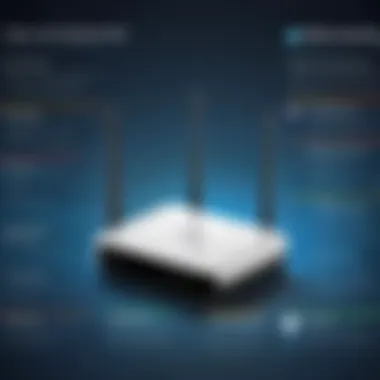

Signal range refers to the maximum distance over which a router can effectively transmit and receive data. This range can differ significantly between various routers due to their specifications and antenna designs. A fundamental aspect of understanding signal range is recognizing that the effective distance often decreases in environments crowded with walls and furniture.
In open spaces, many routers may claim ranges of up to 300 feet or more, while in reality, dense structures can reduce this by a significant factor.
Some key factors influencing signal range include:
- Frequency Band: The specific bands, such as 2.4 GHz, travel farther but may transmit data slower. Conversely, 5 GHz supports faster transfers but at reduced range.
- Antenna Quality: Routers equipped with advanced antenna technology offer better signal propagation.
- Environmental Interference: External signals from microwaves and other electronic devices can distort WiFi signals.
Challenges of Obstacles and Interference
Obstacles such as walls, floors, and large furniture present a significant challenge for WiFi routers. Materials like concrete, metal, and even water can absorb signals, leading to weakened connections. For example, a thick concrete wall may cause a severe drop in signal strength, making devices on the other side practically inaccessible to the router.
Interference can also arise from other electronic appliances or neighboring networks. WiFi congestion occurs when multiple routers operate on similar channels, especially in densely populated areas like apartment complexes. This interference complicates an otherwise straightforward selection process.
To mitigate these issues, consider the installation of range extenders or a redesign of the router placement. Effective placement should minimize barriers between the router and areas requiring robust connectivity.
Mesh Network Solutions
A mesh network can effectively resolve coverage issues that traditional routers face. Unlike standard setups where a single router oversees the network, mesh systems integrate multiple devices, distributing coverage throughout a larger area seamlessly.
These systems allow for a smoother connection experience in homes or offices with considerable spatial demands. Key advantages of mesh networks include:
- Enhanced Coverage: Multiple nodes spread across a space ensure fewer dead zones.
- Scalability: Additional nodes can be easily included as needs grow without recurring to complex configurations.
- Management Ease: Centralized management applications simplify network monitoring and device prioritization.
Security Features to Consider
In the digital age, ensuring the security of your home or office network is crucial. With increasing cyber threats, the selection of a WiFi router must prioritize security features. This is not merely a checkbox in a procurement list but rather a fundamental criterion that can protect sensitive data from malicious entities. The importance of security features lies in reducing vulnerabilities, safeguarding personal and professional information, and ensuring a reliable connection. Proper security settings can deter unauthorized access and enhance your overall network integrity.
WPA2 and WPA3 Protocols
WPA2 and WPA3 are key security protocols that protect your WiFi network. WPA2, introduced in 2004, has been a standard for robust wireless encryption. It uses Advanced Encryption Standard (AES) to provide a secure connection. This protocol is generally considered effective against common attacks.
WPA3, on the other hand, is the latest evolution of these security standards and offers enhanced protection. It includes features like:
- Individual data encryption: Each device connects using its unique encryption, improving security significantly.
- Password-based authentication: This offers stronger protection against brute-force attacks, particularly for those with weak passwords.
- Protected management frames: This helps prevent attackers from creating a fake access point to steal data.
Choosing equipment supporting WPA3 ensures better future readiness. As cyber threats evolve, so must your network security strategies.
Guest Network Capabilities
Creating a separate guest network is critical in maintaining security. This feature allows visitors to access internet services without having access to your main network. When visitors connect to the guest network, they can browse the internet while remaining isolated from your sensitive devices and files.
Benefits of guest network capabilities include:
- Reduced Risk: Limits exposure of personal devices and sensitive data to external users.
- Control Over Usage: You can manage bandwidth allocation, controlling how much speed your guests can utilize.
- Enhanced Privacy: Keeps your main WiFi network's integrity intact while still providing connectivity to guests.
Overall, implementing a guest network is a solid practice for both homes and offices.
Firewalls and Parental Controls
Security firewalls in routers act as barriers. They monitor incoming and outgoing traffic, blocking potential threats. A good firewall will help prevent unauthorized access while allowing legitimate traffic through. It’s an essential component of network security that every router should possess.
Parental controls, while often seen as a feature for family homes, are equally relevant in other settings. They help manage and restrict internet access based on time, content, or specific applications. This functionality can be incredibly useful in commercial environments, providing a way to limit access to non-work-related content.
Both firewalls and parental controls contribute to:
- Network Safety: Helps maintain a secure environment, reducing the likelihood of malware infecting connected devices.
- Internet Etiquette: Especially important in office settings where workers need to remain focused without distractions from unrestricted internet browsing.
"Implementing robust security measures is not an option; it is a necessity for the integrity and confidentiality of your network."
When selecting a router, consider these features as essential components in your decision-making process. They provide a foundation for building a resilient network and protecting against external threats.
Evaluating Brand Reputation and Reviews
When selecting a WiFi router, evaluating brand reputation and customer reviews is crucial. Different manufacturers have varying levels of reliability, support, and performance quality. A strong brand often indicates a history of producing equipment that meets user expectations. By researching brand reputation, consumers can avoid routers that may fail to deliver optimal performance.
Researching Established Brands
Established brands like Netgear, TP-Link, and ASUS have built their reputation over years. These companies invest in research and development, ensuring their products lead in technology and efficiency. Users should look for brands that have a consistent track record, backed by recognizable certifications. These might include adherence to WiFi standards or positive industry recognition.
In addition, examining how long a brand has been in the router market can provide insights. Older companies have generally adapted to fast-paced changes in technology, frequently updating their product lines. Reviews from industry experts can lend more credence to the enduring quality of established brands.
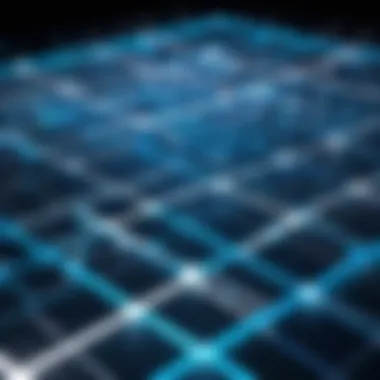

Analyzing Customer Feedback
Customer feedback offers valuable insights into the performance of WiFi routers. Online forums, tech websites, and retail sites are rich sources of user experiences. Key areas to examine include:
- Performance: How well does the router perform under various conditions?
- Ease of Use: Are users able to set up and manage the router easily?
- Customer Support: What do users say about the quality of customer service?
It is essential to read through both negative and positive reviews to get a balanced view. Negative feedback can highlight potential issues, such as poor signal strength or unreliability. On the other hand, positive reviews can offer examples of exceptional performance and user satisfaction.
Expert Reviews and Comparisons
Expert reviews and comparisons provide a professional perspective on WiFi routers. These experts often conduct rigorous tests to evaluate aspects such as speed, range, and security features. Reading comprehensive reviews from reputable tech websites can guide your choice significantly.
Additionally, side-by-side comparisons allow potential buyers to see how various models stack up against each other. Pay attention to detailed articles that discuss not only the pros and cons of each router but also any long-term implications, such as the possibility of software updates and future support.
"Choosing a router without weighing brand reputation and expert opinions is like navigating in the dark."
Price Considerations
Price is a critical element in the selection of a WiFi router. Understanding the implications of cost can significantly influence your purchase decision. The price of a router typically refers to its initial acquisition cost, but also includes long-term operational expenses such as electricity consumption and potential upgrade costs. Consequently, evaluating price requires a holistic approach, considering both upfront investment and ongoing financial commitments.
One of the first steps in considering price is budgeting for a router. Creating a budget is essential. Establishing a clear financial plan allows for better alignment with your specific needs. Analyze your network requirements: Think about the number of devices, the types of activities that occur on the network, and your desired performance. Here are some points to consider:
- Base your budget on the anticipated network demand.
- Assess additional costs such as installation, accessories, or extended warranties.
- Keep an eye out for sales or promotions that may reduce costs.
Setting a budget helps prioritize features that matter most to you. For instance, if you are a gamer or streamer, seeking high-performance routers might be worth a higher price tag. However, for more basic needs, more economical choices may suffice.
Next is understanding cost versus performance. This aspect involves analyzing how different routers deliver in relation to their price. Generally, routers can range significantly in price and features, which may affect their performance. Here are some insights:
- Higher Price, More Features: Often, more expensive routers feature superior technology, better range, and enhanced security features. If you anticipate significant data usage or a larger number of connected devices, investing in a pricier model can yield better results.
- Budget Routers: These provide adequate support for basic functions such as web browsing and streaming on one or two devices. If your needs are minimal, a budget router may be sufficient to fulfill your requirements.
- Price Trends: Keep in mind that router prices can fluctuate based on technology advancements and market availability. New models often drive down prices of older versions. Therefore, it may be prudent to research and compare performance metrics before finalizing a decision.
"Purchasing a router should consider not only the immediate expenses but also how well it will serve your network in the future."
Ultimately, the decision regarding which router to purchase revolves around assessing the balance between cost and the performance needed for your specific scenario. Invest time in understanding both aspects to ensure you secure a router that not only fits within your budget but also meets your performance expectations.
Future-Proofing Your Router Choice
Choosing a router today is not merely about meeting current needs; it is also about anticipating future requirements. As technology evolves at a rapid pace, routers must be equipped to handle upcoming advancements. This proactive approach provides several benefits. First, investing in a router that can accommodate future trends helps avoid frequent upgrades. Second, it ensures compatibility with developing technologies that may become pivotal in our daily lives.
When evaluating your router, consider not only the specifications but also its longevity in the face of emerging technology trends. A router that appears sufficient today may struggle to keep up tomorrow. Hence, future-proofing becomes a crucial aspect of your selection process.
Anticipating Future Needs
The digital landscape is continually evolving. For instance, streaming services are becoming mainstream, which puts a strain on bandwidth. Additional higher quality content, like 4K, is increasingly popular. You must consider the anticipated increase in internet traffic that can occur with improved content quality and additional devices being used in your home or workspace.
To meet these burgeoning needs, it is wise to select a router with robust capabilities. Focus on options that support higher data rates and better performance under load.
Compatibility with Emerging Technologies
Smart Home Devices
Smart home devices now are integral to modern living. They allow remote control over various home functions. Think of automated lights, security systems, and smart appliances. This integration can simplify daily tasks and improve efficiency.
When considering a router for smart home devices, pay attention to mesh networking capabilities. This feature can help cover areas that typical routers might not reach. Smart home devices often operate on a wide range of frequencies, making a multifunctional approach vital to handle them effectively.
One potential drawback of integrating these devices is the increased demand on network bandwidth. If many devices are connected at once, this could lead to reduced network performance unless the router is specifically designed to handle such scenarios.
IoT Applications
The Internet of Things (IoT) encompasses various applications beyond just smart home devices. This includes industrial applications, healthcare monitoring, and logistical systems that require stable connectivity. These applications typically depend on real-time data and low latency, making it essential that your router can handle many simultaneous connections.
A specific advantage of IoT compatibility is the ability to manage devices efficiently and remotely. However, the increased number of connected devices can lead to security risks if proper measures are not in place. Ensuring your router features advanced security protocols is key when considering IoT applications.
In summary, future-proofing your router choice should not be an afterthought. By anticipating future needs and ensuring compatibility with both smart home devices and broader IoT applications, you can make a more informed decision. This approach enables you to create a network that can support advancements in technology rather than being hindered by them.
"Investing in a future-proof router is more than just a purchase; it is a commitment to connectivity and efficiency in an increasingly digital world."
By focusing on these elements, you can ensure that your network remains capable of supporting future innovations.
Epilogue
Key Elements to Consider:
- Performance Specifications: Identifying routers that meet specific speed and coverage requirements ensures efficient connectivity.
- Security Features: With cyber threats on the rise, scrutinizing WPA2 and WPA3 protocols is crucial for safeguarding personal data.
- Brand Reputation: Established brands often provide reliable performance and customer support, making them a safer choice.
- Future-Proofing: Planning for compatibility with emerging technologies, such as smart home devices and IoT applications, may save time and resources in the future.
By synthesizing the elements discussed throughout this article, IT professionals and tech enthusiasts will acquire a solid foundation that empowers them to make informed decisions. Considerations made during this selection will serve not only immediate requirements but will also lay the groundwork for future connectivity needs. Retail options abound, and informed choices will ultimately dictate optimal performance and satisfaction in your network's reliability.
"Investing in the right technology today ensures a seamless and secure digital experience tomorrow."
Exploring the variety of options, understanding the technical specifications, and aligning them with personal or business requirements remains paramount. As demands on networks continue to escalate, recognizing the importance of router selection becomes undeniably clear. The benefit lies not just in stable connectivity but also in the assurance that every device in the network functions to its fullest potential.







