High Definition Webcams with Zoom Lens: A Complete Guide


Intro
In today's digital age, high-definition webcams with zoom lenses have become indispensable tools for a variety of users, ranging from IT professionals conducting virtual meetings to enthusiastic gamers streaming their gameplay. Understanding these devices goes beyond merely choosing one based on price or brand. A deep dive into the technical specifications, unique technologies, and the overall performance can steer buyers towards an informed decision. This guide aims to illuminate the essential features of webcams equipped with zoom lenses, offering insights into their applications and how they cater to both personal and professional needs.
Overview of Product Features
When selecting a high-definition webcam with a zoom lens, it's crucial to grasp the primary specifications that define the product's capabilities.
Key Specifications
- Resolution: Most modern webcams offer at least 1080p resolution, enhancing image clarity during video calls or streaming.
- Frame Rate: A higher frame rate, such as 60 frames per second, ensures smooth video output, which is critical for gaming or presentations.
- Field of View: Wide-angle lenses can capture more space, making them ideal for conference calls where multiple participants are visible.
- Zoom Capability: The optical zoom feature allows for clear focusing at varying distances without sacrificing image quality, a key aspect for detailed presentations or observation tasks.
Unique Technologies
High-definition webcams often integrate unique technologies to improve user experience:
- Autofocus Functionality: This technology automatically adjusts the lens, ensuring that the subject remains sharp even with movements.
- Low-Light Correction: Advanced models include features that enhance video output in poor lighting, suitable for dim environments.
- Noise Reduction: Many webcams incorporate noise-cancelling microphones that filter out background sounds, allowing clearer audio communication.
"In the modern world, a webcam is more than just a camera. It's a gateway to connection and communication."
Design and Build Quality
The design and durability of a webcam directly affect its usability and lifespan. A careful assessment of these factors can help users choose wisely.
Aesthetics
High-definition webcams can vary significantly in their visual appeal. Sleek, minimalist designs can blend well with modern workspace aesthetics, while some models may prioritize functionality over appearance. Choosing a webcam that complements one’s workspace can enhance the overall look.
Material Durability
When investing in technology, durability matters. Look for webcams made with robust materials, such as high-quality plastics or metals, which can endure daily handling. Models that come with a sturdy mounting option or flexible positioning features tend to offer greater resilience against wear and tear.
Ending
Navigating the diverse landscape of high-definition webcams with zoom lenses requires a thorough understanding of their specifications and features. By paying attention to critical elements like resolution, field of view, and unique technologies, potential buyers can make well-informed decisions. Furthermore, recognizing the importance of design and build quality can help ensure satisfaction with their purchase, ultimately leading to enhanced communication and connectivity in both personal and professional settings.
Preamble to High Definition Webcams
High definition webcams represent a significant evolution in the way we connect and communicate in a digitally driven world. As technology advances, the role of these devices has expanded beyond simple video calls. They now support various applications from content creation to online education and virtual meetings. This introduction provides a clear insight into why high definition webcams are essential tools for both personal and professional environments.
Definition and Importance
High definition webcams are defined by their ability to capture video at resolutions of 720p, 1080p, or higher. The clarity and detail provided by this quality are crucial for accurate communication. In scenarios where visual cues matter, such as remote work or online presentations, the ability to convey information effectively can depend largely on video quality.
The importance of high definition webcams lies not only in their resolution but also in their versatility. Many modern webcams incorporate features such as autofocus, low light correction, and integrated microphones. These features enhance user experience and make webcams adaptable for various contexts, from professional broadcasting to casual chats.
High definition webcams bridge the gap between personal interaction and digital communication, making remote engagement more effective and engaging.
Historical Context
The evolution of webcams traces back to the early 1990s when they were primarily novel devices for video conferencing. Early designs had significant limitations in resolution and functionality. As internet bandwidth increased and technology advanced, webcam quality began to improve.
The introduction of high definition formats in the early 2000s marked a turning point. Manufacturers began to focus on better sensors, optics, and software. This shift allowed webcams to adapt to changing user needs, particularly as video conferencing became essential in business environments.
Today, high definition webcams stand at the forefront of visual communication technology. Their development reflects ongoing trends towards professional quality in personal use technology, emphasizing the necessity of high clarity video capture.
In summary, understanding high definition webcams and their historical progression helps underscore their current importance in our daily lives. Whether for work or play, these devices are ubiquitous and integral in our virtual interactions.
Understanding Zoom Lenses
Zoom lenses play a crucial role in the functionality of high definition webcams. They allow users to adjust the focal length, providing flexibility in how they frame their shots. This ability is especially important in various scenarios, whether for professional needs, such as virtual meetings or content creation, or personal use like video calls. The importance of understanding zoom lenses cannot be overstated, as they determine not just how far one can zoom in, but also how clear and detailed the image will remain.


From the standpoint of technical specifications, knowing how zoom lenses work provides insights into why certain webcams perform better than others. The quality and range of the zoom can greatly influence the outcome of video streams, especially in diverse environments with different lighting and distances from the subject.
Moreover, when selecting a webcam, understanding the nuances of zoom lenses allows users to make informed choices based on their specific requirements. A webcam with a superior zoom lens can enhance the overall user experience, making it an essential aspect in the decision-making process.
What is a Zoom Lens?
A zoom lens is an optical device that allows the user to change the focal length, enabling the ability to zoom in for close-up images or zoom out for broader views. This technology involves a series of glass elements and mechanisms which work together to alter the angle of view captured by the camera.
Different webcam models may have various types of zoom lenses integrated into their design, with common specifications including a range of focal lengths, such as 18mm to 55mm, which signifies the extent of zooming capabilities. A well-designed zoom lens offers quicker adjustments and can produce high-resolution images with less distortion compared to standard fixed lenses.
Ultimately, the inclusion of a zoom lens in a webcam factor into its versatility and suitability for a variety of environments. It enhances the utility of the webcam in both personal and professional contexts, as users can tailor the view to their liking or needs.
Types of Zoom Mechanisms
Zoom mechanisms in webcams can vary significantly, affecting the ease of use and the quality of the video output. There are primarily two types of zoom mechanisms:
- Optical Zoom: This type uses physical lens adjustment to zoom in or out. It delivers higher quality images, as the zooming occurs without losing pixel data. Optical zoom is typically found in higher-end models. It allows for seamless adjustments based on distance from the subject.
- Digital Zoom: By contrast, digital zoom works by enlarging the center part of the image. It can lead to a decrease in image quality as pixels are essentially stretched, making it less ideal for professional use. Many basic webcams use this type of zoom due to the lower cost.
Understanding which zoom mechanism is utilized in a webcam is essential. The effectiveness and quality of the zoom can directly impact the user experience, whether in an office environment or during personal video calls.
Some webcams also integrate hybrid mechanisms that employ both optical and digital zoom, providing a balance between usability and image quality. It is beneficial to carefully evaluate these options depending on how the webcam will be used.
Key Features of High Definition Webcams
High definition webcams are more than just simple input devices. They have become an essential tool in both professional and personal environments. Knowing the key features can significantly influence the decision-making process when selecting a webcam. This section will dissect several critical aspects including resolution and clarity, frame rate considerations, and the ability to perform in low light conditions.
Resolution and Clarity
Resolution plays a vital role in determining the quality of the captured image. With a high definition webcam, expect a minimum resolution of 720p, often reaching 1080p or even 4K in more advanced models. Higher resolution translates to clearer visuals. For professionals engaged in video conferencing or streaming, this clarity is crucial. It ensures that on-screen details are visible, which enhances communication.
Moreover, the clarity of the image affects the viewer’s perception. In fields such as telemedicine, education, and business meetings, clear image quality fosters trust and conveys professionalism.
Frame Rate Considerations
Frame rate, measured in frames per second (FPS), determines how smoothly the video plays. A rate of 30 FPS is standard for most applications, but some users may seek webcams that offer 60 FPS for smoother motion. This is particularly important in dynamic contexts like live streaming or gaming, where every detail matters.
Choosing a webcam with a high frame rate can prevent lag and maintain viewer engagement, making the video experience more enjoyable for both the presenter and the audience.
Low Light Performance
In many scenarios, lighting conditions may not be ideal. Therefore, a webcam's performance in low light conditions is a significant feature. Webcams equipped with advanced sensors or software can improve image quality significantly. Features such as automatic light correction can help adjust the image in real-time, making sure that the subject remains visible even in dimly lit environments.
"Higher resolution and better frame rates ultimately create a more engaging experience, reducing miscommunication and enhancing overall interaction."
This comprehensive understanding of key features will assist IT professionals and tech enthusiasts in making informed choices tailored to their specific needs.
Integrating Webcams with Software
Integrating webcams with software is an essential aspect in maximizing their functionality and value. High definition webcams equipped with zoom lenses serve various purposes, from professional video conferencing to live streaming and personal use. Therefore, it is crucial to understand how these devices connect and operate within different software environments. This integration helps to ensure optimal performance and user experience.
Compatibility with Operating Systems
Compatibility plays a key role in the operation of webcams. Most high definition webcams are designed to work seamlessly with major operating systems such as Windows, macOS, and Linux. This allows a wide range of users to benefit from the high-quality video output.
- Windows: Most webcam manufacturers have drivers specifically tailored for Windows. The plug-and-play feature is often supported, simplifying the setup process. Software such as OBS Studio or Zoom is widely used and typically recognizes these devices without difficulty.
- macOS: Apple’s QuickTime and other applications can utilize webcams effectively as well. However, users need to ensure that they have the correct drivers installed for optimal use.
- Linux: This is often considered less user-friendly but several webcams have good support through community drivers. Users should refer to forums for assistance in achieving the best results.
Making sure that the operating system is up to date is vital, as this can affect device compatibility and media transfer speeds.
Preferred Applications for Use
The applications one can use with high definition webcams are diverse, as the power of these devices extends beyond everyday video calls. Here are some preferred software options that enhance the experience:
- Video Conferencing: Programs like Microsoft Teams, Google Meet, and Cisco WebEx are designed specifically for professional environments. These softwares provide users with tools to communicate effectively while utilizing high quality video streaming.
- Streaming Platforms: For those interested in live streaming, platforms like Twitch and YouTube are popular. Streaming software such as Streamlabs OBS can help in managing different sources of input from the webcam and other devices. This is particularly useful for content creators who wish to engage their audience in a professional manner.
- Recording Software: Tools such as Camtasia or Bandicam allow users to capture video recordings effectively. This can be important for creating tutorial videos or preserving video meetings.
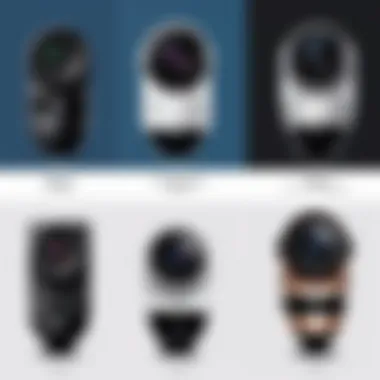

"Compatible software choices can massively influence how effectively users can leverage the capabilities of their webcams."
- Editing Software: After recording with webcams, editing software like Adobe Premiere Pro or Final Cut Pro might be employed to refine the content. This adds a level of polish that enhances the final presentation.
Selecting the right software environment is paramount to fully utilizing the capabilities of high definition webcams, particularly those with zoom lenses. Understanding compatibility concerns and application preferences enhances the overall user experience.
Comparative Analysis of Top Models
Understanding the comparative analysis of top models in high-definition webcams equipped with zoom lenses is crucial for making informed decisions. Evaluating different models allows users to identify which options best meet their requirements in terms of features, performance, and value. With a market full of alternatives, assessing specific attributes becomes essential for both personal and professional use.
When considering various webcam models, several key factors come to play. These include resolution quality, autofocus speed, low-light performance, and connectivity options. Selecting a webcam that aligns with one's needs can significantly enhance the user experience—whether for streaming, video conferencing, or content creation.
Model A: Features and Performance
Model A is a prominent choice among high-definition webcams. It features 1080p resolution, ensuring that visuals are crystal clear. The autofocus mechanism is quick and efficient, making it ideal for dynamic environments. This model also integrates a built-in microphone that captures sound with clarity, which is essential for online meetings and streaming.
In terms of connectivity, Model A supports USB 3.0, offering faster data transfer and reducing latency. The design is compact, making it easy to set up in various spaces. A notable downside might be the lack of a manual zoom feature, which could limit its use in scenarios requiring precise framing.
Model B: Features and Performance
Model B stands out due to its advanced low-light capabilities. This webcam offers both 1080p resolution and a unique ability to automatically adjust brightness. It is particularly useful for users who often work in dimly lit environments. The integrated stereo microphones help capture ambient sound well, allowing for a more immersive experience.
Another significant feature of Model B is its multi-angle mounting options. This flexibility aids users in achieving the best camera angle without hassle. However, it might fall short in terms of zoom capability compared to Model A. Users weighing the need for flexibility against zoom functionality will need to consider their specific applications carefully.
Model C: Features and Performance
Model C presents a different approach, boasting a 4K resolution, which can be attractive for those requiring higher fidelity. It features an impressive digital zoom capability, allowing users to focus on specific subjects without losing quality. This model is well-suited for presentations and detailed work where clarity is paramount.
However, Model C tends to be more expensive and may not be necessary for all users. The software interface is user-friendly, offering numerous settings for video enhancement. On the other hand, it requires a more robust computer setup to handle the increased data load that comes with 4K streaming.
"When choosing a webcam, it is key to balance between quality, features, and user requirements."
By analyzing these models, users can refine their options based on distinctive features and performance outcomes. This comparative analysis not only assists in navigation through the myriad of models but also empowers users to discern what truly matters in their specific contexts.
User Scenarios for High Definition Webcams
Understanding the various user scenarios for high definition webcams with zoom lenses is essential in recognizing the adaptability of these devices. Users can range from conference organizers to home streamers, each with unique needs that a high definition webcam can fulfill. The versatility of these webcams makes them relevant for a wide array of applications, ensuring they meet both professional and personal requirements. This section delves into specific use cases, analyzing the benefits and considerations for different contexts.
Professional Use Cases
High definition webcams are indispensable in many professional environments. In a world where remote collaboration and virtual meetings have become the norm, these devices play a significant role in facilitating communication. Here are some key professional use cases:
- Virtual Meetings and Conferences: Many companies use high definition webcams to improve the quality of their video calls. This is especially important during presentations, where clarity and detail can make a significant difference in understanding.
- Remote Teaching and Learning: With the rise of online education, high definition webcams allow educators to convey lectures effectively. Zoom lenses provide the ability to capture classroom details, promoting engagement and clarity for students.
- Content Creation and Streaming: Professionals in video production and live streaming rely on high definition webcams for quality output. The zoom feature allows for dynamic framing, establishing a more engaging viewing experience.
"The quality of video calls can make or break professional interactions. High definition webcams are no longer just a luxury; they are a necessity."
- Telehealth Services: In the healthcare industry, high definition webcams enable doctors to conduct virtual consultations. The clarity provided by these devices can enhance the evaluation of patients from a distance.
Personal Use Cases
High definition webcams are equally valuable in personal settings. They enable smoother and clearer interactions for various activities, enhancing the overall user experience. Some personal use cases include:
- Family Video Calls: High definition webcams provide clearer images during video calls with family and friends, fostering stronger connections despite physical distance. The zoom lens is helpful to focus on personal moments or larger group settings.
- Gaming Streaming: Gamers often use high definition webcams to stream gameplay on platforms like Twitch and YouTube. The quality it provides ensures that their audience captures every moment with clarity.
- Vlogging and Social Media Content: Vloggers utilize high definition webcams to create engaging content for platforms such as Facebook and TikTok. Good video quality is essential for attracting and maintaining audience attention.
- Remote Hobbies and Interests: Whether it is cooking classes or online tutoring, high definition webcams enable enthusiasts to share their skills with others. The zoom functionality can help highlight intricate details involved in each activity.
Installation and Setup
The installation and setup of high definition webcams with zoom lenses is a vital aspect for their effective use. Proper installation ensures the device not only functions well but also meets the specific needs of the user. This section will highlight important elements involved in setting up these webcams, focusing on the physical requirements and software configuration steps.
Physical Setup Requirements
Setting up a webcam requires attention to both hardware and positioning to optimize performance. Here are key aspects to consider:


- Location: The webcam should be placed at a height that aligns with the user's eye level. This position allows for a more natural appearance during video calls. Avoid areas with strong backlight, as this can lead to poor image quality.
- Stability: Ensure that the camera is on a solid surface. Using a tripod can provide greater stability. Vibrations or movement can cause disruptions in image capture.
- Lighting Conditions: Good lighting is crucial. For optimal clarity, position the webcam in a well-lit area. Natural light is preferred, though additional light sources may be necessary to enhance video quality further.
- Cable Management: Organizing cables properly avoids clutter and potential damage. Cables should not create tripping hazards or get in the way of equipment functioning.
In summary, establishing a suitable physical setup paves the way for high-quality video capturing and user experience.
Software Configuration Steps
After the physical setup, configuring the software is essential to unlock the full potential of the webcam. It often involves these steps:
- Installing Drivers: Most webcams require specific drivers to function correctly. Often these drivers can be found on the manufacturer's website or included in the packaging. Installing the latest version is recommendable to ensure compatibility and performance.
- Adjusting Settings in Software: Access your video conferencing application and navigate to settings. Here, select the installed webcam and adjust the resolution according to your preferences. High-definition settings can vary by application, but it is typically found under video settings.
- Testing the Webcam: Conduct a test call or video recording to ensure everything is working properly. Check for clarity, frame rate, and any lag issues. If problems arise, revisit the settings and make adjustments as required.
- Updating Software: Keep the webcam software and associated applications updated. This ensures improved performance and the latest features.
By following these installation and setup guidelines, users can maximize the effectiveness of their high definition webcams with zoom lenses, leading to reliable performance in professional and personal contexts.
Maintenance of Webcams
Maintaining high definition webcams is essential for ensuring their longevity and optimal performance. Regular maintenance can significantly reduce the likelihood of technical issues, preserve image quality, and enhance user experience. This section discusses the two main aspects of webcam maintenance: cleaning practices and software updates.
Regular Cleaning Practices
Webcams, like any electronic device, accumulate dust and grime over time. These particles gather on the camera lens and housing, potentially degrading image quality. To maintain a clear view, implement the following cleaning practices:
- Use a Microfiber Cloth: Always use a clean and dry microfiber cloth to wipe the lens. This type of cloth prevents scratches and removes smudges effectively.
- Avoid Harmful Chemicals: Do not use harsh cleaning agents or alcohol-based solutions, as they can damage coating on the lens. Stick to water or specialized lens cleaners.
- Dust the Housing: Regularly wipe the webcam body with a soft cloth to remove dust. Pay attention to any vents and openings to prevent overheating issues.
- Check Cables and Connections: Examine the cable connections for signs of wear or damage. Keeping these clean ensures better signal quality.
Proper cleaning not only enhances image clarity but also extends the functional life of your device.
Creating a schedule for cleaning your webcam can be beneficial, especially if used frequently. A monthly clean is generally sufficient, but increases to off-schedule cleaning may be necessary based on your environment or frequency of use.
Software Updates and Maintenance
Software updates are as vital to webcam maintenance as physical cleaning. Manufacturers frequently release updates to improve performance, fix bugs, or enhance security. Here are key points to consider regarding software updates:
- Check for Updates Regularly: Set a reminder to check for updates periodically. These are often found on the manufacturer's support site.
- Install Drivers: Ensure to install the latest drivers for optimal compatibility with operating systems and applications. Outdated drivers can cause performance drops and connectivity issues.
- Use Trusted Sources: Download software updates only from the manufacturer’s website or approved platforms to avoid malware risks.
- Keep Security Software Updated: Ensure your anti-virus or security software is current to protect your webcam from unauthorized access. Cybersecurity measures are essential in today's tech landscape.
Future Trends in Webcam Technology
The landscape of webcam technology is evolving rapidly. With advancements in digital connectivity and feature enhancements, webcams are becoming more sophisticated and user-friendly. Understanding these trends is crucial for both IT professionals and tech enthusiasts, as they inform decisions on equipment selection and upgrade paths.
Advancements in Connectivity
Connectivity remains a significant area of focus in webcam technology. High-speed internet and the proliferation of cloud services have enabled real-time streaming and online collaboration to become more seamless. Modern webcams now often support USB-C connections, providing faster data transfer and plug-and-play capabilities.
Moreover, many new devices are integrating wireless connectivity features such as Wi-Fi and Bluetooth. These advancements allow users to connect directly to the internet or link with other devices without cumbersome cables. This not only improves the aesthetic appeal of setups but also enhances flexibility in positioning and usage.
An important aspect of connectivity is the support for various protocols. For instance, webcams that comply with UVC (USB Video Class) standards can work with a broad range of operating systems without the need for extensive driver installations. This is beneficial for cross-platform compatibility, making it easier for users to operate webcams in diverse environments.
Emerging Features on the Horizon
As webcam technology advances, new features are emerging that enhance user experience and functionality. One significant trend is the integration of artificial intelligence (AI) capabilities. AI can help in functions like autofocus, face detection, and background blurring, creating a more professional look for video calls and streams.
Another important development is the use of 4K resolution and HDR (High Dynamic Range) imaging. Such features provide greater detail and color accuracy. As internet speeds improve, streaming in higher definitions will become more mainstream, opening doors for greater quality in personal and professional communication.
In addition, the incorporation of advanced image sensors is a noteworthy trend. These sensors can adapt better to varying lighting conditions and are critical for webcams used in diverse environments, from well-lit offices to dimly lit home setups.
"The future of webcams is not just about seeing better; it's about communicating better, connecting people more effectively than ever before."
With these emerging technologies, webcams are not only evolving but also redefining how we share experiences and conduct business in a digital world.
Culmination
The conclusion serves as an essential component of this article, providing a concise recap of the critical discussions throughout. It emphasizes the relevance of understanding high definition webcams with zoom lenses in both personal and professional contexts. By summarizing the technology's key features, applications, and future trends, it helps to reinforce the information presented.
Summary of Key Points
This article highlights several important aspects regarding high definition webcams with zoom lenses:
- Definition and Importance: High definition webcams have become indispensable for communication in various fields, enhancing visual clarity and engagement.
- Understanding Zoom Lenses: The exploration of zoom lenses elucidates how they enhance the versatility and functionality of webcams, making them suitable for a range of uses.
- Key Features: It covers vital technical specifications like resolution, frame rate, and low light performance that influence a webcam’s effectiveness.
- Integration and Compatibility: Discussion about software integration shows the need for seamless operation across different platforms for optimal user experience.
- Comparative Analysis: Evaluating various top models ensures readers can make informed decisions tailored to their specific needs.
- User Scenarios: Insight into professional and personal use cases is crucial for recognizing how webcams can support various activities, from business meetings to online streaming.
- Maintenance Tips: Knowing how to maintain these devices prolongs their lifespan and improves continued performance.
- Future Trends: Finally, by looking forward to advancements in webcam technology, readers are apprised of what to anticipate in the market.
Final Thoughts
In the realm of digital communication, high definition webcams with zoom lenses are no longer just additional tools; they are pivotal in fostering connection and collaboration. Understanding their features and applications empowers users to choose the right equipment, enhancing their engagement with others, be it for work or leisure. As technology continues to evolve, keeping abreast of trends and staying informed about best practices will ensure that users maximize the capabilities of their devices. Thus, it is critical to not only select a webcam that meets current expectations but also one that aligns with emerging features and functionalities, making for an investment that lasts.





