Identifying Signs of a Hacked Computer: A Guide


Intro
In an increasingly digital world, the fear of unauthorized access to one’s computer is becoming a significant concern. Identifying the potential signs of a hacked computer is crucial not only for individual users but also for organizations that rely on technology for daily operations. This knowledge helps in preventing data loss, financial fraud, and breach of sensitive information. The following sections will explore various indicators, from technical anomalies to behavioral shifts, that may signal a compromise in a computer system.
Overview of Potential Signs
Several signs may indicate a hacked computer. Some of these signs are subtle, while others can be blatant indicators of unauthorized access. Understanding these signs can enhance one’s cybersecurity posture.
Technical Signs
- Unusual Activity: Unexpected pop-ups or strange processes running on your task manager might be a clear sign of hacking.
- Slow Performance: If your computer suddenly becomes sluggish, it could mean that malware is consuming system resources.
- Unauthorized Access Attempts: Receiving alerts for failed login attempts is alarming, particularly if you did not initiate them.
- Unfamiliar Programs: If you find software you did not install, it may be the result of malicious activity.
Behavioral Changes
Behavioral changes on your device's part can also provide clues:
- Frequent Crashes: If software or the operating system crashes more often, it could indicate interference from malware.
- Network Instability: Strange behaviors such as unexpected disconnections from networks can also be a symptom.
Preventive Measures
Knowing the signs is only half the battle. Implementing preventive measures significantly reduces the likelihood of a successful hack.
- Regular Updates: Keeping the operating system and software updated helps patch vulnerabilities.
- Use Security Software: Employ robust antivirus solutions and firewalls to identify and mitigate threats.
- Educate Users: Training for individuals on recognizing phishing attempts and social engineering tactics is vital.
"The best defense against cyber threats is awareness and preparation."
Recognizing potential signs of hacking and taking proactive measures can significantly strengthen cybersecurity defenses. By remaining vigilant, both individuals and organizations can better protect against the increasing sophistication of cyber threats, ensuring that their systems remain secure.
Preface to Computer Security
Computer security is a fundamental concern in our increasingly digital world. Understanding its nuances can greatly enhance one's ability to protect sensitive data and maintain the integrity of systems. This article aims to articulate the significance of computer security, particularly in the context of identifying potential signs of unauthorized access to systems.
The digital landscape is rife with threats. Cybercriminals continually evolve their tactics, making it imperative for users to stay informed. By comprehending the basics of computer security, individuals can proactively defend against breaches. Security measures are not just about protecting data; they are about safeguarding privacy and trust in technology.
Key elements of computer security include:
- Confidentiality: Ensuring that data is only accessible to authorized users.
- Integrity: Maintaining the accuracy and trustworthiness of data.
- Availability: Guaranteeing that systems are available to users when needed.
Such elements benefit IT professionals, tech enthusiasts, and everyday users alike. With a solid foundation in computer security, individuals can better recognize unusual system behavior and respond effectively.
In this article, specific indicators of compromised systems will be explored. Knowing these indicators is essential for both immediate response and long-term security planning. This proactive awareness reshapes how users interact with their systems and enhances collective cybersecurity.
Recognizing that cyber threats are a real and present danger is the first step in building robust defenses. IT professionals especially must be equipped with knowledge to identify potential breaches early. This understanding empowers them to implement stronger protective measures and foster safer computing environments.
Common Indicators of a Hacked Computer
Understanding the common indicators of a hacked computer is essential for any user to maintain security and privacy. This section delineates the signs that may suggest unauthorized access or control over a system. Recognizing these signs enables users to act promptly, reducing potential damage and data loss. The ability to identify these indicators can perform a vital role in maintaining the integrity of one's digital environment, especially as cyber threats continue to evolve.
Unexpected System Behavior
Slow performance
Slow performance can be one of the most noticeable signs that something is amiss with your computer. Users may experience longer loading times for applications and files, which disrupts productivity. This symptom can be easily measured and is a strong indicator of a potential cyber breach.
The significance of slow performance lies in its visibility. Users may have high expectations for how fast their systems should operate. When there is a marked decrease in speed, it prompts further investigation. One common reason behind this could be malware utilizing system resources. It is beneficial to consider slow performance as a red flag signaling deeper issues that need to be addressed.
Frequent crashes or freezes
Frequent crashes or freezes can contribute to a frustrating user experience. When applications suddenly close or the system fails to respond, it raises concerns about the software's stability. This issue could stem from malicious software affecting system files or resources, further underscoring the need to assess overall system health.
The impact of these crashes can be significant. They may result in loss of unsaved work and personal frustration. Recognizing these occurrences as potential signs of unauthorized access is crucial, as they can lead to deeper investigations into the system's integrity and security.
Unresponsive applications


Unresponsive applications indicate more than just a temporary glitch; they can point to possible hacking. Programs may hang or become inaccessible, forcing users to restart them or the entire system. This behavior warrants attention, particularly if it occurs frequently.
The primary feature of unresponsive applications is that they disrupt normal user interaction with the system. Users may need to force close applications, which is not typical for well-functioning software. Monitoring these occurrences can lead to identifying underlying issues that could be related to a security breach.
Unauthorized Access Notifications
Unrecognized login attempts
A key sign of unauthorized access is the presence of unrecognized login attempts. This situation arises when there are attempts to access an account from unknown devices or locations. It often appears as alerts in email or system notifications, suggesting a breach of security.
The importance of these notifications lies in their immediacy. Users must take action quickly to secure their accounts. By acknowledging these unrecognized attempts, one can mitigate risks associated with account takeover and data theft. On the downside, legitimate multiple login attempts can sometimes trigger false alarms, leading to unnecessary anxiety for users.
Password reset requests
Unexpected password reset requests are another alarming sign. Users may receive emails or notifications prompting them to change their passwords, often when they did not initiate such actions. Such requests indicate someone else may have access to personal accounts.
The urgency of this situation cannot be overstated. Truly, if you receive a password reset email that you did not request, it is crucial to act immediately. One of the potential disadvantages here is that this might lead to a complication where users need to remember updated passwords under stress.
Account lock alerts
Account lock alerts generally occur after multiple failed login attempts, suggesting potential hacking. These notifications indicate that account safety mechanisms are working, but they also reflect attempts to breach security.
Such warnings highlight the importance of putting measures in place to protect accounts. For users, understanding these alerts can lead to actions such as changing passwords or enabling two-factor authentication. While an alert represents a form of protection, it also points out vulnerabilities that could be exploited.
Unusual Network Activity
Unexpected data transmission
Users may notice unexpected data transmission, which is characterized by unusual spikes in data usage or traffic that doesn't correlate with normal behavior. This anomaly can suggest that malware or a hacker is actively communicating with an infected system or uploading sensitive data.
Highlighting unexpected data transmission is beneficial for proactive monitoring of a network's security. Recognizing this pattern can prompt users to review network logs or monitor data flows for abnormalities, potentially preventing further damage.
High bandwidth usage
High bandwidth usage can serve notice that your computer may be involved in unauthorized data transfer. When bandwidth usage is consistently elevated without a clear reason, it could suggest that the system is compromised.
This characteristic is significant because it reflects the system's health and operational efficiency. Users should regularly analyze their bandwidth usage to ensure it matches their activity level. Increased bandwidth could serve as an indicator to conduct a thorough analysis of network activity.
Unknown devices on the network
The presence of unknown devices on a personal or workplace network demands immediate scrutiny. These devices could represent unauthorized access points and pose serious security risks.
Identifying unknown devices allows users to take preventative measures promptly. The uniqueness of this sign lies in its straightforwardness; if you do not recognize a device, it is essential to investigate its presence. This approach enables users to maintain tighter control over their network security.
Analyzing Specific Symptoms of a Breach
Understanding how to analyze specific symptoms of a computer breach is essential for any individual or organization concerned about cybersecurity. This section provides insights into noticeable signs that indicate unauthorized access to a system. Recognizing these symptoms helps in taking swift action, potentially minimizing damage and recovering lost data.
By becoming familiar with specific symptoms, IT professionals and tech enthusiasts alike can enhance their ability to spot issues early. This promotes rigorous security practices and an informed approach to handling potential intrusions.
Unsolicited Pop-Ups and Ads
Adware and its implications
Adware is a type of software designed to deliver advertisements to a user's device. Its presence on a computer can signify that the system has been compromised.
One of the key characteristics of adware is its ability to track user behavior. This data collection can be used to deliver targeted ads, often leading to frustration for users. Adware might seem harmless at first. However, it can redirect users to malicious sites, making it essential to address.
In the context of this article, understanding adware's implications assists users in identifying possible intrusions. Effective removal of adware can deter further security threats and protect sensitive information.
Malware distribution methods
There are various methods through which malware is distributed. These often include phishing emails, compromised websites, and software downloads. Each of these channels poses significant risks. This is particularly relevant in identifying hacking attempts, making it a critical aspect of our analysis.
The key characteristic of malware distribution is its stealth. Cybercriminals design methods to mask their activities while they infiltrate systems. This nature makes it difficult for users to recognize when they are under attack. In our article, understanding these methods enriches the knowledge base of readers, enhancing their ability to react to threats.


Some unique features of malware distribution are that it often exploits vulnerabilities in software or systems. While the benefits might include quick access for hackers, the disadvantages for users are severe, leading to potential loss of data, identity theft, or significant operational disruptions.
Changes in System Settings
Alterations to browser homepages
A frequent sign of a hacked computer is the alteration of browser homepages. Malware often attempts to change settings to redirect users to unwanted web pages. This alteration can impact user experience and prompt security vulnerabilities.
Browser settings changes signify that unauthorized software has gained access to the system. Understanding this symptom is critical in the cybersecurity landscape. It serves as an indicator of possible breaches that may lead to more serious issues down the line.
The unique characteristic of homepage alterations is their immediate visibility to the user. If noticed early, this change can lead to swift corrective action. Ignoring these indications can lead to greater risks, including data theft.
Modification of security settings
Security settings modifications can occur without a user's knowledge. These adjustments can weaken the overall security posture of a computer. Understanding this symptom is essential, as it may indicate a sophisticated attack that aims to leave systems vulnerable.
A key characteristic of security settings is that any unauthorized change can put sensitive data at risk. This aspect is crucial for readers to recognize the importance of being vigilant about system settings.
Moreover, a unique feature of these modifications is that they are often stealthy and not readily apparent to users. This subtlety makes it essential for individuals to stay informed about their system settings and any irregularities. Overall, recognizing changes in security settings can avert larger breaches, helping to maintain system integrity.
Behavioral Changes Indicating Possible Hacking
Identifying behavioral changes in computer use can be a critical step in detecting a potential hacking incident. Such changes may not only indicate unauthorized access but also serve as a crucial alarm for users. IT professionals must remain vigilant and analytical when it comes to the actions of users and systems.
Account Abnormalities
New contacts or transactions
New contacts or transactions appearing in accounts can signify a hack. If unfamiliar names or links show up in email, social media, or banking accounts, it raises serious concerns. Often, these unauthorized actions are carried out by malicious actors trying to exploit compromised accounts. Users should scrutinize any new contacts closely, as they might be linked to phishing or social engineering attacks.
The key characteristic of monitoring new contacts is the abnormality itself. A sudden change in account behavior is one of the leading indicators of compromised security. This is a significant choice in cybersecurity as it can lead to the quick realization of a breach before severe damage occurs. The unique feature of identifying new contacts is the proactive notification of suspicious activities. However, sometimes legitimate contacts may be mistakenly flagged, indicating a slight disadvantage in this approach.
Emails sent without user consent
The unexpected sending of emails can be a glaring sign of a hacked account. Understanding this phenomenon and its implications is essential. Attackers may leverage compromised accounts to send spam or phishing emails to others, broadening their reach for exploitation.
This situation often highlights the key feature of unauthorized email activity—lack of user knowledge. Detecting such activities can lead to the early discovery of breaches, making it an excellent preventive measure for the entire article. The unique aspect includes the potential for widespread damage through social engineering if left unchecked. Thus, it is vital to monitor sent folders frequently for messages not created by the user.
User Experience Alterations
Frequent loss of files
Experiencing frequent loss of files is alarming and often indicates a serious issue. This can occur when hackers delete or alter files as part of their infiltration strategy. In many cases, sensitive data or critical work can suffer from sudden disappearances.
The key characteristic of frequent file loss is its direct impact on productivity and data integrity. When files vanish without clear explanation, it raises immediate red flags. This issue is significant because recognizing patterns of loss can lead to early intervention by professionals. However, it's crucial to assess whether these losses could also stem from user error or system glitches, which represents a disadvantage of this symptom.
New software installations
In the context of user experience alterations, unauthorized new software installations are a concerning indicator of potential hacking. Users may find unfamiliar or suspicious software on their devices, suggesting that an attacker has exploited system vulnerabilities.
The key feature of monitoring for software installations is that it allows users to catch malicious programs before they can do harm. For this article, it is beneficial to emphasize how such installations often occur without user consent, pointing to a lack of control that highlights a breach. The unique aspect of unauthorized software is its potential to introduce additional vulnerabilities and malicious behavior to systems. Users must establish strict protocol for software installations to quickly counteract this threat.
Technical Steps for Investigation
In the realm of cybersecurity, conducting a proper investigation is a key measure to understand and address potential breaches in computer systems. Technical steps play an essential role in identifying whether a computer has been hacked. With such methods, IT professionals can uncover hidden issues, assess system vulnerability, and implement effective countermeasures.
Virus and Malware Scans
Using antivirus software
Using antivirus software is a fundamental strategy in the battle against hacking attempts. This software automatically scans files and programs on a computer for malicious content. One key characteristic of antivirus software is its ability to detect well-known threats in real time. This makes it a popular choice among IT professionals looking to establish a first line of defense.
The unique feature of antivirus software is its regular updates that include new virus definitions, allowing it to adapt to emerging threats. Advantages of this approach include quick response time and automated protection, although it may not catch all potential breaches, especially those involving complex malware.
Performing manual scans
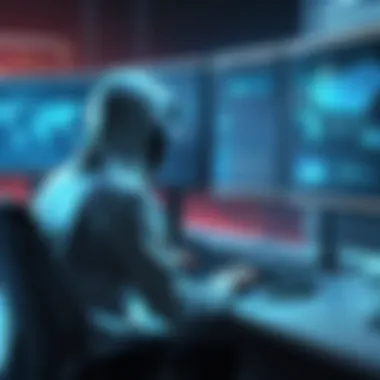

Performing manual scans on a computer is another important aspect of identifying possible hacking incidents. Unlike automated antivirus scans, manual scans allow for a more thorough examination of files and system settings. This aspect is particularly beneficial when suspicious activity is detected, as it helps in understanding the depth of the potential compromise.
The key characteristic of manual scans is that they are hands-on, effectively allowing users to scrutinize specific files or directories. A unique feature is the control it offers users; they can decide which areas of the system to examine closely. However, disadvantages include the time-consuming nature of manual scans and the necessity for users to have a good understanding of their systems to recognize anomalies.
Network Monitoring Tools
Analyzing traffic patterns
Analyzing traffic patterns provides critical insights into the normal functioning of a network, making it easier to spot anomalies that indicate possible breaches. This method allows IT professionals to track unusual data flows that could signal unauthorized access. The significant aspect of analyzing traffic patterns is its ability to reveal hidden threats in real time, thus aiding in rapid response.
A key advantage of analyzing traffic is that it can highlight irregularities over extended periods, building a comprehensive picture of network health. Unique to this approach is its capacity to connect the dots from various incidents, but, potential drawbacks may include the complexity of tools required, as well as the need for expertise in interpreting data.
Identifying anomalies
Identifying anomalies within a computer system is a crucial step for IT professionals during an investigation. This involves recognizing any behavior or performance metrics that deviate from the norm. A major characteristic of anomaly detection is its focus on systems' baseline behaviors, which helps to pinpoint unusual activities that warrant further investigation.
The significant benefit of identifying anomalies is it can act as an early-warning system for potential threats. However, drawbacks may include potential false positives, leading to overreactions, and the complexity involved in the proper analysis of the gathered data.
Ultimately, employing a combination of these investigative measures ensures a robust approach to understanding and mitigating hacking threats in computer systems. The integration of both technical measures and human insight forms a comprehensive defense strategy.
Preventive Measures Against Hacking
Prevention is key in cybersecurity. Ensuring a computer system is secure against potential breaches is more effective than trying to recover from an incident. Implementing robust preventive measures decreases the chances of unauthorized access and enhances overall cybersecurity posture. This section details strategies that can significantly mitigate the risk of hacking.
Creating Strong Passwords
Password strength is fundamental to securing online accounts and systems. A strong password is not merely a string of characters but a complex combination that can withstand brute-force attacks. Here are some critical aspects to consider:
- Length and Complexity: Passwords should be at least 12 characters long. Including a mix of uppercase letters, lowercase letters, numbers, and special characters adds complexity.
- Unique Passwords for Each Account: Avoid using the same password across multiple sites. If one account is compromised, others are at risk.
- Avoiding Common Words: Using names, birthdays, or other easily obtainable information can make a password predictable. Instead, consider employing a passphrase—a sequence of random words that is memorable yet secure.
By regularly updating passwords and using password managers, individuals can keep track of unique and complex passwords, reducing the likelihood of password-related breaches.
Regular Software Updates
Software updates play a pivotal role in computer security. They often contain patches for vulnerabilities discovered post-release. Neglecting these updates can leave a system exposed to known exploits. The significance of regular software updates is clear:
- Patch Known Vulnerabilities: Often, cybercriminals target specific vulnerabilities in outdated software. Regular updates help close these gaps.
- Enhance Features and Security: Besides fixing issues, updates can also enhance software features, making them more efficient and secure.
- Automated Updates: Enabling automatic updates can simplify this process, ensuring that systems stay current without requiring manual intervention from users.
Being diligent about software updates is a simple yet effective prevention measure that IT professionals can implement to protect their systems.
Implementing Two-Factor Authentication
Two-factor authentication (2FA) serves as an additional layer of security beyond just passwords. By requiring two forms of identification before granting access, 2FA significantly reduces the risk of unauthorized account access. Consider these key points:
- Dynamic Security: Even if a password is compromised, the additional requirement for a second form of verification can thwart unauthorized access attempts.
- Multiple Methods of 2FA: 2FA can include SMS texts, authentication apps like Google Authenticator, or hardware tokens. Flexibility in methods allows users to choose what they find most convenient and secure.
- User Awareness: Users must understand the importance of 2FA and not disable it. Making it a standard part of security protocols helps in establishing a culture of cybersecurity awareness.
Broad adoption of two-factor authentication can drastically alter the landscape of security for both individuals and organizations, adding a robust shield against potential breaches.
"An ounce of prevention is worth a pound of cure." Taking proactive measures against potential hacking scenarios ultimately saves more time, resources, and headaches than reactive solutions.
Concluding Thoughts on Cybersecurity
In the age of advanced technology, the subject of cybersecurity remains more relevant than ever. This article sheds light on recognizing potential signs of a hacked computer. By combining technical signs with behavioral changes, we aim to emphasize the dual aspects of safeguarding digital environments. An informed user is the first line of defense against cyber threats. This understanding fosters a proactive mindset among individuals and organizations alike, ensuring multiple layers of security measures are in place.
The Future of Cyber Threats
Cyber threats are evolving continuously. As technology advances, hackers develop new ways to exploit vulnerabilities. Artificial intelligence and machine learning are increasingly leveraged by both cybersecurity professionals and attackers. The constant innovation can create a dynamic battlefield. Users must stay updated on emerging trends. This includes understanding new malware types, phishing schemes, and ransomware tactics. Cybersecurity strategies will need regular revision. Organizations should prioritize staying informed, adopting up-to-date tools and practices to address new threats effectively.
It is critical to recognize that cybersecurity is not a one-time effort but an ongoing journey. User education should be reinforced continually, focusing on the latest tactics used by hackers. Users should also engage in discussions within online communities, such as those found on Reddit or Facebook, to share experiences and keep abreast of current threats. Understanding both the landscape and emerging threats is vital for creating a robust defensive posture.
Empowering Users in a Digital Landscape
The modern digital landscape requires users to take initiative in their cybersecurity efforts. Awareness is key. People should know how to identify signs of potential breaches, as discussed throughout this article. Easy-to-understand guides help demystify complex ideas, enabling users to act promptly.
Additionally, implementing strong cybersecurity measures lies within reach for most users. Simple actions such as using password managers, enabling two-factor authentication, and regularly updating software can significantly enhance security. Each individual can contribute to a collective effort in securing digital environments.
Promoting discussions around cybersecurity within communities can also build resilience. Encouragement to share stories may help make these issues more relatable. As the awareness grows, so does the collective knowledge. This ultimately strengthens our ability to combat potential threats effectively.
"An informed user is a powerful ally in the fight against cyber threats."
In summary, recognizing the signs of hacking and understanding the evolving nature of cybersecurity is essential for today’s users. Empowering individuals leads to safer digital experiences for everyone.





