In-Depth Look at Intel i3 Processor Specifications
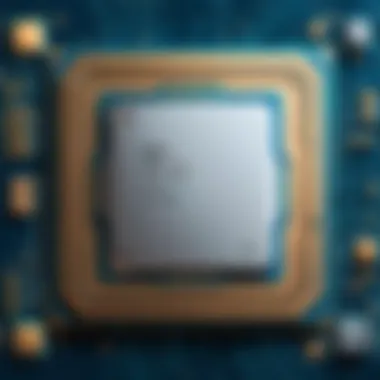

Intro
Understanding Intel i3 processors can feel like peeling an onion—layers upon layers of intricate details and specifications that reward those willing to dig a little deeper. Whether you're an experienced IT professional or a tech enthusiast curious about the latest developments in computing, this analysis provides you with valuable insights. While some might see the i3 as a lesser sibling to the i5 and i7, it's essential to recognize its place in the overall ecosystem of Intel processors.
In this article, we'll traverse various facets of Intel i3 processors, shedding light on their architectural fundamentals, performance metrics, integrated graphics capabilities, and the applications they best serve. Every nugget of information presented here aims to enhance your understanding, ensuring that you are well-equipped to make informed decisions when selecting hardware for specific tasks and use cases.
Overview of Product Features
Key Specifications
The Intel i3 processor's specifications are a fundamental component that showcases its capabilities and the scenarios in which it excels. Below are several significant elements:
- Cores and Threads: Generally equipped with two to four cores and supporting simultaneous multithreading (SMT), the i3 demonstrates a comfortable balance for everyday tasks.
- Clock Speed: Base clock speeds can often range from 2.5 GHz to 3.2 GHz, with turbo boost capabilities reaching up to 4.2 GHz. This feature allows them to manage bursts of demanding processes effectively.
- Cache Memory: With cache sizes typically hovering around 3MB to 6MB, these processors facilitate rapid data retrieval, enhancing overall efficiency.
These core features highlight the i3's position as an entry-level but capable processor, suited for a range of basic to moderate computing tasks.
Unique Technologies
Intel doesn’t hold back on incorporating unique technologies even in their i3 processors. Key innovations include:
- Intel Turbo Boost Technology: This dynamic feature allows i3 processors to run at hotter speeds when needed, without compromising stability. It ensures efficiency while executing demanding applications.
- Integrated Graphics: Most i3 processors come with integrated Intel UHD Graphics that can handle everyday graphics tasks, like regular video playback and light gaming. It opens doors for users who might not require a dedicated graphics card.
- Advanced Security Features: Technologies such as Intel Software Guard Extensions (SGX) provide an additional layer of security, crucial for enterprise-level applications.
Understanding these features arms tech savvy individuals with the knowledge to leverage Intel i3 processors in diverse computing environments.
Design and Build Quality
Aesthetics
While performance is king in the tech world, design still plays a significant role in overall user experience, even when it comes to processors. Generally, Intel i3 processors present a standard form factor. Though not flashy, their designs are practical and functional, fitting seamlessly into a variety of setups—be it in a compact PC for casual use or in a more powerful workstation.
Material Durability
Despite being often seen as a budget-friendly option, Intel does not compromise on build quality. The materials used in i3 processors ensure durability and longevity, capable of withstanding typical thermal and power variabilities. High-quality components ensure that these processors can manage loads effectively while dissipating heat efficiently, contributing to their reliability over time.
"The Intel i3 may be the underdog in the processor hierarchy, but it still packs a punch where it counts and can surprise many with its performance under pressure."
Prelims to Intel i3 Processors
Intel i3 processors often serve as the backbone for budget-friendly computing, catering to users whose demands don’t extend beyond the basics. With the technological landscape evolving rapidly, understanding the nuances of i3 specifications becomes crucial not only for consumers but for IT professionals as well. This section examines the historical evolution, target audience, and use cases of Intel i3 processors, providing a comprehensive overview that underlines their role in modern computing.
Historical Context
Intel's Core i3 series emerged as part of the first generation of Intel’s Core lineup, introduced in 2010. These processors aimed to reshape the standard for entry-level computing, offering a middle ground between basic dual-core processors and more powerful i5 and i7 siblings. Initially built on the Nehalem architecture, the series evolved through various generations, each iteration refining performance and efficiency.
The transition from the first to the latest generation—currently featuring the 12th generation—has brought forth numerous advancements. Innovations such as Hyper-Threading, increasing the core count, and integrating more advanced graphics capabilities have transformed the i3 from a low-tier option into a versatile contender for various applications. Its increasing performance has allowed casual gamers and content creators to find value in a once-overlooked segment of Intel’s product line.
Target Audience and Use Cases
The primary audience for Intel i3 processors spans a diverse range of users:
- Students and Casual Users: Often functioning as an affordable gateway for students who require devices for browsing, document editing, and media consumption.
- Small Business Operations: Ideal for small offices where basic applications like spreadsheets, presentations, and email clients are dominant. An i3 processor manages these tasks smoothly, often at a fraction of the cost of higher-tier CPUs.
- Light Gaming: Gamers on a budget benefit from i3 processors as they can manage less demanding games effectively. While not every title will run flawlessly, for many casual players, an i3 coupled with a decent GPU can offer satisfying experiences.
"Intel i3 processors provide an essential balance between affordability and performance, particularly for users whose needs are not overly demanding."
As we delve deeper into the specifications and capabilities of Intel i3 processors, understanding the historical context and target audience provides a solid foundation for comprehending why these processors hold their ground in today's tech landscape.
Architectural Overview
When delving into the realm of Intel i3 processors, the Architectural Overview serves as both the backbone and the blueprint that explains how these chips are constructed and function at a fundamental level. It encompasses various elements, such as the microarchitecture framework, process technology, and core/thread count, each playing a crucial role in determining performance and efficiency in computing tasks.
Microarchitecture Framework
The microarchitecture framework is essential when considering Intel i3's impact on performance. This framework refers to how different components of the processor are organized and how they interact. For instance, Intel’s Core architecture, which includes i3, utilizes pipelines, execution units, and memory hierarchies, which all work closely together to maximize processing capabilities.
Intel's Hyper-Threading technology also plays a significant role here. It allows each core to handle two threads at once, leading to improved multitasking capabilities. When one thread is waiting for data, the other can run. This not only enhances performance but also optimizes power consumption. As a result, Intel i3 processors can provide a balance of efficiency and responsiveness, making them suitable for everyday computing tasks and light gaming.
Process Technology
Process technology mirrors the sophistication of manufacturing techniques that Intel uses to produce its processors. The technological advancements in this area directly relate to how transistors are sized and arranged, influencing overall performance and energy efficiency. This is where the nanometer (nm) process node specification comes into play.
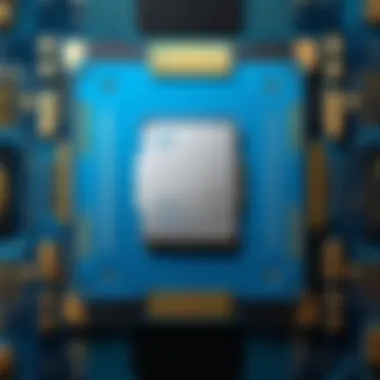

Recent generations of Intel i3 processors are produced using 10nm technology. Smaller nodes result in more transistors on a chip, allowing for better performance in a smaller physical area. This decrease in size promotes lower power consumption and heat output, making it easier for systems to maintain performance during intensive tasks. A modern i3 processor can push boundaries while having the breathability of a well-ventilated room.
Core and Thread Count
Core and thread count are arguably the most talked-about specifications in the processor landscape, and Intel i3 is no exception. Typically, Intel i3 processors feature a dual-core configuration paired with Hyper-Threading capabilities, leading to four threads. This setup strikes a commendable balance for users who engage in basic workflows, multimedia consumption, or light gaming.
Despite a dual-core count, the architecture ensures that users do not feel starved for performance. For instance, a user engaged in video streaming while running a web browser and a small productivity suite will find the i3 responsive, albeit at its limits. This limitation is worth noting, as those seeking heavy multi-threaded applications should look towards higher-tier Intel processors, like the i5 or i7. Overall, Intel i3 processors continue to cater well to those at the starting line of computing," offering respectable performance without a major investment.
"Intel i3 processors are designed for efficiency, making them well-suited for tasks like browsing and light productivity without heating things up too much."
Key Specifications
In the realm of computing, understanding the key specifications of a processor can mean the difference between seamless performance and frustrating bottlenecks. For Intel i3 processors, these specifications serve as a beacon guiding potential buyers and users through their decision-making process. With each generation of Intel chips, the specifications become not just numbers on a datasheet but indicators of what you can expect in terms of performance, efficiency, and capability across a range of tasks.
Focusing on core parameters like clock speed, cache memory, and thermal design power is essential. Each category is intertwined with the overall efficacy of the processor in various use cases. Let’s peel back the layers and discuss these elements further.
Clock Speed and Turbo Boost Capabilities
Clock speed, measured in gigahertz (GHz), indicates the frequency at which the processor executes instructions. It's a crucial metric, as higher clock speeds typically correlate with better performance in applications demanding heavy processing power. Intel i3 processors often have clock speeds in the range of 2.0GHz to 4.1GHz, depending on the specific model and generation. The variation in clock speed across different models allows users to select a processor that fits their specific needs.
Moreover, Intel’s Turbo Boost technology is a particularly intriguing feature. When the processor isn’t fully loaded, it can momentarily increase its clock speed above its base rate, leading to enhanced performance during spikes in demand. This capability is incredibly valuable for tasks like video editing or gaming, where the demand often fluctuates.
A common concern, however, is the inconsistency between advertised clock speeds and actual performance. Users sometimes discover that their experience can deviate from expectations due to thermal throttling, which limits the chip's performance in warmer conditions. Therefore, understanding both the base clock and Turbo Boost capabilities can provide a clearer picture of what to anticipate in real-world scenarios.
Cache Memory Architecture
Moving on to cache memory, this element is often overlooked but remains integral to a processor's performance. Intel i3 processors utilize several levels of cache—L1, L2, and L3—to optimize speed and efficiency. L1 cache is the fastest, located directly on the processor chip; it serves as the first line of defense for data fetching. The L2 cache provides a larger but slightly slower buffer, and the L3 cache encompasses even more memory shared among the cores, though it operates at a reduced speed.
The typical cache configurations for Intel i3 range around 256KB for L1, 1MB for L2, and can go up to 3MB for L3, depending on the model. This architecture is designed to reduce latency and increase speed in processing tasks by keeping frequently accessed data closer to the cores. The more efficient the cache, the better the processor can perform, especially in multi-threaded or demanding applications.
One key thing to remember is that while cache size matters, cache architecture and the speed at which the CPU can access this cache also play pivotal roles. A well-designed cache system in the i3 can make a noticeable difference in day-to-day usage, from loading applications to gaming response times.
Thermal Design Power
Finally, we come to thermal design power (TDP), which indicates the maximum amount of heat generated by a processor that the cooling system must dissipate. For Intel i3 processors, this figure typically hovers around 35 to 65 watts. Understanding TDP is vital, especially for system builders and users with specific cooling solutions in mind.
A lower TDP can be particularly advantageous in compact builds or laptops where thermal management is critical. It can lead to longer battery life in mobile devices and quieter operation due to less aggressive cooling solutions. On the flip side, a higher TDP can equate to increased performance capabilities, but it also demands more effective cooling arrangements to maintain optimal operation.
It's quite critical to factor in your cooling solution when selecting an i3 processor as it ties directly into the processor's performance under load. Systems running close to their TDP limits may lead to throttling, which negates the advantages gained from a higher clock speed or enhanced cache architecture.
As you can see, the key specifications of Intel i3 processors form the backbone of their performance and usability in real-world applications. Paying attention to these factors delivers the insights one needs to make informed decisions, ensuring that you choose the right processor for your computing needs.
Integrated Graphics Performance
Understanding the integrated graphics performance of Intel i3 processors is crucial for assessing their suitability in both everyday computing tasks and more demanding applications. Integrated graphics can save users the hassle—and cost—of purchasing a separate graphics card, particularly for those who aren't hardcore gamers or professional designers. As devices have become increasingly compact and power-efficient, the reliance on integrated graphics has grown.
When considering integrated graphics, it’s essential to evaluate several specific elements that can affect performance:
- Graphics Architecture: This relates directly to the GPU's underlying structure, which influences how efficiently it can handle rendering tasks.
- Shared Memory Usage: Integrated graphics often share the system's RAM, which can be both a benefit and a limitation depending on the application.
- Generational Improvements: Each new generation of Intel i3 processors typically brings enhancements in performance and capabilities.
Equipped with Intel UHD Graphics, these processors are designed to provide satisfactory video playback, casual gaming, and support for multimedia tasks. Yet, one should remain mindful that while integrated solutions are fine for general usage, they don’t rival dedicated GPU performance.
Overview of Integrated Graphics Architecture
Intel i3 processors utilize Intel UHD Graphics architecture, which has improved over the years. This integrated graphics solution is fundamentally a part of the processor package, enabling seamless communication between the CPU and GPU. The architectural components include:
- Execution Units (EUs): The number of EUs directly influences how many operations can be executed simultaneously. More EUs generally lead to better graphics performance.
- Graphics Clock Speed: The speed at which the GPU operates has a significant bearing on how quickly it can process graphical tasks.
- Render Pipelines: Modern architectures employ advanced rendering techniques such as tessellation to improve visual fidelity without demanding too much from the chipset.
By understanding these elements, one can appreciate how Intel i3’s integrated graphics cater to everyday demands while still delivering a satisfactory user experience.
Performance Benchmarks in Gaming and Multimedia
To grasp the effectiveness of Intel i3’s integrated graphics, one must delve into performance benchmarks specific to gaming and multimedia applications. Various standard tools and real-world scenarios exhibit how well these integrated solutions hold up.
In casual gaming scenarios, Intel i3 graphics can handle titles like League of Legends or CS:GO at lower settings quite comfortably. However, for heavier games like Cyberpunk 2077 or demanding AAA titles, users may need to lower settings significantly to achieve playable frame rates.
Additionally, multimedia tasks such as video streaming or editing benefit from built-in hardware acceleration which allows for smooth playback of high-definition videos. Here are some common benchmarks to keep an eye on:
- Resolution Testing: Performance at 1080p versus 4K streaming; integrated graphics usually excel at the former.
- Frame Rate Metrics: Comparing average FPS across gaming titles provides insight into capabilities.
- Thermal Management: Operating temperatures can affect performance, particularly under load.
Drivers and Software Support
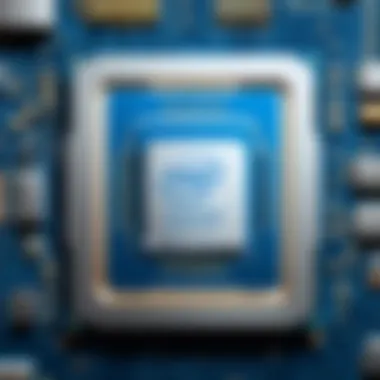

An often overlooked but incredibly significant factor in integrated graphics performance is driver support. Intel regularly updates its drivers to improve performance, add features, and ensure compatibility.
- DirectX and OpenGL Compatibility: Updated drivers ensure that integrated graphics keep pace with the latest graphics technologies. This compatibility is vital for running modern games and applications smoothly.
- Performance Monitoring Tools: Software like Intel’s Graphics Command Center enables users to monitor performance metrics, adjust settings, and optimize their experience.
- User Community Feedback: Online platforms such as reddit.com provide user-generated insights about issues and fixes related to integrated graphics.
Keeping drivers up to date is essential for maximizing potential, making it imperative for users to regularly check Intel’s download site or enable automatic updates.
"Integrated solutions may not compete with dedicated graphics cards, but they can still handle most tasks users throw at them."
Comparative Analysis with Other Intel Processors
When evaluating the Intel i3 processors, it’s essential to place them in the context of the broader Intel family, particularly against the i5 and i7 models. This comparative analysis serves not just as a mere juxtaposition of specifications but also as a lens through which we can comprehend the performance, efficiency, and value that the i3 offers within its segment.
Comparison with Intel i5 and i7
The Intel i3, i5, and i7 processors each cater to different user needs and computing power requirements. The i5 and i7 models are often perceived as the heavyweights in this lineup, designed for users demanding higher processing capabilities whether for gaming, content creation, or data-intensive applications. The i3, however, fills a crucial niche.
- Core Differences: The most observable distinction between the i3 and i5/i7 is the core count. While many i3 variants feature two to four cores, the i5 typically escalates this to four to six, and the i7 takes it even further with six to eight cores. This increase in cores translates to better multitasking and concurrency in demanding tasks.
- Turbo Boost Technology: Intel’s Turbo Boost technology varies between these models. While the i3 also utilizes this technology, it often lacks the same robust boost levels that the i5 and i7 can achieve. Consequently, in applications demanding high clock speeds for brief periods, the i5 and i7 may have a noticeable edge.
- Integrated Graphics: Instant visual capability is essential for many users, and here, the comparison is stark. The i3 often features decent integrated graphics solutions, sufficient for lightweight gaming and media consumption. However, the i5 and i7 frequently come equipped with advanced graphics capabilities that can handle more intensive graphical computing tasks, particularly gaming at higher settings.
While the i3 may lag behind in raw performance, its competitive pricing appeals to casual gamers and everyday users. It offers a balance, featuring just enough power for routine tasks without the significant investment required for higher-tier processors.
Performance per Core and Power Efficiency
In considerations of performance per core, the i3 has been designed with a specific purpose—efficiency. While user experiences can vary, it’s widely acknowledged that the i3 excels in lower thermal design power compared to its i5 and i7 counterparts. This efficiency not only impacts power consumption but also influences system thermals, leading to quieter and cooler operations.
- Thermal Design Power (TDP): Generally, the i3’s TDP typically hovers around 35-60 watts, which is noticeably lower than that of the i5, often in the range of 65-95 watts, and the i7, which can go beyond 95 watts in demanding scenarios. This means that when it comes to system-building or optimizing for thermal efficiency, opting for an i3 can yield long-term benefits.
- Real-World Efficiency: In practical terms, this power efficiency translates into extended battery life for laptops and more simplified cooling solutions for desktops, making the Intel i3 a compelling choice for lightweight computing needs. For tasks that require sustained performance, users may find themselves balancing the price-to-performance equation effectively with an i3 without heavily sacrificing capabilities.
Overall, while the Intel i3 may not be the powerhouse that the i5 or i7 are, it’s an essential player in the lineup, providing commendable performance for its intended audience. It strikes a fine balance of power, efficiency, and cost, making it a worthy consideration for those who don’t require the extensive capabilities of superior models.
Performance Benchmarks
When it comes to assessing the efficiency and capability of Intel i3 processors, performance benchmarks play a crucial role. These benchmarks provide a measurable way to evaluate how well the processor can handle various computational tasks, from basic applications to more demanding software. These evaluations trust not just numbers, but a deeper understanding of performance in real-life scenarios, which is paramount for IT professionals and tech enthusiasts.
Performance benchmarks are not only about achieving high scores in synthetic tests but also about the practical implications of those scores. High benchmark scores often correlate with faster application launch times, smoother multitasking, and an overall more responsive user experience. They help users make well-informed decisions whether for a business deployment or a personal build. Moreover, they summarize how the processor interacts with other system components, such as memory and storage, which is essential for evaluating compatibility and performance across diverse use cases.
Synthetic Benchmarking Tools
Synthetic benchmarking tools are some valuable assets for evaluating the capabilities of Intel i3 processors. These tools create a controlled environment where various tests simulate processing workloads to offer standardized performance metrics.
Some widely-used synthetic benchmarking tools include:
- Cinebench: Primarily measures CPU performance in rendering tasks, highlighting single-threaded and multi-threaded performance.
- Geekbench: Provides a score based on how well the processor handles compute-intensive tasks, assessing single-core and multi-core capabilities effectively.
- PassMark: Offers a comprehensive CPU benchmark encompassing various aspects of performance including threading and mathematical computations.
Each of these tools employs algorithms to simulate typical workloads, helping identify both strengths and weaknesses of the Intel i3 processors. Beyond simple scores, these results can guide users in understanding specific capability areas, such as graphic-intensive tasks or data analysis, shaping selection and configuration choices.
Often, these tools illuminate areas where the i3 may face limitations when compared to higher-end processors, thus assisting buyers in making an informed choice.
"Synthetic benchmarks are like a backstage pass, revealing the capabilities that are not visible on the surface."
Real-World Application Performance
After scrutinizing synthetic benchmarks, it’s crucial to turn attention towards real-world application performance. This aspect digs deeper, examining how the processor performs during actual workflows and tasks commonly executed by users.
In a business context, tasks such as compiling code, running virtual machines, or performing data analyses reveal practical performance capabilities. Here’s how Intel i3 stacks up in various real-world scenarios:
- Office Applications: For routine tasks like word processing or spreadsheets, the Intel i3 handles multiple open applications without noticeable lag, providing an acceptable user experience.
- Multimedia Editing: Tasks like editing photos or videos can be sluggish on an i3. While basic edits can be managed without issue, more complex projects may test its limits.
- Gaming: While not a high-performance gaming processor, the i3 can handle light gaming and older titles fairly well with integrated graphics. However, players interested in current high-demand games may require a more robust setup.
The emphasis here isn't just on speed but also on responsiveness during varied tasks. A quick response time minimizes frustration and enhances productivity, making the i3 a suitable choice for consumers with moderate processing needs. Understanding these nuances enables tech enthusiasts and IT professionals to assess their requirements accurately and select processors that meet their performance criteria effectively.
Use Cases in Professional Settings
Intel i3 processors, though often underestimated due to their classification as entry-level CPUs, hold a vital position in various professional scenarios. Understanding how these processors fit into different work environments illuminates their relevance and practical applications. While they may not possess the raw power of higher-end models, such as the i5 or i7 series, Intel i3 processors shine in scenarios where energy efficiency and manageable workloads are necessary. This section emphasizes the significance of Intel i3's adaptability in business and professional settings, presenting clear-cut advantages and considerations.
Business Applications and Software Development
When it comes to business applications, Intel i3 processors prove themselves reliable in handling day-to-day tasks with sufficient speed. Professionals engaging in administrative duties, data entry, or utilizing standard office applications such as Microsoft Office or Google Workspace will find that an i3 can adeptly manage such workloads. Additionally, the low power consumption of Intel i3 chips often translates to reduced operational costs for organizations, maintaining efficiency without breaking the bank.
- Advantages of Intel i3 in Business Applications:
- Cost-effective solution for small to medium enterprises.
- Energy-efficient performance contributes to lower electricity bills.
- Adequate multi-tasking capabilities for common office tasks.
For software development, while i3 processors may not be the go-to choice for heavy coding tasks requiring vast computational resources, they can effectively handle lightweight development environments or educational purposes. For budding developers or freelancers working with less resource-intensive applications like Python or JavaScript, an Intel i3 processor provides a balanced approach without overwhelming cost.
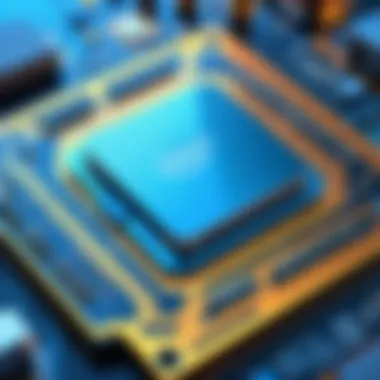

Virtualization and System Administration
Intel i3 processors also find their footing in virtualization setups, although the utility might be limited compared to more robust CPUs. Small-scale virtual environments, often utilized for training or testing purposes, can leverage Intel i3's capabilities effectively. While it might not support extensive server loads, its efficient multitasking capabilities can serve a number of light virtual machines without significant bottlenecks.
In terms of system administration, professionals relying on older infrastructure or managing light workloads appreciate the CPU’s low heat output and energy efficiency, simplifying cooling requirements and enhancing system longevity. This aspect becomes particularly crucial in situations where overheating could lead to hardware failures.
"Intel i3 processors are an undervalued option, particularly in scenarios where cost-efficiency meets adequate performance expectations."
Power Consumption and Thermal Performance
Understanding power consumption and thermal performance is pivotal when evaluating Intel i3 processors. As technology advances, the demand for energy-efficient solutions that provide ample performance continues to grow. The Intel i3 series not only meets, but often exceeds, these expectations, making it an important consideration for both desktop and mobile computing environments.
Impact on System Cooling Solutions
The impact of power usage on cooling solutions cannot be underestimated. Power consumption is closely linked to heat generation. Higher power draw typically results in more heat, which can challenge any cooling system. For Intel i3 processors, which are often employed in compact and power-sensitive environments, efficient cooling is crucial. The built-in thermal design power (TDP) typically ranges between 35W to 65W, depending on the specific model and use case.
With a TDP like this, users often opt for passive cooling solutions, such as heatsinks, where fans are either minimal or entirely absent. This lowers noise levels and maintains an unobtrusive presence in office settings or living rooms. Yet, a proper cooling solution is not just about quietness; it is essential for maintaining performance under load. If the thermal thresholds are exceeded, the processor throttles down its performance to prevent damage. Therefore, selecting an appropriate cooling solution — whether it’s a robust air cooler or a liquid cooling system — can significantly improve longevity and performance of the CPU under various workloads.
"In the world of computing, keeping cool is key. Without an effective cooling solution, even the fastest processor can stumble under pressure."
Sustainability Considerations
Sustainability is becoming an increasingly common consideration in today’s technology landscape. The energy efficiency of the Intel i3 processors plays a substantial role in reducing overall power consumption. The design philosophy behind these processors has evolved to not only deliver impressive performance metrics, but also to minimize energy wastage.
Energy-efficient processors contribute to lower electricity bills and reduced carbon footprints, making them favorable in corporate and environmental contexts. Here are some factors highlighting their sustainability traits:
- Lower Power Footprint: Intel i3 processors are designed to deliver adequate performance while consuming less power compared to higher-tier processors.
- Eco-Friendly Manufacturing: Intel has made strides in lowering the environmental impact during the manufacturing stage, including sourcing materials responsibly and reducing waste.
- Longevity and Usability: By integrating power-saving technology, like sleep and idle states, users can ensure that their processors remain efficient even when not in full use. This supports longer device life and less frequent replacements.
Overall, understanding power consumption and thermal performance for Intel i3 processors illuminates the broader implications and benefits. Not only do these processors cater to high performance with relatively low energy demands, but they also support a shift toward more sustainable computing solutions.
Future of Intel i3 Processors
The future of Intel i3 processors holds considerable significance, not just for enthusiasts and tech professionals but also for a broader audience. As we stride into an era dominated by advanced computing needs, the i3 line-up stands at a pivotal point in its evolution. Understanding where these processors are heading can inform decisions regarding upgrades, purchases, and adoption of new technologies in both personal and professional settings.
The growing demand for energy-efficient but powerful computing solutions lends itself to the i3 architecture. Modern applications — whether they be for gaming, streaming, or productivity — require processors that can balance performance with power consumption. Intel i3 processors, often viewed as entry-level options, are likely to see enhancements catering to these demands, focusing on efficiency without sacrificing too much power.
Technological Advancements on the Horizon
With rapid advancements in semiconductor technology, the next generations of Intel i3 processors will likely embrace improvements in microarchitectural designs and manufacturing processes. The anticipated shift to smaller process nodes, possibly reaching 7 nanometers or beyond, can allow for heightened performance and reduced heat output.
Several potential technological innovations can be expected:
- Enhanced Core Architecture: Future i3 models may utilize more advanced versions of Intel's architecture, boosting both clock speeds and IPC (Instructions Per Cycle). This means they could handle more data in less time.
- AI Capabilities: With the growing role of artificial intelligence, i3 processors might integrate AI capabilities, making them smarter and more efficient at handling specific tasks like voice recognition and image processing.
- Integrated Innovations: The built-in graphics, now improving with every generation, could become more capable, reducing the need for discrete GPUs among casual users, especially in gaming and creative content.
"As technology accelerates, consumer expectations evolve. Intel i3 could transform from simple entry-level processors into dependable options for mainstream computing."
Market Trends and Consumer Predictions
Looking ahead, market trends are leaning toward more versatility and adaptability in processor offerings. The ever-expanding ecosystem of IoT devices, smart systems, and remote computing setups necessitates processors with robust capabilities at various price points.
Consumer predictions suggest a few key areas of interest for Intel i3 processors:
- Increased Market Penetration: More users, even those not deeply technical, will likely turn to Intel i3 solutions due to their balance of price and performance, especially for everyday tasks.
- Diverse Applications: Users are expected to push for these processors in areas beyond traditional settings, such as educational tech, remote work solutions, and even home entertainment systems.
- Sustainability Trends: As awareness of power consumption rises, CPU efficiency will become critical. Consumers will prioritize energy-efficient products, which bodes well for the i3 line given its potential for power-saving features.
In summary, the future trajectory of Intel i3 processors promises to resonate profoundly with the changing tides of user needs and technological advances. Keeping an eye on these developments will empower IT professionals and everyday users alike to make informed choices as they navigate the shifting landscape of computing.
The End
As we wrap up our deep dive into the specifications of Intel i3 processors, it's crucial to underscore the significance of the insights we've gathered. This article has meticulously examined various facets—architecture, performance, integrated graphics capabilities—leading to a robust understanding of what these processors bring to the table.
Summary of Key Insights
In summary, Intel i3 processors cater to a wide range of users, from everyday consumers to tech enthusiasts. Key insights drawn from our analysis include:
- Architectural Efficiency: The microarchitecture allows for efficient processing for basic tasks while still maintaining decent performance in some demanding applications.
- Performance Benchmarks: Whether it's gaming or multitasking, the Intel i3 balances performance with power efficiency, making it suitable for various environments.
- Integrated Graphics: The built-in graphics capabilities hold up well for tasks that don’t require high-end GPUs, allowing users to enjoy multimedia without extra costs.
Additionally, the varying core and thread counts provide flexibility for different computing needs. Consequently, Intel i3 remains a go-to choice for budget-conscious users who still seek reliable performance.
Implications for IT Professionals and Enthusiasts
For IT professionals and enthusiasts, understanding Intel i3 specifications is more than just a technical exercise; it’s about making informed choices tailored to specific needs.
- Cost-Effectiveness: With the growing demand for cost-efficient computing, the Intel i3 proves to be a valuable option that combines ample performance with comparatively lower price points.
- Versatility for Upgrades: IT professionals can recommend these processors knowing they fit well in entry-level systems, and still offer enough headroom for upgrades should user needs evolve.
- Sustainable Computing: As eco-conscious considerations gain traction, the power efficiency of Intel i3 processors can be appealing, aligning with a more sustainable model of computing.
In a world where computing needs continue to diversify, maintaining a pulse on the specs and capabilities of different processors, particularly Intel i3, provides a vital advantage for making informed decisions.
Overall, Intel i3 processors bridge the gap between affordability and functionality, making them a staple in many computing setups. Understanding their specifications can transform how users approach system building, upgrading, or simply purchasing a new machine.







