Exploring Microsoft Edge Customer Support Options


Intro
Navigating the digital landscape can sometimes feel like traversing a maze filled with twists and turns. When it comes to web browsing, Microsoft Edge serves as a robust companion, offering numerous features and enhancements aimed at optimizing the user’s experience. But even the most polished tools can encounter bumps along the way. Understanding the customer support available for Microsoft Edge is key to ensuring that users can make the most of this browser.
The essence of a product lies not only in its features but also in the support it provides. Well, let’s face it: issues arise. Whether it’s a problem logging into a site, trouble with page rendering, or security questions, knowing how to access the right support can turn those frustrating moments into mere blips on the radar. This article intends to delve into the various avenues available for users seeking assistance, the common issues faced, and the effectiveness of Microsoft’s customer service.
In a world where time is of the essence, having a finger on the pulse of the available support can enhance how one navigates their browsing experience. With that in mind, let’s kick things off by taking a look at the Overview of Product Features.
Overview of Product Features
Key Specifications
Before we discuss customer support, it’s important to understand what makes Microsoft Edge an appealing choice for users in the first place. Its key features include a user-friendly interface, built-in privacy tools, and compatibility across devices.
- User Interface: The streamlined design keeps the browser functionality accessible and easy on the eyes.
- Privacy: With features like tracking prevention and InPrivate mode, users are equipped with tools to shield their browsing activities.
- Synchronization: Users can sync bookmarks, settings, and passwords across devices seamlessly.
- Extensions: The inclusion of a wide array of extensions empowers users to personalize their experience further.
Unique Technologies
Microsoft Edge has also leveraged unique technologies to enhance performance. Here are several noteworthy innovations:
- Microsoft Defender SmartScreen: Protects against phishing sites and malicious downloads.
- Vertical Tabs: An inventive way to manage numerous open tabs without feeling overwhelmed.
- Immersive Reader: A tool that simplifies pages for easy reading, beneficial for users with accessibility needs.
Each of these features culminates in an experience that appeals to both casual users and tech-enthusiasts alike. However, even the most advanced browser is not immune to issues. Understanding how to navigate support channels becomes crucial.
Accessing Microsoft Customer Support
When trouble rears its head, Microsoft offers several avenues to address concerns:
- Official Support Website: The first stop for many users. This platform hosts a wealth of resources—guides, FAQs, and troubleshooting tips.
- Community Forums: Engaging with users experiencing similar issues can unearth practical solutions. Sites like Reddit offer vibrant discussions about Edge.
- Phone Support: For direct interaction, reaching out to Microsoft’s support via phone can resolve issues swiftly.
- Social Media: Microsoft’s official pages on platforms like Facebook can also provide timely updates and assistance.
Prelims to Microsoft Edge Customer Support
In today’s tech-savvy world, having a reliable support system for software tools, particularly browsers, holds significant weight. Microsoft Edge, as a predominant choice for many users, necessitates a robust customer support framework to help navigate any hiccups that may arise. This section elucidates the importance of Microsoft Edge customer support and why understanding it is crucial for end-users.
First off, let’s acknowledge that every user experiences technical issues from time to time. From sluggish performance to extension conflicts, the need for accessible and effective customer support is paramount. Understanding how to tap into this support network can mean the difference between a frustrating day and a seamless browsing experience.
Customer support enhances user engagement with a product. It’s not just about fixing broken links or addressing security worries; it's also about empowering users with knowledge and resources that boost their overall interaction with Microsoft Edge. When users are equipped to resolve issues independently, they gain confidence and satisfaction in their internet usage.
Moreover, the evolving landscape of web technologies requires ongoing support as browsers adapt to new standards and challenges. As features change and vulnerabilities are addressed, customers must be informed, and having structured support services is a key part of this educational process.
Consider this: when a user encounters a problem, if they know precisely where to find help, they can resolve their issues more efficiently. This can lead to increased productivity and reduces the likelihood of abandoning the browser altogether for alternatives that might seem more user-friendly due to better perceived support.
"Support services should not merely fix problems; they should enhance the user experience and build loyalty to the brand."
In summary, a comprehensive understanding of Microsoft Edge customer support is indispensable for users. It's an essential tool that patrons can wield to ensure they make the most of their browsing experience, leading them to become not only competent users but also confident advocates for the software.
Overview of Microsoft Edge
In today’s fast-paced digital landscape, understanding your web browser is as crucial as having a reliable car in your garage. Microsoft Edge has carved out its niche since its inception, becoming not just a competitor, but a formidable force in the browser battlefield. This section aims to elucidate the importance of grasping what Microsoft Edge has to offer. With features designed for speed and security, users need to be aware of the merits that come with this browsing option, particularly when troubleshooting and optimizing their online experiences.
History and Development
Microsoft Edge was born from the ashes of Internet Explorer, which, despite its long-standing presence, couldn't keep up with the rapid evolution of web technologies. Launched initially as a component of Windows 10 in July 2015, Edge aimed to provide a more modern and efficient browsing experience. The development journey took a significant turn in 2020 when Microsoft announced the switch from its proprietary engine to the open-source Chromium project. This strategic pivot not only boosted compatibility with existing web standards but also enhanced performance. The ongoing developments continue to evolve Edge, focusing on speed, user privacy, and productivity tools.
A pivotal moment came with the release of updates in early 2021, reinforcing Edge’s position as a versatile browser suitable for personal and professional use alike. By harnessing innovative technologies, Microsoft Edge has rapidly adapted to user needs, aiming for an accessible platform that meets diverse browsing demands.
Key Features and Enhancements
Microsoft Edge isn’t just a browser; it’s a toolkit designed to enhance productivity and safety on the web. Its key features can be game-changers:
- Privacy Controls: Edge provides robust privacy settings, giving users control over their online footprint. The tracking prevention features allow users to choose their preferred level of privacy when navigating.
- Integration with Microsoft Services: Seamless integration with Microsoft 365 and other applications means users can transform their browsing into a collaborative experience. Features like Collections simplify content gathering from the web.
- Vertical Tabs: This feature helps users manage numerous open tabs more efficiently, reducing clutter and streamlining workflow—ideal for heavy multitaskers.
- Enhanced Performance: With improved resource management, Edge tends to consume less memory while delivering fast load times.
Improving these features is part of a broader plan to enhance user experience, making browsing intuitive and directly aligned with user requirements. The cadence of updates ensures that Edge remains relevant as technology evolves.
"Microsoft Edge combines creativity with technology to provide a user-centric browsing experience."
Defining Customer Support in Context
Customer support has become a keystone in the digital landscape, especially for applications like Microsoft Edge. It's not merely a service, but a bridge that connects users to the solutions they need while navigating the complexities of technology. Support can be defined as the structured assistance provided to users, aimed at resolving their concerns and improving their experience.
The Importance of Customer Support
The essence of customer support in the context of Microsoft Edge is about fostering a trustworthy relationship between the user and the software. When we talk about importance, there are several facets to consider:
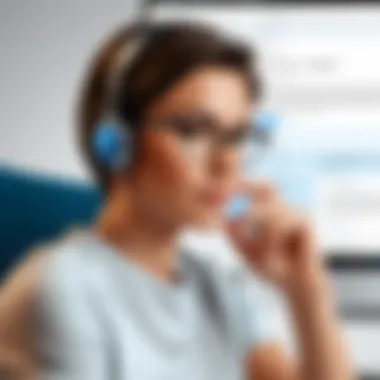

- User Confidence: Effective support instills confidence in users, making them feel secure in their choice of browser. When problems arise, knowing that support is readily available reduces anxiety and fosters a sense of reliability.
- Problem Resolution: In a digital world filled with glitches, bugs, and unexpected behaviors, having robust customer support means that users can rely on solutions tailored to their specific problems. Whether it's a sudden crash or slow performance, timely interventions can make all the difference.
- Feedback Mechanism: Support systems are not just there to fix problems. They serve as a feedback loop, allowing Microsoft Edge to gather valuable insights from users. This feedback can lead to improvements in the software, enabling a more user-friendly experience in future updates.
"Customer support is like the hidden lifeline: when things go south, it’s the thread that holds everything together."
User Expectations from Support Services
When it comes to support services, users often have heightened expectations, particularly from a well-established product like Microsoft Edge. As users dive into the digital waters, they seek clarity, efficiency, and, most importantly, accessibility. Let’s break down some critical user expectations:
- Availability: Users want to know that help is just around the corner, whether that's through live chat, email, or phone support. A round-the-clock availability is considered ideal in our fast-paced environment.
- Clear Communication: Tech jargon is often a barrier. Users appreciate when support staff communicate in simple, straightforward terms that make sense. The less confusion, the better.
- Timeliness: Slow response times can quickly erode trust. Users expect prompt replies and quick resolutions to their queries. Delays can lead to frustration, questioning whether switching to another browser may not be a bad idea.
- Comprehensive Resources: Beyond just interpersonal communication, an expectation exists for a repository of resources — tutorials, troubleshooting guides, and FAQs — that users can access at any time.
In summary, defining customer support within the context of Microsoft Edge highlights its pivotal role in shaping user experiences. It's about building relationships, addressing needs, and being responsive to feedback. Continuous improvement through these blueprints not only meets user expectations but also fortifies Microsoft’s position in the competitive arena of web browsers.
Accessing Microsoft Edge Support
Navigating the tumultuous waters of technology can often feel like sailing a ship without a compass. This is where Accessing Microsoft Edge Support steps into the limelight. The myriad of resources and channels available for users of Microsoft Edge needs to be clearly understood, for knowing how to access them can significantly streamline the problem-solving process. Whether it's a minor glitch that bothers you or a significant issue preventing smooth browsing, understanding the support avenues ensures that help is just a few clicks away.
Official Support Channels
Microsoft has laid out a robust framework for users seeking official support for Edge. This includes a dedicated support website that is a treasure trove of information. Here, users can find troubleshooting steps, guides, and frequently asked questions that cover a spectrum of potential issues. The delightful experience often begins at support.microsoft.com, where users can search for specific topics.
In addition, Microsoft offers a support chat feature, allowing users to interact with support representatives directly. This real-time communication can expedite getting answers or solutions, making it an essential tool for anyone facing immediate issues. Utilizing these official channels is not just about getting help; it’s about leveraging the expertise of the support staff who are equipped with the latest information on updates and fixes.
Utilizing Community Forums
There’s something undeniably powerful about the collective wisdom of users sharing their experiences. Community forums, such as those found on Reddit or dedicated Microsoft discussion boards, act as informal yet rich resource pools where users can exchange solutions or assistance.
The beauty of community forums lies in their diversity. You might find that a problem you face has been tackled, and detailed solutions have been shared. This can often lead to quicker resolutions than traditional support channels. However, it is essential to approach these forums with discernment, as the information's accuracy may vary.
While browsing, keep an eye out for threads marked as “Resolved” or “Answered”; these can indicate that a user has successfully navigated through similar issues. Engaging in these discussions can also unearth insights into how to optimize your use of Edge, going beyond mere problem-solving.
Leverage Peer-to-Peer Support
Sometimes the best help comes from those who have wrestled with the same problems. Peer-to-peer support involves reaching out to fellow users who understand the landscape of Microsoft Edge, likely better than anyone else. This form of support is becoming increasingly popular as social media platforms like Facebook can connect you to user groups dedicated to Edge, filled with experienced users ready to share their knowledge.
Joining these groups not only broadens your support network, but it also fosters a sense of community. Members often share user-shared guides, tips, as well as experiences that have worked for them. This collaborative environment can be beneficial, especially for unique issues that do not frequently appear in official support documentation. Moreover, reaching out for support can help others assist you based on their own journeys.
Common Issues Faced by Microsoft Edge Users
When using any browser, users often encounter hurdles that can disrupt their online experience. This is particularly true for Microsoft Edge, where specific problems can arise more frequently than one might wish. Understanding these common issues is crucial, as it enables users to navigate potential pitfalls proactively. Addressing these challenges head-on enhances overall user satisfaction and keeps browsing seamless.
Performance and Speed Challenges
One aspect that many users grapple with is performance. As web pages become increasingly complex, the demand on browsers like Edge can skyrocket. Users may find that pages load slowly or lag during scrolling, which is incredibly frustrating. Factors like system resources, a loaded cache, or even conflicting software can lead to these performance bottlenecks.
To mitigate these issues, it’s beneficial to periodically clear browsing data and ensure that Edge is kept up to date. Users should also monitor their extensions; outdated or poorly optimized extensions can act like anchors, dragging performance down.
Here’s a simple checklist to enhance performance:
- Clear cache regularly: A cluttered cache can seriously hinder speed.
- Disable unnecessary extensions: Only keep those you use frequently to optimize resources.
- Make sure your system meets Edge requirements: Sometimes, an upgrade could do wonders.
Compatibility Issues with Extensions
While extensions can expand a browser's capability, they can also lead to compatibility troubles. With Microsoft Edge based on Chromium, it supports many of the same extensions as Google Chrome. However, not every extension runs smoothly. Users might find that certain tools either malfunction or introduce additional bugs, creating a frustrating experience.
It's advisable for users to check the compatibility and reviews of extensions before installation. Frequently, user feedback offers insight into how well an extension interacts with Edge itself. Users should also be aware that as Edge evolves, some previously compatible extensions may cease to function properly, requiring them to look for updates or suitable alternatives.
Here’s a helpful approach when handling extension issues:
- Regularly check for updates: Developers often release patches and new versions to resolve problems.
- De-install conflictive extensions: If a particular tool is causing issues, try removing it to see if performance improves.
Privacy Concerns
In the era of data breaches and online tracking, privacy is at the forefront of many users' minds. Microsoft Edge has made strides in this area, but that doesn’t exempt it from user concerns. Some individuals may feel uncomfortable with how their data is managed or fear that their browsing activities aren’t as private as they desire.
The built-in privacy features of Edge, like tracking prevention, aim to foster a sense of security, yet their effectiveness largely depends on user settings. It's vital for users to take charge of their privacy by familiarizing themselves with the options available in Edge. Adjusting these settings can empower users to achieve a level of comfort and security they expect while navigating the web.
To enhance privacy while browsing:
- Adjust the tracking prevention settings: Find the balance between personalization and privacy that suits your needs.
- Use InPrivate mode for sensitive sessions: This mode prevents Edge from saving your history or data during usage.
"Privacy is a right, not a privilege. Users deserve to know how their data is being handled."
By being aware of these common issues, Edge users can manage their experience thoughtfully and effectively. A proactive approach not only reflects a user's familiarity with the browser but also their willingness to maximize their online security and performance.
Effective Troubleshooting Steps


Effective troubleshooting steps are the backbone of customer support services, particularly when dealing with a complex software like Microsoft Edge. They arm users with the immediate ability to address issues, whether it be sluggish performance or unexpected errors. Having a strategy in place for troubleshooting often means the difference between a user enjoying a seamless browsing experience, or facing frustration and dissatisfaction.
These steps ensure that users can independently resolve common issues, thus reducing the reliance on customer support staff. Not only does this save time for both parties, but it also fosters a sense of empowerment among users. They can quickly get back to what they were doing rather than waiting for a support agent.
Considerations include:
- Understanding that not all problems require drastic measures; often, simple solutions suffice.
- Knowing how to identify the error before diving into a lengthy process can cut down troubleshooting time significantly.
- Realizing when to escalate issues if basic techniques do not penetrate through the core of the problem.
In the era of technology, being equipped with effective troubleshooting skills is almost equivalent to having a first aid kit for software-related issues.
Basic Troubleshooting Techniques
When it comes to troubleshooting situations with Microsoft Edge, there are several basic steps that can rescue users from critical problems. Think of these as foundational methods; they often resolve the more straightforward issues before pursuing more involved solutions. Here are a few techniques worth considering:
- Restart the Browser: Sometimes, all you need to do is close Microsoft Edge and relaunch it. This clears temporary glitches and settles things down again.
- Clear Cache and Cookies: A full cache might be the culprit behind slow performance or display issues. Head to Settings > Privacy, Search, and Services, then clear browsing data.
- Reset Settings: If you feel things have gotten a bit out of hand, resetting Edge can return it to its original defaults. Access this by navigating to Settings > Reset Settings for a clean slate.
These techniques serve as reliable methods to overcome everyday hurdles and are easy enough for any user to implement. The goal is always to restore functionality promptly without complicating the situation.
Advanced Diagnostic Tools
For users who find that basic techniques don’t really cut it, it may be time to delve into advanced diagnostic tools, which can be more tailored and nuanced. These tools can analyze the broader context of an issue beyond the surface level. Some noteworthy tools include:
- Microsoft Edge Task Manager: Accessed through Menu > More Tools > Task Manager, this utility shows how much resources each open tab and extension is consuming, helping to identify possible heavyweights contributing to poor performance.
- Developer Tools: Hit F12 to open this feature, which allows deeper inspection of network issues, JavaScript errors, and much more. It presents a comprehensive view for more technically savvy users to pinpoint problems.
- Windows Troubleshooter: This built-in tool isn't just for Windows itself; it extends its functionality to applications, including Edge. You can find it in Settings > Update & Security.
Utilizing these advanced tools requires a bit more familiarity with technical terminologies, but they are invaluable. Their more refined analysis means different issues can be tackled beyond just frequency concerns, providing a more in-depth understanding of what makes Microsoft Edge tick or what causes it to malfunction.
The Role of Documentation
Documentation plays an indispensable role in user support for Microsoft Edge, as it acts as a bridge between the company's resources and the users' needs. Proper documentation provides clarity, addresses frequently asked questions, and acts as a reference point for troubleshooting issues. It directly influences the efficiency of customer support by empowering users to become self-sufficient.
User Manuals and Guides
User manuals and guides are fundamental components of effective documentation. These resources often contain detailed information about installation, configuration, and usage instructions. They act as valuable tools for both new and seasoned users alike. For instance, a beginner might find guidance on setting up their browser for the first time, while an experienced user can refer to the manual to explore advanced settings such as privacy controls or sync configurations.
The beauty of well-crafted user manuals is that they can cater to diverse user skills and preferences. For example:
- Visual learners benefit from screenshots or diagrams that illustrate step-by-step processes.
- Text-driven individuals appreciate in-depth explanations that clarify complex functionalities.
Moreover, these manuals are usually available in various formats, whether it’s a PDF that can be downloaded or an online document that can be accessed anytime. They enhance user experience significantly and lessen the strain on direct customer support.
Online Resources and Articles
In today’s digital age, online resources have become pivotal for users seeking support. Articles available on Microsoft’s official support page or reputable tech websites offer insights into common issues faced by Edge users. They cover a range of topics, from basic troubleshooting tips to more advanced techniques for optimizing browser performance.
An advantage of these online resources is their accessibility — users can search for specific problems at any time, allowing them to find quick and effective solutions without waiting for help from support staff. For example, someone experiencing slow browsing could easily look up articles addressing speed optimization, enabling them to implement changes right away.
To further enhance the usefulness of online resources, here are some elements to consider:
- How-To Articles: Step-by-step guides that delineate specific tasks.
- Video Tutorials: Visual explanations often clear up questions faster than text can.
- Community Forums: Platforms like Reddit offer peer-to-peer support, where users can share their experiences and solutions.
"Documentation is not just a collection of instructions; it's a lifeline that streamlines the user experience."
In essence, documentation is critical in enriching user support. Whether through comprehensive manuals or readily available online articles, users are equipped with the knowledge they need to navigate Microsoft Edge with confidence.
Evaluating Support Effectiveness
In today’s tech landscape, evaluating the effectiveness of customer support is akin to holding a mirror to a company's values and priorities. For Microsoft Edge, assessing support effectiveness not only sheds light on the quality of services offered but also helps identify areas ripe for improvement. This introspection is critical as users today expect not just solutions, but timely and meaningful interactions with support channels. A thorough evaluation involves diving into several key elements, including customer satisfaction metrics and response times, among others.
Understanding these elements gives both Microsoft and users insights into how well customer needs are being met and where adjustments can be made. A positive support experience can build loyalty, foster user trust, and even transform users into advocates for Microsoft Edge.
Customer Satisfaction Metrics
Customer satisfaction metrics serve as a barometer for how users perceive the support they receive. These metrics can be gathered through surveys, feedback forms, and user reviews, allowing Microsoft to create a clearer picture of its strengths and weaknesses. Users may feel more satisfied when their feedback is acknowledged and acted upon.
To effectively measure satisfaction, Microsoft can consider the following:
- Surveys and Questionnaires: Conducting post-interaction surveys can provide actionable data on user satisfaction levels. Questions should center around resolution success, staff knowledge, and the ease of the support process.
- Net Promoter Score (NPS): This metric gauges user loyalty by asking how likely customers are to recommend the browser to others. A high NPS usually signifies a positive experience.
- Customer Effort Score: This measure looks at how much effort users had to exert to get their issues resolved. A lower score typically indicates a smoother support experience.
Using these metrics not only offers a window into user satisfaction but can also guide the continuous improvement of support processes. After all, a satisfied customer is one who’s likely to remain loyal.
"Measuring customer satisfaction is just as critical as solving issues. It builds a feedback loop that encourages continuous service enhancements."
Analyzing Response Times
Beyond satisfaction metrics, response times are a tangible measure of support efficiency. They indicate how quickly users can expect to receive help after reaching out for assistance, directly impacting their overall perception of the service. Fast response times can often mitigate frustrations, while slow responses can lead users to seek alternatives.
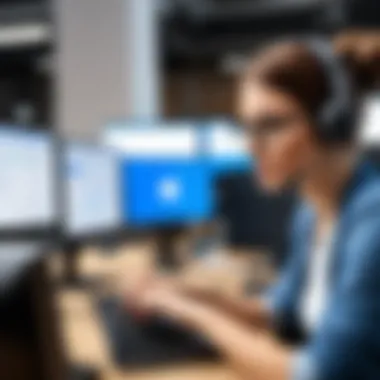

Factors influencing response times may include:
- Volume of Inquiries: High volumes during peak times can stretch resources thin, leading to slower response times.
- Type of Inquiry: Some questions demand more complex solutions than others. Support staff should be able to prioritize urgent or complicated queries effectively.
- Channel Efficiency: Different support channels (such as live chat, email, or phone) may inherently have different response rates. Training staff across channels could help mitigate discrepancies.
Analyzing these elements can help Microsoft refine its support strategies over time, aligning them with user expectations. Ultimately, it’s a balancing act of deploying resources efficiently while still maintaining high-quality support.
By evaluating support effectiveness through metrics like customer satisfaction and response times, Microsoft can not only enhance the user experience but also bolster its commitment to customer care in a rapidly evolving tech environment.
Enhancing the Customer Support Experience
Enhancing the customer support experience is crucial in ensuring that users of Microsoft Edge not only receive assistance when needed but also find the support process intuitive and enriching. The landscape of browser technology continuously evolves, and so do user expectations. Effective customer support can make the difference between a frustrated user and one who feels empowered and satisfied.
When discussing this topic, we should consider several key elements. Firstly, responsiveness is a game changer. Users expect prompt replies to their queries. An efficient support system that minimizes wait times can significantly enhance user satisfaction. Faster response rates coupled with effective resolutions foster a sense of trust and reliability in the brand.
Another vital aspect is user feedback. Listening to customers opens up pathways for improvement. Customer insights are invaluable; they can highlight areas that require improvement and unveil features that users demand. Therefore, a support system that actively seeks and integrates feedback is likely to develop its services in ways that are genuinely aligned with users' needs.
Also worth noting is the personalization of services. Each user has their own preferences and issues. Tailoring support can lead to a more engaging experience. For instance, support agents who address users by name or follow up on previous conversations can create a more personal connection.
Ultimately, the aim of enhancing the customer support experience should center around a blend of rapid response, user feedback, and personalized interaction. This combination serves not only to resolve issues but also to build a long-term relationship between Microsoft and its users.
Seeking Feedback to Improve Services
Feedback is the lifeblood of improvement. In the context of Microsoft Edge customer support, seeking feedback helps to understand users' pain points. It's like holding a mirror to their experiences, reflecting areas that shine brightly and those that need polishing.
Here are a few methods for gathering feedback effectively:
- Surveys and Questionnaires: Sending easy-to-complete surveys can gauge users’ satisfaction and pinpoint specific issues.
- User Forums: Monitoring discussions in community forums can provide real-time insights and highlight recurring problems users face.
- Direct Communication: Engaging with users through direct communication can foster an environment of openness, where users feel comfortable sharing their thoughts.
By systematically collecting feedback, Microsoft can prioritize improvements to their support services, leading to a more positive user experience.
"Listening to users isn’t just about hearing them; it’s about understanding their needs and taking responsive action."
Promoting User Education
Another critical avenue in enhancing the customer support experience is promoting user education. An informed user is often a satisfied user. Microsoft Edge can empower its customers through robust educational resources that clarify browser functionalities and troubleshooting steps.
Here are some effective strategies for promoting user education:
- Interactive Tutorials: Creating engaging tutorials that guide users through common tasks or fixes can demystify complex features.
- Webinars and Live Q&A Sessions: These platforms can facilitate direct interaction where users can pose questions and get real-time answers.
- Comprehensive Knowledge Base: A detailed library of articles, FAQs, and guides can serve as a valuable resource for users looking to solve issues independently.
By prioritizing user education, Microsoft Edge not only helps users resolve their problems but also fosters a more competent user base that feels confident navigating their technological environment. An educated user is less likely to encounter issues and more likely to have the skills to get the most out of their browser, ultimately leading to a stronger customer relationship.
Future Trends in Customer Support
As technology continues to evolve at breakneck speed, so too must the support mechanisms that underpin user experiences. The domain of customer support is no different. It’s essential to keep an eye on the trends shaping how businesses, including Microsoft with its Edge browser, engage with users seeking assistance. By following these trends, organizations can innovate their strategies, aiming to not just meet but exceed user expectations. This section highlights crucial elements that point toward the future in customer support, specifically pertainig to Microsoft Edge users.
Artificial Intelligence in Support Services
The integration of artificial intelligence (AI) into customer support represents a paradigm shift in how users interact with service providers. AI aims to enhance responsiveness and improve the overall experience for users. Microsoft Edge has begun adopting chatbots and virtual assistants that rely on this technology. This means users can often find answers quickly without the hassle of long hold times on the phone.
Moreover, AI-driven analytics can sift through massive data sets to identify common problems users face. This leads to proactive support that addresses potential issues before they ferment into major headaches for the user community. Task automation, for instance, is one example demonstrating how AI can streamline repetitive queries. Imagine automatic responses to frequently asked questions, thus allowing human agents to focus on intricate problems that actually need a personal touch.
On a practical level, integrating AI can often translate into:
- Faster response times: Less wait time for users.
- 24/7 availability: Help is always there, night or day.
- Personalization: Responses tailored to the individual user based on data.
But it’s not without its considerations. AI systems require constant training and fine-tuning to ensure they provide accurate and helpful solutions. Failure to maintain these systems can lead to frustration for users. Thus, while AI presents substantial opportunities, it’s essential to treat these technologies as tools that need careful oversight.
Integrating Feedback Loops
Feedback loops play a pivotal role in enhancing customer support, creating a culture of continuous improvement. For Microsoft Edge, establishing robust feedback mechanisms aims to ensure that user experiences inform service adjustments endlessly. Users can express their satisfaction or dissatisfaction through various channels—surveys post-interaction, community forums, or direct feedback submissions.
When feedback is actively sought and incorporated, it builds a trusting relationship between the user and the support team. This two-way street not only empowers users but also provides valuable insights that companies could never glean through analytics alone.
Here are some considerations for effective feedback integration:
- Timeliness: Gathering feedback soon after a support interaction maximizes the relevance of the data.
- Actionable Insights: Analyzing feedback to determine what changes actually resonate with users or where service issues recur.
- Transparency: Communicating back to users how their feedback has influenced changes fosters a sense of ownership and trust.
Overall, integrating feedback loops allows companies to evolve their customer support services dynamically, ensuring they resonate with actual user needs and preferences. As this process gets refined, the cumulative effect will be a more satisfying and streamlined support experience for Microsoft Edge users.
Epilogue
The conclusion serves as a pivotal section of this article, encapsulating the essence of the discussion on Microsoft Edge customer support. Emphasizing its relevance, we reflect upon the importance of providing reliable support channels and effective solutions for users encountering issues while navigating the digital landscape.
While Microsoft Edge has evolved into a robust browser, users inevitably face challenges ranging from performance hiccups to the complexities of privacy settings. In light of these challenges, the effectiveness of customer support can't be overstated. A seamless support experience not only fosters user satisfaction but also reinforces a sense of trust in the product. When users feel empowered with the right tools and knowledge, they’re more likely to engage with the browser to its fullest capacity.
Moreover, the accessibility of varied support channels—ranging from official documentation to community forums—underscores a commitment to user assistance. This is vital for maintaining an engaged user base, as it allows individuals to navigate their concerns swiftly and efficiently. It’s essential to highlight here that the user experience extends beyond simple troubleshooting; it involves ongoing education and adaptation aligned with evolving technologies.
In an age driven by digital communication, feedback loops offer a valuable pathway for improvement. Companies like Microsoft can learn from user interactions to refine their support mechanisms. Actively seeking and incorporating user feedback can tailor the support experience to better meet actual needs, reinforcing Microsoft’s dedication to enhancing Edge users' browsing experience.
In summary, the narrative encapsulated in this article highlights how the nuances of Microsoft Edge customer support are crucial for a superior browsing journey. From identifying common user issues to advocating for enriched support frameworks, the conclusion synthesizes all elements that contribute to an encouraging and supportive environment for users. It implores IT professionals and tech enthusiasts alike to actively engage with these support resources to not only resolve issues but also to benefit from the comprehensive features Microsoft Edge has to offer.







