Top Accessories for Microsoft Surface Go 3 Users


Intro
The Microsoft Surface Go 3 is a versatile device designed for both productivity and leisure. To maximize its capabilities, it is essential to pair it with appropriate accessories. This article delves into a variety of accessories that enhance the user experience. From protective cases to connectivity devices, each accessory plays a crucial role. Understanding these accessories will help users make informed decisions that align with their professional and personal needs.
Overview of Product Features
Key Specifications
The Surface Go 3 offers several compelling specifications that underline its compact performance. It features a 10.5-inch touchscreen display, with a resolution of 1920 x 1280 pixels. It is equipped with Intel's 11th Gen Pentium Gold or Core i3 processors, depending on the configuration. The device typically supports a range of operating systems, primarily Windows 11, ensuring compatibility with most modern applications. With options for 4GB or 8GB of RAM and varying storage capacities, users have the flexibility to choose according to their usage patterns.
Unique Technologies
The Surface Go 3 utilizes several unique technologies that contribute to its effectiveness. For instance, the Windows Hello feature offers facial recognition for quick sign-ins. Additionally, the inclusion of USB-C ports enhances connectivity by allowing for quick data transfer and charging.
Design and Build Quality
Aesthetics
The design of the Surface Go 3 is sleek and modern. Its lightweight profile makes it highly portable, catering to users on the move. The choice of a magnesium alloy casing not only elevates its appearance but also contributes to its premium feel. The kickstand design is a notable element that allows users to adjust the angle for comfortable viewing.
Material Durability
In terms of durability, the Surface Go 3 has been constructed to withstand daily wear and tear. The display is made with Gorilla Glass, which offers resistance against scratches. This durability is complemented by the overall build, which feels sturdy yet lightweight. The device is designed to withstand the rigors of travel and varied environments, making it suitable for both professional settings and personal use.
"The Surface Go 3 balances functionality and portability, appealing to a wide range of users."
With these features and a focus on user experience, the Surface Go 3 stands as a considerable option in the tablet and hybrid market. As we delve deeper into this article, we will explore specific accessories that will augment the functionality and protection of this device.
Prelims to Microsoft Surface Go Accessories
When discussing accessories for the Microsoft Surface Go 3, it's essential to recognize their significance. The Surface Go 3 is a versatile device that blends portability with functionality, making it popular among both IT professionals and tech enthusiasts. However, its true potential is often unlocked by the right accessories. This section aims to shed light on why selecting appropriate accessories matters.
Accessories enhance usability, providing added protection, functionality, and connectivity options. For instance, protective cases help safeguard the device from physical damage while allowing for ease of transport. Productivity tools, such as the Surface Pen, enable a seamless workflow, enhancing creative tasks and note-taking, which are crucial for professional users. Also, connectivity solutions, including docking stations and USB hubs, expand the device's capabilities, making it easier to connect multiple peripherals.
Consideration should be given to the variety of options available. With numerous brands and models in the market, it becomes imperative to assess their compatibility, features, and user reviews. Making informed choices tailors the user experience, ensuring that the Surface Go 3 is well-equipped for specific tasks, whether in a cozy home office setting or on the go.
Overall, the right combination of accessories not only protects but also amplifies the value and performance of the Surface Go 3, making this discussion vital for maximizing the device's potential.
Importance of Choosing the Right Accessories
Selecting appropriate accessories for the Microsoft Surface Go 3 is vital for maximizing its utility and integrating it into various workflows. Users should understand that the right accessories enhance not only functionality but also overall user experience, adapting the device to specific needs. The Surface Go 3 stands out due to its flexibility and portability, yet its performance can be significantly affected by the quality and compatibility of the accessories chosen.
One major element is the protection of the device. Protective cases serve to guard against physical damage from drops or scratches. Investing in a high-quality case can prevent costly repairs and extend the lifespan of the tablet. Furthermore, certain types of cases add extra features like stands or keyboard integration, boosting productivity.
Connectivity is another critical area. As digital environments increasingly rely on external devices, accessories like USB hubs or docking stations become essential. For instance, utilizing a docking station can facilitate multiple connections simultaneously, from monitors to external drives, making the experience seamless and efficient.
Additionally, productivity accessories such as the Surface Pen and external keyboards substantially enhance interaction with the device. These tools transform the Surface Go 3 into a legitimate productivity machine, capable of handling various tasks more comfortably and efficiently. For many, the pen’s precision allows for better note-taking and creativity in design applications.
It is also important to consider compatibility. Choosing accessories that are specifically designed for the Surface Go 3 ensures that they work effectively without hindrance. Opting for branded accessories or those specifically endorsed by Microsoft often leads to better performance and integration.
"Quality accessories can leverage the capabilities of your Surface Go 3, shaping it to meet your professional and personal demands better than ever."
In terms of aesthetics and ease of use, matching accessories bring a uniform look and feel to the workspace. This cohesive presentation can impact not only user's satisfaction but also their professional image.
In summary, investing time and effort into selecting the right accessories for the Microsoft Surface Go 3 can yield significant benefits. From protection to enhanced functionality, these components can transform a standard device into a robust tool tailored for a variety of contexts, whether in personal or professional settings. Users should approach the selection process with careful consideration, evaluating their unique requirements to make informed choices.
Essential Protective Cases
Choosing a protective case for the Microsoft Surface Go 3 is essential for maintaining the longevity and functionality of the device. This section explores various types of protective cases available on the market. Each type offers distinct benefits and considerations that potential users must weigh. As the Surface Go 3 is designed for portability, the right case can enhance not only protection but also the overall user experience.
Types of Protective Cases
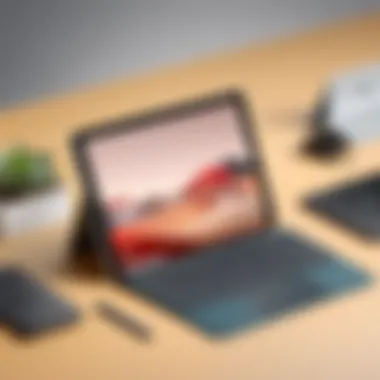

Soft Cases
Soft cases are often favored for their lightweight design and flexibility. These cases are typically made from materials like neoprene or soft fabric, which provide basic protection against scratches and minor impacts. Their notable characteristic is their slim profile, making them easy to carry without adding much bulk. Many users find this type of case appealing because it combines functionality with ease of use.
However, one disadvantage is that soft cases may not provide adequate protection against heavy impacts or drops. They are best suited for those who prioritize lightweight portability over rugged durability.
Hard Shell Cases
Hard shell cases offer a higher level of protection compared to soft cases. Constructed from robust materials such as polycarbonate or a combination of plastic and rubber, these cases can withstand significant impacts and provide secure housing for the device. The key characteristic of hard shell cases is their rigid structure, which is beneficial for serious protection needs. Users often appreciate the peace of mind when using hard shell cases as they can protect against accidental drops or more severe environmental conditions.
On the downside, their bulkier nature may hinder mobility. Users who carry their devices frequently might find them less convenient than softer alternatives.
Folio Cases
Folio cases serve a dual purpose. Aside from protecting the Surface Go 3, they often include features such as a stand or a keyboard cover. This type of case typically has a cover that folds over the screen and can be adjusted to various angles, improving usability for typing or viewing. The main advantage of folio cases is their versatility; they can create a laptop-like experience, which many find beneficial for productivity.
However, folio cases may not provide as much shock absorption as hard shell cases, making them less suitable for high-risk environments. Nonetheless, they remain a popular choice for those seeking utility and style.
Keyboard Covers
Keyboard covers are essential for users who frequently type on their Surface Go 3. They are designed to protect the keyboard from dust, spills, and wear. A significant benefit of keyboard covers is that they can enhance typing speed and accuracy by providing a comfortable surface. They fit closely with the device and maintain a sleek profile, ensuring that the overall aesthetics are not compromised.
However, users should consider that not all keyboard covers are created equal. Some may reduce the tactile feedback of the keys, which can affect typing experience. It is crucial to select one that balances protection with usability.
Features to Consider
When selecting the ideal protective case for the Microsoft Surface Go 3, there are important features to keep in mind.
Material Durability
The durability of the material used in a protective case is crucial for maintaining device integrity. High-quality materials can better withstand tears, impacts, and environmental stress. A case with durable construction is essential for users planning to use their device in various conditions. However, heavier materials might add weight. Therefore, finding the right balance between durability and weight is vital.
Weight and Portability
In the realm of accessories, the weight and portability of a case are significant considerations. Heavy cases can detract from the lightweight portability that Surface Go 3 users desire. A protective case should be easy to carry without compromising on protection. Many users prefer cases that provide robust coverage while maintaining a light profile. Therefore, this is an important aspect to assess during selection.
Accessibility of Ports
Another essential feature is the accessibility of device ports. A good protective case should not obstruct any ports, buttons, or features of the Surface Go 3. This accessibility ensures that users can charge their devices, connect headphones, or utilize accessories without having to remove the case. Thus, when selecting a case, it is critical to verify that it offers unobstructed access to all functionalities.
Productivity Enhancers
In today's fast-paced work environment, maximizing productivity is crucial. For users of the Microsoft Surface Go 3, utilizing productivity enhancers such as the Surface Pen and external keyboards can greatly influence their efficiency and experience. These accessories facilitate easier navigation, better input methods, and ultimately enhance the overall utility of the device. By investing in the right productivity tools, users can unlock more potential from their Surface Go 3, making everyday tasks smoother and more enjoyable.
Surface Pen
Functionality
The Surface Pen offers versatile functionality, serving as an essential tool for artists and professionals alike. It mimics a natural writing or drawing experience, providing precision that a finger simply cannot match. Users appreciate this pen's sensitivity and responsiveness, allowing them to create detailed sketches or take quick notes effortlessly. The pen is especially favored for its tilt capabilities, which enable varied line thickness and shading, enhancing artistic expression.
Compatibility
When it comes to compatibility, the Surface Pen has been designed specifically for the Surface Go 3. This ensures that all its features, such as pressure sensitivity, operate seamlessly with the device. This compatibility stands out as a significant advantage, as it eliminates concerns over whether a third-party stylus will offer the same functionality. Although alternatives exist, none typically match the integration and performance provided by the official Surface Pen.
Alternatives
While the Surface Pen is a top choice, various alternatives are available. Brands like Adonit and Wacom offer styluses compatible with the Surface Go 3. These alternatives might cater to different preferences, such as grip style or price point. However, users often find that the unique features of the Surface Pen, such as Bluetooth functionality and magnetic attachment, position it as a more beneficial option, despite the consideration of alternatives.
External Keyboards
Types of Keyboards
External keyboards for the Surface Go 3 come in various styles, from compact portable keyboards to full-sized models. Each type has distinct advantages, depending on user needs. Portable keyboards are lightweight and easy to carry but may sacrifice some comfort in typing experience. Full-sized keyboards offer more generous spacing between keys, which can reduce typing errors and promote better ergonomics. Choosing the appropriate style can directly influence productivity, making this selection important for professionals.
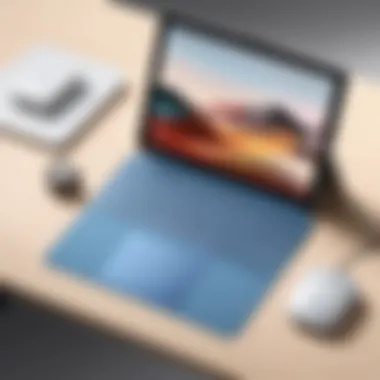

Connection Options
Connection options for external keyboards include Bluetooth and USB-C, with Bluetooth being more widely used for its versatility. This wireless option allows users to maintain a clutter-free workspace while still enjoying responsive typing. There can be some drawbacks, such as potential latency in Bluetooth connectivity, but for most everyday tasks, this is not a significant issue.
User Experience
The user experience ultimately hinges on the choice of keyboard. Many users report an improved workflow with external keyboards because they provide tactile feedback and a layout familiar to traditional computer use. This aspect can ease the transition from laptop to tablet mode, allowing users to maintain productivity without undue adaptation. However, personal preference in feel and layout can vary greatly, making it essential to test different options before making a purchase.
Essential Connectivity Options
In the digital age, maintaining a robust connection between devices is paramount. Essential connectivity options for the Microsoft Surface Go 3 can greatly enhance how users interact with their device. A well-equipped Surface Go 3 not only supports productivity but also provides the flexibility needed for modern workflows. As technology advances, ensuring reliable connectivity becomes essential to maximize efficiency. Thus, making informed decisions on connectivity accessories is crucial for users.
USB Hubs
USB hubs are vital tools that expand the connectivity of the Surface Go 3. They provide additional ports enabling multiple devices to connect simultaneously. This feature particularly appeals to users who require linking peripherals like external hard drives, printers, and USB microphones.
Types of USB Hubs
There are several types of USB hubs available in the market. These include powered hubs, unpowered hubs, and multifunctional hubs. Powered hubs provide an external power source, allowing them to support more devices without compromising performance. Unpowered hubs rely solely on the power from the Surface Go 3. Multifunctional hubs combine various ports, such as HDMI and Ethernet along with USB connections. Many users prefer multifunctional hubs due to their versatility, enabling connectivity for various tasks.
Benefits of USB-C
USB-C has emerged as a popular connectivity option due to its speed and efficiency. It supports faster data transfer rates compared to older USB types. Another advantage is its reversible design, eliminating the frustration of plugging it in the wrong way. Moreover, USB-C can also provide power to connected devices, consolidating data and power transfer into a single cable, which is beneficial for minimizing clutter.
Considerations for Selection
When selecting a USB hub for the Surface Go 3, there are several factors to keep in mind. The number of ports available is crucial, ensuring you have enough connections for all your devices. Additionally, check for the compatibility of the hub with your specific needs. Some hubs may have limitations on the types of devices they can connect or the power they can provide. Also, some users may prefer a compact design for portability, while others might prioritize functionality.
Docking Stations
Docking stations add another layer of connectivity, permitting a more permanent workspace setup. They transform the Surface Go 3 into a more powerful desktop computer by providing a wide array of ports and connection options.
Functionality Overview
Docking stations typically offer multiple ports, including USB, HDMI, and Ethernet. This functionality allows users to connect displays, keyboards, and network cables simultaneously. For many IT professionals, a docking station streamlines the process of connecting and disconnecting multiple devices, which is especially useful in shared workspaces.
Port Availability
The number and type of ports available on a docking station can significantly influence its efficacy. Users should consider what devices they intend to connect. An ideal docking station should have a mix of USB-C, USB-A, HDMI, and possibly DisplayPort to support different peripherals. By ensuring this compatibility, users can maximize their productivity without repeatedly switching connections.
Choosing the Right Dock
Selecting the right dock involves assessing personal or business needs. Evaluating factors such as the range of ports required, compatibility with devices, and the workspace environment is important. Some docks offer advanced features like power delivery, which allows charging the Surface Go 3 while connected to peripherals. Assessing power needs and potential expansion capabilities for future devices can also guide in making an informed choice.
Audio Accessories
Audio accessories play a critical role in enhancing the user experience with the Microsoft Surface Go 3. Given that this device is often used for multimedia, productivity, and communication tasks, having high-quality audio accessories can greatly impact performance and enjoyment. This section covers headphones, earbuds, and microphones that complement the Surface Go 3, emphasizing their features, usability, and importance.
Headphones and Earbuds
Headphones and earbuds serve vital purposes when utilizing the Surface Go 3. These accessories improve sound quality for various activities such as video calls, media consumption, and music playback. Their portability and performance characteristics make them indispensable for both professionals and casual users alike.
Wired vs. Wireless
When considering wired and wireless options, each has distinct advantages. Wired headphones offer stable connectivity and eliminate concerns about battery life. In contrast, wireless headphones provide freedom of movement without tangled cords. For mobile use with the Surface Go 3, wireless options are becoming increasingly popular due to their convenience and ease of use. However, users must keep in mind that wireless headphones might require periodic charging, which can be a drawback.
Noise Cancellation Features
Noise cancellation is another important consideration. Headphones with noise cancelation can significantly enhance the listening experience by reducing unwanted ambient sounds. This feature is particularly beneficial in busy environments or during online meetings. The effectiveness of noise cancellation varies, with some models providing passive isolation while others employ active technology to minimize external noise. This capability allows users to focus better on their tasks or calls without distractions from their surroundings.
Brands to Consider
When exploring reputable brands for audio accessories, several stand out. Companies such as Bose, Sony, Apple, and Sennheiser are renowned for their audio quality and innovative features. Selecting a good brand often means investing in build quality, sound performance, and customer support. However, it is crucial to consider your budget and specific needs, as high-end brands typically offer premium products compared to more affordable alternatives.


Microphones
Microphones are essential for effective communication, particularly in a professional context. The Surface Go 3 can serve as a powerful tool for video conferencing or content creation, making high-quality microphones a worthy addition. These accessories not only enhance voice clarity but also improve user experience during calls or recordings.
Types of Microphones
Microphones can differ in type, with options ranging from built-in, clip-on, to handheld models. Each type offers unique attributes suited for different tasks. Clip-on microphones are compact and ideal for hands-free use, while USB and XLR microphones tend to deliver superior audio quality for professional applications. Understanding the purpose of use can guide the choice among these types.
Use Cases in IT Environments
In IT environments, clear communication is paramount. Microphones are often used for conferencing tools, enabling seamless discussions across teams. Good quality microphones reduce the chances of misunderstandings and improve overall productivity during remote meetings. An appropriate microphone can also significantly enhance the experience for those in roles such as podcasting, webinars, and training sessions, where audio clarity is essential.
Quality Considerations
Quality should never be overlooked when selecting a microphone. While budget options exist, higher-quality microphones often result in superior sound reproduction and durability. Additionally, factors like frequency response, sensitivity, and directional patterns contribute to the overall quality. Prospective users should consider their specific needs and the environments they will be working in to find the optimal balance between quality and cost.
Key Takeaway: Audio accessories, whether headphones or microphones, are essential for maximizing the potential of the Microsoft Surface Go 3. Investing in the right audio equipment can profoundly affect productivity and satisfaction when using this device.
Power Solutions
Power solutions are vital for the effective use of the Microsoft Surface Go 3. They directly impact user experience and device functionality. An underpowered device can lead to frustration during critical tasks, especially for IT professionals and tech enthusiasts who require reliable performance. Thus, selecting the right power accessories ensures that the Surface Go 3 operates efficiently and reliably at all times.
Portable Chargers
Portable chargers are an essential part of power solutions for the Microsoft Surface Go 3, offering the convenience of charging on the go.
Capacity Considerations
When choosing a portable charger, capacity is key. Capacity, usually measured in milliampere-hours (mAh), determines how many times the charger can recharge a device. A higher capacity allows for multiple charges, which is beneficial for long trips or heavy usage days. The typical capacity range for a portable charger suitable for Surface Go 3 is between 10,000 to 20,000 mAh. This range strikes a good balance between weight and capability, making it a popular choice. However, portability can sometimes be sacrificed for higher capacity, making it important to find a charger that fits your needs without being overly bulky.
Size and Portability
Size and portability are critical as well. A smaller charger is easier to carry, which is essential for those who are frequently mobile. Look for models that are lightweight and compact. The trade-off here is generally between size and capacity. Some chargers might pack a high capacity into a small frame, making it an advantageous choice for anyone needing to minimize weight in their bag or backpack. It enhances convenience without sacrificing performance.
Charging Speed
Charging speed is another important factor, especially for users who need quick top-ups while on the move. Many portable chargers nowadays come with fast charging technologies, allowing devices to charge at a quicker rate. This is beneficial for busy professionals who cannot afford long downtimes. However, it’s important to ensure that the charging speed is compatible with the Surface Go 3 battery specifications. Using incompatibly fast chargers can sometimes lead to overheating, thus safety precautions must be taken.
Power Adapters
Power adapters are another crucial component of the power solutions for the Surface Go 3. They not only ensure the device remains charged but also support various usage scenarios such as tethering to monitors or other devices.
Compatibility with Surface Go
Compatibility with the Surface Go 3 is essential when selecting a power adapter. It should meet the device's specific power requirements. An adapter designed specifically for the Surface Go 3 will ensure optimal charging without damaging the internal batteries. Using generic adapters can sometimes lead to reduced efficiency or even damage over time, making this consideration very important for users who intend to use their devices extensively.
Benefits of High Wattage
High wattage adapters provide faster charging times, which can be a significant advantage for users with demanding workloads. A high wattage can reduce the time required to recharge your Surface Go 3 significantly. It can be a popular choice among professionals who value their time. However, it's important to verify that the device specifications allow the high wattage, as using an overly powerful adapter could potentially damage internal components.
Safety Features
Finally, safety features built into the power adapters add another layer of security for users. Features like over-voltage protection, short-circuit prevention, and temperature control are crucial. They help ensuring that the device is always protected during the charging process. This is particularly beneficial for tech enthusiasts who rely heavily on their devices, as it assures continued performance without the risk of damage.
Choosing the right power solutions plays a crucial role in not only maintaining your device's performance but also in ensuring long-lasting use.
In summary, understanding power solutions, including portable chargers and power adapters, is vital for enhancing the functionality of the Microsoft Surface Go 3. Users need to evaluate capacity, size, charging speed, compatibility, wattage, and safety features to make the most informed choice.
Culmination
In this article, we explored various accessories for the Microsoft Surface Go 3, emphasizing their role in enhancing the device's functionality and user experience. Selecting the right accessories is critical, as they can significantly improve how one interacts with this compact tablet.
The importance of this topic cannot be overstated. With a myriad of options available, understanding accessory types—from protective cases to productivity tools—is essential. Protective cases safeguard against the wear and tear that can occur with daily use, while productivity enhancers like the Surface Pen and external keyboards can transform the Surface Go 3 into a powerful tool for professionals.
Moreover, audio accessories enhance multimedia experience. The quality of headphones and microphones significantly affects productivity, especially in remote work environments. Choosing the right ones ensures clear communication and quality audio output.
Additionally, power solutions, such as portable chargers and power adapters, are vital for maintaining device functionality throughout the day. Users often prioritize portability and charging speed, making informed choices crucial.
Ultimately, this article serves as a guide for IT professionals and tech enthusiasts to make educated decisions when selecting accessories. By considering functionality, compatibility, and usability, one can optimally enhance their Microsoft Surface Go 3 experience. Embracing the full potential of this device requires an understanding of how these accessories interact with it, facilitating greater satisfaction and productivity in various scenarios.







