Exploring MS Flight Simulator Controllers: A Comprehensive Guide


Intro
Microsoft Flight Simulator offers a unique experience to both casual gamers and hardcore aviation enthusiasts. To fully take advantage of this immersive environment, selecting the right controller is crucial. With a variety of options available, users can enhance their simulations significantly. This article aims to dissect the various controllers designed for Microsoft Flight Simulator, delving into features, compatibility, and effectiveness.
By understanding the market's offerings and the technology behind these controllers, users can improve their flight simulation experience significantly. The right choice in hardware not only enriches the gameplay but also caters to individual preferences. In the following sections, we will explore a comprehensive guide on these controllers to aid users in making informed decisions.
Overview of Product Features
When it comes to flight simulation controllers, features play a pivotal role. The market is replete with various devices, each with specifications that cater to different needs. Understanding these features helps users choose wisely.
Key Specifications
- Interface Compatibility: Most modern flight controllers support USB connections, ensuring direct use with computers and consoles without additional converters.
- Device Customization: Many models allow users to remap controls, catering to personal preferences and specific aircraft types.
- Responsive Feedback: Controllers equipped with force feedback technology provide a realistic sense of flying by simulating aircraft vibrations and resistance.
- Build Quality: A durable design is critical, as controllers undergo extensive use during long simulation sessions.
- Price Point: Pricing varies significantly, from budget-friendly options like the Logitech Extreme 3D Pro to premium setups such as the Thrustmaster TCA Sidestick X Airbus Edition.
Unique Technologies
Several controllers incorporate advanced technologies:
- Hall Effect Sensors: These sensors enhance precision, leading to smoother responses in control movements.
- Force Feedback: This technology is vital for creating a realistic flying experience, adding depth to simulator interactions.
- Modular Components: Some high-end controllers allow users to customize or upgrade individual parts based on their needs.
Design and Build Quality
The physical attributes of flight controllers contribute significantly to user experience. A well-designed controller can improve comfort during extended usage and enhance overall satisfaction.
Aesthetics
While functionality is key, many users also appreciate a visually appealing design. Sleek, ergonomic lines and an intuitive layout can enhance a cockpit-like feel. Controllers with customizable LED lighting or professional finishes often attract enthusiasts that prioritize style alongside functionality.
Material Durability
Durability is non-negotiable. Controllers made from high-grade plastic, metal alloys, or composite materials withstand long hours of use without deteriorating. Brands like Honeycomb Aeronautical ensure that their products can handle the rigors of frequent simulation.
"Selecting the right controller can transform your flight simulation experience, making it more immersive and enjoyable."
With an understanding of product features, users can navigate the complexities of choosing a flight controller effectively. By recognizing what each option offers, you take the first step in enhancing your Microsoft Flight Simulator experience.
Preamble to MS Flight Simulator Controllers
The realm of flight simulation has expanded significantly with the advancements in technology. At the core of this transformation lies the controllers used to navigate these virtual skies. Understanding the variety and functionality of MS Flight Simulator controllers is essential for both serious enthusiasts and casual users. This article will detail the key aspects of these devices and their impact on user experience.
Choosing the right controller can elevate the simulation experience from basic to highly immersive. It is not merely about aesthetics or brand preferences; it is about the nuanced interaction one has with the simulator. A suitable controller translates movements into realistic responses and enhances the feeling of actually piloting an aircraft.
That said, there are several factors to consider when selecting a controller. The objectives of the simulator, personal preferences, and physical comfort all play critical roles. Different types of hardware cater to various needs, and this guide aims to clarify these choices. By delving into controllers in detail, readers will gain a clearer perspective on what options exist and how they may contribute to a richer simulation experience.
Overview of Microsoft Flight Simulator
Microsoft Flight Simulator, first launched in the 1980s, has undergone radical changes, adapting to the evolving technology landscape. The latest iteration brings together stunning graphics, realistic physics, and an expansive world to explore. Pilots can choose from a myriad of aircraft and locations around the globe. With real-time weather updates and mapping of actual geographical landscapes, this simulator aims to provide a lifelike flying experience.
This complexity in the simulator demands commensurate hardware to fully realize its potential. It is within this interactive environment that controllers play their crucial role. Without appropriately designed devices, simulation life would be less engaging and more challenging.
Importance of Controllers in Flight Simulation
Controllers are more than mere tools; they are the bridge between the player and the simulation. When a user turns the yoke or moves the throttle, the response in the simulator should be seamless and immediate. This feedback is vital for building a convincing atmosphere where users can hone their flying skills.
Moreover, controllers can vary in design and functionality, each offering a unique approach. For instance, yoke controllers deliver a hands-on feel similar to traditional aircraft. Alternatively, joystick controllers allow for swift maneuverability and precise input. Each type supports different flying styles, and understanding their capabilities can lead to more informed choices.
In summary, the importance of controllers in flight simulation cannot be overstated. They fundamentally enhance the user's interaction with the virtual environment. In effect, these controllers shape how effectively one can fly, learn, and enjoy the complexity of Microsoft Flight Simulator.
Types of Controllers for MS Flight Simulator
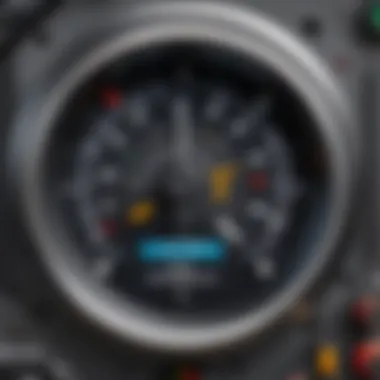

When engaging with Microsoft Flight Simulator, the type of controller you choose plays a crucial role in the overall experience. Different controllers offer unique advantages and cater to various preferences. Understanding the types of controllers available helps users select the best fit for their simulation needs.
Yoke Controllers
Yoke controllers are designed to mimic the control systems of real aircraft. They provide a wide range of movement and generally feature a rotation mechanism that is intuitive for users. The realistic feel is paramount here, as it closely replicates the experience of piloting a plane.
Features often include programmable buttons and switches that enhance control without requiring keyboard shortcuts. For serious flight enthusiasts, yoke controllers are more than just tools; they are enablers of an authentic flight experience.
Some popular options include the Honeycomb Alpha Yoke and the Logitech G Pro Yoke. Both offer high build quality and user-friendliness.
Yoke controllers are ideal for those who prefer a realistic simulation experience.
Joystick Controllers
Joystick controllers are versatile and can be used for both flight simulation and gaming. They provide precision control that appeals to flight enthusiasts who also wish to explore other genres.
Joystick controllers often come with multiple buttons and hats, allowing for various configurations to suit personal preferences. The Thrustmaster T16000M and the CH Products Fighterstick are examples of joysticks that cater specifically to flight simulation.
One downfall of joystick controllers could be their limited functionality compared to yoke systems, especially for those focused on aircraft simulation. However, many users appreciate their compact design and ease of use.
Throttle Quadrants
Throttle quadrants play a significant role in managing engine thrust, a critical aspect of flight operations. They allow users to adjust power levels without needing to use keyboard shortcuts. The use of throttle quadrants is especially essential during takeoff, landing, and cruising.
Devices like the Honeycomb Bravo Throttle Quadrant provide features such as multichannel throttle control and buttons for autopilot features. This enables a more streamlined approach for managing different aspects of flight, improving efficiency and realism.
Having a dedicated throttle quadrant can enhance the fidelity of your simulation experience, making it highly recommended for enthusiasts.
Pedals
Pedals are often overlooked but are vital for simulating real aircraft control. They allow pilots to perform critical maneuvers like yawing and controlling rudder inputs. The experience is incomplete without this component since aircraft navigation relies heavily on correct footwork.
Typical options include the Saitek Pro Flight Rudder Pedals and Thrustmaster TPR Pedals. These devices can often be adjusted for sensitivity, allowing users to customize their responses.
Investing in quality pedals enhances your ability to execute realistic flying techniques, making them essential for serious flight simulation fans.
Each of these controller types brings a unique element to the flight simulation experience. Regardless of your focus—whether it be realism, compatibility with various aircraft, or simply user preference—understanding the benefits of each option will inform your decision-making process.
Key Features of MS Flight Simulator Controllers
When evaluating controllers for Microsoft Flight Simulator, it's essential to understand specific features that can significantly enhance the user experience. These features determine how intuitive, comfortable, and effective a controller can be during flight simulation. A thoughtful selection of controllers will allow a more immersive experience, catering to the needs of both novice sim pilots and seasoned aviators.
Build Quality and Ergonomics
Build quality is paramount in determining a controller's longevity and reliability. Controllers are often subjected to intense use, requiring durable materials that can withstand wear and tear. High-quality controllers, such as the Logitech G Pro Flight Yoke System, offer robust construction that can endure hours of use without degradation.
Ergonomics also play a vital role in user comfort. Controllers designed with the user's comfort in mind help reduce fatigue during extended simulation sessions. Features like adjustable grips, textured surfaces, and strategically positioned buttons contribute to an enhanced ergonomic experience. A well-designed controller supports the natural movements of the user's hands and arms, leading to smoother and more precise control inputs.
Programmability and Customization
The ability to customize a controller is critical for personalizing the flight simulation experience. Programmability enables users to map functions and controls to suit their specific preferences, streamlining the use of complex controls. Controllers like the Thrustmaster TCA Captain Pack Airbus Edition are particularly noted for their extensive customization options.
With programmable buttons, users can assign frequently used functions or shortcuts, allowing for quicker response times in critical flight scenarios. Some controllers even feature software that supports macros, letting users execute multiple commands simultaneously. This way, pilots can adjust their controller setup to match various aircraft and flight scenarios, enhancing overall efficiency and enjoyment.
Compatibility with Software
Compatibility with Microsoft Flight Simulator is a necessary consideration when choosing a controller. It is crucial for devices to easily interface with the software to ensure seamless operation. Most modern controllers claim compatibility with Windows operating systems, but specific nuances in setup may arise.
Controllers like the CH Products Fightstick and the Honeycomb Aeronautical Alpha Yoke are designed to offer immediate compatibility with a range of flight simulation software, including various versions of Microsoft Flight Simulator. Users should check for updated drivers and firmware to guarantee consistent performance. Furthermore, community forums on platforms like Reddit can provide insight into users' experiences with specific controllers, helping prospective buyers make informed decisions about compatibility.


"Choosing the right controller can be the difference between a mediocre flight experience and one that is truly immersive."
Integrating these key features into their selection process will empower users, whether they are tech enthusiasts or information technology professionals, to enhance their simulation experience significantly.
Evaluating Popular MS Flight Simulator Controllers
Evaluating popular MS Flight Simulator controllers is essential to ensure an optimal flight experience. With various options available, understanding the strengths and weaknesses of each controller type aids users in making informed decisions. A good controller significantly affects usability and immersion in the simulation.
When evaluating a controller, consider factors such as build quality, user comfort, and functionality. A high-quality controller offers a tactile feel that enhances the flying experience. Furthermore, different types of controllers can yield varying degrees of realism in operation. For instance, yoke controllers mimic the real-life handling of an aircraft more accurately than other types.
The choice of controller can also influence the ease of setup and calibration. Some devices provide advanced features, while others focus on simplicity. Hence, it’s vital to balance complexity and functionality based on individual preferences.
Top Yoke Controllers
Yoke controllers are highly regarded in the flight simulation community for their realistic design. These controllers emulate the steering mechanism found in actual aircraft, providing an immersive experience. Some of the finest yoke controllers available are the Logitech G Flight Yoke System and the Honeycomb Alpha Flight Control.
The Logitech G model features a robust build with adjustable sensitivity settings, making it suitable for both novice and experienced users. On the other hand, the Honeycomb Alpha offers a more extensive range of functionality, including programmable buttons and an intuitive layout. Both yokes come equipped with mechanisms that replicate actual flight controls, enhancing the user's perception of flying.
Best Joystick Options
Joystick controllers are also popular among flight simulation enthusiasts. They are often more compact and versatile than yoke systems. For an exceptional flying experience, consider the CH Products Fighterstick and the Thrustmaster HOTAS Warthog.
The CH Products Fighterstick is celebrated for its precise control and realistic input. It's especially favored for combat flight simulations. Alternatively, the Thrustmaster HOTAS Warthog stands out for its dual throttles and customizable button mapping, making it a preferred option for hardcore simulations.
Quality Throttle Quadrants
Throttle quadrants add another layer of control, particularly for multi-engine aircraft. Controllers like the Saitek Pro Flight Throttle Quadrant and the Honeycomb Bravo Throttle Quadrant provide excellent options.
The Saitek model includes multiple levers that can be assigned to various functions, making it flexible for different flight scenarios. Meanwhile, the Honeycomb Bravo stands out with its quality and user-friendly design, featuring adjustable detents and a myriad of programmable buttons. This gives users enviable operational control.
Recommended Pedals
Pedal systems simulate the rudder controls found in aircraft, essential for coordinated turns and taxiing. The most notable options in the market are the CH Products Pro Pedals and the Thrustmaster TPR pedals.
The CH Products pedals offer adjustable sensitivity and quality construction, ideal for long hours of simulation. On the contrary, the Thrustmaster TPR pedals provide a realistic feel with a high degree of accuracy, appealing to users who prioritize immersion. These pedals often come with features like adjustable tension and a separate brake axis for enhanced control.
Setup and Calibration of Controllers
The process of setup and calibration is crucial for maximizing the performance and usability of controllers in Microsoft Flight Simulator. Many users may overlook this phase, assuming plugins and hardware are ready to function without specific adjustments. However, proper setup ensures that controllers accurately replicate the nuances of real flight environments, enhancing immersion and precision. Moreover, users benefit from an improved hands-on experience when they take a few additional steps to calibrate their equipment thoroughly.
Connecting Your Controller
Connecting a controller involves more than physically plugging it into a computer. Each controller has specific requirements that users must address to ensure compatibility with Microsoft Flight Simulator.
- Plugging In: Most modern controllers, including yokes and joysticks, use USB connections, which simplify the process. Just connect the controller to an available USB port on your PC.
- Driver Installation: For certain controllers, especially advanced models, some additional drivers may need downloading. Users should check the manufacturer’s website for the latest drivers to ensure proper communication between hardware and software.
- Recognizing the Device: Windows should automatically detect the new device. A notification will often appear in the taskbar when a new device is connected. If this does not occur, checking device settings or the device manager may be necessary.
- Testing Connectivity: In the control panel under the “Devices and Printers” section, users can verify if the controller is listed. It is wise to do basic functionality tests at this stage, ensuring that essential functions work before moving on to calibration.
Calibration Process
Calibration is a systematic adjustment of the controller to match user preferences and system capabilities. Without calibration, the control input may not reflect the actual movements within the simulator, leading to an unsatisfactory experience.
- Accessing Calibration Settings: The calibration settings can be found in the game options under controls. Users often find this within the main menu of Microsoft Flight Simulator. Navigating to the settings allows for necessary adjustments.
- Analog versus Digital Calibration: Most flight controllers will have both analog and digital inputs. Analog settings require users to move the control inputs fully to register the range of motion. Digital inputs may simply need toggling on and off.
- Completing Calibration: After adjusting the sliders and ensuring all axis movements reflect desired actions, save the settings. Always perform a brief test flight to ensure that the adjustments made meet the desired performance levels without any noticeable delays or discrepancies.
Adjusting Settings for Optimal Performance
Fine-tuning settings is a significant step after the initial calibration. Optimal performance is pivotal, as minor adjustments can lead to a much more pleasurable experience during flight simulation.
- Sensitivity Adjustments: Each controller has different sensitivity levels. Users can modify these to tailor to their preferences, particularly for yokes and joysticks. Higher sensitivity gives quicker responses but can make fine control difficult.
- Dead Zones: Dead zones are areas where the controller does not register movement. Adjusting these can prevent unwanted inputs that could disrupt the flight experience. Finding the right balance without eliminating valuable control is important here.
- Assigning Buttons and Axis: Users should take advantage of programmability features. Assign custom functions to buttons and axes according to personal preferences. This adjustment ensures that necessary controls are quickly accessible.
User Experiences and Preferences


User experiences and preferences play a significant role in the realm of flight simulation, particularly when it comes to selecting controllers for Microsoft Flight Simulator. The performance and satisfaction derived from these controllers are influenced by how well they meet the needs and expectations of users. Understanding these experiences contributes to more informed choices, enhancing the overall simulation environment.
Community Feedback on Controllers
Community feedback acts as a vital source of information for potential buyers. As players share their experiences on platforms like Reddit or specialized forums, new users can gain insights about different models and brands. Feedback often highlights both strengths and weaknesses of controllers, which can be crucial for decision making.
Positive reviews frequently focus on aspects such as build quality, ease of use, and responsiveness. For instance, many users praise the Honeycomb Alpha Flight Controls Yoke for its realism and comfort during extended usage. On the other hand, some feedback may point out limitations, like poor software compatibility or customer support issues.
One must remember that every user has a unique perspective based on their individual skills and preferences. For example, casual gamers might prioritize affordability and ease of setup, while serious simmers may seek high-end features and extensive customizability. Therefore, it is important to consider a range of experiences.
"Personal recommendations often carry more weight than brand advertisements, as they offer insights not found in product descriptions."
Influence of Controller Type on Simulation Experience
The type of controller used can significantly influence the user's simulation experience. Yokes, joysticks, throttle quadrants, and pedals each offer distinct functionalities that cater to different flying styles and aircraft types.
For instance, users who prefer flight training or general aviation may find yokes more beneficial for their realistic representation of aircraft control. Conversely, those interested in combat simulations might lean towards joysticks, which offer greater maneuverability and precision in high-paced scenarios.
Moreover, the integration of multiple controller types can lead to a richer experience. Many experienced users opt for a combination of yokes, throttle quadrants, and pedals, allowing for smoother control and a more dynamic interaction during flights. However, every user should consider their space and budget constraints before pursuing extensive setups.
The experience with controllers ultimately shapes not only the enjoyment of the simulation but also learning and skill development. Engaging with the community for insights about how different controllers affect flight performance can be highly beneficial. A well-informed choice aligns better with a player's style and can lead to greater satisfaction in their flight simulation journey.
Future Trends in Flight Simulation Controllers
The realm of flight simulation controllers is constantly evolving. Technology advancements play a critical role in enhancing the user experience. Understanding these future trends is essential for enthusiasts and professionals seeking to elevate their simulation practices. As innovative components become available, users can expect improved realism, responsiveness, and ease of use. This exploration highlights essential elements, benefits, and considerations regarding future trends in flight simulation controllers.
Emerging Technologies and Innovations
As technology advances, new materials and designs are becoming prevalent in the development of flight simulation controllers. Here are some notable innovations shaping the future:
- Haptic Feedback Mechanisms: This feature provides users with tactile sensations that mimic real-world scenarios. It allows for a more immersive flight experience. Controllers equipped with haptic feedback can simulate turbulence or changes in flight dynamics effectively.
- High-Fidelity Sensors: The integration of advanced sensors is crucial. These sensors improve precision and responsiveness in control panels. Users will experience more accurate cockpit interactions, leading to a significant enhancement in the simulation experience.
- Wireless Connectivity: Traditional wired systems can be limiting. The shift toward wireless controllers allows for more flexibility and reduces clutter in the gaming setup. Wireless configurations offer seamless integration with other equipment, enhancing the overall experience.
- Virtual Reality Compatibility: As virtual reality grows in popularity, successful integration with flight controllers becomes necessary. Enhancements here will lead to a more engaging simulation. The combination of VR with ergonomic controllers is set to transform player experiences, supporting realistic movements and immersive flying.
These innovations serve to redefine what users can expect from their controllers. They signify a movement towards greater user engagement and realism in flight simulation.
Market Predictions
The market for flight simulation controllers is likely to expand. Several factors will influence this growth:
- Increased Popularity of Flight Simulation: With more people exploring flight simulation, manufacturers are positioning themselves to meet growing demand. This includes both high-end enthusiasts and casual users.
- Diversity in User Preference: Different preferences can drive market segmentation. Manufacturers may focus on niche markets by producing specialized equipment for various types of simulations. This approach caters to unique user needs and aspirations.
- Price Competitiveness: As technology progresses, prices for high-quality flight controllers will likely decrease. This will open up opportunities for a wider audience to engage with flight simulation without significant financial constraints.
- Sustainable Practices: There is a growing trend in the use of sustainable materials within the production of flight simulation hardware. This shift is influenced by global environmental concerns and consumer preferences for eco-friendly products.
Overall, the flight simulation controller market is poised for growth. Users can anticipate a wider variety of options and enhanced technologies that enrich their flying experiences. These trends underline a commitment to creating a more immersive and user-friendly environment, appealing to both seasoned and new flight simulation enthusiasts.
"Understanding emerging technologies can help users make informed choices regarding their flight simulation experience."
By staying informed about these developments, users can ensure they invest wisely in equipment that meets their needs, ultimately elevating their experience with Microsoft Flight Simulator.
Finale
The conclusion of this article serves as the pivotal point for understanding the extensive material covered regarding Microsoft Flight Simulator controllers. It emphasizes the significance of the right controller choice, that can notably enhance a person’s simulation experience. Controllers are not just tools; they are integral to bridging the gap between a virtual environment and real-world piloting.
Summarizing Key Points
In summary, various types of controllers exist for MS Flight Simulator, including yoke controllers, joystick controllers, throttle quadrants, and pedals. Each type offers distinct features that cater to different user preferences and simulation styles. The key points discussed throughout this article include:
- Build Quality and Ergonomics: Controllers must provide comfort during long sessions of use, influencing performance and enjoyment.
- Programmability and Customization: The ability to assign commands allows for a tailored experience, improving user engagement with the simulator.
- Compatibility with Software: Ensuring that the controller functions seamlessly with MS Flight Simulator is essential for an optimal experience.
Additionally, the learning curve associated with setup and calibration is a critical aspect for achieving the best results in simulation. Proper adjustment of settings fosters the realization of a realistic experience.
Final Thoughts on Choosing Controllers
Choosing the right controller is crucial. This decision should reflect both personal preference and the simulation objectives. Some may prefer the realistic feel of yoke controllers, whereas others might find joystick controllers incumbent to their flying simulation style. Factors like build quality should not be overlooked as they can have a long-term impact on performance.
When evaluating options, it is beneficial to consider community feedback, available reviews, and personal recommendations. Numerous online forums and discussions, such as those found on reddit.com, provide valuable perspectives on user experiences that can aid in making an informed decision.
Ultimately, finding a controller that aligns with individual needs and enhances the simulation experience is achievable through careful consideration and research.







