Exploring Notebooks with Stylus Technology for Professionals


Intro
In an era where technology continually transforms the workspace, notebooks with stylus technology stand at the forefront of innovation. These devices merge traditional note-taking with digital capabilities, catering to the unique needs of professionals. As creative fields and tech industries evolve, the requirements for tools that enhance productivity and streamline workflow have become imperative.
The use of stylus technology not only revolutionizes how we capture ideas but also facilitates deeper engagement. Understanding the specific features and build quality of these notebooks is essential for making informed decisions. This exploration dives into the key aspects of these devices, providing a thorough analysis to aid IT professionals and tech enthusiasts alike.
Overview of Product Features
In this section, we will discuss some essential features that define notebooks equipped with stylus technology.
Key Specifications
Notebooks in this category often come equipped with high-resolution displays. These screens generally provide clarity, making both handwritten notes and drawings instantly legible. Most devices support multi-touch input, allowing for a seamless user experience. Common specifications you might find include:
- Screen Size: Often ranges from 10 to 15 inches.
- Resolution: Typically, 1920 x 1080 pixels or higher.
- Battery Life: Long-lasting, often up to 15 hours on a single charge.
- Storage Capacity: Varies, though many support 256 GB or more.
Unique Technologies
Stylus-enabled notebooks incorporate several innovative technologies that enhance functionality. These can include:
- Pressure Sensitivity: Allows for varying stroke thickness based on pressure applied, similar to traditional writing.
- Palm Rejection: Prevents unintentional touches while writing, allowing for a smoother experience.
- Low Latency: Ensures there is minimal delay between the stylus movement and the on-screen response.
These features collectively elevate the user experience, offering functionality that meets the demands of dynamic professional environments. The growing demand highlights how integral these devices have become.
Design and Build Quality
The design and construct of each device play a crucial role in its overall usability and user satisfaction.
Aesthetics
A notebook's design is not merely for appearances; it influences user interaction. Modern notebooks tend to emphasize sleek lines and minimalist styles. Color choices and textures vary, often allowing personalization to suit individual preferences. For professionals, the visual aspect often impacts their perception of a brand's credibility.
Material Durability
Durable materials are vital for longevity, particularly for those who travel frequently. Many devices utilize aluminum or high-grade plastics that withstand everyday wear and tear. The build quality ensures that hinges and ports remain functional even after rigorous use. A notebook that combines both stylish design and durability is essential for IT professionals who value reliability.
"The right combination of features and design turns simple note-taking into an engaging task, enhancing productivity and creativity."
Understanding these aspects is crucial for selecting a device that aligns with professional goals. In the following sections, we will delve deeper into productivity benefits and future trends in stylus technology.
Prelude to Notebooks with Stylus
The concept of notebooks equipped with stylus technology has gained significant traction in recent years, particularly among IT professionals and tech enthusiasts. This integration merges traditional note-taking practices with advanced digital capabilities, resulting in a versatile tool that enhances productivity and creativity. The rise of remote work and digital learning environments further amplifies the relevance of this topic.
Key elements of this technology include the precision provided by stylus input, enabling users to create, edit, and annotate seamlessly. The tactile nature of a stylus allows for a more engaging interaction with digital content compared to using a keyboard or mouse.
Moreover, benefits extend beyond mere functionality. Notebooks with stylus capabilities support innovative applications in various sectors. For instance, design professionals leverage these tools to create intricate artworks and designs directly on their devices. This not only expedites workflows but also fosters a more intuitive creative process. In a world where information flows constantly, having an efficient method to organize thoughts and ideas becomes essential.
Considerations regarding this technology often revolve around the selection process. Users must evaluate factors such as display quality, battery life, and stylus sensitivity before committing to a device. Each element plays a crucial role in determining the overall user experience. As the landscape of analytical tools continues to evolve, notebooks with stylus technology stand out as a robust option. These devices signify a shift toward more interactive and efficient methods of engaging with content.
In summary, as the boundaries between traditional and digital learning blur, notebooks with stylus technology emerge as essential instruments for modern professionals. They not only meet the demands of today's fast-paced environment but also offer innovative solutions for enhancing productivity and fostering creative expressions.
"The fusion of notebooks and stylus technology is not just a trend. It reflects broader changes in how we interact with information."
With such high stakes, exploring this domain thoroughly is imperative for anyone looking to leverage the full potential of these innovative devices.
Historical Overview of Stylus Technology
The history of stylus technology is crucial when understanding its current relevance in notebooks today. The stylus is not just an accessory; it embodies a significant evolution in how we interact with digital devices. From early writing tools to contemporary digital applications, the journey of the stylus reflects broader technological trends and user needs. This section explores the roots of the stylus, highlights pivotal advancements, and discusses the transition from conventional writing to contemporary digital stylus applications.
Early Developments in Stylus Design
The stylus has its origins in ancient civilizations. Initially, it served as a tool for marking cuneiform on clay tablets or for writing on wax tablets in Roman times. These first styluses were simple: a pointed end for writing and a flat end for erasing. Their primary function was to facilitate writing, much like how we think of pens today.
As writing technology evolved, so did the design of the stylus. The advent of the Renaissance saw modifications that improved grip and control, enhancing the overall writing experience. However, it was not until the late 20th century that the true potential of the stylus began to surface with the introduction of capacitive touch screens. These screens required the stylus to not only write but also to interact with digital interfaces, marking the beginning of a new era in stylus technology.
Transition from Traditional to Digital
The transition from traditional writing tools to digital styluses conveyed a significant leap in user interaction. As personal computing devices gained popularity in the 90s, styluses began to appear more prominently. Notably, devices like the Palm Pilot utilized stylus technology, introducing users to the concept of writing on screens. This era demonstrated how stylus input could streamline tasks, such as note-taking and artistic creation, thus changing perceptions of both styluses and tablets.
With rapid advancements in touchscreen technology, specifically capacitive screens, styluses evolved to include pressure sensitivity and palm rejection features. This made them more than mere tools for tapping; they became instruments for precision and creativity. Modern styluses can now recognize different levels of pressure, mimicking traditional writing and drawing tools with remarkable accuracy.
The historical trajectory of stylus technology reveals its transformation from a simple writing instrument to an essential component of digital interaction. It lays the groundwork for appreciating how current notebooks leverage advanced stylus features to elevate user experience in various professional settings. This historical context is foundational for understanding the advantages offered by modern notebooks equipped with stylus technology.
Overview of Notebook Features


The significance of notebook features in the context of stylus technology cannot be overstated. These devices are not merely functional tools; they embody a fusion of hardware and software designed to enhance user productivity and creativity. In this section, we will dive into essential components such as display technology, battery life, and processing power. Each of these elements serves to optimize the experience for professionals and tech enthusiasts alike, ensuring that the devices meet their specific needs effectively.
Display Technology
Display technology plays a crucial role in the overall user experience of notebooks equipped with stylus capabilities. The quality of the screen affects everything from visibility to responsiveness when using a stylus. Modern notebooks commonly utilize LCD or OLED screens, each presenting unique advantages.
- LCD screens are generally more affordable and provide decent color accuracy, but may struggle in outdoor lighting conditions.
- OLED displays, on the other hand, excel in color vibrancy and contrast, offering deeper blacks and better viewing angles.
The resolution is another aspect to consider. A higher resolution leads to sharper images, which is especially beneficial for graphic design or note-taking where detail matters. Some advanced notebooks offer features like anti-glare coatings to reduce external light interference. Thus, when selecting a device, prioritizing display quality can significantly impact usability and satisfaction.
Battery Life Considerations
Battery life is a critical consideration when evaluating notebooks, particularly for those in professional settings. The ability to work efficiently without being tethered to a power source is paramount. Notebooks with stylus technology are designed for prolonged usage, usually offering anywhere from 8 to 15 hours of battery life, depending on the model and usage.
To maximize productivity, it is essential to understand how different activities affect battery consumption. For instance:
- Using graphically intense applications can drain the battery faster than simple note-taking tasks.
- Brightness settings also play a significant role; higher brightness levels can expedite battery depletion.
- Features such as power-saving modes and quick charge options can provide extra convenience for users on-the-go.
Ensuring that a notebook can handle a full day’s work without constant recharging is critical.
Processing Power
Processing power directly influences how well a notebook operates, especially in demanding applications. The CPU and RAM specifications determine speed and efficiency. High-performance processors, such as Intel Core i7 or AMD Ryzen 5, can handle multiple applications simultaneously without lag. Additionally, sufficient RAM, typically 8 GB or more, is vital for smooth multitasking.
When selecting a notebook, consider the following:
- The type of tasks you will perform—creative software like Adobe Photoshop or integrated development environments (IDEs) for programming require more robust systems.
- The potential for future software updates that may demand additional processing resources.
In summary, understanding these features ensures that users can select notebooks tailored to their workflows, ultimately enhancing their efficiency and productivity.
Advantages of Using a Stylus
The merits of using a stylus with notebooks cannot be overstated. As technology has evolved, the stylus has emerged not just as a tool, but as an extension of the user's creativity and efficiency. This section will delve into specific aspects that highlight the advantages provided by stylus technology. Understanding these advantages can influence decisions for professionals in various fields, particularly those in information technology and creative industries.
Precision in Input
One of the most significant benefits of using a stylus is precision in input. Unlike keyboard typing or finger swiping, a stylus offers a level of accuracy that is crucial for tasks requiring detailed illustrations or nuanced edits. For designers and artists, the ability to control strokes with fine-tuned precision can drastically improve the quality of work. Styluses often support various levels of pressure sensitivity, allowing for a range of line thicknesses and opacities. This feature simulates traditional drawing tools, making the transition from physical to digital more seamless.
Furthermore, the tactile feedback experienced when using a stylus can enhance the user's engagement with the device. It transforms the interaction from mere input to a more authentic experience. Users can combine this precision with various software applications, such as graphic design programs and digital note-taking tools, maximizing productivity.
Enhanced Creativity for Professionals
The enhanced creativity that stems from using a stylus cannot be overlooked. For creative professionals, such as graphic designers or architects, the ability to sketch ideas quickly can lead to more dynamic workflows and innovative solutions. Many styluses offer features that cater specifically to professional needs, like customizable buttons that allow for quick access to commonly used functions. This customization fosters an environment where creativity can flourish without the frustration of navigating through extensive menus.
Research has shown that when individuals can express ideas visually, they tend to generate more innovative concepts. The stylus, when paired with advanced notebook technology, helps facilitate this thought process. Professionals can brainstorm, illustrate, and refine concepts in real-time, promoting collaboration and productivity.
Improved Note-Taking Efficacy
In educational and corporate settings, taking notes has a profound effect on information retention. Using a stylus enhances this efficacy significantly. Studies indicate that handwriting - facilitated by devices with a stylus - involves cognitive processes that benefit learning. The act of writing out information manually can help engrain knowledge better than typing alone.
Moreover, digital notes created with a stylus are often easier to organize and search through than traditional paper notes. The integration of various applications allows for tagging, highlighting, and even turning handwritten notes into editable text. Users can categorize and access information quickly, making knowledge management straightforward.
-> In summary, the advantages of using a stylus include precise input, creative enhancement, and improved note-taking. These features cultivate a more effective and engaging work environment. As styles of working and learning evolve, embracing stylus technology may provide the edge professionals need in competitive fields.
Considerations for Selection
Selecting a notebook with stylus technology is not a trivial task. It involves multiple factors that can influence performance and user satisfaction. Understanding this selection process is crucial, especially for professionals who rely heavily on such devices for productivity and creativity. The following considerations are paramount when choosing the right device for your needs.
Software Compatibility
Software compatibility is essential in ensuring the functionality of the notebook. Different stylus-enabled notebooks operate on various systems, which can affect their usability. It is important to verify whether the applications you wish to use are compatible with the chosen device. Many professionals use specific software for their work, such as Adobe Creative Suite for designers or Microsoft OneNote for note-taking. If the software does not run efficiently on the notebook, the investment may not yield expected benefits. Additionally, updates and support for the software must also be taken into consideration as they can contribute to effective performance and user experience.
Stylus Sensitivity and Performance
The sensitivity and performance of the stylus itself play a crucial role in overall user experience. A stylus with higher pressure sensitivity offers more nuanced control, allowing users to create more detailed work. This is particularly important in fields like graphic design or digital art, where precision is vital. It is also beneficial to assess factors such as latency and tilt sensitivity; these elements contribute to how natural the interaction feels. User feedback and professional reviews can provide insights into which devices excel in these areas, helping you make an informed choice. A waiting time between the user’s action and the response of the stylus should be minimal to avoid frustration and decrease productivity.
Cost versus Benefit Analysis
When investing in a notebook with stylus technology, a thorough cost versus benefit analysis is necessary. This process involves evaluating whether the features offered justify the price tag associated with the device. For instance, high-end devices like Apple's iPad Pro may come with a premium price but offer advanced features that enhance usability and productivity. On the contrary, more budget-friendly options may lack certain capabilities but still serve adequately for simpler tasks. Factors such as durability, warranty, and customer support should also be considered as hidden costs can arise from repairs or replacements in the long run.
A detailed analysis can prevent future regrets and ensure that the chosen device aligns with personal and professional goals.
In summary, careful consideration of these elements during the selection process can greatly enhance the overall experience with stylus-equipped notebooks, ensuring they meet the user's specific requirements and demands.
Market Analysis of Leading Brands
The landscape of notebooks with stylus technology is dominated by a few key players, each offering unique features and functionalities. Analyzing the products from these leading brands is crucial as it provides insights into what users can expect in terms of performance, compatibility, and overall experience. This analysis not only highlights the strengths and weaknesses of each brand but also aids consumers in making informed decisions.
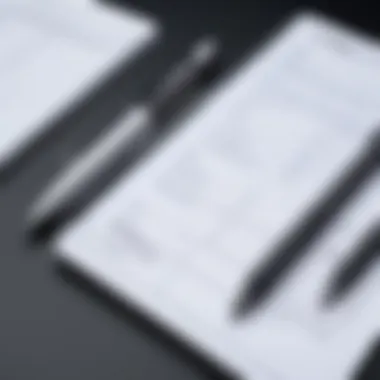

Elements of Brand Analysis
- Features and Specifications: Understanding what each device offers helps professionals identify the most suitable option for their needs.
- User Experience and Feedback: Real-world use cases and consumer reviews offer a glimpse into the practical applications of these devices.
- Market Positioning: Identifying how brands position themselves against competitors reveals strategies they employ to attract users.
- Pricing: Evaluating cost versus benefits assists in determining whether the investment is justified.
A detailed investigation of top brands provides valuable context that strengthens the overall discussion about notebooks with stylus technology.
Apple's iPad Pro with Apple Pencil
Apple's iPad Pro, paired with the Apple Pencil, exemplifies high-performance stylus technology. The iPad Pro features a Liquid Retina display, which offers vivid colors and sharp contrast. This enhances the drawing and note-taking experience considerably. The integration of the Apple Pencil provides a natural writing experience, resembling the feel of pen on paper, which is essential for creative professionals and students alike.
In addition, the Apple Pencil's low latency and responsiveness allow for precise control and detail in drawings. The seamless connection between hardware and software is evident, especially with apps like Procreate and Notability that leverage these capabilities extensively.
Consumers have noted the versatility of the iPad Pro not just for sketching but also for a variety of tasks ranging from graphic design to document management. It's a practical tool for diverse professional settings, solidifying Apple's position in the market.
Microsoft Surface Series
The Microsoft Surface Series stands out with its detachable keyboard and Windows OS capabilities, making it familiar for users who often work on traditional computers. Devices like the Surface Pro and Surface Book come equipped with the Surface Pen, featuring high levels of sensitivity and tilt support, providing a realistic drawing experience.
This series supports a wide array of professional software, including the Adobe Creative Suite and programming tools, which makes it suitable for software developers and designers. The integration of the Windows environment allows for seamless multitasking, enabling users to switch between applications fluidly.
Additionally, user feedback often highlights the Surface series' ability to run desktop applications natively, thus providing a more comprehensive workflow compared to other tablet-focused devices. Its market presence is strong, thanks to its hybrid functionality and user-friendly design.
Samsung Galaxy Tab Series
Samsung's Galaxy Tab Series, particularly the Galaxy Tab S series, is known for its high-resolution AMOLED displays and the S Pen technology. The S Pen is built into the device, which enhances portability. It offers features like air gestures and customizable shortcuts, making it versatile for note-taking and creative work alike.
The Galaxy Tab S devices utilize Samsung�’s One UI, which enhances user experience with its streamlined access to apps and features. Users appreciate the integration of Samsung DeX, which enables a desktop-like experience when connected to a monitor.
Though generally perceived as a strong contender, some users identify limitations in software support compared to Apple's ecosystem. However, its competitive pricing and robust features attract a significant user base, especially among Android enthusiasts seeking stylus capability.
"Choosing the right notebook with stylus technology is pivotal, as it can directly impact productivity and creativity in a professional setting."
The detailed analysis of these leading brands serves to inform potential buyers about their options in the saturated market of stylus-equipped notebooks. Each caters to different user needs, making the understanding of their offerings essential for professions that require efficiency and innovation.
User Experience and Feedback
User experience plays a critical role in the broader discussion around notebooks equipped with stylus technology. A positive user experience can enhance productivity, simplify workflows, and elevate creative expression. Notebooks with stylus features often cater to a diverse audience, including professionals in design, education, and software development. Feedback from users provides valuable insights into the strengths and weaknesses of these devices, highlighting what works well and what doesn't.
User feedback encompasses various aspects such as ease of use, responsiveness, and overall satisfaction. Users often express how intuitive or complicated they find the digital interface. This feedback is vital, as it helps manufacturers improve future designs and software updates. Understanding user pain points can lead to more functional devices tailored to specific needs in professional environments.
Professional Opinions
Professional opinions regarding notebooks with stylus technology tend to vary. Many have reported significant improvements in their workflows due to the precision offered by a stylus. Designers and artists often praise devices like the Apple iPad Pro with Apple Pencil for their natural feel and responsiveness. Such devices facilitate a seamless transition from traditional paper to digital formats.
Additionally, professionals in tech-savvy fields appreciate the integration of stylus technology with various software tools. Note-taking apps, sketching software, and digital art programs benefit immensely from the added functionality of a stylus. However, there are concerns about the learning curve associated with these technologies. Not all professionals find it easy to adapt to a new system, which can temporarily impact productivity.
When assessing professional feedback, it is crucial to consider user training and any technical support available. The right support can help bridge the gap for those struggling to adapt, ensuring they can leverage the full potential of their devices.
Consumer Reviews
Consumer reviews provide another layer of understanding about notebooks with stylus technology. Many users highlight the convenience of taking digital notes and creating art. Some have noted that features like palm rejection and customizable pressure sensitivity enhance the overall experience. The portability and versatility of these devices have made them popular among everyday consumers too.
However, there are mixed reviews about the durability and battery life of various devices. Some consumers have reported issues with the stylus losing charge quickly or with the device's screen responsiveness lagging during intensive tasks. Such grievances underscore the importance of conducting thorough research before purchasing.
In summary, user experience and feedback offer a comprehensive look at the effectiveness of notebooks with stylus technology. Professional opinions often align with positive sentiments around productivity while highlighting the necessity for adequate training. Consumer reviews reveal a mix of satisfaction and concern, emphasizing the importance of considering both individual needs and device capabilities.
"User feedback is essential to understanding the real-world applications and challenges of stylus technology."
Emerging Trends in Stylus Technology
The evolving landscape of stylus technology significantly impacts how notebooks function in professional environments. These innovative trends not only enhance the user experience but also redefine the potential applications of stylus-equipped devices. Understanding these trends is essential for IT professionals and tech enthusiasts aiming to stay ahead in a competitive field. By embracing advancements in technology, users can unlock new levels of productivity and creativity.
Integration with AI and Machine Learning
Artificial intelligence (AI) and machine learning are becoming integral to stylus technology. This integration leads to several advantages that improve the overall functionality of digital notebooks. For instance, styluses can now adapt to user behavior through pattern recognition. This allows the device to learn from previous interactions and adjust its sensitivity accordingly. As a result, users experience a more personalized and responsive digital writing environment.
Moreover, AI can enhance application features. Applications can utilize machine learning to recognize handwriting with impressive accuracy. This is beneficial for note-taking. Users can convert handwritten notes into text seamlessly, making information retrieval much more efficient. It eliminates the need for extensive manual conversions, thus saving time.
Another noteworthy aspect is the ability of AI to improve design capabilities. For professionals in fields such as graphic design or architecture, AI can offer suggestions based on previous designs, enabling faster iteration and innovation. This merging of creativity and technology results in high-quality outputs, allowing for more expressive work.
Advancements in Pressure Sensitivity
The advancements in pressure sensitivity technology have revolutionized how users interact with styluses. Modern devices can detect a wider range of pressure levels, enabling a level of precision that closely mimics traditional drawing and writing. This offers graphic designers, illustrators, and animators the ability to create more intricate and detailed works than ever before.
The improved pressure sensitivity also impacts note-taking. Users can vary the thickness of their strokes by simply applying different levels of pressure. This capability allows for a more dynamic note-taking experience. It enhances the visual organization of notes, making important points stand out more.
In addition, many stylus manufacturers are incorporating haptic feedback technology, which simulates the feel of writing on paper. This feedback adds a physical dimension to the digital experience, increasing user satisfaction and engagement. Furthermore, with enhanced pressure sensitivity, artists can achieve finer details in their work, resulting in an overall improvement in quality and creativity.


In summary, the integration of AI and machine learning along with advancements in pressure sensitivity are shaping the future of stylus technology. These developments pave the way for more productive and creative professional environments. Staying informed about these trends is crucial for anyone in tech-focused fields.
With continual improvement and innovation in stylus technology, notebooks equipped with these tools will likely provide even more advanced functionalities in the near future. IT professionals must remain vigilant to capitalize on these emerging trends.
Practical Applications in Professional Environments
The integration of notebooks equipped with stylus technology has reshaped various professional fields, amplifying efficiency and creativity. These devices are not merely tools; they foster new ways of thinking and working. The unique capabilities offered by a stylus, such as precision input and natural handwriting recognition, hold significant benefits. The importance of such technology is reflected in how it enhances workflow and provides innovative solutions across different domains.
Utilization in Graphic Design
Graphic designers are among the biggest beneficiaries of stylus technology. The ability to draw directly on the screen using a stylus mimics the traditional pen-and-paper method. This offers designers a sense of control and tactile feedback that is often missing in mouse-based design. With software like Adobe Illustrator and Procreate, designers can create intricate drawings with various brush settings and pressure sensitivity adjustments. This allows for a nuanced approach to art creation and design workflows.
The following highlights the specific benefits stylus technology grants to graphic design:
- Precision: Fine details can be handled more effectively than using a stylus compared to a mouse.
- Fluidity: The natural motion of drawing reduces the disconnect felt in digital formats.
- Interactive Tools: Many applications enable the use of pressure-sensitive brushes that respond to stylus input, adding depth to illustrations.
The result of this is not just higher quality design; it can also lead to reduced time from concept to execution, directly affecting productivity.
Applications in Software Development
In the realm of software development, the utility of notebooks with stylus technology goes beyond simple note-taking or sketching. Developers use stylus devices for annotating code, brainstorming ideas, and creating flowcharts by hand. This allows for a more engaging and visually intuitive approach to problem-solving.
Consider the following ways that stylus technology enhances software development:
- Rapid Prototyping: Developers can swiftly sketch application interfaces or user flows to discuss with teams, speeding up the design process.
- Enhanced Code Annotations: Stylus pens allow developers to annotate their code visually, making it simpler to explain complex logic to team members or during presentations.
- Dynamic Brainstorming: When paired with collaborative tools like Microsoft OneNote or Jira, developers can brainstorm ideas with their teams in a more interactive manner.
In summary, stylus technology fosters creative exploration and enhances communication among development teams. It transforms traditional workflows into more dynamic processes, making tasks less monotonous and promoting a culture of collaboration.
Comparison with Traditional Notebooks
The comparison between notebooks with stylus technology and traditional notebooks is crucial for understanding modern note-taking and creative processes. This comparison highlights specific elements that define the functionality and utility of both types. Notebooks with stylus technology provide a unique interface that blends the tactile experience of writing or drawing with the capabilities of digital tools. Meanwhile, traditional notebooks offer a straightforward, no-tech, and reliable option for users accustomed to pen and paper.
Functional Differences
Functional differences between the two notebook types are stark and significant. Notebooks equipped with stylus technology allow for features like:
- Digital Storage and Organization: Users can easily store, categorize, and search their notes using applications such as OneNote or Notability. This functionality surpasses the limitations of paper, which cannot offer editable text.
- Layered Techniques in Drawing and Writing: Software allows for layers, enabling users to separate ideas, sketches, or topics without crossing out or rewriting sections, thus preserving the integrity of original thoughts.
- Integration with Applications: Many stylus-enabled notebooks sync with design software and productivity tools, allowing workflows to be streamlined.
On the other hand, traditional notebooks present limitations but have their advantages:
- Simplicity and Accessibility: They do not depend on batteries or technical knowledge, making them user-friendly for all age groups.
- No Screen Fatigue: Writing on paper can be less straining on the eyes compared to digital displays.
Long-Term Value Proposition
The long-term value of notebooks with stylus technology versus traditional notebooks requires careful consideration. On one side, the initial investment for a stylus-enabled notebook often seems higher. However, their longevity through features such as:
- Environmentally Friendly Options: Many digital notebooks reduce the need for paper, thus aligning with sustainable practices.
- Versatile Usage in Various Fields: Designers, architects, and IT professionals find stylus technology beneficial, as it caters to complex tasks that traditional notebooks cannot tackle effectively. This aspect can lead to improved career growth, justifying the costs.
- Regular Software Updates and Enhancements: Stylus notebooks receive updates that can improve performance or add new features, extending their usability without the need for new hardware.
"Technology adds layers of functionality that fundamentally change how one interacts with ideas and illustrations."
Future Outlook of Notebooks with Stylus
The future of notebooks equipped with stylus technology presents significant opportunities for growth and innovation. As these devices become increasingly prevalent in professional and educational environments, understanding their potential is vital for stakeholders. This segment examines the anticipated developments in the market and their implications for various sectors.
Potential Market Growth
The notebook market with stylus capabilities is projected to expand substantially. Analysts predict an upward trend due to several factors:
- Technological Advancements: Innovation in processing power and display technology are making devices faster and more responsive. Newer models are likely to add features like enhanced touch sensitivity and improved battery life.
- Consumer Demand: As remote work and digital collaboration continue to rise, professionals seek tools that enable efficient workflows. Devices that merge writing with digital capabilities can meet this demand.
- Commercial Applications: Industries such as graphic design, engineering, and architecture benefit greatly from stylus technology, creating a sustained interest in these products.
Investments from tech giants will further drive this growth. Companies like Apple and Microsoft are continually enhancing their offerings. For example, features that support multitasking are appealing to consumers, making stylus technologies increasingly mainstream.
Impact on Education and Training
The implications of stylus technology on education and training are profound. As educational institutions adapt to digital learning environments, notebooks with stylus capability become more integral in shaping learning experiences.
- Interactive Learning: Educators can utilize stylus-equipped notebooks for interactive lessons. The ability to write, draw, and annotate in real time enhances engagement among students.
- Accessibility: Notebooks with stylus technology provide accommodating solutions for diverse learning styles. They can cater to students who benefit from visual aids and physical writing, making information more accessible.
- Skill Development: As industries evolve, so do required skill sets. Training programs utilizing stylus notebooks can focus on essential digital skills that prepare students for future jobs.
Concluding Thoughts
In the evolving landscape of technology, the advent of notebooks with stylus capability signifies a pivotal shift in how professionals and creatives engage with their work. This article has detailed the importance and functionality of this technology across various dimensions, especially in professional environments. As businesses integrate more digital tools into their daily operations, notebooks with stylus offer a distinct advantage in enhancing productivity and streamlining workflows. They are not merely a trend but a functional necessity amid the complexities of modern work.
When considering the implications of using notebooks equipped with stylus technology, several key elements emerge. These devices bridge the gap between traditional note-taking and advanced digital interfaces. Their precision allows users to capture thoughts, sketches, and annotations with remarkable clarity, thereby enhancing the overall efficiency of idea management. Additionally, the potential for creative exploration is amplified for artists and designers, making these notebooks a valuable asset in creative industries.
Moreover, the ability to easily transfer digital notes into different formats simplifies collaboration among remote teams and diverse professionals. As this technology continues to advance, it is crucial for users to recognize its role not just as a tool but as a catalyst for innovation in various fields.
Final Recommendations
In light of the discussions presented, several recommendations are evident for individuals considering the transition to notebooks with stylus technology:
- Evaluate Compatibility: Understand the software you use regularly. Ensure the notebook supports necessary applications to maximize productivity.
- Prioritize Sensitivity Features: Look for devices with higher pressure sensitivity and responsiveness. This can greatly enhance the experience for both note-taking and creative work.
- Consider Total Cost of Ownership: Examine the price in context with your usage. Higher initial costs may lead to greater long-term benefits due to enhanced functionality.
- Test User Experience: Whenever possible, hands-on testing provides invaluable insights. Engage with various models to find the one that feels best for your specific needs.
- Stay Updated on Trends: Keep abreast of developments in stylus technology. This will help ensure that your toolset remains relevant and beneficial to your work over time.
In closing, the convergence of traditional methods with today’s technology not only enhances productivity but also fosters a new era of creativity. As professionals, investing in the right tools like notebooks with stylus technology represents a step forward in navigating the demands of our digital era.







