Mastering Raspberry Pi with Windows: An IT Guide


Intro
In the tech-savvy world we live in today, everyone's looking for ways to blend the old with the new. When it comes to small form-factor computing, Raspberry Pi stands tall. Pairing it with Windows might seem quirky at first. However, for IT professionals, this combination opens up a treasure trove of possibilities. But why is this integration so alluring? Let’s peel back the layers.
Raspberry Pi has captured early adopters and seasoned techies alike due to its affordability and versatility. Running Windows on this tiny giant provides the comfort of a familiar interface while harnessing the power of an energy-efficient computing platform. This guide centers around the nitty-gritty of operating Raspberry Pi with Windows, navigating through installations, performance tweaks, and practical uses.
Why Raspberry Pi with Windows?
The intersection of Raspberry Pi and Windows transcends simple hobby projects. The flexibility of this hybrid system makes it suitable for various professional applications. For instance:
- IoT Applications: With Microsoft's Azure IoT, IT experts can swiftly develop prototypes for smart devices, making Raspberry Pi a cost-effective gateway.
- Learning and Development: For educational institutions, keeping Windows as the operating environment ensures that learners are familiar with mainstream software.
- Lightweight Servers: Small businesses can leverage Raspberry Pi to run lightweight applications smoothly while keeping operational costs down.
With these potential use cases in mind, the subsequent sections will further break down how to unlock the full potential of a Raspberry Pi running Windows.
Intro to Raspberry Pi and Windows
The convergence of Raspberry Pi and Windows opens up a landscape filled with possibilities for IT professionals. This topic is integral as it bridges affordable computing with a familiar operating environment. Understanding this fusion not only aids in grasping the nuances of Raspberry Pi but also highlights its considerable applications within various spheres of technology.
Understanding Raspberry Pi Basics
Raspberry Pi, a pocket-sized powerhouse, serves as a platform for endless projects and experimentation. Originally engineered as an educational tool, it has evolved into a favorite among hobbyists and professionals alike. The key features, such as its compact size and low power consumption, make it a practical choice for numerous applications.
- Variability: The Raspberry Pi comes in several models, including the latest Pi 4, each designed to cater to different needs.
- Connectivity: It generally includes HDMI output, USB ports, and GPIO pins, allowing users to connect peripherals with ease.
- Operating System Flexibility: While typically associated with Linux distributions like Raspbian, its ability to run other operating systems—most notably Windows—adds a layer of versatility.
Ultimately, the versatility of Raspberry Pi has made it a staple in educational settings, DIY home projects, and even in more extensive deployments like IoT devices.
Overview of Windows Operating System
Windows remains one of the most popular operating systems globally, trusted by millions for its user-friendly interface and extensive software support. It boasts a framework that is robust and widely adopted across different sectors.
- Familiarity: IT professionals are often trained on Windows, making it a go-to for many learning environments.
- Software Ecosystem: There exists a vast range of applications, ranging from productivity to specialized software that can run smoothly on Windows.
- User Interface: With a consistent interface, transitioning from traditional PCs to Raspberry Pi running Windows becomes a seamless experience for users.
This familiarity enables an easier onboarding process for IT professionals looking to integrate Raspberry Pi with Windows in their operations.
Raspberry Pi's Compatibility with Windows
The compatibility of Raspberry Pi with Windows is a pivotal aspect that needs special attention. While Raspberry Pi natively runs on Linux, compatibility layers like Windows IoT Core provide a unique opportunity.
- Windows IoT Core: This is a streamlined version of Windows tailored for small devices and may serve as a bridge for running UWP applications.
- Performance Limitations: Although it allows for Windows app development, the performance and feature set can differ from traditional Windows environments on robust hardware.
- Networking Opportunities: Utilizing Windows on Raspberry Pi paves the way for innovative networking applications, particularly in fields like remote monitoring and data acquisition.
Understanding how these elements come together helps IT professionals harness the strengths of both the hardware and the software, producing a platform that is dynamic and effective for application in various scenarios.
"The blend of affordable hardware with ubiquitous software can yield unexpected innovations."
In summation, the introduction of Raspberry Pi and Windows acts like a glue binding cost-effective computing with the familiarity of a well-known OS. This opens avenues not just for development, but also for practical applications within real-world environments.
Setting Up Raspberry Pi with Windows
Setting up a Raspberry Pi to run on Windows might seem daunting at first, but it’s essential for integrating this small computing powerhouse into a variety of environments. This section addresses the key elements of preparing your Raspberry Pi, ensuring it's equipped with the necessary hardware and compatible software. Proper setup is not just about installation; it involves creating an optimal environment for the Pi to thrive, allowing for extensive and fruitful use cases.
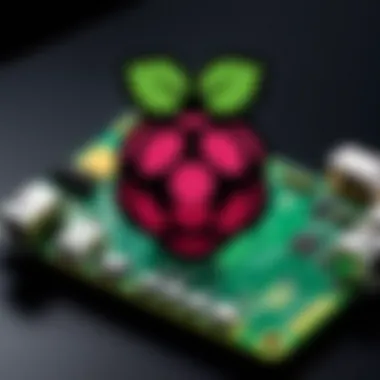

Required Hardware and Software
Before diving into the installation process, it’s crucial to gather the right tools. Here’s a rundown of the essential hardware and software needed:
- Hardware:
- Software:
- Raspberry Pi Board: Ensure you have a model that supports Windows, preferably Raspberry Pi 3 or 4 for good performance.
- MicroSD Card: A minimum of 16 GB capacity is recommended, preferably Class 10 for quicker read/write times.
- Power Supply: A reliable power source to prevent interruptions during setup - look for a USB-C power supply if using Pi 4.
- HDMI Cable: Necessary for connecting the Raspberry Pi to a monitor.
- Keyboard and Mouse: For input during the initial setup phase.
- Windows 10 IoT Core: Download this from Microsoft’s official site. IoT Core is lighter and designed specifically for small devices like Raspberry Pi.
- Imaging Software: Tools like Rufus or Etcher to create a bootable microSD card.
- Remote Desktop Software: Consider installing applications like Remote Desktop Protocol (RDP) for managing the Pi without needing a monitor after initial setup.
Step-by-Step Installation Guide
Once you have all the necessary components, it’s time to install Windows on your Raspberry Pi. Here’s a straightforward guide to follow:
- Prepare the MicroSD Card:
Use your imaging software to write the Windows 10 IoT Core image onto the microSD card. Select the downloaded image file in Rufus or Etcher, and follow the prompts to create a bootable card. - Insert the Card:
Eject the microSD card safely from your computer and insert it into the Raspberry Pi. - Connect Peripherals:
Hook up your keyboard, mouse, and HDMI cable to the Raspberry Pi, and connect it to a power source. - Boot the Pi:
Power on the device. Your Raspberry Pi should boot into Windows 10 IoT Core after a few moments. If it doesn't, double-check your connections and try again. - Access the Dashboard:
After booting up, navigate to the Windows Device Portal. You can do this by entering the Pi’s IP address in a browser on a computer connected to the same network.
Post-Installation Configuration
After successfully booting your Raspberry Pi with Windows, it’s time for some post-installation tweaks to ensure smooth sailing:
- Configure Network Settings:
Make sure to connect the Raspberry Pi to the internet. Whether you choose a wired connection or Wi-Fi, having internet access is pivotal. - Update the OS:
Run any available updates to ensure your system is secure and performing optimally. Visit the Windows Update section in the Device Portal to check for patches. - Set Up Remote Access:
Consider enabling Remote Desktop or relevant management tools, allowing easier control of the device without needing a physical connection.
Performance Considerations
Understanding performance considerations when running Windows on a Raspberry Pi is essential for any IT professional. Performance directly influences how effectively applications run, how users interact with the system, and the overall stability of the environment. The Raspberry Pi, despite its innovative design and compact size, has intrinsic limitations compared to standard desktop hardware. These considerations are critical not just for day-to-day operations but also for long-term reliability and functionality. By focusing on optimizing the performance of Windows on Raspberry Pi, users can make informed decisions about their deployment strategies, ensuring an efficient use of resources.
Analyzing System Resources
When it comes to analyzing system resources on a Raspberry Pi running Windows, the first step is understanding the available hardware. The Raspberry Pi has several models, such as the Raspberry Pi 4, which are equipped with varying amounts of RAM and processing power. Analyzing these factors is a must, as it dictates what applications can run efficiently. Here are some critical aspects to consider:
- RAM Usage: Check how much memory is being utilized by Windows and running applications. Upgrading to a model with more RAM can significantly enhance multitasking capabilities.
- CPU Performance: Monitor CPU load and frequency. High loads can lead to throttling, slowing down operation. Tools like Windows Task Manager can be instrumental here.
- Disk Usage: Raspberry Pi typically runs on microSD cards, which may have slower read/write speeds. Understanding how disk operations affect overall performance can guide decisions to potentially upgrade to faster storage solutions.
To analyze the system resource utilization accurately, you might want to utilize built-in performance monitoring tools.
"Effective resource management ensures a smoother experience, even in constrained environments like Raspberry Pi."
Optimizing Windows Performance on Raspberry Pi
Optimizing Windows performance on a Raspberry Pi involves tweaking both software and hardware aspects. A few key approaches to maximize performance include:
- Lightweight Applications: Instead of using resource-heavy applications, opt for lighter alternatives. Using apps designed for lower power consumption can make a world of difference. For example, using LibreOffice instead of Microsoft Office can save on resources significantly.
- Minimizing Background Processes: Windows often has various background processes running. Disabling non-essential services can free up memory and CPU resources. Consider using tools like "msconfig" to fine-tune startup items.
- Cooling Solutions: The Raspberry Pi can overheat, leading to throttling which affects performance. Consider adding a cooling fan or heatsink to mitigate heat buildup during intensive tasks.
- Regular Updates: Keeping the OS and applications updated ensures that optimizations and performance improvements provided by Microsoft are in effect.
- Performance Tweaks: Adjusting visual effects in Windows can lower resource demands. Simple changes, like disabling animations, can provide performance boosts without sacrificing functionality.
Incorporating these optimization techniques will enhance the usage of Windows on a Raspberry Pi, making tasks feel more fluid and capable. It’s an exploration of both limitations and creativity, allowing IT professionals to skillfully navigate challenges for increased productivity.
Application Scenarios for Windows on Raspberry Pi
When integrating Windows with Raspberry Pi, identifying practical application scenarios is crucial for IT professionals. With the right approach, this combination can yield substantial benefits across various domains. The versatility of Raspberry Pi, paired with the robustness of Windows, creates a platform that paves the way for innovation in education, home automation, media consumption, and development projects.
Educational Uses
Raspberry Pi has made waves in the education sector, providing a low-cost computing solution. With Windows operating system running on it, educational institutions can effectively teach programming, system administration, and a variety of coding languages.


- Interactive Learning: The use of graphical interfaces in Windows allows students to engage in a more interactive learning experience. They can visualize concepts instead of just working through theoretical questions.
- Emulation of Real-World Environments: Students can set up virtual labs that mimic environments found in industry settings. This hands-on approach to learning gives them better comprehension of how technology works.
Using Windows on Raspberry Pi helps keep the tech-savvy students engaged, as they can easily access familiar software like Microsoft Office or access programming environments for Python, Java, or HTML.
Home Automation
As smart home technology becomes increasingly popular, Raspberry Pi offers a budget-friendly avenue for home automation. Running Windows on it opens up further possibilities.
- Integration with Existing Systems: Users can integrate their devices with tools like SmartThings or Apple's HomeKit. By using Windows, they can run more extensive applications that require high system specifications.
- User-Friendly Interface: Windows provides a more intuitive interface for setting up various automation parameters, making it accessible even to non-techies.
With careful configuration, Windows on Raspberry Pi can control various aspects of a home — lights, climate, and security. This flexibility appeals to tech aficionados and everyday users alike.
Media Center Applications
Raspberry Pi is often viewed as a lightweight media player. Coupling it with Windows provides a noteworthy experience for media consumption, adding functionalities of a full-fledged media center.
- Media Streaming: Using Windows-based applications like Plex or Kodi, users can easily stream their favorite shows or music without any hassle. Windows enhances performance and smooth playback.
- Media Libraries: The capability to manage vast libraries of media files is improved on Windows, providing users with robust indexing and searching tools.
This application scenario is particularly valuable for those who want to enjoy media seamlessly, turning a simple Raspberry Pi into a sophisticated home theater system.
Development and Prototyping
Raspberry Pi's low cost and Windows' software capabilities create an ideal environment for development and prototyping.
- Rapid Prototyping: For IT professionals who delve into software or hardware development, this platform allows for quick implementation of ideas and testing. With Windows, development tools such as Visual Studio can be utilized.
- Diverse Language Support: Developers can access a range of programming languages, accommodating a wide array of projects. Whether it's developing IoT solutions or simple applications, the flexibility provided is unmatched.
Consequently, the prospects for innovation in development and prototyping rise substantially when Windows runs on Raspberry Pi. This symbiotic relationship opens doors to creativity, allowing tech enthusiasts to materialize their ideas with relative ease.
"The synergies between Windows and Raspberry Pi can drive remarkable innovations across various fields, from education to home technology."
Challenges and Limitations
Understanding the challenges and limitations of running Windows on a Raspberry Pi is crucial for any IT professional trying to make the most of this combination. While the Raspberry Pi offers immense versatility and cost-effectiveness, integrating it with a full-fledged operating system like Windows can present unique difficulties. These challenges don’t merely stem from a lack of resources; they encompass hardware constraints, software compatibility issues, and user experience limitations that can significantly impact performance and usability. Recognizing these elements prepares users to make informed decisions, optimizing their setup for both personal projects and professional deployments.
Hardware Constraints
One of the most significant constraints that any user encounters when deploying Windows on a Raspberry Pi is the hardware itself. The hardware specifications of Raspberry Pi models, like the Raspberry Pi 4, might be impressive for a credit card-sized computer. However, when compared to typical desktop or laptop systems, they fall short. The following points highlight key hardware-related limitations:
- Memory Limitations: With a maximum of 8 GB RAM in the latest Raspberry Pi 4 model, running resource-hungry applications alongside Windows can lead to sluggish performance or crashes.
- Processor Limitations: The ARM-based processor may efficiently handle lightweight tasks, but complex applications that require x86 architecture often struggle to run smoothly.
- Storage Constraints: Using a microSD card for primary storage limits speed and capacity. Though USB drives can be utilized, the overall experience can still feel restricting compared to traditional hard drives.
These constraints can force IT professionals to rethink their strategies, especially in resource-intensive scenarios. It is not uncommon to face the need for serious optimization or to question whether the Raspberry Pi is the right tool for the job.
Software Compatibility Issues
Navigating the software landscape can be just as vexing. While Windows is renowned for its vast ecosystem of applications, not all of them are designed to work seamlessly with ARM architecture. Here are a few common compatibility challenges:
- Limited Application Support: Many applications that run on Windows require an x86 processor, making them incompatible with the Raspberry Pi's ARM architecture. This restriction narrows down the selection of software.
- Driver Availability: Not all hardware peripherals have compatible drivers for Windows on Raspberry Pi, which can cause functionality issues with printers, scanners, and other devices.
- Performance Bottlenecks: Even applications that do run risk not performing at optimal levels. This can deter users from adopting Raspberry Pi for serious tasks, leading to frustration.
Addressing these software hurdles requires a practical understanding of what is achievable and what isn't. The capability to troubleshoot these issues effectively can often define user experience and satisfaction levels.
User Experience Limitations


The user experience on a Raspberry Pi running Windows can feel quite different compared to traditional PCs. Some key limitations to consider include:
- User Interface Lag: The Windows interface can sometimes lag due to insufficient hardware resources. This doesn't create the smooth, responsive experience expected from a typical Windows environment.
- Ineffective Multitasking: Users may find it difficult to run multiple applications at once without encountering significant slowdowns, which can limit productivity and efficiency.
- Learning Curve: For those unaccustomed to the nuances of working with Raspberry Pi, the transition might come with a steep learning curve, particularly in configuring Windows settings for optimal performance.
Ultimately, understanding these user experience limitations can help professionals manage expectations and foster better user adoption. It’s essential to weigh the benefits against these challenges before fully committing to a Raspberry Pi as a Windows machine.
Challenge Acknowledged: The combination of Raspberry Pi and Windows might not suit every task. But with careful planning, the integration can yield valuable solutions in specific use cases.
Navigating through these challenges and limitations demands a meticulous approach. While the Raspberry Pi opens avenues for creative solutions, being aware of its constraints ensures that IT professionals don’t end up in over their heads. In the following sections, we will explore potential developments in hardware and emerging technologies that could mitigate some of these issues.
Future of Windows on Raspberry Pi
The future of Windows running on Raspberry Pi holds significant promise for both developers and tech enthusiasts. Understanding these prospects is crucial for those looking to harness the capabilities of this unique pairing. As the demand for flexible computing solutions grows, the potential integration and advancements in this niche area become imperative to explore.
A key aspect of this future revolves around enhancing performance and functionality. With continuous advancements in system architecture, Windows on Raspberry Pi can evolve to provide richer experiences. This section delves into emerging technologies that paves the way for new opportunities as well as potential hardware developments that can enhance the performance of Raspberry Pi when paired with Windows.
Emerging Technologies
Emerging technologies play a critical role in defining how Windows can better utilize the power of Raspberry Pi. One noteworthy advancement is the increase in support for ARM architecture, which Raspberry Pi utilizes. As software solutions adapt to leverage this architecture, the efficiency and performance improvements become increasingly noticeable. Not only does this lead to smoother operation, but it also opens doors to software traditionally reserved for more robust machines.
In addition, the advent of cloud computing and IoT devices is reshaping how we think about deployment. Imagine using a Raspberry Pi as a lightweight terminal accessing cloud-based services, all powered by Windows. This capability could significantly decrease costs for businesses and make programming, monitoring, and controlling devices easier than ever.
Moreover, machine learning technologies are making their rounds too. When applied in conjunction with Windows, Raspberry Pi could serve as a low-cost solution for developing and deploying AI-based applications. The possibilities range from simple data processing tasks to intricate automation scenarios.
"The blend of emerging technologies and Raspberry Pi's capabilities could redefine how we implement IT solutions in various domains."
Potential Developments in Hardware
On the hardware front, potential developments are equally fascinating. As Raspberry Pi continues to be popular among hobbyists and professionals alike, manufacturers might be prompted to create more powerful versions to cater to Windows users. Higher RAM capacity, faster processors, and improved GPU functionality could dramatically change the user experience. This would result in more demanding applications running seamlessly on devices traditionally thought to be underpowered.
Additionally, advancements in peripheral technology could enhance functionality. For instance, integrating more robust graphics cards or expanded storage options could elevate projects designed to run on Raspberry Pi with Windows from simple tasks to full-fledged operations.
A shift towards energy-efficient components is also crucial, as Raspberry Pi often operates in remote environments or home-based setups. Future modules should emphasize low power consumption while delivering high performance, making them suitable for a broader range of applications.
Epilogue
Wrapping up our exploration into running Windows on a Raspberry Pi, it’s clear there’s a lot at stake. This unique integration bridges the gap between compact hardware and a familiar operating system, creating a playground for IT professionals.
Summarizing Key Points
In revisiting the key takeaways:
- Compatibility Insights: We delved into how Windows can function on the Raspberry Pi platform, the technical hurdles involved, and the specific requirements to get it up and running smoothly.
- Performance Metrics: It’s crucial to understand the performance dynamics. While the Raspberry Pi offers an economical solution, it does have limitations that can affect your software usage and experience.
- Real-World Applications: We discussed various scenarios, from educational purposes to home automation, showcasing how versatile this combination can be.
- Challenges: Addressing the constraints in hardware and software compatibility issues also forms a core part of this discussion. Being aware of these factors can make or break a project.
Summarizing, navigating Windows on a Raspberry Pi opens doors to innovative computing but requires diligence in understanding its nuances.
Final Thoughts on Integration Prospects
As we look ahead, the future of Windows on Raspberry Pi could potentially reshape how we view budget computing.
- Emerging Technologies: With advancements in processing power and energy efficiency, future iterations of the Raspberry Pi may better support the demanding needs of Windows, providing a smoother experience.
- Hardware Developments: We can anticipate enhancements in peripheral devices and other integrations, allowing users to harness greater computational power in compact systems.
Ultimately, while there’s no silver bullet, the scope for integration has room to expand. By recognizing both the capabilities and constraints of this pairing, IT professionals can devise clever solutions tailored to their specific needs, moving ever closer to a harmonious digital environment.
"The interplay between hardware and software defines the landscape of technology. Understanding this relationship is key to harnessing its full potential."
From personal projects to scalable systems, the combination of Raspberry Pi and Windows holds promise. With strategic foresight, adaptive IT professionals can craft solutions that not only leverage this synergy but also anticipate future trends in technology.







