The Essential Role of Debuggers in Software Development


Intro
In software development, the act of creating efficient and reliable code is often met with challenges that require precision and investigation. Debuggers serve as fundamental tools in this intricate process. They enable developers to identify, analyze, and fix errors within their code. Understanding the role of debuggers is crucial for anyone involved in programming, as these tools shape the efficiency and quality of the final product. This article aims to dissect their various functions, methodologies, and the technological nuances that enable programmers to excel in their craft.
Overview of Debugger Features
Debuggers come packed with features designed to streamline the debugging process. They provide both basic and advanced functionalities that allow programmers to dissect their code with great detail.
- Breakpoints: Breakpoints allow developers to pause program execution at specific lines of code. This helps in inspecting variable values and program flow at critical points.
- Step Execution: Using step-in, step-over, and step-out commands, developers can control the execution process, allowing for a finer examination of how code executes line by line.
- Variable Inspection: Debuggers enable inspection of the values stored in variables at any point during runtime. This feature helps to understand how data flows through the application.
- Call Stack Inspection: This allows developers to view the sequence of function calls that led to a particular point in the code, providing crucial context when diagnosing errors.
"Debuggers are not just tools; they are integral to mastering the art of programming."
Mechanisms of Debugging
The mechanisms that underpin debugging tools vary widely, depending on the programming environment and the developer's needs. Some of the common methodologies include:
- Static Debugging: This entails analyzing code without executing it. Static analysis tools can catch potential issues before the code runs.
- Dynamic Debugging: This involves executing the code and observing its behavior. It is particularly useful in identifying state-related issues that may not be evident through static analysis alone.
Advantages of Debugging Tools
Utilizing debugging tools brings several advantages:
- Error Identification: Quickly pinpointing problems reduces time spent on development.
- Understanding Code: They help clarify how complex systems behave.
- Efficient Collaboration: Teams can share debugging sessions, making it easier to solve issues collectively.
Evolving Trends in Debugging Tools
The landscape of debugging tools is continuously evolving. Modern development environments offer sophisticated debugging capabilities that integrate seamlessly into the development lifecycle. Technologies such as artificial intelligence are beginning to offer more advanced debugging suggestions, making it faster for developers to identify and correct errors. Additionally, cloud-based debugging tools are becoming more common, enabling better collaboration among distributed teams.
In summary, the role of debuggers in software development is multifaceted and ever-changing. As technology advances, these tools increasingly become indispensable in ensuring that programmers can deliver efficient, robust, and high-quality software. Understanding these tools and their applications is essential for IT professionals seeking to navigate the complexities of modern programming with confidence.
Prologue to Debugging
In the realm of software development, debugging emerges as a fundamental pillar. Understanding this process thoroughly can significantly impact the quality of software produced. At its core, debugging is not merely about finding and fixing errors; it encompasses a suite of techniques that enhance overall software reliability and efficiency. By delving into the essence of debugging, individuals can uncover the methods that enable developers to maintain control over their codebase.
Debugging serves multiple purposes in programming. It acts as a safety net, catching errors before the software reaches the end user. Furthermore, it fosters an environment of continuous improvement, encouraging programmers to iterate on existing code, thereby enhancing its performance.
Additionally, debugging is intertwined with teamwork and collaboration. Clear documentation of the debugging process aids in communication among developers. By sharing insights and challenges faced during debugging, teams can leverage collective knowledge, leading to more effective problem-solving. This section provides a foundational understanding critical for grasping the broader role of debuggers in the development lifecycle.
Understanding Debugging
Debugging can be understood as a systematic approach to identifying and resolving issues within a codebase. The methodical nature of debugging involves several steps, starting from the detection of a problem. This often arises from unexpected behaviors during program execution or discrepancies in outcomes compared to intended functionality.
Once a problem is identified, developers begin the investigation phase. This phase is crucial for gathering information. Developers analyze error messages, inspect logs, and run tests to draw conclusions about the nature of the bug. This investigative work is complemented by the use of debuggers, which provide professional tools that facilitate in-depth examination of the program's flow and state.
At this point, it is essential to remember that debugging is not a one-time effort. It is iterative. Developers may need to fix a bug only to find others linked to it or arising from the same part of the code. Thus, effective debugging often requires patience and a detailed examination of the code, making it an integral skill for any software developer.
Purpose of a Debugger
The purpose of a debugger extends beyond simply highlighting errors in code. It serves as an essential ally for developers, providing several key functions that enhance the software development process:
- Error Identification: Debuggers allow developers to pinpoint where issues occur in the code, making it easier to understand why the software is not behaving as expected.
- Code Execution Monitoring: By allowing step-by-step execution, debuggers enable developers to observe variable values and program states at any given point during execution, leading to informed analysis.
- Simplified Problem Solving: The graphical interface often provided by debuggers makes interacting with code more user-friendly, which can significantly reduce the time spent resolving issues.
Ultimately, a debugger is not just a tool for error correction; it is an instrument for empowerment in the debugging process. By utilizing the function of a debugger effectively, developers can increase their productivity and deliver higher quality software.
Debugging is not an event; it's an integral part of the coding experience.
Understanding these components helps developers embrace debugging as a continuous practice rather than a mere chore.
Defining a Debugger
A debugger serves a crucial role in the realm of software development. Understanding how to define a debugger allows developers to leverage its capabilities effectively. At its core, a debugger is a tool that helps programmers identify and rectify errors in their code. It simplifies the process of problem-solving in programming by providing insights into the program's execution.
Core Functions
The core functions of a debugger include executing programs in a controlled manner and providing access to the program's internal states. Debuggers allow developers to set breakpoints, which halt program execution at specified lines. This enables them to inspect the values of variables at critical points, making it easier to identify the causes of errors.
Moreover, debuggers support several functionalities, such as:
- Step execution: Enables developers to run the program line by line, allowing for close monitoring of their code's behavior.
- Variable watches: Lets users monitor changes to specific variables during execution, providing immediate feedback on how data models evolve during operation.
- Call stack inspection: Developers can view the sequence of function calls leading up to a particular point in the code. This is especially useful for diagnosing logical errors.
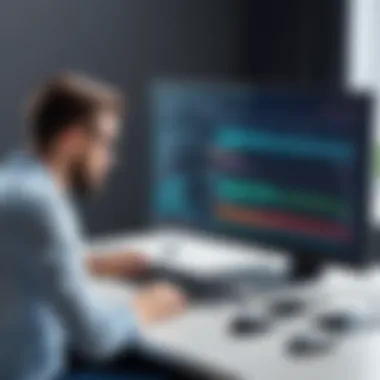

Types of Debuggers
Debuggers are categorized based on various factors, including their operation and integration capabilities. Each type has unique strengths and weaknesses, catering to different debugging scenarios.
Source-Level Debuggers
Source-level debuggers operate on the source code directly. They allow developers to see code in its original format while running the program. This characteristic makes them a popular choice among developers. Their intuitive interface and detailed insights into high-level code enhance the debugging experience.
A unique feature of source-level debuggers is their ability to provide context-sensitive help. As you navigate through the code, these debuggers give suggestions and explanations relevant to the current line, which can increase productivity. However, they may not provide as much information about machine-level operations, which can be a limitation in certain debugging scenarios.
Machine-Level Debuggers
Machine-level debuggers, on the other hand, work at the binary level. They are pivotal when examining low-level code or when debugging embedded systems. Their key characteristic is the ability to trace and manipulate the machine instructions directly.
This direct interaction offers a powerful perspective on how the machine executes code, enabling the detection of errors that higher-level debuggers might miss. However, it can be more complex and less intuitive for programmers not well-versed in assembly language or machine code.
Remote Debuggers
Remote debuggers facilitate the debugging of programs running on a different machine than the debugger itself. This feature is essential when dealing with distributed systems or applications that operate on cloud platforms. Remote debugging allows developers to connect to and inspect code execution in real-time, irrespective of geographic limitations.
The primary advantage of remote debuggers is their flexibility in accessing systems for troubleshooting. However, network latency can sometimes affect performance, possibly slowing down the debugging process.
Integrated Development Environment Debuggers
Integrated Development Environment (IDE) debuggers are built into development environments like Visual Studio or Eclipse. These debuggers provide comprehensive support with a combination of source-level and machine-level debugging capabilities.
The key aspect of IDE debuggers is their seamless integration with other development tools, such as version control and code editors. This integration greatly enhances workflow efficiency. However, reliance on a specific IDE can limit portability between different environments.
Debugging is not just about finding errors but also about enhancing software reliability and performance.
How Debuggers Work
Understanding how debuggers function is key to appreciating their role in software development. Debuggers not only help identify errors but also facilitate a deeper understanding of how code operates. The various techniques and working mechanisms they employ contribute significant value to the development process. This section outlines these important elements that enhance debugging effectiveness.
Common Techniques
Breakpoint Management
Breakpoint management is a central technique in debugging. It allows developers to pause program execution at specific lines of code. This contributes greatly to understanding how variables change over time and helps in identifying where issues arise. A notable characteristic of breakpoint management is its straightforward implementation. Developers can easily set, remove, or modify breakpoints as needed. This flexibility makes it a popular choice among programmers.
The unique feature of this technique is its ability to halt the execution without altering the code itself. This is advantageous, as it provides insight into the current state of the program. However, one disadvantage may arise when breakpoints are not properly managed, leading to confusion in larger projects, especially if multiple breakpoints are set.
Step-By-Step Execution
Step-by-step execution allows developers to run their code one line at a time. This technique gives a granular view of the program’s flow. It is beneficial for diagnosing logical errors, where a single faulty line can produce unexpected outcomes. The key characteristic of this method is its clarity in demonstrating the program’s behavior at each step. It has become a preferred choice for many due to its effectiveness in revealing the sequence of operations.
The unique aspect of step-by-step execution is that it enables a focused analysis of each line, simplifying complex scenarios. However, this method can also be time-consuming, particularly for lengthy processes, where a more holistic approach would be faster.
Variable Inspection
Variable inspection is crucial for checking current values held by program variables during execution. It helps in assessing data flow and state at specific moments in time. This technique stands out for its ability to offer real-time feedback about the program's status. It is a beneficial option for catching unexpected changes in variable content, which can often lead to logic errors.
The unique characteristic of variable inspection is its real-time capability. Developers can observe and alter variable values mid-execution, allowing for dynamic testing. The disadvantage may lie in the possibility of misunderstanding how variables interact, especially in complex systems where relationships dictate behavior.
Working Mechanism
Understanding the working mechanism of debuggers is equally essential. This involves the elements that allow debuggers to monitor and control the program behavior effectively.
Program Control Flow
Program control flow represents how execution moves through a program. This is fundamental in debugging, as errors often arise from unintended execution paths. A key characteristic of program control flow is that it gives developers insights into how functions and conditions are connected. It serves as a significant benefit by aiding in the identification of logical discrepancies.
The unique feature here is that control flow can be visualized, allowing developers to map out function calls and decision points. However, complex systems may complicate the flow, making it harder to track, especially in older systems without good documentation.
Memory Address Interaction
Memory address interaction refers to how a program interacts with memory locations during execution. It plays a vital role in understanding data storage and retrieval, especially regarding dynamic memory allocation. A key feature is its capacity to expose memory leaks and invalid accesses, which are common pitfalls in development. This aspect is thus crucial for ensuring memory efficiency.
The unique thing about memory address interaction is the direct insight it provides into how programs utilize resources. One disadvantage could be the intricate nature of memory management, which requires a strong grasp of low-level programming details.
User Interface Elements
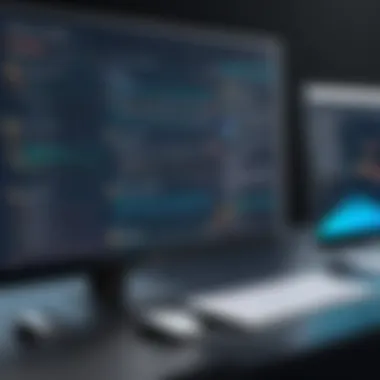

User interface elements in debuggers help in presenting data clearly for users. These elements contribute significantly to usability, allowing developers to easily navigate, set breakpoints, or inspect variables through intuitive layouts. A central characteristic is that sophisticated user interfaces enhance efficiency. Utilizing advanced features like graphs and flowcharts can simplify complex debug sessions.
The unique feature of these elements is the accessibility they offer for both novice and experienced developers. However, overly complex interfaces might overwhelm less experienced users, hindering their debugging efforts.
"Debugging is not just finding errors but understanding how and why they occur."
This section on debugging techniques and working mechanisms is essential for best understanding the role of debuggers in software development. Each method contributes a unique approach to troubleshooting, leading to more robust and maintainable software.
Importance of Debuggers
Debuggers play a pivotal role in the software development lifecycle, offering critical advantages that cannot be overstated. The capacity to identify and resolve bugs efficiently is an essential part of ensuring software functionality. Without effective debugging tools, developers can find themselves grappling with complex issues that disrupt development and lead to unsatisfactory final products. Thus, understanding the importance of debuggers is key for any IT professional or tech enthusiast.
Efficiency in Problem Solving
A debugger significantly enhances problem-solving efficiency by allowing developers to pinpoint the source of errors quickly. When software runs into issues, determining the root cause can be a daunting and time-consuming task. Debuggers enable step-through execution, effectively providing insights into how variables change during program execution. This technique allows developers to identify where things went awry.
Moreover, debugging tools often support breakpoint setting. This feature allows programmers to pause execution at specific lines in their code, making it easier to inspect the state of the application at key moments. When the code execution is controlled, finding issues becomes systematic rather than haphazard.
Reducing Development Time
The time taken to develop software can be substantially reduced through the use of debuggers. Effective use of debugging tools minimizes the amount of trial and error required to locate problems. When developers can quickly identify and fix issues, they can redirect their focus towards implementing new features and refining user experiences.
Another element that contributes to time savings is the integration of debuggers into modern IDEs, such as Microsoft Visual Studio or JetBrains IntelliJ IDEA. These integrated environments streamline the debugging process, allowing for immediate transitions from coding to testing. As a result, developers experience a more fluid workflow, alleviating the bottlenecks that can lead to project delays.
Enhancing Code Quality
Debuggers are not only useful for identifying bugs but also for promoting overall code quality. The ability to inspect variables, evaluate expressions, and step through execution encourages developers to write cleaner, more maintainable code. By systematically analyzing code behavior, developers become more aware of inefficiencies and logical errors in their implementations.
Furthermore, effective debugging practices often lead to better software architecture. When developers routinely debug and optimize their code, they inherently adopt a mindset oriented towards quality. This habit fosters a culture of thorough testing and adherence to coding standards, all of which culminate in higher-quality software.
"Debugging is twice as hard as writing the code in the first place."
— Phil Karlton, Software Engineer
With the increasing complexity of software systems, the importance of debugging tools continues to rise. Embracing these tools not only enhances problem-solving abilities but also speeds up development timelines and fosters higher standards of code quality. As software becomes more integral to business outcomes, mastering the art of debugging is essential for success in the field.
Common Debugging Scenarios
Understanding common debugging scenarios is essential for effective software development. These scenarios can drastically impact the development process and ultimately influence the end-user experience. When developers are familiar with these situations, they can respond more efficiently and minimize the time spent on resolving critical issues. In this section, we will explore three specific debugging scenarios: application crashes, performance issues, and logical errors.
Application Crashes
Application crashes are among the most severe problems that can occur during the software development life cycle. A crash can lead to loss of data and frustrate users. Debuggers are vital for identifying the root cause of these crashes. When a crash happens, debuggers can provide a stack trace, which shows the sequence of function calls leading to the error. This information can help trace the problem in the code quickly.
Some common causes of application crashes include:
- Unhandled exceptions
- Memory leaks
- Buffer overflows
By using a debugger, developers can set breakpoints to pause the program at specific points. This allows them to study the program's state at the time of failure. Fixing issues that cause crashes not only enhances user satisfaction but also strengthens the stability of the software.
Performance Issues
Performance issues can seriously degrade the user experience in software applications. They manifest in various forms, such as slow response times, high memory usage, or excessive CPU consumption. Debuggers come into play by enabling developers to analyze how much time the program spends in different functions. Performance profiling tools integrated in debugger environments are particularly useful for this purpose.
To identify performance bottlenecks, developers may:
- Monitor CPU usage
- Track memory allocation
- Analyze input/output operations
Addressing performance issues can lead to optimizations that improve application efficiency. Consequently, this responsiveness is crucial for maintaining user engagement and satisfaction.
Logical Errors
Logical errors represent a different challenge. Unlike syntax errors that prevent code from running, logical errors cause the code to execute but produce incorrect results. These can stem from incorrect assumptions made during coding or flaws in algorithm design. Debugging logical errors often requires thorough investigation and analysis.
Key strategies for identifying logical errors include:
- Reviewing control flow structures
- Inspecting variable values during execution
- Testing with various inputs
By running the code with the debugger, developers can closely monitor the program's behavior. This enables them to isolate the erroneous logic and apply necessary corrections. Fixing logical errors is vital for ensuring the software behaves as expected, thus enhancing its reliability.
"Identifying and resolving common debugging scenarios is crucial for maintaining software quality. An intelligent approach to debugging enhances not only the code itself but also the experience of every user interacting with the application."
In summary, the awareness and understanding of common debugging scenarios empower developers to tackle issues effectively. These scenarios illustrate that debugging is not merely a reactive task but an integral part of the development process that can significantly influence a software project’s success.
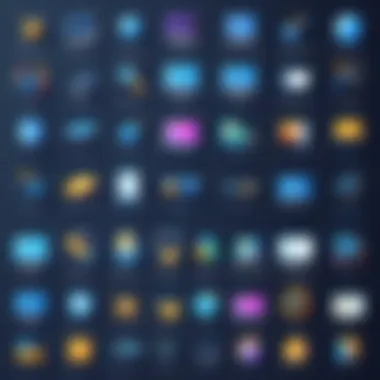

Evolving Practices in Debugging
As technology advances, the landscape of software development continuously shifts. This evolution profoundly affects how debugging is approached within the field. Debugging methods now involve automated systems and integrations that were once purely manual processes. The role of a debugger has transformed from being a simple tool for error detection to a cornerstone of an entire development methodology.
Software development is no longer a linear process. Modern projects embrace agile methodologies where quick iterations and constant feedback are crucial. This environment demands evolving practices in debugging. High complexity systems arise, resulting in the need for innovative debugging solutions that can meet these challenges.
Automated Debugging Tools
Automated debugging tools are reshaping the debugging landscape. These tools utilize sophisticated algorithms to identify potential issues. Unlike traditional debugging, which requires manual inspection, automated tools scan the codebase for patterns and anomalies.
The primary benefits of automated debugging include:
- Efficiency: Automated tools can analyze vast amounts of code quickly, reducing time spent on manual debugging.
- Consistency: These tools apply the same analysis techniques across the codebase, ensuring uniformity in error detection.
- Scalability: Automated solutions can easily adapt to larger projects, something that is difficult with manual practices.
However, there are considerations when integrating automated tools. They operate based on defined rules and may not capture context-specific nuances of the code. Therefore, while automated tools are valuable, they should complement rather than replace manual debugging practices.
Continuous Integration and Debugging
Continuous integration (CI) has become a fundamental practice in modern software development. In this approach, code changes are frequently merged into a shared repository. Each change triggers automated tests, ensuring immediate feedback on the code’s integrity. Debugging, therefore, is an integral aspect of CI.
The role of debugging in continuous integration involves:
- Immediate Issue Identification: Bugs can be detected as soon as new code is integrated, preventing accumulation of issues.
- Collaborative Efforts: Teams can work together more effectively when issues are identified in real-time, thus allowing for quicker resolution.
- Enhanced Code Quality: Ongoing monitoring through CI practices leads to improved code robustness, as errors are caught early in the development process.
Achieving an optimal CI and debugging process involves careful planning and execution. Teams must implement strategies that merge automated debugging with manual checks to cover all bases. The objective is to build a development pipeline that promotes not only speed but also quality.
The evolution of debugging practices is critical to meeting the challenges of modern software development. As tools and methodologies develop, so too must the approach to debugging.
In summary, as software development evolves, so too must the practices of debugging. Automated tools and continuous integration represent significant shifts in managing code quality. These evolving practices enable development teams to address complexity more effectively, ensuring high standards in software delivery.
Best Practices for Effective Debugging
The role of best practices in debugging cannot be understated. Effective debugging minimizes the time developers spend resolving issues and enhances the overall quality of code. By adhering to certain techniques and methodologies, software engineers can improve their efficiency during the debugging process. This section will explore specific elements of effective debugging practices, their benefits, and considerations developers should keep in mind.
Documentation and Code Comments
Documentation plays a vital role in facilitating a smooth debugging process. Properly commented code helps developers understand the logic behind their own and others' choices. Clear comments can highlight the purpose of complex functions or elaborate on specific algorithms. This clarity ensures that when bugs arise, developers can quickly interpret the intent behind the code. Well-maintained documentation serves as a guide through each module, allowing for faster identification of where errors might occur. Developers should aim to provide meaningful comments that explain not just what the code does, but also why the code is structured in a particular way.
Version Control Systems
Version control systems are another essential factor in effective debugging. They allow developers to track changes made to the codebase over time. Tools like Git enable teams to collaborate more efficiently and revert to previous versions if new changes introduce errors. By maintaining a clear record of changes along with notes, developers can pinpoint when specific bugs were introduced. It is crucial to use branching strategies effectively so that experimental features can be developed without compromising the stability of the main codebase. A good version control strategy reduces risk and streamlines the debugging process.
Testing Approaches
Unit Testing
Unit testing is a method where individual components of the software are tested in isolation. This technique ensures that each piece behaves as intended. The significant aspect of unit testing is that it can catch errors early in the development cycle. It is a beneficial choice because it requires minimal setup and helps clarify the expected behavior of each unit. Another key characteristic is that unit tests are often automated, allowing them to be rerun frequently. This automation can be a major advantage as it saves time and effort when changes are made.
Integration Testing
Integration testing focuses on how different modules of an application work together. This approach is crucial for identifying interface defects among interconnected components. A major feature of integration testing is its ability to reveal problems that do not manifest in unit tests. It is a popular choice because it ensures that all parts of the application collaborate effectively before full deployment. The downside, however, is that integration tests can be more complex to set up compared to unit tests, requiring a clear understanding of all interfacing modules and their interaction.
User Acceptance Testing
User acceptance testing (UAT) represents the final phase of the testing process, where the end-users validate the software. This type of testing assesses whether the product meets user requirements and business objectives. A defining characteristic lies in the involvement of actual users during this phase, which provides authentic insights into usability and functionality. UAT is essential as it serves as a confirmation step before launching software to the market. However, it is not without its challenges; managing user feedback can require careful coordination and additional effort to address concerns raised by testers.
Effective debugging does not rely solely on tools. It requires discipline, structured practices, and an understanding of the entire software lifecycle.
By adopting these best practices—emphasizing documentation, utilizing version control systems, and implementing thorough testing approaches—developers can significantly streamline their debugging efforts. Each aspect contributes uniquely toward creating high-quality software that meets user expectations.
Ending
In this article, we explored various aspects of debugers in software development. Understanding their role is crucial for IT professionals and software developers. Debuggers serve as a key resource in identifying and correcting errors in code. This not only enhances the quality of software, but also ensures a smoother user experience. The efficiency introduced by debugers in problem-solving leads to significant time savings during the development phase.
Summary of Key Points
Throughout the article, several important points were examined:
- The definition and purpose of debugers in the software lifecycle.
- Different types of debuggers and their functionalities.
- Techniques used in debugging, including breakpoint management and variable inspection.
- The impact of debugers on reducing development time and improving code quality.
- Common scenarios where debugers play an essential role, from application crashes to performance issues.
These elements collectively highlight the integral role of debuggers in modern programming practices. Without these tools, the software development process can become both tedious and complex.
Future of Debugging Technologies
Looking ahead, the future of debugging technologies shows promising potential. Innovations in automated debugging tools are likely to reshape how developers interact with their code. The integration of artificial intelligence into debugging can lead to smarter error detection systems.
Additionally, the rise of continuous integration practices emphasizes the need for effective debugging integration. As software becomes more complex and interconnected, debuggers will evolve to meet those challenges. Embracing these advancements will be crucial for developers who aim to maintain high standards in code quality while keeping up with fast-paced development schedules.







