Send Faxes from Your Phone: A Complete Guide


Intro
In today’s world, where digital communication has taken center stage, the notion of sending faxes might seem antiquated. Yet, the demand for sending and receiving physical documents remains relevant, particularly in certain professional arenas. As a result, the need for mobile fax solutions has surged, allowing users to transmit documents seamlessly from their smartphones. Understanding this landscape can enhance the daily operations for IT professionals and tech-savvy individuals alike.
The ability to fax directly from your mobile device offers convenience that’s hard to beat. Picture yourself at a coffee shop or on the train, needing to send a contract or an important document urgently. The alternative of hunting down a fax machine is not only time-consuming but often impractical. By taking advantage of mobile fax applications, you can engage with colleagues, clients, or stakeholders instantly, fostering better communication without a hitch.
Moreover, sending faxes from your phone eliminates barriers such as distance and machinery dependency, bridging the gap between the traditional and modern ways of document transmission.
This guide will cover essential aspects of mobile faxing, including technology options, best applications, and practical considerations to facilitate effective communication.
Stay with us as we dive deeper into the features, tools, and methods for faxing from your phone, ensuring that you’re fully equipped to navigate this essential business practice.
Understanding Fax Communication
Understanding fax communication is essential in today’s world, where the balance between modern technologies and traditional practices often skews the way documents are handled. While many think faxing is a relic of the past, it still holds value in various sectors, especially businesses. The ability to send important documents securely and quickly is paramount, making faxing a staple tool even now.
The Evolution of Fax Technology
Fax technology has quite the history, starting from the 19th century with the invention of the first electrostatic fax machine. Fast forward to the late 20th century, when fax machines became commonplace in offices everywhere. The way you might think of it — big, bulky, taking its sweet time to deliver a page — is a world away from what it has evolved into today. Today’s technology blends convenience and capability, paving the way for a new era in faxing through mobile solutions.
The transition towards mobile faxing has changed the landscape significantly. Now, you can send a fax directly from your smartphone, eliminating the need for physical fax machines. It’s like carrying a copy of your office in your pocket. The ability to transmit documents with a few taps on your screen has redefined how businesses operate, cutting time and reducing reliance on paper.
Faxing in the Digital Age
In this digital age, we’re inundated with options for sharing information. Yet, faxing holds strong in certain realms, like legal or medical fields, where documents often contain sensitive data. It’s not just about sending a picture of a document, but also ensuring that it reaches the precise hands it needs to. The compliance requirements in these sectors make faxing an attractive option.
Mobile fax apps have surged in popularity. They allow users to directly connect to their online storage, manage multiple documents, and monitor sending status all from their phones. That’s efficiency in its finest form, don’t you think? It’s remarkable how far we’ve come, with faxing adapting seamlessly into the wider scope of digital communication.
Importance of Fax in Business Communication
You might wonder why faxing is still a relevant part of business communications today. There are several reasons for this persistent loyalty:
- Security: Faxing provides a layer of security since the documents are often directly transmitted between devices, reducing the risk of interception.
- Compliance: Industries that must comply with strict regulations rely heavily on faxing to ensure proper safeguarding of sensitive information.
- Document Integrity: The original document retains its look despite being transmitted electronically, ensuring its authenticity.
In particular, many organizations, from small businesses to large corporations, find that integrating faxing into their communication strategy helps streamline operations. It’s not just about sending files; it’s an assurance that what’s sent is received, understood, and securely transmitted.
"In a world full of email and instant messaging, the steadfastness of fax technology remains a critical connection in business processes."
Sum it up, understanding fax communication is not solely about grasping the technology, but recognizing its ongoing importance in various sectors. The evolution and adaptation of faxing show that in the ever-changing digital landscape, some traditional methods still hold significant ground. With mobile faxing on the rise, businesses can leverage this efficiency while keeping their communications secure.
Mobile Faxing: An Overview
In the fast-paced world of technology today, mobile faxing is gaining attention for good reason. With documents flowing faster than ever and the increasing reliance on smartphones for everyday tasks, the need to send faxes via mobile devices is a game changer. But what exactly is mobile faxing? And why should anyone care about it? In this section, we will unpack these questions and explore the unique benefits that mobile faxing offers.
What is Mobile Faxing?
Simply put, mobile faxing allows users to send and receive fax documents directly from their smartphones or tablets. This method utilizes different applications available on the mobile platform, transforming a traditionally cumbersome process into a streamlined, convenient task. Users can simply scan a document using their device's camera, input the recipient's fax number, and hit send. It's faxing at your fingertips, making it a preferred choice for busy professionals on the go.
Benefits of Using Your Phone for Fax
Convenience and Accessibility
Imagine found yourself in a coffee shop, laptop left at home, and suddenly realize you need to send an essential document. This is where mobile faxing shines. The convenience it offers is almost unmatched, allowing users to send documents from virtually anywhere. The ability to handle transactions without a dedicated fax machine means work can get done on the fly—a key characteristic of modern business. Accessibility is a huge plus because it eliminates the need for physical infrastructure, providing instant connectivity in just a few taps on the screen.
Cost Efficiency
On top of the convenience factor, mobile faxing proves to be a wise choice for the bottom line. Traditional fax services often come with hidden costs, like maintenance and supplies. Mobile faxing apps, however, frequently operate on a subscription model or offer pay-as-you-go options, making it easier for businesses to budget their spending. Some even provide a free tier with limited features, perfect for light users. So, rather than paying for hardware that sits idle, professionals can adopt a more cost-effective, on-demand approach that scales with their needs.
Integration with Digital Tools
It's no surprise that many modern users rely heavily on various applications for daily tasks. Mobile faxing integrates seamlessly with these digital tools, whether it's cloud storage services or productivity applications. This integration means sending a fax doesn't require hopping through hoops. Users can scan a document directly from cloud storage, or send it to the fax app from their email. Such connectivity enhances the user experience and reduces redundancies, making work smoother and faster. As businesses increasingly embrace digital ecosystems, the ability to send faxes without losing momentum becomes indispensable.
Mobile faxing has transformed the way we think about document transmission, seamlessly blending convenience, cost savings, and digital functionality.
In summary, mobile faxing is more than just a trend; it's a robust solution to modern communication needs. As we explore further, you will see that preparing yourself to send a fax from your phone is a journey worth taking.
Preparing to Send Fax from Your Phone
Sending a fax from your phone may seem like an ordinary task these days, yet it carries its own nuances that can't be overlooked. Preparing well is pivotal because it sets the stage for seamless communication. Choosing the correct application significantly influences your experience, optimizing both efficiency and effectiveness. You want this process to be smoother than butter, right?


Choosing the Right Application
Selecting the right application is more than just a trivial decision; it's a key component of ensuring you can send faxes with ease and efficacy. Different apps come with a myriad of features tailored for varying user needs.
Popular Fax Apps for Smartphones
When diving into the Popular Fax Apps for Smartphones, a few names repeatedly surface. Apps such as eFax, FaxBurner, and MyFax often take center stage in discussions about mobile faxing. These applications are beneficial due to their user-friendly interfaces and integration capabilities with other digital tools.
For instance, eFax distinguishes itself with its cloud storage options, allowing users to store and manage their documents without cluttering their phones. However, some users might find the monthly subscription costs a bit steep compared to alternatives.
"Choosing a reliable fax app is like picking the right tool for the job; it can make all the difference."
Comparing Features and Pricing
In the grand scheme of mobile faxing, Comparing Features and Pricing among these apps becomes vital. Key characteristics to look out for include transmission speed, the number of allowed faxes per month, and whether it supports various file formats.
For instance, if a particular app provides unlimited faxes but lacks support for scanning documents, you might find yourself in a pinch during urgent situations. Ultimately, balancing cost versus features will help to identify which app aligns with your priorities—be it budget limitations or feature-rich offerings. The right choice can save both time and money in the long run.
Setting Up Your Device
Getting your device set up properly can't be understated. This process gives you the backbone needed for effective mobile faxing. It's not just about punching in a few numbers; there are specifics that can make or break your faxing experience.
Ensure Network Connectivity
Ensuring Network Connectivity is like making sure the highways are clear before you set out on a road trip. You want a stable Internet connection to facilitate unhindered fax transmission. If your connection flutters like a leaf in the wind, the risks of failed transmissions rise.
Use Wi-Fi whenever possible. It’s generally more reliable than mobile data—think of it as having a trusty old car against a fussy new model. Before sending your first fax, take a moment to check signal strength. Nothing tops off a well-prepared setup like a solid connection.
Check Compatibility of the App
Lastly, don’t overlook the Check Compatibility of the App aspect. You want to ensure that the app you chose works smoothly with your device’s operating system. An app that demands the latest software version may not play nicely with older devices, leading to frustration.
Most reputable apps explicitly mention compatibility on their download pages, so a quick look can save time later. Ensuring compatibility not only saves headaches during use but also helps in accessing all features and updates without a hitch.
In summary, preparing to send a fax from your phone involves choosing the right application, ensuring your device is set up properly, and rigorously checking all connections and compatibility requirements. By taking these steps seriously, you pave the road for a much easier faxing experience.
Step-by-Step Guide to Sending Fax
Understanding the process of sending a fax from your phone is key in today’s fast-paced digital world. By breaking it down into manageable steps, you can simplify a task that might otherwise seem daunting. What's more, as most of us carry our phones everywhere, having the ability to send faxes on the fly offers remarkable convenience and agility.
The primary advantages of following a step-by-step approach include ensuring accuracy, minimizing mistakes, and maximizing efficiency. Each stage builds upon the last, offering clarity and structure. By mastering these steps, it's easier to help others navigate the world of mobile faxing, making you a resource for colleagues and clients alike.
Downloading and Installing a Fax App
To begin the mobile faxing journey, downloading and installing a fax application is your first hurdle to clear. There are numerous options available - from well-established programs like eFax to newer entrants like FaxBurner. Choosing the right app can enrich your experience by providing robust features tailored to your specific needs.
Look for user-friendly interfaces, compatibility with various types of documents, and, importantly, strong reviews. A good app makes all the difference, and it’s the foundation upon which your faxing future will be built.
Creating a Fax Document
Creating a fax document is where your message begins to take shape. You can typically do this in a couple of ways.
Utilizing the Built-In Scanner
One of the standout features of many fax apps is the built-in scanner. This function allows you to take a snapshot of physical documents, instantly converting them into a digital format ready for faxing. The ability to scan using your mobile device means no extra equipment is needed, making it a very practical option.
Quality of scans can vary, influenced by your phone's camera and lighting conditions. But many apps offer tools to enhance and optimize the final output, ensuring clarity and professionalism.
Uploading Existing Files
Another vital approach is uploading existing files from your device or cloud storage. This feature is particularly helpful for sending documents that are already in digital format. It eliminates the need to re-scan paperwork, thus saving time.
However, it’s important to note that not all file types may be accepted by the fax service. Recognizing compatible formats ahead of time can save frustration later on. Be prepared to check the app’s guidelines regarding document types to ensure smooth sailing.
Entering Recipient Details
Next, you need to enter the recipient’s details. This step is crucial because faxing is all about getting your message to the right person.
Inputting the Fax Number
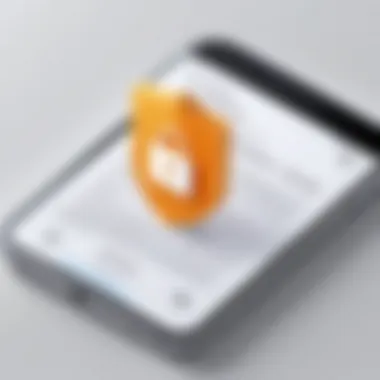

Correctly inputting the fax number is the lifeblood of the whole process. A single digit entered incorrectly could lead to your document landing in the wrong hands. Pay close attention to the area code and any necessary prefixes, particularly for international faxes. Taking the time to double-check numbers is a simple but effective practice that can save you from headaches later.
Adding a Cover Sheet
A cover sheet adds a layer of professionalism and clarity to your fax. This page typically includes your contact details, the recipient's details, and a brief description of the documents being sent. Not only does it help ensure the recipient quickly grasps the fax's purpose, but it can also include other important information, like confidentiality notices.
Sending the Fax
Once everything is in place, you’re ready to send the fax. The act itself is usually straightforward, but understanding the nuances involved can ease potential worries.
Confirming the Transmission
After hitting send, confirming the transmission is vital. Most fax apps will provide an indicator showing whether the fax has been successfully sent. This immediate feedback gives peace of mind, allowing you to stay informed about the state of your document in real time.
Receiving Confirmation Notifications
Many apps also offer notifications confirming the successful delivery of your fax. These notifications can arrive as in-app alerts, emails, or text messages. Having evidence of delivery is beneficial in a professional setting, as it serves as a digital receipt. If there are issues with the fax reaching its destination, receiving these alerts can prompt timely follow-up actions.
With this step-by-step guide, you’re now equipped to navigate the often complex world of mobile faxing with confidence. It’s a process that, once mastered, can significantly enhance your communication capabilities.
Alternative Methods to Send Fax
In the fast-paced environment of modern communication, finding efficient alternatives to traditional faxing methods has become crucial. While mobile faxing directly from your phone offers a lot of conveniences, sometimes it’s essential to explore other options available for sending faxes. These methods not only fill in gaps for various needs but also make sure that information still travels securely and efficiently.
Using Email to Fax Services
One of the most groundbreaking developments in fax technology has been the rise of email-to-fax services. This method allows users to send faxes simply by composing an email.
To utilize this, individuals typically draft an email and attach documents as files—often in PDF or TIFF format. The email address is then formatted to include the recipient's fax number followed by the service's domain.
Benefits of this approach include:
- Simplicity: No need for a fax machine or dedicated app; just use your existing email client.
- Speed: Sending a fax is as quick as hitting send. Many services ensure quick delivery, often within minutes.
- Cost-effective: Many platforms operate on a pay-as-you-go structure, reducing the need for a monthly subscription unless frequently used.
However, it’s important to ensure that the service maintains adequate security measures, especially when dealing with sensitive information.
Online Fax Platforms
With the rise of cloud computing, online fax platforms have made sending and receiving faxes more streamlined and user-friendly. These platforms typically offer features that cater well to both personal and business use.
Comparison of Features
When looking at online fax platforms, one must consider the features offered. Key aspects include:
- User Interface: A platform that is easy to navigate can make the faxing process more efficient.
- File Compatibility: Support for various file formats ensures you can send different types of documents without hassle.
- Storage Options: Some platforms allow you to store documents in the cloud, adding another layer of functionality.
For instance, HelloFax is known for its integrative features with popular tools like Google Drive or Dropbox, making it a preferred choice for ease of use.
Understanding Subscription Models
The economics of online fax platforms often revolve around their subscription models. Typically, these range from free trials to monthly subscriptions, depending on the number of faxes you intend to send and receive.
Key characteristics of these models include:
- Tiered Pricing: Different plans for various user needs; basic for individuals and premium for businesses.
- Pay-per-fax Options: Useful for occasional faxers who don’t want a recurring fee.
- Limitations: Some plans might restrict the number of faxes you can send per month within a subscription, so it's wise to choose based on expected usage.
When selecting an online fax service, weighing these features and models can make a significant difference in choosing the right service that meets your needs.
Always consider the security of your information, regardless of the method you choose to use for faxing. Privacy and compliance are paramount.
Security Considerations in Mobile Faxing
In today's world, where information travels at the speed of light, the question of security in mobile faxing becomes not just a mere afterthought, but a pressing priority. Unlike the traditional fax machines that stood sentinel in office corners, mobile faxing introduces new vulnerabilities and risks. It is crucial to grasp the security measures that can ensure the confidentiality and integrity of transmitted documents. This section will delve into the paramount importance of safeguarding sensitive information and adhering to applicable legal regulations. Together, these components create a strong foundation for secure mobile faxing.
Protecting Sensitive Information
Using Secure Apps
Using secure apps is critical in boosting the safety of documents sent via mobile. A key characteristic of these apps is their ability to offer end-to-end encryption, which ensures that your data remains private while traversing the web. Many well-known apps, like eFax or FaxBurner, focus on this aspect to safeguard users from unauthorized access. Their unique feature lies in their stringent security protocols that include multi-factor authentication, which adds an extra layer of protection against potential breaches.


These secure apps are not just beneficial; they are essential for any sensitive information handling. An evident example of their advantage is the ability to access documents anytime, anywhere, without fear of interception. However, one consideration is the potential trade-off with some apps having subscription costs. Still, the benefits usually far outweigh these downsides, allowing users to operate with peace of mind.
Implementing Encryption Standards
Implementing encryption standards serves as a fortress around critical data. The key characteristic here is the ability to turn readable information into an encoded format, rendering it unreadable to anyone snooping around without the right key. This method is becoming increasingly popular in the mobile faxing realm, as IT professionals look for more robust solutions to keep their communications secure.
A unique feature of encryption is its capability to protect data both in transit and at rest, assuring that whether a document is being sent or stored, it is shielded from prying eyes. This promotes trust — not just for the service provider, but also for the sender and recipient alike. While encryption may introduce slightly more complex operations, its advantage of lending confidence to the security of transmitted data makes it an indispensable concept in mobile faxing.
Compliance with Legal Regulations
Understanding HIPAA Regulations
Understanding HIPAA regulations is a fundamental element in the realm of mobile faxing, particularly for entities dealing with healthcare. These regulations emphasize the necessity for any communication method, including faxes, to protect patients' private health information. The key characteristic of HIPAA compliance is the requirement for adequate safeguards to prevent unauthorized access and exploitation of sensitive data. By adhering to such regulations, businesses can mitigate legal risks and enhance their reputation within their industry.
A notable unique feature of HIPAA is its comprehensive guideline for healthcare providers, which stipulates that any electronic communications must maintain strict data privacy standards. This adds an additional layer of compliance that organizations cannot afford to overlook. While ensuring HIPAA compliance may sound burdensome, it ultimately leads to better practices that benefit everyone involved, making it a central tenet in mobile faxing.
GDPR Implications for Faxing
GDPR implications for faxing highlight the importance of data protection on a broader scale, particularly in the European context. The key characteristic of GDPR is its advocacy for individuals' rights over their personal data, compelling organizations to act with transparency and accountability in how they manage such information. For businesses that operate across borders, understanding GDPR is not merely beneficial; it is essential.
A significant unique feature of GDPR is its heavy fines on organizations that mishandle data. This fear often serves as motivation for companies to invest in secure faxing methods that not only adhere to the law but also foster trust among their clients. While there are challenges to complying with GDPR, the potential fallout from ignoring it could prove far worse, making it a paramount concern in the landscape of mobile faxing.
Troubleshooting Common Issues
In the realm of mobile faxing, understanding how to troubleshoot common issues is more crucial than it might seem at first glance. Faced with the noise of busy signals and crowded digital landscapes, knowing how to swiftly handle potential hiccups ensures a seamless experience. This section sheds light on frequent obstacles encountered while sending faxes from a mobile device and imparts practical solutions to mitigate their impact. Major challenges include transmission failures and ensuring the quality of faxed documents. Addressing these issues is not just about solving problems but enhancing the overall effectiveness of mobile faxing.
Transmission Failures
Transmission failures can throw a wrench into the works, disrupting the flow of work and adding more weight to an already stressed situation. The moment you hit send and nothing happens, frustration kicks in. It’s important to understand that various factors contribute to such failures.
Identifying Network Problems
Identifying network problems is akin to finding a needle in a haystack. If your fax isn’t going through, the network is the first suspect. Poor reception or intermittent connectivity can stymie the entire process. This aspect is particularly significant as faxing from mobile devices relies heavily on consistent network strength. The ability to diagnose these issues can save time and prevent annoying delays.
Key characteristics such as network type (Wi-Fi or cellular) significantly affect transmission. It’s beneficial to switch networks if one seems sluggish or to use a device that has a stronger connection. Unique features like cell towers or router proximity play a major role in network stability. Ultimately, addressing network issues can lead to smoother faxing experiences, with the downside being that complete dependence on cellular or Wi-Fi signals might not always provide reliability.
Resolving App Glitches
Resolving app glitches presents its own challenges. Imagine gearing up to send an important document only to find that the app freezes – talk about tension! App stability is essential for effective faxing. App developers often update their products, so keeping your app updated is a simple step that can make a world of difference.
What sets effective troubleshooting apart is understanding the usual culprits behind these glitches. Regular app maintenance and clear cache options can significantly reduce annoyances. The unique feature of troubleshooting can involve error messages that guide users toward immediate fixes. Still, the potential downside is that not all updates improve functionality – sometimes they can introduce new bugs. Nevertheless, resolving glitches swiftly can ensure a steady faxing flow that reflects professionalism.
Ensuring Quality of Faxed Documents
The clarity and readability of a faxed document often bolster communication efficacy. Ensuring quality, therefore, shouldn’t be overlooked. If the resolution isn’t right, important details may become lost in translation.
Adjusting Scanning Settings
Adjusting scanning settings is the unsung hero of fax quality. If documents are scanned too lightly or sans clarity, the results can range from frustrating to downright unprofessional. This aspect stands out since it directly correlates the settings to the end result.
By tweaking resolution settings and contrast levels, users can enhance the readability of their faxes. A characteristic feature worth noting is the ability to choose between color and black-and-white scanning; color may add significant detail but can also lead to larger file sizes. The upside of adjusting settings is having control over the quality, making documents clear, and therefore easier to read.
Using High-Quality Sources
Using high-quality sources can’t be stressed enough. High-quality paper or well-printed documents often translate to better scanning outcomes. Imagine a blurry image transmitted as a fax – it negates the purpose of sending the document in the first place.
Faxes originating from high-quality sources boast clarity that makes them more valuable for business contexts. A key feature here is compatibility with multiple file formats, which enhances versatility. However, users must ensure that these materials are readily available or easy to obtain to harness this advantage.
In summary, troubleshooting mobile faxing issues not only restores functionality but also guarantees the quality and reliability of your communications. The journey toward effective mobile faxing may include some bumps in the road, but being equipped with the right knowledge can make all the difference.
The End: The Future of Mobile Faxing
In an age where paperless communication is gaining ground, one might wonder why faxing remains significant. Mobile faxing, in particular, is poised for growth as businesses and individuals alike prioritize efficient, on-the-go document transmission. With the rise of remote work and the continued importance of securely sharing sensitive information, understanding the nuances of mobile faxing becomes essential.
Emerging Technologies Impacting Faxing
Technology keeps marching forward, and faxing is no exception. Innovations are reshaping how we think about document transmission. Cloud computing is one such game changer, permitting users to send and receive faxes without needing a dedicated machine. Various AI-driven tools are also entering the scene, providing intelligent document recognition and automation features to minimize human error and streamline workflows. This sort of development makes faxing not just a relic of the past, but a vital component of modern communication strategies.
Additionally, integrations with productivity tools like Google Drive and Dropbox usher in a more seamless experience. Users can pull documents directly from these platforms to fax without excessive back-and-forth. These emerging technologies not only bolster the transactional aspect of faxing but also heighten its appeal for tech-savvy users.
Final Thoughts on Efficiency and Accessibility
Summing up the evolution of mobile faxing, it's clear that efficiency and accessibility will define its future. Anyone who has ever been stuck in a bottleneck while trying to send a fax knows the importance of timely communication. The continuous enhancements in mobile applications aim to reduce such hurdles, providing users with the convenience they demand. In today’s fast-paced environment, being able to send documents on-the-go is not just a luxury but a necessity.
Moreover, there's a growing emphasis on ensuring that these tools are not just effective but also easy to use. As mobile faxing solutions become more user-centric, they pave the way for broader adoption across various sectors, from small businesses to large enterprises.
"Mobile faxing integrates the speed of digital communication with the reliability of traditional methods."







