Understanding Level 1 KVM: Functionality and Applications


Intro
Kernel-based Virtual Machine (KVM) stands out as a pivotal technology in the realm of virtualization. It transforms the Linux kernel into a hypervisor, allowing multiple virtual machines to run on a single hardware platform. This capability has become fundamental for IT professionals, especially in optimizing resource utilization and managing systems effectively. In this article, we will dissect Level 1 KVM, investigating its functionalities, applications, and how it fits within modern computing landscapes.
Overview of Product Features
Level 1 KVM incorporates distinct features that enhance its operating capabilities in virtualization. It enables seamless operation of virtual machines by using the existing infrastructure of Linux. Below are some key features.
- Support for Multiple Architectures: KVM operates on various architectures, including x86, ARM, and PowerPC.
- Integrated Management Tools: Tools like virt-manager and command-line interfaces simplify virtual machine management.
- High Performance: Utilizing hardware virtualization extensions, KVM achieves low latency and high efficiency.
Key Specifications
Understanding KVM's specifications is crucial for grasping its impact on virtualization. Here are notable specifications:
- Host OS Compatibility: Primarily designed for Linux, but can work with other Unix-like systems with some limitations.
- Maximum Virtual CPUs: Supports a high number of virtual CPUs, benefiting resource-intensive applications.
- Storage Options: Offers various storage formats such as qcow2 and raw, making it versatile for different use cases.
Unique Technologies
Level 1 KVM integrates unique technologies that set it apart:
- KVM Modules: Kernel modules enable virtualization support and enhance security features.
- QEMU Integration: Works closely with the QEMU system emulator to provide additional functionalities and improvements.
- Kernel Features: Uses existing kernel capabilities like process scheduling and memory management for optimized performance.
Practical Applications
The applications of Level 1 KVM span numerous sectors, indicating its versatility and adaptability. This virtualization technology is extensively used in cloud computing, enabling efficient resource allocation.
- Data Center Optimization: Streamlining operations in data centers by running multiple virtual machines on fewer physical servers.
- Development and Testing Environments: Facilitating isolated environments for developers to test applications without impacting live systems.
- Disaster Recovery Solutions: Implementing virtualization for backup and recovery solutions to minimize downtime.
"Level 1 KVM revolutionizes how users deploy and manage virtual machines, making it a preferred choice for IT organizations."
Closure
Level 1 KVM is an essential tool for IT professionals looking to enhance their virtualization strategies. By providing high performance, flexibility, and numerous applications, it addresses many challenges faced in modern computing. Understanding its functionalities and capabilities is vital for leveraging the benefits it offers effectively.
Prelims to KVM Technology
KVM, or Kernel-based Virtual Machine, plays a pivotal role in modern computing and virtualization strategies. As the demand for efficient resource management and optimal performance in IT environments increases, understanding KVM technology becomes essential for tech professionals. KVM provides a robust framework that allows for the creation and management of virtual machines (VMs) directly within the Linux kernel. This integration enhances system performance and reduces overhead compared to traditional virtualization solutions.
The relevance of KVM technology lies in its ability to facilitate various computing processes, from cloud environments to server consolidation. By utilizing KVM, organizations can streamline their infrastructures, improve their overall computing capabilities, and enhance their ability to adapt to changing demands. This section will elucidate several key aspects of KVM technology.
- Efficiency: KVM offers direct access to hardware, which optimizes the performance of virtual machines. This hardware-assisted virtualization provides a more seamless experience when compared to other hypervisor solutions.
- Cost-effectiveness: With KVM, organizations can make better use of their existing hardware. This leads to reduced physical resource needs and can lower operational costs.
- Scalability: KVM supports extensive scalability, allowing businesses to expand their environments without significant reconfiguration or investment.
KVM serves not just as a virtualization tool; it has become a foundational technology for many modern IT solutions. Understanding KVM is critical for professionals seeking to implement effective virtualization strategies, thereby enhancing efficiency and performance across systems.
What is KVM?
Kernel-based Virtual Machine (KVM) is a virtualization solution embedded in the Linux kernel. It turns the kernel into a hypervisor, allowing for the running of multiple virtual machines. Each VM operates independently and can run its own operating system, while also sharing the underlying hardware resources provided by the host machine. This capability maximizes resource utilization and operational flexibility.
KVM uses the native Linux scheduler and memory manager to allocate resources efficiently, enhancing performance compared to traditional hypervisors. KVM is compatible with various guest operating systems, such as Windows, Linux, and BSD variants, providing versatility in different deployment scenarios. IT professionals often prefer KVM for its integration with existing Linux environments and the benefits it offers in terms of performance and scalability.
Evolution of Virtualization Techniques
Virtualization has undergone significant evolution since its inception. Early methods of virtualization were often hardware-based and relied on costly and complex setups. These systems limited flexibility and restricted scalability, making them impractical for many organizations.
The introduction of software-based virtualization marked a turning point. Hypervisors began to emerge, leading to solutions like VMware ESXi and Microsoft Hyper-V. These hypervisors provided a way to abstract hardware from the operating system, allowing multiple OS instances to run on a single physical machine.
As the technology matured, KVM was developed and integrated into the Linux kernel, thus combining the benefits of hardware-assisted virtualization and software abstraction. This allowed for greater performance and reduced latency issues commonly found in earlier virtualization techniques. The advent of cloud computing further catalyzed this evolution, as businesses sought flexible, scalable, and cost-efficient solutions for their IT infrastructures.
Today, KVM stands as a cornerstone of virtualization technology. It encapsulates the advances made in both hardware and software, thereby offering an efficient, high-performance hypervisor solution for diverse applications. The understanding of this evolutionary process illuminates the context in which KVM operates and its relevance in contemporary IT infrastructures.
Understanding Level KVM
Understanding Level 1 KVM is essential for modern IT practitioners as it provides key insights into advanced virtualization technologies that are becoming central to virtual environments. KVM, or Kernel-based Virtual Machine, allows users to run multiple operating systems on a single hardware platform. This technology offers significant flexibility and efficiency in resource utilization, storage management, and system maintenance. By understanding Level 1 KVM, IT professionals can harness its potential to streamline their operations while optimizing performance.
The importance of Level 1 KVM lies in its ability to create isolated environments for applications to run seamlessly. Administrators can deploy, monitor, and scale virtual machines according to business needs. Moreover, it contributes to enhanced system reliability and security, making it a fundamental aspect of IT infrastructure in today’s digital age. The exploration of its underlying architecture and specific components provides a comprehensive understanding of how Level 1 KVM integrates with various IT strategies.
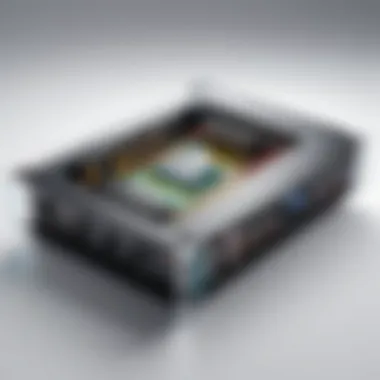

Architecture of Level KVM
The architecture of Level 1 KVM is built on a host operating system, which provides the necessary infrastructure to support virtual machines. A key feature is its reliance on the Linux kernel, allowing KVM to operate efficiently and effectively. The architecture can be segmented into a few critical layers:
- Host OS: The Linux distribution that runs the KVM module and hypervisor.
- KVM Module: This is a part of the Linux kernel that enables the host OS to act as a type of hypervisor.
- User-space Tools: These tools, such as QEMU, manage virtual machines, providing a front-end interface for users.
This layered structure allows Level 1 KVM to leverage the speed and extensibility of modern processors, enabling hardware acceleration. It significantly enhances performance by minimizing overhead, thereby ensuring that virtual machines run almost as efficiently as physical machines.
Key Components of Level KVM
Level 1 KVM consists of various components that play vital roles in ensuring effective virtualization. Understanding these components is crucial for any IT professional looking to implement or manage KVM solutions. Key components include:
- Hypervisor: The core software that creates and runs virtual machines. In Level 1 KVM, the hypervisor is part of the Linux kernel. It allows direct access to hardware features for improved performance.
- Virtual Machines: These are isolated environments created by the hypervisor, enabling the running of different operating systems on the same hardware.
- Management Tools: Tools like libvirt provide an API to manage virtualization technologies, making it easier to create, modify, and delete virtual machines.
- Storage Systems: Virtual machines require storage, which can be local or network-based. KVM supports various storage methods, including volumes and file images.
- Network Interface: KVM facilitates networking through virtual bridges, which connect virtual machines to the outside world and to each other.
By grasping the roles of these essential components, IT professionals can effectively deploy and manage KVM-based systems, ensuring optimal resource allocation and machine performance.
How Level KVM Operates
In this section, we dive into how Level 1 KVM operates, outlining the functionality that makes it a cornerstone of modern virtualization technology. Understanding how it operates can aid IT professionals and tech enthusiasts in optimizing their infrastructures. This knowledge is essential to leveraging the full potential of Level 1 KVM.
Hypervisor Functionality
Hypervisors are critical components that allow multiple virtual machines to run on a host system. In the context of Level 1 KVM, the hypervisor operates at the kernel level, providing a layer of abstraction between the hardware and the various virtual machines. This architecture fosters direct access to hardware resources, optimizing performance and efficiency.
There are several key aspects to consider regarding hypervisor functionality in Level 1 KVM:
- Resource Management: KVM efficiently allocates CPU, memory, and storage resources to each virtual machine, ensuring that operating system processes function smoothly. Proper management improves overall system performance.
- Isolation: Ensuring that virtual machines are isolated from each other is paramount. Any failure or security issue in one VM does not affect others, which is vital for stability.
- Hardware Compatibility: Level 1 KVM supports a wide array of hardware platforms. This support enables enterprises to utilize existing infrastructure without requiring massive investments in new technology.
Overall, the functionality of the hypervisor is crucial for maximizing the advantages of virtualization. Its role in facilitating direct hardware access while ensuring isolation and effective resource management cannot be overstated.
Virtual Machine Management
The management of virtual machines in KVM plays an essential role in overall system efficiency. Effective virtual machine management allows IT professionals to deploy, configure, and monitor VMs with ease. Here are some important considerations:
- Deployment Automation: KVM allows the automation of virtual machine deployments. This capability reduces manual errors and speeds up the time needed to bring new workloads online.
- Dynamic Scaling: One of the significant advantages of using KVM is its ability to support dynamic scaling. As workloads change, KVM can allocate resources on the fly, ensuring that performance is not compromised.
- Monitoring and Reporting: Monitoring tools integrated with KVM provide valuable insights into usage patterns, performance bottlenecks, and resource utilization. This data is vital for making informed decisions about scaling and improving infrastructure.
Performance Metrics of Level KVM
Understanding Performance Metrics of Level 1 KVM is crucial for IT professionals and organizations implementing virtualization solutions. These metrics provide insight into the efficiency and effectiveness of resource utilization, which directly impacts operational capabilities and cost management. Without a clear understanding of these performance indicators, administrators may struggle to optimize their environments, leading to potential performance bottlenecks and resource wastage.
The key components of performance metrics in Level 1 KVM include resource allocation and utilization, I/O performance analysis, and scalability considerations. Each aspect serves as a fundamental pillar in assessing the overall capability of the KVM virtualization infrastructure.
Resource Allocation and Utilization
Resource allocation and utilization are essential aspects of Level 1 KVM's performance assessment. Effective resource allocation ensures that computing power, memory, and storage are efficiently distributed among virtual machines (VMs).
- CPU Allocation: In a virtualized environment, proper distribution of CPU resources among VMs is vital. If VMs do not receive adequate CPU time, it can slow down applications significantly. Monitoring CPU utilization can help identify resource contention, enabling administrators to adjust accordingly.
- Memory Management: Memory is a critical resource in any virtualized system. KVM provides memory ballooning, which allows for dynamic allocation. This means the hypervisor can adjust memory resources based on current demand. Ensuring that memory is effectively allocated can prevent performance degradation.
- Storage Utilization: The performance of storage systems can greatly influence KVM's overall effectiveness. Monitoring disk I/O is important to prevent bottlenecks. Understanding the relationship between storage performance and VM responsiveness can guide optimal storage solutions.
/O Performance Analysis
I/O performance analysis is another vital element that affects how KVM operates. Various factors impact I/O performance in Level 1 KVM environments:
- Disk Performance: Assessing the speed of disk reads and writes helps in understanding how quickly VMs can access data. Tools such as or can be employed to monitor and analyze disk performance.
- Network Efficiency: Effective networking is necessary for communication between VMs and external services. Bandwidth measurement and latency evaluation are essential to ensure that network I/O does not become a limiting factor.
- Resource Blocking: Occasional resource blocking can hinder I/O performance. Monitoring tools can identify whether specific VMs are consuming excessive I/O resources, which can then be optimized.
"By analyzing I/O performance, administrators can recognize inefficiencies and implement solutions to enhance overall VM responsiveness."
Scalability Considerations
Scalability is a critical factor when evaluating the performance of Level 1 KVM. Organizations often look to virtualization for its ability to support scalable IT architectures. Understanding scalability ensures that as demands change, the infrastructure can adapt. Key considerations include:
- Horizontal vs Vertical Scaling: Administrators must choose between adding more servers (horizontal) or augmenting existing servers (vertical) to meet increased workload demands. Level 1 KVM supports both strategies, but the impacts on performance differ.
- Dynamic Resource Adjustment: Effective virtualization infrastructure, including KVM, can dynamically allocate resources based on workload. This adaptability is crucial for maintaining performance during peak times.
- Testing Scalability: Prior to implementation, it's advisable to conduct load testing to identify maximum VM counts that can be sustained without performance drops. Tools like or can simulate multiple users and assess system performance accordingly.
Level KVM vs. Other Virtualization Solutions
In the realm of virtualization, KVM stands out for its efficient and versatile architecture. Understanding how Level 1 KVM compares to other virtualization solutions is crucial for IT professionals. This section will navigate the significant distinctions and benefits, emphasizing why Level 1 KVM remains relevant in contemporary IT.


Comparison with Type Hypervisors
Type 1 hypervisors, also known as bare-metal hypervisors, run directly on hardware without a host operating system. Examples include VMware ESXi and Microsoft Hyper-V. In contrast, Level 1 KVM operates as a part of the Linux kernel, utilizing existing OS resources. This unique approach presents several advantages and challenges.
- Performance: Level 1 KVM often reaches similar performance levels to Type 1 hypervisors because it leverages native hardware capabilities. However, it may experience slight overhead due to its dependence on the existing operating system layers.
- Flexibility: KVM, being open-source, allows for extensive customization. IT teams can modify it to meet specific needs, unlike proprietary Type 1 solutions, which may be more rigid.
- Cost: Since KVM is included within the Linux kernel, it does not incur licensing costs typical of commercial Type 1 hypervisors. This can translate into significant savings for organizations, especially in environments with extensive virtualization needs.
Yet, management complexity can arise with KVM as administrators must possess strong Linux system knowledge to configure and maintain their environment effectively.
Benefits Over Type Hypervisors
Type 2 hypervisors operate on top of a host operating system, such as Oracle VirtualBox and VMware Workstation. While these hypervisors are user-friendly and suitable for development or personal use, Level 1 KVM shows its superiority in various aspects:
- Performance and Resource Management: Level 1 KVM has direct access to hardware resources, leading to improved performance, especially under high load. In comparison, Type 2 hypervisors rely on the efficiency of the host OS, making them less suitable for intensive workloads.
- Scalability: KVM can easily scale in larger environments. Running multiple virtual machines is more manageable with Level 1 KVM, which can allocate resources dynamically. Type 2 hypervisors may encounter limitations as they compete with the host OS for resources.
- Enterprise Integration: Level 1 KVM integrates seamlessly with existing enterprise systems, particularly those relying on Linux. This integration allows for smoother operations and better compatibility with tools used in enterprise environments.
In summary, while both Type 1 and Type 2 hypervisors have their strengths, Level 1 KVM's architecture provides performance, flexibility, and cost benefits that are hard to overlook in an enterprise context. This makes it a favoured choice for many organizations looking to enhance their virtualization strategies.
Implementing Level KVM
Implementing Level 1 KVM is a crucial aspect of leveraging virtualization technology effectively in enterprise environments. As IT infrastructures evolve, the demand for robust solutions that provide flexibility, scalability, and performance has grown. KVM stands out due to its deep integration with the Linux kernel and its ability to utilize the underlying hardware resources efficiently.
While the advantages of KVM are numerous, successful implementation requires understanding certain key elements and considerations. By focusing on installation procedures and configuration strategies, organizations can maximize the benefits that Level 1 KVM offers. This section will detail these two critical aspects to aid in a smooth deployment of Level 1 KVM in any computing environment.
Installation Procedures
The installation of Level 1 KVM involves several straightforward steps. The foundation rests on having a compatible Linux distribution. Popular options include CentOS, Ubuntu, and Fedora. Once the base operating system is in place, the following installation steps can be followed:
- Check Hardware Virtualization Support: Ensure that the CPU supports virtualization technology. Execute the command in the terminal. If the output is greater than zero, virtualization is supported.
- Enable Virtualization in BIOS: Many motherboards require enabling virtualization in the BIOS settings. This typically involves entering BIOS during the system boot phase and modifying relevant settings.
- Install KVM Packages: Use package management commands to install required KVM packages. For instance:
- Start Libvirt Service: Ensure that the libvirt service is active. This can be done with the command .
- Verify Installation: After installation, verify that KVM is operational by running the command . This should show no active VMs initially but confirms that your installation was successful.
- On CentOS:
- On Ubuntu:
These procedures are essential for laying the groundwork for a functional KVM setup, preparing the environment for effective virtualization tasks.
Configuration Strategies
Once KVM is installed, the next step focuses on configuration strategies that ensure efficient operation and management of virtual machines. Key configurations can significantly impact performance and resource utilization:
- Network Configuration: To allow virtual machines to access networks, configure bridged networking if you want them to communicate as if they were physically connected to the network. This often involves editing network interface files based on the Linux distribution.
- Storage Pools and Volumes: Set up storage pools to manage where virtual machines will reside. This process involves creating a directory or logical volume to store VM disk images.
- Integration with Management Tools: Utilize tools like Kimchi or Cockpit. These provide web-based interfaces, allowing simpler management and monitoring of KVM instances. Consider also the tool for GUI-based management.
- Resource Allocation: Properly allocate CPU and memory resources based on the expected workload of each virtual machine. Avoid overcommitting resources to prevent performance degradation within host and VMs. Determine the optimal settings according to your enterprise needs.
- Security Considerations: Implement security measures by configuring SELinux and firewall settings appropriately. Limiting access and permissions for virtual machines can reduce the attack surface of the infrastructure.
Implementing Level 1 KVM with the right installation procedures and configuration strategies allows organizations to harness the full power of virtualization for various applications. This ensures that they can support workloads effectively while maintaining performance and security standards.
"Effective implementation of KVM can lead to significant improvements in resource management and operational efficiency."
Through thoughtful consideration of these elements, IT professionals can successfully deploy a KVM environment that meets organizational demands.
Use Cases of Level KVM
Level 1 KVM serves a multitude of practical applications across diverse sectors. Understanding these use cases is crucial for IT professionals looking to maximize the benefits of this technology. The flexibility and efficiency that Level 1 KVM provides enables various operational scenarios. Each of these applications highlights how Level 1 KVM can enhance productivity, streamline management, and improve overall resource utilization.
Cloud Computing Environments
Level 1 KVM is particularly well-suited for cloud computing. Its ability to create multiple virtual machines on a single physical server allows for better resource management. This setup is vital for cloud service providers, who require rapid deployment and scaling options. Each virtual machine can operate independently, providing different services to clients while ensuring isolation and security.
Key benefits of using Level 1 KVM in cloud computing environments include:
- Dynamic Resource Allocation: Administrators can allocate resources based on need, enhancing efficiency.
- Cost-Effectiveness: Fewer physical servers reduce hardware costs and energy consumption.
- Disaster Recovery: Snapshots of virtual machines allow for quick recovery in case of data loss.
"KVM enables cloud solutions to evolve, supporting diverse workloads efficiently."
Development and Testing Scenarios
In development and testing scenarios, Level 1 KVM allows teams to create secure and isolated environments. Developers can spin up isolated instances to work on applications without affecting the production environment. Testing various configurations become easier, as changes can be implemented in virtual machines that mimic the real world closely.
Consider the following advantages:
- Rapid Deployment: New testing environments can be provisioned quickly, speeding up the development cycle.
- Resource Isolation: Each development team can work in its own virtual space without conflict.
- Compatibility Testing: Multiple operating systems can be run on a single host for testing software compatibility.
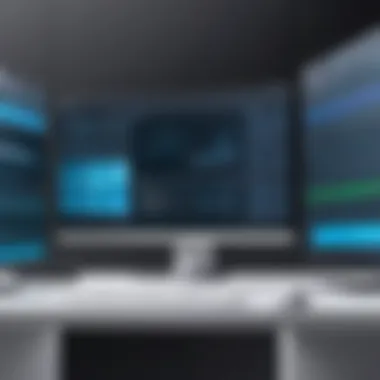

Enterprise Resource Management
Level 1 KVM plays a vital role in enterprise resource management by allowing companies to optimize their IT infrastructure. Businesses can run various applications on different virtual machines (VMs) without the need for numerous physical servers. This virtualization helps in balancing workloads and improving system reliability.
There are significant considerations:
- Centralized Management: Managing multiple VMs from a single interface simplifies oversight.
- Improved Utilization Rates: Organizations can fully utilize server capacity, preventing resource wastage.
- Scalability: New applications or services can be added seamlessly as business needs grow.
In summary, the use cases of Level 1 KVM highlight its versatility as a tool for cloud computing, development, testing, and enterprise resource management. Implementing this technology provides substantial benefits that can enhance operational efficiency and drive innovation in various business sectors.
Challenges and Limitations of Level KVM
Understanding the challenges and limitations of Level 1 KVM is crucial for IT professionals and tech enthusiasts who aim to leverage its capabilities effectively. While Level 1 KVM offers significant advantages, such as cost efficiency and enhanced performance, it is not devoid of difficulties that organizations need to navigate. Recognizing these challenges enables better planning and strategic implementation of KVM technology.
Performance Bottlenecks
One of the primary challenges associated with Level 1 KVM is the potential for performance bottlenecks. These bottlenecks can arise due to various factors in the virtualization architecture. The most significant issues often include inadequate resource allocation, network latency, and inefficient I/O operations. Each of these elements can adversely affect virtual machine (VM) performance.
Inadequate resource allocation takes place when the physical hardware resources are either insufficient or not optimally utilized by the VMs. If multiple VMs compete for limited CPU and memory resources, the overall performance declines. This is particularly evident in environments where high workloads are prevalent.
Network latency is another critical factor. As VMs communicate across the network, any delay can disrupt service delivery and user experience. This is exacerbated in cloud environments where VMs may span various geographic locations, introducing variability in transmission speeds.
To mitigate these bottlenecks, IT professionals often apply performance tuning techniques. This might include adjusting VM configurations, optimizing storage solutions, or enhancing network infrastructure. By prioritizing resources based on the needs of critical applications, organizations can enhance overall system efficiency.
Complexity in Management
The complexity in managing Level 1 KVM deployments is another notable limitation. As systems grow and the number of VMs increases, maintaining an organized and efficient operational environment can become burdensome. The intricacies involved in managing virtual environments pose challenges regarding monitoring, troubleshooting, and ensuring security.
A multitude of VMs necessitates sophisticated management tools and practices. Without these, administrators may struggle to keep track of updates, resource usage, and security protocols. This complexity is compounded by the need for regular maintenance activities, which can consume considerable time and technical resources.
Furthermore, security management in KVM environments requires additional vigilance. Each VM represents a potential vulnerability that could be exploited if not properly secured. Implementing effective security measures involves understanding both the virtualization technology and the applications running within each VM.
To address these issues, organizations should invest in comprehensive management frameworks that simplify oversight and enhance automation. By utilizing advanced tools for monitoring and management, administrators can improve their efficiency and minimize the risk of oversights or misconfigurations, ultimately leading to a more stable and secure virtual environment.
Conclusion: While Level 1 KVM provides a robust virtualization solution, the challenges of performance bottlenecks and complex management practices must be thoroughly considered. By proactively addressing these limitations, IT professionals can optimize their use of KVM technology and improve their organization's IT infrastructure.
Future Trends in KVM Technology
Understanding the future trends in KVM technology is essential for IT professionals and tech enthusiasts alike. These trends signal the direction in which virtualization is heading, ultimately affecting system efficiency and deployment strategies in enterprises. As cloud computing continues to grow, the emphasis on scalability, performance, and integration with other technologies becomes increasingly critical. Keeping abreast of these trends ensures organizations can leverage KVM to enhance their infrastructure and cloud capabilities while meeting changing business requirements.
Emerging Features and Enhancements
KVM technology is continuously evolving, with various emerging features designed to improve performance and user experience. Key enhancements include support for various hardware architectures. This broad support allows KVM to run efficiently on different processors and infrastructure setups. Features like persistent memory support, which enables high speed and low latency, are becoming common. Furthermore, improved live migration capabilities facilitate the seamless transfer of virtual machines without downtime, vital for maintaining uptime in critical applications.
Among the most notable developments is the enhancement of security measures. Hypervisors are incorporating new security features that protect against vulnerabilities, ensuring that KVM can be used safely in secure environments like finance and healthcare. Container integration is another key trend. The introduction of container technology within KVM paves the way for more lightweight virtualization solutions, directly impacting how applications are deployed and managed.
Integration with Other Technologies
The ability of KVM to integrate with other technologies significantly enhances its functionality. Integrating with orchestration tools such as Kubernetes allows for automated deployment, scaling, and management of containerized applications. This is increasingly relevant as enterprises shift towards containerization for efficiency and flexibility. Additionally, KVM's compatibility with software-defined networking (SDN) enables dynamic network provisioning, which is crucial for modern data center architectures.
Integration with cloud services is another area that warrants attention. KVM can interface seamlessly with public and private cloud environments, providing significant advantages in hybrid cloud setups. This integration simplifies workload management and can result in cost reductions through optimized resource utilization. Furthermore, analytics tools embedded within KVM applications now offer insights into performance trends. This data helps IT teams make informed decisions regarding resource allocation and enhances overall operational efficiency.
"Emerging trends in KVM technology illustrate how virtualization is evolving to meet the demands of modern computing environments. Organizations that adapt to these trends can significantly improve their operational capabilities."
As companies continue to navigate the complexities of computing infrastructure, keeping an eye on the future of KVM becomes not only essential but also a strategic necessity.
Epilogue
In this article, we have explored the significance of Level 1 KVM in the realm of virtualization. It is important to underline how Level 1 KVM stands as a robust solution that combines efficiency with powerful resource management. By leveraging the architecture and operational mechanisms of KVM, organizations can enhance their IT infrastructure effectively. This section serves not just as a summary but also as a reflection on the transformative potential of this technology.
Summation of Key Insights
Level 1 KVM provides several key benefits that are worth noting.
- Resource Efficiency: It utilizes minimal overhead, allowing better performance when running multiple virtual machines.
- Scalability: This technology enables organizations to scale their virtual environments without compromising on performance.
- Flexibility: With KVM's ability to support various guest operating systems, it provides versatility for development and deployment scenarios.
- Integration: The compatibility with existing Linux systems facilitates easier management and deployment across different environments.
Moreover, organizations gain significant advantages in security and isolation, which are essential in today's multi-tenant environments. These insights reveal that Level 1 KVM is not merely a technology, but a strategic asset that deepens virtualization capabilities.
Final Thoughts on Level KVM Implementation
Implementing Level 1 KVM comes with its own set of considerations. Understanding the implementation process is crucial for successful deployment. It is essential to conduct a thorough assessment of the existing infrastructure. Some factors to examine include hardware compatibility, resource allocation needs, and desired workloads.
Moreover, training the IT staff is necessary to ensure effective utilization of Level 1 KVM capabilities. Often, organizations may overlook the importance of ongoing management and tuning. Continuous monitoring of performance metrics allows teams to optimize operations and address any performance bottlenecks that may arise.





