Understanding McAfee Blocking: Insights and Solutions
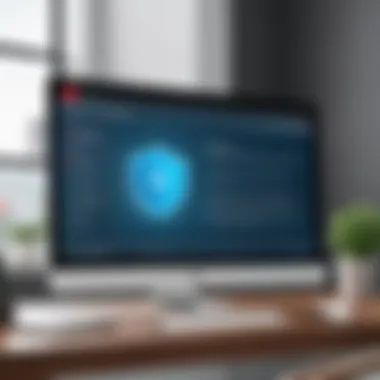

Intro
In the digital age, where threats lurk around every corner of the internet, understanding how security software operates is crucial for both individuals and organizations. McAfee, a long-standing name in the realm of cybersecurity, offers robust blocking features designed to protect users from potential dangers. But for many, navigating the intricacies of McAfee's blocking functionalities can feel like trying to find a needle in a haystack.
This article aims to untangle the complexities around McAfee's threat detection, false positives, and user configuration options. IT professionals and tech enthusiasts alike can benefit from this guide, offering valuable insights for optimizing the software while maintaining system security.
Through a detailed discussion of McAfee's blocking mechanisms, we'll explore how the software identifies threats, the implications of its operations for users, and possible solutions for common hurdles. Let’s dive in and gain a clearer perspective on this essential tool.
Intro to McAfee Blocking
In the world of digital security, antivirus software plays a pivotal role in protecting users from various cyber threats, malware, and malicious links. Among the many antivirus solutions available, McAfee stands out for its robust blocking capabilities. Understanding how McAfee blocking works is more than just a technical detail; it's about safeguarding personal and organizational data against ever-evolving threats.
The blocking functionalities of McAfee are designed to analyze and intercept harmful elements before they can inflict damage. This capability is essential for maintaining system integrity and minimizing the risk of data breaches. It is important for individuals and organizations alike to understand the implications of these blocking mechanisms. When operating without fully comprehending their purpose, users may inadvertently compromise their security or stymie their own productivity. For instance, a legitimate application could be blocked erroneously due to misconfigured settings, leading to workflow disruptions.
Additionally, learning about McAfee's blocking methods can aid users in making informed decisions about system settings that align with their needs. Knowledge is power in the world of cybersecurity, and grasping the nuances of how McAfee operates—its detection techniques and sensitivity levels—equips users with the tools they need for optimal protection.
In this section, we explore two fundamental aspects regarding McAfee's operation:
The Role of Antivirus Software
Antivirus software acts as a gatekeeper for your device, constantly on the lookout for potential threats. It works by scanning files and applications, evaluating their safety and taking proactive action to prevent harmful intrusions. Think of it like having a vigilant watchdog that helps ensure that only safe data enters your digital space.
McAfee employs various technologies to fulfill this role, from signature-based detection to heuristic methods, each refining the security measures in place. By keeping its definition files up to date, McAfee can recognize the latest threats, much like how a well-informed guardian would stay updated on neighborhood dangers. Each time a user browses the web, downloads content, or opens applications, this software is silently, but efficiently, analyzing that data.
Overview of McAfee's Security Features
McAfee's suite of security features demonstrates its commitment to comprehensive protection. Here’s a quick rundown of some of the key functionalities:
- Real-Time Scanning: This feature allows McAfee to constantly monitor files in real-time, preventing malware from executing.
- Firewall Protection: A robust firewall is crucial for establishing a barrier between your trusted internal network and untrusted external networks.
- Malware Protection: Identifying and neutralizing malicious software is a cornerstone for any antivirus solution.
- Web Protection: This ensures that users are shielded from potentially harmful websites and online content.
- Email Filters: Scanning incoming and outgoing emails to catch any suspicious attachments or phishing attempts before they reach your inbox.
An intuitive interface makes it easier for tech-savvy users as well as less experienced ones to navigate these features. McAfee's layered security approach enhances its defense capabilities, creating a multi-faceted shield against a wide array of threats.
"The importance of understanding antivirus software like McAfee cannot be understated; they serve as essential tools in managing the relentless tide of cyber threats."
In summary, grasping the intricacies of McAfee blocking reveals not just the operational mechanics behind the software’s design but also sheds light on its critical role in everyday cybersecurity. The next sections will delve into how McAfee specifically identifies threats and the implications this has for users.
How McAfee Detects Threats
Understanding how McAfee detects threats is paramount for anyone navigating the cybersecurity landscape, especially for IT professionals and tech enthusiasts looking to safeguard their systems. The essence of threat detection lies in its ability to distinguish harmful entities from benign ones. McAfee employs a mix of methodologies to ensure comprehensive protection against various cyber dangers.
Signature-Based Detection
Signature-based detection functions like a meticulous librarian, identifying known threats through a database of established signatures. Each time a file is scanned, it is compared against this repository. If a match is found, McAfee flags it as malicious.
- Advantages:
- Rapid identification of recognized threats.
- Efficient for known malware, reducing system resource use during scans.
However, this method has its limitations. It’s largely ineffective against new, unfamiliar malware, often termed zero-day threats. Attackers continually evolve their techniques, rendering some malicious software undetectable until signatures are updated.
Heuristic Analysis
Heuristic analysis steps in where signature-based detection falls short. Rather than relying solely on signatures, it inspects the behavior of a program. It probes how software interacts with the system and recognizes abnormal behavior—almost like a detective piecing together clues.
- Benefits of Heuristic-based analysis:
- Ability to detect unknown viruses by analyzing code characteristics.
- Learning from previously flagged behaviors to predict new threats.
Despite its strengths, heuristic analysis is not foolproof. This method can inadvertently lead to false positives, flagging benign software as potentially dangerous. Striking a balance between caution and usability becomes tricky here.


Behavioral Monitoring
With behavioral monitoring, McAfee adopts a more dynamic approach, observing software in real-time. This technique allows it to track activities as they unfold, akin to keeping an eye on suspicious behavior in a crowded area. If an application is seen doing things it shouldn't, like trying to access sensitive files without permission, McAfee can act decisively.
- Key aspects of behavioral monitoring:
- Real-time protection against emerging and evolving threats.
- Immediate responses to potentially harmful activities.
However, this proactive stance can sometimes raise issues. It might misinterpret legitimate operations as threats, particularly in environments using complex or lesser-known applications.
"In the cybersecurity world, staying ahead of threats requires both speed and accuracy; combining multiple detection methods can bridge the gaps left by any single approach."
The combination of these detection strategies—signature-based, heuristic, and behavioral—offers a multifaceted shield against threats. Each method possesses unique advantages, yet they also come with their own sets of challenges. Effectively understanding how these methods work can empower those navigating the vast, often turbulent waters of cybersecurity with McAfee.
Understanding False Positives
Navigating the waters of cybersecurity often brings users face to face with a critical yet frequently misunderstood phenomenon: false positives. In the context of McAfee's blocking functionalities, understanding false positives is paramount, not just for maintaining a secure system, but also for ensuring an unhindered user experience. False positives are situations where security software mistakenly identifies a legitimate application or file as a threat. These circumstances can lead to unnecessary alarm and frustration, especially for IT professionals and tech enthusiasts who prioritize efficiency and accuracy in their daily operations.
What Constitutes a False Positive?
At the core, a false positive is a misclassification. It occurs when McAfee's detection mechanisms—like signature-based detection or heuristic analysis—flagged a benign program as harmful without sufficient grounds. This can happen due to various triggers:
- A recently updated file that McAfee hasn't yet recognized.
- Overly aggressive heuristic detection, which might mistake a common behavior in a safe application for a threat.
- Software bundled with suspicious-looking components, leading the antivirus to err.
Understanding what makes something a false positive aids users in pinpointing why their applications are being blocked and how they might address these issues without compromising their system security.
Common Causes of False Positives
Several factors contribute to instances of false positives in McAfee. Recognizing these causes equips users with actionable insights to mitigate any disruptions. Some prevalent causes include:
- New Applications or Updates: Newly installed software or recently updated applications may not yet be in McAfee's database, causing them to be flagged erroneously.
- File Behavior: Certain commonplace file behaviors, like executing scripts on website visits, may raise red flags and appear suspicious to McAfee’s algorithms.
- Download Patterns: Aggressive detection can be triggered by files downloaded from less reputable sources, which may not hold any real danger but still get classified as threats.
- Compromised Files: Occasionally, legitimate files get compromised, inadvertently adding them to a malicious category. While this might still be valid for older files, newer uploads can get caught in the crossfire.
These causes highlight the delicate balance between security and usability, emphasizing the importance of user understanding in effective antivirus management.
Impact on User Experience
The implications of false positives seep deep into the user experience, often causing frustration and hindering productivity. For professionals relying on piracy-free software or tools, the blocking of legitimate applications can derail workflows. Here are a few notable impacts that warrant attention:
- Disruption of Workflow: When key applications get blocked, it brings work to a standstill, leading to wasted hours trying to troubleshoot.
- Increased Technical Overhead: Users may find themselves continually adjusting settings or whitelisting applications simply to keep their work going.
- Eroded Trust in Software: Frequent false alarms can breed skepticism about the reliability of the antivirus software, making users question its overall efficacy.
Consequently, understanding the dynamics of false positives is essential. Users must be equipped with the knowledge and tools to distinguish between real threats and mere misunderstandings, navigating the minefield of digital security without unnecessary hinderances.
"It's imperative to differentiate genuine threats from false alarms, ensuring that security doesn’t become an obstacle in achieving productivity."
As we compile insights on how to manage false positives effectively, IT professionals and tech enthusiasts alike can enhance their interaction with McAfee, turning challenges into manageable tasks.
In essence, fostering a deeper comprehension of false positives not only enriches user experience but also reinforces the overall integrity of cybersecurity practices.
Configuring McAfee Settings
Configuring McAfee settings is not just a walk in the park; it's more like fine-tuning an instrument. Each adjustment can either improve your security or create hiccups in your system's performance. Having control over these configurations grants users the ability to tailor McAfee’s functionalities to specific needs. As every user’s environment is unique, understanding how to navigate these settings can have profound implications on maintaining a balance between security and usability.
Accessing McAfee Configuration Options
To get started with configuring McAfee, you must access the configuration options first. McAfee’s user interface can be a bit daunting at first, especially with all the dials and knobs so to speak. Here's how you can find your way:
- Open the McAfee Application: Double click on the McAfee icon located in your system tray. If it’s not there, you might find it in your programs list.
- Navigate to the Security Center: Once opened, you will land on the main dashboard. Look for the option that says "PC Security" or "Navigation" based on your version.
- Select Settings: Here you will see a section labeled "Settings". Click on it to explore various configuration options available, allowing you to alter how McAfee interacts with your system.
Take your time exploring these options. Sometimes, glancing through the tips can lead to good surprise settings that might just solve nagging issues.


Adjusting Sensitivity Levels
Another vital area of configuration lies in adjusting the sensitivity levels. McAfee offers a range of sensitivity settings designed to protect against threats while minimizing disruptions in your workflow. Here's what to consider:
- Low Sensitivity: This setting may be more lenient in detecting potential threats. It's important if you run programs that might be flagged as malicious but aren’t. However, you might inadvertently let something through that shouldn't have slipped past.
- Medium Sensitivity: This is typically a balanced choice for most users. It keeps a watchful eye without raising too many alarms for genuine applications.
- High Sensitivity: Use with caution. This setting works like a hawk on the hunt. Expect it to catch almost everything, including benign applications that might serve your needs.
To adjust these levels:
- Head back to the settings menu you accessed earlier.
- Find the section that relates to threat detection.
- Here, you can slide the sensitivity level up or down, allowing you to tune your experience.
Exclusions and Whitelisting
The notion of exclusions and whitelisting might sound technical, but it's rather straightforward. Sometimes McAfee can misidentify trusted programs as threats, preventing them from functioning properly. To resolve this, users can set exclusions.
- Identifying Trusted Programs: First, recognize applications you routinely use that might cause false positives.
- Adding Exclusions: In the settings menu, navigate to the exclusions section. Add the identified programs, ensuring that McAfee recognizes them as safe.
By whitelisting applications, you are telling McAfee, "Hey, I trust this!" It’s a helpful way to customize your security landscape without sacrificing usability.
To summarize, configuring McAfee settings can significantly enhance your user experience. By accessing the right configuration options, adjusting sensitivity levels, and setting exclusions, you can tailor McAfee's protective features without compromising on your system's productivity. Taking these steps should help in preempting some common issues users face, leading to a smoother experience overall.
In-depth Troubleshooting for Blocking Issues
In today's digital landscape, having antivirus software like McAfee is crucial for safeguarding systems from a myriad of online threats. However, when these security measures inadvertently block legitimate applications, it can frustrate users, especially IT professionals and tech enthusiasts who rely on seamless operations. This section dives into the nuances of troubleshooting blocking issues, equipping readers with the knowledge necessary to navigate these complexities. Understanding how to address these issues not only helps optimize the software’s functionality but also balances security with usability.
Identifying Blocked Applications
Recognizing which applications are being blocked by McAfee is the first step towards a successful resolution. A user may discover a program isn't functioning correctly, or an alert pops up warning them that an app is unsafe. Here are some methods to pinpoint those pesky culprits:
- Review McAfee Notifications: McAfee often supplies alerts detailing blocked activities.
- Check Quarantine List: Access the Quarantine section in McAfee’s interface to find apps that have been flagged.
- Use the Event Log: This log records all security events, pinpointing when blocks occur and identifying affected software.
Being meticulous in checking these areas can save time during troubleshooting. Correctly identifying which applications are blocked is crucial. Without this knowledge, fixing the issue becomes much more complicated.
Resolving Application Blocking
Once you have confirmed which applications are stuck in the crosshairs of McAfee’s firewall, the next step is to resolve the situation. Depending on the scenario, there are several approaches to consider. Here are a few nventive methods:
- Adding to Exclusions: Navigate to the exclusions menu within McAfee's settings and add the app. This operation will inform McAfee to let the application run freely.
- Adjusting Security Levels: Sometimes, simply lowering the sensitivity settings can reduce the chances of false alerts while still maintaining protection.
- Updating the Program: An outdated application might trigger flags. Keeping apps current may resolve blocking issues if the problem arises from incompatibility or obsolete security certificates.
If these steps fall short, it may be worthwhile to directly contact McAfee support for assistance—especially when dealing with critical applications that are essential for day-to-day operations.
Reinstalling McAfee: A Last Resort
If everything else fails, reinstalling McAfee can act as a last resort. While it’s not commonly the first choice, there are times when it may be necessary. Reinstallation can help refresh the settings and clear out any configuration errors that accumulate over time. Here are a few things to remember when opting for this path:
- Backup Settings: Before uninstalling McAfee, ensure all configurations and exclusions are documented.
- Remove Completely: Use the removal tool if available, to ensure all remnants of the previous installation are cleared.
- Reconfigure Setup: After installation, revisit all security settings and exclusions to re-establish a seamless user experience.
In essence, understanding how to troubleshoot blocking issues with McAfee can make a world of difference. It ultimately leads to improved productivity and satisfaction.
"An ounce of prevention is worth a pound of cure." This applies equally to software management—taking proactive steps to identify and resolve blocking issues can transform your experience and enhance the overall security environment.
Exploring Alternatives to McAfee
When considering the landscape of antivirus software, it’s essential to explore alternatives to McAfee. While McAfee offers a robust suite of features for proactive threat detection and activity monitoring, no single application can claim to cater perfectly to every user's unique needs. By evaluating other options, individuals and organizations can pinpoint solutions that fit their security requirements while also considering performance, usability, and support.
Comparative Analysis with Other Antivirus Solutions
The market for antivirus solutions is saturated with products, creating a vast array of choices for users. For instance, software like Kaspersky and Norton has gained popularity for their strong malware detection and user-friendly interfaces.
- Kaspersky: Known for its intuitive UI and extensive database, Kaspersky’s real-time protection features often yield impressive detection rates. It’s particularly recognized for minimizing system lag during scans, an essential factor for power users.
- Norton: This software shines with its strong phishing protection. Users often laud Norton for its overall comprehensive security, although some may find it uses more system resources compared to others.
- Bitdefender: Another contender, Bitdefender, offers a dual-layer ransomware protection feature, adding an extra shield against this prevalent cyber threat.


By juxtaposing these solutions against McAfee, users can discern which elements are most important for their operational ecosystem. Performance metrics, customer service reputation, and cost structures should all be on the discussion table.
Factors to Consider When Choosing Antivirus Software
Selecting the right antivirus software doesn't come down to personal preference alone. Several critical factors must be analyzed.
- User Interface and Ease of Use: Software should be straightforward. A confusing setup can put off average users and complicate essential functions like scans and updates.
- Threat Detection Capabilities: Not all programs have the same level of detection capability. Look at independent testing results from sources like AV-Test or AV-Comparatives. These institutes conduct rigorous testing to determine how effectively each software can intercept malware.
- System Compatibility: Ensure the chosen antivirus solution integrates seamlessly with existing systems. If a program is resource-heavy, it can slow down older devices or conflict with existing software.
- Support and Updates: Prioritize software that provides timely updates and robust customer support. Cyber threats evolve rapidly, so staying current with definitions and software patches is non-negotiable. Also, check user forums like Reddit for community feedback on responsiveness to issues.
Choosing an antivirus solution is akin to donning a suit of armor; it should fit well and be reliable in the heat of battle. By weighing these considerations carefully, users not only safeguard their systems against immediate threats but also cultivate a proactive security posture.
"An informed choice regarding antivirus software can sometimes mean the difference between a breach and peace of mind."
Choosing wisely ensures you’re not just reacting to threats, but actively outsmarting them as they emerge. Thus, delving into alternatives to McAfee is crucial for achieving superior protection tailored to your specific needs.
User Education: Best Security Practices
In a world where technology is both a boon and a bane, user education stands tall as a chief pillar for achieving effective cybersecurity. Not only does this enhance individual skill sets, but it also actively contributes to bolstering organizations against a myriad of threats. Understanding and practicing good security habits is essential in navigating the digital landscape, especially when utilizing tools like McAfee. It becomes not just about employing a robust antivirus solution but also equipping users with knowledge to mitigate risks.
Recognizing Phishing Attempts
Phishing attacks remain a significant threat. They're clever ruses designed to trick victims into divulging sensitive information by impersonating a trustworthy entity. These can come in various forms, from seemingly innocuous emails to elaborate fake websites.
To spot these schemes, users should remain skeptical of unsolicited communications, particularly if they urge immediate action. Look out for odd email addresses that don’t quite match the expected domain. If a message seems off-color, it probably is.
Consider the following tips for recognizing phishing attempts:
- Examine the sender's address: A crafty phishing email may use an address that looks similar to a valid one, perhaps with a swapped letter.
- Look for spelling errors: Legitimate organizations usually proofread their communications.
- Hover before you click: This technique allows users to see the actual URL rather than just the text. Misleading hyperlinks can lead to pages designed to harvest data.
"Staying one step ahead of cybercriminals is not only a tech requirement but a personal responsibility."
Maintaining Software Updates
Keeping software up to date cannot be emphasized enough. It's the unsung hero of cybersecurity practices. Every update generally contains patches that address vulnerabilities in the software, which if left unchecked, can be exploited by hackers. McAfee itself frequently rolls out updates aimed at improving functionality and enhancing defenses against emerging threats.
Here are pivotal reasons for software updates:
- Security Patches: Updates usually include patches for recently discovered vulnerabilities. Not applying them is akin to leaving your door wide open for intruders.
- Improved Functionality: This includes not just fixing bugs but also integrating new features that can improve user experience.
- Compatibility: As other software advances, updates ensure that existing programs continue to work seamlessly together, minimizing conflicts that could lead to security gaps.
To make life easier, many companies provide automatic updates, but if you're managing systems manually, set reminders to check for updates regularly. It's a small step that can save a lot of headaches down the line. Regular system updates, combined with effective user education, create a sturdy fortress against potential cyber threats.
By embracing these best practices, users not only protect their data but also build a safe cyber environment for others. The road might seem winding and fraught with challenges, but with the right knowledge and habits, navigating McAfee's security landscape can be a smoother journey for all.
Finale: Navigating McAfee's Security Landscape
As we wrap things up, it becomes essential to understand the broader implications of McAfee's blocking mechanisms within the ecosystem of digital security. In this day and age, where cyber threats lurk around every corner, a robust antivirus solution like McAfee stands as a vital line of defense. Yet, the complexity of its settings and mechanisms can make it challenging for users to navigate effectively. This article not only illuminates the inner workings of McAfee's threat detection but also guides users on striking the right balance between security and usability.
The Balance Between Security and Usability
Finding that sweet spot between security and usability is, without a doubt, a pressing concern for any user of antivirus software. McAfee, with its comprehensive suite of protective features, can often tilt the scales towards heightened security, potentially causing disruptions in user experience.
When the software blocks essential applications or restricts access to helpful websites, it can lead to frustration. Users may find themselves in a situation where they cannot get their work done because the security software has flagged something as a threat that’s perfectly safe. In this context,
- Prioritization of Threats: Users must understand how to adjust settings to prioritize their everyday applications, which typically may not pose risks.
- User Education is critical. Knowing what kind of files or sites may raise red flags helps in effectively managing interactions with the software.
Adopting an approach that fosters awareness while maintaining vigilance becomes paramount, as ultimately, what’s at stake is not just convenience but the overall integrity of the user’s system.
Looking Ahead: Future Developments in Antivirus Technology
The landscape of cybersecurity is morphing constantly, and so are the technologies designed to shield us from threats—a trend that shows no signs of slowing down. As we glance into the future, several key advancements in antivirus technology, including McAfee, are noteworthy.
- AI and Machine Learning: These technologies are playing an increasing role, allowing software to learn from experience and adapt to new threats more efficiently. McAfee is already integrating machine learning algorithms that analyze user behavior. By understanding typical usage patterns, the software can flag anomalies that might indicate a breach without casting too wide a net.
- Cloud-Based Solutions: The shift towards cloud services allows for faster updates and real-time threat intelligence sharing. This could mean quicker response times to new types of malware targeting users.
- Enhanced User Interfaces: Future software updates are likely to focus on improving the user experience. A simpler interface with intuitive controls can demystify blocking mechanisms, making it more accessible even for those who might not be tech-savvy.
- Interoperability: As more connected devices flood our lives, creating compatibility across various platforms is pivotal. McAfee is expected to bolster multi-device protections, ensuring a seamless security experience across an array of gadgets—from smartphones to IoT devices.
"In navigating the ever-changing security landscape, being proactive allows users to not only prepare for threats but to adapt alongside the technology designed to protect them."
In essence, while navigating McAfee’s security landscape can be complex, understanding the delicate balance between security and usability, along with foresight into technological developments, equips users better for the challenges ahead.







