Understanding Mobile Hotspot Functionality in Phones
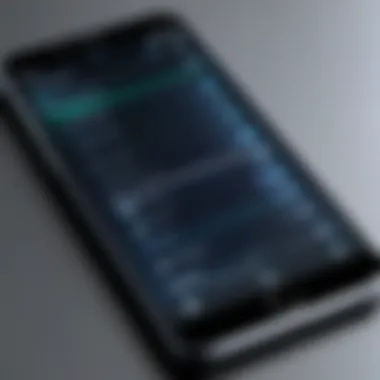

Intro
Mobile hotspots have become essential tools for connectivity, especially in an increasingly mobile world. This feature allows a smartphone to share its cellular data connection with other devices, transforming it into a portable Wi-Fi source. Understanding how this functionality works can greatly enhance connectivity options for IT professionals and tech enthusiasts alike. This article delves into the mobile hotspot feature, exploring setup procedures, security measures, and performance considerations. By grasping these concepts, readers can effectively utilize their smartphones as mobile hotspots.
Overview of Product Features
Mobile hotspots integrate several core specifications and technologies that enhance their effectiveness. Understanding these can inform users about their limits and capabilities.
Key Specifications
Mobile hotspot functionality varies across different smartphones. Here are some common specifications:
- Supported Connection Types: Most smartphones allow connections via Wi-Fi. Some also support Bluetooth and USB tethering.
- Maximum Device Connections: Depending on the phone model, it may support between 5 to 10 devices simultaneously.
- Data Speed: The speed often corresponds to the cellular network type, such as 4G LTE or 5G capabilities.
Unique Technologies
Smartphones utilize several unique technologies to enhance the hotspot experience:
- Carrier Aggregation: This technology combines multiple frequency bands to increase speed and reliability.
- Quality of Service (QoS): QoS measures help manage data packet priority among connected devices for stable performance.
- Advanced Security Protocols: Encryption methods, such as WPA3, protect the connection from unauthorized access.
"Understanding the specifications and technologies behind mobile hotspots can help in optimizing their use and maintaining security."
Setup Procedures
Setting up a mobile hotspot is generally straightforward, but it can slightly differ depending on the device and operating system. Here is a brief guide for both Android and iOS devices:
For Android Users:
- Access Settings: Open the Settings app.
- Network & Internet: Tap on "Network & Internet."
- Hotspot & Tethering: Select "Hotspot & Tethering."
- Set Up Wi-Fi Hotspot: Tap "Wi-Fi hotspot" and configure the settings, including the network name and password.
- Activate Hotspot: Toggle the hotspot feature to turn it on.
For iOS Users:
- Open Settings: Access the Settings app.
- Personal Hotspot: Tap on "Personal Hotspot."
- Allow Others to Join: Toggle the switch to enable hotspot functionality.
- Configure Settings: You may change the Wi-Fi password for added security.
Performance Considerations
When using a mobile hotspot, several factors can affect its performance:
- Network Coverage: The strength of the cellular signal has a direct impact on speed and stability.
- Device Overload: Connecting too many devices can lead to slow speeds. Limit connections for optimal performance.
- Data Limitations: Monitor data usage closely. Mobile plans may have caps that affect performance.
Optimizing a mobile hotspot experience requires attention to these factors. Regularly updating the device's software and managing applications can help maintain performance and security.
Security Measures
A mobile hotspot can expose the user's data if not properly secured. Implementing the following measures enhances hotspot security:
- Use Strong Passwords: Choose complex passwords to prevent unauthorized access.
- Change SSID: Setting a unique network name makes it less recognizable to potential intruders.
- Enable Firewall: Utilize the device's built-in firewall, if available, to protect the connection further.
By understanding the ins and outs of mobile hotspot functionality, users can make informed decisions and maximize their device's utility. Through thoughtful consideration of security and performance, one can navigate the complexities of mobile connectivity with greater ease.
What is a Mobile Hotspot?
Understanding the mobile hotspot functionality is crucial for anyone relying on their smartphones for connectivity. In today’s digital landscape, where connectivity is a necessary component of productivity and communication, mobile hotspots serve as a significant asset. They allow users to convert their mobile devices into wireless access points, providing internet access to other devices. This can be particularly beneficial in situations where Wi-Fi is not available or as a backup connection when primary networks fail.
Definition and Purpose
A mobile hotspot refers to a feature that enables smartphones, tablets, or dedicated devices to share their cellular internet connection with surrounding devices like laptops, tablets, or other smartphones. This is achieved through a Wi-Fi network generated by the hotspot device. The purpose of a mobile hotspot is straightforward; it provides internet access in scenarios where traditional connectivity options are limited or nonexistent. Users may find this feature essential during travel, remote work, or in areas with poor Wi-Fi infrastructure.
Types of Mobile Hotspots
Understanding the different types of mobile hotspots helps to decide which option suits individual needs best.
Personal Hotspots
Personal hotspots are typically integrated into smartphones. This characteristic makes them widely accessible and convenient. Users can easily activate their smartphone's hotspot feature in settings, allowing their phone to broadcast a Wi-Fi signal. One of the key advantages of personal hotspots is their availability. Most modern smartphones, including models from Apple and Samsung, support this function. Moreover, they come at no additional cost if the data plan includes tethering.
However, over-reliance on personal hotspots can lead to rapid battery drain and potential throttling of data speeds from carriers after reaching a set limit. It is good practice to monitor usage closely while ensuring that battery life and network reliability are not compromised.
Dedicated Portable Hotspots
Dedicated portable hotspots are standalone devices that are specifically designed for providing internet access over cellular networks. Unlike personal hotspots, these devices often come with their own battery and data plan options. They usually support higher numbers of simultaneous connections and can maintain stronger, more reliable signals over extended periods.
The main benefit of dedicated portable hotspots is their intended purpose. They are typically more robust in transferring data and can handle higher usage levels than mobile hotspots in smartphones. However, they come at an extra cost and require users to manage another device along with their regular smartphone. For users who frequently need to connect multiple devices or require reliable service during heavy usage periods, dedicated portable hotspots can be an effective solution.
"The choice between personal and dedicated portable hotspots depends on individual needs and usage scenarios."
Setting Up a Mobile Hotspot on Your Phone
Setting up a mobile hotspot on your phone is a crucial aspect of maximizing its functionality. This feature enables users to share their mobile data connection with other devices, such as laptops and tablets, thereby enhancing connectivity options. There are several benefits to consider when using a mobile hotspot. First, it provides internet access in areas where traditional Wi-Fi may not be available. Second, it can serve as a reliable backup during network outages. Understanding the various elements involved in setting up a mobile hotspot will help users optimize their overall experience.
Device Compatibility
Operating Systems
The operating systems of mobile devices play an essential role in hotspot setup and functionality. Two primary players are Android and iOS. Each system has its strengths and weaknesses when it comes to this feature. For instance, Android generally offers more flexibility regarding hotspot configurations. Users can often adjust settings like network names and passwords more easily. This characteristic makes it a popular choice for tech-savvy individuals who want a customized experience.
However, Android devices may vary significantly across manufacturers. This diversity can lead to differences in hotspot performance. Some devices might support additional features like more extensive security settings, while others may lack comprehensive options.
In contrast, iOS provides a straightforward and user-friendly interface for hotspot setup. The process is often seamless and quick, which appeals to users who prefer simplicity. Nevertheless, it can be less customizable than Android. Users often have to adhere to default settings, which might restrict their preferences in terms of connection parameters.
Carrier Restrictions
Carrier restrictions can significantly impact the usability of mobile hotspots. Each carrier has its policies regarding tethering, which dictates how and when users can share their mobile data. Some carriers may allow unlimited tethering under specific plans, while others impose strict data caps.
This aspect is critical for users to understand, as it can directly influence their experience. Knowing the limitations set by their carrier can help users manage expectations and avoid unexpected charges. Moreover, certain plans may come with higher costs associated with hotspot usage, which makes it vital to choose plans wisely.
A distinct feature regarding carrier restrictions is the potential for throttling. Some carriers may reduce internet speeds once users reach a certain data threshold. This can significantly affect the performance of the mobile hotspot, making it less reliable during peak use times.
Setup Procedures
Android Devices
Setting up a mobile hotspot on an Android device generally involves accessing the settings menu. Users must navigate to "Network & Internet," then select "Hotspot & Tethering." This process is relatively intuitive, which is one of the characteristics that many users appreciate.
One unique feature of Android devices is the ability to manage connected devices efficiently. Users can limit the number of devices that can connect simultaneously, ensuring better speeds for those that are connected. However, the diverse range of Android devices can lead to variations in the steps involved, depending on the manufacturer and model. This inconsistency can be a disadvantage for some users, necessitating additional research to find relevant instructions.
iOS Devices
The setup process for iOS devices is often straightforward. Users can enable the mobile hotspot by accessing the "Settings" app, tapping on "Personal Hotspot," and turning it on. This simplicity is a significant characteristic of iOS devices, attracting users who value efficiency.
A unique feature of iOS is the automatic connection capability for previously connected devices. This allows for a smooth user experience as devices reconnect without hassle. However, the major limitation is that iOS does not provide as many customization options as Android. Users are typically required to work within the default parameters set by Apple, which may be limiting for some individuals.
Understanding the setup procedures is essential for maximizing the mobile hotspot capabilities of both Android and iOS devices.
As mobile technology continues to evolve, both operating systems may introduce additional features. Staying informed about updates can help users utilize their devices more effectively.
Performance Considerations
Performance considerations are central to understanding how effectively a mobile hotspot can function. They encompass multiple elements that influence not just the speed of the connection, but also its overall reliability. When IT professionals rely on mobile hotspots, it becomes essential to grasp the implications of these performance elements to ensure optimal connectivity.
Factors Affecting Speed and Reliability
Network Type
The network type used by the mobile hotspot plays a critical role in determining overall performance. Common types include 3G, 4G LTE, and 5G. Each presents varying levels of speed and capability, with 5G often being the best choice for those requiring high-speed access.
For example, 5G networks support faster data transfer rates and reduced latency, which are beneficial for real-time applications such as video conferencing. However, not all locations have robust 5G coverage yet, meaning users may experience variable performance based on geographic constraints.
- Key Characteristic: Speed varies significantly across different network types.
- Unique Feature: 5G's capacity for high throughput can support multiple devices simultaneously without degrading performance.
- Advantages and Disadvantages: While 5G holds great potential, limited infrastructure can lead to inconsistent service in areas still reliant on older technologies.
Signal Strength
Signal strength directly influences the quality of the connection established through a mobile hotspot. It's measured in decibels (dBm), and a stronger signal generally means better reliability and speed.
To benefit from mobile hotspot functionality, users need to ensure they are in locations where signal reception is optimal. Walls, obstacles, and distance from cell towers can negatively affect signal strength, leading to poor connectivity.
- Key Characteristic: A direct correlation exists between signal strength and internet performance.
- Unique Feature: Higher signal strength enables seamless streaming and quick downloads, which is vital for professional users needing uninterrupted access.
- Advantages and Disadvantages: While improved signal strength enhances the experience, fluctuating conditions in different environments can create challenges, necessitating regular monitoring.
Data Caps and Limitations
Understanding data caps and limitations set by carriers is vital for effective mobile hotspot usage. Each carrier enforces its own policies, which can significantly affect how users manage their data consumption.
Carrier Policies
Carrier policies outline the limitations surrounding data usage for mobile hotspots. Many carriers impose data caps to control network congestion and ensure fair usage. This can lead to throttling speeds once a user reaches their threshold.
- Key Characteristic: Policies can vary widely amongst carriers, affecting user experience.
- Unique Feature: Some carriers offer unlimited data plans for mobile hotspots, but these often come with caveats, such as reduced speeds after exceeding a certain threshold.
- Advantages and Disadvantages: While having an unlimited plan can reduce stress about data limits, users may still encounter slowdowns during high-traffic times, which needs to be managed.
Monitoring Data Usage
Monitoring data usage is crucial for avoiding unexpected charges and managing resource consumption. Most smartphones provide built-in tools to track data consumption, allowing users to adjust their usage dynamically.
- Key Characteristic: Keeping an eye on data usage helps stay within set limits imposed by mobile plans.
- Unique Feature: Alerts can be configured on many devices to notify users when they approach their data cap, aiding in proactive management of their agreement.
- Advantages and Disadvantages: While monitoring tools can guide users towards more responsible usage, excessive vigilance may lead to anxiety over daily usage patterns.
By understanding these performance considerations, users can optimize their mobile hotspot experience and make informed decisions tailored towards their connectivity needs.


Security and Privacy Concerns
When using mobile hotspots, security and privacy are paramount. Connecting multiple devices to a single internet source can expose sensitive data to various threats. Understanding the implications of hotspot security helps users protect their information and reduce the risk of cybersecurity breaches.
Ensuring your data remains confidential and secure while utilizing a mobile hotspot is a crucial element of responsible information management.
Securing Your Hotspot
Password Protection
Password protection serves as the first line of defense for mobile hotspots. By requiring a password to connect, users significantly reduce the potential for unauthorized access. Without a password, anyone in the vicinity can easily connect to the hotspot, potentially leading to data theft or malicious attacks.
The key characteristic of password protection lies in its simplicity and effectiveness. A secure password, ideally a mix of letters, numbers, and special characters, is essential for enhancing security. This method is widely regarded as an effective and popular choice for securing mobile hotspots.
Its unique feature is that it can be changed frequently to strengthen security over time. However, while password protection is beneficial, it may not be foolproof. If a weak password is chosen or shared openly, it can lead to vulnerabilities. Thus, a robust management strategy for passwords is necessary to mitigate risks.
Encryption Standards
Encryption standards play a vital role in the security landscape of mobile hotspots. They convert data into coded language, making it unreadable to unauthorized users. The use of encryption is crucial when sensitive information is exchanged over a network.
The key characteristic of high-grade encryption standards is their capacity to provide a secure communication channel. Commonly utilized standards include WPA2 and WPA3, both of which offer enhanced security features. Choosing strong encryption is an essential practice for protecting user data and preserving privacy.
The unique feature of encryption is its ability to safeguard data even when it is intercepted. However, encryption standards can vary, affecting overall device compatibility and performance. Selecting the right standard based on user need and device capability is essential for optimal security.
Risks of Using Public Hotspots
Man-in-the-Middle Attacks
Man-in-the-Middle attacks represent a significant risk when connecting to public hotspots. In such cases, an attacker secretly intercepts communications between the user and the intended server. This can lead to unauthorized access to sensitive information like usernames and passwords.
This type of attack highlights the inherent vulnerabilities in public networks, making awareness and precaution crucial for users. Protecting against such attacks often requires advanced security measures like VPNs. Thus, understanding this risk is essential for safe mobile hotspot usage.
Data Interception
Data interception refers to unauthorized access to transmitted data. This risk is prevalent in insecure networks, where attackers can easily capture data passing through. Users at public hotspots are particularly vulnerable to data interception, making it essential to adopt precautionary measures.
The key characteristic of data interception concerns the lack of secure transmission. Much like man-in-the-middle attacks, intercepted information can potentially be exploited. Therefore, understanding this risk is vital for any user relying on mobile hotspots for sensitive activities.
Use Cases for Mobile Hotspots
Mobile hotspots offer various applications that enhance connectivity in today’s fast-paced world. Understanding these use cases is crucial for users, particularly IT professionals and tech enthusiasts, as it can influence decision-making regarding data usage, device selection, and overall mobile connectivity strategies. The deployment of mobile hotspots allows users to adapt to different environments, making it an invaluable tool in many situations.
On-the-Go Connectivity
Travel and Commuting
Travel and commuting frequently involve the need for a reliable internet connection while on the move. This situation highlights the importance of mobile hotspots as they provide instantaneous internet access. Many travelers rely on their phones to create hotpots, ensuring that they can check emails or navigate while away from traditional internet connections.
The key characteristic of mobile hotspots in travel is their ability to maintain connectivity across various networks. Users can seamlessly transition from one location to another without losing connection. This is particularly beneficial for business travelers who need to work during transit, as they can stay connected with their workaday responsibilities.
However, the unique feature of using a mobile hotspot while commuting is the potential for data overages, depending on mobile plan limitations. This can create an additional cost factor which users need to keep in mind when undertaking long trips or heavy internet use.
Field Work
Field work represents another context where mobile hotspots excel. Professionals in industries such as construction, surveying, and environmental studies often operate in locations devoid of stable internet access. In these scenarios, the ability to leverage a mobile hotspot can significantly enhance productivity.
The key characteristic of mobile hotspots in field work is the flexibility they offer. Teams can use them to share data, access software applications, and communicate efficiently, all while being on-site at remote locations. Additionally, this connectivity allows real-time updates, which is essential for tasks that require immediacy in data input or analysis.
However, one should recognize the disadvantage of limited signal range and potential barriers to connectivity in rural or obstructed environments. It is advisable for workers to plan ahead, ensuring that they are familiar with these constraints to combat any connectivity issues during crucial activities.
Backup Internet Solutions
Home Network Failures
In an era increasingly reliant on stable internet access, home network failures can pose significant disruptions. Mobile hotspots can act as an essential backup to maintain access to important online services. This feature allows users to remain productive, whether they are working from home or need to stay connected for personal use.
The key characteristic of this use case is its immediacy. When a primary connection fails, the transition to a mobile hotspot can be made almost instantaneously - an essential advantage in moments when uptime is critical. Users can respond to emails or partake in virtual meetings without prolonged downtime.
However, there could be a disadvantage related to data caps or slower speeds compared to fixed home networks. Users should evaluate their planned data use against their mobile contract to avoid unwanted penalties or disruptions.
Business Continuity
Business continuity is crucial in today’s digital landscape where constant access to resources is paramount. For businesses reliant on technology, a mobile hotspot can provide an emergency solution when the primary network is compromised.
The significance of mobile hotspots in business continuity lies in their potential to uphold operations during crises. Employees can continue essential functions and communications without a hitch. This adaptability is a beneficial choice for maintaining workflow, protecting against data loss or extended downtime.
As with home network solutions, businesses should take into account the risks of data consumption when utilizing mobile hotspots for critical operations. Evaluating mobile data plans and preparing for contingencies ensures that businesses can remain viable even during unforeseen disruptions.


Optimizing Your Mobile Hotspot Experience
Optimizing your mobile hotspot functionality is essential to harnessing the full potential of this technology. An effective mobile hotspot can enhance connectivity, especially in situations where access to stable internet is crucial. By focusing on connection management and performance enhancements, users can improve their overall experience significantly.
Connection Management
Effective connection management allows users to allocate resources effectively. Prioritizing which devices connect to your hotspot can ensure that critical tasks get the bandwidth they need. Reducing the number of connected devices can also improve performance. By managing your connections, you can optimize speed and reliability.
Prioritizing Devices
Prioritizing devices refers to giving specific devices preference in network bandwidth allocation. This is particularly important for users with multiple devices. For example, if you are streaming a video on a tablet while another device is syncing large files, the selected priority prevents a slowdown. This approach is beneficial because it allows critical tasks to proceed without interruption. However, too much prioritization can lead to devices being sidelined, which might affect overall functionality.
Key characteristics of prioritizing devices include simplicity and user control. Users can often set preferences through their devices' hotspot settings. Its unique feature lies in the ability of the user to select which devices require stronger connections. While this offers advantages in terms of speed, it may result in decreased performance for other connected devices, so users must balance priorities.
Limiting Connections
Limiting connections is another effective strategy for optimizing a mobile hotspot. This involves setting a maximum number of devices that can connect simultaneously. It contributes to stability and speed by minimizing congestion from multiple connections. When several devices connect to a single mobile hotspot, each device may receive a shared portion of the total bandwidth, leading to slower speeds.
The key characteristic here is control over network traffic, ensuring that fewer devices lead to better performance. This option is popular because users can set more straightforward limitations that maintain connection integrity. One benefit of limiting connections is preventing overload, while a potential drawback is that users may find themselves unable to connect all necessary devices, especially in group scenarios.
Performance Enhancements
To maximize the efficiency of a mobile hotspot, performance enhancements play a significant role. Addressing network settings and utilizing external antennas can provide tangible benefits, ensuring improved connectivity.
Network Settings Adjustments
Network settings adjustments involve modifying parameters within the hotspot settings for optimal performance. This can include changing network types, adjusting frequencies, or enabling features like Quality of Service (QoS). These adjustments can directly impact speed, ensuring that data is delivered more efficiently. It allows tailored connections based on the environment.
One key characteristic of network settings adjustments is flexibility. Users can often optimize their connections based on the task at hand. Unique features like choosing between 2.4 GHz and 5 GHz connections offer better speed decisions. Benefits include enhanced performance in specific situations, while drawbacks could involve complexity for less experienced users.
Using External Antennas
Using external antennas can enhance signal strength and network coverage. This can be particularly useful in areas with weak signals. External antennas can improve connectivity, making them suitable for various purposes, such as outdoor activities or industrial applications. The key characteristic of this approach is the improved reach and quality of the signal.
External antennas are popular because they potentially provide a stronger, more stable internet connection. Their unique feature lies in their capacity to pick up signals from farther away. While the advantages include a connection with better reliability, they may come with drawbacks, such as increased investment in equipment and potential for complicated installation.
Through prioritizing devices and limiting connections, along with making performance adjustments in network settings, users can attain a more consistent and robust connection. Using external antennas can further extend that performance, ensuring a reliable internet connection when needed most.
Troubleshooting Common Issues
As reliance on mobile hotspots increases, so does the likelihood of encountering issues. Troubleshooting is essential for ensuring optimal performance. Effective problem-solving can greatly enhance the mobile hotspot experience, allowing users to maintain connectivity in varying circumstances. Addressing common issues not only improves functionality but also aids in maximizing the potential of mobile data usage.
Connection Dropouts
Identifying Causes
Identifying causes behind connection dropouts is crucial. Many factors may lead to this problem. Notably, signal interference, network congestion, or device limitations often play a role.
Each hotspot device can face specific challenges. For example, environmental elements like buildings or weather can weaken the signal strength. This is a significant aspect for IT professionals to consider, as understanding these causes can direct toward effective solutions.
Effectively identifying the cause of these dropouts is important. It allows for targeted troubleshooting steps.
Solutions
Solutions to connection dropouts are varied, yet they all aim for the same goal—stability. A common approach is to reposition the device for better signal reception. Another solution involves reducing the number of connected devices to enhance bandwidth.
Implementing these solutions showcases adaptability in managing mobile hotspot functionality. Solving connection dropouts can drastically improve user experience, fostering seamless internet access in professional and personal scenarios.
Slow Speeds
Diagnosing Issues
Diagnosing issues contributing to slow speeds is another significant area for troubleshooting. Factors include poor signal, high traffic on the network, or using older technology. Analyzing these elements helps pinpoint why the connection isn't performing well, which is vital for troubleshooting efficiency.
Understanding the limitations of the mobile device and network can facilitate a more effective approach to the problem. This makes diagnosing slow speeds a beneficial focus for IT professionals seeking to optimize performance.
Best Practices for Improvement
Best practices for improvement often yield significant results. Regularly updating device software can resolve underlying performance issues. Additionally, a good practice involves periodically checking data settings and modifying them for optimal gain. These practices can effectively enhance the overall user experience. Not only do they address immediate issues, but they also create a more sustainable way to manage mobile hotspot connectivity.
"Effective troubleshooting can drastically enhance the overall mobile hotspot experience."
In summary, addressing common issues like connection dropouts and slow speeds is essential for maximizing the flexibility and performance of mobile hotspots. By understanding causes and implementing smart solutions, IT professionals can ensure a reliable and efficient connection.
Future Trends in Mobile Hotspot Technology
As we look forward, the landscape of mobile hotspot technology is likely to evolve significantly. Understanding these future trends is crucial for IT professionals and tech enthusiasts who wish to stay ahead in the rapidly changing digital environment. Mobile hotspots are becoming more essential as remote work, streaming services, and high-speed internet demands increase. The integration of advanced technologies brings both opportunities and challenges, affecting performance, accessibility, and security considerations.
Impact of 5G Technology
The rollout of 5G technology represents a major leap in wireless communication. With speeds potentially exceeding 10 Gbps, 5G can dramatically enhance mobile hotspot capabilities. IT professionals should consider the following points regarding the impact of 5G:
- Faster Data Transfer: 5G connections are faster than 4G, enabling more users to connect simultaneously without diminishing service quality.
- Lower Latency: Improved response times can enhance activities requiring real-time communication, such as video conferencing.
- Greater Capacity: 5G has the potential to support a larger number of devices. This is crucial in environments with many connected gadgets, such as smart homes or during events.
However, there are challenges as well, including the need for updated infrastructure and devices compatible with 5G networks. Ensuring security in a high-speed environment is also a priority, as the increased speed could expose users to new vulnerabilities and greater data risks.
"5G technology is not just an upgrade; it’s a revolution in how connectivity is approached, bringing new possibilities and challenges alike."
Evolution of Mobile Data Plans
With evolving technology comes the evolution of mobile data plans. Carriers may move towards more flexible, user-centered data offerings. Factors to keep an eye on include:
- Unlimited Plans: More operators may introduce or improve unlimited data options to meet consumer demand, particularly for those using mobile hotspots.
- Data-Sharing Options: Plans that allow users to share data between multiple devices or with family members could become standard, providing greater flexibility in usage.
- Integration with Bundled Services: Carriers might offer bundled packages that combine mobile hotspot services with home broadband, giving consumers more options tailored to their connectivity needs.







