In-Depth Review of the Verizon Jetpack 880L
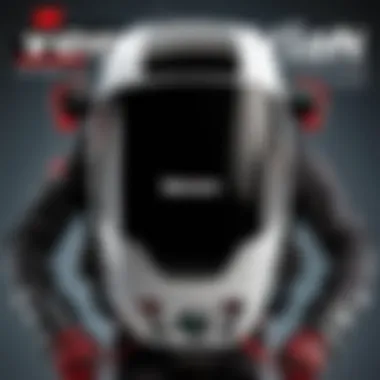

Intro
The demand for reliable mobile internet access continues to rise, particularly among information technology professionals who require consistent connectivity while on the move. The Verizon Jetpack 880L stands as a significant contender in this space, promising users an effective solution for their connectivity needs. In this review, we will explore its features, performance metrics, and practical applications. This detailed analysis aims to equip IT professionals with the necessary insights to make informed decisions about their mobile internet options.
There are many factors to evaluate when considering a mobile hotspot device. Performance, usability, and unique features all play crucial roles in determining whether a product meets specific user demands. Here, we shall examine those aspects in depth, ensuring that our audience walks away with a comprehensive understanding of the Verizon Jetpack 880L and how it holds up in various scenarios.
Overview of Product Features
Key Specifications
The Verizon Jetpack 880L boasts an array of specifications that cater to tech-savvy users seeking fast and reliable mobile data connections. Key specifications include:
- Network Compatibility: LTE and 3G
- Maximum Download Speeds: Up to 150 Mbps
- Battery Life: Operates for approximately 24 hours on a single charge
- Device Capacity: Can connect up to 15 devices simultaneously
- Size: Compact and lightweight design
These specifications highlight the device's capability to meet the demands of modern users, reflecting a balance of speed, versatility, and portability.
Unique Technologies
What sets the Jetpack 880L apart from its competitors are its unique technologies, which enhance user experience significantly:
- Dual-Band Wi-Fi: This feature allows users to connect using the 2.4 GHz or 5 GHz bands, optimizing connectivity based on their needs.
- Advanced Security: Employing WPA2 encryption ensures users' data remains secure while browsing.
- Intelligent Battery Management: This technology maximizes battery efficiency, thus prolonging use.
By integrating these technologies, the Jetpack 880L provides more than just basic connectivity. It caters to the complexities and specific requirements of IT professionals.
Design and Build Quality
Aesthetics
The design of the Verizon Jetpack 880L does not compromise functionality for style. Instead, it presents a clean and modern aesthetic. The device is made with subtle curves and an unobtrusive color palette that fits within professional environments. The display is intuitive, providing users with essential information at a glance, such as battery life and signal strength.
Material Durability
Crafted from durable materials, the Jetpack 880L is capable of withstanding the rigors of daily use. This ensures that it can be a dependable companion in various environments, from bustling offices to remote locations. The reliability of build quality is essential for professionals who rely on consistent performance.
In summary, the Verizon Jetpack 880L is designed to fit seamlessly into the lives of professionals, making it a practical choice for those who require connectivity without compromise.
"Mobile connectivity has become essential in today’s fast-paced environment. The Verizon Jetpack 880L rises to meet those modern needs."
Overall, this review intends to provide deeper insights into the features and capabilities of this mobile hotspot, offering a resource for those in need of reliable mobile internet.
Prelims to Verizon Jetpack 880L
The Verizon Jetpack 880L is a significant device in the mobile connectivity landscape, especially for those in the information technology sector. With the increasing need for dependable internet access as professionals work remotely or travel frequently, this device stands out.
Overview of Mobile Hotspots
Mobile hotspots are compact devices that provide internet connectivity using cellular networks. They convert cellular signals into Wi-Fi, allowing multiple devices to connect simultaneously. The Jetpack 880L exemplifies this function well, enhancing productivity for its users. The unit offers both 3G and 4G LTE support, which is essential in various environments. As technology progresses, the ability to access the internet from anywhere becomes increasingly relevant.
Importance of Reliable Connectivity
Reliable connectivity is crucial for IT professionals. They often face situations that demand a stable connection. This may include video conferences, accessing cloud services, or troubleshooting on-site issues. A drop in connectivity can lead to lost time and productivity. Thus, having a trustworthy solution like the Verizon Jetpack 880L can significantly reduce these risks, ensuring that workers stay connected regardless of their location.
Reliable connectivity can make or break productivity in remote environments.
Key Specifications of the Jetpack 880L
The specifications of the Verizon Jetpack 880L are essential for understanding its capabilities and suitability for different users, especially IT professionals. These specifications provide insights not only into performance metrics but also help users evaluate how well the device fits their specific needs. Knowing the specifications allows users to make informed decisions and compare technology in a competitive landscape, ensuring they choose the best device for their use case.
Physical Attributes
Dimensions
The Jetpack 880L measures 4.7 x 2.6 x 0.6 inches. This compact size is a significant advantage for mobility, allowing the device to easily fit into a pocket or small bag. The size contributes to portability, which is favorable for users requiring internet access during travel or remote work. This particular dimension makes it a popular choice among professionals who prioritize convenience without sacrificing functionality.
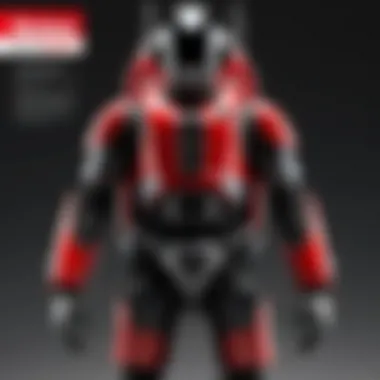

Weight
Weighing just 5.7 ounces, the weight of the Jetpack 880L is another critical feature. Lightweight devices are generally preferred for frequent mobility because heavier gadgets can become cumbersome. A lower weight enhances user comfort when carrying it around. This aspect is highly advantageous for users who need to maintain connectivity on the go, such as IT technicians or field service professionals.
Design and Build Quality
The design of the Jetpack 880L is both sleek and practical. Its exterior is made of durable plastic, which is essential for resilience against everyday wear and tear. A user-friendly interface with clear indicators and a responsive button layout adds to its accessibility. The build quality signifies reliability for users who need a consistent and functioning device in various environments. However, while the design is advantageous, the plastic material may not be as sturdy as metal alternatives, which some users might prefer for long-term use.
Technical Specifications
Supported Networks (3G/4G)
The Jetpack 880L supports both 3G and 4G networks. This capability is critical as it allows users to maintain connectivity across different areas where network availability varies. The ability to connect to multiple network types ensures that the device can remain functional even in regions with limited 4G infrastructure. This versatility makes the device a reliable choice for users working in diverse locations.
Battery Life and Capacity
The Jetpack 880L holds a 2,500 mAh battery. This capacity is adequate for users with moderate data needs, as it provides several hours of continuous use. The battery life improves the device's practicality by minimizing downtime, which is crucial for professionals on a tight schedule. However, heavy usage may still necessitate frequent recharging, which could be a drawback for some users requiring extended periods of connectivity.
Data Speeds - Theoretical vs. Real World
In terms of data speeds, the Jetpack 880L is marketed with theoretical capabilities of up to 150 Mbps for downloads and 50 Mbps for uploads. However, real-world performance tends to vary based on network conditions, user density, and geographical factors. Many users have reported average speeds significantly below those theoretical limits, reflecting common issues faced by mobile devices. This discrepancy is an important consideration for IT professionals evaluating the Jetpack's effectiveness for specific tasks or projects.
Setting Up the Verizon Jetpack 880L
Setting up the Verizon Jetpack 880L is a crucial process for maximizing its performance. Understanding how to properly configure this device can optimize connectivity and ensure a seamless experience. This article provides insights and steps that IT professionals need to consider to effectively use this mobile hotspot.
Unboxing and Initial Impressions
Upon unboxing the Verizon Jetpack 880L, users will notice its compact design, lightweight nature, and intuitive interface. The packaging includes the hotspot device, a charging cable, and an instruction manual. The initial hands-on experience reveals the durable build quality. First impressions suggest that this device is made to withstand frequent travel and varied conditions. The simple user guide offers an excellent starting point for setup.
A significant aspect to highlight is the ease of access to the battery compartment. Users can quickly swap the battery if needed without searching for complex tools or accessories. This feature makes the Jetpack practical for users who require reliable internet on the go.
Configuration Process
Configuring the Verizon Jetpack 880L is essential for creating a solid network environment. Each step in this process contributes to the reliable and user-friendly application of the device.
Connecting Devices
Connecting devices to the Jetpack is straightforward. Users can rely on the built-in Wi-Fi capabilities that allow multiple devices to connect simultaneously. This characteristic makes the Jetpack a beneficial choice for professionals who often work with laptops, tablets, and smartphones. The unique aspect of this feature is its ability to connect up to 15 devices at once, ensuring that all team members can link in during conferences or group work sessions.
However, the ease of connecting devices comes with a necessity for proper settings. Users must ensure the correct SSID and password configuration to avoid unauthorized access to the network. A secure connection contributes to data safety, especially when handling sensitive information.
Creating Wi-Fi Network
Creating a Wi-Fi network using the Jetpack is a key feature that enhances user flexibility. The device offers a simple interface for network creation. Users can name their network, set a password, and implement security protocols. This customization is vital, making the Jetpack adaptable to various environments.
Additionally, the option to establish a guest network provides a layer of security. This allows visitors to connect without compromising the main network's security. The unique feature here is that a private and public connection can run simultaneously, making it practical for businesses that host clients or partners in their offices.
Accessing Management Interface
Accessing the management interface is where users can fullycontrol their settings. Navigating the interface is intuitive, allowing users to monitor data usage and adjust settings efficiently. This characteristic is crucial for IT professionals who need to manage their connectivity strategically.
The management interface offers features such as data usage summaries, connected devices list, and network status indicators. The unique aspect is that it allows users to set alerts for data limits, preventing unexpected throttling or overage charges.
Overall, the setup of the Verizon Jetpack 880L combines simplicity with functionality, making it a robust choice for IT professionals.
Understanding each step in the setup process builds a strong foundation for effective mobile internet usage. This knowledge empowers professionals to leverage the device fully while ensuring optimal connectivity and performance in any location.
Performance Analysis
Performance analysis is crucial when evaluating mobile hotspots such as the Verizon Jetpack 880L. This section provides insights into the speed and connection stability, essential for IT professionals who prioritize reliable internet access in varied locations. Understanding how the Jetpack 880L performs in real-world scenarios allows users to make an informed decision about its suitability for their connectivity needs.
Speed Tests
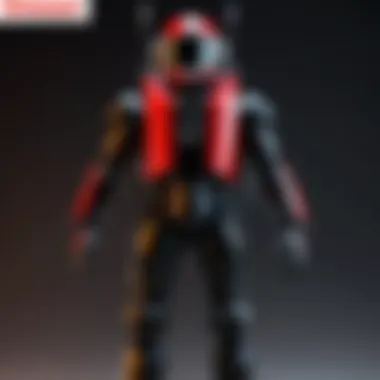

Download and Upload Speeds
Download and upload speeds are vital metrics for any mobile hotspot. They directly impact the user experience, especially for IT tasks that require data-intensive operations. The Jetpack 880L boasts impressive download speeds, reaching up to 150 Mbps under ideal conditions. This characteristic allows for smooth streaming, quick file transfers, and efficient online meetings, which are integral for professionals on the go.
The unique feature of the Jetpack 880L is its adaptive technology that optimizes speeds based on network conditions. This ensures that users can maximize their connectivity experience. One potential disadvantage is that actual speeds may fluctuate based on network congestion or signal strength, which can vary in different environments. Therefore, while the Jetpack 880L is capable of high speeds, users should be aware that performance can differ significantly in practice, especially in urban versus rural settings.
Latency in Various Locations
Latency measures the delay before data starts transferring versus the observed performance. It plays a significant role in the responsiveness of applications used in professional settings. The Jetpack 880L offers relatively low latency, typically around 20-30 ms in urban environments, which is beneficial for activities like video conferencing and real-time collaboration.
What sets the Jetpack 880L apart is its consistent performance across various locations. However, latency may increase in high-density areas where multiple users compete for network resources. Such situations can result in slower response times, affecting productivity. Thus, while latency remains competitive, professionals should consider location as a key factor that influences their overall experience.
Connection Stability
Drop-out Rates
Connection stability directly affects usability, especially for those relying on constant access for work. The Jetpack 880L exhibits low drop-out rates, contributing to a reliable user experience. This characteristic is essential for maintaining uninterrupted connectivity during critical tasks.
One drawback, however, is that occasional drop-outs can occur in areas with weak signal coverage. While the device performs admirably in most regions, users operating in remote locations may encounter stability issues. To mitigate this risk, it is advisable to check coverage maps before extensive use in uncharted territories.
Performance in High-Density Areas
The performance of mobile hotspots in high-density areas is often scrutinized due to challenges posed by competing signals and network congestion. The Jetpack 880L demonstrates robust performance even in crowded settings, thanks to its ability to manage traffic effectively. For instance, speeds may be lower than in less populated areas, yet they remain usable for general tasks, which is critical for IT professionals needing to stay connected.
The unique feature here is its adaptive bandwidth allocation, which helps to maintain a stable connection despite increased user load. Still, professionals should be prepared for occasional challenges during peak hours in major cities. Understanding these limitations can assist users in planning their connectivity strategies more effectively.
User Experience and Usability
User experience (UX) and usability are critical components when evaluating the Verizon Jetpack 880L. For IT professionals and tech enthusiasts, a mobile hotspot must not only deliver connectivity but also provide an intuitive interface and reliable operation. The aim is seamless connectivity without unnecessary distractions or complexities.
Interface and Controls
The interface and controls of the Jetpack 880L significantly impact user interaction. The device features a straightforward screen that displays vital information like signal strength, battery life, and connected devices. Controls are intuitive, allowing users to manage settings without extensive guidance. One prominent aspect is the simplicity of navigation through the settings menu. Users can easily switch between different modes or manage network preferences with minimal effort. This efficiency is beneficial, especially during urgent situations where quick adjustments are necessary.
Mobile App Integration
The integration of a mobile app with the Jetpack 880L enhances overall usability. This app extends the device's functionality by providing additional features that are not available through the device interface alone.
Features of the Mobile App
The mobile app allows users to monitor their data usage in real-time. This feature is essential for those who are concerned about data limits and want to avoid unexpected charges. The app provides notifications, alerting users when they approach their data threshold. Moreover, users can manage connected devices directly from the app, enabling quicker adjustments and improved network management.
One key characteristic of the mobile app is its user-friendly design. The layout is clean and organized, making it easy to find necessary features. This simplicity is a significant advantage, as it reduces the learning curve for new users. However, the app may have minimum lag while importing data, causing some frustration during periods of high usage.
App Reliability
App reliability plays a crucial role in user experience. Users expect consistent performance from connectivity apps, particularly concerning stability during critical tasks. The Jetpack 880L's mobile app largely meets these expectations, delivering a reliable connection and managing device access efficiently.
A notable characteristic of the app’s reliability is its ability to maintain performance in different environments. For instance, it can operate effectively in areas with varying signal strength, allowing users to stay connected in a variety of situations. However, occasional connection drops have been reported, which can hinder user experience depending on the scenario.
"Reliable mobile connectivity is not just about speed. It is about usability and the experience users have while utilizing the technology."
Comparative Analysis
The significance of comparative analysis in the context of the Verizon Jetpack 880L cannot be understated. This section provides context for IT professionals by contrasting the Jetpack 880L with similar mobile hotspot devices. Understanding how the Jetpack measures up against competitors provides insights into its strengths and weaknesses, guiding informed decisions related to connectivity solutions.
Jetpack 880L vs. Competitors
Similar Devices Overview
When examining similar devices in the mobile hotspot arena, several contenders emerge, such as the Netgear Nighthawk M1 and the T-Mobile Alcatel LinkZone. These devices share fundamental characteristics with the Jetpack 880L, particularly concerning connectivity and mobility. Their compact size and user-friendly interfaces make them suitable alternatives. However, the unique hallmark of these devices lies in their proprietary settings and functionality, which might cater more towards specific user needs. For example, the Netgear Nighthawk M1 boasts a significant battery life, making it an appealing choice for heavy users who prioritize uninterrupted connectivity. In contrast, the T-Mobile Alcatel LinkZone offers more budget-centric options, making it popular among cost-sensitive users. While these devices are beneficial choices, the specific features of each can greatly influence the overall user experience.
Performance Metrics Comparison


Performance metrics are crucial in determining the effectiveness of any mobile hotspot. Notably, the Jetpack 880L competes strongly against other devices regarding data speeds and connection reliability. Up to 150 Mbps download speeds position it competitively within the market, matching speeds found in devices like the Netgear Nighthawk M1. However, latency is another aspect worth considering. User evaluations often highlight that while the Jetpack maintains solid performance, this can vary in high-density environments when compared to competitors. Users in crowded locations may experience more reliable connections with the Nighthawk, which adjusts better to network traffic. Balancing theoretical speed claims with real-world performance is essential for making effective comparisons.
Value Proposition
Cost-effectiveness
The cost-effectiveness of the Jetpack 880L emerges as a significant factor when compared to other options in the marketplace. This device is designed to strike a balance between performance and price, making it a rational choice for professionals who require consistent internet on the go. Many alternatives offer various pricing structures, but additional fees often accrue for data plans at competitive pricing. The Jetpack 880L’s plans, on the other hand, are structured to provide straightforward choices without hidden costs. However, it’s crucial to investigate any contract conditions associated with purchasing the Jetpack, to avoid unanticipated financial burdens down the line.
Long-term Benefits
Assessing the long-term benefits of the Jetpack 880L reveals important insights about investment. Its longevity potential, combined with dependable performance, positions it as a viable long-term asset for IT professionals. Users can appreciate features such as firmware updates, which extend the hardware's usability beyond initial purchase. Furthermore, as newer generations of devices emerge, the established reliability of the Jetpack ensures that professionals are not left behind in functionality. Nevertheless, comparison with devices that offer enhanced features at a similar price point has become essential to determine the best route for efficiency in connectivity. This ability to evaluate both initial costs and prospective value reinforces the importance of thorough comparative analysis.
In summary, a comparative analysis of the Verizon Jetpack 880L and its competitors underscores vital factors for consideration. From the evaluation of similar devices to the exploration of long-term benefits, this section guides users toward making well-informed decisions.
Practical Applications for IT Professionals
In an era where connectivity defines productivity, the Verizon Jetpack 880L presents itself as an essential tool for IT professionals. Its capacity to deliver reliable mobile internet goes beyond simple internet access; it can transform how IT tasks are approached in varied environments. The implications of using such a device extend into several critical areas, each of which offers unique benefits and considerations for the professional landscape.
Remote Work Scenarios
With the recent shift toward remote work, the demand for secure and stable internet connections has surged. IT professionals often face challenges, such as unstable home networks or lack of access to reliable broadband in certain areas. The Jetpack 880L can act as a dependable backup solution or even as a primary source of internet connectivity.
- Flexibility: Having a portable hotspot allows IT workers to work from virtually anywhere. Whether in a café, park or while traveling, the device ensures a steady internet connection, enhancing productivity.
- Secure Connectivity: The Jetpack’s built-in security features provide an additional layer of protection. IT professionals can connect to the device securely, reducing risks associated with public Wi-Fi networks.
- Multiple Device Support: The Jetpack 880L can support multiple connections simultaneously. This is advantageous for professionals who often share their internet with colleagues during meetings or collaboration sessions.
Field Service Applications
For IT professionals engaged in field service, such as network technicians or system administrators who install and troubleshoot hardware, the Jetpack 880L serves multiple functions. It simplifies communication and enhances the efficiency of field operations.
- Real-time Data Access: Field techs often require immediate access to data, manuals, or configuration tools. The Jetpack 880L ensures that they can swiftly fetch the necessary information without delay.
- Remote Troubleshooting: With reliable connectivity, technicians may also remotely assist clients or colleagues. This capability reduces downtime and improves service delivery, allowing for quicker resolution of issues.
- Collaboration: Using video conferencing tools while on-site can facilitate better communication among team members. The Jetpack enables seamless video calls or file sharing, ensuring that technicians are supported by their colleagues in real time.
"The Verizon Jetpack 880L enhances the mobile work experience by combining speed, security, and versatility, making it an invaluable asset for IT professionals across various scenarios."
In summary, the practical applications of the Verizon Jetpack 880L for IT professionals cannot be overstated. From facilitating remote work to optimizing field service tasks, the features of this device adapt to numerous professional needs, enhancing both efficiency and effectiveness in the workplace.
Limitations and Considerations
Understanding the limitations and considerations of the Verizon Jetpack 880L is essential for IT professionals and tech enthusiasts alike. While this device offers numerous advantages, acknowledging its constraints helps users make informed decisions regarding its applicability. Limitations such as network dependency and battery life are critical factors that can affect the overall performance of the Jetpack 880L in varied environments.
Network Dependency
The Verizon Jetpack 880L heavily relies on the presence of a strong Verizon network signal. Its effectiveness in providing consistent internet connectivity is directly linked to the quality and coverage of the network in any given area.
- Signal Strength: In regions where the Verizon signal is weak or inconsistent, users may experience reduced speeds or even complete connectivity loss. This can be particularly problematic for professionals who depend on reliable internet access for remote work, videoconferencing, or real-time data access.
- Network Congestion: High-density areas can lead to network congestion. As more users connect to the same cell tower, available bandwidth gets distributed among all active connections, potentially degrading performance.
In essence, understanding these network dependencies enables users to gauge when and where the Jetpack 880L might not meet their connectivity needs. Carrying the device to locations with poor Verizon coverage may result in frustration and decreased productivity.
Battery Limitations
Battery life is another important consideration. The Jetpack 880L features a battery that can provide several hours of use, but this can vary based on multiple factors.
- Usage Patterns: Streaming videos, conducting multiple connections, and high data transfer can drain the battery more quickly than simple tasks like browsing or checking emails. Users need to be aware of their usage and plan accordingly to avoid interruptions.
- Charger Dependency: While the device can function while plugged in, this limits mobility. For IT professionals who need on-the-go access, dependency on the battery’s lifespan is critical.
As a result, users should consider carrying an additional battery or a portable charger to ensure they remain connected during extended usage periods.
"Consideration of limitations is crucial. It often prevents unnecessary disappointment and encourages effective planning."
In summary, while the Verizon Jetpack 880L serves a vital role in mobile connectivity, being aware of its limitations can help users optimize their experience and ensure seamless operations during critical tasks.
Finale
The conclusion of this article serves as a vital anchor point, summarizing the insights gathered throughout the review of the Verizon Jetpack 880L. Understanding the significance of the Jetpack 880L is key for IT professionals, especially when making informed decisions about mobile connectivity solutions. This section consolidates the essential themes discussed, including the device's performance capabilities, usability factors, and practical applications in diverse scenarios.
Overall Assessment
In assessing the Verizon Jetpack 880L, several important features warrant emphasis. Its ability to support 4G LTE networks greatly enhances its usability for IT professionals who operate in various locations. The performance metrics indicate that the device offers competitive data speeds, allowing seamless access to the internet even in demanding environments. Users have noted the intuitive interface and the vital role the management app plays in troubleshooting and network optimization. Overall, the Jetpack 880L stands out for its performance reliability, supporting a mobile workforce effectively.
Final Recommendations
When considering the Verizon Jetpack 880L, potential users should weigh their specific needs against the device's limitations. While the device excels in connectivity and speed, factors such as battery life and network dependency should inform purchasing decisions. IT professionals are advised to assess their typical usage patterns to determine if the Jetpack 880L meets their requirements.







