Navigating Video Technologies in Personal Computing
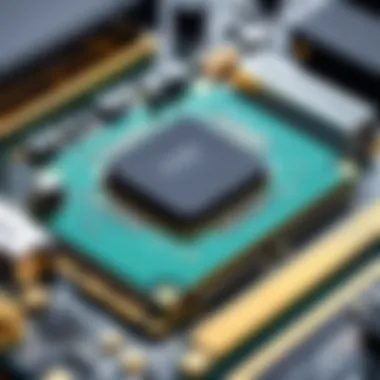
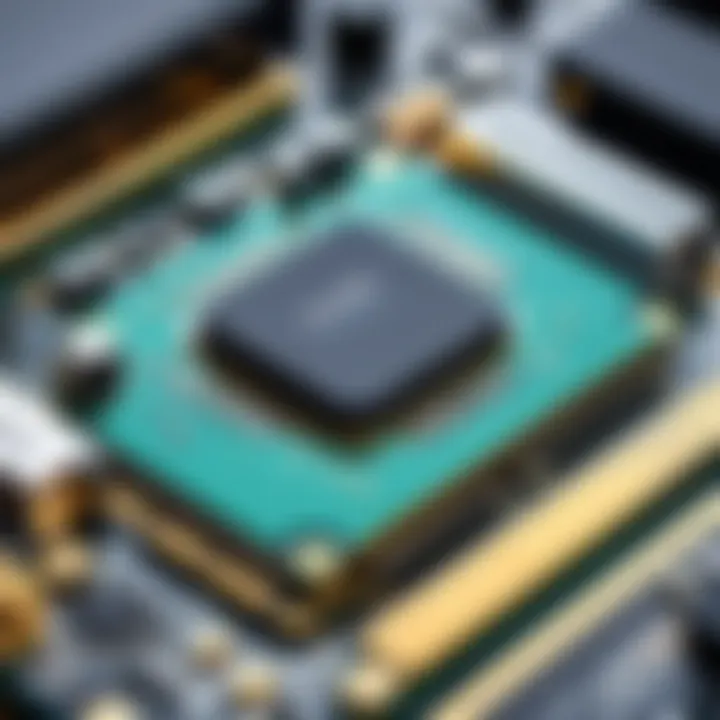
Intro
In today’s era, personal computing isn’t just about processing power; it’s increasingly defined by visual prowess. The way individuals engage with video content—from streaming a new series to playing immersive games—hinges on a symphony of technologies working in harmony. The evolution of video technologies encompasses a vast landscape, with innovations that shape the user experience at every turn. As we explore this territory, we will highlight not just the core components, but also the trends that are setting the stage for the future.
Understanding the intricate dance between hardware and software is pivotal for IT professionals and tech enthusiasts alike. Video cards, codecs, and display technologies play essential roles in determining video quality and performance. Moreover, the rise of cloud gaming and streaming services is changing how we consume media, further amplifying the importance of staying abreast of these developments.
This article takes a comprehensive approach, dissecting the fundamental elements of video technologies while offering insights that inform decision-making for those keen on enhancing their video experience in personal computing.
Preamble to Video in Personal Computing
The landscape of personal computing has been intricately woven with the fabric of video technology. As we embark on this exploration, it’s essential to appreciate the role that visual output plays in enhancing user interaction across devices. Video technologies have metamorphosed significantly, shaping gaming, content creation, and everyday computing. Today’s users rely heavily on captivating visuals, whether for playing the latest game or editing videos for social media. The significance of understanding these technologies cannot be overstated; it forms the bedrock of effective system configuration and performance optimization.
Understanding Video Technology
To grasp the current state of video technology, one must first examine its foundational elements. Video technology in computers encompasses a variety of components, such as graphics processing units (GPUs), video memory, and display interfaces. Each plays a pivotal part in the overall video rendering process. For instance, the GPU serves as the powerhouse, executing complex calculations to generate lifelike images while video memory (VRAM) holds the information needed for smooth playback.
Beyond hardware, the role of software cannot be overlooked. Drivers ensure that the GPU can communicate efficiently with the operating system, while video codecs enable the compression and decompression of video files. This synergy between hardware and software elevates the entire video experience, ensuring that users enjoy high-quality visuals without taxing their systems.
When analyzing video technology, consider the following aspects:
- Component Integration: How well do the GPU and CPU work together?
- Memory Management: Is the VRAM sufficient for the tasks?
- Software Optimization: Are drivers up to date?
- User Experience: Does the technology enhance user satisfaction?
Importance of Video Processing in PCs
As the demands of applications increase—from gaming to graphic design and video streaming—the importance of robust video processing capabilities has surged. Users expect not only smooth playback but also stunning visuals. This evolving expectation means that PCs must be equipped with competent video processing capabilities.
Video processing refers to the handling of video signals for output. Enhancements in processing capabilities can lead to stunning results, like real-time color correction or advanced rendering techniques. In essence, performance here directly impacts the richness of the experience. Some key benefits include:
- Enhanced Quality: Higher frame rates and resolutions lead to more immersive experiences.
- Real-Time Processing: Especially crucial for gamers and content creators striving for immediate feedback.
- Streaming Flexibility: High processing power can support various streaming formats, improving accessibility.
In summary, adequate video processing can make or break the user experience. Knowledge of these individual components helps inform better choices when it comes to hardware upgrades and system configurations. Understanding video technology and its crucial processing abilities will empower IT professionals and tech enthusiasts to navigate this vibrant landscape effectively.
Evolution of Video Graphics Hardware
The landscape of video graphics hardware has experienced a transformative journey over the last few decades. This evolution plays a critical role in the performance and capabilities of personal computing systems, directly affecting everything from gaming experiences to video rendering and general usability in various applications. Understanding the progress in this domain not only highlights the technological advancements but also sheds light on how these innovations shape user experiences today.
From Integrated Graphics to Dedicated GPU
The shift from integrated graphics solutions to dedicated graphics processing units (GPUs) marks one of the most significant advancements in personal computing technology. Integrated graphics, which were commonly found on motherboards, often presented limitations in performance, particularly for resource-intensive tasks like modern gaming or 3D modeling. They share system resources such as memory with the CPU, which can lead to bottlenecks in handling high-resolution graphics and complex rendering tasks.
Dedicated GPUs, on the other hand, offer substantial improvements in performance. With their own onboard memory and processing power, these chips are engineered to handle intricate graphics calculations independently. For instance, NVIDIA’s GeForce and AMD’s Radeon lines have consistently pushed the envelope in terms of functionality, with features like ray tracing becoming standard in the latest models. Users can find noticeable improvements in frame rates and overall graphical fidelity, making experiences smoother and more immersive.
This evolution has made dedicated GPUs essential not just for gamers, but also for professionals in fields requiring graphics-intensive applications, such as video editing, animation, and scientific visualization. As software demands increase, having a dedicated GPU has transitioned from being a luxury to a necessity for power users.
Notable Developments in GPU Technology
GPU technology does not rest on its laurels; ongoing developments continue to reshape the dynamics of personal computing. Innovations such as real-time ray tracing and AI-driven enhancements have established new benchmarks for performance and graphic realism. For example, the introduction of NVIDIA's RTX line integrated real-time ray tracing capabilities, allowing for lifelike reflections and shadows that were previously unattainable in consumer-grade hardware.
Moreover, ongoing advancements in cooling technologies and power efficiency have enhanced not only the longevity of GPUs but also the performance-throttling aspects under high-stress conditions. Graphics cards today boast sophisticated cooling mechanisms—be it through innovative fan designs or liquid cooling solutions—that help maintain optimal operational temperatures even during demanding tasks.
Not to be overlooked is the emergence of technologies like machine learning within GPUs, which provides enhancements like dynamic resolution scaling and texture optimization. These developments not only elevate gaming and graphic enrichments but also pave roads for potential applications in machine learning and data processing.
"Investing in the right graphics hardware can significantly influence the quality of user experiences, making it a key consideration in any personal computing setup."
By keeping an eye on the latest trends and developments in the GPU space, users can better navigate their options to find solutions best suited to their specific needs and applications.
Video Codecs and Formats
Video codecs and formats serve as the backbone of video delivery, impacting how content is compressed, transmitted, and viewed. Understanding their roles is critical for anyone interested in how video technology operates in personal computing. These elements are not mere technical jargon; they shape user experience and determine the efficiency of video playback, uploading, and streaming.


Role of Codecs in Video Quality
Video codecs essentially act as translators. They compress video files to reduce their size, allowing for easier storage and transmission without notable loss in quality. The way a codec works can have significant repercussions on overall video quality. Consider, for instance, how H.264 codec has become the standard for many platforms. It strikes a balance between quality and file size, making it suitable for both streaming and storage.
When looking at video quality, one also must account for bitrate. Codecs can allow for varying bitrates depending on the desired quality and possible bandwidth constraints. The higher the bitrate, the better the image quality, but, this can result in larger file sizes. Thus, selecting the right codec and bitrate becomes a pivotal decision.
Moreover, codecs come with their own sets of features. For example, H.265, also known as HEVC, offers approximately double the data compression ratio compared to H.264 at the same level of video quality. This allows for high-definition content to be delivered over slower network connections with less buffering, significantly enhancing the viewer's experience.
"Video codec selection can often be the unsung hero in creating a smooth viewing experience—choose wisely!"
Common Video Formats Explained
Understanding video formats essentially means grasping how videos are stored and played back on different devices. Here are some of the most prevalent video formats:
- MP4: This format is widely supported across devices and platforms. It uses advanced codecs such as H.264 or H.265 for large video compression without major quality loss.
- AVI: The Audio Video Interleave format offers high video quality but often at the cost of larger file sizes. Compatibility can be a concern on some devices.
- MOV: Developed by Apple, this file type is popular for high-quality video storage, especially within the Mac ecosystem. Compatibility may vary on other operating systems.
- MKV: An open-source format often used for high-definition video and includes multiple audio tracks and subtitles. Its flexibility makes it popular among enthusiasts.
These formats not only determine how well a video plays but also affect shareability across different platforms. For instance, while MP4 is universally accepted, some platforms may struggle with less common formats like AVI, which could lead to viewer frustration.
In summary, codecs and formats are not just technical elements—they are instrumental in how we interact with video content in personal computing. As technology continues to evolve, staying informed about these aspects can make all the difference in ensuring optimal video experiences for both creators and consumers.
Display Technologies and Their Impact
In the realm of personal computing, display technologies play a pivotal role in shaping user experience. This section dissects how these technologies affect not just visual fidelity but also interaction and overall satisfaction with devices. For enthusiasts and industry professionals alike, understanding these nuances can mean the difference between an adequate display experience and one that is truly immersive and engaging.
Display technologies influence everything from energy efficiency to gaming performance, and their advancements push the boundaries of what’s achievable in personal computing. As we compare technologies, we begin to notice their unique strengths and drawbacks that cater to different user needs, whether for gaming, content creation, or casual viewing.
OLED vs. LCD: A Comparative Analysis
When it comes to display technologies, OLED and LCD are two of the heavyweights in the ring. Both have their followers, but the choice often hinges on specific use cases and personal preferences.
OLED (Organic Light Emitting Diodes) provides superb contrast ratios and vibrant colors, as each pixel can emit its light. This means deep blacks and stunning color accuracy that truly captivates observers. Users watching movies or playing high-graphic games will often lean towards OLED for its unmatched viewing experiences. However, it comes with its own bag of rocks; issues like burn-in can be a concern for static images.
On the flip side, LCD (Liquid Crystal Display) monitors, though generally considered inferior in color range, offer remarkable longevity and cost-effectiveness. For those on a budget, or for office settings where extensive use means wear and tear, LCD can be a sensible choice. Furthermore, advancements like LED backlighting have improved LCD displays significantly, bridging the gap with OLED in some scenarios.
Here’s a summary of the key differences:
- Color Accuracy: OLED has superior color accuracy.
- Black Levels: OLED delivers true black compared to LCD.
- Price Point: LCD tends to be more affordable.
- Longevity: LCD displays often last longer without the risk of burn-in.
- Power Consumption: OLED usually consumes less power when displaying darker images.
In essence, the optimal choice between OLED and LCD hinges on the intended usage, budget constraints, and specific priorities of the user.
Resolution and Refresh Rate Considerations
Resolution and refresh rates are pivotal in deciding the quality of visual output in personal computing. Both metrics work hand in hand yet affect experiences in different ways.
Resolution refers to the number of pixels displayed on the screen. Common standards include Full HD (1920x1080), Quad HD (2560x1440), and 4K (3840x2160). Higher resolution means finer details. For video editing or graphic design work, a higher resolution can significantly improve work quality, allowing users to spot minute details that standard displays might not showcase.
However, cranking up the resolution requires robust hardware. The graphics card must be up to the task, or users may encounter lag or stuttering – an absolute dealbreaker in a gaming scenario.
Next, we have the refresh rate, which measures how many times the image updates per second, expressed in Hertz (Hz). A higher refresh rate leads to smoother motion, particularly noticeable in fast-paced games. For gamers, monitors boasting a 144Hz or even 240Hz refresh rate can provide an edge, enabling quicker reactions compared to standard 60Hz displays.
To wrap this up:
- High Resolution = Greater detail; best for design and media production.
- Higher Refresh Rate = Smoother action; essential for gaming performance.
Ultimately, understanding the interplay between resolution and refresh rate is essential for making informed decisions on personal computing setups. Striking the right balance can lead to an unparalleled video experience.
Software and Applications Enhancing Video Experience
In today's world, where video is at the heart of personal computing, the software and applications used to process and enhance video content becomes paramount. Not only do these tools shape how we interact with video, but they also fundamentally affect performance, quality, and user experience. Be it in gaming, content creation, or streaming, the right software can make the difference between a subpar experience and an immersive one.


Drivers and Their Importance for Video Performance
Drivers serve as the bridge between the operating system and hardware components, particularly graphical ones. They determine how well video hardware performs tasks like rendering graphics, playing videos, and even applying effects in real time. The right driver can squeeze every bit of performance out of a GPU, enhancing frame rates and reducing latency.
When a new game or application is launched, developers often optimize their software for specific hardware configurations. Regularly updating drivers ensures compatibility and can unlock new features or optimizations that the latest software offers. This is crucial for gamers looking to push their rigs to the limit or for creators who rely on large amounts of graphical power for rendering.
"Using current drivers is like keeping your car's engine tuned; it can significantly affect how smoothly everything runs."
Gaming Software: Optimization Techniques
Gaming software goes hand in hand with hardware capabilities, and optimization techniques can greatly enhance video performance. Many popular titles come equipped with in-game options to tweak visual settings. These settings can have considerable impacts on performance. Some key optimization techniques include:
- Resolution Scaling: Adjustments made to the resolution in which a game runs can reduce load on the GPU, improving frame rates, especially on lower-end machines.
- Texture Quality Settings: Choosing lower texture settings can dramatically tip the balance in favor of performance while still delivering an enjoyable visual experience.
- Vertical Synchronization (VSync): This technique synchronizes the frame rate of the game with the refresh rate of the monitor, preventing screen tearing but may introduce some input lag, which is a consideration for competitive gamers.
- Anti-aliasing Options: These settings smooth out jagged edges, but can be demanding on resources. It’s worth testing different types (like FXAA or MSAA) to find the sweet spot between visuals and performance.
With the rapid advancements in technologies such as DirectX and Vulkan, gaming software is continually evolving. It is essential for users to familiarize themselves with these, as they can unlock even further enhancements in video performance due to their ability to better utilize multi-core processors and modern GPUs.
Additionally, third-party applications often come into play for performance enhancement. Tools like MSI Afterburner allow users to monitor system usage while also tweaking GPU settings for better gameplay experiences.
Overall, understanding the synergy between drivers and gaming software is vital for anyone looking to maximize their video performance while using personal computers.
Real-Time Video Processing
Real-time video processing stands as a cornerstone of modern video technology, greatly affecting how we experience visual content. In personal computing, the ability to process video in real-time—whether for gaming, streaming, or video calls—offers a seamless experience that's increasingly becoming essential. As the demand for high-quality visuals increases, understanding real-time processing becomes crucial for both IT professionals and tech enthusiasts alike.
The Challenge of Low Latency Video
Low latency video is a pressing issue that plagues many aspects of real-time processing. Low latency means that there’s little delay between the input and output of video data, which is critical for applications such as online gaming and live broadcasts. If the delay drags on, user experience suffers; you may find your game lagging behind the actions. This delay can prompt missed opportunities, especially in fast-paced scenarios.
Achieving low latency is no small feat. Various factors contribute to this challenge:
- Network Reliability: Unstable connection can raise latency issues, especially in online applications.
- Hardware Limitations: Not all hardware is equipped to handle high workloads. Aging systems may choke under pressure, producing a noticeable lag.
- Codec Efficiency: Some codecs are not optimized for low-latency applications. Choosing the right codec becomes paramount to ensure smooth streaming and playback.
The pursuit of low latency involves various technologies and strategies to optimize video processing and delivery.
Technologies Enabling Real-Time Editing
As we move further into the realm of advanced personal computing, the tools enabling real-time editing are evolving. These technologies enhance user engagement by allowing immediate feedback during creativity or communication. Particularly in fields such as gaming, content creation, and video conferencing, the ability to manipulate video in real-time forms a significant aspect of user interaction.
Several key technologies play a role in enabling real-time editing:
- FPGA (Field-Programmable Gate Array): These devices can be programmed to perform specific tasks, providing high-speed processing for video. Their adaptability makes them suitable for addressing unique real-time requirements.
- GPU Acceleration: Graphics processing units are not just for rendering graphics anymore. Their parallel processing capabilities let them handle multiple video streams, making them central to real-time editing.
- Cloud Computing: While it may seem counterintuitive, cloud computing allows vast amounts of processing power to be accessible for real-time applications. By distributing workloads across multiple servers, latency is minimized while maintaining high-quality output.
In the spotlight of video processing, real-time capabilities have undeniably defined modern interaction. As technologies continue to evolve, they promise even greater enhancements to how video is processed and experienced, reshaping our visual computing landscape.
"The advent of real-time video processing technologies has not only improved user experience but transformed entire industries, from entertainment to education."
Understanding these dynamics allows IT professionals to make informed decisions about systems and software, paving the way for better implementations in both personal and professional arenas.
Cloud Computing and Video Innovations
Cloud computing has revolutionized the way we think about video technologies in personal computing. With its ability to offload significant computational demands from local machines, it allows users access to high-quality video content without the need for expensive hardware upgrades. This shift has opened new pathways for creativity, gaming, collaboration, and entertainment. Cloud computing provides the backbone for video innovations by leveraging vast data centers and powerful servers to facilitate real-time processing, storage, and distribution of video content.
The benefits of including cloud computing in the realm of video technologies are substantial:
- Scalability: Users can easily scale their usage to meet their demands, whether streaming a single film or hosting a massive online gaming session.
- Accessibility: With just a stable internet connection, users can access a library of video content regardless of their device's specifications.
- Collaboration: Creative teams can work together yet remotely on video projects without the hassles of file transfers or conflicting software versions.
However, there are considerations to keep in mind with these advancements. For instance, latency can be a critical factor in real-time video applications, and connectivity issues can impede smooth streaming experiences. Protecting user data is another concern, as it shifts into the nebulous space of the cloud.
"The future of video technologies lies in our ability to harness cloud computing effectively, making content creation and consumption a seamless experience for all users."


Cloud Gaming: Implications for Users
Cloud gaming represents a major milestone in the intersection of video technologies and cloud computing. It allows users to play demanding video games without high-end hardware by streaming them directly from powerful servers. This downplays the traditional barriers to access, as a simple device with a decent internet connection can now run graphically intensive games.
The implications are vast:
- Cost-Effectiveness: Users can save on those hefty upfront costs by subscribing to a cloud gaming service instead of purchasing high-end systems.
- Cross-Platform Play: Gamers can start a session on one device and pick it up on another without losing progress, fostering a more inclusive gaming environment.
- Instant Access: No downloads, no installations, just game. Users can dive into their favorite titles almost instantaneously.
Despite these benefits, some gamers experience frustration over latency, which can detract from the action-packed experience many games offer. As services continue to evolve, addressing these challenges will be paramount.
Streaming Services: Emerging Trends
Streaming services have rapidly transformed the way we consume video content, capitalizing on the capabilities of cloud computing. Innovations such as adaptive streaming and AI-driven content recommendations are reshaping user experiences daily.
Key trends to watch:
- Personalized Content: Algorithms improve user engagement by suggesting shows based on viewing habits, effectively curating a unique experience.
- Higher Resolutions: 4K and even 8K streaming is becoming more common as internet speeds increase and compression technologies advance, allowing for stunning visuals.
- Interactive Content: Some platforms are experimenting with interactive storytelling, allowing viewers to make choices that affect the storyline, creating a more immersive experience.
As these trends continue to emerge, the emphasis on delivering quality content over fluctuating internet bandwidth is becoming more crucial. Streaming services are evolving quickly, adapting to both user demands and technological advancements, making the future of video content exhilarating.
Future Directions in Video Technology
As we gaze into the future of video technology, it's clear that the landscape is rapidly evolving, bringing forth innovations that have the potential to reshape personal computing. This topic takes on an essential role in this article, as it not only highlights advancements that could enhance user experience but also offers insight into the transformational shifts occurring in video processing and interactive media.
The integration of artificial intelligence and machine learning into video technology holds a world of promise. These advances are not merely incremental; they change the game when it comes to how we understand and manipulate video data. AI algorithms can now analyze video content in real-time, enabling a depth of processing that was once thought impossible. Users can expect improvements in aspects such as automatic editing, dynamic resolution adjusts based on bandwidth, and personalized viewing experiences. Investing in these technologies could be the difference between an average experience and one that deeply engages users.
While AI leads the charge, the growing influence of virtual reality (VR) and augmented reality (AR) cannot be overstated. Essentially, VR and AR technologies are crafting new worlds that blur the distinctions between the digital and the physical. The immersive nature of these technologies offers unique opportunities for enhancing video experiences, particularly in sectors like gaming, training, and remote collaboration. However, harnessing such capabilities requires powerful video hardware and innovative software solutions.
AI and Machine Learning in Video Processing
The infusion of AI and machine learning into video processing transforms numerous facets of how video content is created, edited, and delivered. Here are some significant benefits worth contemplating:
- Intelligent Editing: AI can automate video editing tasks, analyzing hours of footage and producing polished videos within minutes. By recognizing patterns and key moments, it significantly reduces the laborious 'cut and splice' phase.
- Enhanced Video Quality: With AI upscaling, lower resolution videos can be enhanced to high-definition quality, broadening the range of content that can be utilized effectively.
- Dynamic Content Tailoring: AI systems can curate content based on user preferences, demographics, and behavioral patterns. This level of customization can lead to more engaging video experiences and improved viewer retention.
Moreover, the future of AI-driven video processing raises considerations regarding data security and ethical practices. As these technologies evolve, much attention should be paid to how they protect user data and ensure a fair, unbiased representation in video content.
The Role of Virtual Reality and Augmented Reality
As VR and AR technologies continue to develop, so too do their implications for video technology. These immersive experiences encourage a new realm of possibilities in personal computing:
- Enhanced User Engagement: VR offers a sense of presence and interactivity that traditional video cannot match. Users can step into a 3D environment, making them active participants rather than passive viewers.
- Cross-Platform Experiences: As more platforms adopt VR and AR, the need for higher bandwidth and optimized video streams becomes paramount. This pushes hardware manufacturers to innovate continuously.
- Innovative Content Creation: Developers and content creators are now equipped with tools to craft engaging narratives through spatial audio and 360-degree video. This innovation lends itself to areas like gaming, education, and marketing, where engagement is key.
In summary, the interplay of AI, machine learning, VR, and AR is expected to redefine video technology in personal computing. Users must stay informed about these exciting developments to maximize the potential benefits.
"The future belongs to those who see possibilities before they become obvious." - John Sculley
By embracing these advancements, IT professionals and tech enthusiasts can pave the way for enriched experiences in personal computing that go far beyond the current norms of video technology.
Closure: The Path Ahead
In the fast-evolving realm of personal computing, video technologies play a pivotal role in shaping how we consume and create visual content. This conclusion encapsulates the essence of the topics explored throughout the article, emphasizing the important elements and benefits associated with advancements in video technologies. As we look forward, the landscape of video in personal computing promises to be filled with both challenges and opportunities.
Summary of Key Insights
Reflecting on the key points discussed, a few insights stand out:
- Technological Evolution: Video technologies have undergone a significant transformation, from the early days of integrated graphics to sophisticated dedicated GPUs that drive high performance. Understanding this evolution helps appreciate the capabilities of modern systems.
- Impact of Codecs: The choice of codec directly influences video quality and processing efficiency. Users must be aware of the different codecs available to optimize their video experience.
- Display Technologies: Decisions about display types like OLED or LCD can drastically affect visual output and user engagement. The right display technology enhances clarity and color depth, making a notable difference in media consumption.
- Cloud Innovations: The rise of cloud-based video services has altered the way content is accessed. With cloud gaming becoming mainstream, it is important for users and tech enthusiasts to adapt to these changes in infrastructure and consumption habits.
Final Reflections on Video Technologies
As we step into the future, a blend of AI, machine learning, and augmented reality will further revolutionize video technologies in personal computing. These advancements promise to deliver a more immersive and interactive experience, as devices become smarter and more attuned to user preferences.
"The future is already here – it's just not very evenly distributed." – William Gibson
By reflecting on these insights and staying engaged with new advancements, individuals can better navigate the complexities of video technologies and fully harness their potential.







