Mastering Webcam Angles for Better Visual Interaction


Intro
In the digital age, where remote work and virtual interactions dominate the landscape, understanding webcam angles is more crucial than ever. The way we position our webcams can significantly affect how we are perceived by others during meetings, presentations, and livestreams. A well-optimized angle not only enhances your appearance but also fosters better communication, helping you connect more effectively with your audience.
This guide is designed to equip you, whether you’re an IT professional or a tech enthusiast, with the insights and tactics needed to master webcam positioning. From avoiding the common pitfalls to adopting the best practices, this article aims to be your go-to resource for improving your visual communication.
Now, let's pull back the curtain on webcam angles and explore the fascinating interplay of technical know-how and personal presentation style.
Understanding Webcam Angles
Webcam angles play a pivotal role in shaping how we perceive and engage in visual communication. With the rise of remote work and digital interactions, the ability to optimize webcam angles has become not just an option but a necessity. Proper angling can enhance how you are perceived during meetings, presentations, or casual chats. It’s a matter of clarity, professional presence, and effective connection—elements that can truly elevate a virtual interaction.
Definition of Webcam Angles
When we talk about webcam angles, we refer to the positioning of the camera in relation to the subject’s face and body. Generally, these positions can be categorized into three main types: eye-level, high, and low angles. Each positioning can convey distinct messages or impressions.
- Eye-Level Angle: This is when the webcam is positioned at eye level, creating a natural and engaging perspective for the viewer. It’s the most common and often recommended angle for formal interactions.
- High Angle: Here, the camera looks down on the subject, often giving an impression of vulnerability or submissiveness. It can be useful in specific contexts, such as a casual setup aimed at creating a relaxed atmosphere.
- Low Angle: This angle looks up at the subject, portraying strength or authority. It’s less common for typical conversations but can be effective in making a dramatic presentation.
- Tilted Angle: This is an unconventional approach that can inject personality into a stream. However, it can also come off as unprofessional unless carefully considered.
Importance of Proper Angling
Choosing the right webcam angle is not just about aesthetics; it fundamentally influences how your message is received. Several factors contribute to this importance:
- Perception of Confidence: A well-angled webcam can make a presenter appear more confident and credible. Viewers subconsciously judge individuals based on their visual presentation, and a professional angle enhances that impression.
- Engagement Levels: Proper angling encourages eye contact, fostering a feeling of connection and engagement between the parties. This can lead to more productive discussions and a greater sense of collaboration, particularly in virtual spaces where interactions can feel disconnected.
- Clarity of Communication: If a webcam is too high or too low, key facial expressions may be obscured. Clarity is crucial in verbal and non-verbal communication, making proper angling essential for conveying messages accurately and effectively.
"Every virtual interaction is a performance, and your webcam angle is your stage. Get it right to captivate your audience!"
Thus, understanding webcam angles is a critical first step towards enhancing visual communication. From remote meetings to live streams, each angle bears significance, and mastering this foundation allows for more intricate exploration of webcam techniques and technologies.
Different Webcam Angles Explained
Understanding the various webcam angles is key to refining visual communication. The angle at which the camera is positioned can profoundly impact how a participant is perceived during video calls, streams, or presentations. With the rise of remote work and online interactions, optimizing webcam angles has never been more essential. Choosing the right angle can enhance clarity and engagement, making conversations more effective. This section breaks down four primary webcam angles, examining how each can be utilized to improve your visual presence in diverse settings.
Eye-Level Angle
The eye-level angle is often regarded as the gold standard for webcam positioning. When the camera is placed at eye level, it cultivates a sense of equality and connection among participants. This angle mimics natural human interaction, making it easier for viewers to connect with the speaker. It positions the viewer’s eyes at a comfortable height, fostering trust and reciprocity in visual communication.
Adjusting your webcam to eye level helps to avoid unflattering perspectives that can negatively impact one’s confidence and message delivery. Moreover, it encourages direct eye contact between the speaker and the audience, leading to a more engaged interaction. The key benefits include:
- Fostering trust: Viewers feel as though they are having a conversation rather than looking up or down at someone.
- Reduced distractions: An eye-level angle minimizes background obstructions that might pull focus away from the speaker.
- Positive impression: This angle enhances professional appearance, making it particularly favorable for business meetings and formal presentations.
The next time you set up for a call, take a moment to adjust your camera to eye level—it could make all the difference.
High Angle
Positioning the webcam at a high angle can create a unique perspective. While it can be interesting artistically, caution should be exercised as it may unintentionally send mixed signals. A high angle often makes the subject appear smaller or more passive. In contexts where authority and strong presence are needed, this angle may not be the best choice.
However, a high angle can be effective in specific scenarios, such as teaching or webinars where the focus is on presentation material rather than the speaker’s assertiveness. Here’s why someone might opt for this angle:
- Creative content: It allows for broader background usage, great for showing off engaging visuals or environments.
- Limiting distractions: It can help viewers concentrate more on the presented content rather than getting sidetracked by the speaker.
- Unique dynamics: It can establish a distinctive style that might attract attention in creative spaces.
Low Angle
Conversely, the low angle has a different kind of impact. By placing the camera below the subject’s eye level, it can create an impression of power and assertiveness. This angle is often used in interviews or motivational speeches to convey confidence. However, this perspective can be perceived as overly aggressive if misapplied.
Utilizing a low angle can have significant benefits when executed thoughtfully:
- Commanding presence: Positions the speaker as a figure of authority and can instill confidence in the audience.
- Dramatic effects: Ideal for narrative storytelling or creative introductions, giving a more cinematic feel.
- Intense connection: It can create a more intimate environment, focusing on facial expressions and emotions.
The challenge with a low angle is ensuring that the framing is precise and free from distractions, like ceilings or messy backgrounds.
Tilted Angle
Last but not least, the tilted angle, though less conventional, can add a bit of flair to your setup. Also known as a Dutch angle, this position isn’t typically suitable for standard professional settings. Yet, it can be refreshing in creative contexts, like gaming streams or artistic presentations.
The tipping or tilting of the camera can evoke various reactions and should be used with intention:
- Visual excitement: It creates a dynamic perspective that grabs attention and can make dull presentations more engaging.
- Highlighting creativity: Designers, artists, and streamers often employ it to signal their unique style or content type.
- Expressing emotions: A tilted angle can reflect mood or energy levels during a discussion or presentation.
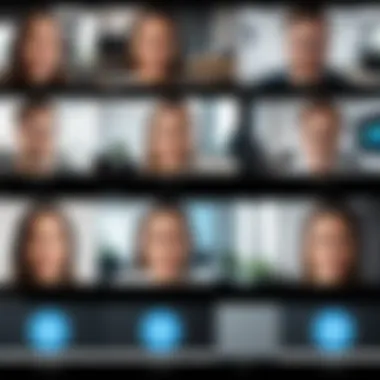
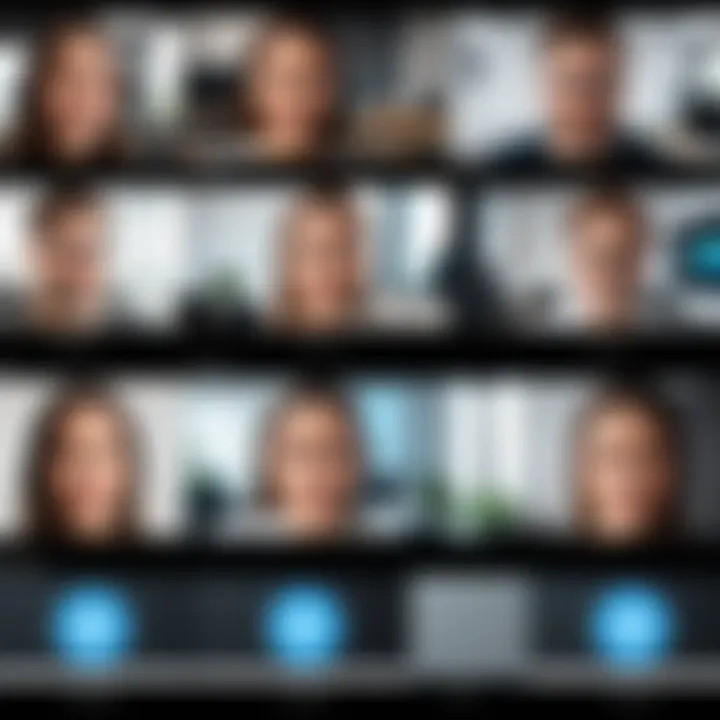
While the tilted angle does have its place, two things should be kept in mind: proper intention and context. The key is knowing your audience and setting before opting for this unconventional approach.
Factors Influencing Webcam Angle Choices
When it comes to visual communication, the angle at which you present yourself via webcam is anything but trivial. The right angle enhances not only your appearance but also the effectiveness of your message. In this section, we’ll unravel the key factors that play a pivotal role in choosing the optimal webcam angle. These factors range from lighting conditions to background settings, and even the intrinsic qualities of your camera.
Lighting Conditions
Lighting can be that make-or-break element in achieving a good webcam angle. Too much shadow can distort your features, while excessive brightness can wash out your face. Ideal lighting should strike a balance, illuminating your face evenly without creating harsh contrasts.
- Natural Light: Utilizing daylight can make a huge difference. Positioning yourself facing a window allows for soft, flattering light. However, avoid backlighting as this can leave you in the dark.
- Artificial Light: In scenarios where natural lighting isn’t an option, consider soft, diffused lighting such as a ring light. These can be easily adjusted to avoid glaring reflections.
- Avoiding Overhead Lighting: This tends to cast ominous shadows, emphasizing wrinkles or flaws. If your only source of light is overhead, tilt your camera down slightly for a better presentation.
Being aware of how light interacts with your face provides a start for optimizing your webcam angles. A well-lit room can enhance your features and overall presence, dramatically improving viewer engagement.
Background and Setting
Your backdrop does more than just serve as a frame for your face; it communicates your identity and professionalism. It’s essential to consider what your background says about you.
- Simplicity Matters: Keep your background clutter-free. Too many elements can distract your audience. Aim for a solid color or a subtle pattern to keep the attention on you.
- Relevant Decor: Including items that reflect your personality, like books or certificates, can add a nice touch, conveying your expertise and interests.
- Virtual Backgrounds: With advancements in technology, virtual backgrounds can help maintain a professional setting. However, ensure your software supports it and test it beforehand. Glitches can be distracting.
By thoughtfully considering your environment, you create a visually appealing experience that enhances the effectiveness of your communication.
Camera Quality and Positioning
The physical quality of your camera and its placement significantly influence the effectiveness of your visual representation.
- Camera Resolution: The higher the resolution, the clearer the image. Invest in a decent quality webcam, ideally one with at least 1080p resolution for a crisp image.
- Focal Length: The distance between the camera and your face affects how you're perceived. Too far, and your audience can feel disconnected. Too close, and the risk of distortion looms large. A distance of about two to three feet typically strikes a balance.
- Angles and Placement: Positioning the camera at eye level is critical. It creates a natural perspective, avoiding impressions of authority or inferiority that extreme angles could imply.
Ultimately, ensuring that you have a good camera paired with the right positioning will elevate not just your appearance but more so the message you are conveying.
Common Mistakes in Webcam Setup
When it comes to video conferencing, streaming, or online presentations, the way you set up your webcam can make or break your visual communication. While many focus on their equipment or internet connection, they often overlook the nuances of webcam positioning. Understanding common pitfalls can save a person from embarrassment, enhance their professionalism, and ultimately lead to better engagement. Here, we focus on three main mistakes in webcam setup that can detract from your visual communication effectiveness.
Inadequate Framing
One of the cardinal sins in webcam setup is inadequate framing. This refers to how much of your image is captured within the webcam's view. Too often, individuals find themselves shifted to one side of the frame or, worse, cut off at the neck. This creates an impression of disinterest or, at the very least, a lack of care for the presentation.
Why does framing matter? When there's too much empty space above a person's head or when they appear too small within the frame, viewers can easily become distracted. Effective framing places the speaker prominently in the center of the shot, focusing attention where it matters. It’s critical to adjust the camera angle and distance to ensure that viewers can see your expressions and gestures effectively.
To achieve proper framing, consider these points:
- Position the webcam at or around eye level.
- Leave some space above your head but fill the frame with your shoulders and face.
- Test the setup by conducting a practice call to see how you appear on screen.
Ignoring Eye Contact
Ignoring eye contact is another common mistake that can severely weaken visual communication. When a speaker looks at their screen instead of the webcam, it creates a disconnect. Viewers may feel like the you are addressing someone else or, worse, that you are disengaged.
To make your audience feel acknowledged, try the following:
- Look directly into the webcam when speaking to simulate direct eye contact.
- Adjust your screen position so the camera is close to eye level. This makes it easier to maintain a connection with your audience.
- Use sticky notes or reminders around your camera lens to help keep your gaze focused correctly.
"Eye contact can be the difference between a presentation that feels flat and one that seems engaging and personal."
Poor Lighting Setup
Lastly, poor lighting can sabotage the best webcam setups. Dim or uneven lighting can turn a video call into a shadowy mess, making it hard for viewers to see your facial expressions or understand your message.
The key aspects of lighting to consider include:
- Natural Light: Position yourself in front of a window to utilize soft, natural light. Early mornings or late afternoons often provide the best lighting.
- Avoid Backlighting: Ensure that light sources, like lamps or windows, are behind the camera, not facing it. If the light is behind you, it creates a silhouette effect, obscuring your features.
- Supplemental Lighting: If natural light isn’t an option, use soft white bulbs in desk lamps directed at your face to create a even illumination.
By being cautious of these mistakes, you enhance not just your appearance but also the way your audience perceives your professionalism. Each of these areas—framing, eye contact, and lighting—works hand in hand to create a visual narrative that supports your message.
Techniques for Achieving Optimal Webcam Angles
When it comes to virtual communication, webcam angles can make or break your visual presence. Properly optimizing these angles not only enhances the quality of your interactions but also projects professionalism and attentiveness. Whether it’s for online meetings, streamed events, or engaging presentations, understanding techniques to achieve optimal webcam angles stands as a cornerstone of effective digital communication.
Effective webcam usage involves more than simply pointing the camera in your direction. It demands a thoughtful approach to aspects such as height, distance, and the use of camera features. This section will delve into specific techniques that can elevate your video presence, making your communications clearer and more impactful.

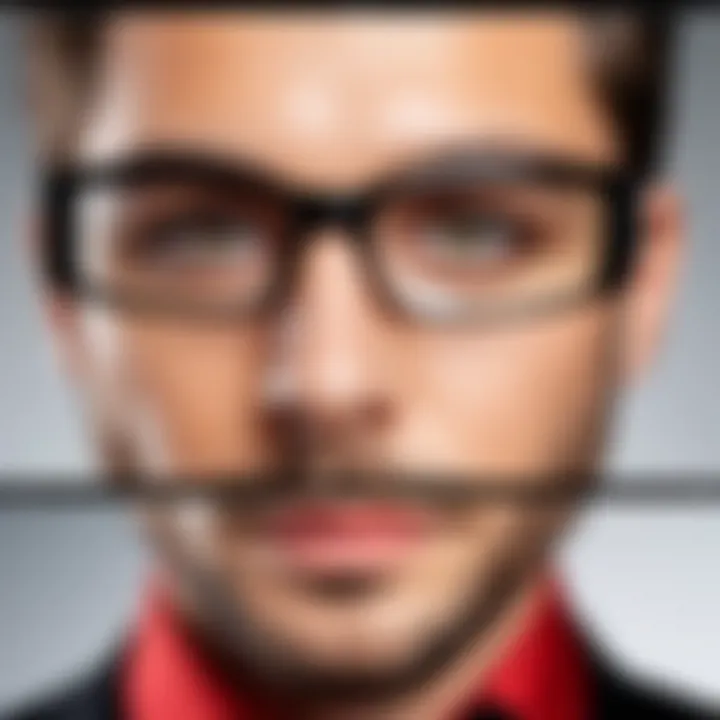
Adjusting Height and Distance
The position of your webcam plays a vital role in how you are perceived. Ideally, the camera should be at eye level. This angle creates a natural perspective that mimics in-person conversations, allowing you to maintain a solid connection with your audience. Imagine looking slightly up at someone in a video call; it makes them appear more dominant and can inadvertently convey a sense of intimidation.
Moreover, the distance is equally critical. If you're too far away, your facial expressions become invisible and can lead to disengagement. On the other hand, a too-close proximity could be off-putting, creating an uncomfortable invasion of personal space. Aim to find a balance by:
- Positioning the camera at eye level
- Ensuring your shoulders and head are visible in the frame
- Adjusting the distance based on the purpose of the call (closer for a one-on-one, further back for a group setting)
Utilizing Camera Features
Many webcams come equipped with various features that can aid in achieving the perfect angle. Explore your webcam’s settings to make adjustments that enhance your video feed. Here are some common features:
- Autofocus: Ensure your camera is capable of focusing on your face clearly, especially if you have a busy background.
- Resolution Settings: Choosing a higher resolution can enhance clarity, making minor adjustments less noticeable.
- Color Correction: Adjusting settings for brightness, contrast, and white balance can improve how you appear on screen.
By understanding and utilizing these camera features, you can control how others perceive you in a digital landscape. Ensure you test these settings before joining a meeting to avoid unflattering surprises.
Feedback and Self-Review
Lastly, a crucial yet often overlooked technique is the practice of feedback and self-review. After setting your camera, it’s essential to gather feedback from trusted colleagues or friends. Consider asking questions such as:
- How do I appear on screen?
- Is there anything distracting in the background?
- Do you feel engaged during our interaction?
Additionally, self-review serves as a mini-audit of your webcam setup. Record short segments of yourself or conduct dry runs to assess how effective your angle is. This can lead you to practical insights that help refine your approach.
The best virtual communicators are those who constantly seek feedback and adjust accordingly.
Implementing these techniques doesn't just prepare you for a single meeting; it creates a habit of excellence in your virtual interactions. By adjusting height and distance, utilizing camera features, and engaging in feedback, you’re on the path to optimizing your webcam use for more profound visual communication.
Specific Recommendations for Professional Settings
Selecting the right webcam angle in professional settings is crucial for creating effective visual communication. When you optimize your webcam positioning, the interaction becomes more engaging and professional. Important aspects to keep in consideration include the purpose of the meeting, the audience, and the environment in which you are operating. Proper angles not only enhance visibility but also foster a sense of presence, which can make or break the success of virtual engagements.
Webinars and Online Meetings
In the context of webinars and online meetings, the quality of your visual presentation is paramount. Attendees often judge the professionalism of the presentation based on how well the speaker is framed on screen. An angle that is too low can diminish your credibility, while a downward angle might create a disorienting perspective.
A webcam positioned at eye-level tends to work wonders. This angle extends a semblance of natural interaction, mirroring face-to-face conversations. It helps in maintaining eye contact which, in a virtual environment, can be the difference between an engaged audience and a distracted one. To further enhance this experience, the background must be neat and free from distractions.
- Best Practices for Webinars:
- Set your webcam to eye-level for a more engaging view.
- Choose a solid, professional background to minimize distractions.
- Test the setup before going live; this can save you from last-minute panics.
"In a world where first impressions are often digital, presenting yourself well can set the tone for how your message is received."
Interviews and Presentations
When it comes to interviews and presentations, your webcam angle plays an important part in shaping the perception of your professionalism. A strategic angle can emphasize your enthusiasm and engagement, vital for standing out in competitive environments.
For presentations, similar principles apply. A straight-on view at eye-level not only fosters a direct connection with your audience but also allows gestures and expressions to be clearly visible. This has the effect of enriching the narrative you present, whether it's for sharing your ideas or selling a product. Using a proper angle can build rapport and boost confidence, which is crucial under the scrutiny of an interview or a presentation.
A checklist for interviews and presentations could include:
- Maintain consistent eye contact throughout your interaction.
- Ensure proper lighting to avoid shadows that can be harmful to your image.
- Experiment with camera distance so that your head and shoulders fill most of the frame.
By following these specific recommendations for professional settings, you lay the groundwork for a better virtual communication experience, emphasizing clarity, engagement, and professionalism.
Adapting Webcam Angles for Streaming
In the realm of streaming, whether it be for gaming or creative projects, the angle at which you position your webcam can truly make a difference. It's not merely about how you appear on screen; the right angle can enhance the connection you foster with your audience. A well-angled webcam can convey emotion and engagement, making viewers feel as if they are part of the action. This section delves into adapting webcam angles specifically for streaming needs, breaking down key elements and benefits.
Gaming Broadcasts
For gamers, broadcasting live gameplay is about more than just sharing skill; it’s about creating an immersive experience for viewers. The angle you choose has a substantial impact. Many streamers opt for a slightly tilted eye-level angle to capture themselves alongside the action on screen. This positioning encourages a sense of relatability. Additionally, streamers can enhance their background by making sure relevant décor is visible. Here are some essential points regarding webcam angles in gaming broadcasts:
- Connection with Viewers: An eye-level angle makes for natural engagement. It feels like you are talking directly to your audience rather than looking down or up at them, which can create a disconnect.
- Keeping the Focus: Use an angle that keeps the game in focus while showing your reactions. A cramped frame that only shows your face can detract from the game itself.
- Dynamic Backgrounds: If your backdrop tells a story or showcases achievements, angle your camera to include that visual narrative, adding depth to your presentation.
- Lighting: Pay careful attention to lighting angles. Bridging the gap between your face and the screen’s light can avoid shadowy results.
"Achieving the right webcam angle can change the way your audience interacts with you, turning casual viewers into loyal fans."
Creative Content Creation


When it comes to creative content — think vlogging, tutorials, or art streams — the visual storytelling aspect takes center stage. In this case, adapting the webcam angle is crucial for keeping the audience engaged. Here, we're not just showcasing a personal brand but also conveying messages and emotions that resonate. Important considerations include:
- Personal Branding: Utilize angles that reflect your unique style. Whether it’s a high angle to create a larger-than-life appearance or a low angle for a grounded, approachable vibe, tailor your setup to match your brand.
- Variable Framing: Experiment with dynamic framing. Switching up angles during a stream can maintain viewer interest. For instance, showing your workspace while explaining a concept from a low angle can give the audience a comprehensive view of your work process.
- Interactive Elements: If you incorporate viewer interaction or Q&A sessions, adjust the camera to promote direct eye contact. This shift shifts the feel from presentation to conversation.
Exploring Advanced Webcam Technologies
In today’s digital age, traditional webcam setups are evolving rapidly. With advancements in technology, the potential for enhancing visual communication has grown exponentially. Exploring advanced webcam technologies not only sharpens the image quality but also transforms the user experience dramatically. This section sheds light on pivotal features and devices that are reshaping how we interact visually in various contexts.
Auto-Framing Features
Auto-framing technology is a game changer in visual communication, especially for those engaged in remote meetings and streaming. This feature automatically adjusts the camera's field of view based on the movements of the presenter or important subjects within the frame. It ensures that the focus remains on the key speakers, thus enhancing the viewer's experience.
- Benefits of Auto-Framing:
- Reduces the need for manual adjustments during live interactions.
- Maintains engagement by keeping the visual focus sharp on the person speaking.
- Suitable for dynamic presentations or group meetings where participants move around.
For instance, during a conference call, if several people are discussing topics, auto-framing can adjust to ensure each speaker is well centered on the screen, creating a more cohesive experience. Brands like Logitech have incorporated such technology in their flagship webcams, making seamless interactions a reality.
360-Degree Cameras
The emergence of 360-degree cameras is another significant advancement in the webcam space. Unlike traditional cameras, these capture a full panoramic view, providing a comprehensive perspective of the environment. This technology is particularly valuable for virtual tours, immersive meetings, and educational sessions, giving viewers a sense of presence that is hard to replicate.
Some key considerations include:
- Wider Field of View:
- Interactive Elements:
- Ideal for capturing entire rooms or multiple speakers.
- Encourages an immersive experience, making viewers feel part of the action.
- Some models allow viewers to navigate within the space, picking up details that interest them.
- Great for interactive presentations.
Popular models include the Ricoh Theta and the Insta360 series, which have made waves in both professional and creative domains. They change not just how we present, but how information is consumed, allowing for a more engaging and visually rich experience.
"The key to effective visual communication lies in the technology utilized, and 360-degree cameras are at the forefront, ushering in a new era of engagement."
As these advanced technologies continue to evolve, they hold the potential to create more dynamic and immersive visual interactions, ensuring that every meeting, presentation, or streaming session is nothing short of captivating.
Future Trends in Webcam Technology
As we look to the future, the realm of webcam technology is poised for remarkable advancements that hold the potential to reshape visual communication as we know it. With an increasing reliance on remote interactions—be it for work, socializing, or entertainment—the importance of optimizing webcam angles is becoming more pronounced. Future advancements could change how we present ourselves in these digital arenas, ensuring clearer, more impactful communication.
New trends in webcam technology are necessary not just for enhancing image quality but for creating user experiences that feel more lifelike and intuitive. This section will explore innovative integrations like artificial intelligence as well as enhancements tailored for the immersive worlds of virtual reality.
Integration with AI
Artificial intelligence is emerging as a game-changer in webcam technology, offering features that can automate and optimize video calls in ways that were previously unimaginable. For example, AI can analyze a user’s position in front of the camera and adjust the framing automatically. This feature could ensure you are always presented in the best light, eliminating the need for continual adjustments during a meeting.
- Smart Background Management: AI recognizes the environment around you and can blur or replace your backdrop without requiring a green screen. This means you can enjoy privacy while focusing attention on yourself.
- Background Noise Cancellation: Advanced algorithms can filter out distractions, allowing for clearer audio even in bustling environments. This could dramatically improve how your message is received.
- Gesture Recognition: As AI technology evolves, it may allow for real-time tracking of gestures, translating physical cues into digital prompts that can enrich interactions. This is especially valuable in professional settings where non-verbal cues are essential.
"AI is not just revolutionizing webcams; it is revolutionizing how we connect digitally, making interactions feel more personal and less mechanical."
Enhancing Virtual Reality Experiences
The integration of webcams into virtual reality environments represents another frontier. As VR technology advances, using webcams to merge real-world elements with virtual spaces can create immersive experiences that blur the lines between physical and digital. This can be particularly beneficial in fields like gaming, education, and training.
- Mixed Reality Applications: Imagine an online learning environment where your instructor appears as a hologram in your living room, powered by webcam input and VR technology. This could enhance engagement and knowledge retention.
- Real-Time Interaction: As webcams become more adept at 3D mapping, they could help facilitate real-time interactions between a user's physical presence and virtual environments, allowing for seamless participation in digital spaces without losing the essence of in-person communication.
- Collaborative Workspaces: Picture virtual offices where teams can interact naturally as if seated around a table. Webcams would enable the transfer of body language and eye contact, creating a richer collaborative experience, ideal for brainstorming and problem-solving.
In summary, the future landscape of webcam technology holds a wealth of possibilities primarily driven by AI and VR advancements. With these technologies evolving, the significance of webcam angle optimization will likely intensify, making it more critical than ever for professionals to stay ahead of the curve.
Closure and Key Takeaways
As we've traversed the intricate landscape of webcam angles, it becomes cleare that proper positioning isn’t just a trivial detail but a bedrock of effective visual communication. Whether you’re holding a team meeting, engaging in an interview, or creating content for your audience, how you present yourself on camera can impact perception significantly. In today’s digital-first world, where virtual environments dominate, mastering this skill is paramount.
Recap of Best Practices
Let’s distill what we’ve learned about optimizing webcam angles:
- Choose the Right Angle: Aim for eye-level whenever possible. This perspective fosters connection and conveys professionalism.
- Adjust Height and Distance: Avoid hunching over your laptop; invest in a stand or stack up some books to achieve that desired height. Also, maintain a proper distance to avoid the feeling of being too close or too far away.
- Be Mindful of Lighting: Natural light often works wonders, but if indoors, soft lamps can bring out your features without harsh shadows. Position the light source in front of you for optimal results.
- Watch for Backgrounds: A cluttered environment can distract your viewers. Opt for a clean, neutral backdrop that highlights you and your message.
- Iterate and Seek Feedback: Don’t shy away from soliciting opinions on your setup. What seems ideal to you might fall flat to others, so adjust based on feedback if needed.
Encouraging Iterative Improvement
The realm of webcam communication is not static; it thrives on adaptability and feedback. Embrace the mindset of continuous improvement. Here are some considerations:
- Record Yourself: Capturing your webcam sessions can provide invaluable insights. Watch the playback to spot issues in framing, lighting, or even your posture.
- Experimentation is Key: Don’t be afraid to tweak your angle a little to find that sweet spot. What works for one scenario may not hold for another, so be flexible in your approach.
- Leverage New Technologies: Stay abreast of the technological advancements in webcam features and presentation tools. Adapt your setups to harness these tools effectively.
- Solicit Constructive Criticism: Foster a culture where peers can share honest feedback. Sometimes a fresh pair of eyes can unveil flaws that you might’ve missed.
- Document Changes in Setup: Track what adjustments you make and the impact they have on your communication. This will help you refine your technique over time.
By remaining nimble and open to iterations, you better your chances of crafting a visually engaging presence that resonates with your audience. Thus, always remember that every interaction is a chance to improve.







